
- •Preface
- •Contents
- •1.1 What Operating Systems Do
- •1.2 Computer-System Organization
- •1.4 Operating-System Structure
- •1.5 Operating-System Operations
- •1.6 Process Management
- •1.7 Memory Management
- •1.8 Storage Management
- •1.9 Protection and Security
- •1.10 Kernel Data Structures
- •1.11 Computing Environments
- •1.12 Open-Source Operating Systems
- •1.13 Summary
- •Practice Exercises
- •Bibliographical Notes
- •Bibliography
- •2.3 System Calls
- •2.4 Types of System Calls
- •2.5 System Programs
- •2.6 Operating-System Design and Implementation
- •2.9 Operating-System Generation
- •2.10 System Boot
- •2.11 Summary
- •Practice Exercises
- •Bibliographical Notes
- •Bibliography
- •3.1 Process Concept
- •3.2 Process Scheduling
- •3.3 Operations on Processes
- •3.4 Interprocess Communication
- •3.5 Examples of IPC Systems
- •3.7 Summary
- •Practice Exercises
- •Bibliographical Notes
- •Bibliography
- •4.1 Overview
- •4.2 Multicore Programming
- •4.3 Multithreading Models
- •4.4 Thread Libraries
- •4.5 Implicit Threading
- •4.6 Threading Issues
- •4.8 Summary
- •Practice Exercises
- •Bibliographical Notes
- •Bibliography
- •5.1 Background
- •5.3 Peterson’s Solution
- •5.4 Synchronization Hardware
- •5.5 Mutex Locks
- •5.6 Semaphores
- •5.7 Classic Problems of Synchronization
- •5.8 Monitors
- •5.9 Synchronization Examples
- •5.10 Alternative Approaches
- •5.11 Summary
- •Practice Exercises
- •Bibliographical Notes
- •Bibliography
- •6.1 Basic Concepts
- •6.2 Scheduling Criteria
- •6.3 Scheduling Algorithms
- •6.4 Thread Scheduling
- •6.5 Multiple-Processor Scheduling
- •6.6 Real-Time CPU Scheduling
- •6.8 Algorithm Evaluation
- •6.9 Summary
- •Practice Exercises
- •Bibliographical Notes
- •Bibliography
- •7.1 System Model
- •7.2 Deadlock Characterization
- •7.3 Methods for Handling Deadlocks
- •7.4 Deadlock Prevention
- •7.5 Deadlock Avoidance
- •7.6 Deadlock Detection
- •7.7 Recovery from Deadlock
- •7.8 Summary
- •Practice Exercises
- •Bibliography
- •8.1 Background
- •8.2 Swapping
- •8.3 Contiguous Memory Allocation
- •8.4 Segmentation
- •8.5 Paging
- •8.6 Structure of the Page Table
- •8.7 Example: Intel 32 and 64-bit Architectures
- •8.8 Example: ARM Architecture
- •8.9 Summary
- •Practice Exercises
- •Bibliographical Notes
- •Bibliography
- •9.1 Background
- •9.2 Demand Paging
- •9.3 Copy-on-Write
- •9.4 Page Replacement
- •9.5 Allocation of Frames
- •9.6 Thrashing
- •9.8 Allocating Kernel Memory
- •9.9 Other Considerations
- •9.10 Operating-System Examples
- •9.11 Summary
- •Practice Exercises
- •Bibliographical Notes
- •Bibliography
- •10.2 Disk Structure
- •10.3 Disk Attachment
- •10.4 Disk Scheduling
- •10.5 Disk Management
- •10.6 Swap-Space Management
- •10.7 RAID Structure
- •10.8 Stable-Storage Implementation
- •10.9 Summary
- •Practice Exercises
- •Bibliographical Notes
- •Bibliography
- •11.1 File Concept
- •11.2 Access Methods
- •11.3 Directory and Disk Structure
- •11.4 File-System Mounting
- •11.5 File Sharing
- •11.6 Protection
- •11.7 Summary
- •Practice Exercises
- •Bibliographical Notes
- •Bibliography
- •12.2 File-System Implementation
- •12.3 Directory Implementation
- •12.4 Allocation Methods
- •12.5 Free-Space Management
- •12.7 Recovery
- •12.9 Example: The WAFL File System
- •12.10 Summary
- •Practice Exercises
- •Bibliographical Notes
- •Bibliography
- •13.1 Overview
- •13.2 I/O Hardware
- •13.3 Application I/O Interface
- •13.4 Kernel I/O Subsystem
- •13.5 Transforming I/O Requests to Hardware Operations
- •13.6 STREAMS
- •13.7 Performance
- •13.8 Summary
- •Practice Exercises
- •Bibliographical Notes
- •Bibliography
- •14.1 Goals of Protection
- •14.2 Principles of Protection
- •14.3 Domain of Protection
- •14.4 Access Matrix
- •14.5 Implementation of the Access Matrix
- •14.6 Access Control
- •14.7 Revocation of Access Rights
- •14.8 Capability-Based Systems
- •14.9 Language-Based Protection
- •14.10 Summary
- •Practice Exercises
- •Bibliographical Notes
- •Bibliography
- •15.1 The Security Problem
- •15.2 Program Threats
- •15.3 System and Network Threats
- •15.4 Cryptography as a Security Tool
- •15.5 User Authentication
- •15.6 Implementing Security Defenses
- •15.7 Firewalling to Protect Systems and Networks
- •15.9 An Example: Windows 7
- •15.10 Summary
- •Exercises
- •Bibliographical Notes
- •Bibliography
- •16.1 Overview
- •16.2 History
- •16.4 Building Blocks
- •16.5 Types of Virtual Machines and Their Implementations
- •16.6 Virtualization and Operating-System Components
- •16.7 Examples
- •16.8 Summary
- •Exercises
- •Bibliographical Notes
- •Bibliography
- •17.1 Advantages of Distributed Systems
- •17.2 Types of Network-based Operating Systems
- •17.3 Network Structure
- •17.4 Communication Structure
- •17.5 Communication Protocols
- •17.6 An Example: TCP/IP
- •17.7 Robustness
- •17.8 Design Issues
- •17.9 Distributed File Systems
- •17.10 Summary
- •Practice Exercises
- •Bibliographical Notes
- •Bibliography
- •18.1 Linux History
- •18.2 Design Principles
- •18.3 Kernel Modules
- •18.4 Process Management
- •18.5 Scheduling
- •18.6 Memory Management
- •18.7 File Systems
- •18.8 Input and Output
- •18.9 Interprocess Communication
- •18.10 Network Structure
- •18.11 Security
- •18.12 Summary
- •Practice Exercises
- •Bibliographical Notes
- •Bibliography
- •19.1 History
- •19.2 Design Principles
- •19.3 System Components
- •19.4 Terminal Services and Fast User Switching
- •19.5 File System
- •19.6 Networking
- •19.7 Programmer Interface
- •19.8 Summary
- •Practice Exercises
- •Bibliographical Notes
- •Bibliography
- •20.1 Feature Migration
- •20.2 Early Systems
- •20.3 Atlas
- •20.7 CTSS
- •20.8 MULTICS
- •20.10 TOPS-20
- •20.12 Macintosh Operating System and Windows
- •20.13 Mach
- •20.14 Other Systems
- •Exercises
- •Bibliographical Notes
- •Bibliography
- •Credits
- •Index
3.7 Summary 147
#include <stdio.h> #include <windows.h>
#define BUFFER SIZE 25
int main(VOID)
{
HANDLE Readhandle;
CHAR buffer[BUFFER SIZE]; DWORD read;
/* get the read handle of the pipe */ ReadHandle = GetStdHandle(STD INPUT HANDLE);
/* the child reads from the pipe */
if (ReadFile(ReadHandle, buffer, BUFFER SIZE, &read, NULL)) printf("child read %s",buffer);
else
fprintf(stderr, "Error reading from pipe");
return 0;
}
Figure 3.29 Windows anonymous pipes—child process.
Named pipes are referred to as FIFOs in UNIX systems. Once created, they appear as typical files in the file system. A FIFO is created with the mkfifo() system call and manipulated with the ordinary open(), read(), write(), and close() system calls. It will continue to exist until it is explicitly deleted from the file system. Although FIFOs allow bidirectional communication, only half-duplex transmission is permitted. If data must travel in both directions, two FIFOs are typically used. Additionally, the communicating processes must reside on the same machine. If intermachine communication is required, sockets (Section 3.6.1) must be used.
Named pipes on Windows systems provide a richer communication mechanism than their UNIX counterparts. Full-duplex communication is allowed, and the communicating processes may reside on either the same or different machines. Additionally, only byte-oriented data may be transmitted across a UNIX FIFO, whereas Windows systems allow either byteor message-oriented data. Named pipes are created with the CreateNamedPipe() function, and a client can connect to a named pipe using ConnectNamedPipe(). Communication over the named pipe can be accomplished using the ReadFile() and
WriteFile() functions.
3.7Summary
A process is a program in execution. As a process executes, it changes state. The state of a process is defined by that process’s current activity. Each process may be in one of the following states: new, ready, running, waiting, or terminated.
148 |
Chapter 3 Processes |
PIPES IN PRACTICE
Pipes are used quite often in the UNIX command-line environment for situations in which the output of one command serves as input to another. For example, the UNIX ls command produces a directory listing. For especially long directory listings, the output may scroll through several screens. The command more manages output by displaying only one screen of output at a time; the user must press the space bar to move from one screen to the next. Setting up a pipe between the ls and more commands (which are running as individual processes) allows the output of ls to be delivered as the input to more, enabling the user to display a large directory listing a screen at a time. A pipe can be constructed on the command line using the | character. The complete command is
ls | more
In this scenario, the ls command serves as the producer, and its output is consumed by the more command.
Windows systems provide a more command for the DOS shell with functionality similar to that of its UNIX counterpart. The DOS shell also uses the | character for establishing a pipe. The only difference is that to get a directory listing, DOS uses the dir command rather than ls, as shown below:
dir | more
Each process is represented in the operating system by its own process control block (PCB).
A process, when it is not executing, is placed in some waiting queue. There are two major classes of queues in an operating system: I/O request queues and the ready queue. The ready queue contains all the processes that are ready to execute and are waiting for the CPU. Each process is represented by a PCB.
The operating system must select processes from various scheduling queues. Long-term (job) scheduling is the selection of processes that will be allowed to contend for the CPU. Normally, long-term scheduling is heavily influenced by resource-allocation considerations, especially memory management. Short-term (CPU) scheduling is the selection of one process from the ready queue.
Operating systems must provide a mechanism for parent processes to create new child processes. The parent may wait for its children to terminate before proceeding, or the parent and children may execute concurrently. There are several reasons for allowing concurrent execution: information sharing, computation speedup, modularity, and convenience.
The processes executing in the operating system may be either independent processes or cooperating processes. Cooperating processes require an interprocess communication mechanism to communicate with each other. Principally, communication is achieved through two schemes: shared memory and message passing. The shared-memory method requires communicating processes

Practice Exercises |
149 |
#include <sys/types.h> #include <stdio.h> #include <unistd.h>
int value = 5;
int main()
{
pid t pid;
pid = fork();
if (pid == 0) { /* child process */ value += 15;
return 0;
}
else if (pid > 0) { /* parent process */ wait(NULL);
printf("PARENT: value = %d",value); /* LINE A */ return 0;
}
}
Figure 3.30 What output will be at Line A?
to share some variables. The processes are expected to exchange information through the use of these shared variables. In a shared-memory system, the responsibility for providing communication rests with the application programmers; the operating system needs to provide only the shared memory. The message-passing method allows the processes to exchange messages. The responsibility for providing communication may rest with the operating system itself. These two schemes are not mutually exclusive and can be used simultaneously within a single operating system.
Communication in client –server systems may use (1) sockets, (2) remote procedure calls (RPCs), or (3) pipes. A socket is defined as an endpoint for communication. A connection between a pair of applications consists of a pair of sockets, one at each end of the communication channel. RPCs are another form of distributed communication. An RPC occurs when a process (or thread) calls a procedure on a remote application. Pipes provide a relatively simple ways for processes to communicate with one another. Ordinary pipes allow communication between parent and child processes, while named pipes permit unrelated processes to communicate.
Practice Exercises
3.1Using the program shown in Figure 3.30, explain what the output will be at LINE A.
3.2Including the initial parent process, how many processes are created by the program shown in Figure 3.31?
150 |
Chapter 3 Processes |
#include <stdio.h> #include <unistd.h>
int main()
{
/* fork a child process */ fork();
/* fork another child process */ fork();
/* and fork another */ fork();
return 0;
}
Figure 3.31 How many processes are created?
3.3Original versions of Apple’s mobile iOS operating system provided no means of concurrent processing. Discuss three major complications that concurrent processing adds to an operating system.
3.4The Sun UltraSPARC processor has multiple register sets. Describe what happens when a context switch occurs if the new context is already loaded into one of the register sets. What happens if the new context is in memory rather than in a register set and all the register sets are in use?
3.5When a process creates a new process using the fork() operation, which of the following states is shared between the parent process and the child process?
a.Stack
b.Heap
c.Shared memory segments
3.6Consider the “exactly once”semantic with respect to the RPC mechanism. Does the algorithm for implementing this semantic execute correctly even if the ACK message sent back to the client is lost due to a network
problem? Describe the sequence of messages, and discuss whether “exactly once” is still preserved.
3.7Assume that a distributed system is susceptible to server failure. What mechanisms would be required to guarantee the “exactly once” semantic for execution of RPCs?
Exercises
3.8Describe the differences among short-term, medium-term, and longterm scheduling.

Exercises 151
#include <stdio.h> #include <unistd.h>
int main()
{
int i;
for (i = 0; i < 4; i++) fork();
return 0;
}
Figure 3.32 How many processes are created?
3.9Describe the actions taken by a kernel to context-switch between processes.
3.10Construct a process tree similar to Figure 3.8. To obtain process information for the UNIX or Linux system, use the command ps -ael.
#include <sys/types.h> #include <stdio.h> #include <unistd.h>
int main()
{
pid t pid;
/* fork a child process */ pid = fork();
if (pid < 0) { /* error occurred */ fprintf(stderr, "Fork Failed"); return 1;
}
else if (pid == 0) { /* child process */ execlp("/bin/ls","ls",NULL); printf("LINE J");
}
else { /* parent process */
/* parent will wait for the child to complete */ wait(NULL);
printf("Child Complete");
}
return 0;
}
Figure 3.33 When will LINE J be reached?

152 |
Chapter 3 Processes |
Use the command man ps to get more information about the ps command. The task manager on Windows systems does not provide the parent process ID, but the process monitor tool, available from technet.microsoft.com, provides a process-tree tool.
3.11Explain the role of the init process on UNIX and Linux systems in regard to process termination.
3.12Including the initial parent process, how many processes are created by the program shown in Figure 3.32?
3.13Explain the circumstances under which which the line of code marked printf("LINE J") in Figure 3.33 will be reached.
3.14Using the program in Figure 3.34, identify the values of pid at lines A, B, C, and D. (Assume that the actual pids of the parent and child are 2600 and 2603, respectively.)
#include <sys/types.h> #include <stdio.h> #include <unistd.h>
int main()
{
pid t pid, pid1;
/* fork a child process */ pid = fork();
if (pid < 0) { /* error occurred */ fprintf(stderr, "Fork Failed"); return 1;
}
else if (pid == 0) { /* child process */ pid1 = getpid();
printf("child: pid = %d",pid); /* A */ printf("child: pid1 = %d",pid1); /* B */
}
else { /* parent process */ pid1 = getpid();
printf("parent: pid = %d",pid); /* C */ printf("parent: pid1 = %d",pid1); /* D */ wait(NULL);
}
return 0;
}
Figure 3.34 What are the pid values?

Exercises 153
#include <sys/types.h> #include <stdio.h> #include <unistd.h>
#define SIZE 5
int nums[SIZE] = {0,1,2,3,4};
int main()
{
int i; pid t pid;
pid = fork();
if (pid == 0) {
for (i = 0; i < SIZE; i++) { nums[i] *= -i;
printf("CHILD: %d ",nums[i]); /* LINE X */
}
}
else if (pid > 0) { wait(NULL);
for (i = 0; i < SIZE; i++)
printf("PARENT: %d ",nums[i]); /* LINE Y */
}
return 0;
}
Figure 3.35 What output will be at Line X and Line Y?
3.15Give an example of a situation in which ordinary pipes are more suitable than named pipes and an example of a situation in which named pipes are more suitable than ordinary pipes.
3.16Consider the RPC mechanism. Describe the undesirable consequences that could arise from not enforcing either the “at most once” or “exactly once” semantic. Describe possible uses for a mechanism that has neither of these guarantees.
3.17Using the program shown in Figure 3.35, explain what the output will be at lines X and Y.
3.18What are the benefits and the disadvantages of each of the following? Consider both the system level and the programmer level.
a.Synchronous and asynchronous communication
b.Automatic and explicit buffering
c.Send by copy and send by reference
d.Fixed-sized and variable-sized messages

154 |
Chapter 3 Processes |
Programming Problems
3.19Using either a UNIX or a Linux system, write a C program that forks a child process that ultimately becomes a zombie process. This zombie process must remain in the system for at least 10 seconds. Process states can be obtained from the command
ps -l
The process states are shown below the S column; processes with a state of Z are zombies. The process identifier (pid) of the child process is listed in the PID column, and that of the parent is listed in the PPID column.
Perhaps the easiest way to determine that the child process is indeed a zombie is to run the program that you have written in the background (using the &) and then run the command ps -l to determine whether the child is a zombie process. Because you do not want too many zombie processes existing in the system, you will need to remove the one that you have created. The easiest way to do that is to terminate the parent process using the kill command. For example, if the process id of the parent is 4884, you would enter
kill -9 4884
3.20An operating system’s pid manager is responsible for managing process identifiers. When a process is first created, it is assigned a unique pid by the pid manager. The pid is returned to the pid manager when the process completes execution, and the manager may later reassign this pid. Process identifiers are discussed more fully in Section 3.3.1. What is most important here is to recognize that process identifiers must be unique; no two active processes can have the same pid.
Use the following constants to identify the range of possible pid values:
#define MIN PID 300 #define MAX PID 5000
You may use any data structure of your choice to represent the availability of process identifiers. One strategy is to adopt what Linux has done and use a bitmap in which a value of 0 at position i indicates that a process id of value i is available and a value of 1 indicates that the process id is currently in use.
Implement the following API for obtaining and releasing a pid:
•int allocate map(void)—Creates and initializes a data structure for representing pids; returns —1 if unsuccessful, 1 if successful
•int allocate pid(void)—Allocates and returns a pid; returns — 1 if unable to allocate a pid (all pids are in use)
•void release pid(int pid)—Releases a pid
This programming problem will be modified later on in Chpaters 4 and 5.

Programming Problems |
155 |
3.21The Collatz conjecture concerns what happens when we take any positive integer n and apply the following algorithm:
n = |
3 |
2 n |
|
1, if n is odd |
|
n/ , |
+ |
if n is even |
|
|
|
× |
|
|
The conjecture states that when this algorithm is continually applied, all positive integers will eventually reach 1. For example, if n = 35, the sequence is
35, 106, 53, 160, 80, 40, 20, 10, 5, 16, 8, 4, 2, 1
Write a C program using the fork() system call that generates this sequence in the child process. The starting number will be provided from the command line. For example, if 8 is passed as a parameter on the command line, the child process will output 8, 4, 2, 1. Because the parent and child processes have their own copies of the data, it will be necessary for the child to output the sequence. Have the parent invoke the wait() call to wait for the child process to complete before exiting the program. Perform necessary error checking to ensure that a positive integer is passed on the command line.
3.22In Exercise 3.21, the child process must output the sequence of numbers generated from the algorithm specified by the Collatz conjecture because the parent and child have their own copies of the data. Another approach to designing this program is to establish a shared-memory object between the parent and child processes. This technique allows the child to write the contents of the sequence to the shared-memory object. The parent can then output the sequence when the child completes. Because the memory is shared, any changes the child makes will be reflected in the parent process as well.
This program will be structured using POSIX shared memory as described in Section 3.5.1. The parent process will progress through the following steps:
a.Establish the shared-memory object (shm open(), ftruncate(), and mmap()).
b.Create the child process and wait for it to terminate.
c.Output the contents of shared memory.
d.Remove the shared-memory object.
One area of concern with cooperating processes involves synchronization issues. In this exercise, the parent and child processes must be coordinated so that the parent does not output the sequence until the child finishes execution. These two processes will be synchronized using the wait() system call: the parent process will invoke wait(), which will suspend it until the child process exits.
3.23Section 3.6.1 describes port numbers below 1024 as being well known— that is, they provide standard services. Port 17 is known as the quote-of-
156 |
Chapter 3 Processes |
the-day service. When a client connects to port 17 on a server, the server responds with a quote for that day.
Modify the date server shown in Figure 3.21 so that it delivers a quote of the day rather than the current date. The quotes should be printable ASCII characters and should contain fewer than 512 characters, although multiple lines are allowed. Since port 17 is well known and therefore unavailable, have your server listen to port 6017. The date client shown in Figure 3.22 can be used to read the quotes returned by your server.
3.24A haiku is a three-line poem in which the first line contains five syllables, the second line contains seven syllables, and the third line contains five syllables. Write a haiku server that listens to port 5575. When a client connects to this port, the server responds with a haiku. The date client shown in Figure 3.22 can be used to read the quotes returned by your haiku server.
3.25An echo server echoes back whatever it receives from a client. For example, if a client sends the server the string Hello there!, the server will respond with Hello there!
Write an echo server using the Java networking API described in Section 3.6.1. This server will wait for a client connection using the accept() method. When a client connection is received, the server will loop, performing the following steps:
•Read data from the socket into a buffer.
•Write the contents of the buffer back to the client.
The server will break out of the loop only when it has determined that the client has closed the connection.
The date server shown in Figure 3.21 uses the java.io.BufferedReader class. BufferedReader extends the java.io.Reader class, which is used for reading character streams. However, the echo server cannot guarantee that it will read characters from clients; it may receive binary data as well. The class java.io.InputStream deals with data at the byte level rather than the character level. Thus, your echo server must use an object that extends java.io.InputStream. The read() method in the java.io.InputStream class returns −1 when the client has closed its end of the socket connection.
3.26Design a program using ordinary pipes in which one process sends a string message to a second process, and the second process reverses the case of each character in the message and sends it back to the first process. For example, if the first process sends the message Hi There, the second process will return hI tHERE. This will require using two pipes, one for sending the original message from the first to the second process and the other for sending the modified message from the second to the first process. You can write this program using either UNIX or Windows pipes.
3.27Design a file-copying program named filecopy using ordinary pipes. This program will be passed two parameters: the name of the file to be

Programming Projects |
157 |
copied and the name of the copied file. The program will then create an ordinary pipe and write the contents of the file to be copied to the pipe. The child process will read this file from the pipe and write it to the destination file. For example, if we invoke the program as follows:
filecopy input.txt copy.txt
the file input.txt will be written to the pipe. The child process will read the contents of this file and write it to the destination file copy.txt. You may write this program using either UNIX or Windows pipes.
Programming Projects
Project 1—UNIX Shell and History Feature
This project consists of designing a C program to serve as a shell interface that accepts user commands and then executes each command in a separate process. This project can be completed on any Linux, UNIX, or Mac OS X system.
A shell interface gives the user a prompt, after which the next command is entered. The example below illustrates the prompt osh> and the user’s next command: cat prog.c. (This command displays the file prog.c on the terminal using the UNIX cat command.)
osh> cat prog.c
One technique for implementing a shell interface is to have the parent process first read what the user enters on the command line (in this case, cat prog.c), and then create a separate child process that performs the command. Unless otherwise specified, the parent process waits for the child to exit before continuing. This is similar in functionality to the new process creation illustrated in Figure 3.10. However, UNIX shells typically also allow the child process to run in the background, or concurrently. To accomplish this, we add an ampersand (&) at the end of the command. Thus, if we rewrite the above command as
osh> cat prog.c &
the parent and child processes will run concurrently.
The separate child process is created using the fork() system call, and the user’s command is executed using one of the system calls in the exec() family (as described in Section 3.3.1).
A C program that provides the general operations of a command-line shell is supplied in Figure 3.36. The main() function presents the prompt osh-> and outlines the steps to be taken after input from the user has been read. The main() function continually loops as long as should run equals 1; when the user enters exit at the prompt, your program will set should run to 0 and terminate.
This project is organized into two parts: (1) creating the child process and executing the command in the child, and (2) modifying the shell to allow a history feature.

158 |
Chapter 3 Processes |
#include <stdio.h> #include <unistd.h>
#define MAX LINE 80 /* The maximum length command */
int main(void)
{
char *args[MAX LINE/2 + 1]; /* command line arguments */
int should run = 1; /* flag to determine when to exit program */
while (should run) { printf("osh>"); fflush(stdout);
/**
*After reading user input, the steps are:
*(1) fork a child process using fork()
*(2) the child process will invoke execvp()
*(3) if command included &, parent will invoke wait() */
}
return 0;
}
Figure 3.36 Outline of simple shell.
Part I— Creating a Child Process
The first task is to modify the main() function in Figure 3.36 so that a child process is forked and executes the command specified by the user. This will require parsing what the user has entered into separate tokens and storing the tokens in an array of character strings (args in Figure 3.36). For example, if the user enters the command ps -ael at the osh> prompt, the values stored in the args array are:
args[0] = "ps" args[1] = "-ael" args[2] = NULL
This args array will be passed to the execvp() function, which has the following prototype:
execvp(char *command, char *params[]);
Here, command represents the command to be performed and params stores the parameters to this command. For this project, the execvp() function should be invoked as execvp(args[0], args). Be sure to check whether the user included an & to determine whether or not the parent process is to wait for the child to exit.
Programming Projects |
159 |
Part II—Creating a History Feature
The next task is to modify the shell interface program so that it provides a history feature that allows the user to access the most recently entered commands. The user will be able to access up to 10 commands by using the feature. The commands will be consecutively numbered starting at 1, and the numbering will continue past 10. For example, if the user has entered 35 commands, the 10 most recent commands will be numbered 26 to 35.
The user will be able to list the command history by entering the command
history
at the osh> prompt. As an example, assume that the history consists of the commands (from most to least recent):
ps, ls -l, top, cal, who, date
The command history will output:
6 |
ps |
5 |
ls -l |
4 |
top |
3 |
cal |
2 |
who |
1 |
date |
Your program should support two techniques for retrieving commands from the command history:
1.When the user enters !!, the most recent command in the history is executed.
2.When the user enters a single ! followed by an integer N, the Nth command in the history is executed.
Continuing our example from above, if the user enters !!, the ps command will be performed; if the user enters !3, the command cal will be executed. Any command executed in this fashion should be echoed on the user’s screen. The command should also be placed in the history buffer as the next command.
The program should also manage basic error handling. If there are no commands in the history, entering !! should result in a message “No commands in history.” If there is no command corresponding to the number entered with the single !, the program should output "No such command in history."
Project 2—Linux Kernel Module for Listing Tasks
In this project, you will write a kernel module that lists all current tasks in a Linux system. Be sure to review the programming project in Chapter 2, which deals with creating Linux kernel modules, before you begin this project. The project can be completed using the Linux virtual machine provided with this text.
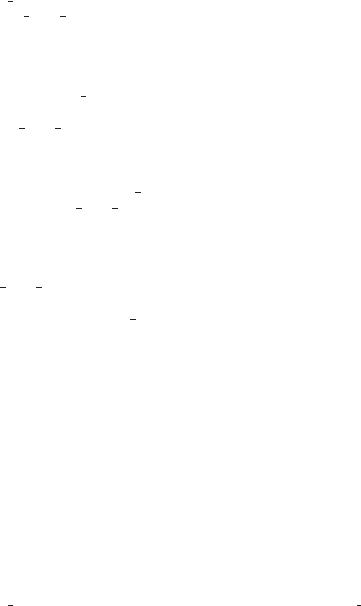
160Chapter 3 Processes
Part I—Iterating over Tasks Linearly
As illustrated in Section 3.1, the PCB in Linux is represented by the structure task struct, which is found in the <linux/sched.h> include file. In Linux, the for each process() macro easily allows iteration over all current tasks in the system:
#include <linux/sched.h>
struct task struct *task;
for each process(task) {
/* on each iteration task points to the next task */
}
The various fields in task struct can then be displayed as the program loops through the for each process() macro.
Part I Assignment
Design a kernel module that iterates through all tasks in the system using the for each process() macro. In particular, output the task name (known as executable name), state, and process id of each task. (You will probably have to read through the task struct structure in <linux/sched.h> to obtain the names of these fields.) Write this code in the module entry point so that its contents will appear in the kernel log buffer, which can be viewed using the dmesg command. To verify that your code is working correctly, compare the contents of the kernel log buffer with the output of the following command, which lists all tasks in the system:
ps -el
The two values should be very similar. Because tasks are dynamic, however, it is possible that a few tasks may appear in one listing but not the other.
Part II—Iterating over Tasks with a Depth-First Search Tree
The second portion of this project involves iterating over all tasks in the system using a depth-first search (DFS) tree. (As an example: the DFS iteration of the processes in Figure 3.8 is 1, 8415, 8416, 9298, 9204, 2, 6, 200, 3028, 3610, 4005.)
Linux maintains its process tree as a series of lists. Examining the task struct in <linux/sched.h>, we see two struct list head objects:
children
and
sibling
