
- •Preface
- •Contents
- •1.1 What Operating Systems Do
- •1.2 Computer-System Organization
- •1.4 Operating-System Structure
- •1.5 Operating-System Operations
- •1.6 Process Management
- •1.7 Memory Management
- •1.8 Storage Management
- •1.9 Protection and Security
- •1.10 Kernel Data Structures
- •1.11 Computing Environments
- •1.12 Open-Source Operating Systems
- •1.13 Summary
- •Practice Exercises
- •Bibliographical Notes
- •Bibliography
- •2.3 System Calls
- •2.4 Types of System Calls
- •2.5 System Programs
- •2.6 Operating-System Design and Implementation
- •2.9 Operating-System Generation
- •2.10 System Boot
- •2.11 Summary
- •Practice Exercises
- •Bibliographical Notes
- •Bibliography
- •3.1 Process Concept
- •3.2 Process Scheduling
- •3.3 Operations on Processes
- •3.4 Interprocess Communication
- •3.5 Examples of IPC Systems
- •3.7 Summary
- •Practice Exercises
- •Bibliographical Notes
- •Bibliography
- •4.1 Overview
- •4.2 Multicore Programming
- •4.3 Multithreading Models
- •4.4 Thread Libraries
- •4.5 Implicit Threading
- •4.6 Threading Issues
- •4.8 Summary
- •Practice Exercises
- •Bibliographical Notes
- •Bibliography
- •5.1 Background
- •5.3 Peterson’s Solution
- •5.4 Synchronization Hardware
- •5.5 Mutex Locks
- •5.6 Semaphores
- •5.7 Classic Problems of Synchronization
- •5.8 Monitors
- •5.9 Synchronization Examples
- •5.10 Alternative Approaches
- •5.11 Summary
- •Practice Exercises
- •Bibliographical Notes
- •Bibliography
- •6.1 Basic Concepts
- •6.2 Scheduling Criteria
- •6.3 Scheduling Algorithms
- •6.4 Thread Scheduling
- •6.5 Multiple-Processor Scheduling
- •6.6 Real-Time CPU Scheduling
- •6.8 Algorithm Evaluation
- •6.9 Summary
- •Practice Exercises
- •Bibliographical Notes
- •Bibliography
- •7.1 System Model
- •7.2 Deadlock Characterization
- •7.3 Methods for Handling Deadlocks
- •7.4 Deadlock Prevention
- •7.5 Deadlock Avoidance
- •7.6 Deadlock Detection
- •7.7 Recovery from Deadlock
- •7.8 Summary
- •Practice Exercises
- •Bibliography
- •8.1 Background
- •8.2 Swapping
- •8.3 Contiguous Memory Allocation
- •8.4 Segmentation
- •8.5 Paging
- •8.6 Structure of the Page Table
- •8.7 Example: Intel 32 and 64-bit Architectures
- •8.8 Example: ARM Architecture
- •8.9 Summary
- •Practice Exercises
- •Bibliographical Notes
- •Bibliography
- •9.1 Background
- •9.2 Demand Paging
- •9.3 Copy-on-Write
- •9.4 Page Replacement
- •9.5 Allocation of Frames
- •9.6 Thrashing
- •9.8 Allocating Kernel Memory
- •9.9 Other Considerations
- •9.10 Operating-System Examples
- •9.11 Summary
- •Practice Exercises
- •Bibliographical Notes
- •Bibliography
- •10.2 Disk Structure
- •10.3 Disk Attachment
- •10.4 Disk Scheduling
- •10.5 Disk Management
- •10.6 Swap-Space Management
- •10.7 RAID Structure
- •10.8 Stable-Storage Implementation
- •10.9 Summary
- •Practice Exercises
- •Bibliographical Notes
- •Bibliography
- •11.1 File Concept
- •11.2 Access Methods
- •11.3 Directory and Disk Structure
- •11.4 File-System Mounting
- •11.5 File Sharing
- •11.6 Protection
- •11.7 Summary
- •Practice Exercises
- •Bibliographical Notes
- •Bibliography
- •12.2 File-System Implementation
- •12.3 Directory Implementation
- •12.4 Allocation Methods
- •12.5 Free-Space Management
- •12.7 Recovery
- •12.9 Example: The WAFL File System
- •12.10 Summary
- •Practice Exercises
- •Bibliographical Notes
- •Bibliography
- •13.1 Overview
- •13.2 I/O Hardware
- •13.3 Application I/O Interface
- •13.4 Kernel I/O Subsystem
- •13.5 Transforming I/O Requests to Hardware Operations
- •13.6 STREAMS
- •13.7 Performance
- •13.8 Summary
- •Practice Exercises
- •Bibliographical Notes
- •Bibliography
- •14.1 Goals of Protection
- •14.2 Principles of Protection
- •14.3 Domain of Protection
- •14.4 Access Matrix
- •14.5 Implementation of the Access Matrix
- •14.6 Access Control
- •14.7 Revocation of Access Rights
- •14.8 Capability-Based Systems
- •14.9 Language-Based Protection
- •14.10 Summary
- •Practice Exercises
- •Bibliographical Notes
- •Bibliography
- •15.1 The Security Problem
- •15.2 Program Threats
- •15.3 System and Network Threats
- •15.4 Cryptography as a Security Tool
- •15.5 User Authentication
- •15.6 Implementing Security Defenses
- •15.7 Firewalling to Protect Systems and Networks
- •15.9 An Example: Windows 7
- •15.10 Summary
- •Exercises
- •Bibliographical Notes
- •Bibliography
- •16.1 Overview
- •16.2 History
- •16.4 Building Blocks
- •16.5 Types of Virtual Machines and Their Implementations
- •16.6 Virtualization and Operating-System Components
- •16.7 Examples
- •16.8 Summary
- •Exercises
- •Bibliographical Notes
- •Bibliography
- •17.1 Advantages of Distributed Systems
- •17.2 Types of Network-based Operating Systems
- •17.3 Network Structure
- •17.4 Communication Structure
- •17.5 Communication Protocols
- •17.6 An Example: TCP/IP
- •17.7 Robustness
- •17.8 Design Issues
- •17.9 Distributed File Systems
- •17.10 Summary
- •Practice Exercises
- •Bibliographical Notes
- •Bibliography
- •18.1 Linux History
- •18.2 Design Principles
- •18.3 Kernel Modules
- •18.4 Process Management
- •18.5 Scheduling
- •18.6 Memory Management
- •18.7 File Systems
- •18.8 Input and Output
- •18.9 Interprocess Communication
- •18.10 Network Structure
- •18.11 Security
- •18.12 Summary
- •Practice Exercises
- •Bibliographical Notes
- •Bibliography
- •19.1 History
- •19.2 Design Principles
- •19.3 System Components
- •19.4 Terminal Services and Fast User Switching
- •19.5 File System
- •19.6 Networking
- •19.7 Programmer Interface
- •19.8 Summary
- •Practice Exercises
- •Bibliographical Notes
- •Bibliography
- •20.1 Feature Migration
- •20.2 Early Systems
- •20.3 Atlas
- •20.7 CTSS
- •20.8 MULTICS
- •20.10 TOPS-20
- •20.12 Macintosh Operating System and Windows
- •20.13 Mach
- •20.14 Other Systems
- •Exercises
- •Bibliographical Notes
- •Bibliography
- •Credits
- •Index

130 Chapter 3 Processes
message next produced;
while (true) {
/* produce an item in next produced */
send(next produced);
}
Figure 3.15 The producer process using message passing.
•Zero capacity. The queue has a maximum length of zero; thus, the link cannot have any messages waiting in it. In this case, the sender must block until the recipient receives the message.
•Bounded capacity. The queue has finite length n; thus, at most n messages can reside in it. If the queue is not full when a new message is sent, the message is placed in the queue (either the message is copied or a pointer to the message is kept), and the sender can continue execution without waiting. The link’s capacity is finite, however. If the link is full, the sender must block until space is available in the queue.
•Unbounded capacity. The queue’s length is potentially infinite; thus, any number of messages can wait in it. The sender never blocks.
The zero-capacity case is sometimes referred to as a message system with no buffering. The other cases are referred to as systems with automatic buffering.
3.5Examples of IPC Systems
In this section, we explore three different IPC systems. We first cover the POSIX API for shared memory and then discuss message passing in the Mach operating system. We conclude with Windows, which interestingly uses shared memory as a mechanism for providing certain types of message passing.
3.5.1An Example: POSIX Shared Memory
Several IPC mechanisms are available for POSIX systems, including shared memory and message passing. Here, we explore the POSIX API for shared memory.
POSIX shared memory is organized using memory-mapped files, which associate the region of shared memory with a file. A process must first create
message next consumed;
while (true) {
receive(next consumed);
/* consume the item in next consumed */
}
Figure 3.16 The consumer process using message passing.
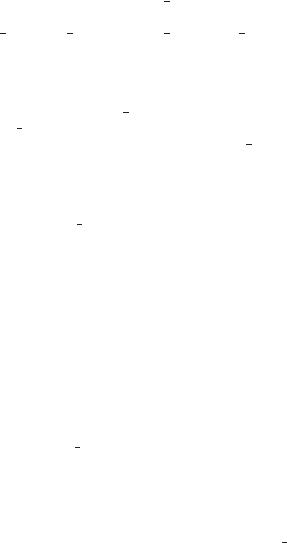
3.5 Examples of IPC Systems |
131 |
a shared-memory object using the shm open() system call, as follows:
shm fd = shm open(name, O CREAT | O RDRW, 0666);
The first parameter specifies the name of the shared-memory object. Processes that wish to access this shared memory must refer to the object by this name. The subsequent parameters specify that the shared-memory object is to be created if it does not yet exist (O CREAT) and that the object is open for reading and writing (O RDRW). The last parameter establishes the directory permissions of the shared-memory object. A successful call to shm open() returns an integer file descriptor for the shared-memory object.
Once the object is established, the ftruncate() function is used to configure the size of the object in bytes. The call
ftruncate(shm fd, 4096);
sets the size of the object to 4,096 bytes.
Finally, the mmap() function establishes a memory-mapped file containing the shared-memory object. It also returns a pointer to the memory-mapped file that is used for accessing the shared-memory object.
The programs shown in Figure 3.17 and 3.18 use the producer –consumer model in implementing shared memory. The producer establishes a sharedmemory object and writes to shared memory, and the consumer reads from shared memory.
The producer, shown in Figure 3.17, creates a shared-memory object named OS and writes the infamous string "Hello World!" to shared memory. The program memory-maps a shared-memory object of the specified size and allows writing to the object. (Obviously, only writing is necessary for the producer.) The flag MAP SHARED specifies that changes to the shared-memory object will be visible to all processes sharing the object. Notice that we write to the shared-memory object by calling the sprintf() function and writing the formatted string to the pointer ptr. After each write, we must increment the pointer by the number of bytes written.
The consumer process, shown in Figure 3.18, reads and outputs the contents of the shared memory. The consumer also invokes the shm unlink() function, which removes the shared-memory segment after the consumer has accessed it. We provide further exercises using the POSIX shared-memory API in the programming exercises at the end of this chapter. Additionally, we provide more detailed coverage of memory mapping in Section 9.7.
3.5.2An Example: Mach
As an example of message passing, we next consider the Mach operating system. You may recall that we introduced Mach in Chapter 2 as part of the Mac OS X operating system. The Mach kernel supports the creation and destruction of multiple tasks, which are similar to processes but have multiple threads of control and fewer associated resources. Most communication in Mach— including all intertask information—is carried out by messages. Messages are sent to and received from mailboxes, called ports in Mach.
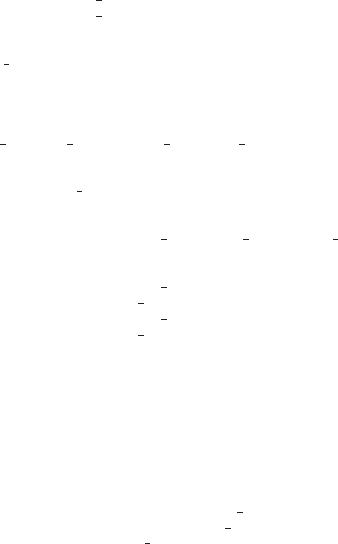
132 |
Chapter 3 Processes |
#include <stdio.h> #include <stlib.h> #include <string.h> #include <fcntl.h> #include <sys/shm.h> #include <sys/stat.h>
int main()
{
/* the size (in bytes) of shared memory object */ const int SIZE 4096;
/* name of the shared memory object */ const char *name = "OS";
/* strings written to shared memory */ const char *message 0 = "Hello";
const char *message 1 = "World!";
/* shared memory file descriptor */ int shm fd;
/* pointer to shared memory obect */ void *ptr;
/* create the shared memory object */
shm fd = shm open(name, O CREAT | O RDRW, 0666);
/* configure the size of the shared memory object */ ftruncate(shm fd, SIZE);
/* memory map the shared memory object */
ptr = mmap(0, SIZE, PROT WRITE, MAP SHARED, shm fd, 0);
/* write to the shared memory object */ sprintf(ptr,"%s",message 0);
ptr += strlen(message 0); sprintf(ptr,"%s",message 1); ptr += strlen(message 1);
return 0;
}
Figure 3.17 Producer process illustrating POSIX shared-memory API.
Even system calls are made by messages. When a task is created, two special mailboxes —the Kernel mailbox and the Notify mailbox —are also created. The kernel uses the Kernel mailbox to communicate with the task and sends notification of event occurrences to the Notify port. Only three system calls are needed for message transfer. The msg send() call sends a message to a mailbox. A message is received via msg receive(). Remote procedure calls (RPCs) are executed via msg rpc(), which sends a message and waits for exactly one return message from the sender. In this way, the RPC models a
3.5 Examples of IPC Systems |
133 |
#include <stdio.h> #include <stlib.h> #include <fcntl.h> #include <sys/shm.h> #include <sys/stat.h>
int main()
{
/* the size (in bytes) of shared memory object */ const int SIZE 4096;
/* name of the shared memory object */ const char *name = "OS";
/* shared memory file descriptor */ int shm fd;
/* pointer to shared memory obect */ void *ptr;
/* open the shared memory object */
shm fd = shm open(name, O RDONLY, 0666);
/* memory map the shared memory object */
ptr = mmap(0, SIZE, PROT READ, MAP SHARED, shm fd, 0);
/* read from the shared memory object */ printf("%s",(char *)ptr);
/* remove the shared memory object */ shm unlink(name);
return 0;
}
Figure 3.18 Consumer process illustrating POSIX shared-memory API.
typical subroutine procedure call but can work between systems —hence the term remote. Remote procedure calls are covered in detail in Section 3.6.2.
The port allocate() system call creates a new mailbox and allocates space for its queue of messages. The maximum size of the message queue defaults to eight messages. The task that creates the mailbox is that mailbox’s owner. The owner is also allowed to receive from the mailbox. Only one task at a time can either own or receive from a mailbox, but these rights can be sent to other tasks.
The mailbox’s message queue is initially empty. As messages are sent to the mailbox, the messages are copied into the mailbox. All messages have the same priority. Mach guarantees that multiple messages from the same sender are queued in first-in, first-out (FIFO) order but does not guarantee an absolute ordering. For instance, messages from two senders may be queued in any order.
The messages themselves consist of a fixed-length header followed by a variable-length data portion. The header indicates the length of the message and includes two mailbox names. One mailbox name specifies the mailbox

134Chapter 3 Processes
to which the message is being sent. Commonly, the sending thread expects a
reply, so the mailbox name of the sender is passed on to the receiving task, which can use it as a “return address.”
The variable part of a message is a list of typed data items. Each entry in the list has a type, size, and value. The type of the objects specified in the message is important, since objects defined by the operating system —such as ownership or receive access rights, task states, and memory segments —may be sent in messages.
The send and receive operations themselves are flexible. For instance, when a message is sent to a mailbox, the mailbox may be full. If the mailbox is not full, the message is copied to the mailbox, and the sending thread continues. If the mailbox is full, the sending thread has four options:
1.Wait indefinitely until there is room in the mailbox.
2.Wait at most n milliseconds.
3.Do not wait at all but rather return immediately.
4.Temporarily cache a message. Here, a message is given to the operating system to keep, even though the mailbox to which that message is being sent is full. When the message can be put in the mailbox, a message is sent back to the sender. Only one message to a full mailbox can be pending at any time for a given sending thread.
The final option is meant for server tasks, such as a line-printer driver. After finishing a request, such tasks may need to send a one-time reply to the task that requested service, but they must also continue with other service requests, even if the reply mailbox for a client is full.
The receive operation must specify the mailbox or mailbox set from which a message is to be received. A mailbox set is a collection of mailboxes, as declared by the task, which can be grouped together and treated as one mailbox for the purposes of the task. Threads in a task can receive only from a mailbox or mailbox set for which the task has receive access. A port status() system call returns the number of messages in a given mailbox. The receive operation attempts to receive from (1) any mailbox in a mailbox set or (2) a specific (named) mailbox. If no message is waiting to be received, the receiving thread can either wait at most n milliseconds or not wait at all.
The Mach system was especially designed for distributed systems, which we discuss in Chapter 17, but Mach was shown to be suitable for systems with fewer processing cores, as evidenced by its inclusion in the Mac OS X system. The major problem with message systems has generally been poor performance caused by double copying of messages: the message is copied first from the sender to the mailbox and then from the mailbox to the receiver. The Mach message system attempts to avoid double-copy operations by using virtual-memory-management techniques (Chapter 9). Essentially, Mach maps the address space containing the sender’s message into the receiver’s address space. The message itself is never actually copied. This message-management technique provides a large performance boost but works for only intrasystem messages. The Mach operating system is discussed in more detail in the online Appendix B.
3.5 Examples of IPC Systems |
135 |
3.5.3An Example: Windows
The Windows operating system is an example of modern design that employs modularity to increase functionality and decrease the time needed to implement new features. Windows provides support for multiple operating environments, or subsystems. Application programs communicate with these subsystems via a message-passing mechanism. Thus, application programs can be considered clients of a subsystem server.
The message-passing facility in Windows is called the advanced local procedure call (ALPC) facility. It is used for communication between two processes on the same machine. It is similar to the standard remote procedure call (RPC) mechanism that is widely used, but it is optimized for and specific to Windows. (Remote procedure calls are covered in detail in Section 3.6.2.) Like Mach, Windows uses a port object to establish and maintain a connection between two processes. Windows uses two types of ports: connection ports and communication ports.
Server processes publish connection-port objects that are visible to all processes. When a client wants services from a subsystem, it opens a handle to the server’s connection-port object and sends a connection request to that port. The server then creates a channel and returns a handle to the client. The channel consists of a pair of private communication ports: one for client —server messages, the other for server —client messages. Additionally, communication channels support a callback mechanism that allows the client and server to accept requests when they would normally be expecting a reply.
When an ALPC channel is created, one of three message-passing techniques is chosen:
1.For small messages (up to 256 bytes), the port’s message queue is used as intermediate storage, and the messages are copied from one process to the other.
2.Larger messages must be passed through a section object, which is a region of shared memory associated with the channel.
3.When the amount of data is too large to fit into a section object, an API is available that allows server processes to read and write directly into the address space of a client.
The client has to decide when it sets up the channel whether it will need to send a large message. If the client determines that it does want to send large messages, it asks for a section object to be created. Similarly, if the server decides that replies will be large, it creates a section object. So that the section object can be used, a small message is sent that contains a pointer and size information about the section object. This method is more complicated than the first method listed above, but it avoids data copying. The structure of advanced local procedure calls in Windows is shown in Figure 3.19.
It is important to note that the ALPC facility in Windows is not part of the Windows API and hence is not visible to the application programmer. Rather, applications using the Windows API invoke standard remote procedure calls. When the RPC is being invoked on a process on the same system, the RPC is handled indirectly through an ALPC. procedure call. Additionally, many kernel services use ALPC to communicate with client processes.
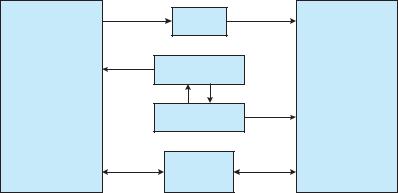
136 |
Chapter 3 Processes |
|
|
Client |
Server |
Connection |
|
|
request |
Connection |
Handle |
|
Port |
|
Handle |
Client |
|
|
Communication Port |
|
|
Server |
Handle |
|
Communication Port |
|
|
Shared |
|
|
Section Object |
|
|
(> 256 bytes) |
|
Figure 3.19 Advanced local procedure calls in Windows.
3.6Communication in Client–Server Systems
In Section 3.4, we described how processes can communicate using shared memory and message passing. These techniques can be used for communication in client –server systems (Section 1.11.4) as well. In this section, we explore three other strategies for communication in client –server systems: sockets, remote procedure calls (RPCs), and pipes.
3.6.1Sockets
A socket is defined as an endpoint for communication. A pair of processes communicating over a network employs a pair of sockets —one for each process. A socket is identified by an IP address concatenated with a port number. In general, sockets use a client –server architecture. The server waits for incoming client requests by listening to a specified port. Once a request is received, the server accepts a connection from the client socket to complete the connection. Servers implementing specific services (such as telnet, FTP, and HTTP) listen to well-known ports (a telnet server listens to port 23; an FTP server listens to port 21; and a web, or HTTP, server listens to port 80). All ports below 1024 are considered well known; we can use them to implement standard services.
When a client process initiates a request for a connection, it is assigned a port by its host computer. This port has some arbitrary number greater than 1024. For example, if a client on host X with IP address 146.86.5.20 wishes to establish a connection with a web server (which is listening on port 80) at address 161.25.19.8, host X may be assigned port 1625. The connection will consist of a pair of sockets: (146.86.5.20:1625) on host X and (161.25.19.8:80) on the web server. This situation is illustrated in Figure 3.20. The packets traveling between the hosts are delivered to the appropriate process based on the destination port number.
All connections must be unique. Therefore, if another process also on host X wished to establish another connection with the same web server, it would be assigned a port number greater than 1024 and not equal to 1625. This ensures that all connections consist of a unique pair of sockets.
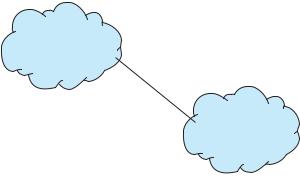
3.6 Communication in Client– Server Systems |
137 |
host X (146.86.5.20)
socket (146.86.5.20:1625)
web server (161.25.19.8)
socket (161.25.19.8:80)
Figure 3.20 Communication using sockets.
Although most program examples in this text use C, we will illustrate sockets using Java, as it provides a much easier interface to sockets and has a rich library for networking utilities. Those interested in socket programming in C or C++ should consult the bibliographical notes at the end of the chapter.
Java provides three different types of sockets. Connection-oriented (TCP) sockets are implemented with the Socket class. Connectionless (UDP) sockets use the DatagramSocket class. Finally, the MulticastSocket class is a subclass of the DatagramSocket class. A multicast socket allows data to be sent to multiple recipients.
Our example describes a date server that uses connection-oriented TCP sockets. The operation allows clients to request the current date and time from the server. The server listens to port 6013, although the port could have any arbitrary number greater than 1024. When a connection is received, the server returns the date and time to the client.
The date server is shown in Figure 3.21. The server creates a ServerSocket that specifies that it will listen to port 6013. The server then begins listening to the port with the accept() method. The server blocks on the accept() method waiting for a client to request a connection. When a connection request is received, accept() returns a socket that the server can use to communicate with the client.
The details of how the server communicates with the socket are as follows. The server first establishes a PrintWriter object that it will use to communicate with the client. A PrintWriter object allows the server to write to the socket using the routine print() and println() methods for output. The server process sends the date to the client, calling the method println(). Once it has written the date to the socket, the server closes the socket to the client and resumes listening for more requests.
A client communicates with the server by creating a socket and connecting to the port on which the server is listening. We implement such a client in the Java program shown in Figure 3.22. The client creates a Socket and requests a connection with the server at IP address 127.0.0.1 on port 6013. Once the connection is made, the client can read from the socket using normal stream I/O statements. After it has received the date from the server, the client closes
138 |
Chapter 3 Processes |
import java.net.*; import java.io.*;
public class DateServer
{
public static void main(String[] args) { try {
ServerSocket sock = new ServerSocket(6013);
/* now listen for connections */ while (true) {
Socket client = sock.accept();
PrintWriter pout = new
PrintWriter(client.getOutputStream(), true);
/* write the Date to the socket */ pout.println(new java.util.Date().toString());
/* close the socket and resume */ /* listening for connections */ client.close();
}
}
catch (IOException ioe) { System.err.println(ioe);
}
}
}
Figure 3.21 Date server.
the socket and exits. The IP address 127.0.0.1 is a special IP address known as the loopback. When a computer refers to IP address 127.0.0.1, it is referring to itself. This mechanism allows a client and server on the same host to communicate using the TCP/IP protocol. The IP address 127.0.0.1 could be replaced with the IP address of another host running the date server. In addition to an IP address, an actual host name, such as www.westminstercollege.edu, can be used as well.
Communication using sockets —although common and efficient —is considered a low-level form of communication between distributed processes. One reason is that sockets allow only an unstructured stream of bytes to be exchanged between the communicating threads. It is the responsibility of the client or server application to impose a structure on the data. In the next two subsections, we look at two higher-level methods of communication: remote procedure calls (RPCs) and pipes.
3.6.2Remote Procedure Calls
One of the most common forms of remote service is the RPC paradigm, which we discussed briefly in Section 3.5.2. The RPC was designed as a way to
3.6 Communication in Client– Server Systems |
139 |
import java.net.*; import java.io.*;
public class DateClient
{
public static void main(String[] args) { try {
/* make connection to server socket */ Socket sock = new Socket("127.0.0.1",6013);
InputStream in = sock.getInputStream();
BufferedReader bin = new
BufferedReader(new InputStreamReader(in));
/* read the date from the socket */ String line;
while ( (line = bin.readLine()) != null) System.out.println(line);
/* close the socket connection*/ sock.close();
}
catch (IOException ioe) { System.err.println(ioe);
}
}
}
Figure 3.22 Date client.
abstract the procedure-call mechanism for use between systems with network connections. It is similar in many respects to the IPC mechanism described in Section 3.4, and it is usually built on top of such a system. Here, however, because we are dealing with an environment in which the processes are executing on separate systems, we must use a message-based communication scheme to provide remote service.
In contrast to IPC messages, the messages exchanged in RPC communication are well structured and are thus no longer just packets of data. Each message is addressed to an RPC daemon listening to a port on the remote system, and each contains an identifier specifying the function to execute and the parameters to pass to that function. The function is then executed as requested, and any output is sent back to the requester in a separate message.
A port is simply a number included at the start of a message packet. Whereas a system normally has one network address, it can have many ports within that address to differentiate the many network services it supports. If a remote process needs a service, it addresses a message to the proper port. For instance, if a system wished to allow other systems to be able to list its current users, it would have a daemon supporting such an RPC attached to a port — say, port 3027. Any remote system could obtain the needed information (that
140Chapter 3 Processes
is, the list of current users) by sending an RPC message to port 3027 on the server. The data would be received in a reply message.
The semantics of RPCs allows a client to invoke a procedure on a remote host as it would invoke a procedure locally. The RPC system hides the details that allow communication to take place by providing a stub on the client side. Typically, a separate stub exists for each separate remote procedure. When the client invokes a remote procedure, the RPC system calls the appropriate stub, passing it the parameters provided to the remote procedure. This stub locates the port on the server and marshals the parameters. Parameter marshalling involves packaging the parameters into a form that can be transmitted over a network. The stub then transmits a message to the server using message passing. A similar stub on the server side receives this message and invokes the procedure on the server. If necessary, return values are passed back to the client using the same technique. On Windows systems, stub code is compiled from a specification written in the Microsoft Interface Definition Language (MIDL), which is used for defining the interfaces between client and server programs.
One issue that must be dealt with concerns differences in data representation on the client and server machines. Consider the representation of 32-bit integers. Some systems (known as big-endian) store the most significant byte
first, while other systems (known as little-endian) store the least significant byte first. Neither order is “better” per se; rather, the choice is arbitrary within a computer architecture. To resolve differences like this, many RPC systems define a machine-independent representation of data. One such representation is known as external data representation (XDR). On the client side, parameter marshalling involves converting the machine-dependent data into XDR before they are sent to the server. On the server side, the XDR data are unmarshalled and converted to the machine-dependent representation for the server.
Another important issue involves the semantics of a call. Whereas local procedure calls fail only under extreme circumstances, RPCs can fail, or be duplicated and executed more than once, as a result of common network errors. One way to address this problem is for the operating system to ensure
that messages are acted on exactly once, rather than at most once. Most local procedure calls have the “exactly once” functionality, but it is more difficult to
implement.
First, consider “at most once.” This semantic can be implemented by attaching a timestamp to each message. The server must keep a history of all the timestamps of messages it has already processed or a history large enough to ensure that repeated messages are detected. Incoming messages that have a timestamp already in the history are ignored. The client can then
send a message one or more times and be assured that it only executes once. For “exactly once,” we need to remove the risk that the server will never
receive the request. To accomplish this, the server must implement the “at most once” protocol described above but must also acknowledge to the client that the RPC call was received and executed. These ACK messages are common throughout networking. The client must resend each RPC call periodically until it receives the ACK for that call.
Yet another important issue concerns the communication between a server and a client. With standard procedure calls, some form of binding takes place during link, load, or execution time (Chapter 8) so that a procedure call’s name
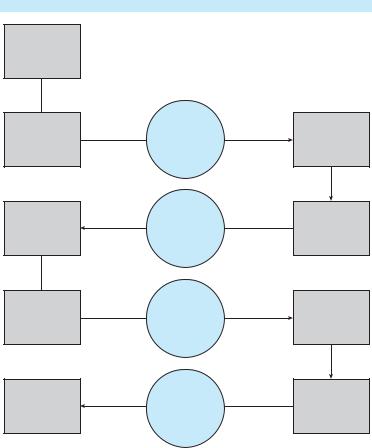
client
user calls kernel to send RPC message to procedure X
kernel sends message to matchmaker to find port number
kernel places port P in user RPC message
kernel sends RPC
kernel receives reply, passes
it to user
3.6 Communication in Client– Server Systems |
141 |
|
messages |
server |
|
From: client To: server
Port: matchmaker Re: address
for RPC X
From: server
To: client
Port: kernel
Re: RPC X
Port: P
From: client
To: server
Port: port P <contents>
From: RPC
Port: P To: client Port: kernel < output >
matchmaker receives message, looks up answer
matchmaker replies to client with port P
daemon listening to port P receives message
daemon processes request and processes send output
Figure 3.23 Execution of a remote procedure call (RPC).
is replaced by the memory address of the procedure call. The RPC scheme requires a similar binding of the client and the server port, but how does a client know the port numbers on the server? Neither system has full information about the other, because they do not share memory.
Two approaches are common. First, the binding information may be predetermined, in the form of fixed port addresses. At compile time, an RPC call has a fixed port number associated with it. Once a program is compiled, the server cannot change the port number of the requested service. Second, binding can be done dynamically by a rendezvous mechanism. Typically, an operating system provides a rendezvous (also called a matchmaker) daemon on a fixed RPC port. A client then sends a message containing the name of the RPC to the rendezvous daemon requesting the port address of the RPC it needs to execute. The port number is returned, and the RPC calls can be sent to that port until the process terminates (or the server crashes). This method requires the extra overhead of the initial request but is more flexible than the first approach. Figure 3.23 shows a sample interaction.
The RPC scheme is useful in implementing a distributed file system (Chapter 17). Such a system can be implemented as a set of RPC daemons
142Chapter 3 Processes
and clients. The messages are addressed to the distributed file system port on a server on which a file operation is to take place. The message contains the disk operation to be performed. The disk operation might be read, write, rename, delete, or status, corresponding to the usual file-related system calls. The return message contains any data resulting from that call, which is executed by the DFS daemon on behalf of the client. For instance, a message might contain a request to transfer a whole file to a client or be limited to a simple block request. In the latter case, several requests may be needed if a whole file is to be transferred.
3.6.3Pipes
A pipe acts as a conduit allowing two processes to communicate. Pipes were one of the first IPC mechanisms in early UNIX systems. They typically provide one of the simpler ways for processes to communicate with one another, although they also have some limitations. In implementing a pipe, four issues must be considered:
1.Does the pipe allow bidirectional communication, or is communication unidirectional?
2.If two-way communication is allowed, is it half duplex (data can travel only one way at a time) or full duplex (data can travel in both directions at the same time)?
3.Must a relationship (such as parent – child) exist between the communicating processes?
4.Can the pipes communicate over a network, or must the communicating processes reside on the same machine?
In the following sections, we explore two common types of pipes used on both UNIX and Windows systems: ordinary pipes and named pipes.
3.6.3.1 Ordinary Pipes
Ordinary pipes allow two processes to communicate in standard producer – consumer fashion: the producer writes to one end of the pipe (the write-end) and the consumer reads from the other end (the read-end). As a result, ordinary pipes are unidirectional, allowing only one-way communication. If two-way communication is required, two pipes must be used, with each pipe sending data in a different direction. We next illustrate constructing ordinary pipes on both UNIX and Windows systems. In both program examples, one process writes the message Greetings to the pipe, while the other process reads this message from the pipe.
On UNIX systems, ordinary pipes are constructed using the function
pipe(int fd[])
This function creates a pipe that is accessed through the int fd[] file descriptors: fd[0] is the read-end of the pipe, and fd[1] is the write-end.

|
3.6 |
Communication in Client– Server Systems |
143 |
|
parent |
|
child |
|
|
fd(0) |
fd(1) |
fd(0) |
fd(1) |
|
pipe |
Figure 3.24 File descriptors for an ordinary pipe.
UNIX treats a pipe as a special type of file. Thus, pipes can be accessed using ordinary read() and write() system calls.
An ordinary pipe cannot be accessed from outside the process that created it. Typically, a parent process creates a pipe and uses it to communicate with a child process that it creates via fork(). Recall from Section 3.3.1 that a child process inherits open files from its parent. Since a pipe is a special type of file, the child inherits the pipe from its parent process. Figure 3.24 illustrates the relationship of the file descriptor fd to the parent and child processes.
In the UNIX program shown in Figure 3.25, the parent process creates a pipe and then sends a fork() call creating the child process. What occurs after the fork() call depends on how the data are to flow through the pipe. In this instance, the parent writes to the pipe, and the child reads from it. It is important to notice that both the parent process and the child process initially close their unused ends of the pipe. Although the program shown in Figure 3.25 does not require this action, it is an important step to ensure that a process reading from the pipe can detect end-of-file (read() returns 0) when the writer has closed its end of the pipe.
Ordinary pipes on Windows systems are termed anonymous pipes, and they behave similarly to their UNIX counterparts: they are unidirectional and
#include <sys/types.h> #include <stdio.h> #include <string.h> #include <unistd.h>
#define BUFFER SIZE 25 #define READ END 0 #define WRITE END 1
int main(void)
{
char write msg[BUFFER SIZE] = "Greetings"; char read msg[BUFFER SIZE];
int fd[2]; pid t pid;
/* Program continues in Figure 3.26 */
Figure 3.25 Ordinary pipe in UNIX.

144 |
Chapter 3 Processes |
/* create the pipe */ if (pipe(fd) == -1) {
fprintf(stderr,"Pipe failed"); return 1;
}
/* fork a child process */ pid = fork();
if (pid < 0) { /* error occurred */ fprintf(stderr, "Fork Failed"); return 1;
}
if (pid > 0) { /* parent process */
/* close the unused end of the pipe */ close(fd[READ END]);
/* write to the pipe */
write(fd[WRITE END], write msg, strlen(write msg)+1);
/* close the write end of the pipe */ close(fd[WRITE END]);
}
else { /* child process */
/* close the unused end of the pipe */ close(fd[WRITE END]);
/* read from the pipe */
read(fd[READ END], read msg, BUFFER SIZE); printf("read %s",read msg);
/* close the write end of the pipe */ close(fd[READ END]);
}
return 0;
}
Figure 3.26 Figure 3.25, continued.
employ parent –child relationships between the communicating processes. In addition, reading and writing to the pipe can be accomplished with the ordinary ReadFile() and WriteFile() functions. The Windows API for creating pipes is the CreatePipe() function, which is passed four parameters. The parameters provide separate handles for (1) reading and (2) writing to the pipe, as well as (3) an instance of the STARTUPINFO structure, which is used to specify that the child process is to inherit the handles of the pipe. Furthermore,
(4) the size of the pipe (in bytes) may be specified.
Figure 3.27 illustrates a parent process creating an anonymous pipe for communicating with its child. Unlike UNIX systems, in which a child process

3.6 Communication in Client– Server Systems |
145 |
#include <stdio.h> #include <stdlib.h> #include <windows.h>
#define BUFFER SIZE 25
int main(VOID)
{
HANDLE ReadHandle, WriteHandle; STARTUPINFO si;
PROCESS INFORMATION pi;
char message[BUFFER SIZE] = "Greetings"; DWORD written;
/* Program continues in Figure 3.28 */
Figure 3.27 Windows anonymous pipe—parent process.
automatically inherits a pipe created by its parent, Windows requires the programmer to specify which attributes the child process will inherit. This is accomplished by first initializing the SECURITY ATTRIBUTES structure to allow handles to be inherited and then redirecting the child process’s handles for standard input or standard output to the read or write handle of the pipe. Since the child will be reading from the pipe, the parent must redirect the child’s standard input to the read handle of the pipe. Furthermore, as the pipes are half duplex, it is necessary to prohibit the child from inheriting the write-end of the pipe. The program to create the child process is similar to the program in Figure 3.11, except that the fifth parameter is set to TRUE, indicating that the child process is to inherit designated handles from its parent. Before writing to the pipe, the parent first closes its unused read end of the pipe. The child process that reads from the pipe is shown in Figure 3.29. Before reading from the pipe, this program obtains the read handle to the pipe by invoking
GetStdHandle().
Note that ordinary pipes require a parent –child relationship between the communicating processes on both UNIX and Windows systems. This means that these pipes can be used only for communication between processes on the same machine.
3.6.3.2 Named Pipes
Ordinary pipes provide a simple mechanism for allowing a pair of processes to communicate. However, ordinary pipes exist only while the processes are communicating with one another. On both UNIX and Windows systems, once the processes have finished communicating and have terminated, the ordinary pipe ceases to exist.
Named pipes provide a much more powerful communication tool. Communication can be bidirectional, and no parent –child relationship is required. Once a named pipe is established, several processes can use it for communication. In fact, in a typical scenario, a named pipe has several writers. Additionally, named pipes continue to exist after communicating processes have

146 |
Chapter 3 Processes |
/* set up security attributes allowing pipes to be inherited */
SECURITY ATTRIBUTES sa = {sizeof(SECURITY ATTRIBUTES),NULL,TRUE}; /* allocate memory */
ZeroMemory(&pi, sizeof(pi));
/* create the pipe */
if (!CreatePipe(&ReadHandle, &WriteHandle, &sa, 0)) { fprintf(stderr, "Create Pipe Failed");
return 1;
}
/* establish the START INFO structure for the child process */ GetStartupInfo(&si);
si.hStdOutput = GetStdHandle(STD OUTPUT HANDLE);
/* redirect standard input to the read end of the pipe */ si.hStdInput = ReadHandle;
si.dwFlags =
/* don’t allow the child to inherit the write end of pipe */ SetHandleInformation(WriteHandle, HANDLE FLAG INHERIT, 0);
/* create the child process */ CreateProcess(NULL, "child.exe", NULL, NULL,
TRUE, /* inherit handles */ 0, NULL, NULL, &si, &pi);
/* close the unused end of the pipe */ CloseHandle(ReadHandle);
/* the parent writes to the pipe */
if (!WriteFile(WriteHandle, message,BUFFER SIZE,&written,NULL)) fprintf(stderr, "Error writing to pipe.");
/* close the write end of the pipe */ CloseHandle(WriteHandle);
/* wait for the child to exit */ WaitForSingleObject(pi.hProcess, INFINITE); CloseHandle(pi.hProcess); CloseHandle(pi.hThread);
return 0;
}
Figure 3.28 Figure 3.27, continued.
finished. Both UNIX and Windows systems support named pipes, although the details of implementation differ greatly. Next, we explore named pipes in each of these systems.
