
Electronics_Projects_For_Dummies
.pdf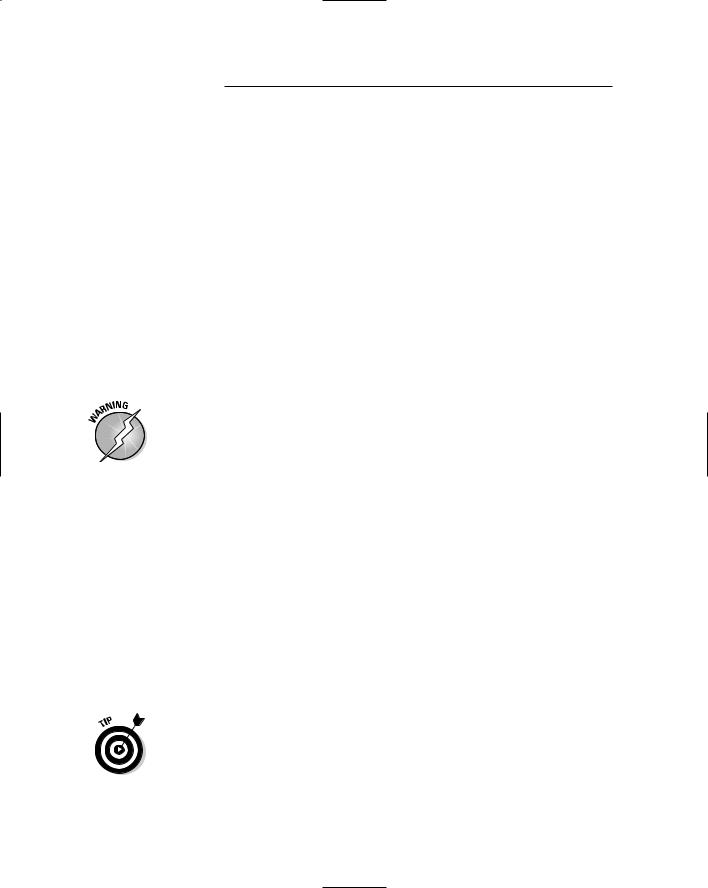
20 Part I: Project Prep
Common sense: Protecting yourself from getting shocked
Although you should always use care working with electricity, we want to let you know some common situations to avoid that could turn your body into a super conductor. You know you shouldn’t stick your finger into an electrical outlet (we hope!), but you should also get into some other good habits. Read on.
Rings are out
Metal is a dandy conductor. Wearing rings or other metal jewelry around electricity is a lousy idea. For example, when the skin on your finger is surrounded by a ring (a terrific contact point) and you touch a voltage source, your body’s resistance can be very low. In that state, even a lower voltage jolt could do you serious damage. Leave jewelry somewhere else. (Tell your spouse or fiancée that we said it’s okay for you to take off your wedding ring when working with electricity.)
Another good reason to avoid jewelry is that it can snag on things. Imagine working on a breadboard filled with wires and tiny components, only to have your ring or necklace catch on something and yank it out. At the least, you have to put the component back in place; at the worst, you could damage the component and have to replace it.
Beware of water!
Don’t work in a wet environment (say, outdoors on a rainy day, or while standing on a damp garage floor). This prevention might seem obvious, but consider that cup of coffee on your workbench. What would happen if you knocked it over while working with electricity? You need to become super careful about anything wet or moist in or near your work area. This includes you: If you just came in out of the rain or from a run, dry off before working on electrical equipment.
Respect electricity
Here’s one simple rule that you should memorize right now: Never touch a component in a circuit that has power (an energized circuit). Turn off all power sources or remove the source from the circuit entirely before touching it.
One trick that electricians use is to keep their left hands in their pockets when working with electrical equipment. If a zap occurs, it will flow from their right hands to the ground — not from hand to hand, passing right through the heart. You shouldn’t be working with live electricity — ever! — but this trick of trade used by more advanced users shows how important it is to understand how electricity works and respect its authority.
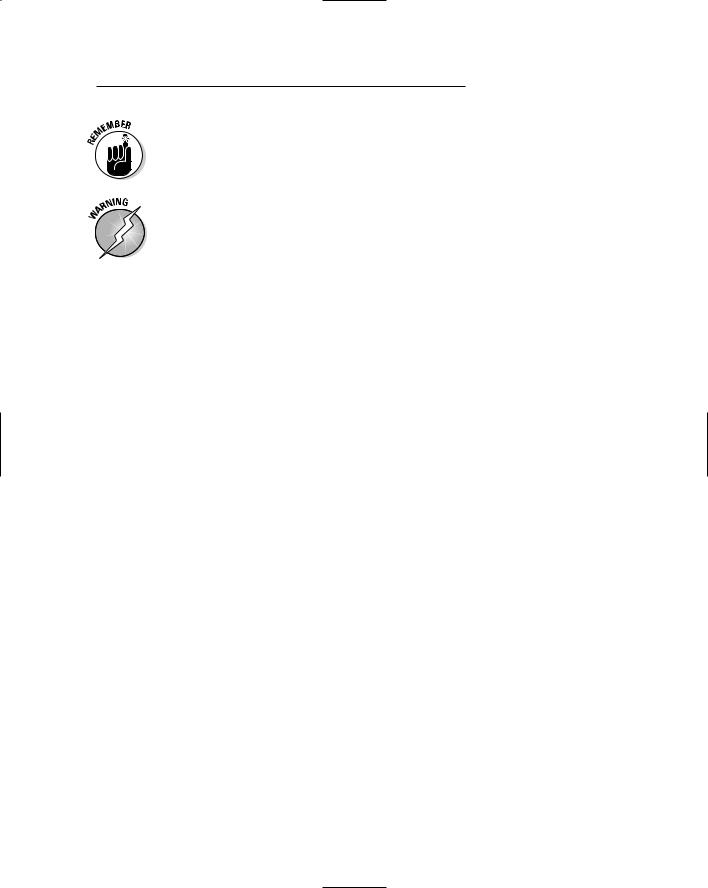
Chapter 2: Safety First |
21 |
Even when the source is removed, some electricity might remain. To be absolutely sure, before you touch anything, test the circuit with your multimeter. (We talk about how to use a multimeter in Chapter 4.) And don’t take somebody else’s word that the power is off; always check and double-check this yourself!
Don’t work with AC-operated circuits unless you absolutely have to. And if you do, it might not be a bad idea to have a friend nearby who is trained in CPR. Visit www.redcross.org for more information about CPR training.
Protecting Electronic Components from Dreaded Static Discharge
You’re not the only thing in your work area that could suffer from shocks. Static discharge (also referred to as electrostatic discharge; ESD) can do damage to your delicate electrical components. Static discharge is so named because it’s caused by the discharge of electrons from a static charge that hang around in an insulating body, even after the source of those electrons goes away.
Static charge is typically caused by friction. You might trap some electrons in your body as you walk across a carpet, for example. When a static charge is built up on your body, a corresponding voltage difference is built up between your body and a grounded object, such as a doorknob. The zap when you then touch a doorknob is the static discharge: that is, the electrons flowing from you to the doorknob.
What static discharge can do
Metal oxide semiconductor (MOS) devices are cool because they allow integrated components to use less power. MOS devices improve circuit design and operation, but that improvement comes at a price. These little guys are VERY sensitive to ESD. One little zap, and they are likely to be history.
When you walk across a carpet, you can produce a static charge in the range of 2,000–4,000V. Because the number of electrons trapped on your body is low, you feel only a little shock. However, MOS devices contain a very thin layer of insulating glass that can become toast when exposed to as little as 50V of discharge or less. When you work with a MOS device, your body, clothes, and tools have to be free of static discharge. (You find out how to do that in the next section.)
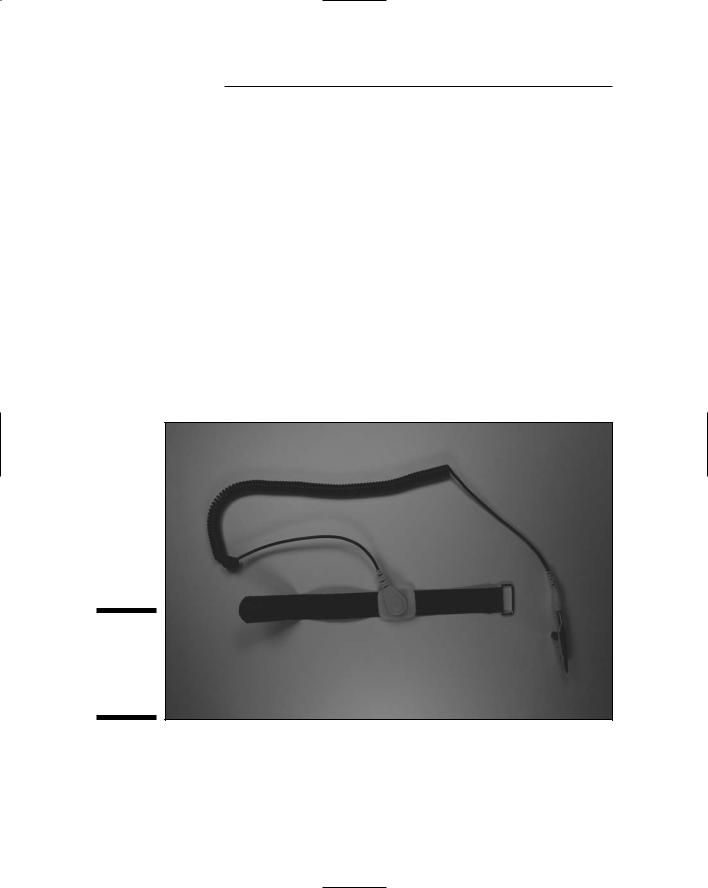
22 Part I: Project Prep
MOS devices are found in many integrated circuits (ICs) and transistors. ICs and transistors that use bipolar devices do not have the very thin layers of insulating glass found in MOS devices, so they are less susceptible to damage from static discharge. Resistors, capacitors, diodes, transformers, and coils, on the other hand, aren’t in too much danger from static discharge. Keep static discharge away from your projects just to be safe.
How to guard against ESD
To get rid of static discharge in your electronics workshop, you can do several things, such as wearing anti-static devices and clothing, using staticdissipative floor mats, and grounding your tools.
First, wear an anti-static wrist strap. An anti-static wrist strap is one of the best ways to get rid of ESD. This strap, like the one shown in Figure 2-1, fits snugly on your wrist. You then attach the wire on the strap to earth ground — which is just what it sounds like: namely, the earth beneath your feet.
Figure 2-1:
An antistatic wrist strap is ESD’s worst enemy.
The cold water pipe on a water heater or under a sink is a good option for earth ground — if the water pipes are metal, that is. Plastic water pipes that you find in some newer construction won’t work. Because the cold water pipe comes up out of the ground, it is therefore grounded (logical, huh?), which works where the hot water pipe usually won’t. Use a clamp to attach a wire to the pipe (earth ground) and run it to your worktable, being sure to
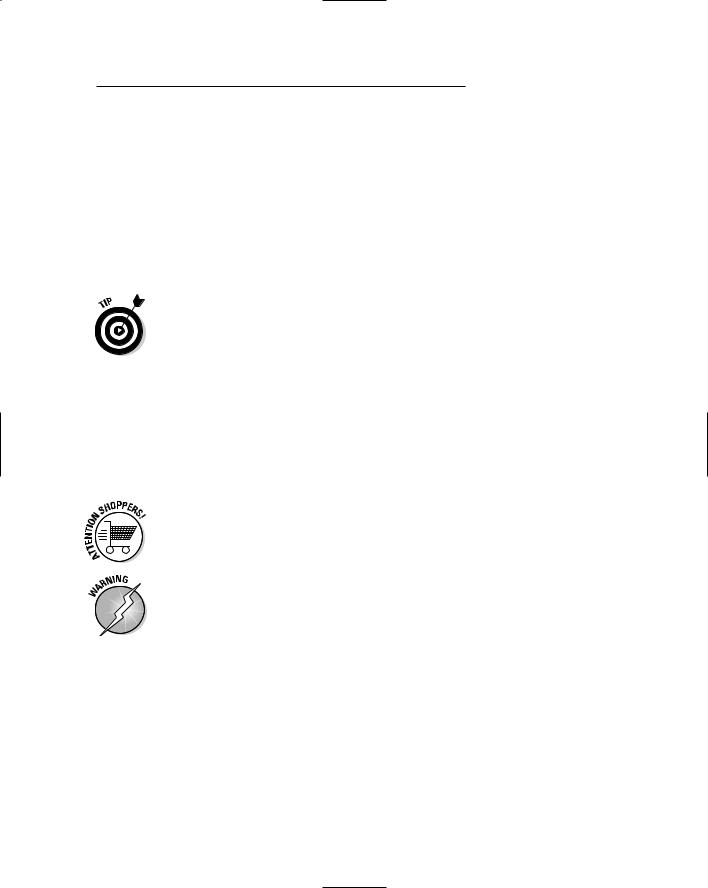
Chapter 2: Safety First |
23 |
run the wire along the wall so you don’t trip over it. Set a loop of the wire at the edge of your worktable where it’s handy to attach the alligator clip on the end of it to your wrist strap.
If you don’t happen to have a metal cold water pipe nearby, the best method is to use a metal rod that you insert into the ground. The standard rule is to sink it three feet deep.
Second, wear clothing that is less likely to accumulate static charge. For example, polyester, acetate, and wool fabrics easily accumulate static charges whereas as cotton is less likely to accumulate the static charges necessary for ESD.
Using an anti-static wrist strap and wearing cotton clothing will usually be sufficient.
Third, if you plan to do electronics projects long-term, consider buying a static-dissipative mat for your work surface. You connect the mat to a ground, as you do with the wrist strap, and the mat dissipates charges from components you’re working on as you lay them on the mat. However, the mat has a high enough resistance that it won’t short together the pins of components.
There are also static-dissipative floor mats; however, these are more likely to be used in a manufacturing setting when a worker needs to move between workstations.
Anti-static wrist straps and static-dissipative workbench mats can be purchased at most electronics distributors. See Chapter 15 for a list of electronics distributors. The prices for wrist straps vary widely but start at just over $6; prices for workbench mats start at about $10.
Don’t try rigging up a homemade anti-static wrist strap. The ones you buy have a high resistance that slowly dissipates current. If you use a material without that resistance, the current would rush to ground — which could cause you serious injury — instead of slowly dissipating. For $6, why take a chance?
Finally, don’t forget to ground your tools. Some tools, like the better soldering irons, have a three-prong plug that provides a ground connection. (Cheap tools might use only two-prong plugs, so avoid them at all cost.) Other than a grounded soldering iron, however, most metal tools (such as a screwdriver) dissipate static through you when you wear your handy anti-static wrist strap.
Working with the Tools of the Trade
In addition to keeping yourself safe from electricity, you will find a few other dangers with working with electronics projects. Using a variety of
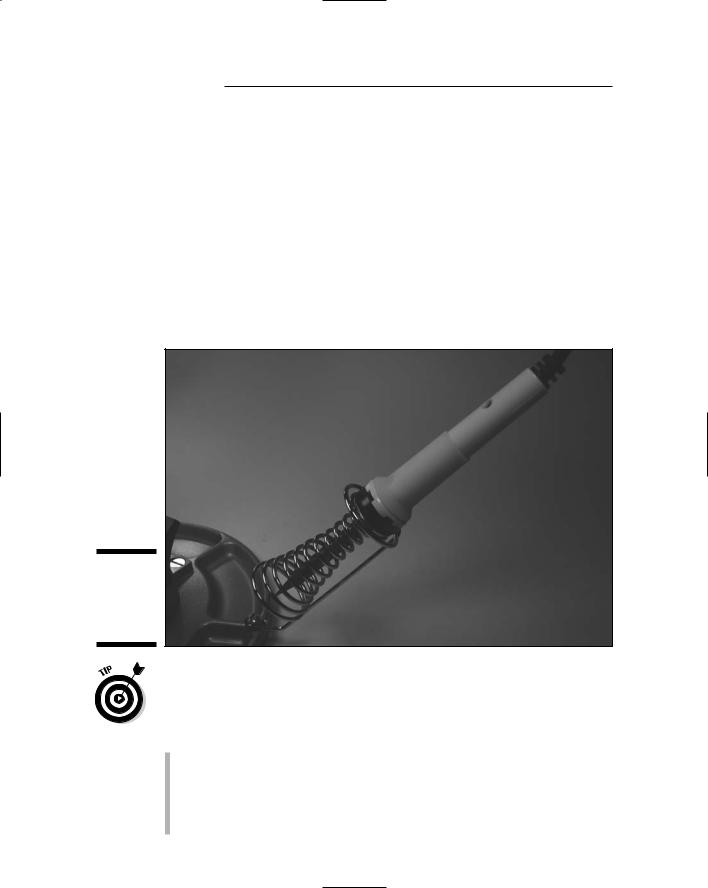
24 Part I: Project Prep
tools — from a hot soldering iron to a sharp hacksaw — mandates that you adopt some wise safety habits.
Safe soldering
Soldering poses a few different dangers. (You might use solder to attach various pieces of your electronics project, such as soldering wires onto a speaker, microphone, or switch.) The soldering iron itself (you can see one in Figure 2-2) gets mighty hot. The solder (the material you heat with the iron) gets hot. Occasionally, you even get an air pocket or impurity in solder that can pop as you heat it, splattering a little solder toward your face or onto your arm. To top that off, hot solder produces some nasty fumes.
Figure 2-2:
Always treat
asoldering iron with respect!
Soldering itself takes experience to get right. Your best bet is to have somebody who is good at it teach you.
Here are some soldering safety guidelines you should always follow:
Always wear safety glasses when soldering.
Never solder a live circuit (one that is energized).
Soldering irons come in models that use different wattages. Use the right size soldering iron for your projects, as we discuss in Chapter 3; too much heat could ruin your board or components.
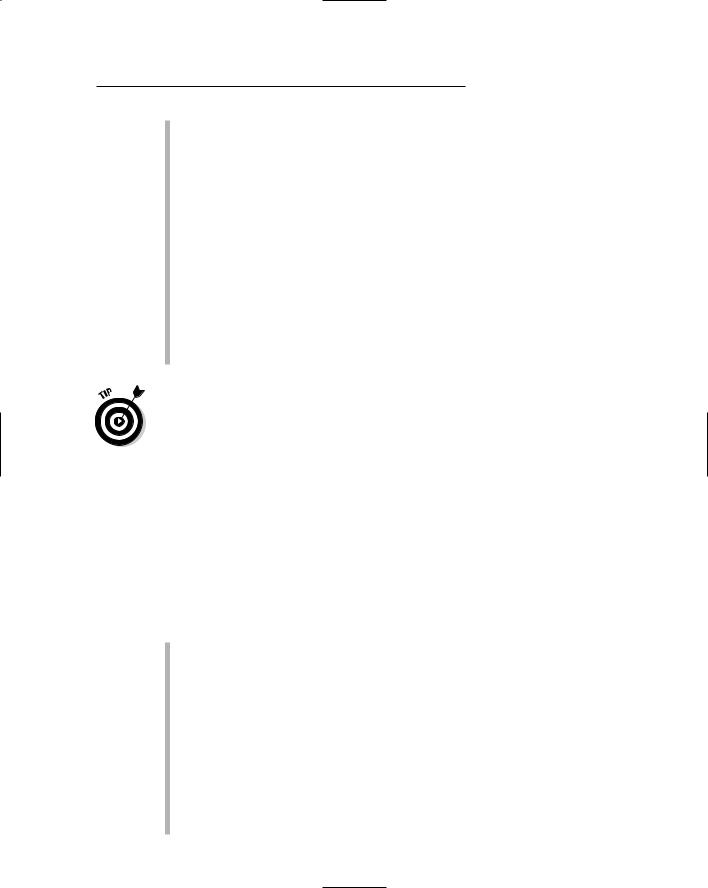
Chapter 2: Safety First |
25 |
Solder in a well-ventilated space to prevent the mildly caustic and toxic fumes from building up and causing eye or throat irritation.
Always put your soldering iron back in its stand when not in use. Too, be sure that the stand is weighted enough or attached to your worktable so that it doesn’t topple over if you should brush against the cord.
NEVER place a hot soldering iron on your work surface. You could start a fire.
Give any soldered surface a minute or two to cool down before you touch it.
Never, ever try to catch a hot soldering iron if you drop it. No matter how hard you try, you are very likely to grab the hot end in a freefall. Let it fall; buy a new one if you have to — just don’t grab!
Never leave flammable items (like paper) near your soldering iron.
Be sure to unplug your soldering iron when you’re not around.
Don’t put your face too close to the soldering site because of the danger of stray hot solder and those horrible fumes. Instead, use a magnifying device to see when soldering teeny-tiny components to a board. You can buy clampon magnifiers that keep your hands free for soldering.
Running with sharp objects: Cutting, sawing, and drilling
As you work with electronics projects, you will find yourself spending a certain amount of time doing construction tasks: building enclosures of various shapes and sizes, cutting holes for switches, drilling a board to attach wheels, and so on. These tasks involve using tools such as knives, saws, and drills.
Anything that cuts can cut you, too. Here are a few tips for safe cutting:
Take a moment before you cut. Know where you want to cut, what the best tool for the cut is, and how best to hold onto the thing you’re cutting to avoid cutting your fingers. (Clamps or a vise are useful for securing whatever you are cutting.)
Get experience. If you’re new to sawing and drilling, get an experienced hand to fill you in or take a shop class.
If you don’t know how to run power equipment, don’t use it. A small, unpowered hand tool can often perform the job without as much potential danger to you if something goes wrong.
Keep distractions to a minimum. If you’re likely to have a visitor wander in while you’re running a power saw, put a Do Not Disturb sign on the door. That momentary distraction could cause an accident.
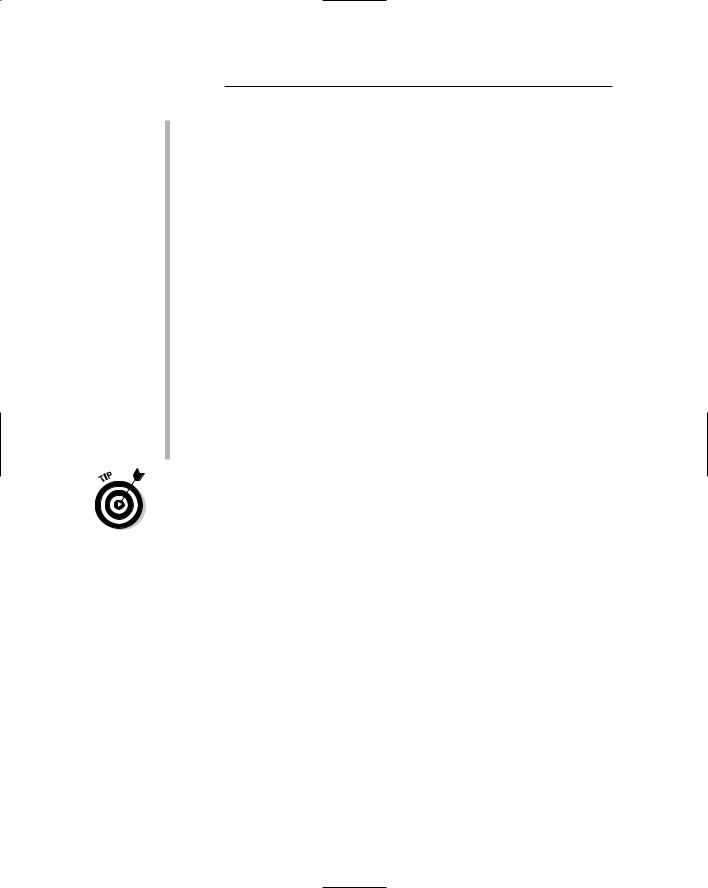
26 Part I: Project Prep
Don’t hurry. When you’re rushed, you make mistakes and accidents happen.
Never force things. If the drill is meeting resistance or the saw isn’t biting into the material, stop and check out the situation. Forcing a tool at these times can cause it to kick back on you or worse.
Wear leather work gloves to avoid cutting your hands when handling materials with sharp edges or a rough surface that could have splinters.
Watch what you wear. Always wear safety glasses when cutting with any tool to avoid flying bits landing in your eyes. If a power tool is noisy, protect your ears with ear muffs or ear plugs. (See the last section of this chapter for more about this.)
Your safety rules apply to anyone in your work area. A flying object could hit a friend in the eye several feet away, and a noisy tool could damage his hearing.
Keep a first aid kit handy, just in case. Taking a first aid class would also be a good thing.
Have a phone handy for emergencies.
Follow directions! Power tools often have safety devices and usually come with instructions for their use. Always engage the safety devices and follow the manufacturer’s recommendations for safe use of the tool.
In the hopes that you’ll rush right over to the tool aisle and buy a lot of tools, many home improvement stores offer free classes on using power tools and other procedures that might help you get started.
A Safe Workspace Is a Happy Workspace
The environment that you work in can be as important to electronic project safety as how you deal with electricity or sharp tools. Paying attention to details, such as the kind of clothing you wear — as well as how neat and tidy you keep your work space — pays off by reducing mistakes and accidents.
Dressing for safety
We put things you wear around your workshop into two categories: the clothing you come in with and the safety devices you should put on as you work.
The clothes make the man (or woman) safe
Here are two important considerations for safety in the clothing that you put on before going into your workshop. We touch on each of these elsewhere in the chapter, but they bear repeating:
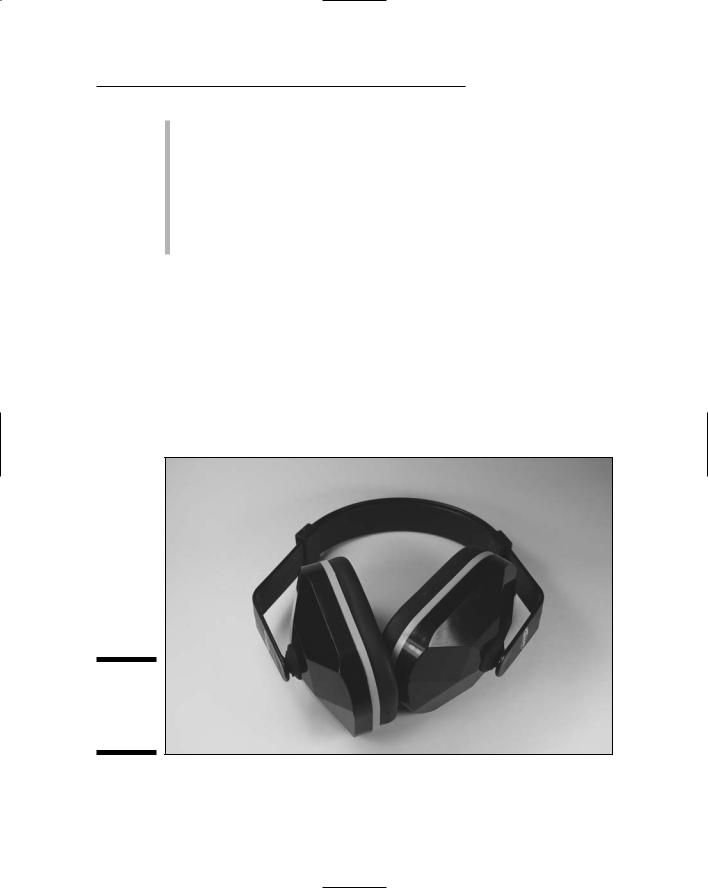
Chapter 2: Safety First |
27 |
Don’t wear loose-fitting clothing. Loose-fitting clothing and items like scarves or ties can get caught on tools or other items. This could cause you to get a burn, have a fall, or knock a sharp object off your workbench. Wear comfortable clothing — just not clothing that flaps around. In fact, humor us and tuck in that shirttail right now, okay?
Wear the right fabric. Fabrics made of cotton don’t hold static charges as easily as man-made fibers do. Static discharge can zap electronic components into oblivion. Leave the polyester leisure suit in your closet, and opt for the cotton jeans and shirt instead.
Arming yourself for safety
You should put on certain safety devices — such as ear protection, safety glasses, and leather work gloves — depending on the kind of work you’re doing.
Ear protection makes sense if you’re working with loud noises, such as when running a very loud power tool. With small electronics projects, like the ones in this book, you probably won’t use a very loud piece of equipment. But if you graduate to working on life-size robots, consider your hearing when working with power tools. You can purchase ear muffs, like the ones shown in Figure 2-3, to protect yourself.
Figure 2-3:
Safety ear muffs to protect your hearing.
As Mom used to say, when they were handing out eyes, you get only two, so take care of them. Safety glasses, like those shown in Figure 2-4, are practically a religion with us. In fact, we’d almost go so far as to say when you enter your
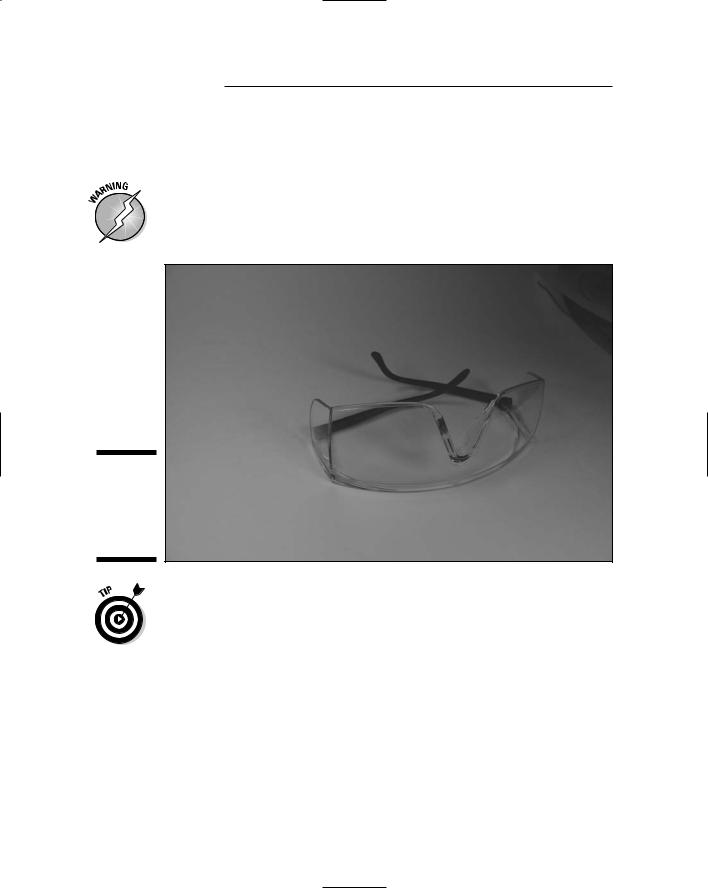
28 Part I: Project Prep
workspace, put on safety glasses. That could be going too far, but there are many, many instances when you should wear them: when cutting anything, soldering, clipping wires, and so on. Consider whether safety glasses wouldn’t be a good idea before you do any procedure.
Don’t delude yourself that regular prescription glasses will protect you. They aren’t necessarily made of shatterproof material. Too, they have no protection along the sides.
Figure 2-4:
Our very favorite electronics project prop.
Direct things that you’re cutting down — toward your workbench — instead of up toward your face. As long as you can make the cut without looking, this can guarantee that flying pieces go away from you and not toward you.
If you’re working a lot with something that generates fumes (anything from paint to solder), consider taking a cue from Zorro and wearing a mask called a respirator (but wear yours over your mouth and nose) that can be found at any hardware store. Respirators are rated for different types of protection, so make sure you get the appropriate one. For example, one type might keep small particles like sawdust out of your mouth, and another might be designed to keep fumes at bay.
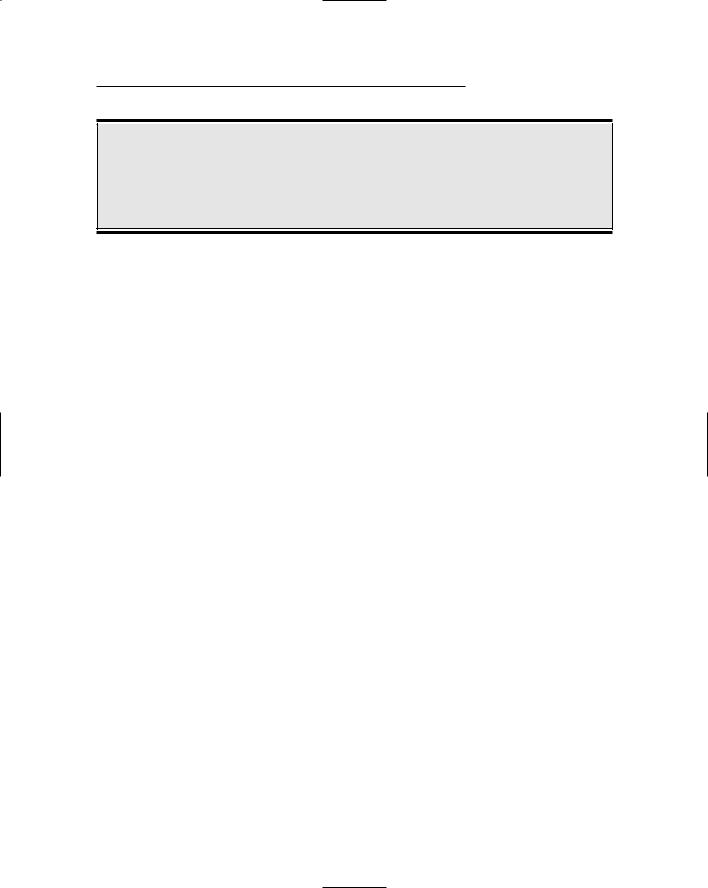
Chapter 2: Safety First |
29 |
Electronics and alcohol don’t mix
Okay, this probably goes without saying, but don’t work around electronics if you’ve had a drink (or two or three). Alcohol slows your brain
and has an impact on your judgment. Bad judgment around electricity or sharp power tools could be fatal. ’Nuff said?
Clean up your stuff!
Keeping your workspace neat, including minimizing strung-out cords that could trip you up, is important in preventing accidents.
A cluttered work surface makes it hard to see what you’re reaching for. You might reach over to grab a plastic box, only to come up with a mini hacksaw in your palm (ouch!).
Pick up small pieces of cut wire or loose screws and nails. Not only could you step on one and cut yourself if you decide to work barefoot someday (not something we recommend), but a pet or child could pick up such small items and decide they would be tasty.
Keeping kids and pets out of your space
Besides keeping your space neat, you should also keep your space off-limits to the smaller members of your household: namely, kids and pets. Even if you put away all sharp tools religiously and make sure that any power source is disconnected from breadboards, small hands (or paws) are made for mischief.
If you can, lock your workspace when you’re not in it. If you can’t (maybe because your workspace is a corner of your den), lock up your electronic project tools, components, and works in progress in a box or cabinet.
