
Electronics_Projects_For_Dummies
.pdf
80 Part I: Project Prep
Some components, such as speakers or buzzers, have holes in flanges that you can use to secure the component to the wall of the box with screws. Use the flange holes as a template to mark the locations to drill holes.
Some components are meant to be panel-mounted but don’t have threads. For example, in Chapter 11, we use a two-piece, LED panel-mount socket in which one part of the socket slides through the hole and onto the other half and snaps in place, securing the LED.
In some cases, you have to mount microphone cartridges that don’t come with threads or snap sockets in the walls of boxes. Simply drill a hole that’s just big enough in diameter to slip the cartridge in with a snug fit. If you’re using a wooden box, the wall of the box should be thick enough to secure the microphone cartridge. If you’re using a plastic box, you’ll probably need to secure the microphone cartridge with glue.
Sticking things on the box
If you use screws to attach a component to a wooden box and you want to put something else over the screw head, use a flathead screw, as shown in Figure 4-16. When you don’t need to keep the surface flush, panhead screws are just fine.
Figure 4-16:
Keep the surface flush with flathead screws.
@Spy

Chapter 4: Running Down the Skills You Need 81
When stranded wire works
If you’re connecting a component in the lid of your box to a terminal block on the breadboard in the bottom of the box, that wire will be bent back into the box when you close the lid. In this case, it’s best to use stranded wire, which is more flexible than solid wire. (Refer to Figure 4-9 for a comparison.)
Be sure to leave enough length of wire for the box to open and lightly solder the strands at the end of the wire together before inserting them into the terminal block so none of them poke out and short the circuit.
For items with flat surfaces such as breadboards or battery packs, Velcro or similar materials are useful to secure them in your box. However, if you remove breadboards that you have secured in a box with Velcro, be careful. Breadboards have a thin sheet of plastic or paper on the back that can peel off if you’re not careful.
You can make custom mounts out of metal bars, screws, and nuts, as shown in Figure 4-17, which shows also how we mount the motors in Chapter 13.
Figure 4-17:
Make a custom mount with a metal bar and screws.
@Spy

82 Part I: Project Prep
You can also use wooden dowels and cable ties as we did to mount the microphone in Chapter 6 (see Figures 4-18 and 4-19).
Figure 4-18:
Make a custom mount with wooden dowels and cable ties.
Figure 4-19:
With the microphone cartridge in place.
@Spy

Chapter 4: Running Down the Skills You Need 83
You can use wire clips to secure wires to the side of boxes so they are out of the way as you work, as shown in Figure 4-20.
Figure 4-20:
Use wire clips to secure the wires.
@Spy

84 Part I: Project Prep
@Spy

Part II
Sounding Off!
@Spy

In this part . . .
We thought we’d start you working on projects that provide a bang, so this first set of projects is all
about making noise. The chapters in this part set lights dancing to music and help you pick up sounds at a distance with a parabolic microphone. You also get to build your own AM radio.
Along the way, you’ll also pick some information about working with sound synthesizer chips as well as using components to detect various audio frequencies, microphone sensitivity, and more.
@Spy
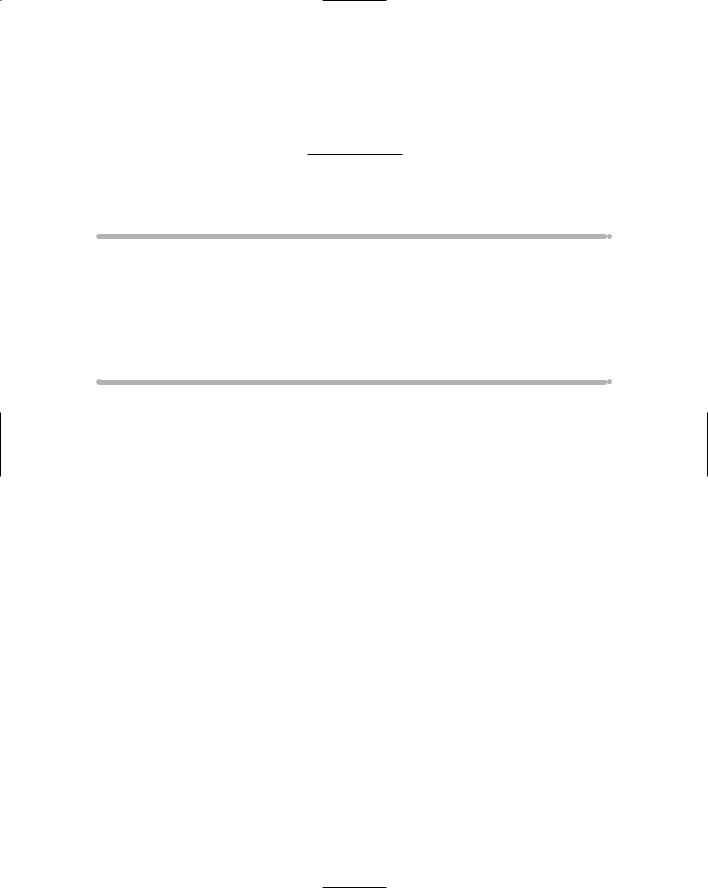
Chapter 5
Making Light Dance to the Music
In This Chapter
Taking a peek at the schematic
Checking off the parts list
Breadboarding the circuit
Calibrating your frequencies
Lighting up to music
Music hath charms to soothe the savage breast, as the saying goes. Whether you feel particularly savage or not, if you enjoy listening to
all kinds of music, you’ll enjoy this project. Here, we combine light and sound in an interesting way: We show you how to set up two rows of lights that illuminate to different frequencies of sound. When you put on a rowdy piece of music — say, swing or reggae — the lights dance all around. Every piece of music has its own, unique effect.
We chose to arrange our lights like notes on a music staff, but you could put them in any arrangement you like. By working through this fun project, you get to know more about frequency filters, operational amplifiers, and how music can make things light up and get your toes tapping.
The Big Picture: Project Overview
After you complete this project, you’ll have a display of LEDs that light up in response to highor low-frequency sounds. You can see our LED musical notes arrangement in the finished display in Figure 5-1.
@Spy

88 |
Part II: Sounding Off! |
Figure 5-1:
The final product. Dance to the music!
Here’s the overview of what you’ll be up to in the Dance to the Music project. You will
Put together an electronic circuit to turn on the LEDs in response to sounds.
Half of the LEDs will flash to high-frequency sounds, and the other half will flash to low-frequency sounds.
Create a template for the musical notes; then place the template on the box and drill holes in the top of a wooden box for the LEDs.
Wire two groups of LEDs and resistors.
Turn on the juice (that is, pop in the batteries and flip the switch), and then turn on some music.
The circuit sends current to each group of LEDs in response to the music.
Get dancing yourself.
This one’s infectious!
@Spy

Chapter 5: Making Light Dance to the Music |
89 |
Scoping Out the Schematic
Music and light don’t just happen: You have to start with a plan — or in this case, a schematic. You get to put together one large breadboard and two LED arrays for this project.
Take a look at the schematic for the breadboard shown in Figure 5-2.
Figure 5-2:
The schematic for your Dance to the Music project.
LED4 |
R14 |
LED8 |
Q4 |
R18 |
LED3 |
R13 |
LED7 |
Q3 |
R17 |
LED2 |
R12 |
LED6 |
Q2 |
R16 |
LED1 |
R11 |
LED5 |
Q1 |
R15 |
|
|
|
1 |
½ IC2 |
R10 |
|
|
8 |
|
4 |
|
|
|
+ |
|
- |
|
|
|
3 |
|
2 |
|
|
|
|
|
|
R9 |
|
|
C3 |
|
|
R8 |
|
C2 |
R7 |
|
|
|
|
+ |
|
|
|
|
R5 |
1 |
½ IC1 |
R6 |
|
|
|
8 |
4 |
|
|
|
|
- |
+ |
|
|
|
|
2 |
3 |
|
|
|
|
R2 |
R3 |
R4 |
|
|
|
C1 |
+6V |
|
|
|
|
R1 |
|
|
|
|
|
6 V |
MIC |
|
|
|
|
S1 |
|
|
|
|
|
+ - |
|
|
|
|
LED12 |
R31 |
LED16 |
Q8 |
|
R35 |
LED11 |
R30 |
LED 15 |
Q7 |
|
R34 |
LED10 |
R29 |
LED 14 |
Q6 |
|
R33 |
LED9 |
R28 |
LED 13 |
Q5 |
|
R32 |
|
|
|
7 |
½ IC2 |
R27 |
|
|
|
8 |
4 |
|
|
|
|
+ |
- |
|
|
|
|
5 |
6 |
|
|
|
|
|
|
R26 |
|
|
|
R25 |
|
C6 |
|
C5 |
|
R24 |
|
+ |
|
|
R22 |
7 |
½ IC1 |
R23 |
|
8 |
4 |
|
|
- |
+ |
|
|
6 |
5 |
|
+6V |
R19 |
R20 |
R21 |
|
C4 |
+6V |
|
@Spy
