
- •Preface
- •Document Conventions
- •Contents
- •Chapter 1. Introduction
- •Manual Topics
- •Changes to the Documentation
- •Evaluation Kits and Production Kits
- •Types of Users
- •Requesting Assistance
- •Software Development Cycle
- •Product Overview
- •Chapter 2. Installation
- •System Requirements
- •Installation Details
- •Folder Structure
- •Chapter 3. Development Tools
- •C51 Optimizing C Cross Compiler
- •A51 Macro Assembler
- •BL51 Code Banking Linker/Locator
- •LIB51 Library Manager
- •OC51 Banked Object File Converter
- •Chapter 4. Creating Applications
- •Creating Projects
- •Project Targets and File Groups
- •Overview of Configuration Dialogs
- •Code Banking
- •µVision2 Utilities
- •Writing Optimum Code
- •Tips and Tricks
- •Chapter 5. Testing Programs
- •µVision2 Debugger
- •Debug Commands
- •Expressions
- •Tips and Tricks
- •Chapter 6. µVision2 Debug Functions
- •Creating Functions
- •Invoking Functions
- •Function Classes
- •Chapter 7. Sample Programs
- •HELLO: Your First 8051 C Program
- •Introduction
- •RTX51 Technical Data
- •Overview of RTX51 Routines
- •TRAFFIC: RTX-51 Tiny Example Program
- •RTX Kernel Aware Debugging
- •Chapter 9. Using On-chip Peripherals
- •Special Function Registers
- •Register Banks
- •Interrupt Service Routines
- •Interrupt Enable Registers
- •Parallel Port I/O
- •Timers/Counters
- •Serial Interface
- •Watchdog Timer
- •D/A Converter
- •A/D Converter
- •Power Reduction Modes
- •Chapter 10. CPU and C Startup Code
- •Caveats
- •Hardware and Software Requirements
- •Serial Transmission Line
- •µVision2 Monitor Driver
- •µVision2 Restrictions when using Monitor-51
- •Monitor-51 Configuration
- •Troubleshooting
- •Debugging with Monitor-51
- •Chapter 12. Command Reference
- •µVision 2 Command Line Invocation
- •A51 / A251 Macro Assembler Directives
- •C51/C251 Compiler
- •LIB51 / L251 Library Manager Commands
- •OC51 Banked Object File Converter
- •Index

Getting Started and Creating Applications |
173 |
|||
|
|
|
|
|
|
RTX51 Technical Data |
|
|
|
|
|
|
|
|
|
Description |
RTX-51 Full |
RTX-51 Tiny |
|
|
Number of tasks |
256; max. 19 tasks active |
16 |
|
|
RAM requirements |
40 .. 46 bytes DATA |
7 bytes DATA |
|
|
|
20 .. 200 bytes IDATA (user stack) |
3 * <task count> IDATA |
|
|
|
min. 650 bytes XDATA |
|
|
|
Code requirements |
6KB .. 8KB |
900 bytes |
|
|
Hardware requirements |
timer 0 or timer 1 |
timer 0 |
|
|
System clock |
1000 .. 40000 cycles |
1000 .. 65535 cycles |
|
|
Interrupt latency |
< 50 cycles |
< 20 cycles |
|
|
Context switch time |
70 .. 100 cycles (fast task) |
100 .. 700 cycles |
|
|
|
180 .. 700 cycles (standard task) |
depends on stack load |
|
|
|
depends on stack load |
|
|
|
Mailbox system |
8 mailboxes with 8 integer entries |
not available |
|
|
|
each |
|
|
|
Memory pool system |
up to 16 memory pools |
not available |
|
|
Semaphores |
8 * 1 bit |
not available |
|
8
174 |
Chapter 8. RTX-51 Real-Time Operating System |
|
|
Overview of RTX51 Routines
The following table lists some of the RTX-51 functions along with a brief description and execution timing (for RTX-51 Full).
Function |
Description |
CPU Cycles |
isr_recv_message † |
Receive a message (call from interrupt). |
71 (with message) |
isr_send_message † |
Send a message (call from interrupt). |
53 |
isr_send_signal |
Send a signal to a task (call from interrupt). |
46 |
os_attach_interrupt † |
Assign task to interrupt source. |
119 |
os_clear_signal |
Delete a previously sent signal. |
57 |
os_create_task |
Move a task to execution queue. |
302 |
os_create_pool † |
Define a memory pool. |
644 (size 20 * 10 bytes) |
os_delete_task |
Remove a task from execution queue. |
172 |
os_detach_interrupt † |
Remove interrupt assignment. |
96 |
os_disable_isr † |
Disable 8051 hardware interrupts. |
81 |
os_enable_isr † |
Enable 8051 hardware interrupts. |
80 |
os_free_block † |
Return a block to a memory pool. |
160 |
os_get_block † |
Get a block from a memory pool. |
148 |
os_send_message † |
Send a message (call from task). |
443 with task switch |
os_send_signal |
Send a signal to a task (call from tasks). |
408 with task switch |
|
|
316 with fast task switch |
|
|
71 without task switch |
os_send_token † |
Set a semaphore (call from task). |
343 with fast task switch |
|
|
94 without task switch |
os_set_slice † |
Set the RTX-51 system clock time slice. |
67 |
os_wait |
Wait for an event. |
68 for pending signal |
|
|
160 for pending message |
† These functions are available only in RTX-51 Full.
Additional debug and support functions in RTX-51 Full include the following:
|
|
Function |
Description |
|
|
|
oi_reset_int_mask |
Disables interrupt sources external to RTX-51. |
|
|
|
oi_set_int_mask |
Enables interrupt sources external to RTX-51. |
|
8 |
|
|||
|
os_check_mailbox |
Returns information about the state of a specific mailbox. |
|
|
|
os_check_mailboxes |
Returns information about the state of all mailboxes in the system. |
|
|
|
os_check_pool |
Returns information about the blocks in a memory pool. |
|
|
|
|
os_check_semaphore |
Returns information about the state of a specific semaphore. |
|
|
|
|||
|
|
os_check_semaphores |
Returns information about the state of all semaphores in the system. |
|
|
|
os_check_task |
Returns information about a specific task. |
|
|
|
|
|
|

Getting Started and Creating Applications |
175 |
|||
|
|
|
|
|
|
|
|
|
|
|
Function |
Description |
|
|
|
os_check_tasks |
Returns information about all tasks in the system. |
|
|
CAN Functions
The CAN functions are available only with RTX-51 Full. CAN controllers supported include the Philips 82C200 and 80C592 and the Intel 82526. More CAN controllers are in preparation.
CAN Function |
Description |
can_bind_obj |
Bind an object to a task; task is started when object is received. |
can_def_obj |
Define communication objects. |
can_get_status |
Get CAN controller status. |
can_hw_init |
Initialize CAN controller hardware. |
can_read |
Directly read an object’s data. |
can_receive |
Receive all unbound objects. |
can_request |
Send a remote frame for the specified object. |
can_send |
Send an object over the CAN bus. |
can_start |
Start CAN communications. |
can_stop |
Stop CAN communications. |
can_task_create |
Create the CAN communication task. |
can_unbind_obj |
Disconnect the binding between a task and an object. |
can_wait |
Wait for reception of a bound object. |
can_write |
Write new data to an object without sending it. |
8

176 |
Chapter 8. RTX-51 Real-Time Operating System |
|
|
TRAFFIC: RTX-51 Tiny Example Program
The TRAFFIC example is a pedestrian traffic light controller that shows the usage of multitasking RTX-51 Tiny Real-time operating system. During a userdefined time interval, the traffic light is operating. Outside this time interval, the yellow light flashes. If a pedestrian pushes the request button, the traffic light goes immediately into walk state. Otherwise, the traffic light works continuously.
Traffic Light Controller Commands
The serial commands that TRAFFIC supports are listed in the following table. These commands are composed of ASCII text characters. All commands must be terminated with a carriage return.
Command |
Serial Text |
Description |
Display |
D |
Display clock, start, and ending times. |
Time |
T hh:mm:ss |
Set the current time in 24-hour format. |
Start |
S hh:mm:ss |
Set the starting time in 24-hour format. The traffic light controller |
|
|
operates normally between the start and end times. Outside these |
|
|
times, the yellow light flashes. |
End |
E hh:mm:ss |
Set the ending time in 24-hour format. |
|
|
|
8

Getting Started and Creating Applications |
177 |
|
|
Software
The TRAFFIC application is composed of three files that can be found in the
\KEIL\C51\EXAMPLES\TRAFFIC folder.
TRAFFIC.C contains the traffic light controller program that is divided into the following tasks:
Task 0 init: initializes the serial interface and starts all other tasks. Task 0 deletes itself since initialization is needed only once.
Task 1 command: is the command processor for the traffic light controller. This task controls and processes serial commands received.
Task 2 clock: controls the time clock.
Task 3 blinking: flashes the yellow light when the clock time is outside the active time range.
Task 4 lights: controls the traffic light phases while the clock time is in the active time range (between the start and end times).
Task 5 keyread: reads the pedestrian push button and sends a signal to the task lights.
Task 6 get_escape: If an ESC character is encountered in the serial stream the command task gets a signal to terminate the display command.
SERIAL.C implements an interrupt driven serial interface. This file contains the functions putchar and getkey. The high-level I/O functions printf and getline call these basic I/O routines. The traffic light application will also operate without using interrupt driven serial I/O. but will not perform as well.
GETLINE.C is the command line editor for characters received from the serial port. This source file is also used by the MEASURE application.
8
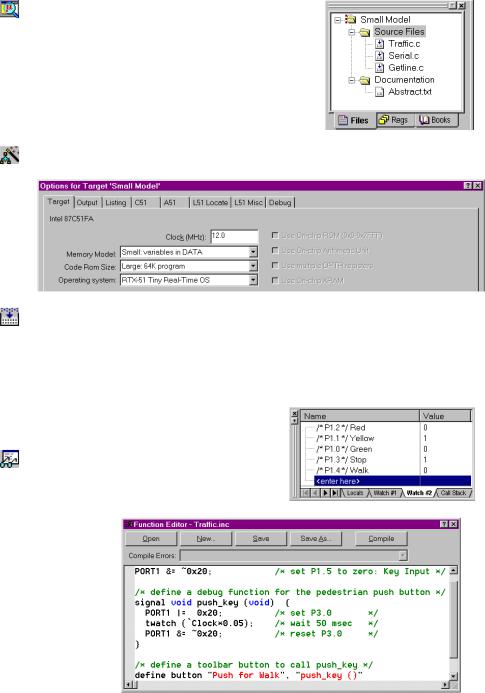
178 |
Chapter 8. RTX-51 Real-Time Operating System |
|
|
TRAFFIC Project
Open the TRAFFIC.UV2 project file that is
located in \KEIL\C51\EXAMPLES\TRAFFIC folder
with µVision2. The source files for the TRAFFIC project will be shown in the
Project Window – Files page.
The RTX-51 Tiny Real-Time OS is selected under Options for Target.
Build the TRAFFIC program with Project - Build or the toolbar button.
 Run the TRAFFIC Program
Run the TRAFFIC Program
You can test TRAFFIC with the µVision2 simulator.
The watch variables shown on the right allow you to view port status that drives the lights.
|
The push_key |
|
|
signal function |
|
|
simulates the |
|
|
pedestrian |
|
8 |
|
|
push key that |
|
|
switches the |
|
|
light system to |
|
|
|
walk state. |
|
|
|
|
|
This function |
|
|
is called with |
|
|
the Push for |
Use Debug – Function Editor to open TRAFFIC.INC. This file is specified |
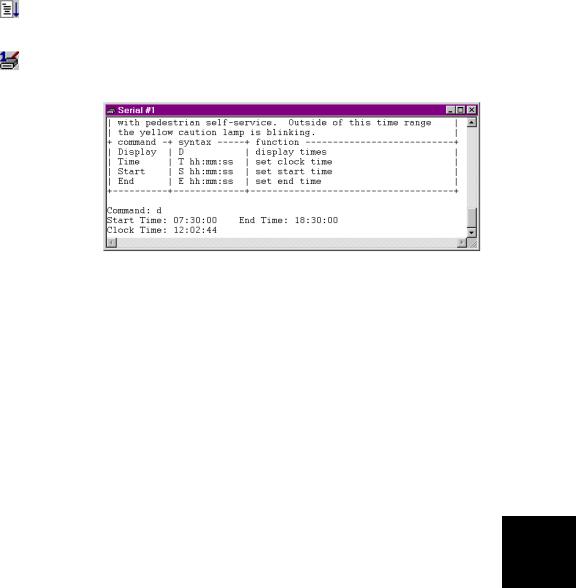
Getting Started and Creating Applications |
179 |
|
|
the Push for Walk toolbar button.
under Options for Target – Debug – Initialization File and defines the signal function push_key, the port initialization and the toolbar button.
Note: the VTREG symbol Clock is literalized with a back quote (`), since there is a C function named clock in the TRAFFIC.C module.
Refer to “Literal Symbols” on page 121 for more information.
Now run the TRAFFIC application. Enable View – Periodic Window Update to view the lights in the watch window during program execution.
The Serial Window #1 displays the printf output and allows you to enter the traffic light controller commands described in the table above.
Set the clock time outside of the start/end time interval to flash the yellow light.
8
