
- •Preface
- •Document Conventions
- •Contents
- •Chapter 1. Introduction
- •Manual Topics
- •Changes to the Documentation
- •Evaluation Kits and Production Kits
- •Types of Users
- •Requesting Assistance
- •Software Development Cycle
- •Product Overview
- •Chapter 2. Installation
- •System Requirements
- •Installation Details
- •Folder Structure
- •Chapter 3. Development Tools
- •C51 Optimizing C Cross Compiler
- •A51 Macro Assembler
- •BL51 Code Banking Linker/Locator
- •LIB51 Library Manager
- •OC51 Banked Object File Converter
- •Chapter 4. Creating Applications
- •Creating Projects
- •Project Targets and File Groups
- •Overview of Configuration Dialogs
- •Code Banking
- •µVision2 Utilities
- •Writing Optimum Code
- •Tips and Tricks
- •Chapter 5. Testing Programs
- •µVision2 Debugger
- •Debug Commands
- •Expressions
- •Tips and Tricks
- •Chapter 6. µVision2 Debug Functions
- •Creating Functions
- •Invoking Functions
- •Function Classes
- •Chapter 7. Sample Programs
- •HELLO: Your First 8051 C Program
- •Introduction
- •RTX51 Technical Data
- •Overview of RTX51 Routines
- •TRAFFIC: RTX-51 Tiny Example Program
- •RTX Kernel Aware Debugging
- •Chapter 9. Using On-chip Peripherals
- •Special Function Registers
- •Register Banks
- •Interrupt Service Routines
- •Interrupt Enable Registers
- •Parallel Port I/O
- •Timers/Counters
- •Serial Interface
- •Watchdog Timer
- •D/A Converter
- •A/D Converter
- •Power Reduction Modes
- •Chapter 10. CPU and C Startup Code
- •Caveats
- •Hardware and Software Requirements
- •Serial Transmission Line
- •µVision2 Monitor Driver
- •µVision2 Restrictions when using Monitor-51
- •Monitor-51 Configuration
- •Troubleshooting
- •Debugging with Monitor-51
- •Chapter 12. Command Reference
- •µVision 2 Command Line Invocation
- •A51 / A251 Macro Assembler Directives
- •C51/C251 Compiler
- •LIB51 / L251 Library Manager Commands
- •OC51 Banked Object File Converter
- •Index
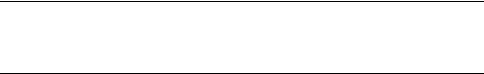
Getting Started and Creating Applications |
131 |
|
|
Chapter 6. µVision2 Debug Functions
This chapter discusses a powerful aspect of the µVision2: debug functions. You may use functions to extend the capabilities of the µVision2 debugger. You may create functions that generate external interrupts, log memory contents to a file, update analog input values periodically, and input serial data to the on-chip serial port.
NOTE
Do note confuse µVision2 debug functions with functions of your target program. µVision2 debug functions aids you in debugging of your application and are entered or with the Function Editor or on µVision2 command level.
µVision2 debug functions utilize a subset of the C programming language. The basic capabilities and restrictions are as follows:
Flow control statements if, else, while, do, switch, case, break, continue, and goto may be used in debug functions. All of these statements operate in µVision2 debug functions as they do in ANSI C.
Local scalar variables are declared in debug functions in the same way they are declared in ANSI C. Arrays are not allowed in debug functions.
For a complete description of the “Differences Between Debug Functions and C” refer to page 147.
Creating Functions |
6 |
|
|
µVision2 has a built-in debug function editor which opens with Debug – |
|
Function Editor. When you start the function editor, the editor asks for a file |
|
name or opens the file specified under Options for Target – Debug – |
|
Initialization File. The debug function editor works in the same way as the |
|
build-in µVision2 editor and allows you to enter and compile debug functions. |
|
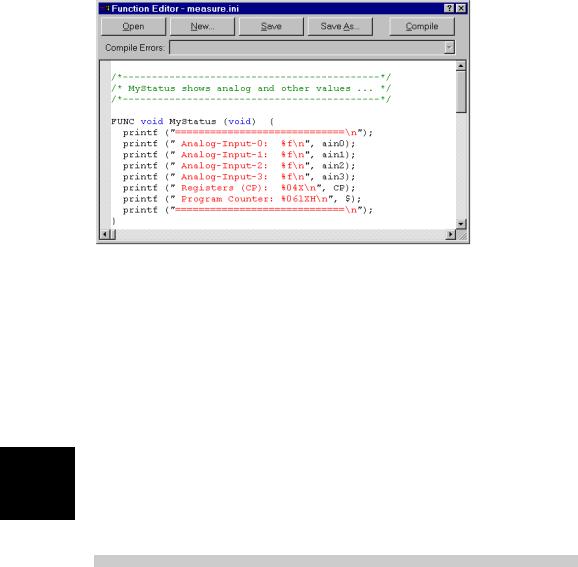
132 |
Chapter 6. µVision2 Debug Functions |
|
|
Options |
Description |
Open |
open an existing file with µVision2 debug functions or commands. |
New |
create a new file |
Save |
save the editor content to file. |
Save As |
specify a file for saving the debug functions. |
Compile |
send current editor content to the µVision2 command interpreter. This |
|
compiles all debug functions. |
Compile Errors |
shows a list of all errors. Choose an error, this locates the cursor to the |
|
erroneous line in the editor window. |
6 |
Once you have created a file with µVision2 debug functions, you may use the |
INCLUDE command to read and process the contents of the text file. For |
example, if you type the following command in the command window, µVision2 reads and interprets the contents of MYFUNCS.INI.
>INCLUDE MYFUNCS.INI
MYFUNCS.INI may contain debug commands and function definitions. You may enter this file also under Options for Target – Debug - Initialization File. Every time you start the µVision2 debugger, the contents of MYFUNCS.INI will be processed.
Functions that are no longer needed may be deleted using the KILL command.
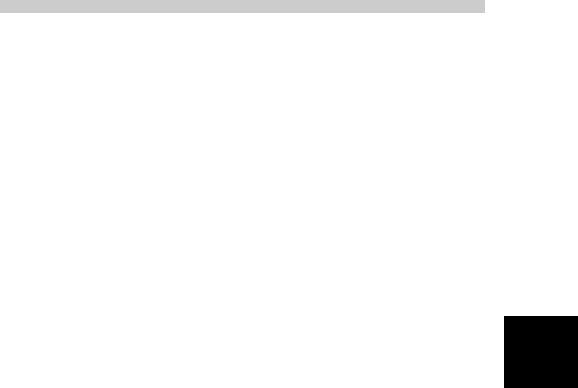
Getting Started and Creating Applications |
133 |
|
|
Invoking Functions
To invoke or run a debug function you must type the name of the function and any required parameters in the command window. For example, to run the printf built-in function to print “Hello World,” enter the following text in the command window:
>printf ("Hello World\n")
The µVision2 debugger responds by printing the text “Hello World” in the Command page of the Output Window.
Function Classes
µVision2 supports the following three classes of functions: Predefined Functions, User Functions, and Signal Functions.
|
Predefined Functions perform useful tasks like waiting for a period of time |
|
|
or printing a message. Predefined functions cannot be removed or redefined. |
|
|
User Functions extend the capabilities of µVision2 and can process the same |
|
|
expressions allowed at the command level. You may use the predefined |
|
|
function exec, to execute debug commands from user and signal functions. |
|
|
Signal Functions simulate the behavior of a complex signal generator and |
|
|
lets you create various input signals to your target application. For example, |
6 |
|
signals can be applied on the input lines of the CPU under simulation. Signal |
|
|
functions run in the background during your target program’s execution. |
Signal functions are coupled via a CPU states counter that has a resolution of one instruction state. A maximum of 64 signal functions may be active simultaneously.
As functions are defined, they are entered into the internal table of user or signal functions. You may use the DIR command to list the predefined, user, and signal functions available.
DIR BFUNC displays the names of all built-in functions. DIR UFUNC displays the names of all user functions. DIR SIGNAL displays the names of all signal functions. DIR FUNC displays the names of all user, signal, and built-in functions.
134 |
Chapter 6. µVision2 Debug Functions |
|
|
Predefined Functions
µVision2 includes a number of predefined debug functions that are always available for use. They cannot be redefined or deleted. Predefined functions are provided to assist the user and signal functions you create.
The following table lists all predefined µVision2 debug functions.
|
|
Retur |
Name |
Parameter |
Description |
|
|
|
n |
|
|
|
|
|
|
void |
exec |
(“command_string”) |
Execute Debug Command |
|
|
|
double |
getdbl |
(“prompt_string”) |
Ask the user for a double number |
|
|
|
int |
getint |
(“prompt_string”) |
Ask the user for a int number |
|
|
|
long |
getlong |
(“prompt_string”) |
Ask the user for a long number |
|
|
|
void |
memset |
(start_addr, len, value) |
fill memory with constant value |
|
|
|
void |
printf |
(“string”, ...) |
works like the ANSI C printf function |
|
|
|
int |
rand |
(int seed) |
return a random number in the range - |
|
|
|
|
|
|
32768 to +32767 |
|
|
|
void |
rwatch |
(address) |
Delay execution of signal function until the |
|
|
|
|
|
|
specified memory address is read. |
|
|
|
void |
wwatch |
(address) |
Delay execution of signal function until the |
|
|
|
|
|
|
specified memory address is written. |
|
|
|
void |
swatch |
(ulong states) |
Delay execution of signal function for the |
|
|
|
|
|
|
specified number of seconds. |
|
|
|
void |
twatch |
(float seconds) |
Delay execution of signal function for the |
|
|
|
|
|
|
specified number of CPU states. |
|
|
|
int |
_TaskRunning_ |
(ulong func_address) |
Checks if the specified task function is the |
|
6 |
|
|||||
|
|
|
|
current running task. Only available if a |
|
|
|
|
|
|
DLL for RTX Kernel Awareness is used. |
|
|
|
uchar |
_RBYTE |
(address) |
Read char on specified memory address |
|
|
|
|
uint |
_RWORD |
(address) |
Read int on specified memory address |
|
|
|
ulong |
_RDWORD |
(address) |
Read long on specified memory address |
|
|
|
float |
_RFLOAT |
(address) |
Read float on specified memory address |
|
|
|
double |
_RDOUBLE |
(address) |
Read double on specified memory |
|
|
|
|
|
|
address |
|
|
|
void |
_WBYTE |
(address, uchar val) |
Write char on specified memory address |
|
|
|
void |
_WWORD |
(address, uint val) |
Write int on specified memory address |
|
|
|
void |
_WDWORD |
(address, ulong val) |
Write long on specified memory address |
|
|
|
void |
_WFLOAT |
(address, float val) |
Write float on specified memory address |
|
|
|
void |
_WDOUBLE |
(address, double val) |
Write double on specified memory |
|
|
|
|
|
|
address |
|
The predefined functions are described below.
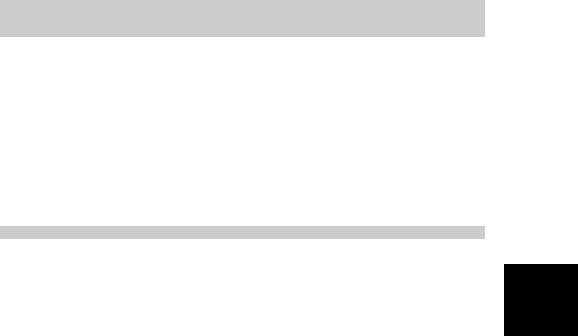
Getting Started and Creating Applications |
135 |
|
|
void exec (“command_string”)
The exec function lets you invoke µVision2 debug commands from within your user and signal functions. The command_string may contain several commands separated by semicolons.
The command_string is passed to the command interpreter and must be a valid debug command.
Example
>exec ("DIR PUBLIC; EVAL R7") >exec ("BS timer0")
>exec ("BK *")
double getdbl (“prompt_string”), int getint (“prompt_string”), long getlong (“prompt_string”)
This functions prompts you to enter a number and, upon entry, returns the value of the number entered. If no entry is made, the value 0 is returned.
Example
>age = getint ("Enter Your Age")
void memset ( |
6 |
start address, ulong length, uchar value) |
The memset function sets the memory specified with start address and length to the specified value.
Example
>MEMSET (0x20000, 0x1000, 'a') |
/* Fill 0x20000 to 0x20FFF with "a" */ |

136 |
Chapter 6. µVision2 Debug Functions |
|
|
void printf (“format_string”, ...)
The prinf function works like the ANSI C library function. The first argument is a format string. Following arguments may be expressions or strings. The conventional ANSI C formatting specifications apply to printf.
Example
>printf ("random number = %04XH\n", rand(0)) random number = 1014H
>printf ("random number = %04XH\n", rand(0)) random number = 64D6H
>printf ("%s for %d\n", "uVision2", 8051) uVision2 for 8051
>printf ("%lu\n", (ulong) -1) 4294967295
int rand (int seed)
The rand function returns a random number in the range -32768 to +32767. The random number generator is reinitialized each time a non-zero value is passed in the seed argument. You may use the rand function to delay for a random number of clock cycles or to generate random data to feed into a particular algorithm or input routine.
Example
6 |
>rand |
(0x1234) |
/* Initialize random generator with 0x1234 */ |
0x3B98 |
|
||
>rand |
(0) |
/* No initialization */ |
|
|
0x64BD |
|
|
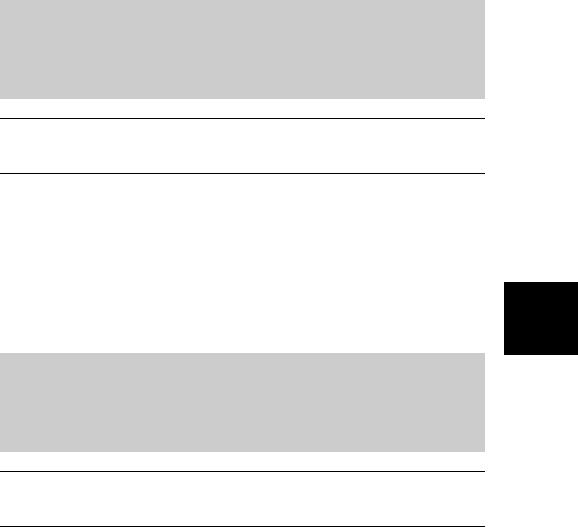
Getting Started and Creating Applications |
137 |
|
|
void twatch (long states)
The twatch function may be used in a signal function to delay continued execution for the specified number of CPU states. µVision2 updates the state counter while executing your target program.
Example
The following signal function toggles the INT0 input (P3.2) every second.
signal void int0_signal (void) {
while (1) { |
|
|
PORT3 |= |
0x04; |
/* pull INT0(P3.2) high */ |
PORT3 &= ~0x04; |
/* pull INT0(P3.2) low and generate interrupt */ |
|
PORT3 |= |
0x04; |
/* pull INT0(P3.2) high again */ |
twatch (CLOCK); |
/* wait for 1 second */ |
|
} |
|
|
} |
|
|
NOTE
The twatch function may be called only from within a signal function. Calls outside a signal function are not allowed and result in an error message.
void swatch (float seconds)
The swatch function may be used in a signal function to delay continued execution for the specified number of seconds.
Example |
6 |
The following signal function toggles the INT0 input (P3.2) every half second. |
signal void int0_signal (void) { while (1) {
PORT3 |= 0x04; /* pull INT0(P3.2) high */
PORT3 &= ~0x04; /* pull INT0(P3.2) low and generate interrupt */ PORT3 |= 0x04; /* pull INT0(P3.2) high again */
swatch (0.5); /* wait for 1 second */
}
}
NOTE
The swatch function may be called only from within a signal function. Calls outside a signal function are not allowed and result in an error message.
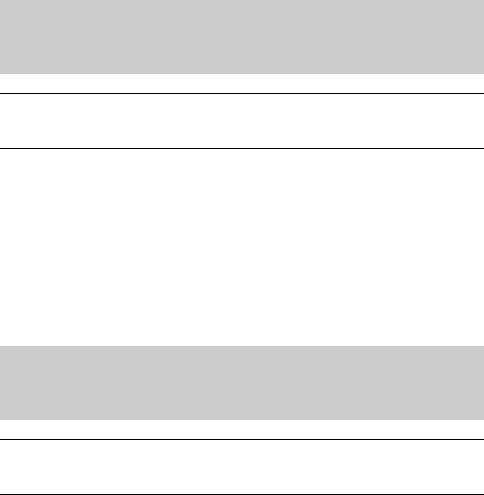
138 |
Chapter 6. µVision2 Debug Functions |
|
|
void rwatch (address)
The rwatch function may be used in a signal function to delay continued execution until the specified memory address is read from.
Example
The following signal function toggles Port 1.0 each time XDATA address 0x1234 is read.
signal void my_signal (void) {
while (1) { |
|
PORT1 ^= 0x01; |
/* toggle P1.0 */ |
rwatch (X:0x1234); |
/* wait until X:0x1234 is read */ |
} |
|
} |
|
NOTE
The rwatch function may be called only from within a signal function. Calls outside a signal function are not allowed and result in an error message.
|
void wwatch (address) |
|
|
The wwatch function may be used in a signal function to delay continued |
|
|
execution until the specified memory address is written to. |
|
|
Example |
|
6 |
||
The following signal function toggles Port 1.0 each time XDATA address |
||
0x4000 is written. |
||
|
signal void my_signal (void) { |
|
|
while (1) { |
|
PORT1 ^= 0x01; |
/* toggle P1.0 */ |
wwatch (X:0x4000); |
/* wait until X:0x4000 is written */ |
} |
|
} |
|
NOTE
The wwatch function may be called only from within a signal function. Calls outside a signal function are not allowed and result in an error message.
Getting Started and Creating Applications |
139 |
|
|
int _TaskRunning_ (ulong func_address)
This function checks if the specified task function is the current running task. _TaskRunning_ is only available if you select an Operating System under Options for Target – Target. µVision2 loads an additional DLL that kernel awareness for operating systems. Refer to “RTX Kernel Aware Debugging” on page 180 for more information.
The result of the debug function _TaskRunning_ may be assigned to the _break_ system variable to stop program execution when a specific task is active. An example is shown on page 182.
Example
>_TaskRunning_ (command) |
/* check if task 'command' is running |
*/ |
0001 |
/* returns 1 if task is running |
*/ |
>_break_= _TaskRunning_ (init) |
/* stop program when 'init' is running */ |
|
uchar _RBYTE (address), uint _RWORD (address), ulong _RDWORD (address), float _RFLOAT (address), double _RDOUBLE (address)
These functions return the content of the specified memory address.
Example |
|
|
|
6 |
|
|
|
|
|
>_RBYTE (0x20000) |
/* return the character at 0x20000 |
*/ |
|
|
>_RFLOAT (0xE000) |
/* return the float value at 0xE000 */ |
|
|
|
>_RDWORD (0x1000) |
/* return the long value at 0x1000 |
*/ |
|
|
|
||||

140 |
Chapter 6. µVision2 Debug Functions |
|
|
_WBYTE (address, uchar value), _WWORD (address, uint value), _WDWORD (address, ulong value), _WFLOAT (address, float value, _WDOUBLE (address, double value)
These functions write a value to the specified memory address.
Example
>_WBYTE (0x20000, 0x55) |
/* write the byte 0x33 at 0x20000 */ |
|
>_RFLOAT (0xE000, |
1.5) |
/* write the float value 1.5 at 0xE000 */ |
>_RDWORD (0x1000, |
12345678) |
/* write the long value 12345678 at 0x1000*/ |
6
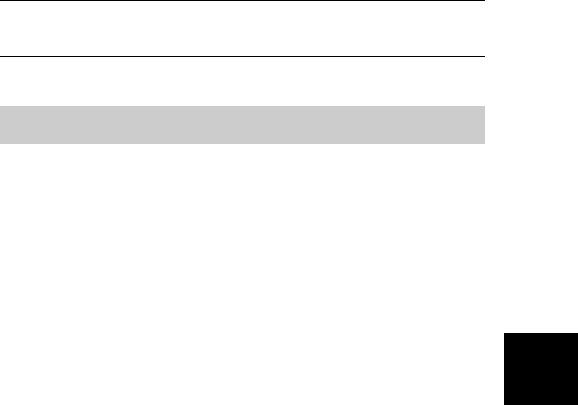
Getting Started and Creating Applications |
141 |
|
|
User Functions
User functions are functions you create to use with the µVision2 debugger. You may enter user functions directly in the function editor or you may use the INCLUDE command to load a file that contains one or more user functions.
NOTE
µVision2 provides a number of system variables you may use in user functions. Refer to “System Variables” on page 113 for more information.
User functions begin with FUNC keyword and are defined as follows:
FUNC return_type fname (parameter_list) { statements
} |
|
return_type |
is the type of the value returned by the function and may be: bit, |
|
char, float, int, long, uchar, uint, ulong, void. You may use |
|
void if the function does not return a value. If no return type is |
|
specified the type int is assumed. |
fname |
is the name of the function. |
parameter_list is the list of arguments that are passed to the function. Each argument must have a type and a name. If no arguments are passed to the function, use void for the parameter_list. Multiple arguments are separated by commas.
statements |
are instructions the function carries out. |
6 |
{ |
is the open curly brace. The function definition is complete |
|
|
when the number of open braces is balanced with the number of |
the closing braces (}).

142 |
Chapter 6. µVision2 Debug Functions |
|
|
Example
The following user function displays the contents of several CPU registers. For more information about “Creating Functions” refer to page 131.
FUNC void MyRegs |
(void) { |
|
|
|
printf ("---------- |
|
MyRegs() |
----------\n"); |
|
printf (" R4 |
R8 |
R9 |
R10 |
R11 R12\n"); |
printf (" %04X |
%04X |
%04X |
%04X %04X %04X\n", |
|
R4, |
R8, |
R9, |
R10, R11, R12); |
|
printf ("------------------------------ |
|
|
|
\n"); |
} |
|
|
|
|
To invoke this function, type the following in the command window.
MyRegs()
When invoked, the MyRegs function displays the contents of the registers and appears similar to the following:
|
|
---------- |
|
MyRegs() |
---------- |
|
|
|
|
R4 |
R8 |
R9 |
R10 |
R11 |
R12 |
|
|
B02C 8000 |
0001 0000 0000 0000 |
||||
|
|
------------------------------ |
|||||
|
|
You may define a toolbox button to invoke the user function with: |
|||||
|
|
|
|||||
|
|
DEFINE BUTTON "My Registers", "MyRegs()" |
|||||
|
|
Restrictions |
|
|
|||
6 |
|
µVision2 checks that the return value of a user function corresponds to the |
|||||
|
|
function return type. Functions with a void return type must not return a |
|||||
|
|
|
value. Functions with a non-void return type must return a value. Note that |
||||
|
|
|
µVision2 does not check each return path for a valid return value. |
||||
|
|
User functions may not invoke signal functions or the twatch function. |
|||||
|
|
The value of a local object is undefined until a value is assigned to it. |
|||||
|
|
Remove user functions using the KILL FUNC command. |
|||||
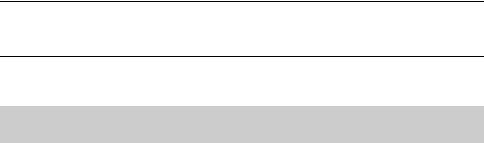
Getting Started and Creating Applications |
143 |
|
|
Signal Functions
A Signal function let you repeat operations, like signal inputs and pulses, in the background while µVision2 executes your target program. Signal functions help you simulate and test serial I/O, analog I/O, port communications, and other repetitive external events.
Signal functions execute in the background while µVision2 simulates your target program. Therefore, a signal function must call the twatch function at some point to delay and let µVision2 run your target program. µVision2 reports an error for signal functions that never call twatch.
NOTE
µVision2 provides a number of system variables you may use in your signal functions. Refer to “System Variables” on page 113 for more information.
Signal functions begin with the SIGNAL keyword and are defined as follows:
SIGNAL void fname (parameter_list) { statements
} |
|
|
|
fname |
is the name of the function. |
|
|
parameter_list is the list of arguments that are passed to the function. Each |
|
||
|
argument must have a type and a name. If no arguments are |
|
|
|
passed to the function, use void for the parameter_list. Multiple |
|
|
|
|
||
|
arguments are separated by commas. |
6 |
|
statements |
are instructions the function carries out. |
||
|
|||
{ |
is the open curly brace. The function definition is complete |
|
|
|
when the number of open braces is balanced with the number of |
|
|
|
the closing braces (“}”). |
|
|
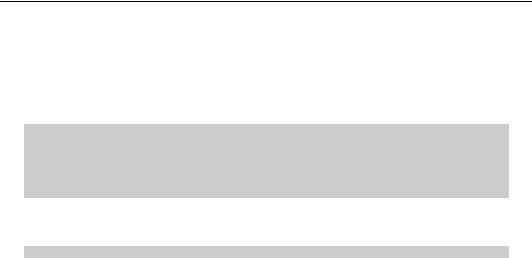
144 Chapter 6. µVision2 Debug Functions
Example
The following example shows a signal function that puts the character ‘A’ into the serial input buffer once every 1,000,000 CPU states. For more information about “Creating Functions” refer to page 131.
SIGNAL void StuffS0in (void) { while (1) {
S0IN = 'A'; twatch (1000000);
}
}
To invoke this function, type the following in the command window.
StuffS0in()
When invoked, the StuffS0in signal function puts and ASCII character ‘A’ in the serial input buffer, delays for 1,000,000 CPU states, and repeats.
Restrictions
|
The following restrictions apply to signal functions: |
||
|
|
The return type of a signal function must be void. |
|
|
|
A signal function may have a maximum of eight function parameters. |
|
|
|
A signal function may invoke other predefined functions and user functions. |
|
6 |
|
A signal function may not invoke another signal function. |
|
|
A signal function may be invoked by a user function. |
||
|
|||
|
|
A signal function must call the twatch function at least once. Signal |
|
|
|
||
|
|
functions that never call twatch do not allow the target program time to |
|
|
|
execute. Since you cannot use Ctrl+C to abort a signal function, µVision2 |
|
|
|
may enter an infinite loop. |
|

Getting Started and Creating Applications |
145 |
|
|
Managing Signal Functions
µVision2 maintains a queue for active signal functions. A signal function may either be either idle or running. A signal function that is idle is delayed while it waits for the number of CPU states specified in a call to twatch to expire. A signal function that is running is executing statements inside the function.
When you invoke a signal function, µVision2 adds that function to the queue and marks it as running. Signal functions may only be activated once, if the function is already in the queue, a warning is displayed. View the state of active signal functions with the command SIGNAL STATE. Remove active signal functions form the queue with the command SIGNAL KILL.
When a signal function invokes the twatch function, it goes in the idle state for the number of CPU states passed to twatch. After the user program has executed the specified number of CPU states, the signal function becomes running. Execution continues at the statement after twatch.
If a signal function exits, because of a return statement, it is automatically removed from the queue of active signal functions.
6

146 |
Chapter 6. µVision2 Debug Functions |
|
|
Analog Example
The following example shows a signal function that varies the input to analog input 0 on a 8051 device with A/D converter. The function increases and decreases the input voltage by 0.5 volts from 0V and an upper limit that is specified as the signal function’s only argument. This signal function repeats indefinitely, delaying 200,000 states for each voltage step.
signal void analog0 (float limit) |
{ |
||
float volts; |
|
|
|
printf ("Analog0 (%f) entered.\n", limit); |
|||
while (1) { |
/* forever */ |
||
volts = 0; |
|
|
|
while (volts <= limit) |
{ |
|
|
ain0 = volts; |
/* |
analog input-0 */ |
|
twatch (200000); |
/* |
200000 |
states Time-Break */ |
volts += 0.1; |
/* |
increase voltage */ |
|
}
volts = limit;
while (volts >= 0.0) { ain0 = volts;
twatch (200000); /* 200000 states Time-Break */ volts -= 0.1; /* decrease voltage */
}
}
}
The signal function analog0 can then be invoked as follows:
|
|
>ANALOG0 (5.0) |
/* Start of 'ANALOG()' */ |
|
|
|
ANALOG0 (5.000000) ENTERED |
|
|
6 |
|
The SIGNAL STATE command to displays the current state of the analog0: |
||
|
|
|
|
|
|
>SIGNAL STATE |
|
|
|
|
|
1 idle |
Signal = ANALOG0 (line 8) |
|
µVision2 lists the internal function number, the status of the signal function: idle or running, the function name and the line number that is executing.
Since the status of the signal function is idle, you can infer that analog0 executed the twatch function (on line 8 of analog0) and is waiting for the specified number of CPU states to elapse. When 200,000 states pass, analog0 continues execution until the next call to twatch in line 8 or line 14.
The following command removes the analog0 signal function from the queue of active signal functions.
>SIGNAL KILL ANALOG0
Getting Started and Creating Applications |
147 |
|
|
Differences Between Debug Functions
and C
There are a number of differences between ANSI C and the subset of features support in µVision2 debug user and signal functions.
µVision2 does not differentiate between uppercase and lowercase. The names of objects and control statements may be written in either uppercase or lowercase.
µVision2 has no preprocessor. Preprocessor directives like #define, #include, and #ifdef are not supported.
µVision2 does not support global declarations. Scalar variables must be declared within a function definition. You may define symbols with the DEFINE command and use them like you would use a global variable.
In µVision2, variables may not be initialized when they are declared. Explicit assignment statements must be used to initialize variables.
µVision2 functions only support scalar variable types. Structures, arrays, and pointers are not allowed. This applies to the function return type as well as the function parameters.
µVision2 functions may only return scalar variable types. Pointers and structures may not be returned.
µVision2 functions cannot be called recursively. During function execution,
|
µVision2 recognizes recursive calls and aborts function execution if one is |
6 |
||
|
detected. |
|
|
|
|
µVision2 functions may only be invoked directly using the function name. |
|||
|
Indirect function calls via pointers are not supported. |
|
||
|
|
|||
|
µVision2 supports only the ANSI style for function declarations with a |
|
||
|
parameter list. The old K&R format is not supported. For example, the |
|
||
|
following ANSI style function is acceptable. |
|
|
|
|
|
|
|
|
|
func test (int pa1, int pa2) { |
/* ANSI type, correct */ |
|
|
|
/* ... */ |
|
|
|
|
} |
|
|
|
|
The following K&R style function is not acceptable. |
|
||
|
|
|
|
|
|
func test (pa1, pa2) |
/* Old K&R style is */ |
|
|
|
int pa1, pa2; |
/* not supported */ |
|
|
|
{ |
|
|
|
|
/* ... */ |
|
|
|
|
} |
|
|
|

148 |
Chapter 6. µVision2 Debug Functions |
|
|
Differences Between dScope and the
µVision2 Debugger
The µVision2 debugger replaces the Keil dScope for Windows. dScope debug functions require the following modifications for correct execution in the µVision2 debugger.
In dScope the memset debug function parameters are different. The µVision2 memset debug function parameters are now identical with the ANSI C memset function.
The dScope debug function bit is no longer available and needs to be replaced with _RBYTE and _WBYTE function calls. With dScope debug functions char, uchar, int, uint, long, ulong, float, and double it is possible to read and write memory. Replace these debug functions in µVision2 according the following list.
dScope Memory |
µVision2 Debugger Replacement |
|
Access Function |
Memory Read |
Memory Write |
bit |
_RBYTE |
combine _RBYTE and _WBYTE |
char, uchar |
_RBYTE |
_WBYTE |
int, uint |
_RWORD |
_WWORD |
long, ulong |
_RDWORD |
_WDWORD |
float |
_RFLOAT |
_WFLOAT |
double |
_RDOUBLE |
_WDOUBLE |
|
|
|
6
