
lafore_robert_objectoriented_programming_in_c
.pdf
C++ Programming Basics
TABLE 2.2 |
Continued |
|
|
|
|
Numerical Range |
|
Digits of |
Bytes of |
Keyword |
Low |
High |
Precision |
Memory |
|
|
|
|
|
int |
–2,147,483,648 |
2,147,483,647 |
n/a |
4 |
long |
–2,147,483,648 |
2,147,483,647 |
n/a |
4 |
float |
3.4 x 10–38 |
3.4 x 1038 |
7 |
4 |
double |
1.7 x 10–308 |
1.7 x 10308 |
15 |
8 |
unsigned Data Types
By eliminating the sign of the character and integer types, you can change their range to start at 0 and include only positive numbers. This allows them to represent numbers twice as big as the signed type. Table 2.3 shows the unsigned versions.
TABLE 2.3 |
Unsigned Integer Types |
|
|
|
|
|
Numerical Range |
Bytes of |
|
Keyword |
|
Low |
High |
Memory |
|
|
|
|
|
unsigned |
char |
0 |
255 |
1 |
unsigned |
short |
0 |
65,535 |
2 |
unsigned |
int |
0 |
4,294,967,295 |
4 |
unsigned |
long |
0 |
4,294,967,295 |
4 |
|
|
|
|
|
The unsigned types are used when the quantities represented are always positive—such as when representing a count of something—or when the positive range of the signed types is not quite large enough.
To change an integer type to an unsigned type, precede the data type keyword with the keyword unsigned. For example, an unsigned variable of type char would be defined as
unsigned char ucharvar;
Exceeding the range of signed types can lead to obscure program bugs. In certain (probably rare) situations such bugs can be eliminated by using unsigned types. For example, the following program stores the constant 1,500,000,000 (1.5 billion) both as an int in signedVar and as an unsigned int in unsignVar.
//signtest.cpp
//tests signed and unsigned integers #include <iostream>
55
2
B PROGRAMMING C++
ASICS
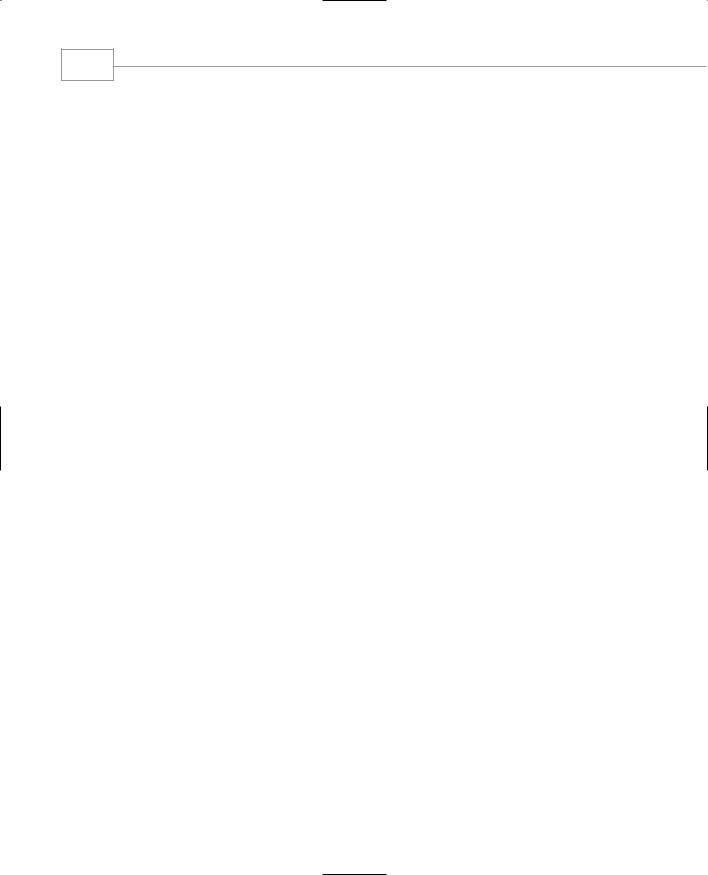
Chapter 2
56
using namespace std;
int main()
{
int signedVar = 1500000000; //signed unsigned int unsignVar = 1500000000; //unsigned
signedVar = (signedVar * 2) / 3; //calculation exceeds range unsignVar = (unsignVar * 2) / 3; //calculation within range
cout << “signedVar = “ << signedVar << endl; //wrong cout << “unsignVar = “ << unsignVar << endl; //OK return 0;
}
The program multiplies both variables by 2, then divides them by 3. Although the result is smaller than the original number, the intermediate calculation is larger than the original number. This is a common situation, but it can lead to trouble. In SIGNTEST we expect that twothirds the original value, or 1,000,000,000, will be restored to both variables. Unfortunately, in signedVar the multiplication created a result—3,000,000,000—that exceeded the range of the int variable (–2,147,483,648 to 2,147,483,647). Here’s the output:
signedVar = -431,655,765 unsignVar = 1,000,000,000
The signed variable now displays an incorrect answer, while the unsigned variable, which is large enough to hold the intermediate result of the multiplication, records the result correctly. The moral is this: Be careful that all values generated in your program are within the range of the variables that hold them. (The results will be different on 16-bit or 64-bit computers, which use different numbers of bytes for type int.)
Type Conversion
C++, like C, is more forgiving than some languages in the way it treats expressions involving several different data types. As an example, consider the MIXED program:
//mixed.cpp
//shows mixed expressions #include <iostream>
using namespace std;
int main()
{
int count = 7;
float avgWeight = 155.5F;

C++ Programming Basics
57
double totalWeight = count * avgWeight;
cout << “totalWeight=” << totalWeight << endl; return 0;
}
Here a variable of type int is multiplied by a variable of type float to yield a result of type double. This program compiles without error; the compiler considers it normal that you want to multiply (or perform any other arithmetic operation on) numbers of different types.
Not all languages are this relaxed. Some don’t permit mixed expressions, and would flag the line that performs the arithmetic in MIXED as an error. Such languages assume that when you mix types you’re making a mistake, and they try to save you from yourself. C++ and C, however, assume that you must have a good reason for doing what you’re doing, and they help carry out your intentions. This is one reason for the popularity of C++ and C. They give you more freedom. Of course, with more freedom, there’s also more opportunity for you to make a mistake.
Automatic Conversions
Let’s consider what happens when the compiler confronts such mixed-type expressions as the one in MIXED. Types are considered “higher” or “lower,” based roughly on the order shown in Table 2.4.
TABLE 2.4 Order of Data Types
Data Type |
Order |
long double |
Highest |
double |
|
float |
|
long |
|
int |
|
short |
|
char |
Lowest |
The arithmetic operators such as + and * like to operate on two operands of the same type. When two operands of different types are encountered in the same expression, the lower-type variable is converted to the type of the higher-type variable. Thus in MIXED, the int value of count is converted to type float and stored in a temporary variable before being multiplied by the float variable avgWeight. The result (still of type float) is then converted to double so that it can be assigned to the double variable totalWeight. This process is shown in Figure 2.9.
2
B PROGRAMMING C++
ASICS

Chapter 2
58
FIGURE 2.9
Data conversion.
These conversions take place invisibly, and ordinarily you don’t need to think too much about them; C++ automatically does what you want. However, sometimes the compiler isn’t so happy about conversions, as we’ll see in a moment. Also, when we start to use objects, we will in effect be defining our own data types. We may want to use these new data types in mixed expressions, just as we use normal variables in mixed expressions. When this is the case, we must be careful to create our own conversion routines to change objects of one type into objects of another. The compiler won’t do it for us, as it does here with the built-in data types.
Casts
Casts sounds like something to do with social classes in India, but in C++ the term applies to data conversions specified by the programmer, as opposed to the automatic data conversions we just described. Casts are also called type casts. What are casts for? Sometimes a programmer needs to convert a value from one type to another in a situation where the compiler will not do it automatically or without complaining.
There are several kinds of casts in Standard C++: static casts, dynamic casts, reinterpret casts, and const casts. Here we’ll be concerned only with static casts; we’ll learn about the others, which are used in more specialized situations, in later chapters.
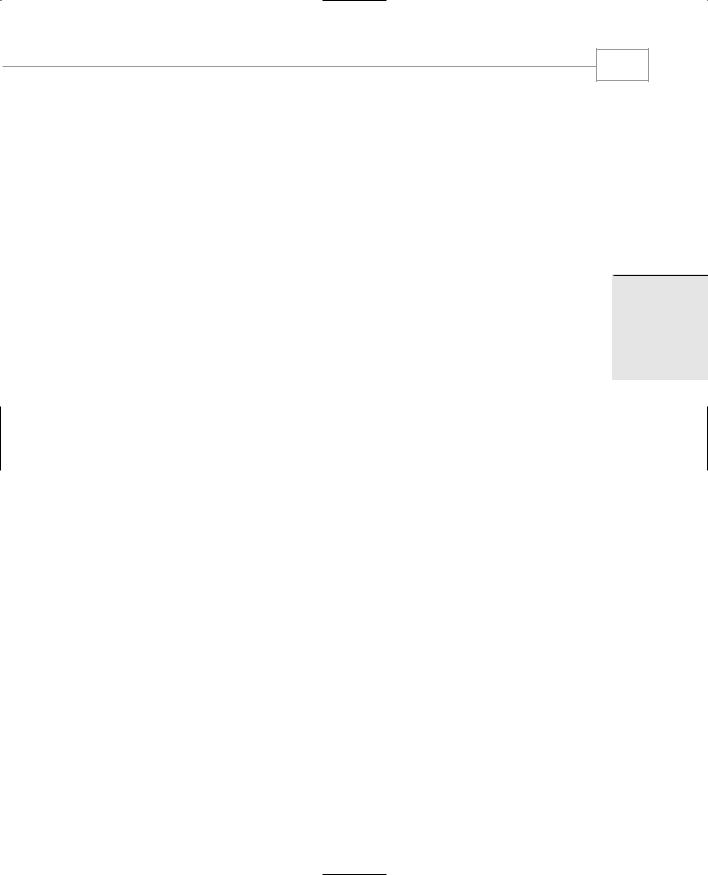
C++ Programming Basics
C++ casts have a rather forbidding appearance. Here’s a statement that uses a C++ cast to change a variable of type int into a variable of type char:
aCharVar = static_cast<char>(anIntVar);
Here the variable to be cast (anIntVar) is placed in parentheses and the type it’s to be changed to (char) is placed in angle brackets. The result is that anIntVar is changed to type char before it’s assigned to aCharVar. In this case the assignment statement would have carried out the cast itself, but there are situations where the cast is essential.
Recall that in the SIGNTEST example an intermediate result exceeded the capacity of the variable type, resulting in an erroneous result. We fixed the problem by using unsigned int instead of int. This worked because the intermediate result—3,000,000,000—would fit in the range of the unsigned variable.
But suppose an intermediate result won’t fit the unsigned type either. In such a case we might be able to solve the problem by using a cast. Here’s an example:
//cast.cpp
//tests signed and unsigned integers #include <iostream>
using namespace std;
int main() |
|
{ |
|
int intVar = 1500000000; |
//1,500,000,000 |
intVar = (intVar * 10) / 10; |
//result too large |
cout << “intVar = “ << intVar << endl; |
//wrong answer |
intVar = 1500000000; |
//cast to double |
intVar = (static_cast<double>(intVar) * 10) / 10; |
|
cout << “intVar = “ << intVar << endl; |
//right answer |
return 0; |
|
} |
|
When we multiply the variable intVar by 10, the result—15,000,000,000—is far too large to fit in a variable of type int or unsigned int. This leads to the wrong answer, as shown by the output of the first part of the program.
We could redefine the data type of the variables to be double; this provides plenty of room, since this type holds numbers with up to 15 digits. But suppose that for some reason, such as keeping the program small, we don’t want to change the variables to type double. In this case there’s another solution: We can cast intVar to type double before multiplying. This is sometimes called coercion; the data is coerced into becoming another type. The expression
static_cast<double>(intVar)
59
2
B PROGRAMMING C++
ASICS
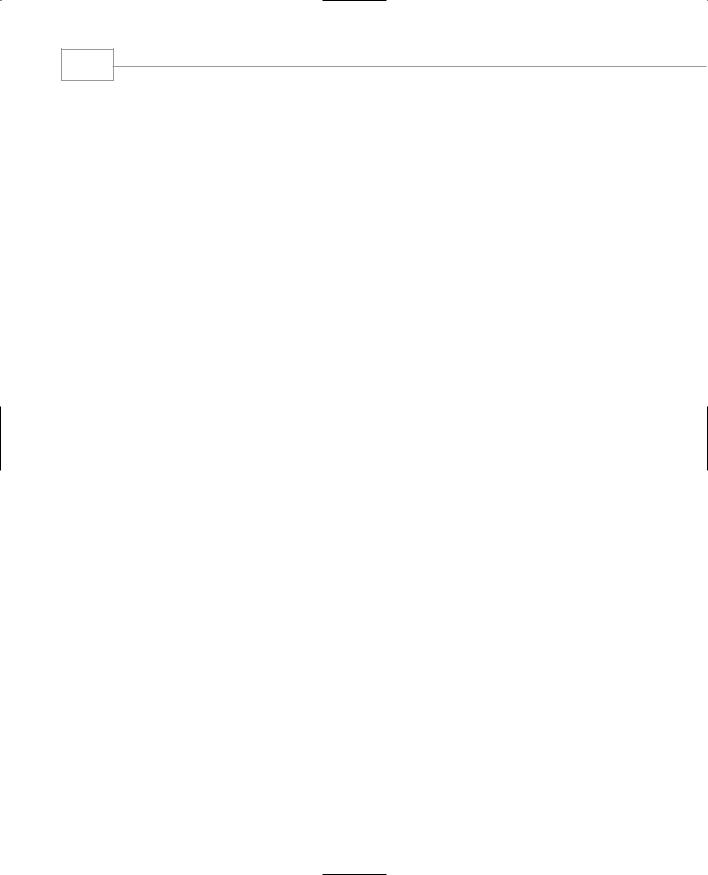
Chapter 2
60
casts intVar to type double. It generates a temporary variable of type double with the same value as intVar. It is this temporary variable that is multiplied by 10. Since it is type double, the result fits. This result is then divided by 10 and assigned to the normal int variable intVar. Here’s the program’s output:
intVar = 211509811 intVar = 1500000000
The first answer, without the cast, is wrong; but in the second answer, the cast produces the correct result.
Before Standard C++, casts were handled using quite a different format. Instead of
aCharVar = static_cast<char>(anIntVar);
you could say
aCharVar = (char)anIntVar;
or alternatively
aCharVar = char(anIntVar);
One problem with these approaches is that they are hard to see; the syntax blends into the rest of the listing. They are also hard to search for using a Find operation with your source code editor. The new format solves this problem: static_cast is easy to see and easy to search for. These old casts still work, but their use is discouraged (or deprecated, to use the technical term).
Casts should be used only when absolutely necessary. They are a controlled way of evading type safety (which means making sure that variables don’t change types by mistake) and can lead to trouble because they make it impossible for the compiler to spot potential problems.
However, sometimes casts can’t be avoided. We’ll see some examples of situations where casts are necessary as we go along.
Arithmetic Operators
As you have probably gathered by this time, C++ uses the four normal arithmetic operators +, -, *, and / for addition, subtraction, multiplication, and division. These operators work on all the data types, both integer and floating-point. They are used in much the same way that they are used in other languages, and are closely analogous to their use in algebra. However, there are some other arithmetic operators whose use is not so obvious.
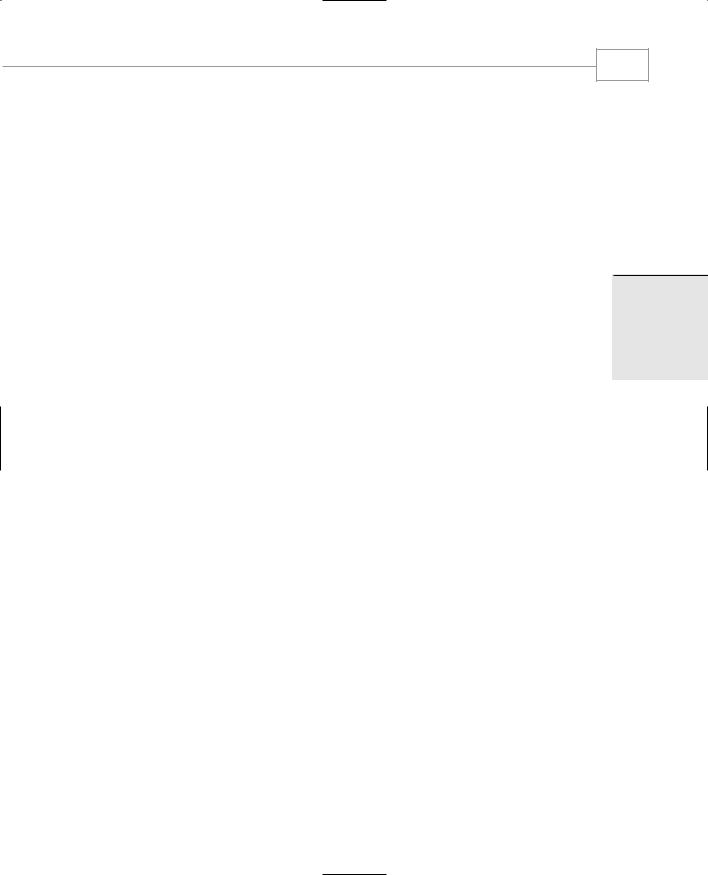
C++ Programming Basics
The Remainder Operator
There is a fifth arithmetic operator that works only with integer variables (types char, short, int, and long). It’s called the remainder operator, and is represented by the percent symbol (%). This operator (also called the modulus operator) finds the remainder when one number is divided by another. The REMAIND program demonstrates the effect.
//remaind.cpp
//demonstrates remainder operator #include <iostream>
using namespace std;
int main() |
|
|
|
|
|
|
{ |
|
|
|
|
|
|
cout << |
6 |
% |
8 |
<< |
endl |
// 6 |
<< |
7 |
% |
8 |
<< |
endl |
// 7 |
<< |
8 |
% |
8 |
<< |
endl |
// 0 |
<< |
9 |
% |
8 |
<< |
endl |
// 1 |
<< 10 % |
8 |
<< |
endl; |
// 2 |
||
return 0; |
|
|
|
|
|
|
} |
|
|
|
|
|
|
Here the numbers 6–10 are divided by 8, using the remainder operator. The answers are 6, 7, 0, 1, and 2—the remainders of these divisions. The remainder operator is used in a wide variety of situations. We’ll show examples as we go along.
A note about precedence: In the expression
cout << 6 % 8
the remainder operator is evaluated first because it has higher precedence than the << operator. If it did not, we would need to put parentheses around 6 % 8 to ensure it was evaluated before being acted on by <<.
Arithmetic Assignment Operators
C++ offers several ways to shorten and clarify your code. One of these is the arithmetic assignment operator. This operator helps to give C++ listings their distinctive appearance.
The following kind of statement is common in most languages.
total = total + item; // adds “item” to “total”
In this situation you add something to an existing value (or you perform some other arithmetic operation on it). But the syntax of this statement offends those for whom brevity is important, because the name total appears twice. So C++ offers a condensed approach: the arithmetic assignment operator, which combines an arithmetic operator and an assignment operator and
61
2
B PROGRAMMING C++
ASICS
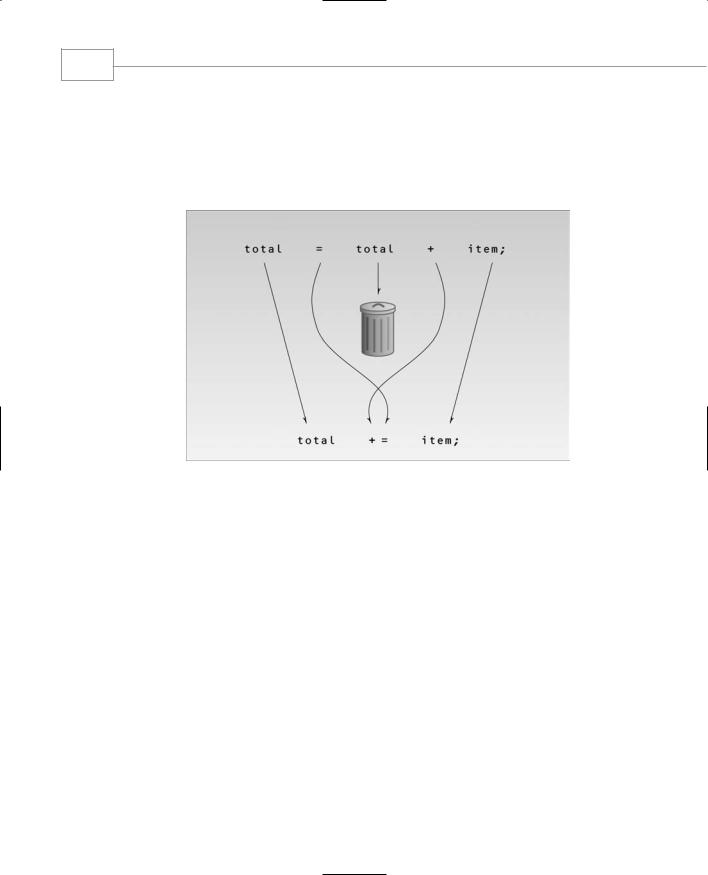
Chapter 2
62
eliminates the repeated operand. Here’s a statement that has exactly the same effect as the preceding one.
total += item; // adds “item” to “total”
Figure 2.10 emphasizes the equivalence of the two forms.
FIGURE 2.10
Arithmetic assignment operator.
There are arithmetic assignment operators corresponding to all the arithmetic operations: +=, -=, *=, /=, and %= (and some other operators as well). The following example shows the arithmetic assignment operators in use:
//assign.cpp
//demonstrates arithmetic assignment operators #include <iostream>
using namespace std;
int main() |
|
|
{ |
|
|
int ans |
= 27; |
|
ans += 10; |
//same as: ans = ans + 10; |
|
cout << |
ans << “, “; |
|
ans -= 7; |
//same as: ans = ans - 7; |
|
cout << |
ans << “, “; |
|
ans *= 2; |
//same as: ans = ans * 2; |
|
cout << |
ans << “, “; |
|
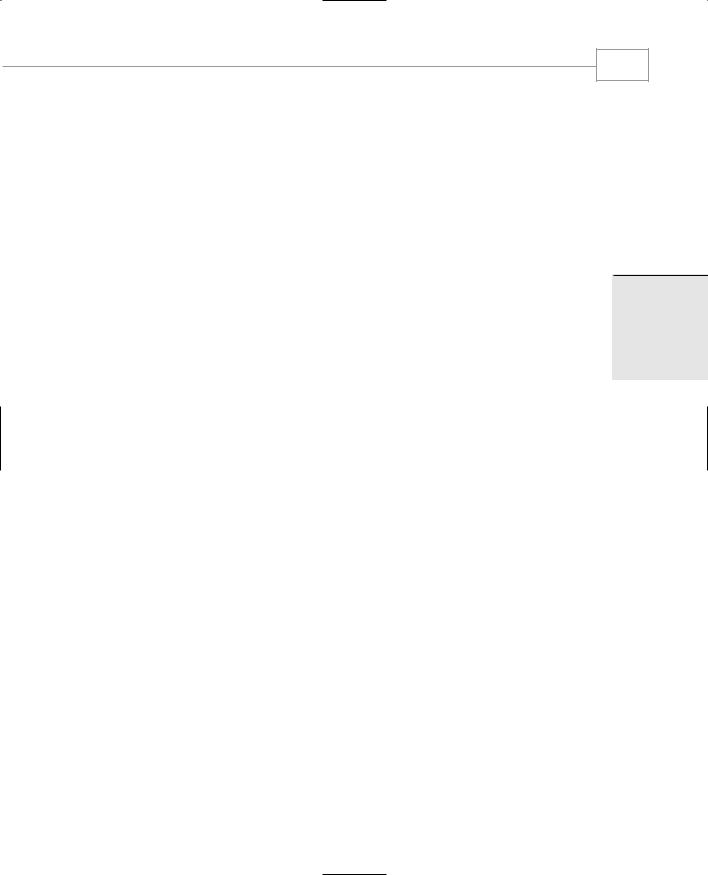
C++ Programming Basics
ans /= 3; |
//same as: ans = ans / 3; |
cout << ans << “, “; |
|
ans %= 3; |
//same as: ans = ans % 3; |
cout << ans << endl; |
|
return 0; |
|
} |
|
Here’s the output from this program:
37, 30, 60, 20, 2
You don’t need to use arithmetic assignment operators in your code, but they are a common feature of the language; they’ll appear in numerous examples in this book.
Increment Operators
Here’s an even more specialized operator. You often need to add 1 to the value of an existing variable. You can do this the “normal” way:
count = count + 1; // adds 1 to “count”
Or you can use an arithmetic assignment operator:
count += 1; // adds 1 to “count”
But there’s an even more condensed approach:
++count; // adds 1 to “count”
The ++ operator increments (adds 1 to) its argument.
Prefix and Postfix
As if this weren’t weird enough, the increment operator can be used in two ways: as a prefix, meaning that the operator precedes the variable; and as a postfix, meaning that the operator follows the variable. What’s the difference? Often a variable is incremented within a statement that performs some other operation on it. For example
totalWeight = avgWeight * ++count;
The question here is this: Is the multiplication performed before or after count is incremented? In this case count is incremented first. How do we know that? Because prefix notation is used: ++count. If we had used postfix notation, count++, the multiplication would have been performed first, then count would have been incremented. This is shown in Figure 2.11.
63
2
B PROGRAMMING C++
ASICS
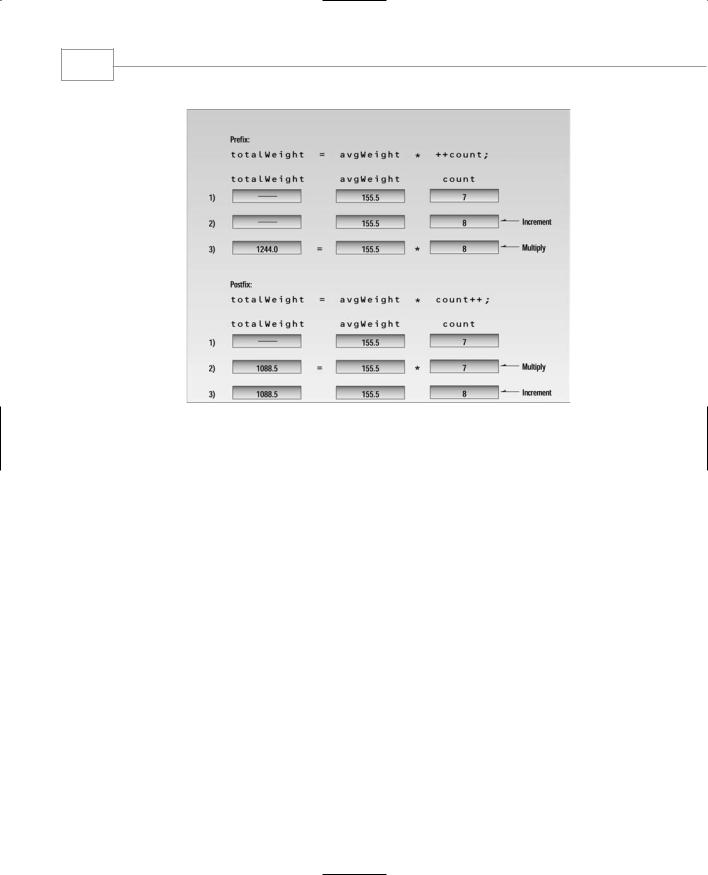
Chapter 2
64
FIGURE 2.11
The increment operator.
Here’s an example that shows both the prefix and postfix versions of the increment operator:
//increm.cpp
//demonstrates the increment operator #include <iostream>
using namespace std;
int main()
{
int count = 10;
cout << “count=” << count << endl; |
//displays 10 |
|
cout << “count=” << ++count << endl; |
//displays 11 (prefix) |
|
cout << “count=” << count << endl; |
//displays 11 |
|
cout << “count=” << count++ << endl; |
//displays 11 |
(postfix) |
cout << “count=” << count << endl; |
//displays 12 |
|
return 0; |
|
|
} |
|
|
Here’s the program’s output:
count=10
count=11
