
lafore_robert_objectoriented_programming_in_c
.pdf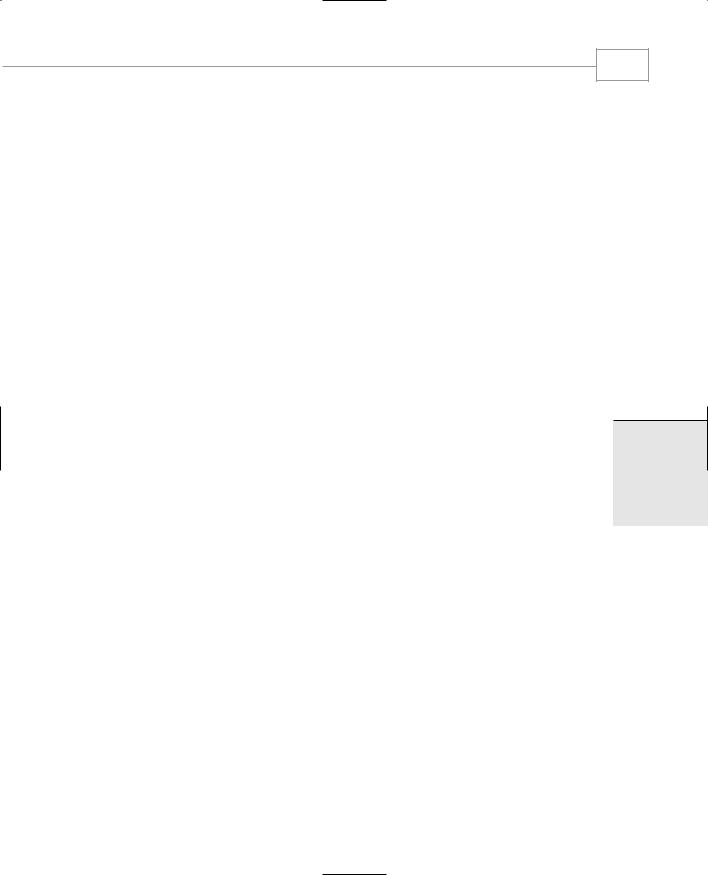
Loops and Decisions
for(int |
j=numb; j>0; j--) |
//multiply 1 by |
fact |
*= j; |
//numb, numb-1, ..., 2, 1 |
cout << |
“Factorial is “ << fact << endl; |
|
return 0;
}
In this example the initialization expression sets j to the value entered by the user. The test expression causes the loop to execute as long as j is greater than 0. The increment expression decrements j after each iteration.
We’ve used type unsigned long for the factorial, since the factorials of even small numbers are very large. On 32-bit systems such as Windows int is the same as long, but long gives added capacity on 16-bit systems. The following output shows how large factorials can be, even for small input numbers:
Enter a number: 10
Factorial is 3628800
The largest number you can use for input is 12. You won’t get an error message for larger inputs, but the results will be wrong, as the capacity of type long will be exceeded.
Variables Defined in for Statements
There’s another wrinkle in this program: The loop variable j is defined inside the for statement:
for(int j=numb; j>0; j--)
This is a common construction in C++, and in most cases it’s the best approach to loop variables. It defines the variable as closely as possible to its point of use in the listing. Variables defined in the loop statement this way are visible in the loop body only. (The Microsoft compiler makes them visible from the point of definition onward to the end of the file, but this is not Standard C++.)
Multiple Initialization and Test Expressions
You can put more than one expression in the initialization part of the for statement, separating the different expressions by commas. You can also have more than one increment expression. You can have only one test expression. Here’s an example:
for( j=0, alpha=100; j<50; j++, beta-- )
{
// body of loop
}
This example has a normal loop variable j, but it also initializes another variable, alpha, and decrements a third, beta. The variables alpha and beta don’t need to have anything to do with each other, or with j. Multiple initialization expressions and multiple increment expressions are separated by commas.
85
3
DECISIONS LOOPS
AND

Chapter 3
86
Actually, you can leave out some or all of the expressions if you want to. The expression
for(;;)
is the same as a while loop with a test expression of true. We’ll look at while loops next.
We’ll avoid using such multiple or missing expressions. While these approaches can make the listing more concise, they also tend to decrease its readability. It’s always possible to use standalone statements or a different form of loop to achieve the same effect.
The while Loop
The for loop does something a fixed number of times. What happens if you don’t know how many times you want to do something before you start the loop? In this case a different kind of loop may be used: the while loop.
The next example, ENDON0, asks the user to enter a series of numbers. When the number entered is 0, the loop terminates. Notice that there’s no way for the program to know in advance how many numbers will be typed before the 0 appears; that’s up to the user.
//endon0.cpp
//demonstrates WHILE loop #include <iostream>
using namespace std;
int main() |
|
|
{ |
|
|
int n = |
99; |
// make sure n isn’t initialized to 0 |
while( n != 0 ) // loop until n is 0 |
||
cin >> n; |
// read a number into n |
|
cout << |
endl; |
|
return 0;
}
Here’s some sample output. The user enters numbers, and the loop continues until 0 is entered, at which point the loop and the program terminate.
1
27
33
144
9
0
The while loop looks like a simplified version of the for loop. It contains a test expression but no initialization or increment expressions. Figure 3.3 shows the syntax of the while loop.
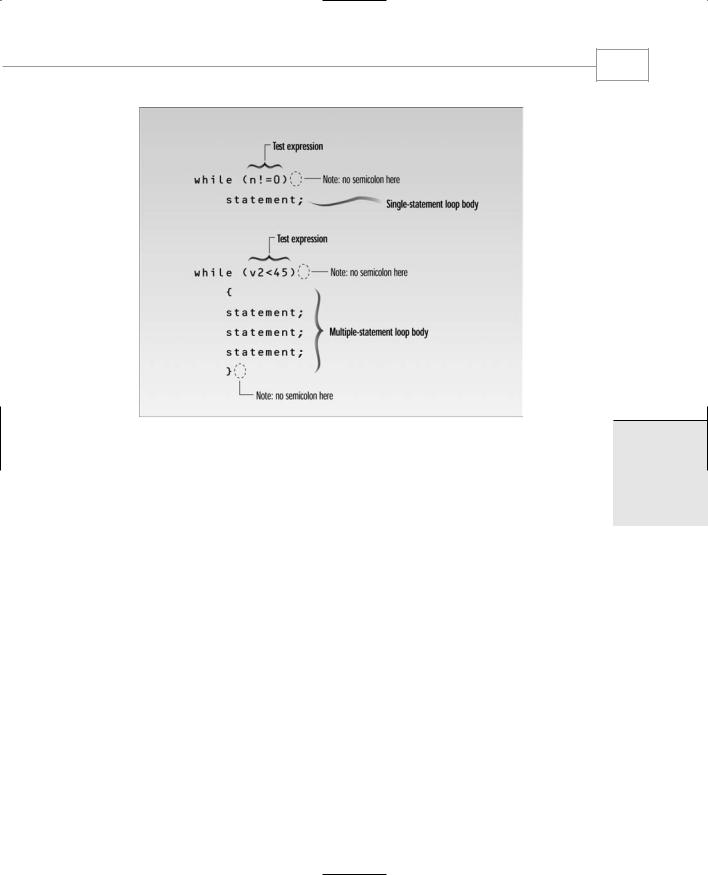
Loops and Decisions
87
FIGURE 3.3
Syntax of the while loop.
As long as the test expression is true, the loop continues to be executed. In ENDON0, the text expression
n != 0
(n not equal to 0) is true until the user enters 0.
Figure 3.4 shows the operation of a while loop. The simplicity of the while loop is a bit illusory. Although there is no initialization expression, the loop variable (n in ENDON0) must be initialized before the loop begins. The loop body must also contain some statement that changes the value of the loop variable; otherwise the loop would never end. In ENDON0 it’s cin>>n;.
Multiple Statements in a while Loop
The next example, WHILE4, uses multiple statements in a while loop. It’s a variation of the CUBELIST program shown earlier with a for loop, but it calculates the fourth power, instead of the cube, of a series of integers. Let’s assume that in this program it’s important to put the results in a column four digits wide. To ensure that the results fit this column width, we must stop the loop before the results become larger than 9999. Without prior calculation we don’t know what number will generate a result of this size, so we let the program figure it out. The
3
DECISIONS LOOPS
AND
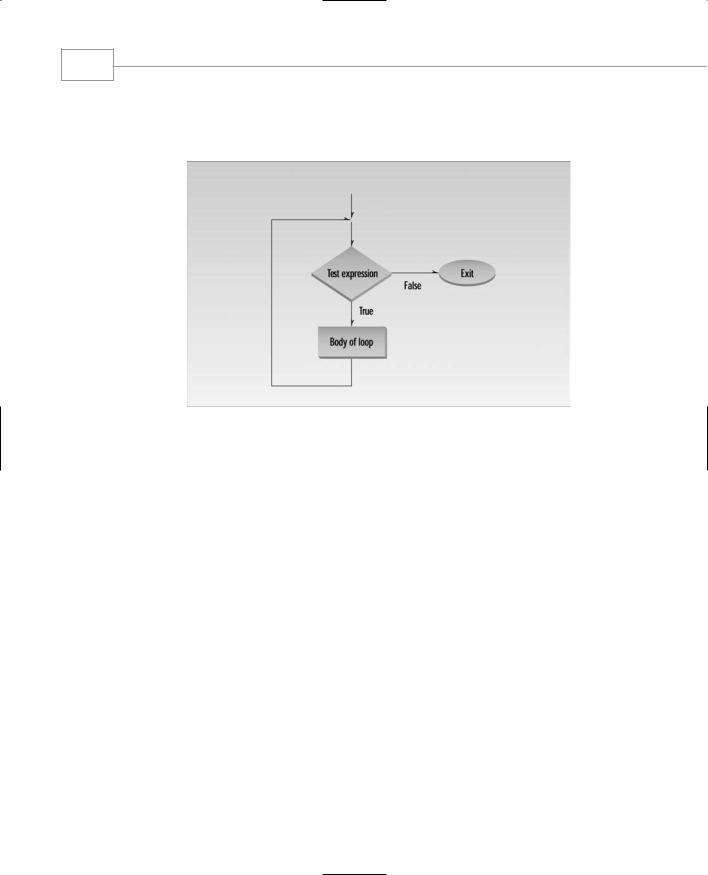
Chapter 3
88
test expression in the while statement terminates the program before the powers become too large.
FIGURE 3.4
Operation of the while loop.
//while4.cpp
//prints numbers raised to fourth power #include <iostream>
#include <iomanip> |
//for setw |
using namespace std; |
|
int main() |
|
{ |
|
int pow=1; |
//power initially 1 |
int numb=1; |
//numb goes from 1 to ??? |
while( pow<10000 ) |
//loop while power <= 4 digits |
{ |
|
cout << setw(2) << numb; |
//display number |
cout << setw(5) << pow << endl; //display fourth power |
|
++numb; |
//get ready for next power |
pow = numb*numb*numb*numb; |
//calculate fourth power |
} |
|
cout << endl; |
|
return 0; |
|
} |
|
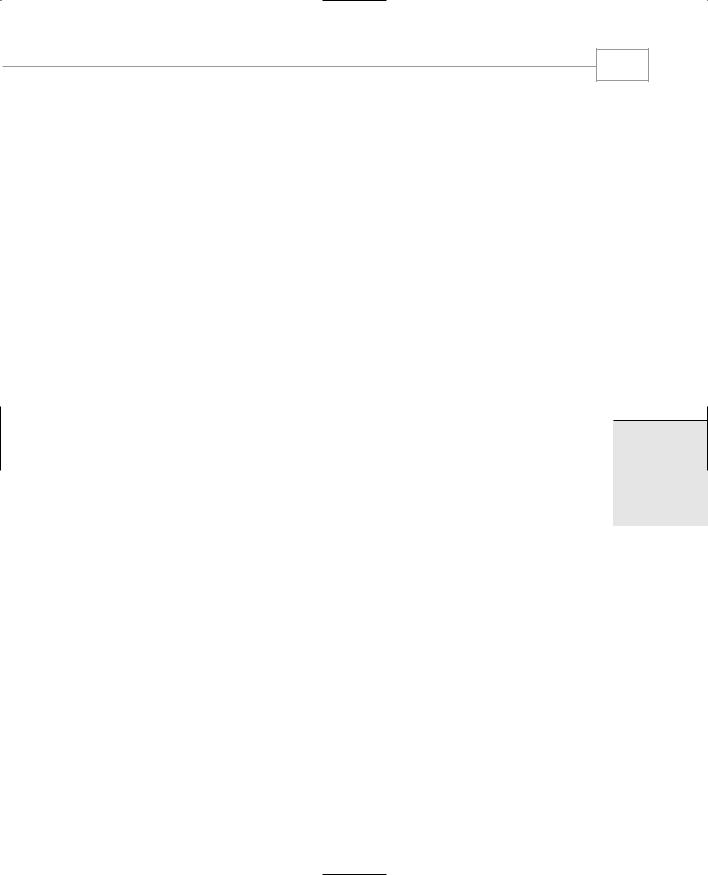
Loops and Decisions
89
To find the fourth power of numb, we simply multiply it by itself four times. Each time through the loop we increment numb. But we don’t use numb in the test expression in while; instead, the resulting value of pow determines when to terminate the loop. Here’s the output:
11
216
3 |
81 |
4 |
256 |
5 |
625 |
6 |
1296 |
7 |
2401 |
8 |
4096 |
9 |
6561 |
The next number would be 10,000—too wide for our four-digit column; but by this time the loop has terminated.
Precedence: Arithmetic and Relational Operators
The next program touches on the question of operator precedence. It generates the famous sequence of numbers called the Fibonacci series. Here are the first few terms of the series:
1 1 2 3 5 8 13 21 34 55
Each term is found by adding the two previous ones: 1+1 is 2, 1+2 is 3, 2+3 is 5, 3+5 is 8, and so on. The Fibonacci series has applications in amazingly diverse fields, from sorting methods in computer science to the number of spirals in sunflowers.
One of the most interesting aspects of the Fibonacci series is its relation to the golden ratio. The golden ratio is supposed to be the ideal proportion in architecture and art, and was used in the design of ancient Greek temples. As the Fibonacci series is carried out further and further, the ratio of the last two terms approaches closer and closer to the golden ratio. Here’s the listing for FIBO.CPP:
//fibo.cpp
//demonstrates WHILE loops using fibonacci series #include <iostream>
using namespace std;
int main() |
|
{ |
//largest unsigned long |
const unsigned long limit = 4294967295; |
|
unsigned long next=0; |
//next-to-last term |
unsigned long last=1; |
//last term |
3
DECISIONS LOOPS
AND

90 |
Chapter 3 |
|
while( next < limit / 2 ) |
//don’t let results get too big |
|
{ |
|
|
cout |
<< last << “ “; |
//display last term |
long |
sum = next + last; |
//add last two terms |
next |
= last; |
//variables move forward |
last |
= sum; |
// in the series |
} |
|
|
cout << |
endl; |
|
return 0; |
|
|
} |
|
|
Here’s the output:
1 |
1 |
2 |
3 |
5 |
8 |
13 |
21 |
34 |
55 |
89 |
144 |
|
233 |
377 |
|
610 |
987 |
|
1597 |
2584 |
4181 |
6765 |
|
10946 |
17711 |
28657 |
46368 |
75025 |
121393 |
||||||||
196418 |
|
317811 |
|
514229 |
|
832040 |
|
1346269 |
2178309 |
3524578 |
|
|||||||
5702887 |
9227465 |
14930352 |
24157817 |
39088169 |
63245986 |
|
||||||||||||
102334155 |
165580141 |
267914296 |
|
433494437 |
701408733 |
1134903170 |
||||||||||||
1836311903 |
2971215073 |
|
|
|
|
|
|
|
|
|
|
|
|
|||||
For you temple builders, the ratio of the last two terms gives an approximation of the golden ratio as 0.618033988—close enough for government work.
The FIBO program uses type unsigned long, the type that holds the largest positive integers. The test expression in the while statement terminates the loop before the numbers exceed the limit of this type. We define this limit as a const type, since it doesn’t change. We must stop when next becomes larger than half the limit; otherwise, sum would exceed the limit.
The test expression uses two operators:
(next < limit / 2)
Our intention is to compare next with the result of limit/2. That is, we want the division to be performed before the comparison. We could put parentheses around the division, to ensure that it’s performed first.
(next < (limit/2) )
But we don’t need the parentheses. Why not? Because arithmetic operators have a higher precedence than relational operators. This guarantees that limit/2 will be evaluated before the comparison is made, even without the parentheses. We’ll summarize the precedence situation later in this chapter, when we look at logical operators.
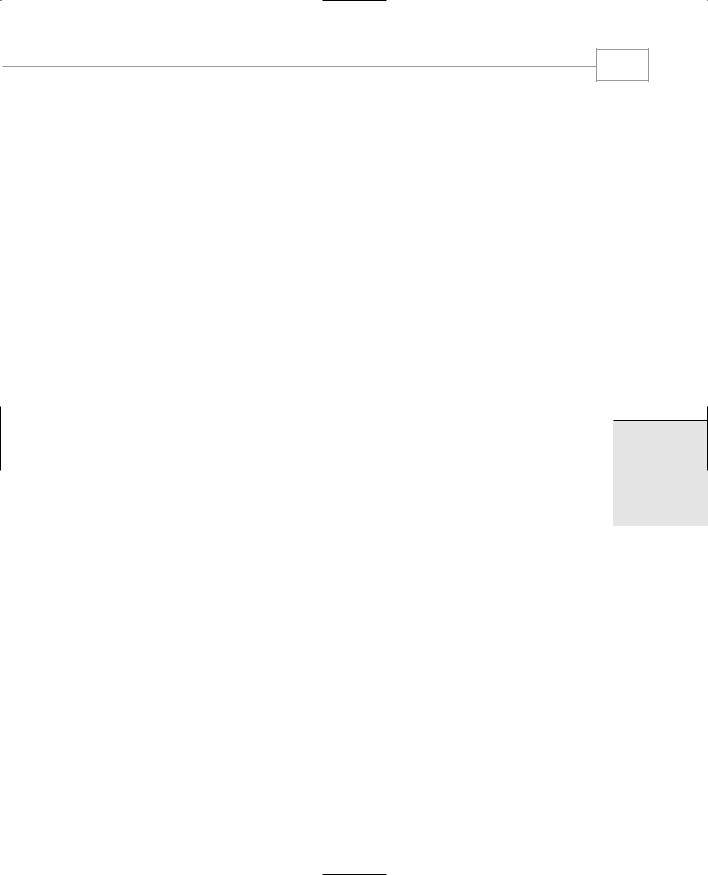
Loops and Decisions
The do Loop
In a while loop, the test expression is evaluated at the beginning of the loop. If the test expression is false when the loop is entered, the loop body won’t be executed at all. In some situations this is what you want. But sometimes you want to guarantee that the loop body is executed at least once, no matter what the initial state of the test expression. When this is the case you should use the do loop, which places the test expression at the end of the loop.
Our example, DIVDO, invites the user to enter two numbers: a dividend (the top number in a division) and a divisor (the bottom number). It then calculates the quotient (the answer) and the remainder, using the / and % operators, and prints out the result.
//divdo.cpp
//demonstrates DO loop #include <iostream> using namespace std;
int main()
{
long dividend, divisor; char ch;
do |
//start of do loop |
{ |
//do some processing |
cout << “Enter dividend: “; cin >> dividend; |
|
cout << “Enter divisor: “; cin >> divisor; |
|
cout << “Quotient is “ << dividend / divisor; |
|
cout << “, remainder is “ << dividend % divisor; |
|
cout << “\nDo another? (y/n): “; |
//do it again? |
cin >> ch; |
|
} |
|
while( ch != ‘n’ ); |
//loop condition |
return 0; |
|
} |
|
Most of this program resides within the do loop. First, the keyword do marks the beginning of the loop. Then, as with the other loops, braces delimit the body of the loop. Finally, a while statement provides the test expression and terminates the loop. This while statement looks much like the one in a while loop, except for its position at the end of the loop and the fact that it ends with a semicolon (which is easy to forget!). The syntax of the do loop is shown in Figure 3.5.
91
3
DECISIONS LOOPS
AND

Chapter 3
92
FIGURE 3.5
Syntax of the do loop.
Following each computation, DIVDO asks if the user wants to do another. If so, the user enters a ‘y’ character, and the test expression
ch != ‘n’
remains true. If the user enters ‘n’, the test expression becomes false and the loop terminates. Figure 3.6 charts the operation of the do loop. Here’s an example of DIVDO’s output:
Enter dividend: 11
Enter divisor: 3
Quotient is 3, remainder is 2
Do another? (y/n): y
Enter dividend: 222
Enter divisor: 17
Quotient is 13, remainder is 1
Do another? (y/n): n
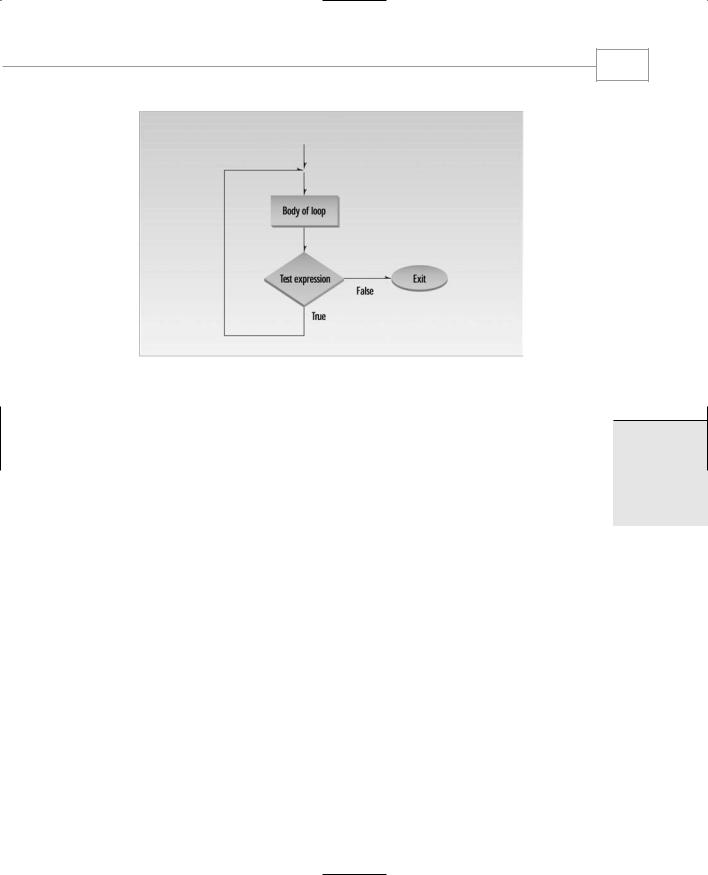
Loops and Decisions
93
FIGURE 3.6
Operation of the do loop.
When to Use Which Loop
We’ve made some general statements about how loops are used. The for loop is appropriate when you know in advance how many times the loop will be executed. The while and do loops are used when you don’t know in advance when the loop will terminate (the while loop when you may not want to execute the loop body even once, and the do loop when you’re sure you want to execute the loop body at least once).
These criteria are somewhat arbitrary. Which loop type to use is more a matter of style than of hard-and-fast rules. You can actually make any of the loop types work in almost any situation. You should choose the type that makes your program the clearest and easiest to follow.
Decisions
The decisions in a loop always relate to the same question: Should we do this (the loop body) again? As humans we would find it boring to be so limited in our decision-making processes. We need to decide not only whether to go to work again today (continuing the loop), but also whether to buy a red shirt or a green one (or no shirt at all), whether to take a vacation, and if so, in the mountains or by the sea.
Programs also need to make these one-time decisions. In a program a decision causes a onetime jump to a different part of the program, depending on the value of an expression.
3
DECISIONS LOOPS
AND
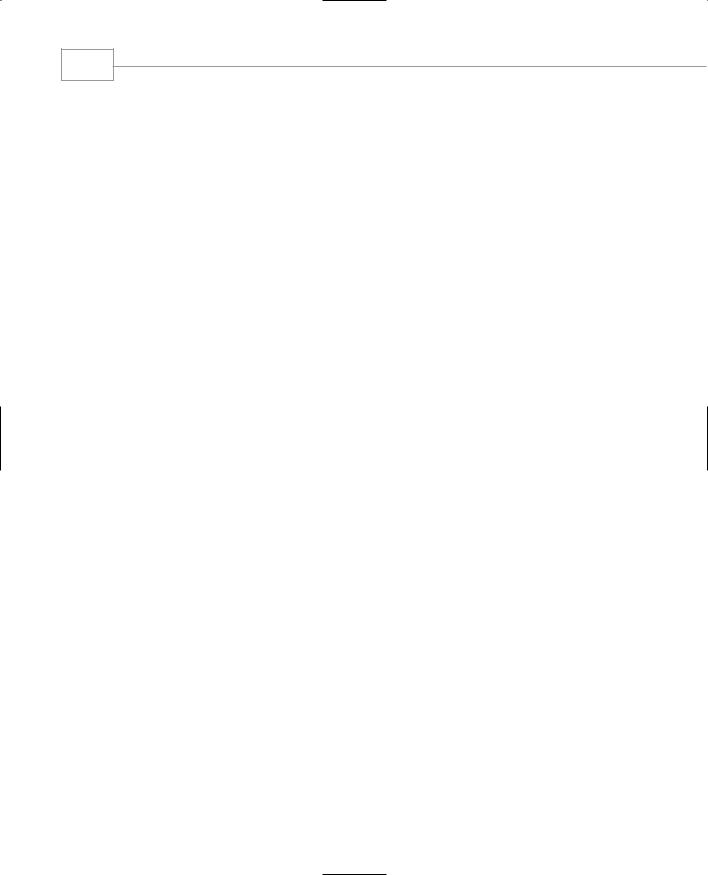
Chapter 3
94
Decisions can be made in C++ in several ways. The most important is with the if...else statement, which chooses between two alternatives. This statement can be used without the else, as a simple if statement. Another decision statement, switch, creates branches for multiple alternative sections of code, depending on the value of a single variable. Finally, the conditional operator is used in specialized situations. We’ll examine each of these constructions.
The if Statement
The if statement is the simplest of the decision statements. Our next program, IFDEMO, provides an example.
//ifdemo.cpp
//demonstrates IF statement #include <iostream>
using namespace std;
int main()
{
int x;
cout << “Enter a number: “; cin >> x;
if( x > 100 )
cout << “That number is greater than 100\n”; return 0;
}
The if keyword is followed by a test expression in parentheses. The syntax of the if statement is shown in Figure 3.7. As you can see, the syntax of if is very much like that of while. The difference is that the statements following the if are executed only once if the test expression is true; the statements following while are executed repeatedly until the test expression becomes false. Figure 3.8 shows the operation of the if statement.
Here’s an example of the IFDEMO program’s output when the number entered by the user is greater than 100:
Enter a number: 2000
That number is greater than 100
If the number entered is not greater than 100, the program will terminate without printing the second line.
