
lafore_robert_objectoriented_programming_in_c
.pdf
Functions
165
void |
starline() |
|
//declarator |
{ |
|
|
|
for(int j=0; |
j<45; j++) |
//function body |
|
cout << ‘*’; cout << endl;
}
The definition consists of a line called the declarator, followed by the function body. The function body is composed of the statements that make up the function, delimited by braces.
The declarator must agree with the declaration: It must use the same function name, have the same argument types in the same order (if there are arguments), and have the same return type.
Notice that the declarator is not terminated by a semicolon. Figure 5.2 shows the syntax of the function declaration, function call, and function definition.
FIGURE 5.2
5
FUNCTIONS
Function syntax.
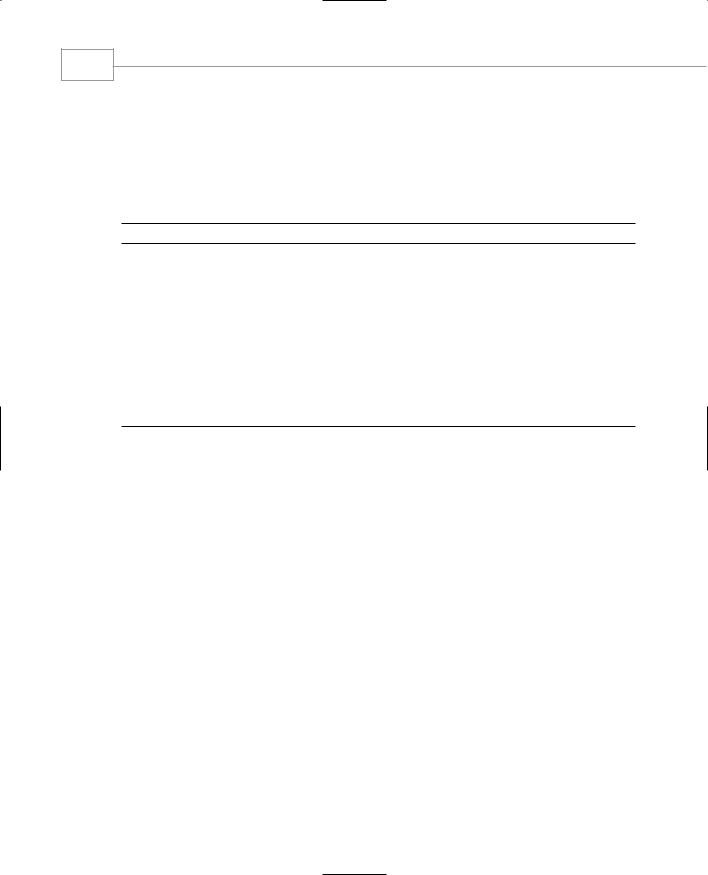
Chapter 5
166
When the function is called, control is transferred to the first statement in the function body. The other statements in the function body are then executed, and when the closing brace is encountered, control returns to the calling program.
Table 5.1 summarizes the different function components.
TABLE 5.1 Function Components
Component |
Purpose |
Example |
Declaration |
Specifies function name, argument |
(prototype) |
types, and return value. Alerts |
|
compiler (and programmer) that a |
|
function is coming up later. |
void func();
Call |
Causes the function to be executed. |
Definition |
The function itself. Contains the |
|
lines of code that constitute |
|
the function. |
func();
void func()
{
// lines of code
}
Declarator |
First line of definition. |
void func() |
Comparison with Library Functions
We’ve already seen some library functions in use. We have embedded calls to library functions, such as
ch = getche();
in our program code. Where are the declaration and definition for this library function? The declaration is in the header file specified at the beginning of the program (CONIO.H, for getche()). The definition (compiled into executable code) is in a library file that’s linked automatically to your program when you build it.
When we use a library function we don’t need to write the declaration or definition. But when we write our own functions, the declaration and definition are part of our source file, as we’ve shown in the TABLE example. (Things get more complicated in multifile programs, as we’ll discuss in Chapter 13, “Multifile Programs.”)
Eliminating the Declaration
The second approach to inserting a function into a program is to eliminate the function declaration and place the function definition (the function itself) in the listing before the first call to the function. For example, we could rewrite TABLE to produce TABLE2, in which the definition for starline() appears first.

Functions
167
//table2.cpp
//demonstrates function definition preceding function calls #include <iostream>
using namespace std; |
//no function declaration |
//-------------------------------------------------------------- |
|
// starline() |
//function definition |
void starline() |
|
{ |
|
for(int j=0; j<45; j++) |
|
cout << ‘*’; |
|
cout << endl; |
|
} |
|
//-------------------------------------------------------------- |
|
int main() |
//main() follows function |
{ |
|
starline(); |
//call to function |
cout << “Data type |
Range” << endl; |
starline(); |
//call to function |
cout << “char |
-128 to 127” << endl |
<< “short |
-32,768 to 32,767” << endl |
<< “int |
System dependent” << endl |
<< “long |
-2,147,483,648 to 2,147,483,647” << endl; |
starline(); |
//call to function |
return 0; |
|
} |
|
This approach is simpler for short programs, in that it removes the declaration, but it is less flexible. To use this technique when there are more than a few functions, the programmer must give considerable thought to arranging the functions so that each one appears before it is called by any other. Sometimes this is impossible. Also, many programmers prefer to place main() first in the listing, since it is where execution begins. In general we’ll stick with the first approach, using declarations and starting the listing with main().
Passing Arguments to Functions
An argument is a piece of data (an int value, for example) passed from a program to the function. Arguments allow a function to operate with different values, or even to do different things, depending on the requirements of the program calling it.
5
Passing Constants
As an example, let’s suppose we decide that the starline() function in the last example is too rigid. Instead of a function that always prints 45 asterisks, we want a function that will print any character any number of times.
FUNCTIONS

Chapter 5
168
Here’s a program, TABLEARG, that incorporates just such a function. We use arguments to pass the character to be printed and the number of times to print it.
//tablearg.cpp
//demonstrates function arguments #include <iostream>
using namespace std;
void repchar(char, int); |
|
//function declaration |
|
int main() |
|
|
|
{ |
|
|
|
repchar(‘-’, 43); |
|
//call to function |
|
cout << |
“Data type |
Range” << endl; |
|
repchar(‘=’, 23); |
|
//call to function |
|
cout << |
“char |
-128 to 127” << endl |
|
<< |
“short |
-32,768 to 32,767” << endl |
|
<< |
“int |
System dependent” |
<< endl |
<< |
“double |
-2,147,483,648 to |
2,147,483,647” << endl; |
repchar(‘-’, 43); |
|
//call to function |
|
return 0; |
|
|
|
} |
|
|
|
//-------------------------------------------------------------- |
|
|
|
//repchar()
//function definition
void repchar(char ch, int n) |
//function declarator |
|
{ |
|
|
for(int |
j=0; j<n; j++) |
//function body |
cout |
<< ch; |
|
cout << |
endl; |
|
} |
|
|
The new function is called repchar(). Its declaration looks like this:
void repchar(char, int); |
// declaration specifies data types |
The items in the parentheses are the data types of the arguments that will be sent to repchar(): char and int.
In a function call, specific values—constants in this case—are inserted in the appropriate place in the parentheses:
repchar(‘-’, 43); // function call specifies actual values
This statement instructs repchar() to print a line of 43 dashes. The values supplied in the call must be of the types specified in the declaration: the first argument, the - character, must be of type char; and the second argument, the number 43, must be of type int. The types in the declaration and the definition must also agree.

Functions
169
The next call to repchar()
repchar(‘=’, 23);
tells it to print a line of 23 equal signs. The third call again prints 43 dashes. Here’s the output
from TABLEARG:
-------------------------------------------
Data type |
Range |
|
======================= |
||
char |
-128 to |
127 |
short |
-32,768 |
to 32,767 |
int |
System dependent |
|
long |
-2,147,483,648 to 2,147,483,647 |
|
-------------------------------------------
The calling program supplies arguments, such as ‘–’ and 43, to the function. The variables used within the function to hold the argument values are called parameters; in repchar() they are ch and n. (We should note that many programmers use the terms argument and parameter somewhat interchangeably.) The declarator in the function definition specifies both the data types and the names of the parameters:
void repchar(char ch, int n) //declarator specifies parameter //names and data types
These parameter names, ch and n, are used in the function as if they were normal variables. Placing them in the declarator is equivalent to defining them with statements like
char ch; int n;
When the function is called, its parameters are automatically initialized to the values passed by the calling program.
Passing Variables
In the TABLEARG example the arguments were constants: ‘–’, 43, and so on. Let’s look at an example where variables, instead of constants, are passed as arguments. This program, VARARG, incorporates the same repchar() function as did TABLEARG, but lets the user specify the character and the number of times it should be repeated.
//vararg.cpp
//demonstrates variable arguments #include <iostream>
using namespace std;
void repchar(char, int); |
//function declaration |
5
FUNCTIONS
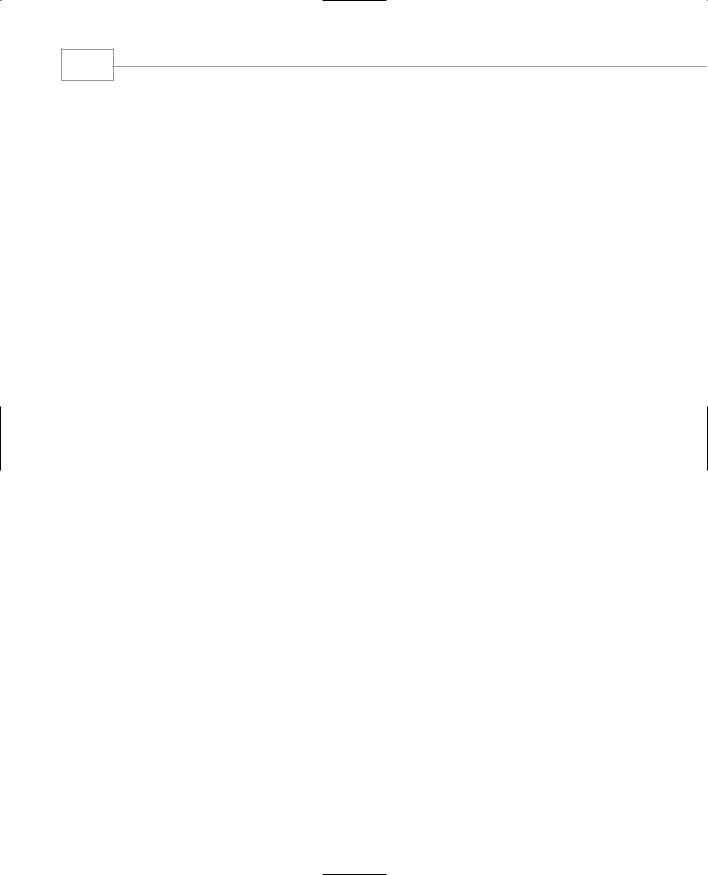
Chapter 5
170
int main()
{
char chin; int nin;
cout << “Enter a character: “; cin >> chin;
cout << “Enter number of times to repeat it: “; cin >> nin;
repchar(chin, nin); return 0;
}
//--------------------------------------------------------------
//repchar()
//function definition
void repchar(char ch, int n) |
//function declarator |
|
{ |
|
|
for(int |
j=0; j<n; j++) |
//function body |
cout |
<< ch; |
|
cout << |
endl; |
|
} |
|
|
Here’s some sample interaction with VARARG:
Enter a character: +
Enter number of times to repeat it: 20
++++++++++++++++++++
Here chin and nin in main() are used as arguments to repchar():
repchar(chin, nin); // function call
The data types of variables used as arguments must match those specified in the function declaration and definition, just as they must for constants. That is, chin must be a char, and nin must be an int.
Passing by Value
In VARARG the particular values possessed by chin and nin when the function call is executed will be passed to the function. As it did when constants were passed to it, the function creates new variables to hold the values of these variable arguments. The function gives these new variables the names and data types of the parameters specified in the declarator: ch of type char and n of type int. It initializes these parameters to the values passed. They are then accessed like other variables by statements in the function body.
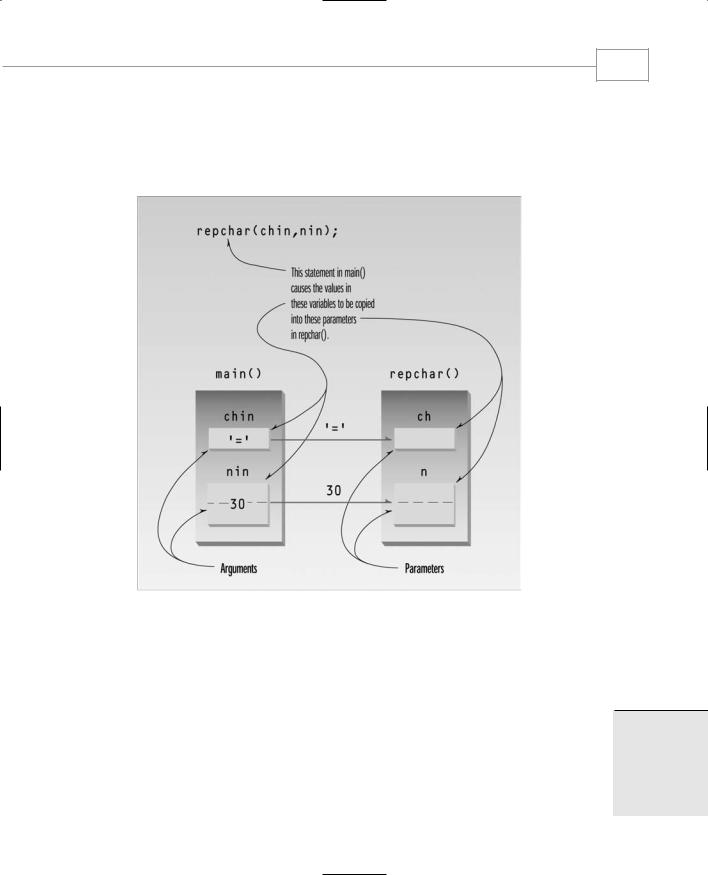
Functions
171
Passing arguments in this way, where the function creates copies of the arguments passed to it, is called passing by value. We’ll explore another approach, passing by reference, later in this chapter. Figure 5.3 shows how new variables are created in the function when arguments are passed by value.
FIGURE 5.3
Passing by value.
Structures as Arguments
Entire structures can be passed as arguments to functions. We’ll show two examples, one with the Distance structure, and one with a structure representing a graphics shape.
Passing a Distance Structure
This example features a function that uses an argument of type Distance, the same structure type we saw in several programs in Chapter 4, “Structures.” Here’s the listing for ENGLDISP:
5
FUNCTIONS
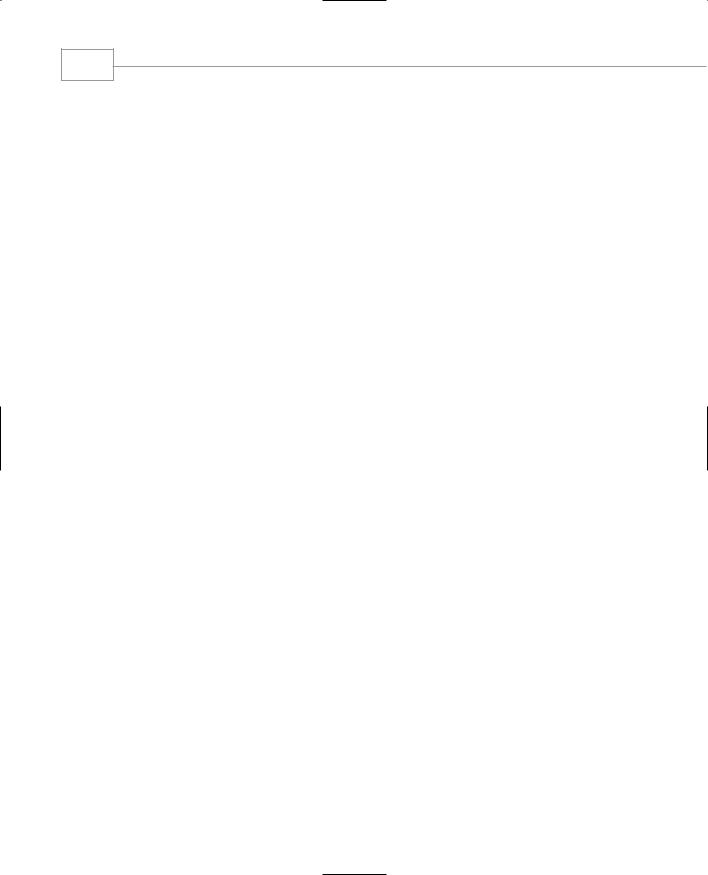
Chapter 5
172
//engldisp.cpp
//demonstrates passing structure as argument #include <iostream>
using namespace std;
////////////////////////////////////////////////////////////////
struct |
Distance |
//English distance |
{ |
|
|
int |
feet; |
|
float inches; };
////////////////////////////////////////////////////////////////
void engldisp( Distance ); |
//declaration |
int main() |
|
{ |
|
Distance d1, d2; |
//define two lengths |
//get length d1 from user cout << “Enter feet: “; cin >> d1.feet;
cout << “Enter inches: “; cin >> d1.inches;
|
//get length d2 from user |
cout << “\nEnter feet: “; |
cin >> d2.feet; |
cout << “Enter inches: “; |
cin >> d2.inches; |
cout << “\nd1 = “; |
|
engldisp(d1); |
//display length 1 |
cout << “\nd2 = “; |
|
engldisp(d2); |
//display length 2 |
cout << endl; |
|
return 0; |
|
} |
|
//-------------------------------------------------------------- |
|
//engldisp()
//display structure of type Distance in feet and inches
void engldisp( Distance dd ) //parameter dd of type Distance
{
cout << dd.feet << “\’-” << dd.inches << “\””;
}
The main() part of this program accepts two distances in feet-and-inches format from the user, and places these values in two structures, d1 and d2. It then calls a function, engldisp(), that takes a Distance structure variable as an argument. The purpose of the function is to display the distance passed to it in the standard format, such as 10'–2.25''. Here’s some sample interaction with the program:
Enter feet: 6
Enter inches: 4
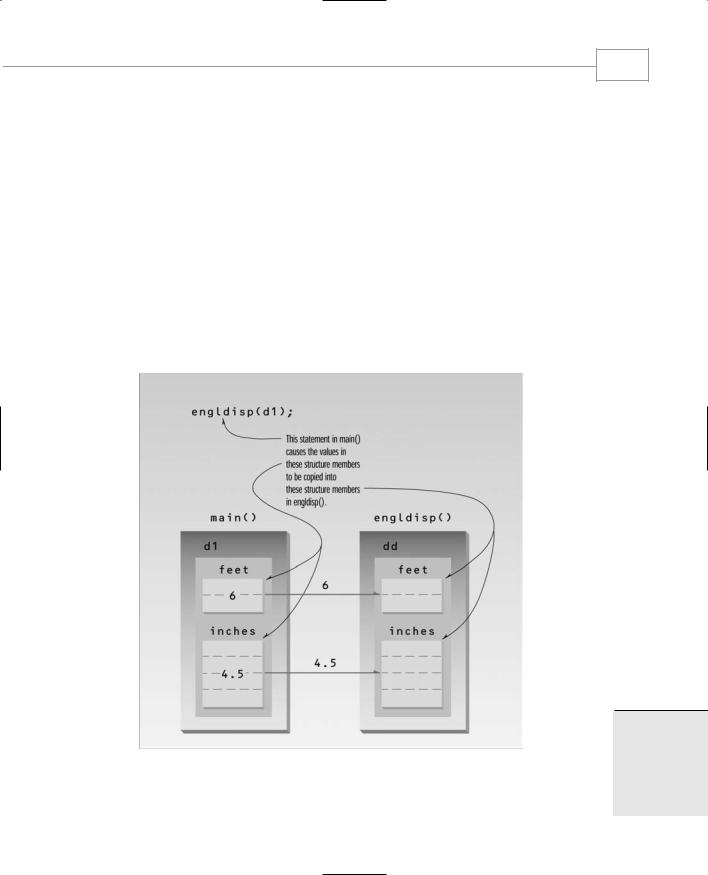
Functions
173
Enter feet: 5
Enter inches: 4.25
d1 = 6’-4”
d2 = 5’-4.25”
The function declaration and the function calls in main(), and the declarator in the function body, treat the structure variables just as they would any other variable used as an argument; this one just happens to be type Distance, rather than a basic type like char or int.
In main() there are two calls to the function engldisp(). The first passes the structure d1; the second passes d2. The function engldisp() uses a parameter that is a structure of type Distance, which it names dd. As with simple variables, this structure variable is automatically initialized to the value of the structure passed from main(). Statements in engldisp() can then access the members of dd in the usual way, with the expressions dd.feet and dd.inches. Figure 5.4 shows a structure being passed as an argument to a function.
5
FIGURE 5.4
Structure passed as an argument.
FUNCTIONS

Chapter 5
174
As with simple variables, the structure parameter dd in engldisp() is not the same as the arguments passed to it (d1 and d2). Thus, engldisp() could (although it doesn’t do so here) modify dd without affecting d1 and d2. That is, if engldisp() contained statements like
dd.feet = 2; dd.inches = 3.25;
this would have no effect on d1 or d2 in main().
Passing a circle Structure
The next example of passing a structure to a function makes use of the Console Graphics Lite functions. The source and header files for these functions are shown in Appendix E, “Console Graphics Lite,” and can be downloaded from the publisher’s Web site as described in the Introduction. You’ll need to include the appropriate header file (MSOFTCON.H or BORLACON.H, depending on your compiler), and add the source file (MSOFTCON.CPP or BORLACON.CPP) to your project. The Console Graphics Lite functions are described in Appendix E, and the procedure for adding files to projects is described in Appendix C, “Microsoft Visual C++,” and Appendix D, “Borland C++Builder.”
In this example a structure called circle represents a circular shape. Circles are positioned at a certain place on the console screen, and have a certain radius. They also have a color and a fill pattern. Possible values for the colors and fill patterns can be found in Appendix E. Here’s the listing for CIRCSTRC:
//circstrc.cpp
//circles as graphics objects
#include “msoftcon.h” // for graphics functions
////////////////////////////////////////////////////////////////
struct |
circle |
//graphics circle |
{ |
|
|
int |
xCo, yCo; |
//coordinates of center |
int |
radius; |
|
color fillcolor; |
//color |
|
fstyle fillstyle; |
//fill pattern |
|
}; |
|
|
////////////////////////////////////////////////////////////////
void circ_draw(circle c) |
|
|
{ |
|
|
set_color(c.fillcolor); |
|
//set color |
set_fill_style(c.fillstyle); |
//set fill pattern |
|
draw_circle(c.xCo, c.yCo, c.radius); |
//draw solid circle |
|
} |
|
|
//-------------------------------------------------------------- |
|
|
int main() |
|
|
{ |
|
|
init_graphics(); |
//initialize graphics system |
|
|
//create circles |
|
