
lafore_robert_objectoriented_programming_in_c
.pdf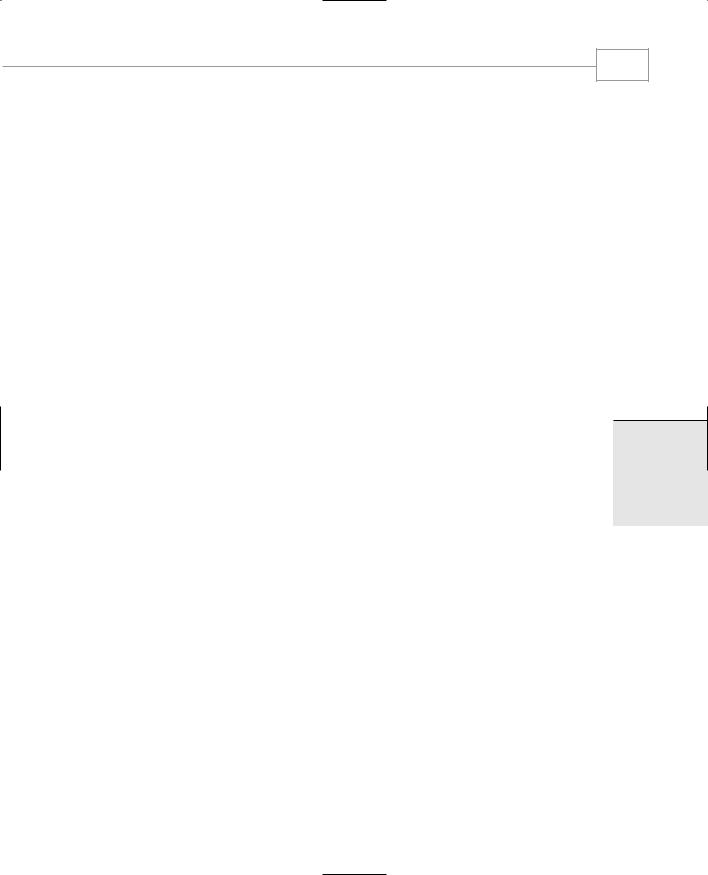
Loops and Decisions
125
12.How many times is the loop body executed in a do loop?
13.Write a do loop that displays the numbers from 100 to 110.
14.Write an if statement that prints Yes if a variable age is greater than 21.
15.The library function exit() causes an exit from
a.the loop in which it occurs.
b.the block in which it occurs.
c.the function in which it occurs.
d.the program in which it occurs.
16.Write an if...else statement that displays Yes if a variable age is greater than 21, and displays No otherwise.
17.The getche() library function
a.returns a character when any key is pressed.
b.returns a character when Enter is pressed.
c.displays a character on the screen when any key is pressed.
d. does not display a character on the screen.
18.What is the character obtained from cin when the user presses the Enter key?
19.An else always matches the _________ if, unless the if is _________.
20.The else...if construction is obtained from a nested if...else by
________________.
21.Write a switch statement that prints Yes if a variable ch is ‘y’, prints No if ch is ‘n’, and prints Unknown response otherwise.
22.Write a statement that uses a conditional operator to set ticket to 1 if speed is greater than 55, and to 0 otherwise.
23.The && and || operators
a.compare two numeric values.
b.combine two numeric values.
c.compare two Boolean values.
d.combine two Boolean values.
24.Write an expression involving a logical operator that is true if limit is 55 and speed is greater than 55.
25.Arrange in order of precedence (highest first) the following kinds of operators: logical, unary, arithmetic, assignment, relational, conditional.
3
DECISIONS LOOPS
AND
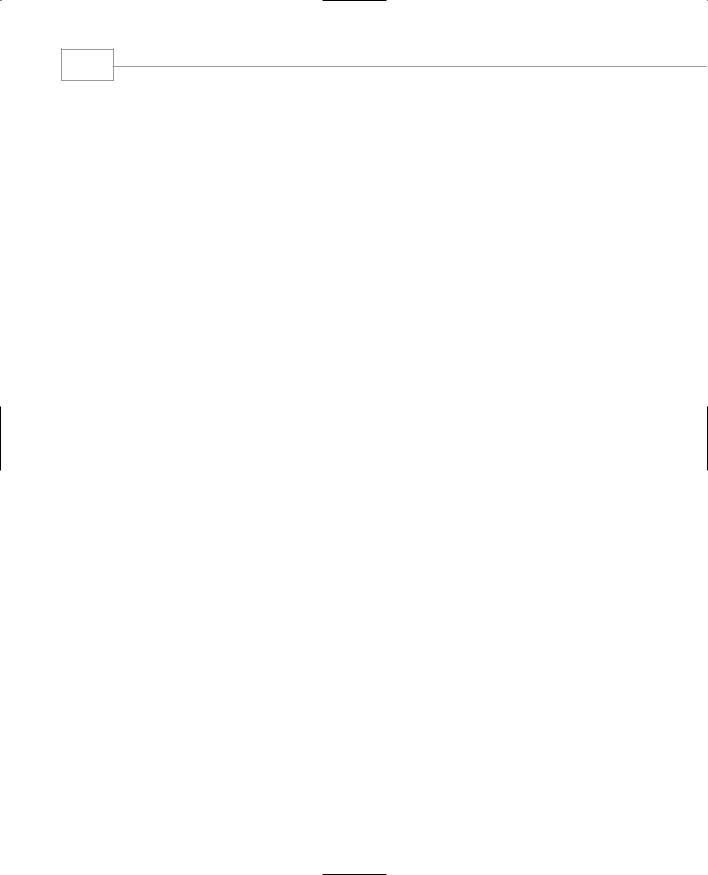
Chapter 3
126
26.The break statement causes an exit
a.only from the innermost loop.
b.only from the innermost switch.
c.from all loops and switches.
d.from the innermost loop or switch.
27.Executing the continue operator from within a loop causes control to go to ________.
28.The goto statement causes control to go to
a.an operator.
b.a label.
c.a variable.
d.a function.
Exercises
Answers to the starred exercises can be found in Appendix G.
*1. Assume that you want to generate a table of multiples of any given number. Write a program that allows the user to enter the number and then generates the table, formatting it into 10 columns and 20 lines. Interaction with the program should look like this (only the first three lines are shown):
Enter a number: 7 |
|
|
|
|
|
|
|
||
7 |
14 |
21 |
28 |
35 |
42 |
49 |
56 |
63 |
70 |
77 |
84 |
91 |
98 |
105 |
112 |
119 |
126 |
133 |
140 |
147 |
154 |
161 |
168 |
175 |
182 |
189 |
196 |
203 |
210 |
*2. Write a temperature-conversion program that gives the user the option of converting Fahrenheit to Celsius or Celsius to Fahrenheit. Then carry out the conversion. Use floating-point numbers. Interaction with the program might look like this:
Type 1 |
to |
convert |
Fahrenheit |
to Celsius, |
2 |
to |
convert |
Celsius to |
Fahrenheit: 1 |
Enter temperature |
in Fahrenheit: 70 |
|||
In Celsius that’s |
21.111111 |
|
||
*3. Operators such as >>, which read input from the keyboard, must be able to convert a series of digits into a number. Write a program that does the same thing. It should allow the user to type up to six digits, and then display the resulting number as a type long integer. The digits should be read individually, as characters, using getche(). Constructing the number involves multiplying the existing value by 10 and then adding the new digit. (Hint: Subtract 48 or ‘0’ to go from ASCII to a numerical digit.)
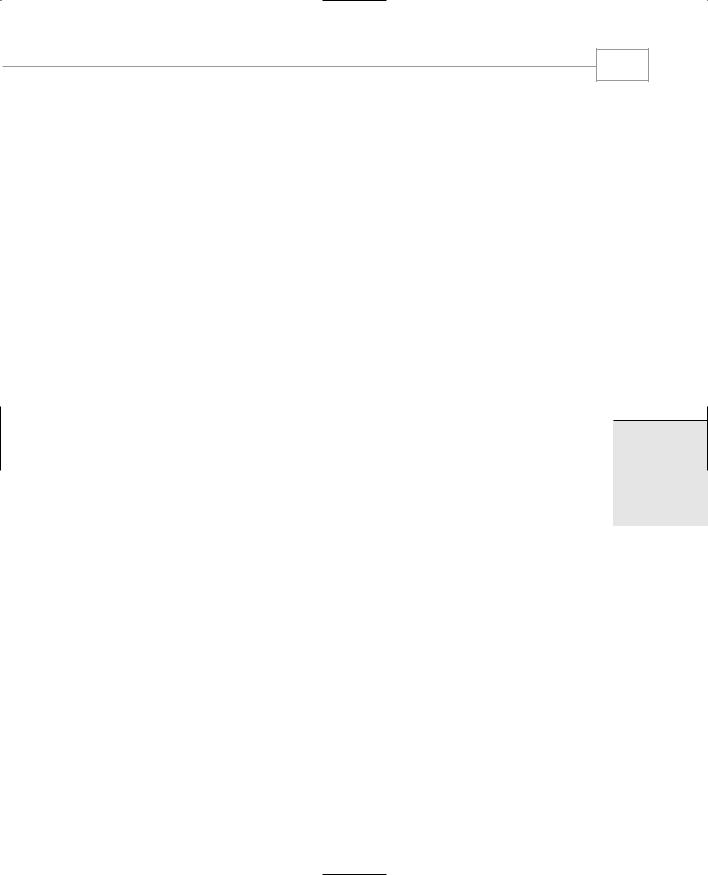
Loops and Decisions
Here’s some sample interaction:
Enter a number: 123456
Number is: 123456
*4. Create the equivalent of a four-function calculator. The program should ask the user to enter a number, an operator, and another number. (Use floating point.) It should then carry out the specified arithmetical operation: adding, subtracting, multiplying, or dividing the two numbers. Use a switch statement to select the operation. Finally, display the result.
When it finishes the calculation, the program should ask whether the user wants to do another calculation. The response can be ‘y’ or ‘n’. Some sample interaction with the program might look like this:
Enter first number, operator, second number: 10 / 3
Answer = 3.333333
Do another (y/n)? y
Enter first number, operator, second number: 12 + 100
Answer = 112
Do another (y/n)? n
5.Use for loops to construct a program that displays a pyramid of Xs on the screen. The pyramid should look like this
X
XXX
XXXXX
XXXXXXX
XXXXXXXXX
except that it should be 20 lines high, instead of the 5 lines shown here. One way to do this is to nest two inner loops, one to print spaces and one to print Xs, inside an outer loop that steps down the screen from line to line.
6.Modify the FACTOR program in this chapter so that it repeatedly asks for a number and calculates its factorial, until the user enters 0, at which point it terminates. You can enclose the relevant statements in FACTOR in a while loop or a do loop to achieve this effect.
7.Write a program that calculates how much money you’ll end up with if you invest an amount of money at a fixed interest rate, compounded yearly. Have the user furnish the initial amount, the number of years, and the yearly interest rate in percent. Some interaction with the program might look like this:
Enter initial amount: 3000
Enter number of years: 10
Enter interest rate (percent per year): 5.5
At the end of 10 years, you will have 5124.43 dollars.
127
3
DECISIONS LOOPS
AND
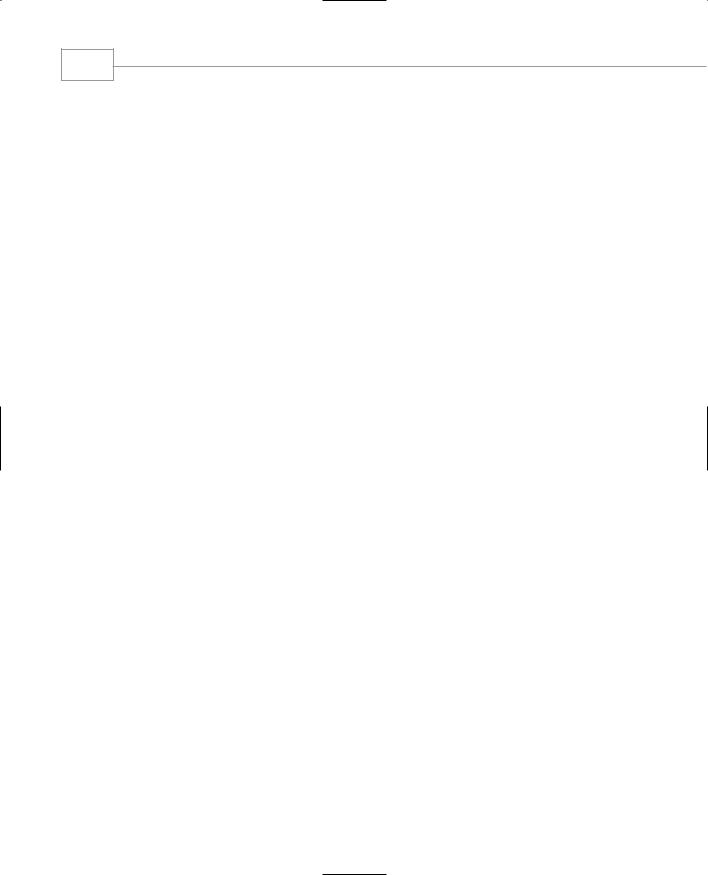
Chapter 3
128
At the end of the first year you have 3000 + (3000 * 0.055), which is 3165. At the end of the second year you have 3165 + (3165 * 0.055), which is 3339.08. Do this as many times as there are years. A for loop makes the calculation easy.
8.Write a program that repeatedly asks the user to enter two money amounts expressed in old-style British currency: pounds, shillings, and pence. (See Exercises 10 and 12 in Chapter 2, “C++ Programming Basics.”) The program should then add the two amounts and display the answer, again in pounds, shillings, and pence. Use a do loop that asks the user whether the program should be terminated. Typical interaction might be
Enter first amount: £5.10.6
Enter second amount: £3.2.6
Total is £8.13.0
Do you wish to continue (y/n)?
To add the two amounts, you’ll need to carry 1 shilling when the pence value is greater than 11, and carry 1 pound when there are more than 19 shillings.
9.Suppose you give a dinner party for six guests, but your table seats only four. In how many ways can four of the six guests arrange themselves at the table? Any of the six guests can sit in the first chair. Any of the remaining five can sit in the second chair. Any of the remaining four can sit in the third chair, and any of the remaining three can sit in the fourth chair. (The last two will have to stand.) So the number of possible arrangements of six guests in four chairs is 6*5*4*3, which is 360. Write a program that calculates the number of possible arrangements for any number of guests and any number of chairs. (Assume there will never be fewer guests than chairs.) Don’t let this get too complicated. A simple for loop should do it.
10.Write another version of the program from Exercise 7 so that, instead of finding the final amount of your investment, you tell the program the final amount and it figures out how many years it will take, at a fixed rate of interest compounded yearly, to reach this amount. What sort of loop is appropriate for this problem? (Don’t worry about fractional years; use an integer value for the year.)
11.Create a three-function calculator for old-style English currency, where money amounts are specified in pounds, shillings, and pence. (See Exercises 10 and 12 in Chapter 2.) The calculator should allow the user to add or subtract two money amounts, or to multiply a money amount by a floating-point number. (It doesn’t make sense to multiply two money amounts; there is no such thing as square money. We’ll ignore division. Use the general style of the ordinary four-function calculator in Exercise 4 in this chapter.)
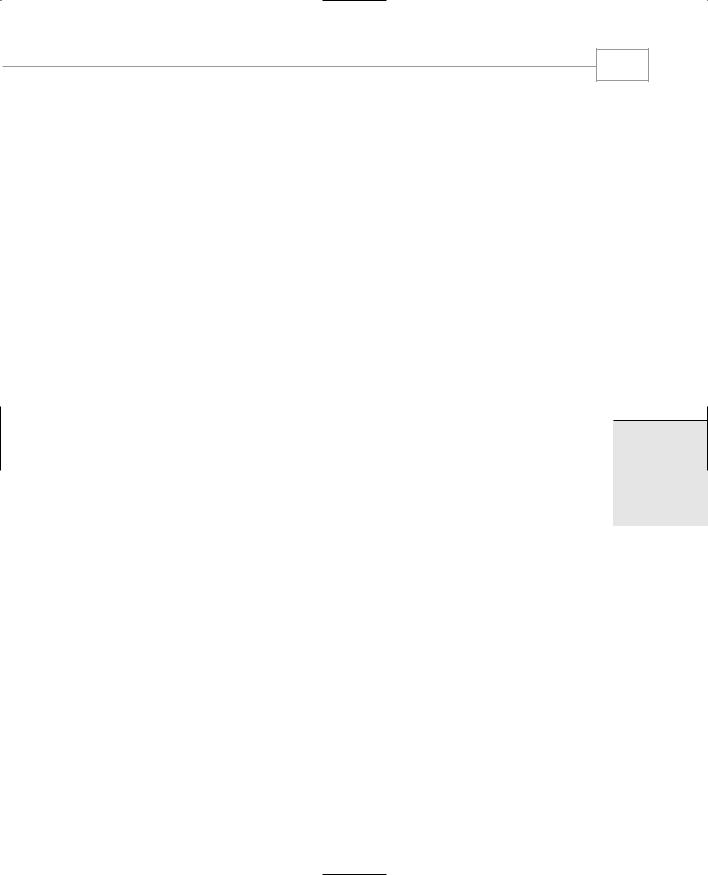
Loops and Decisions
129
12.Create a four-function calculator for fractions. (See Exercise 9 in Chapter 2, and Exercise 4 in this chapter.) Here are the formulas for the four arithmetic operations applied to fractions:
Addition: a/b + c/d = (a*d + b*c) / (b*d)
Subtraction: a/b - c/d = (a*d - b*c) / (b*d)
Multiplication: a/b * c/d = (a*c) / (b*d)
Division: a/b / c/d = (a*d) / (b*c)
The user should type the first fraction, an operator, and a second fraction. The program should then display the result and ask whether the user wants to continue.
3
DECISIONS
LOOPS
AND

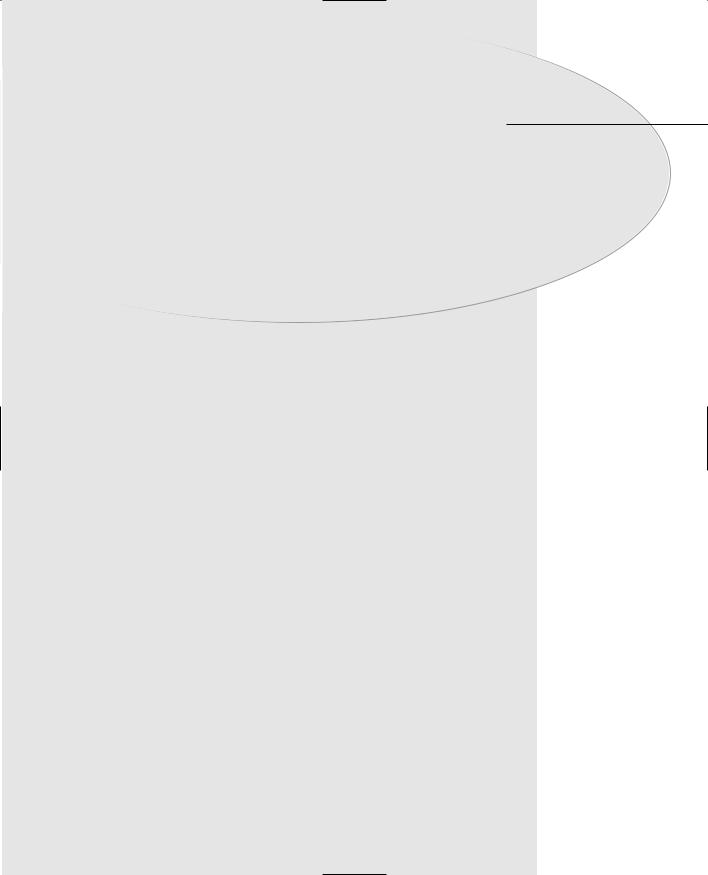
Structures |
CHAPT E R |
4
IN THIS CHAPTER
• Structures 132
• Enumerations 148
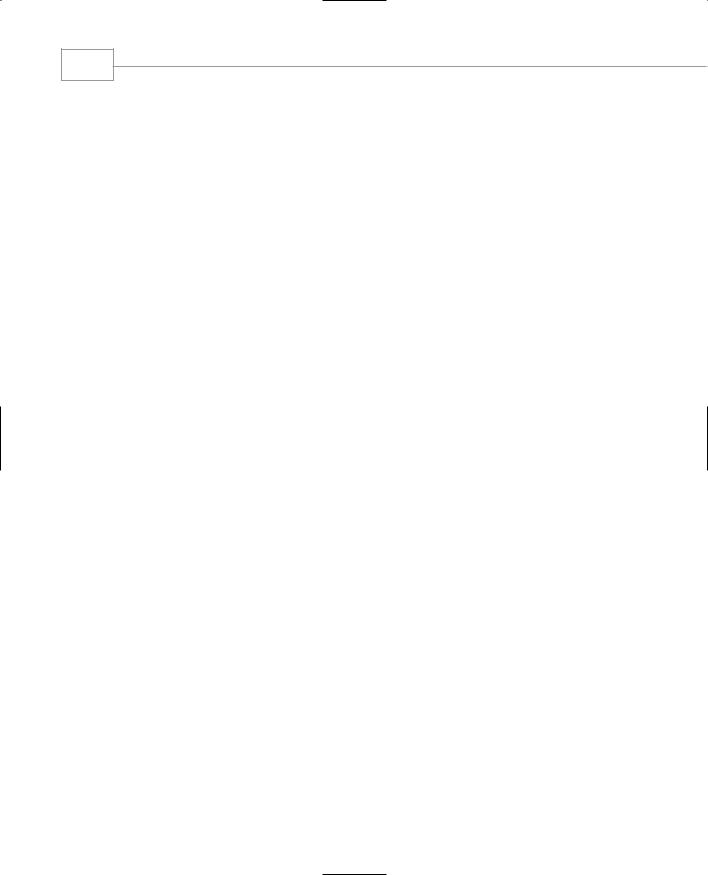
Chapter 4
132
We’ve seen variables of simple data types, such as float, char, and int. Variables of such types represent one item of information: a height, an amount, a count, and so on. But just as groceries are organized into bags, employees into departments, and words into sentences, it’s often convenient to organize simple variables into more complex entities. The C++ construction called the structure is one way to do this.
The first part of this chapter is devoted to structures. In the second part we’ll look at a related topic: enumerations.
Structures
A structure is a collection of simple variables. The variables in a structure can be of different types: Some can be int, some can be float, and so on. (This is unlike the array, which we’ll meet later, in which all the variables must be the same type.) The data items in a structure are called the members of the structure.
In books on C programming, structures are often considered an advanced feature and are introduced toward the end of the book. However, for C++ programmers, structures are one of the two important building blocks in the understanding of objects and classes. In fact, the syntax of a structure is almost identical to that of a class. A structure (as typically used) is a collection of data, while a class is a collection of both data and functions. So by learning about structures we’ll be paving the way for an understanding of classes and objects. Structures in C++ (and C) serve a similar purpose to records in some other languages such as Pascal.
A Simple Structure
Let’s start off with a structure that contains three variables: two integers and a floating-point number. This structure represents an item in a widget company’s parts inventory. The structure is a kind of blueprint specifying what information is necessary for a single part. The company makes several kinds of widgets, so the widget model number is the first member of the structure. The number of the part itself is the next member, and the final member is the part’s cost. (Those of you who consider part numbers unexciting need to open your eyes to the romance of commerce.)
The program PARTS defines the structure part, defines a structure variable of that type called part1, assigns values to its members, and then displays these values.
//parts.cpp
//uses parts inventory to demonstrate structures #include <iostream>
using namespace std;
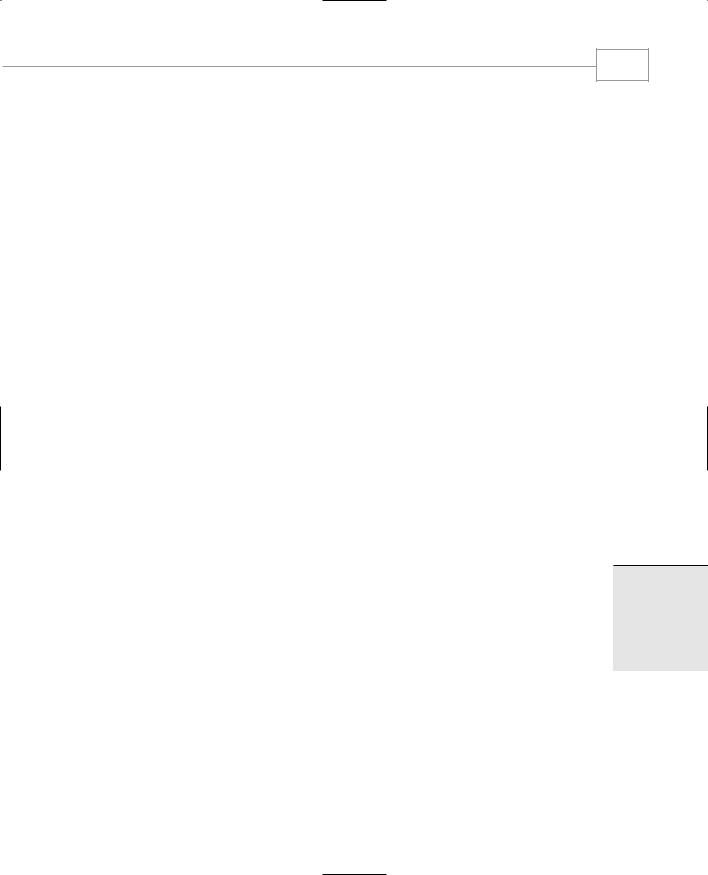
Structures
133
////////////////////////////////////////////////////////////////
struct part |
//declare a structure |
{ |
|
int modelnumber; |
//ID number of widget |
int partnumber; |
//ID number of widget part |
float cost; |
//cost of part |
}; |
|
////////////////////////////////////////////////////////////////
int main() |
|
{ |
|
part part1; |
//define a structure variable |
part1.modelnumber = 6244; //give values to structure members part1.partnumber = 373;
part1.cost = 217.55F;
//display structure members cout << “Model “ << part1.modelnumber;
cout << “, part “ << part1.partnumber; cout << “, costs $” << part1.cost << endl; return 0;
}
The program’s output looks like this:
Model 6244, part 373, costs $217.55
The PARTS program has three main aspects: defining the structure, defining a structure variable, and accessing the members of the structure. Let’s look at each of these.
Defining the Structure
The structure definition tells how the structure is organized: It specifies what members the structure will have. Here it is:
struct part
{
int modelnumber; int partnumber; float cost;
};
Syntax of the Structure Definition
4
STRUCTURES
The keyword struct introduces the structure definition. Next comes the structure name or tag, which is part. The declarations of the structure members—modelnumber, partnumber, and cost—are enclosed in braces. A semicolon follows the closing brace, terminating the entire
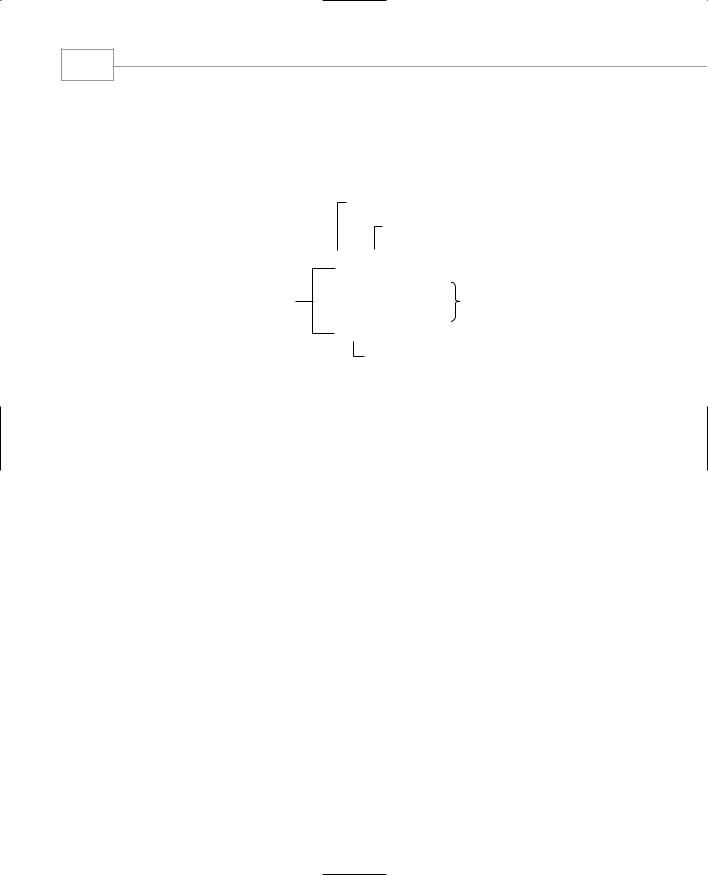
Chapter 4
134
structure. Note that this use of the semicolon for structures is unlike the usage for a block of code. As we’ve seen, blocks of code, which are used in loops, decisions, and functions, are also delimited by braces. However, they don’t use a semicolon following the final brace. Figure 4.1 shows the syntax of the structure declaration.
Braces delimit structure members
FIGURE 4.1
Syntax of the structure definition.
Keyword “struct”
Structure name or “tag”
struct part
{
int modelnumber;
int partnumber; Structure members float cost;
} ;
Semicolon terminates definition
Use of the Structure Definition
The structure definitiondefinition serves only as a blueprint for the creation of variables of type part. It does not itself create any structure variables; that is, it does not set aside any space in memory or even name any variables. This is unlike the definition of a simple variable, which does set aside memory. A structure definition is merely a specification for how structure variables will look when they are defined. This is shown in Figure 4.2.
It’s not accidental that this description sounds like the distinction we noted between classes and objects in Chapter 1, “The Big Picture.” As we’ll see, an object has the same relationship to its class that a variable of a structure type has to the structure definition.
Defining a Structure Variable
The first statement in main()
part part1;
defines a variable, called part1, of type structure part. This definition reserves space in memory for part1. How much space? Enough to hold all the members of part1—namely modelnumber, partnumber, and cost. In this case there will be 4 bytes for each of the two ints (assuming a 32-bit system), and 4 bytes for the float. Figure 4.3 shows how part1 looks in memory. (The figure shows 2-byte integers.)
