
lafore_robert_objectoriented_programming_in_c
.pdf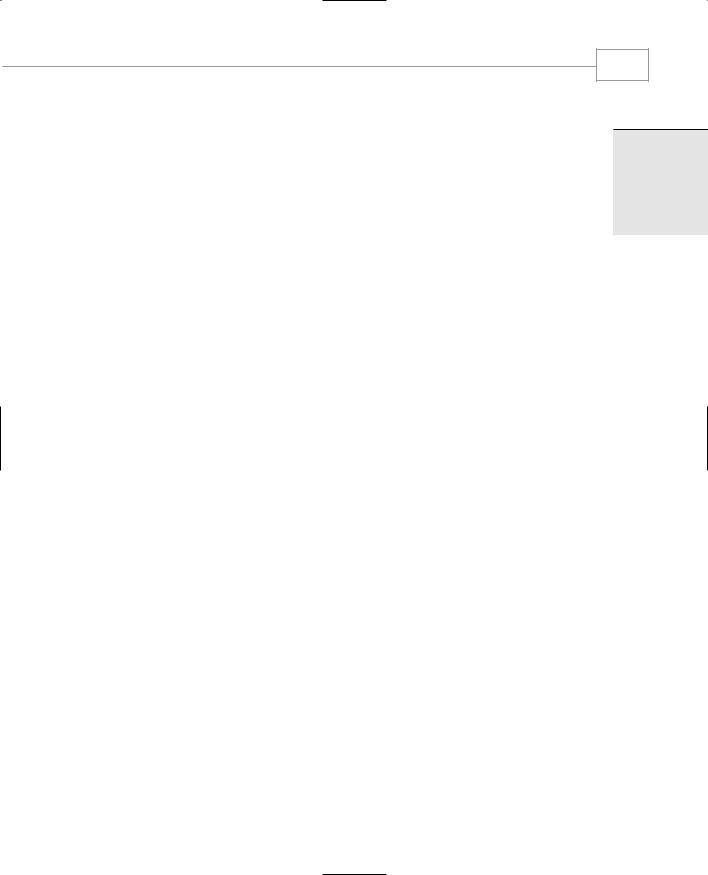
The Big Picture
25
Summary
OOP is a way of organizing programs. The emphasis is on the way programs are designed, not on coding details. In particular, OOP programs are organized around objects, which contain both data and functions that act on that data. A class is a template for a number of objects.
Inheritance allows a class to be derived from an existing class without modifying it. The derived class has all the data and functions of the parent class, but adds new ones of its own. Inheritance makes possible reusability, or using a class over and over in different programs.
C++ is a superset of C. It adds to the C language the capability to implement OOP. It also adds a variety of other features. In addition, the emphasis is changed in C++ so that some features common to C, although still available in C++, are seldom used, while others are used far more frequently. The result is a surprisingly different language.
The Unified Modeling Language (UML) is a standardized way to visualize a program’s structure and operation using diagrams.
The general concepts discussed in this chapter will become more concrete as you learn more about the details of C++. You may want to refer back to this chapter as you progress further into this book.
Questions
Answers to these questions can be found in Appendix G. Note that throughout this book, multiple-choice questions can have more than one correct answer.
1.Pascal, BASIC, and C are p_____ languages, while C++ is an o_____
language.
2.A widget is to the blueprint for a widget as an object is to
a.a member function.
b.a class.
c.an operator.
d.a data item.
3.The two major components of an object are _____ and functions that _____.
4.In C++, a function contained within a class is called
a.a member function.
b.an operator.
c.a class function.
d.a method.
1
THE
BIG
PICTURE

Chapter 1
26
5.Protecting data from access by unauthorized functions is called _____.
6.Which of the following are good reasons to use an object-oriented language?
a.You can define your own data types.
b.Program statements are simpler than in procedural languages.
c.An OO program can be taught to correct its own errors.
d.It’s easier to conceptualize an OO program.
7._____ model entities in the real world more closely than do functions.
8.True or false: A C++ program is similar to a C program except for the details of coding.
9.Bundling data and functions together is called _____.
10.When a language has the capability to produce new data types, it is said to be
a.reprehensible.
b.encapsulated.
c.overloaded.
d.extensible.
11.True or false: You can easily tell, from any two lines of code, whether a program is written in C or C++.
12.The ability of a function or operator to act in different ways on different data types is called __________.
13.A normal C++ operator that acts in special ways on newly defined data types is said to be
a.glorified.
b.encapsulated.
c.classified.
d.overloaded.
14.Memorizing the new terms used in C++ is
a.critically important.
b.something you can return to later.
c.the key to wealth and success.
d.completely irrelevant.

15.The Unified Modeling Language is
a.a program that builds physical models.
b.a way to look at the organization of a program.
c.the combination of C++ and FORTRAN.
d.helpful in developing software systems.
The Big Picture
27
1
THE
BIG
PICTURE
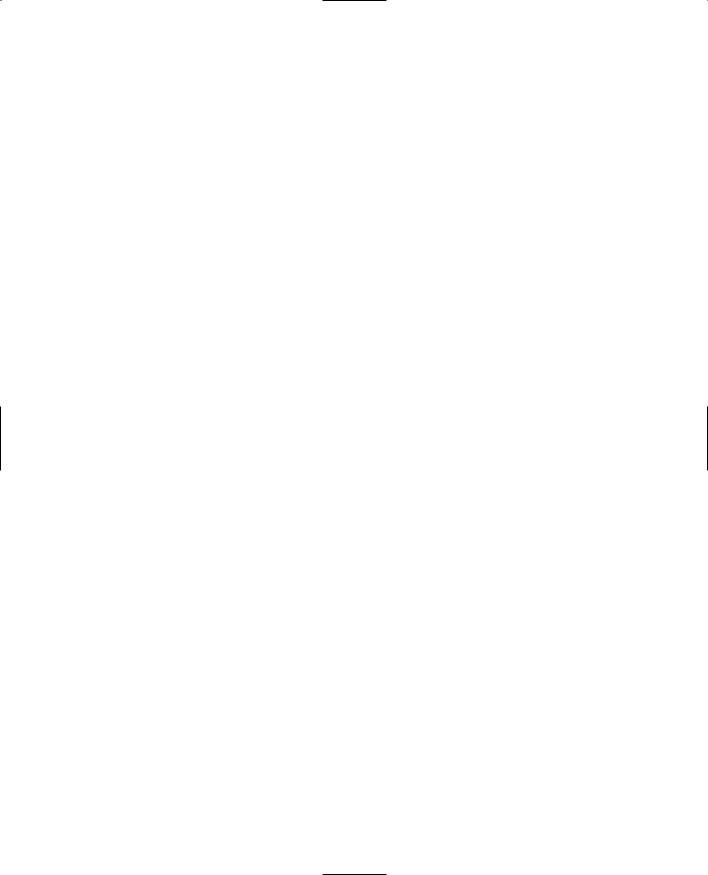

C++ Programming Basics
IN THIS CHAPTER
• |
Getting Started |
30 |
|
|
|
• |
Basic Program Construction 30 |
||||
• Output Using cout |
33 |
|
|||
• |
Directives |
35 |
|
|
|
• Comments |
36 |
|
|
|
|
• |
Integer Variables |
38 |
|
||
• |
Character Variables |
42 |
|||
• |
Input with cin 45 |
|
|
||
• |
Floating Point Types |
48 |
|||
• |
Type bool |
51 |
|
|
|
• |
The setw Manipulator |
52 |
|||
• Variable Type Summary |
54 |
||||
• |
Type Conversion |
56 |
|
||
• |
Arithmetic Operators |
60 |
|||
• |
Library Functions |
65 |
|
||
CHAPT E R
2

Chapter 2
30
In any language there are some fundamentals you need to know before you can write even the most elementary programs. This chapter introduces three such fundamentals: basic program construction, variables, and input/output (I/O). It also touches on a variety of other language features, including comments, arithmetic operators, the increment operator, data conversion, and library functions.
These topics are not conceptually difficult, but you may find that the style in C++ is a little austere compared with, say, BASIC or Pascal. Before you learn what it’s all about, a C++ program may remind you more of a mathematics formula than a computer program. Don’t worry about this. You’ll find that as you gain familiarity with C++, it starts to look less forbidding, while other languages begin to seem unnecessarily fancy and verbose.
Getting Started
As we noted in the Introduction, you can use either a Microsoft or a Borland compiler with this book. Appendixes C and D provide details about their operation. (Other compilers may work as well.) Compilers take source code and transform it into executable files, which your computer can run as it does other programs. Source files are text files (extension .CPP) that correspond with the listings printed in this book. Executable files have the .EXE extension, and can be executed either from within your compiler, or, if you’re familiar with MS-DOS, directly from a DOS window.
The programs run without modification on the Microsoft compiler or in an MS-DOS window. If you’re using the Borland compiler, you’ll need to modify the programs slightly before running them; otherwise the output won’t remain on the screen long enough to see. Make sure to read Appendix D, “Borland C++Builder,” to see how this is done.
Basic Program Construction
Let’s look at a very simple C++ program. This program is called FIRST, so its source file is FIRST.CPP. It simply prints a sentence on the screen. Here it is:
#include <iostream> using namespace std;
int main()
{
cout << “Every age has a language of its own\n”; return 0;
}
Despite its small size, this program demonstrates a great deal about the construction of C++ programs. Let’s examine it in detail.
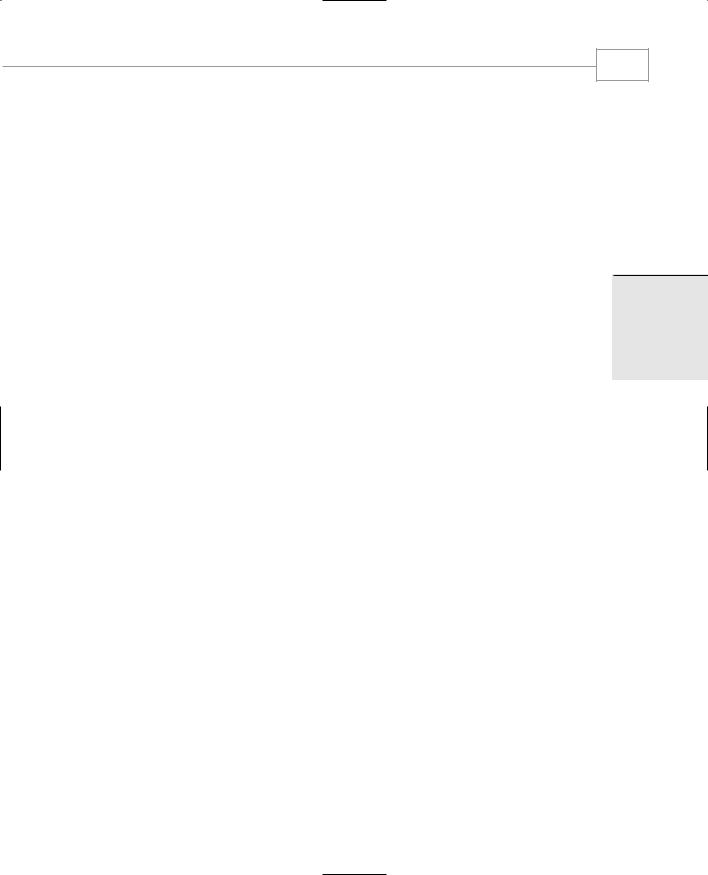
C++ Programming Basics
Functions
Functions are one of the fundamental building blocks of C++. The FIRST program consists almost entirely of a single function called main(). The only parts of this program that are not part of the function are the first two lines—the ones that start with #include and using. (We’ll see what these lines do in a moment.)
We noted in Chapter 1, “The Big Picture,” that a function can be part of a class, in which case it is called a member function. However, functions can also exist independently of classes. We are not yet ready to talk about classes, so we will show functions that are separate standalone entities, as main() is here.
Function Name
The parentheses following the word main are the distinguishing feature of a function. Without the parentheses the compiler would think that main refers to a variable or to some other program element. When we discuss functions in the text, we’ll follow the same convention that C++ uses: We’ll put parentheses following the function name. Later on we’ll see that the parentheses aren’t always empty. They’re used to hold function arguments: values passed from the calling program to the function.
The word int preceding the function name indicates that this particular function has a return value of type int. Don’t worry about this now; we’ll learn about data types later in this chapter and return values in Chapter 5, “Functions.”
Braces and the Function Body
The body of a function is surrounded by braces (sometimes called curly brackets). These braces play the same role as the BEGIN and END keywords in some other languages: They surround or delimit a block of program statements. Every function must use this pair of braces around the function body. In this example there are only two statements in the function body: the line starting with cout, and the line starting with return. However, a function body can consist of many statements.
Always Start with main()
When you run a C++ program, the first statement executed will be at the beginning of a function called main(). (At least that’s true of the console mode programs in this book.) The program may consist of many functions, classes, and other program elements, but on startup, control always goes to main(). If there is no function called main() in your program, an error will be reported when you run the program.
In most C++ programs, as we’ll see later, main() calls member functions in various objects to carry out the program’s real work. The main() function may also contain calls to other standalone functions. This is shown in Figure 2.1.
31
2
B PROGRAMMING C++
ASICS

Chapter 2
32
FIGURE 2.1
Objects, functions, and main().
Program Statements
The program statement is the fundamental unit of C++ programming. There are two statements in the FIRST program: the line
cout << “Every age has a language of its own\n”;
and the return statement
return 0;
The first statement tells the computer to display the quoted phrase. Most statements tell the computer to do something. In this respect, statements in C++ are similar to statements in other languages. In fact, as we’ve noted, the majority of statements in C++ are identical to statements in C.
A semicolon signals the end of the statement. This is a crucial part of the syntax but easy to forget. In some languages (like BASIC), the end of a statement is signaled by the end of the line, but that’s not true in C++. If you leave out the semicolon, the compiler will often (although not always) signal an error.
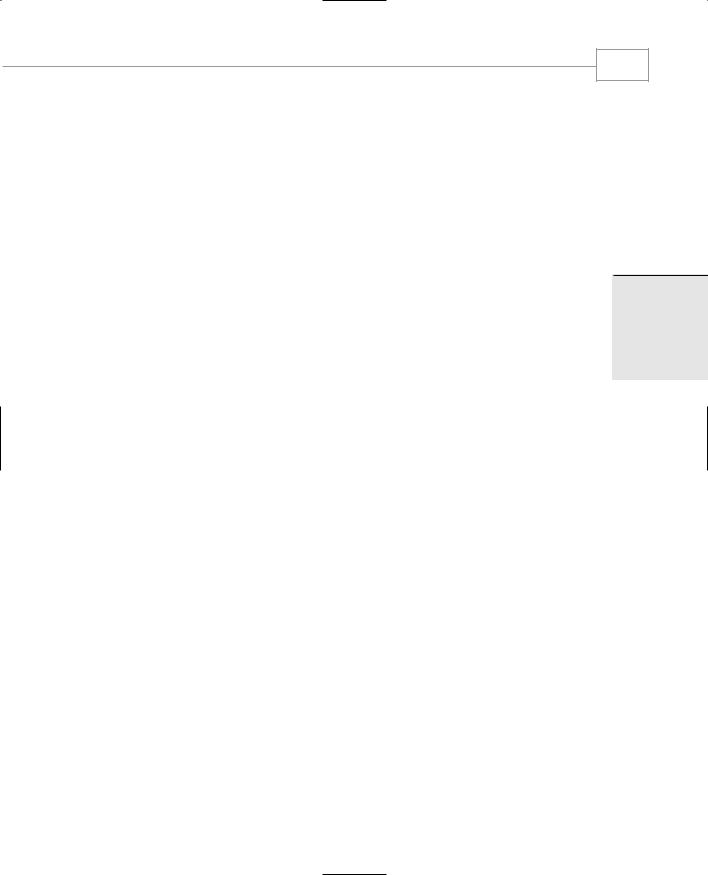
C++ Programming Basics
33
The last statement in the function body is return 0;. This tells main() to return the value 0 to whoever called it, in this case the operating system or compiler. In older versions of C++ you could give main() the return type of void and dispense with the return statement, but this is not considered correct in Standard C++. We’ll learn more about return in Chapter 5.
Whitespace
We mentioned that the end of a line isn’t important to a C++ compiler. Actually, the compiler ignores whitespace almost completely. Whitespace is defined as spaces, carriage returns, linefeeds, tabs, vertical tabs, and formfeeds. These characters are invisible to the compiler. You can put several statements on one line, separated by any number of spaces or tabs, or you can run a statement over two or more lines. It’s all the same to the compiler. Thus the FIRST program could be written this way:
#include <iostream> using
namespace std;
int main () { cout
<<
“Every age has a language of its own\n” ; return
0;}
We don’t recommend this syntax—it’s nonstandard and hard to read—but it does compile correctly.
There are several exceptions to the rule that whitespace is invisible to the compiler. The first line of the program, starting with #include, is a preprocessor directive, which must be written on one line. Also, string constants, such as “Every age has a language of its own”, cannot be broken into separate lines. (If you need a long string constant, you can insert a backslash (\) at the line break or divide the string into two separate strings, each surrounded by quotes.)
Output Using cout
As you have seen, the statement
cout << “Every age has a language of its own\n”;
2
B PROGRAMMING C++
ASICS
causes the phrase in quotation marks to be displayed on the screen. How does this work? A complete description of this statement requires an understanding of objects, operator overloading, and other topics we won’t discuss until later in the book, but here’s a brief preview.
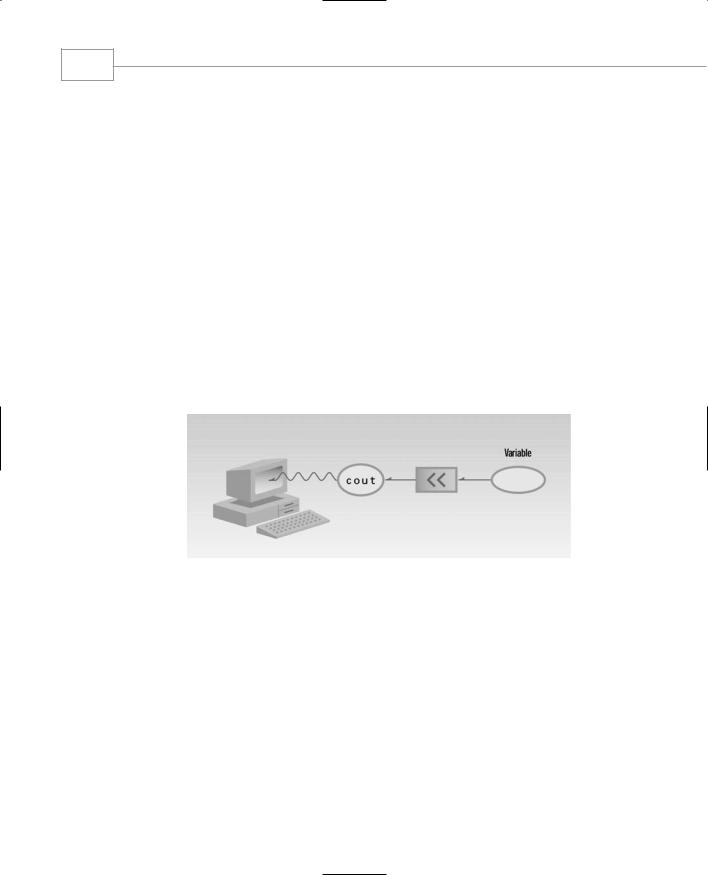
Chapter 2
34
The identifier cout (pronounced “C out”) is actually an object. It is predefined in C++ to correspond to the standard output stream. A stream is an abstraction that refers to a flow of data. The standard output stream normally flows to the screen display—although it can be redirected to other output devices. We’ll discuss streams (and redirection) in Chapter 12, “Streams and Files.”
The operator << is called the insertion or put to operator. It directs the contents of the variable on its right to the object on its left. In FIRST it directs the string constant “Every age has a language of its own\n” to cout, which sends it to the display.
(If you know C, you’ll recognize << as the left-shift bit-wise operator and wonder how it can also be used to direct output. In C++, operators can be overloaded. That is, they can perform different activities, depending on the context. We’ll learn about overloading in Chapter 8, “Operator Overloading.”)
Although the concepts behind the use of cout and << may be obscure at this point, using them is easy. They’ll appear in almost every example program. Figure 2.2 shows the result of using cout and the insertion operator <<.
FIGURE 2.2
Output with cout.
String Constants
The phrase in quotation marks, “Every age has a language of its own\n”, is an example of a string constant. As you probably know, a constant, unlike a variable, cannot be given a new value as the program runs. Its value is set when the program is written, and it retains this value throughout the program’s existence.
As we’ll see later, the situation regarding strings is rather complicated in C++. Two ways of handling strings are commonly used. A string can be represented by an array of characters, or it can be represented as an object of a class. We’ll learn more about both kinds of strings in Chapter 7, “Arrays and Strings.”
