
lafore_robert_objectoriented_programming_in_c
.pdf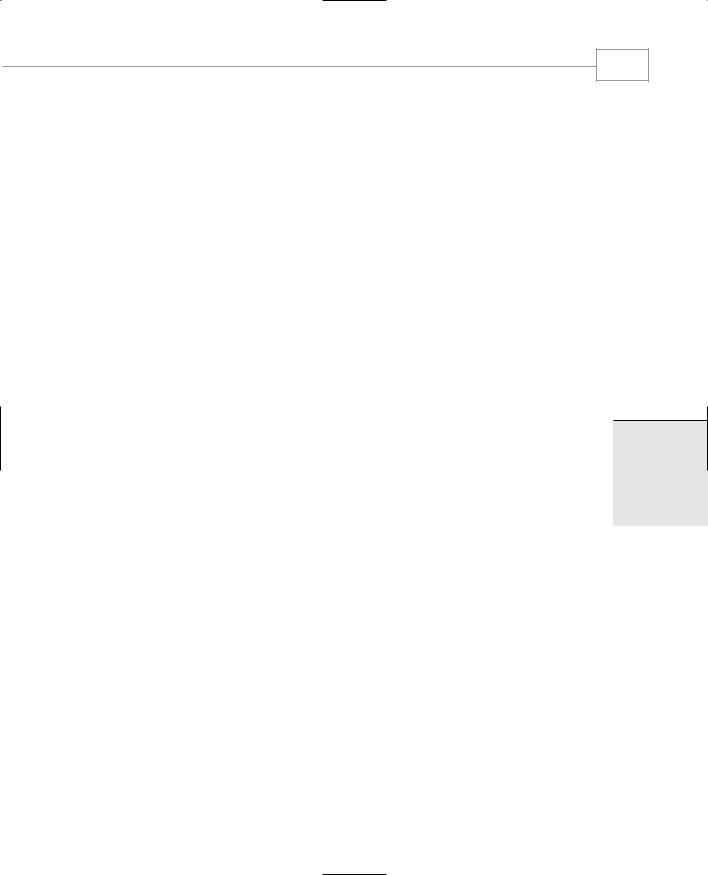
Loops and Decisions
Logical AND Operator
Let’s see how logical operators combine Boolean expressions in C++. Here’s an example, ADVENAND, that uses a logical operator to spruce up the adventure game from the ADSWITCH example. We’ll bury some treasure at coordinates (7,11) and see whether the player can find it.
//advenand.cpp
//demonstrates AND logical operator #include <iostream>
using namespace std;
#include |
<process.h> |
//for |
exit() |
#include |
<conio.h> |
//for |
getche() |
int main()
{
char dir=’a’; int x=10, y=10;
while( dir != ‘\r’ ) |
|
|
|
{ |
|
|
|
cout << |
“\nYour location is “ << x << “, “ << y; |
||
cout << |
“\nEnter direction (n, s, e, w): “; |
||
dir = getche(); |
|
//get direction |
|
switch(dir) |
|
|
|
{ |
|
|
|
case |
‘n’: y--; |
break; |
//update coordinates |
case |
‘s’: y++; |
break; |
|
case |
‘e’: x++; |
break; |
|
case |
‘w’: x--; |
break; |
|
} |
|
|
|
if( x==7 && y==11 |
) |
//if x is 7 and y is 11 |
|
{ |
|
|
|
cout |
<< “\nYou |
found the treasure!\n”; |
|
exit(0); |
|
//exit from program |
|
} |
|
|
|
} //end switch |
|
|
|
return 0; |
|
|
|
}//end main
The key to this program is the if statement
if( x==7 && y==11 )
The test expression will be true only if x is 7 and y is 11. The logical AND operator && joins the two relational expressions to achieve this result. (A relational expression is one that uses a relational operator.)
115
3
DECISIONS LOOPS
AND
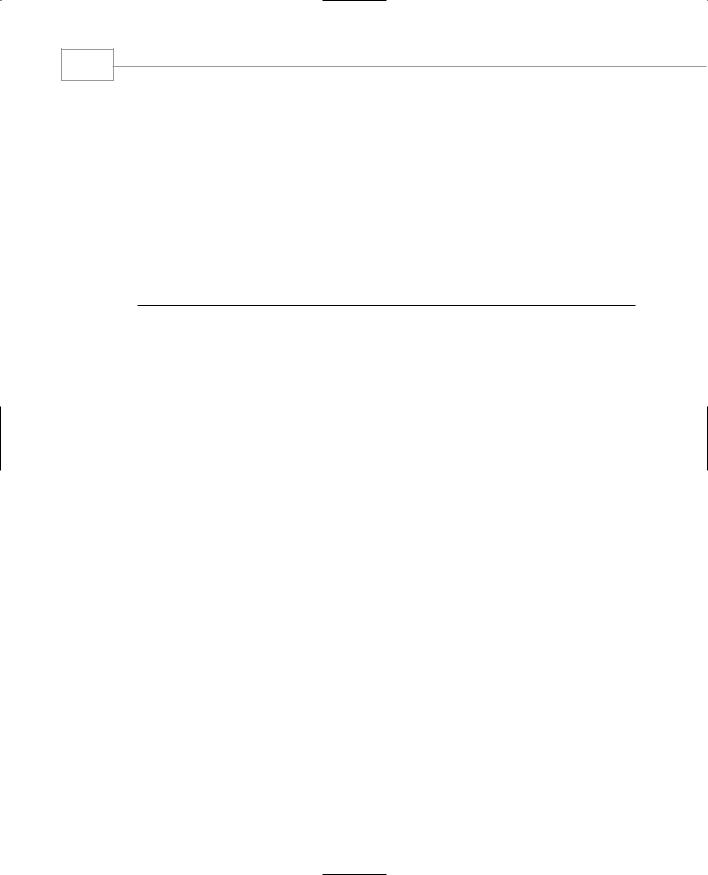
Chapter 3
116
Notice that parentheses are not necessary around the relational expressions.
( (x==7) && (y==11) ) // inner parentheses not necessary
This is because the relational operators have higher precedence than the logical operators.
Here’s some interaction as the user arrives at these coordinates:
Your location is 7, 10
Enter direction (n, s, e, w): s
You found the treasure!
There are three logical operators in C++:
Operator |
Effect |
&& |
Logical AND |
|| |
Logical OR |
! |
Logical NOT |
There is no logical XOR (exclusive OR) operator in C++.
Let’s look at examples of the || and ! operators.
Logical OR Operator
Suppose in the adventure game you decide there will be dragons if the user goes too far east or too far west. Here’s an example, ADVENOR, that uses the logical OR operator to implement this frightening impediment to free adventuring. It’s a variation on the ADVENAND program.
//advenor.cpp
//demonstrates OR logical operator #include <iostream>
using namespace std;
#include |
<process.h> |
//for |
exit() |
#include |
<conio.h> |
//for |
getche() |
int main()
{
char dir=’a’; int x=10, y=10;
while( dir |
!= ‘\r’ ) |
//quit on |
Enter |
key |
{ |
|
|
|
|
cout << |
“\n\nYour |
location is “ << x |
<< “, |
“ << y; |
if( x<5 || x>15 ) //if x west of 5 OR east of 15 cout << “\nBeware: dragons lurk here”;

Loops and Decisions
117
cout << |
“\nEnter direction |
(n, s, e, w): “; |
dir = getche(); |
//get direction |
|
switch(dir) |
|
|
{ |
|
|
case |
‘n’: y--; break; |
//update coordinates |
case |
‘s’: y++; break; |
|
case |
‘e’: x++; break; |
|
case |
‘w’: x--; break; |
|
}//end switch
}//end while return 0;
}//end main()
The expression
x<5 || x>15
is true whenever either x is less than 5 (the player is too far west), or x is greater than 15 (the player is too far east). Again, the || operator has lower precedence than the relational operators < and >, so no parentheses are needed in this expression.
Logical NOT Operator
The logical NOT operator ! is a unary operator—that is, it takes only one operand. (Almost all the operators we’ve seen thus far are binary operators; they take two operands. The conditional operator is the only ternary operator in C++.) The effect of the ! is that the logical value of its operand is reversed: If something is true, ! makes it false; if it is false, ! makes it true. (It would be nice if life were so easily manipulated.)
For example, (x==7) is true if x is equal to 7, but !(x==7) is true if x is not equal to 7. (In this situation you could use the relational not equals operator, x != 7, to achieve the same effect.)
A True/False Value for Every Integer Variable
We may have given you the impression that for an expression to have a true/false value, it must involve a relational operator. But in fact, every integer expression has a true/false value, even if it is only a single variable. The expression x is true whenever x is not 0, and false when x is 0.
Applying the ! operator to this situation, we can see that the !x is true whenever x is 0, since it reverses the truth value of x.
Let’s put these ideas to work. Imagine in your adventure game that you want to place a mushroom on all the locations where both x and y are a multiple of 7. (As you probably know, mushrooms, when consumed by the player, confer magical powers.) The remainder when x is divided by 7, which can be calculated by x%7, is 0 only when x is a multiple of 7. So to specify the mushroom locations, we can write
if( x%7==0 && y%7==0 )
cout << “There’s a mushroom here.\n”;
3
DECISIONS LOOPS
AND
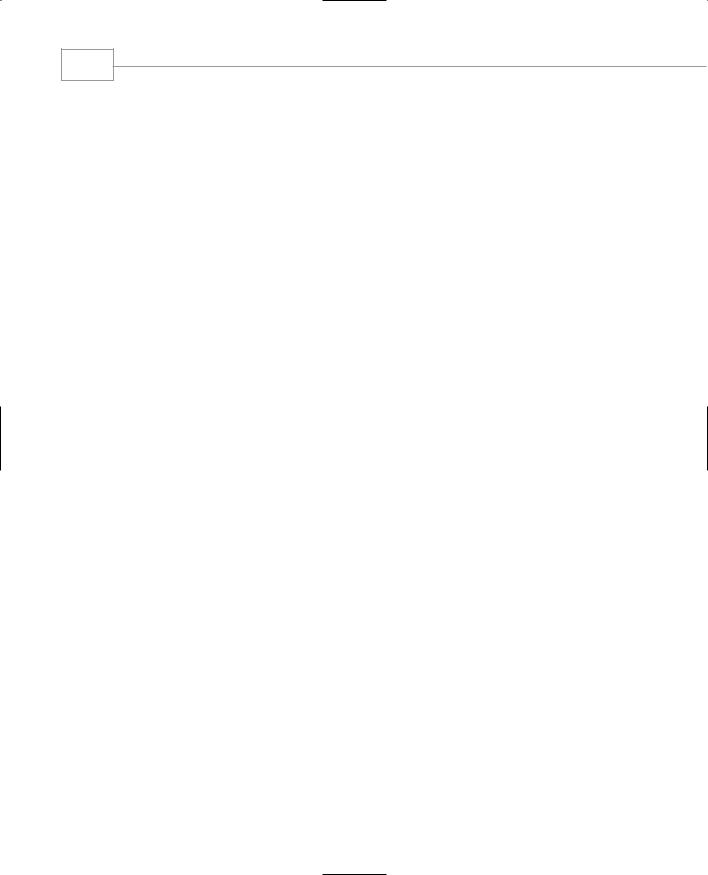
Chapter 3
118
However, remembering that expressions are true or false even if they don’t involve relational operators, you can use the ! operator to provide a more concise format.
if( !(x%7) && !(y%7) ) |
// if not x%7 and not y%7 |
This has exactly the same effect.
We’ve said that the logical operators && and || have lower precedence than the relational operators. Why then do we need parentheses around x%7 and y%7? Because, even though it is a logical operator, ! is a unary operator, which has higher precedence than relational operators.
Precedence Summary
Let’s summarize the precedence situation for the operators we’ve seen so far. The operators higher on the list have higher precedence than those lower down. Operators with higher precedence are evaluated before those with lower precedence. Operators on the same row have equal precedence. You can force an expression to be evaluated first by placing parentheses around it.
You can find a more complete precedence table in Appendix B, “C++ Precedence Table and Keywords.”
Operator type |
Operators |
Precedence |
Unary |
!, ++, ––, +, – |
Highest |
Arithmetic |
Multiplicative *, /, % |
|
|
Additive +, – |
|
Relational |
Inequality <, >, <=, >= |
|
|
Equality ==, != |
|
Logical |
And && |
|
|
Or || |
|
Conditional |
?: |
|
Assignment |
=, +=, –=, *=, /=, %= |
Lowest |
We should note that if there is any possibility of confusion in a relational expression that involves multiple operators, you should use parentheses whether they are needed or not. They don’t do any harm, and they guarantee the expression does what you want, even if you’ve made a mistake with precedence. Also, they make it clear to anyone reading the listing what you intended.
Other Control Statements
There are several other control statements in C++. We’ve already seen one, break, used in switch statements, but it can be used other places as well. Another statement, continue, is used only in loops, and a third, goto, should be avoided. Let’s look at these statements in turn.
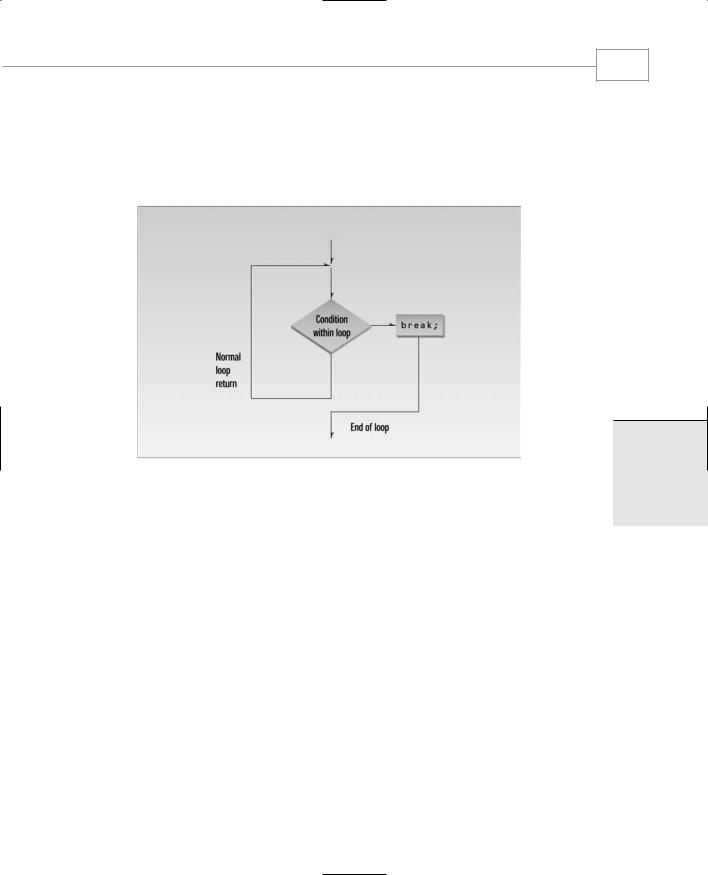
Loops and Decisions
The break Statement
The break statement causes an exit from a loop, just as it does from a switch statement. The next statement after the break is executed is the statement following the loop. Figure 3.16 shows the operation of the break statement.
FIGURE 3.16
Operation of the break statement.
To demonstrate break, here’s a program, SHOWPRIM, that displays the distribution of prime numbers in graphical form:
//showprim.cpp
//displays prime number distribution #include <iostream>
using namespace std;
#include <conio.h> |
//for getche() |
int main()
{
const unsigned char WHITE = 219; //solid color (primes) const unsigned char GRAY = 176; //gray (non primes) unsigned char ch;
|
//for each |
screen position |
for(int count=0; count<80*25-1; count++) |
|
|
{ |
|
|
ch = WHITE; |
//assume it’s prime |
|
119
3
DECISIONS LOOPS
AND
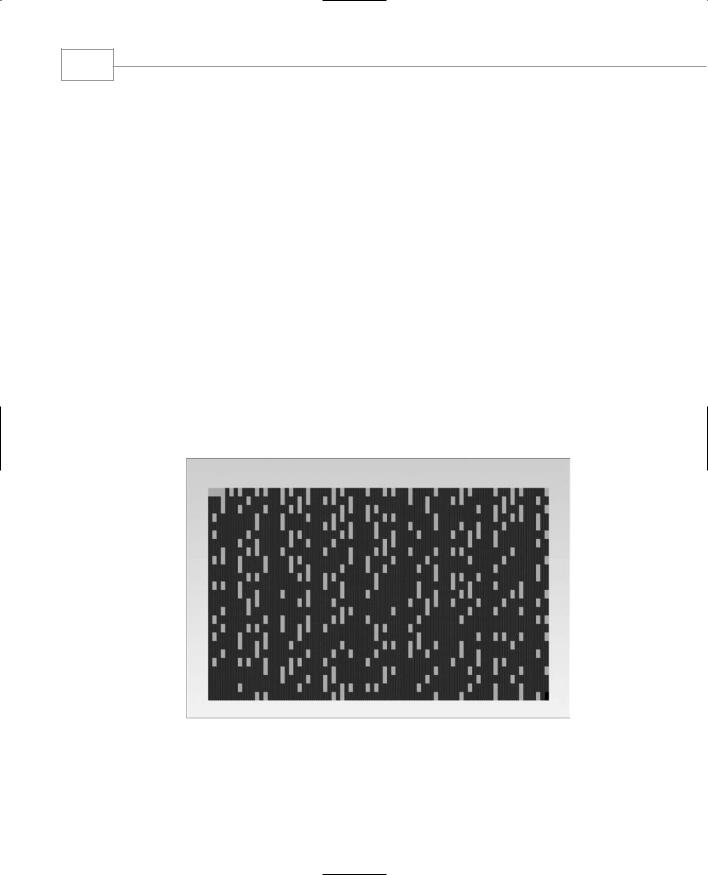
120 |
Chapter 3 |
|
for(int j=2; j<count; j++) //divide by every integer from
if(count%j == 0) |
//2 on up; if remainder is 0, |
{ |
|
ch = GRAY; |
//it’s not prime |
break; |
//break out of inner loop |
} |
|
cout << ch; |
//display the character |
} |
|
getch(); |
//freeze screen until keypress |
return 0; |
|
} |
|
In effect every position on an 80-column by 25-line console screen is numbered, from 0 to 1999 (which is 80*25–1). If the number at a particular position is prime, the position is colored white; if it’s not prime, it’s colored gray.
Figure 3.17 shows the display. Strictly speaking, 0 and 1 are not considered prime, but they are shown as white to avoid complicating the program. Think of the columns across the top as being numbered from 0 to 79. Notice that no primes (except 2) appear in even-numbered columns, since they’re all divisible by 2. Is there a pattern to the other numbers? The world of mathematics will be very excited if you find a pattern that allows you to predict whether any given number is prime.
FIGURE 3.17
Output of SHOWPRIM program.
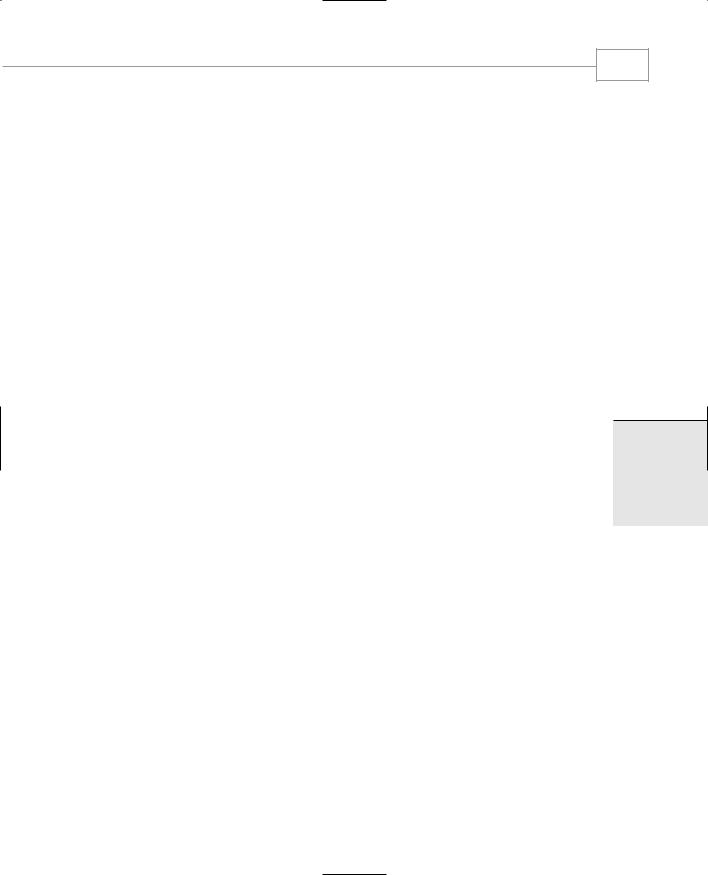
Loops and Decisions
121
When the inner for loop determines that a number is not prime, it sets the character ch to GRAY, and then executes break to escape from the inner loop. (We don’t want to exit from the entire program, as in the PRIME example, since we have a whole series of numbers to work on.)
Notice that break only takes you out of the innermost loop. This is true no matter what constructions are nested inside each other: break only takes you out of the construction in which it’s embedded. If there were a switch within a loop, a break in the switch would only take you out of the switch, not out of the loop.
The last cout statement prints the graphics character, and then the loop continues, testing the next number for primeness.
ASCII Extended Character Set
This program uses two characters from the extended ASCII character set, the characters represented by the numbers from 128 to 255, as shown in Appendix A, “ASCII Table.” The value 219 represents a solid-colored block (white on a black-and-white monitor), while 176 represents a gray block.
The SHOWPRIM example uses getch() in the last line to keep the DOS prompt from scrolling the screen up when the program terminates. It freezes the screen until you press a key.
We use type unsigned char for the character variables in SHOWPRIM, since it goes up to 255. Type char only goes up to 127.
The continue Statement
The break statement takes you out of the bottom of a loop. Sometimes, however, you want to go back to the top of the loop when something unexpected happens. Executing continue has this effect. (Strictly speaking, the continue takes you to the closing brace of the loop body, from which you may jump back to the top.) Figure 3.18 shows the operation of continue.
Here’s a variation on the DIVDO example. This program, which we saw earlier in this chapter, does division, but it has a fatal flaw: If the user inputs 0 as the divisor, the program undergoes catastrophic failure and terminates with the runtime error message Divide Error. The revised version of the program, DIVDO2, deals with this situation more gracefully.
//divdo2.cpp
//demonstrates CONTINUE statement #include <iostream>
using namespace std;
int main()
{
long dividend, divisor; char ch;
3
DECISIONS LOOPS
AND
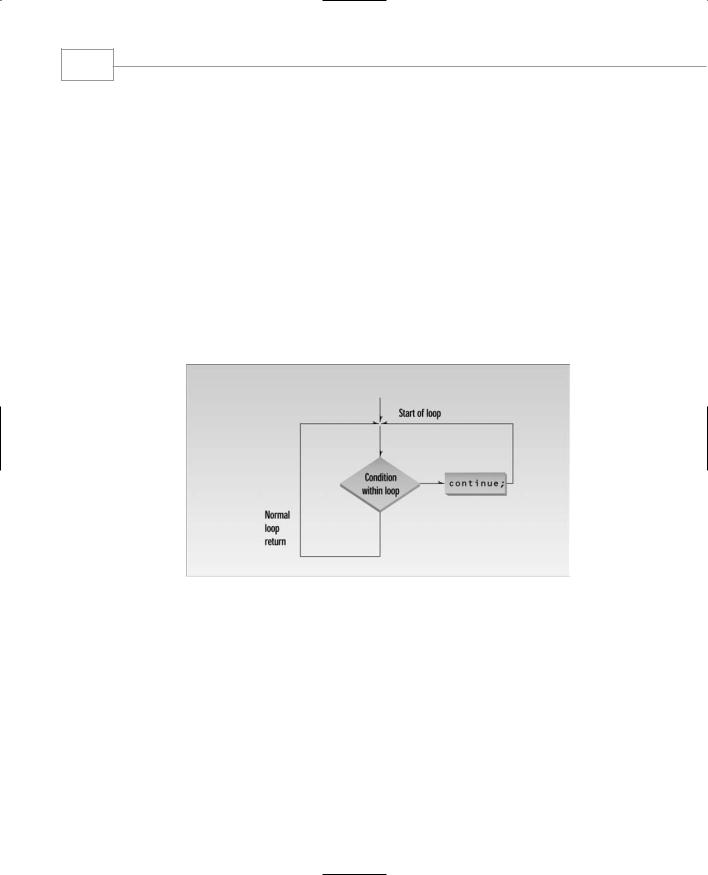
122 |
Chapter 3 |
|
do { |
|
|
cout << “Enter |
dividend: “; |
cin >> dividend; |
cout << “Enter |
divisor: “; |
cin >> divisor; |
if( divisor == |
0 ) |
//if attempt to |
{ |
|
//divide by 0, |
cout << “Illegal divisor\n”; //display message |
||
continue; |
|
//go to top of loop |
} |
|
|
cout << “Quotient is “ << dividend / divisor; cout << “, remainder is “ << dividend % divisor;
cout << “\nDo another? (y/n): “; cin >> ch;
} while( ch != ‘n’ ); return 0;
}
FIGURE 3.18
Operation of the continue statement.
If the user inputs 0 for the divisor, the program prints an error message and, using continue, returns to the top of the loop to issue the prompts again. Here’s some sample output:
Enter dividend: 10
Enter divisor: 0
Illegal divisor
Enter dividend:
A break statement in this situation would cause an exit from the do loop and the program, an unnecessarily harsh response.

Loops and Decisions
123
Notice that we’ve made the format of the do loop a little more compact. The do is on the same line as the opening brace, and the while is on the same line as the closing brace.
The goto Statement
We’ll mention the goto statement here for the sake of completeness—not because it’s a good idea to use it. If you’ve had any exposure to structured programming principles, you know that gotos can quickly lead to “spaghetti” code that is difficult to understand and debug. There is almost never any need to use goto, as is demonstrated by its absence from the program examples in this book.
With that lecture out of the way, here’s the syntax. You insert a label in your code at the desired destination for the goto. The label is always terminated by a colon. The keyword goto, followed by this label name, then takes you to the label. The following code fragment demonstrates this approach.
goto SystemCrash;
//other statements SystemCrash:
//control will begin here following goto
Summary
Relational operators compare two values to see whether they’re equal, whether one is larger than the other, and so on. The result is a logical or Boolean (type bool) value, which is true or false. False is indicated by 0, and true by 1 or any other non-zero number.
There are three kinds of loops in C++. The for loop is most often used when you know in advance how many times you want to execute the loop. The while loop and do loops are used when the condition causing the loop to terminate arises within the loop, with the while loop not necessarily executing at all, and the do loop always executing at least once.
A loop body can be a single statement or a block of multiple statements delimited by braces. A variable defined within a block is visible only within that block.
There are four kinds of decision-making statements. The if statement does something if a test expression is true. The if...else statement does one thing if the test expression is true, and another thing if it isn’t. The else if construction is a way of rewriting a ladder of nested if...else statements to make it more readable. The switch statement branches to multiple sections of code, depending on the value of a single variable. The conditional operator simplifies returning one value if a test expression is true, and another if it’s false.
The logical AND and OR operators combine two Boolean expressions to yield another one, and the logical NOT operator changes a Boolean value from true to false, or from false to true.
3
DECISIONS LOOPS
AND
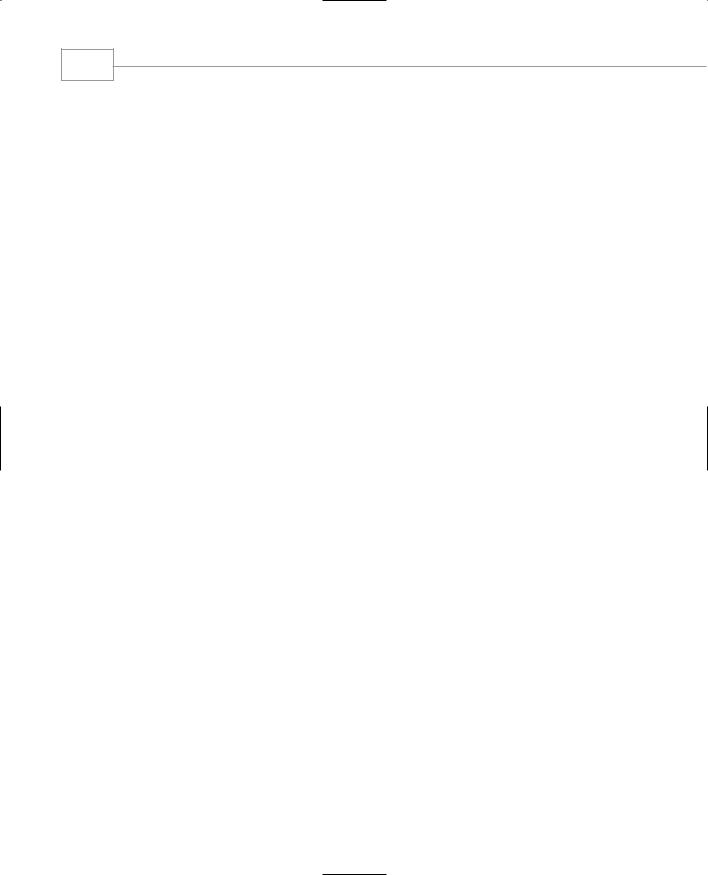
Chapter 3
124
The break statement sends control to the end of the innermost loop or switch in which it occurs. The continue statement sends control to the top of the loop in which it occurs. The goto statement sends control to a label.
Precedence specifies which kinds of operations will be carried out first. The order is unary, arithmetic, relational, logical, conditional, assignment.
Questions
Answers to these questions can be found in Appendix G.
1.A relational operator
a.assigns one operand to another.
b.yields a Boolean result.
c.compares two operands.
d.logically combines two operands.
2.Write an expression that uses a relational operator to return true if the variable george is not equal to sally.
3.Is –1 true or false?
4.Name and describe the usual purpose of three expressions in a for statement.
5.In a for loop with a multistatement loop body, semicolons should appear following
a.the for statement itself.
b.the closing brace in a multistatement loop body.
c.each statement within the loop body.
d.the test expression.
6.True or false: The increment expression in a for loop can decrement the loop variable.
7.Write a for loop that displays the numbers from 100 to 110.
8.A block of code is delimited by ________________.
9.A variable defined within a block is visible
a.from the point of definition onward in the program.
b.from the point of definition onward in the function.
c.from the point of definition onward in the block.
d.throughout the function.
10.Write a while loop that displays the numbers from 100 to 110.
11.True or false: Relational operators have a higher precedence than arithmetic operators.
