
lafore_robert_objectoriented_programming_in_c
.pdf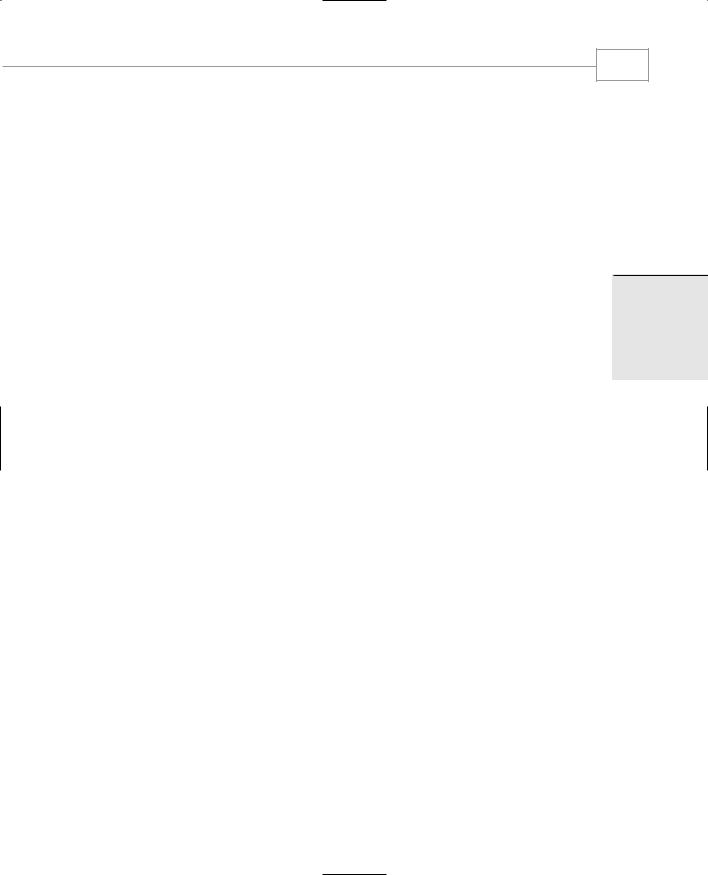
C++ Programming Basics
65
count=11
count=11
count=12
The first time count is incremented, the prefix ++ operator is used. This causes the increment to happen at the beginning of the statement evaluation, before the output operation has been carried out. When the value of the expression ++count is displayed, it has already been incremented, and << sees the value 11. The second time count is incremented, the postfix ++ operator is used. When the expression count++ is displayed, it retains its unincremented value of 11. Following the completion of this statement, the increment takes effect, so that in the last statement of the program we see that count has acquired the value 12.
The Decrement (--) Operator
The decrement operator, --, behaves very much like the increment operator, except that it subtracts 1 from its operand. It too can be used in both prefix and postfix forms.
Library Functions
Many activities in C++ are carried out by library functions. These functions perform file access, mathematical computations, and data conversion, among other things. We don’t want to dig too deeply into library functions before we explain how functions work (see Chapter 5), but you can use simple library functions without a thorough understanding of their operation.
The next example, SQRT, uses the library function sqrt() to calculate the square root of a number entered by the user.
//sqrt.cpp
//demonstrates sqrt() library function
#include <iostream> |
//for cout, etc. |
#include <cmath> |
//for sqrt() |
using namespace std; |
|
int main() |
|
{ |
|
double number, answer; |
//sqrt() requires type double |
cout << “Enter a number: “; |
|
cin >> number; |
//get the number |
answer = sqrt(number); |
//find square root |
cout << “Square root is “ |
|
<< answer << endl; |
//display it |
return 0; |
|
} |
|
2
B PROGRAMMING C++
ASICS
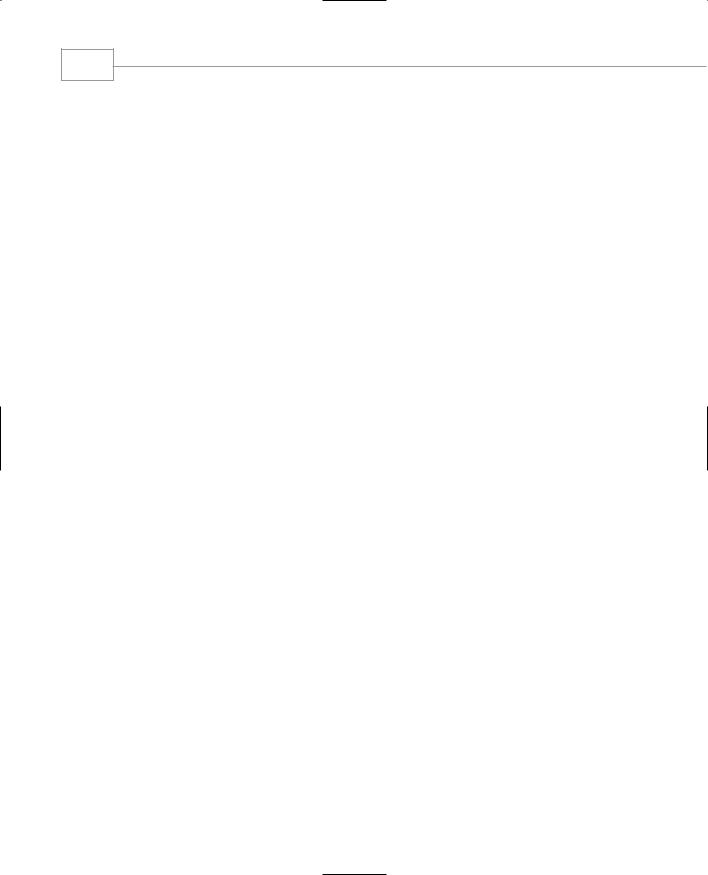
Chapter 2
66
The program first obtains a number from the user. This number is then used as an argument to the sqrt() function, in the statement
answer = sqrt(number);
An argument is the input to the function; it is placed inside the parentheses following the function name. The function then processes the argument and returns a value; this is the output from the function. In this case the return value is the square root of the original number. Returning a value means that the function expression takes on this value, which can then be assigned to another variable—in this case answer. The program then displays this value. Here’s some output from the program:
Enter a number: 1000
Square root is 31.622777
Multiplying 31.622777 by itself on your pocket calculator will verify that this answer is pretty close.
The arguments to a function, and their return values, must be the correct data type. You can find what these data types are by looking at the description of the library function in your compiler’s help file, which describes each of the hundreds of library functions. For sqrt(), the description specifies both an argument and a return value of type double, so we use variables of this type in the program.
Header Files
As with cout and other such objects, you must #include a header file that contains the declaration of any library functions you use. In the documentation for the sqrt() function, you’ll see that the specified header file is CMATH. In SQRT the preprocessor directive
#include <cmath>
takes care of incorporating this header file into our source file.
If you don’t include the appropriate header file when you use a library function, you’ll get an error message like this from the compiler: ‘sqrt’ unidentified identifier.
Library Files
We mentioned earlier that various files containing library functions and objects will be linked to your program to create an executable file. These files contain the actual machine-executable code for the functions. Such library files often have the extension .LIB. The sqrt() function is found in such a file. It is automatically extracted from the file by the linker, and the proper connections are made so that it can be called (that is, invoked or accessed) from the SQRT program. Your compiler takes care of all these details for you, so ordinarily you don’t need to worry about the process. However, you should understand what these files are for.

C++ Programming Basics
Header Files and Library Files
The relationship between library files and header files can be confusing, so let’s review it. To use a library function like sqrt(), you must link the library file that contains it to your program. The appropriate functions from the library file are then connected to your program by the linker.
However, that’s not the end of the story. The functions in your source file need to know the names and types of the functions and other elements in the library file. They are given this information in a header file. Each header file contains information for a particular group of functions. The functions themselves are grouped together in a library file, but the information about them is scattered throughout a number of header files. The IOSTREAM header file contains information for various I/O functions and objects, including cout, while the CMATH header file contains information for mathematics functions such as sqrt(). If you were using string functions such as strcpy(), you would include STRING.H, and so on.
Figure 2.12 shows the relationship of header files and library files to the other files used in program development.
The use of header files is common in C++. Whenever you use a library function or a predefined object or operator, you will need to use a header file that contains appropriate declarations.
Two Ways to Use #include
You can use #include in two ways. The angle brackets < and > surrounding the filenames IOSTREAM and CMATH in the SQRT example indicate that the compiler should begin searching for these files in the standard INCLUDE directory. This directory, which is traditionally called INCLUDE, holds the header files supplied by the compiler manufacturer for the system.
Instead of angle brackets around the filename, you can also use quotation marks, as in
#include “myheader.h”
Quotation marks instruct the compiler to begin its search for the header file in the current directory; this is usually the directory that contains the source file. You normally use quotation marks for header files you write yourself (a situation we’ll explore in Chapter 13, “Multifile Programs”). Quotation marks or angle brackets work in any case, but making the appropriate choice speeds up the compilation process slightly by giving the compiler a hint about where to find the file.
Appendix C, “Microsoft Visual C++,” and Appendix D, “Borland C++Builder,” explain how to handle header files with specific compilers.
67
2
B PROGRAMMING C++
ASICS
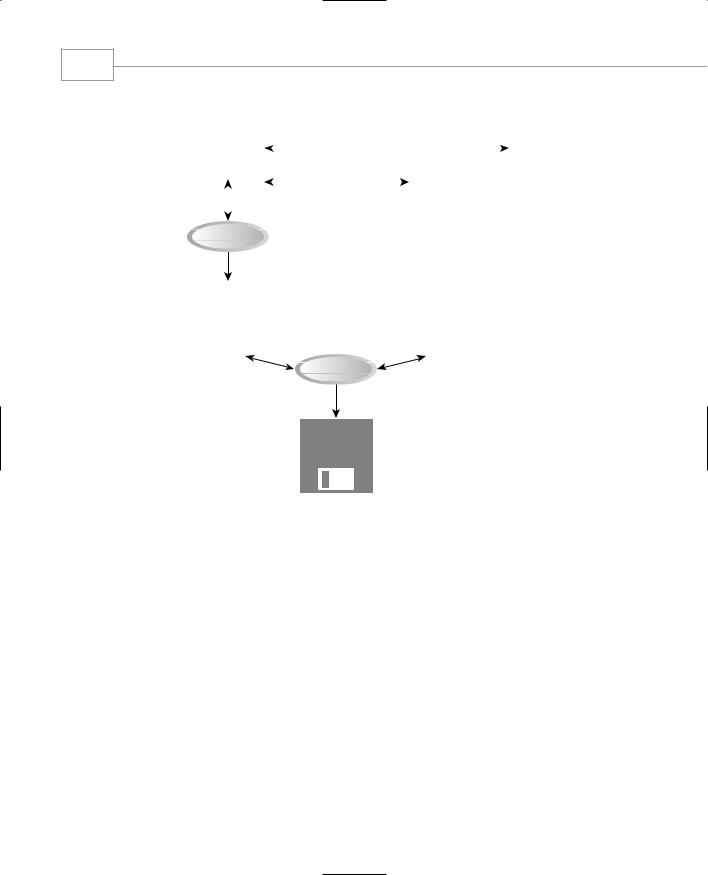
Chapter 2
68
|
Source file |
|
|
|
|
|
|
|
|
|
|
|
|
|
|
|
Library header file |
||||||||||||||
|
|
|
|
|
|
|
|
|
|
#include <somelib.h> |
|
|
|
|
|
|
|
|
|||||||||||||
|
|
|
|
|
|
|
|
|
|
|
|
|
|
|
|
|
|
||||||||||||||
|
|
|
|
|
|
|
|
|
|
|
|
|
|
|
|
|
|
||||||||||||||
|
|
|
|
|
|
|
|
|
|
|
|
|
|
|
|
|
|
|
|
|
|
|
|
|
|
|
|
|
|
|
|
|
|
|
|
|
|
|
|
|
|
|
|
|
|
|
|
|
|
|
|
|
|
|
|
|
|
|
|
|
|
|
|
MYPROG1.CPP |
|
#include |
User header file |
|
|
SOMELIB.H |
|||||||||||||||||||||||||
|
|
|
|
|
|
|
|
|
|
|
|
|
|
|
|
|
|
|
|
|
|
|
|
||||||||
|
|
|
|
|
|
|
|
|
|
|
|
|
|
|
|
|
|
|
|
|
|
|
|
|
|
|
|
|
|
|
|
|
|
|
|
|
|
|
|
|
"myprog.h" |
|
|
|
|
|
|
|
|
|
|
|
|
|
|
|
|||||||
|
|
|
|
|
|
|
|
|
|
|
|
|
|
|
|
|
|||||||||||||||
|
|
|
|
|
|
|
|
|
|
|
|
|
|
|
|
|
|
|
|
|
|
|
|
|
|
|
|||||
|
|
|
|
|
|
|
|
|
|
|
|
|
MYPROG.H |
|
|
|
|
|
|
|
|
|
|||||||||
|
Compiler |
|
|
|
|
|
|
|
|
|
|
|
|||||||||||||||||||
|
|
|
|
|
|
|
|
|
|
|
|
|
|
|
|
|
|
|
|
|
|
|
|
||||||||
|
|
|
|
|
|
|
|
|
|
|
|
|
|
|
|
|
|
|
|
|
|
|
|
||||||||
|
|
|
|
|
|
|
|
|
|
|
|
|
|
|
|
|
|
|
|
|
|
|
|
|
|
|
|
|
|
|
|
|
Object file |
|
|
|
|
|
|
Library file |
|
|
|
|
|
|
|
|
|||||||||||||||
|
|
|
|
|
|
|
|
|
|
|
|
|
|
|
|
|
|
|
|
|
|
|
|
||||||||
|
|
|
|
|
|
|
|
|
|
|
|
|
|
|
|
|
|
|
|
|
|
|
|
|
|||||||
|
|
|
|
|
|
|
|
|
|
|
|
|
|
|
|
|
|
|
|
|
|
|
|
|
|
|
|||||
MYPROG1.OBJ |
|
|
|
|
|
|
SOMELIB.LIB |
|
|
|
|
|
|
|
|
||||||||||||||||
|
|
|
|
|
|
|
|
|
|
Linker |
|
|
|
|
|
|
|
|
|
|
|
|
|
|
|
|
|
|
|||
|
|
|
|
|
|
|
|
|
|
|
|
|
|
|
|
|
|
|
|
|
|
|
|
|
|
|
|
||||
|
|
|
|
|
|
|
|
|
|
|
|
|
|
|
|
|
|
|
|
|
|
|
|
|
|
|
|
||||
|
|
|
|
|
|
|
|
|
|
|
|
|
|
|
|
|
|
|
|
|
|
|
|
|
|
|
|||||
|
|
|
|
|
|
|
|
|
|
|
|
|
|
|
|
|
|
|
|
|
|
|
|
|
|
|
|
|
|
|
|
|
|
|
|
|
|
|
|
|
|
|
|
|
|
|
|
|
|
|
|
|
|
|
|
|
|
|
|
|
|
|
|
MYPROG1.EXE
FIGURE 2.12
Header and library files.
Summary
In this chapter we’ve learned that a major building block of C++ programs is the function. A function named main() is always the first one executed when a program is executed.
A function is composed of statements, which tell the computer to do something. Each statement ends with a semicolon. A statement may contain one or more expressions, which are sequences of variables and operators that usually evaluate to a specific value.
Output is most commonly handled in C++ with the cout object and << insertion operator, which together cause variables or constants to be sent to the standard output device—usually the screen. Input is handled with cin and the extraction operator >>, which cause values to be received from the standard input device—usually the keyboard.
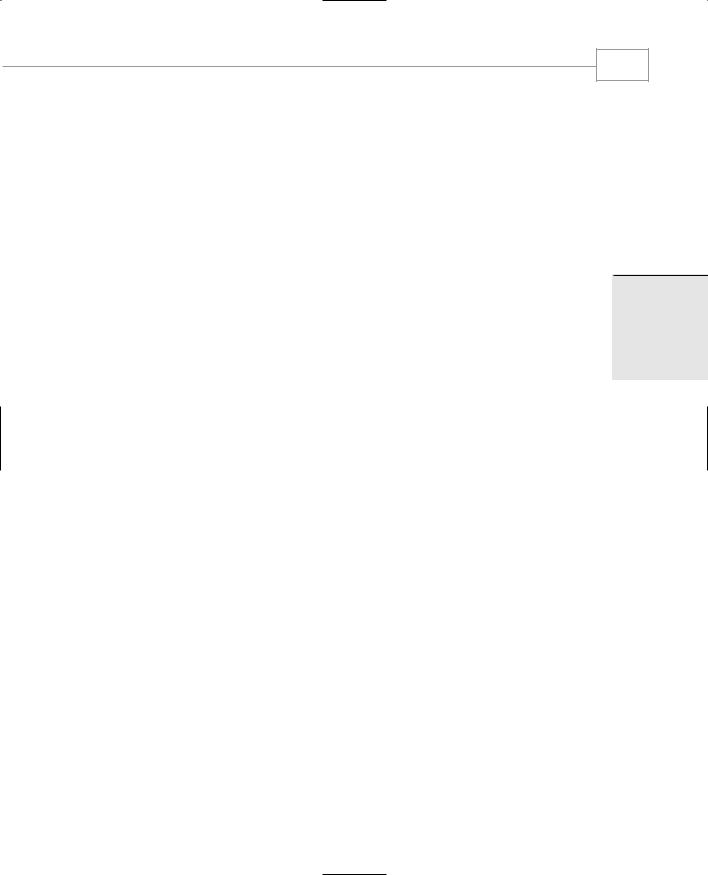
C++ Programming Basics
69
Various data types are built into C++: char, int, long, and short are the integer types and float, double, and long double are the floating-point types. All of these types are signed. Unsigned versions of the integer types, signaled by the keyword unsigned, don’t hold negative numbers but hold positive ones twice as large. Type bool is used for Boolean variables and can hold only the constants true or false.
The const keyword stipulates that a variable’s value will not change in the course of a program. Strictly speaking, the variable is no longer a variable but a constant.
A variable is automatically converted from one type to another in mixed expressions (those involving different data types) and by casting, which allows the programmer to specify a conversion.
C++ employs the usual arithmetic operators +, -, *, and /. In addition, the remainder operator, %, returns the remainder of integer division.
The arithmetic assignment operators +=, +-, and so on perform an arithmetic operation and an assignment simultaneously. The increment and decrement operators ++ and -- increase or decrease a variable by 1.
Preprocessor directives consist of instructions to the compiler, rather than to the computer. The #include directive tells the compiler to insert another file into the present source file, and the #define directive tells it to substitute one thing for another. The using directive tells the compiler to recognize names that are in a certain namespace.
If you use a library function in your program, the code for the function is in a library file, which is automatically linked to your program. A header file containing the function’s declaration must be inserted into your source file with an #include statement.
Questions
Answers to these questions can be found in Appendix G.
1.Dividing a program into functions
a.is the key to object-oriented programming.
b.makes the program easier to conceptualize.
c.may reduce the size of the program.
d.makes the program run faster.
2.A function name must be followed by ________.
3.A function body is delimited by ________.
4.Why is the main() function special?
5.A C++ instruction that tells the computer to do something is called a ________.
2
B PROGRAMMING C++
ASICS

Chapter 2
70
6.Write an example of a normal C++ comment and an example of an old-fashioned /* comment.
7.An expression
a.usually evaluates to a numerical value.
b.indicates the emotional state of the program.
c.always occurs outside a function.
d.may be part of a statement.
8.Specify how many bytes are occupied by the following data types in a 32-bit system:
a.Type int
b.Type long double
c.Type float
d.Type long
9.True or false: A variable of type char can hold the value 301.
10.What kind of program elements are the following?
a.12
b.‘a’
c.4.28915
d.JungleJim
e.JungleJim()
11.Write statements that display on the screen
a.the character ‘x’
b.the name Jim
c.the number 509
12.True or false: In an assignment statement, the value on the left of the equal sign is always equal to the value on the right.
13.Write a statement that displays the variable george in a field 10 characters wide.
14.What header file must you #include with your source file to use cout and cin?
15.Write a statement that gets a numerical value from the keyboard and places it in the variable temp.
16.What header file must you #include with your program to use setw?
17.Two exceptions to the rule that the compiler ignores whitespace are ________ and
________.
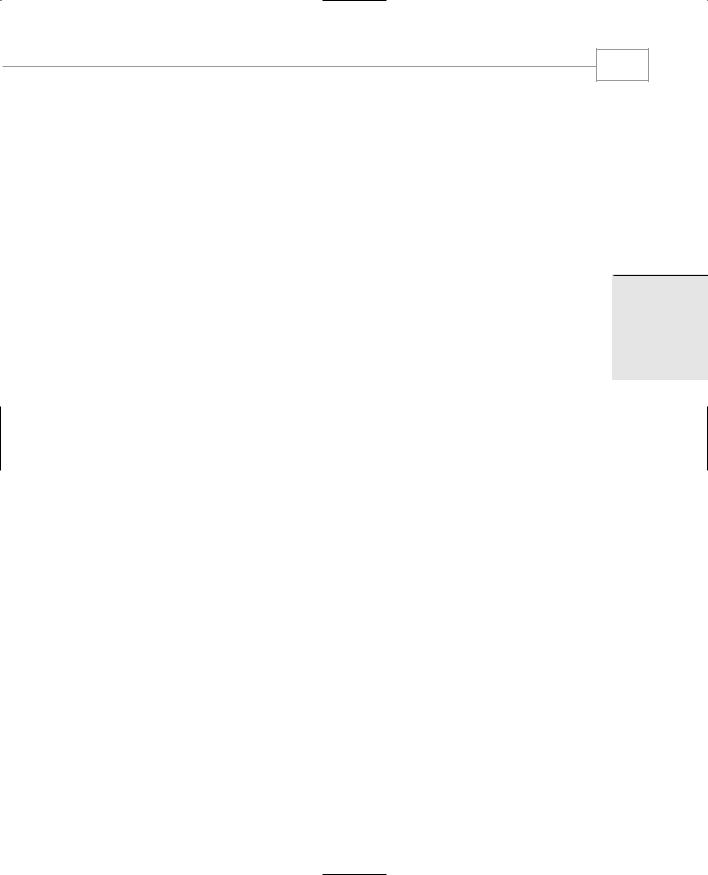
C++ Programming Basics
71
18.True or false: It’s perfectly all right to use variables of different data types in the same arithmetic expression.
19.The expression 11%3 evaluates to ________.
20.An arithmetic assignment operator combines the effect of what two operators?
21.Write a statement that uses an arithmetic assignment operator to increase the value of the variable temp by 23. Write the same statement without the arithmetic assignment operator.
22.The increment operator increases the value of a variable by how much?
23. Assuming var1 starts with the value 20, what will the following code fragment print out?
cout << var1--; cout << ++var1;
24.In the examples we’ve seen so far, header files have been used for what purpose?
25.The actual code for library functions is contained in a ________ file.
Exercises
Answers to the starred exercises can be found in Appendix G.
*1. Assuming there are 7.481 gallons in a cubic foot, write a program that asks the user to enter a number of gallons, and then displays the equivalent in cubic feet.
*2. Write a program that generates the following table:
1990 135
1991 7290
1992 11300
1993 16200
Use a single cout statement for all output.
*3. Write a program that generates the following output:
10
20
19
Use an integer constant for the 10, an arithmetic assignment operator to generate the 20, and a decrement operator to generate the 19.
4.Write a program that displays your favorite poem. Use an appropriate escape sequence for the line breaks. If you don’t have a favorite poem, you can borrow this one by Ogden Nash:
Candy is dandy,
But liquor is quicker.
2
B PROGRAMMING C++
ASICS

Chapter 2
72
5.A library function, islower(), takes a single character (a letter) as an argument and returns a nonzero integer if the letter is lowercase, or zero if it is uppercase. This function requires the header file CTYPE.H. Write a program that allows the user to enter a letter, and then displays either zero or nonzero, depending on whether a lowercase or uppercase letter was entered. (See the SQRT program for clues.)
6.On a certain day the British pound was equivalent to $1.487 U.S., the French franc was $0.172, the German deutschemark was $0.584, and the Japanese yen was $0.00955. Write a program that allows the user to enter an amount in dollars, and then displays this value converted to these four other monetary units.
7.You can convert temperature from degrees Celsius to degrees Fahrenheit by multiplying by 9/5 and adding 32. Write a program that allows the user to enter a floating-point number representing degrees Celsius, and then displays the corresponding degrees Fahrenheit.
8.When a value is smaller than a field specified with setw(), the unused locations are, by default, filled in with spaces. The manipulator setfill() takes a single character as an argument and causes this character to be substituted for spaces in the empty parts of a field. Rewrite the WIDTH program so that the characters on each line between the location name and the population number are filled in with periods instead of spaces, as in
Portcity..... |
2425785 |
9. If you have two fractions, a/b and c/d, their sum can be obtained from the formula
ac a*d + b*c
--- + |
--- |
= ----------- |
b |
d |
b*d |
For example, 1/4 plus 2/3 is
1 |
2 |
1*3 + 4*2 |
3 + 8 |
11 |
--- + |
--- |
= ----------- |
= ------- |
= ---- |
4 |
3 |
4*3 |
12 |
12 |
Write a program that encourages the user to enter two fractions, and then displays their sum in fractional form. (You don’t need to reduce it to lowest terms.) The interaction with the user might look like this:
Enter first fraction: 1/2
Enter second fraction: 2/5
Sum = 9/10
You can take advantage of the fact that the extraction operator (>>) can be chained to read in more than one quantity at once:
cin >> a >> dummychar >> b;
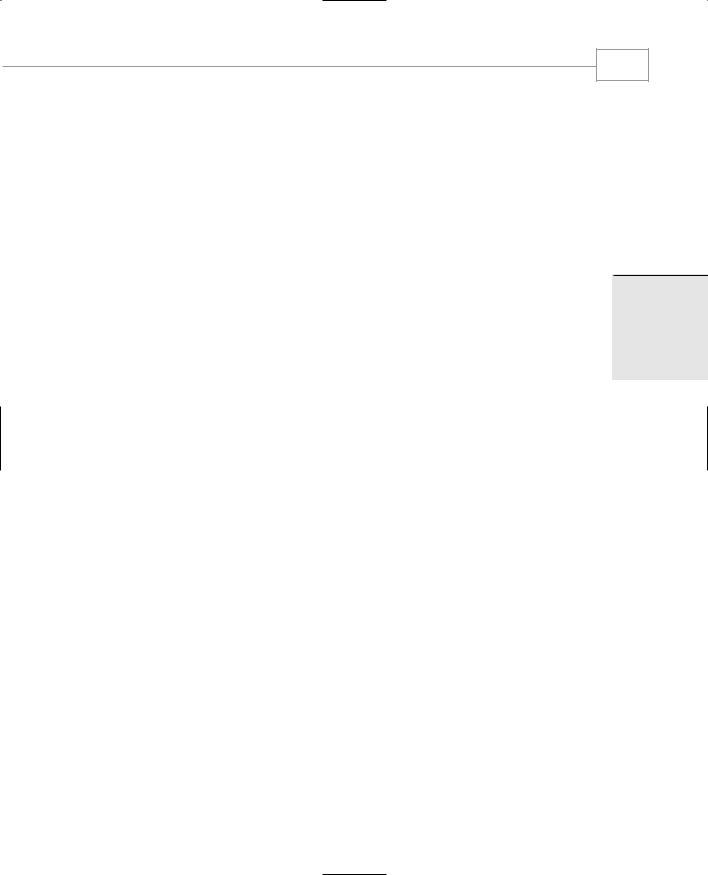
C++ Programming Basics
10.In the heyday of the British empire, Great Britain used a monetary system based on pounds, shillings, and pence. There were 20 shillings to a pound, and 12 pence to a shilling. The notation for this old system used the pound sign, £, and two decimal points, so that, for example, £5.2.8 meant 5 pounds, 2 shillings, and 8 pence. (Pence is the plural of penny.) The new monetary system, introduced in the 1950s, consists of only pounds and pence, with 100 pence to a pound (like U.S. dollars and cents). We’ll call this new system decimal pounds. Thus £5.2.8 in the old notation is £5.13 in decimal pounds (actually £5.1333333). Write a program to convert the old pounds-shillings-pence format to decimal pounds. An example of the user’s interaction with the program would be
Enter pounds: 7
Enter shillings: 17
Enter pence: 9
Decimal pounds = £7.89
In most compilers you can use the decimal number 156 (hex character constant ‘\x9c’) to represent the pound sign (£). In some compilers, you can put the pound sign into your program directly by pasting it from the Windows Character Map accessory.
11.By default, output is right-justified in its field. You can left-justify text output using the manipulator setiosflags(ios::left). (For now, don’t worry about what this new notation means.) Use this manipulator, along with setw(), to help generate the following output:
Last name First name Street address Town State
------------------------------------------------------------
Jones |
Bernard |
109 Pine Lane |
Littletown |
MI |
O’Brian |
Coleen |
42 E. 99th Ave. |
Bigcity |
NY |
Wong |
Harry |
121-A Alabama St. |
Lakeville |
IL |
12.Write the inverse of Exercise 10, so that the user enters an amount in Great Britain’s new decimal-pounds notation (pounds and pence), and the program converts it to the old pounds-shillings-pence notation. An example of interaction with the program might be
Enter decimal pounds: 3.51
Equivalent in old notation = £3.10.2.
Make use of the fact that if you assign a floating-point value (say 12.34) to an integer variable, the decimal fraction (0.34) is lost; the integer value is simply 12. Use a cast to avoid a compiler warning. You can use statements like
float decpounds; |
// input from user (new-style pounds) |
|
int pounds; |
// |
old-style (integer) pounds |
float decfrac; |
// |
decimal fraction (smaller than 1.0) |
pounds = static_cast<int>(decpounds); // remove decimal fraction decfrac = decpounds - pounds; // regain decimal fraction
You can then multiply decfrac by 20 to find shillings. A similar operation obtains pence.
73
2
B PROGRAMMING C++
ASICS

