
lafore_robert_objectoriented_programming_in_c
.pdf
Functions
175
circle c1 = { 15, 7, 5, cBLUE, X_FILL }; circle c2 = { 41, 12, 7, cRED, O_FILL };
circle c3 = { 65, 18, 4, cGREEN, MEDIUM_FILL };
circ_draw(c1); |
//draw circles |
circ_draw(c2); |
|
circ_draw(c3); |
|
set_cursor_pos(1, 25); |
//cursor to lower left corner |
return 0; |
|
} |
|
The variables of type circle, which are c1, c2, and c3, are initialized to different sets of values. Here’s how that looks for c1:
circle c1 = { 15, 7, 5, cBLUE, X_FILL };
We assume that your console screen has 80 columns and 25 rows. The first value in this definition, 15, is the column number (the x coordinate) and the 7 is the row number (the y coordinate, starting at the top of the screen) where the center of the circle will be located. The 5 is the radius of the circle, the cBLUE is its color, and the X_FILL constant means it will be filled with the letter X. The two other circles are initialized similarly.
Once all the circles are created and initialized, we draw them by calling the circ_draw() function three times, once for each circle. Figure 5.5 shows the output of the CIRCSTRC program. Admittedly the circles are a bit ragged; a result of the limited number of pixels in consolemode graphics.
FIGURE 5.5
Output of the CIRCSTRC program.
5
FUNCTIONS

Chapter 5
176
Notice how the structure holds the characteristics of the circles, while the circ_draw() function causes them to actually do something (draw themselves). As we’ll see in Chapter 6, “Objects and Classes,” objects are formed by combining structures and functions to create entities that both possess characteristics and perform actions.
Names in the Declaration
Here’s a way to increase the clarity of your function declarations. The idea is to insert meaningful names in the declaration, along with the data types. For example, suppose you were using a function that displayed a point on the screen. You could use a declaration with only data types
void display_point(int, int); //declaration
but a better approach is
void display_point(int horiz, int vert); //declaration
These two declarations mean exactly the same thing to the compiler. However, the first approach, with (int, int), doesn’t contain any hint about which argument is for the vertical coordinate and which is for the horizontal coordinate. The advantage of the second approach is clarity for the programmer: Anyone seeing this declaration is more likely to use the correct arguments when calling the function.
Note that the names in the declaration have no effect on the names you use when calling the function. You are perfectly free to use any argument names you want:
display_point(x, y); // function call
We’ll use this name-plus-datatype approach when it seems to make the listing clearer.
Returning Values from Functions
When a function completes its execution, it can return a single value to the calling program. Usually this return value consists of an answer to the problem the function has solved. The next example demonstrates a function that returns a weight in kilograms after being given a weight in pounds. Here’s the listing for CONVERT:
//convert.cpp
//demonstrates return values, converts pounds to kg #include <iostream>
using namespace std;
float lbstokg(float); //declaration
int main()
{
float lbs, kgs;

Functions
177
cout << “\nEnter your weight in pounds: “; cin >> lbs;
kgs = lbstokg(lbs);
cout << “Your weight in kilograms is “ << kgs << endl; return 0;
}
//--------------------------------------------------------------
//lbstokg()
//converts pounds to kilograms float lbstokg(float pounds)
{
float kilograms = 0.453592 * pounds; return kilograms;
}
Here’s some sample interaction with this program:
Enter your weight in pounds: 182
Your weight in kilograms is 82.553741
When a function returns a value, the data type of this value must be specified. The function declaration does this by placing the data type, float in this case, before the function name in the declaration and the definition. Functions in earlier program examples returned no value, so the return type was void. In the CONVERT program, the function lbstokg() (pounds to kilograms, where lbs means pounds) returns type float, so the declaration is
float lbstokg(float);
The first float specifies the return type. The float in parentheses specifies that an argument to be passed to lbstokg() is also of type float.
When a function returns a value, the call to the function
lbstokg(lbs)
is considered to be an expression that takes on the value returned by the function. We can treat this expression like any other variable; in this case we use it in an assignment statement:
kgs = lbstokg(lbs);
This causes the variable kgs to be assigned the value returned by lbstokg().
The return Statement
The function lbstokg() is passed an argument representing a weight in pounds, which it stores in the parameter pounds. It calculates the corresponding weight in kilograms by multiplying this pounds value by a constant; the result is stored in the variable kilograms. The value of this variable is then returned to the calling program using a return statement:
5
FUNCTIONS
return kilograms;
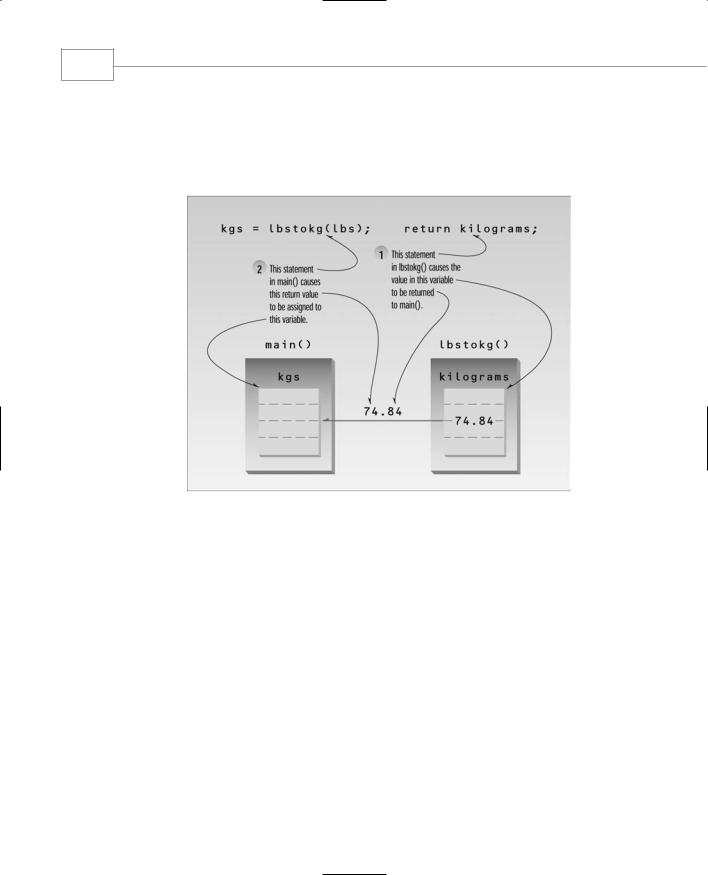
Chapter 5
178
Notice that both main() and lbstokg() have a place to store the kilogram variable: kgs in main(), and kilograms in lbstokg(). When the function returns, the value in kilograms is copied into kgs. The calling program does not access the kilograms variable in the function; only the value is returned. This process is shown in Figure 5.6.
FIGURE 5.6
Returning a value.
While many arguments may be sent to a function, only one argument may be returned from it. This is a limitation when you need to return more information. However, there are other approaches to returning multiple variables from functions. One is to pass arguments by reference, which we’ll look at later in this chapter. Another is to return a structure with the multiple values as members, as we’ll see soon.
You should always include a function’s return type in the function declaration. If the function doesn’t return anything, use the keyword void to indicate this fact. If you don’t use a return type in the declaration, the compiler will assume that the function returns an int value. For example, the declaration
somefunc(); // declaration -- assumes return type is int
tells the compiler that somefunc() has a return type of int.
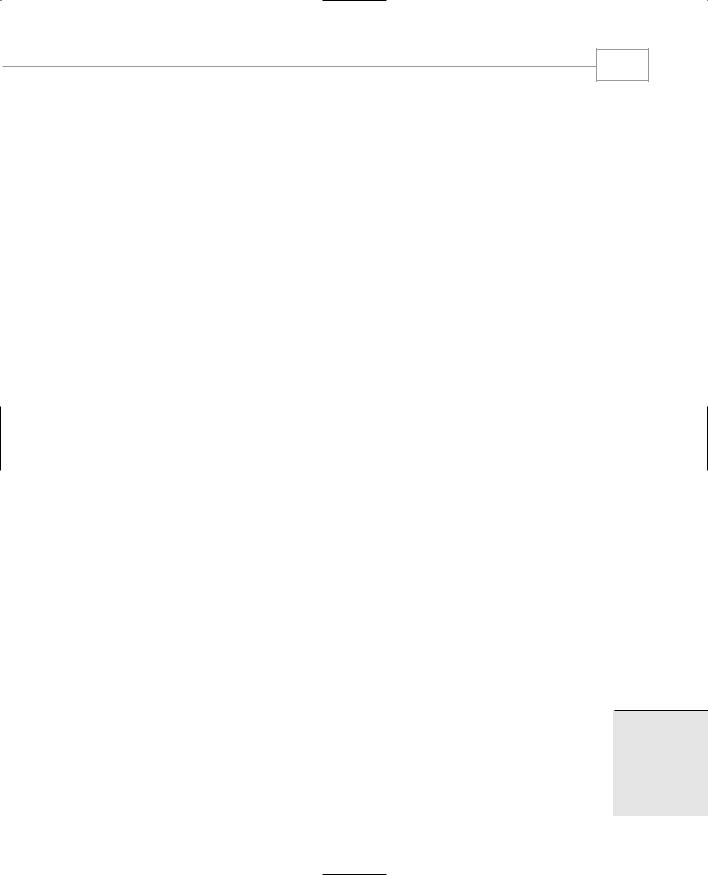
Functions
179
The reason for this is historical, based on usage in early versions of C. In practice, you shouldn’t take advantage of this default type. Always specify the return type explicitly, even if it actually is int. This keeps the listing consistent and readable.
Eliminating Unnecessary Variables
The CONVERT program contains several variables that are used in the interest of clarity but are not really necessary. A variation of this program, CONVERT2, shows how expressions containing functions can often be used in place of variables.
//convert2.cpp
//eliminates unnecessary variables #include <iostream>
using namespace std;
float lbstokg(float); //declaration
int main()
{
float lbs;
cout << “\nEnter your weight in pounds: “; cin >> lbs;
cout << “Your weight in kilograms is “ << lbstokg(lbs) << endl;
return 0;
}
//--------------------------------------------------------------
//lbstokg()
//converts pounds to kilograms float lbstokg(float pounds)
{
return 0.453592 * pounds;
}
In main() the variable kgs from the CONVERT program has been eliminated. Instead the function lbstokg(lbs) is inserted directly into the cout statement:
cout << “Your weight in kilograms is “ << lbstokg(lbs) << endl;
Also in the lbstokg() function, the variable kilograms is no longer used. The expression
0.453592*pounds is inserted directly into the return statement:
5
return 0.453592 * pounds;
The calculation is carried out and the resulting value is returned to the calling program, just as the value of a variable would be.
FUNCTIONS

Chapter 5
180
For clarity, programmers often put parentheses around the expression used in a return statement:
return (0.453592 * pounds);
Even when not required by the compiler, extra parentheses in an expression don’t do any harm, and they may help make the listing easier for us poor humans to read.
Experienced C++ (and C) programmers will probably prefer the concise form of CONVERT2 to the more verbose CONVERT. However, CONVERT2 is not so easy to understand, especially for the non-expert. The brevity-versus-clarity issue is a question of style, depending on your personal preference and on the expectations of those who will be reading your code.
Returning Structure Variables
We’ve seen that structures can be used as arguments to functions. You can also use them as return values. Here’s a program, RETSTRC, that incorporates a function that adds variables of type Distance and returns a value of this same type:
//retstrc.cpp
//demonstrates returning a structure #include <iostream>
using namespace std;
////////////////////////////////////////////////////////////////
struct |
Distance |
//English distance |
{ |
|
|
int |
feet; |
|
float inches; };
////////////////////////////////////////////////////////////////
Distance addengl(Distance, Distance); |
//declarations |
||
void engldisp(Distance); |
|
|
|
int main() |
|
|
|
{ |
|
|
|
Distance d1, d2, d3; |
|
//define three lengths |
|
|
|
|
//get length d1 from user |
cout << |
“\nEnter feet: “; |
cin >> d1.feet; |
|
cout << |
“Enter inches: “; |
cin >> d1.inches; |
|
|
|
|
//get length d2 from user |
cout << |
“\nEnter feet: “; |
cin >> d2.feet; |
|
cout << |
“Enter inches: “; |
cin >> d2.inches; |
|
d3 = addengl(d1, d2); |
|
//d3 is sum of d1 and d2 |
|
cout << |
endl; |
|
|
engldisp(d1); cout << “ + “; |
//display all lengths |
||
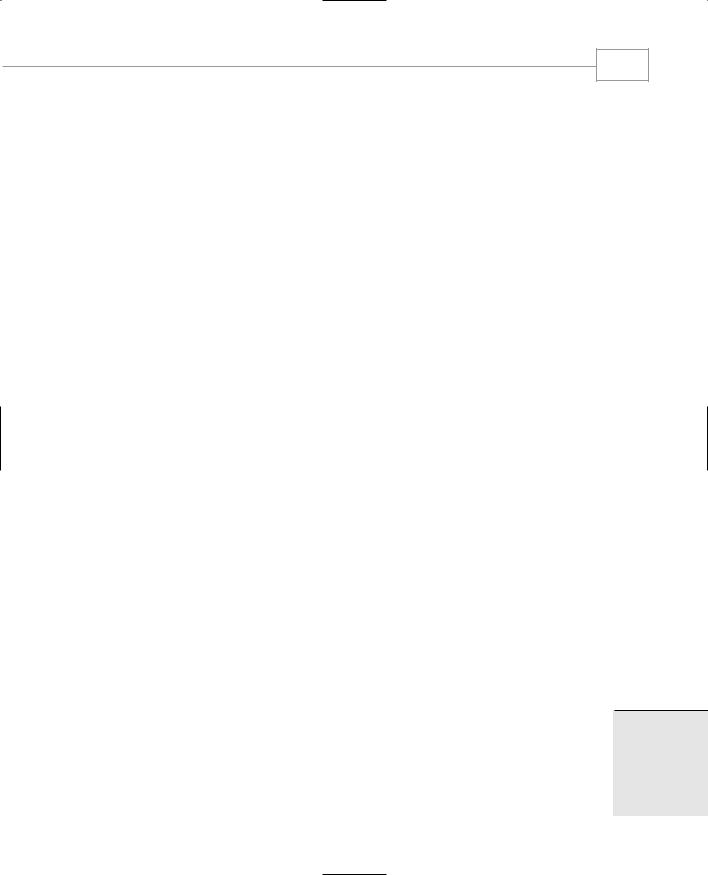
Functions
181
engldisp(d2); cout << “ = “; engldisp(d3); cout << endl; return 0;
}
//--------------------------------------------------------------
//addengl()
//adds two structures of type Distance, returns sum Distance addengl( Distance dd1, Distance dd2 )
{
Distance dd3; |
//define a new structure for sum |
|
dd3.inches = dd1.inches + dd2.inches; //add the inches |
||
dd3.feet = 0; |
|
//(for possible carry) |
if(dd3.inches >= 12.0) |
|
//if inches >= 12.0, |
{ |
|
//then decrease inches |
dd3.inches -= 12.0; |
|
//by 12.0 and |
dd3.feet++; |
|
//increase feet |
} |
|
//by 1 |
dd3.feet += dd1.feet + dd2.feet; |
//add the feet |
|
return dd3; |
|
//return structure |
} |
|
|
//--------------------------------------------------------------
//engldisp()
//display structure of type Distance in feet and inches void engldisp( Distance dd )
{
cout << dd.feet << “\’-” << dd.inches << “\””;
}
The program asks the user for two lengths, in feet-and-inches format, adds them together by calling the function addengl(), and displays the results using the engldisp() function introduced in the ENGLDISP program. Here’s some output from the program:
Enter feet: 4
Enter inches: 5.5
Enter feet: 5
Enter inches: 6.5
4’-5.5” + 5’-6.5” = 10’-0”
The main() part of the program adds the two lengths, each represented by a structure of type Distance, by calling the function addengl():
d3 = addengl(d1, d2);
This function returns the sum of d1 and d2, in the form of a structure of type Distance. In main() the result is assigned to the structure d3.
5
FUNCTIONS
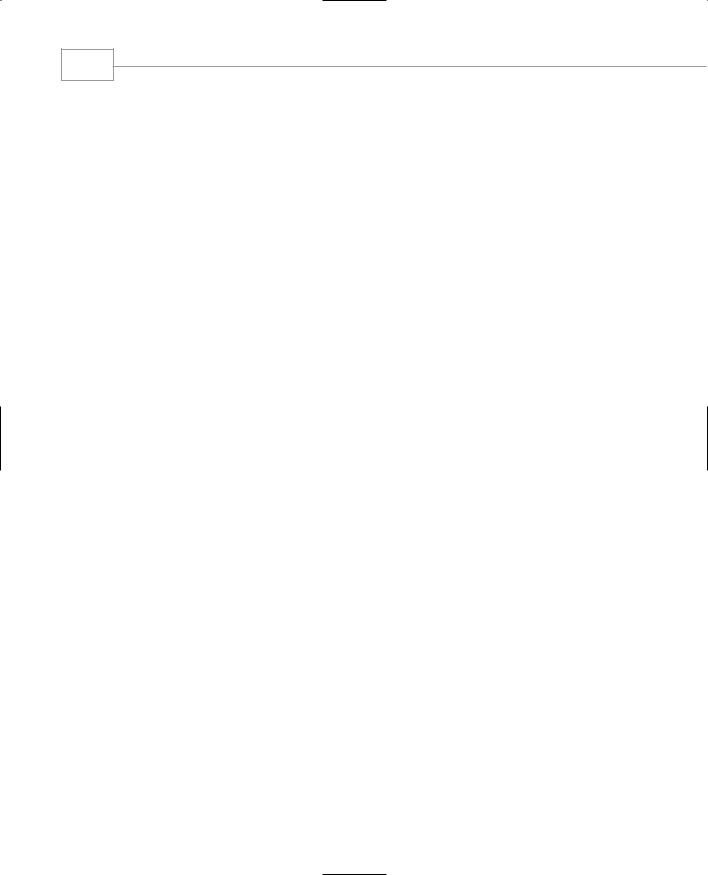
Chapter 5
182
Besides showing how structures are used as return values, this program also shows two functions (three if you count main()) used in the same program. You can arrange the functions in any order. The only rule is that the function declarations must appear in the listing before any calls are made to the functions.
Reference Arguments
A reference provides an alias—a different name—for a variable. One of the most important uses for references is in passing arguments to functions.
We’ve seen examples of function arguments passed by value. When arguments are passed by value, the called function creates a new variable of the same type as the argument and copies the argument’s value into it. As we noted, the function cannot access the original variable in the calling program, only the copy it created. Passing arguments by value is useful when the function does not need to modify the original variable in the calling program. In fact, it offers insurance that the function cannot harm the original variable.
Passing arguments by reference uses a different mechanism. Instead of a value being passed to the function, a reference to the original variable, in the calling program, is passed. (It’s actually the memory address of the variable that is passed, although you don’t need to know this.)
An important advantage of passing by reference is that the function can access the actual variables in the calling program. Among other benefits, this provides a mechanism for passing more than one value from the function back to the calling program.
Passing Simple Data Types by Reference
The next example, REF, shows a simple variable passed by reference.
//ref.cpp
//demonstrates passing by reference #include <iostream>
using namespace std;
int main() |
|
|
{ |
|
|
void intfrac(float, float&, |
float&); |
//declaration |
float number, intpart, fracpart; |
//float variables |
|
do { |
|
|
cout << “\nEnter a real number: “; |
//number from user |
|
cin >> number; |
|
|
intfrac(number, intpart, |
fracpart); |
//find int and frac |
cout << “Integer part is |
“ << intpart |
//print them |
<< “, fraction part |
is “ << fracpart << endl; |
|

Functions
183
} while( number != 0.0 ); |
//exit loop on 0.0 |
return 0; |
|
} |
|
//-------------------------------------------------------------- |
|
//intfrac()
//finds integer and fractional parts of real number void intfrac(float n, float& intp, float& fracp)
{
long temp = static_cast<long>(n); //convert to long,
intp = static_cast<float>(temp); |
//back to float |
|
fracp = n - intp; |
//subtract integer part |
|
} |
|
|
The main() part of this program asks the user to enter a number of type float. The program |
|
|
will separate this number into an integer and a fractional part. That is, if the user’s number is |
|
|
12.456, the program should report that the integer part is 12.0 and the fractional part is 0.456. |
|
|
To find these two values, main() calls the function intfrac(). Here’s some sample interac- |
|
|
tion: |
|
|
Enter a real number: 99.44 |
|
|
Integer part is 99, fractional part is 0.44 |
|
|
Some compilers may generate spurious digits in the fractional part, such as 0.440002. This is |
|
|
an error in the compiler’s conversion routine and can be ignored. Refer to Figure 5.7 in the fol- |
|
|
lowing discussion. |
|
|
The intfrac() function finds the integer part by converting the number (which was passed to |
|
|
the parameter n) into a variable of type long with a cast, using the expression |
|
|
long temp = static_cast<long>(n); |
|
|
This effectively chops off the fractional part of the number, since integer types (of course) |
|
|
store only the integer part. The result is then converted back to type float with another cast: |
|
|
intp = static_cast<float>(temp); |
|
|
The fractional part is simply the original number less the integer part. (We should note that a |
|
|
library function, fmod(), performs a similar task for type double.) |
|
|
The intfrac() function can find the integer and fractional parts, but how does it pass them |
|
|
back to main()? It could use a return statement to return one value, but not both. The problem |
5 |
|
is solved using reference arguments. Here’s the declarator for the function: |
||
void intfrac(float n, float& intp, float& fracp)
FUNCTIONS

Chapter 5
184
intfrac(number,intpart,fracpart); |
|
This statement in main() causes |
|
this variable to be copied into |
|
this parameter. |
|
It also sets up aliases for |
|
these variables with these names. |
|
main() |
intfrac() |
number |
n |
intpart |
intp |
fracpart |
fracp |
|
fracp = n-intp; |
|
These statements |
long temp = static_cast<long>(n); |
|
in intfrac() operate on |
||
|
||
these variables |
|
|
as if they were in intfrac(). |
|
FIGURE 5.7
Passing by reference in the REF program.
Reference arguments are indicated by the ampersand (&) following the data type:
float& intp
The & indicates that intp is an alias—another name—for whatever variable is passed as an argument. In other words, when you use the name intp in the intfrac() function, you are really referring to intpart in main(). The & can be taken to mean reference to, so
float& intp
means intp is a reference to the float variable passed to it. Similarly, fracp is an alias for— or a reference to—fracpart.
The function declaration echoes the usage of the ampersand in the definition:
void intfrac(float, float&, float&); // ampersands
As in the definition, the ampersand follows those arguments that are passed by reference.
