
lafore_robert_objectoriented_programming_in_c
.pdf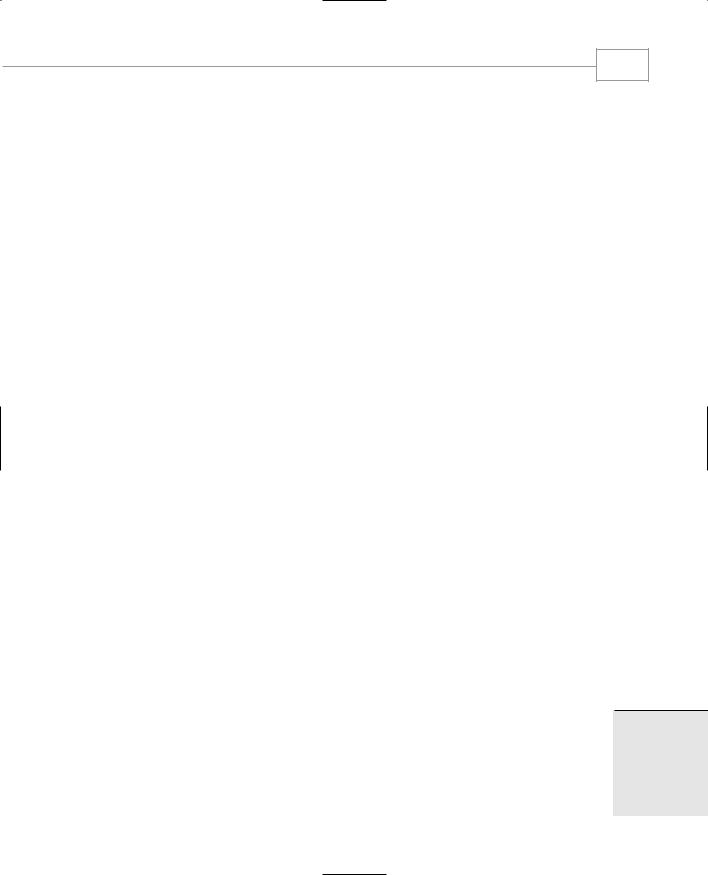
Functions
195
|
|
Argument or |
Version |
Action |
Return Value |
|
|
|
5 |
Call |
1 |
5 |
Return |
1 |
4 |
Return |
2 |
3 |
Return |
6 |
2 |
Return |
24 |
1 |
Return |
120 |
Every recursive function must be provided with a way to end the recursion. Otherwise it will call itself forever and crash the program. The if statement in factfunc() plays this role, terminating the recursion when n is 1.
Is it true that many versions of a recursive function are stored in memory while it’s calling itself? Not really. Each version’s variables are stored, but there’s only one copy of the function’s code. Even so, a deeply-nested recursion can create a great many stored variables, which can pose a problem to the system if it doesn’t have enough space for them.
Inline Functions
We mentioned that functions save memory space because all the calls to the function cause the same code to be executed; the function body need not be duplicated in memory. When the compiler sees a function call, it normally generates a jump to the function. At the end of the function it jumps back to the instruction following the call, as shown in Figure 5.1 earlier in this chapter.
While this sequence of events may save memory space, it takes some extra time. There must be an instruction for the jump to the function (actually the assembly-language instruction CALL or something similar), instructions for saving registers, instructions for pushing arguments onto the stack in the calling program and removing them from the stack in the function (if there are arguments), instructions for restoring registers, and an instruction to return to the calling program. The return value (if any) must also be dealt with. All these instructions slow down the program.
To save execution time in short functions, you may elect to put the code in the function body directly inline with the code in the calling program. That is, each time there’s a function call in the source file, the actual code from the function is inserted, instead of a jump to the function. The difference between a function and inline code is shown in Figure 5.9.
5
FUNCTIONS
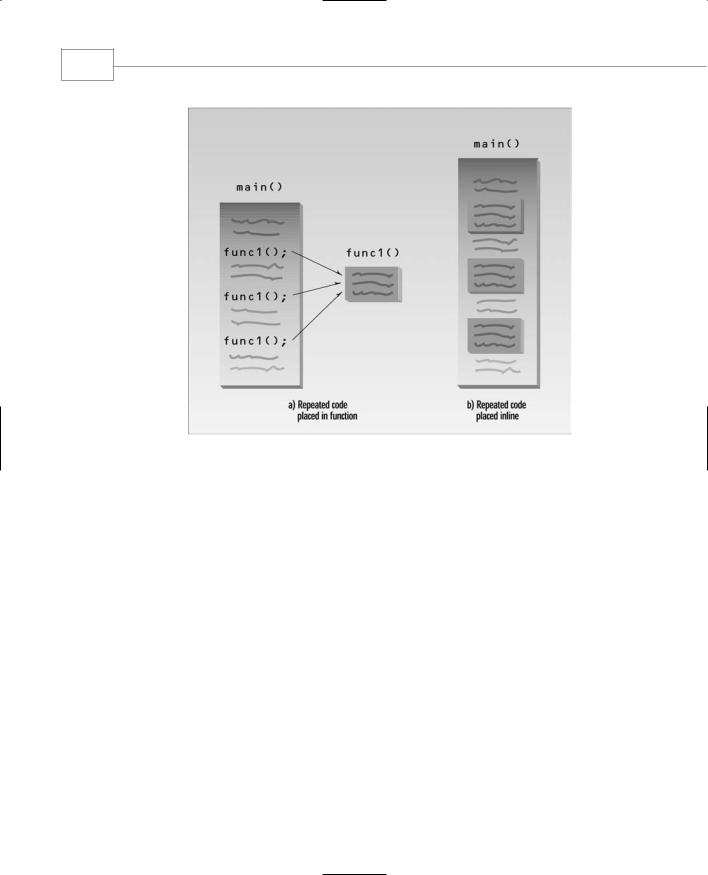
Chapter 5
196
FIGURE 5.9
Functions versus inline code.
Long sections of repeated code are generally better off as normal functions: The savings in memory space is worth the comparatively small sacrifice in execution speed. But making a short section of code into an ordinary function may result in little savings in memory space, while imposing just as much time penalty as a larger function. In fact, if a function is very short, the instructions necessary to call it may take up as much space as the instructions within the function body, so that there is not only a time penalty but a space penalty as well.
In such cases you could simply repeat the necessary code in your program, inserting the same group of statements wherever it was needed. The trouble with repeatedly inserting the same code is that you lose the benefits of program organization and clarity that come with using functions. The program may run faster and take less space, but the listing is longer and more complex.
The solution to this quandary is the inline function. This kind of function is written like a normal function in the source file but compiles into inline code instead of into a function. The source file remains well organized and easy to read, since the function is shown as a separate entity. However, when the program is compiled, the function body is actually inserted into the program wherever a function call occurs.
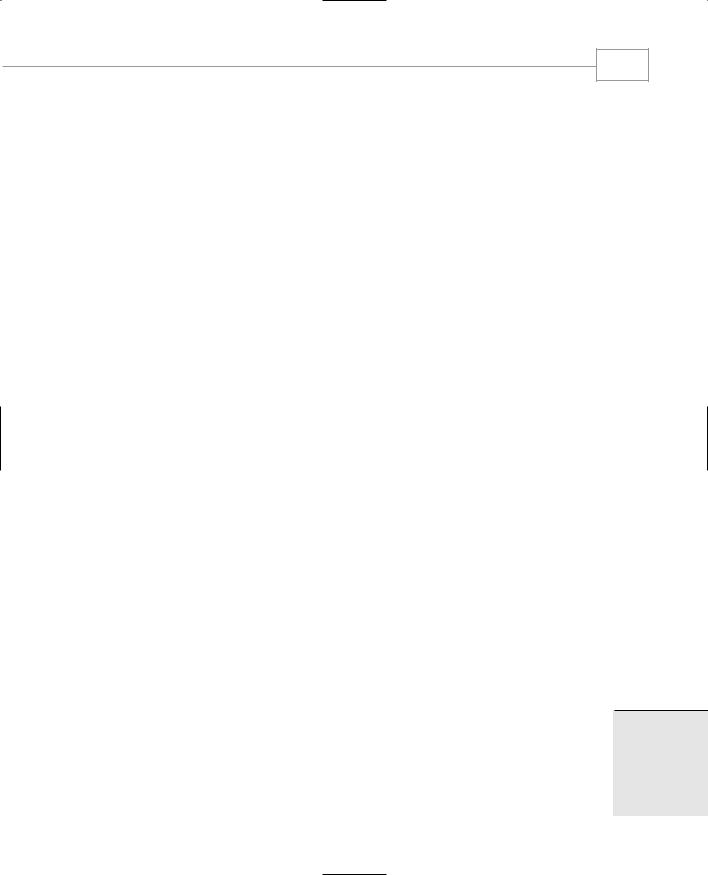
Functions
197
Functions that are very short, say one or two statements, are candidates to be inlined. Here’s INLINE, a variation on the CONVERT2 program. It inlines the lbstokg() function.
//inliner.cpp
//demonstrates inline functions #include <iostream>
using namespace std;
//lbstokg()
//converts pounds to kilograms inline float lbstokg(float pounds)
{
return 0.453592 * pounds;
}
//--------------------------------------------------------------
int main()
{
float lbs;
cout << “\nEnter your weight in pounds: “; cin >> lbs;
cout << “Your weight in kilograms is “ << lbstokg(lbs) << endl;
return 0;
}
It’s easy to make a function inline: All you need is the keyword inline in the function definition:
inline float lbstokg(float pounds)
You should be aware that the inline keyword is actually just a request to the compiler. Sometimes the compiler will ignore the request and compile the function as a normal function. It might decide the function is too long to be inline, for instance.
(C programmers should note that inline functions largely take the place of #define macros in C. They serve the same purpose but provide better type checking and do not need special care with parentheses, as macros do.)
Default Arguments
5
Surprisingly, a function can be called without specifying all its arguments. This won’t work on just any function: The function declaration must provide default values for those arguments that are not specified.
FUNCTIONS
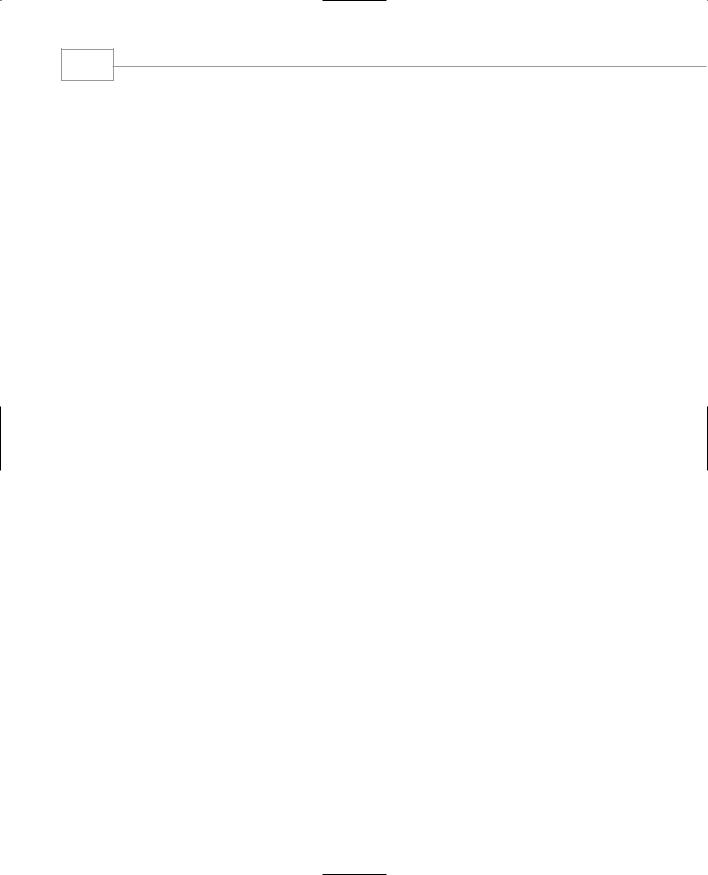
Chapter 5
198
Here’s an example, a variation on the OVERLOAD program that demonstrates this effect. In OVERLOAD we used three different functions with the same name to handle different numbers of arguments. The present example, MISSARG, achieves the same effect in a different way.
//missarg.cpp
//demonstrates missing and default arguments #include <iostream>
using namespace std;
void repchar(char=’*’, int=45); |
//declaration with |
|
//default arguments |
int main() |
|
{ |
|
repchar(); |
//prints 45 asterisks |
repchar(‘=’); |
//prints 45 equal signs |
repchar(‘+’, 30); |
//prints 30 plus signs |
return 0; |
|
} |
|
//-------------------------------------------------------------- |
|
// repchar() |
|
// displays line of characters |
|
void repchar(char ch, int n) |
//defaults supplied |
{ |
// if necessary |
for(int j=0; j<n; j++) |
//loops n times |
cout << ch; |
//prints ch |
cout << endl; |
|
} |
|
In this program the function repchar() takes two arguments. It’s called three times from main(). The first time it’s called with no arguments, the second time with one, and the third time with two. Why do the first two calls work? Because the called function provides default arguments, which will be used if the calling program doesn’t supply them. The default arguments are specified in the declaration for repchar():
void repchar(char=’*’, int=45); //declaration
The default argument follows an equal sign, which is placed directly after the type name. You can also use variable names, as in
void repchar(char reptChar=’*’, int numberReps=45);
If one argument is missing when the function is called, it is assumed to be the last argument. The repchar() function assigns the value of the single argument to the ch parameter and uses the default value 45 for the n parameter.
If both arguments are missing, the function assigns the default value ‘*’ to ch and the default value 45 to n. Thus the three calls to the function all work, even though each has a different number of arguments.
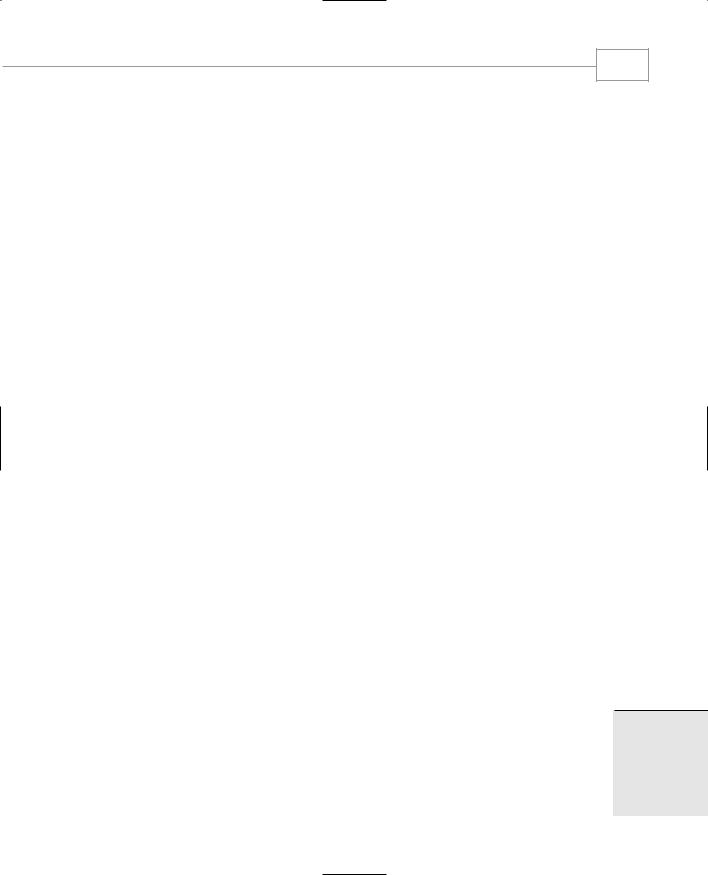
Functions
199
Remember that missing arguments must be the trailing arguments—those at the end of the argument list. You can leave out the last three arguments, but you can’t leave out the next-to- last and then put in the last. This is reasonable; how would the compiler know which arguments you meant if you left out some in the middle? (Missing arguments could have been indicated with commas, but commas are notoriously subject to misprints, so the designers of C++ ignored this possibility.) Not surprisingly, the compiler will flag an error if you leave out arguments for which the function does not provide default values.
Default arguments are useful if you don’t want to go to the trouble of writing arguments that, for example, almost always have the same value. They are also useful in cases where, after a program is written, the programmer decides to increase the capability of a function by adding another argument. Using default arguments means that the existing function calls can continue to use the old number of arguments, while new function calls can use more.
Scope and Storage Class
Now that we know about functions, we can explore two features of C++ that are related to the interaction of variables and functions: scope and storage class. The scope of a variable determines which parts of the program can access it, and its storage class determines how long it stays in existence. We’ll summarize this briefly and then look at the situation in more detail.
Two different kinds of scope are important here: local and file. (We’ll see another one, class scope, later.)
•Variables with local scope are visible only within a block.
•Variables with file scope are visible throughout a file.
A block is basically the code between an opening brace and a closing brace. Thus a function body is a block.
There are two storage classes: automatic and static.
•Variables with storage class automatic exist during the lifetime of the function in which they’re defined.
•Variables with storage class static exist for the lifetime of the program.
Now let’s see what all this means.
5
Local Variables
So far almost all the variables we’ve used in example programs have been defined inside the function in which they are used. That is, the definition occurs inside the braces that delimit the function body:
FUNCTIONS
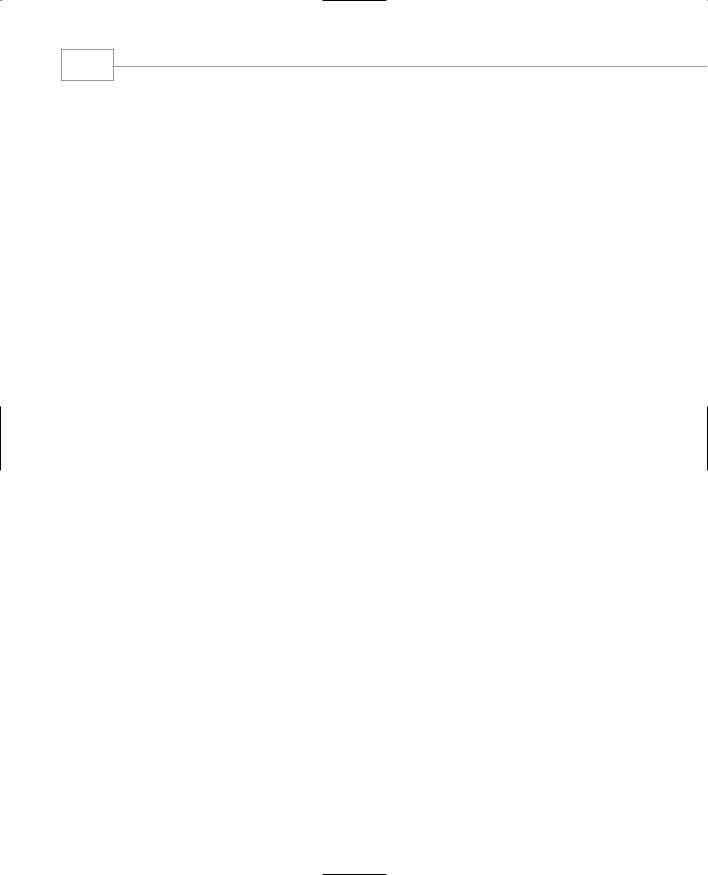
200 |
Chapter 5 |
|
void somefunc() |
|
{ |
|
int somevar; |
//variables defined within |
float othervar; |
//the function body |
// other statements |
|
} |
|
Variables may be defined inside main() or inside other functions; the effect is the same, since main() is a function. Variables defined within a function body are called local variables because they have local scope. However, they are also sometimes called automatic variables, because they have the automatic storage class.
Let’s look at these two important characteristics of variables that are defined within functions.
Storage Class
A local variable is not created until the function in which it is defined is called. (More accurately, we can say that variables defined within any block of code are not created until the block is executed. Thus variables defined within a loop body only exist while the loop is executing.) In the program fragment just given, the variables somevar and othervar don’t exist until the somefunc() function is called. That is, there is no place in memory where their values can be stored; they are undefined. When control is transferred to somefunc(), the variables are created and memory space is set aside for them. Later, when somefunc() returns and control is passed back to the calling program, the variables are destroyed and their values are lost. The name automatic is used because the variables are automatically created when a function is called and automatically destroyed when it returns.
The time period between the creation and destruction of a variable is called its lifetime (or sometimes its duration). The lifetime of a local variable coincides with the time when the function in which it is defined is executing.
The idea behind limiting the lifetime of variables is to save memory space. If a function is not executing, the variables it uses during execution are presumably not needed. Removing them frees up memory that can then be used by other functions.
Scope
A variable’s scope, also called visibility, describes the locations within a program from which it can be accessed. It can be referred to in statements in some parts of the program; but in others, attempts to access it lead to an unknown variable error message. The scope of a variable is that part of the program where the variable is visible.
Variables defined within a function are only visible, meaning they can only be accessed, from within the function in which they are defined. Suppose you have two functions in a program:

Functions
201
void somefunc()
{
int somevar; float othervar;
somevar = 10; othervar = 11; nextvar = 12;
}
void otherfunc()
{
int nextvar;
somevar = 20; othervar = 21; nextvar = 22;
}
//local variables
//OK
//OK
//illegal: not visible in somefunc()
//local variable
//illegal: not visible in otherfunc() //illegal: not visible in otherfunc() //OK
The variable nextvar is invisible in function somefunc(), and the variables somevar and othervar are invisible in otherfunc().
Limiting the visibility of variables helps organize and modularize the program. You can be confident that the variables in one function are safe from accidental alteration by other functions because the other functions can’t see them. This is an important part of structured programming, the methodology for organizing old-fashioned procedural programs. Limiting visibility is also an important part of object-oriented programming.
In the case of variables declared within a function, storage class and scope coincide: These variables exist only while the function in which they are defined is executing, and are only visible within that function. For some kinds of variables, however, lifetime and visibility are not the same.
Initialization
When a local variable is created, the compiler does not try to initialize it. Thus it will start off with an arbitrary value, which may be 0 but probably will be something else. If you want it initialized, you must initialize it explicitly, as in
int n = 33;
Then it will start off with this value.
5
FUNCTIONS

Chapter 5
202
Global Variables
The next kind of variable is global. While local variables are defined within functions, global variables are defined outside of any function. (They’re also defined outside of any class, as we’ll see later.) A global variable is visible to all the functions in a file (and potentially in other files). More precisely, it is visible to all those functions that follow the variable’s definition in the listing. Usually you want global variables to be visible to all functions, so you put their declarations at the beginning of the listing. Global variables are also sometimes called external variables, since they are defined external to any function.
Here’s a program, EXTERN, in which three functions all access a global variable.
//extern.cpp
//demonstrates global variables #include <iostream>
using namespace std;
#include <conio.h> |
//for getch() |
char ch = ‘a’; |
//global variable ch |
void getachar(); |
//function declarations |
void putachar(); |
|
int main() |
|
{ |
|
while( ch != ‘\r’ ) |
//main() accesses ch |
{ |
|
getachar(); |
|
putachar(); |
|
} |
|
cout << endl; |
|
return 0; |
|
} |
|
//-------------------------------------------------------------- |
|
void getachar() |
//getachar() accesses ch |
{ |
|
ch = getch(); |
|
} |
|
//-------------------------------------------------------------- |
|
void putachar() |
//putachar() accesses ch |
{ |
|
cout << ch; |
|
} |
|
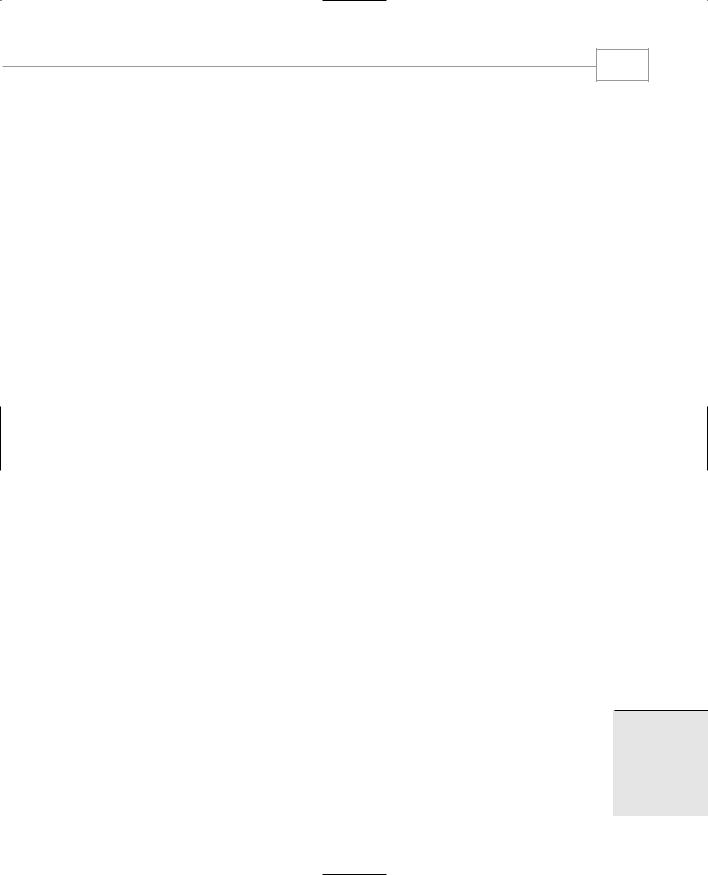
Functions
203
One function in EXTERN, getachar(), reads characters from the keyboard. It uses the library function getch(), which is like getche() except that it doesn’t echo the character typed to the screen (hence the absence of the final e in the name). A second EXTERN function, putachar(), displays each character on the screen. The effect is that what you type is displayed in the normal way:
I’m typing in this line of text
The significant thing about this program is that the variable ch is not defined in any of the functions. Instead it is defined at the beginning of the file, before the first function. It is a global (external) variable. Any function that follows the definition of ch in the listing can access it—in this case all the functions in EXTERN: main(), getachar(), and putachar(). Thus the visibility of ch is the entire source file.
Role of Global Variables
A global variable is used when it must be accessible to more than one function in a program. Global variables are often the most important variables in procedural programs. However, as we noted in Chapter 1, global variables create organizational problems because they can be accessed by any function. The wrong functions may access them, or functions may access them incorrectly. In an object-oriented program, there is much less necessity for global variables.
Initialization
If a global variable is initialized, as in
int exvar = 199;
this initialization takes place when the program is first loaded. If a global variable is not initialized explicitly by the program—for example, if it is defined as
int exvar;
then it is initialized automatically to 0 when it is created. (This is unlike local variables, which are not initialized and probably contain random or garbage values when they are created.)
Lifetime and Visibility
Global variables have storage class static, which means they exist for the life of the program. Memory space is set aside for them when the program begins, and continues to exist until the program ends. You don’t need to use the keyword static when declaring global variables; they are given this storage class automatically.
As we noted, global variables are visible in the file in which they are defined, starting at the point where they are defined. If ch were defined following main() but before getachar(), it would be visible in getachar() and putachar(), but not in main().
5
FUNCTIONS

Chapter 5
204
Static Local Variables
Let’s look at another kind of variable: the static local variable. There are static global variables, but they are meaningful only in multifile programs, which we don’t examine until Chapter 13.
A static local variable has the visibility of an automatic local variable (that is, inside the function containing it). However, its lifetime is the same as that of a global variable, except that it doesn’t come into existence until the first call to the function containing it. Thereafter it remains in existence for the life of the program.
Static local variables are used when it’s necessary for a function to remember a value when it is not being executed; that is, between calls to the function. In the next example, a function, getavg(), calculates a running average. It remembers the total of the numbers it has averaged before, and how many there were. Each time it receives a new number, sent as an argument from the calling program, it adds this number to the total, adds 1 to a count, and returns the new average by dividing the total by the count. Here’s the listing for STATIC:
//static.cpp
//demonstrates static variables #include <iostream>
using namespace std;
float getavg(float); |
//declaration |
int main()
{
float data=1, avg;
while( data != 0 )
{
cout << “Enter a number: “; cin >> data;
avg = getavg(data);
cout << “New average is “ << avg << endl;
}
return 0;
}
//--------------------------------------------------------------
//getavg()
//finds average of old plus new data float getavg(float newdata)
{
static float total = 0; //static variables are initialized
static int count = 0; |
// only once per program |
