
lafore_robert_objectoriented_programming_in_c
.pdf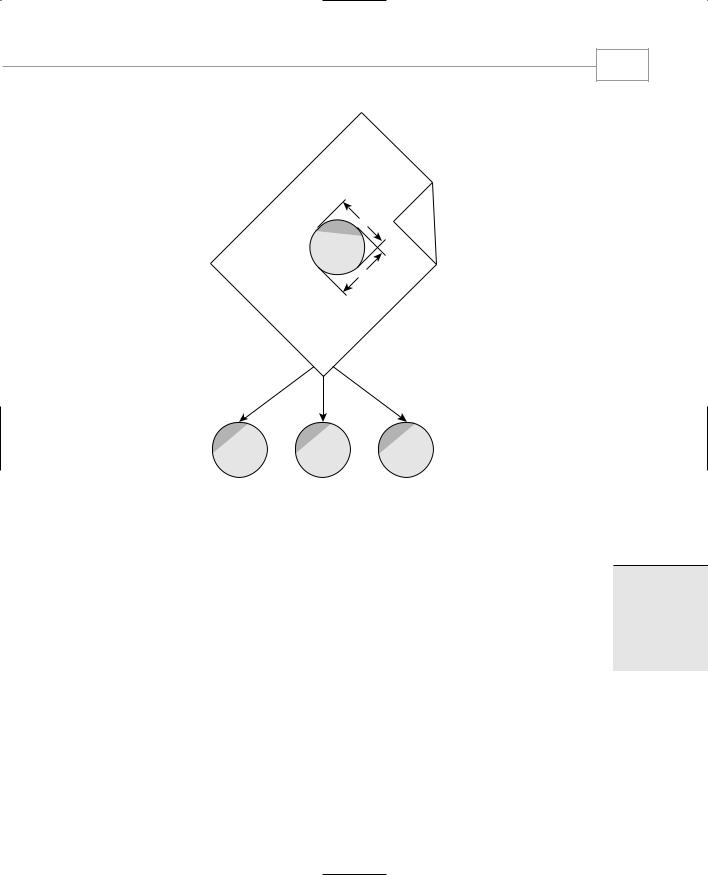
Structures
135
Specifications
for
structure
Foo
Structure definition for Foo
Foo 1 |
Foo 2 |
Foo 3 |
Variables of type Foo
FIGURE 4.2
Structures and structure variables.
In some ways we can think of the part structure as the specification for a new data type. This will become more clear as we go along, but notice that the format for defining a structure variable is the same as that for defining a basic built-in data type such as int:
part part1; int var1;
This similarity is not accidental. One of the aims of C++ is to make the syntax and the operation of user-defined data types as similar as possible to that of built-in data types. (In C you need to include the keyword struct in structure definitions, as in struct part part1;. In C++ the keyword is not necessary.)
4
STRUCTURES

Chapter 4
136
FIGURE 4.3
Structure members in memory.
Accessing Structure Members
Once a structure variable has been defined, its members can be accessed using something called the dot operator. Here’s how the first member is given a value:
part1.modelnumber = 6244;
The structure member is written in three parts: the name of the structure variable (part1); the dot operator, which consists of a period (.); and the member name (modelnumber). This means “the modelnumber member of part1.” The real name of the dot operator is member access operator, but of course no one wants to use such a lengthy term.
Remember that the first component of an expression involving the dot operator is the name of the specific structure variable (part1 in this case), not the name of the structure definition (part). The variable name must be used to distinguish one variable from another, such as part1, part2, and so on, as shown in Figure 4.4.
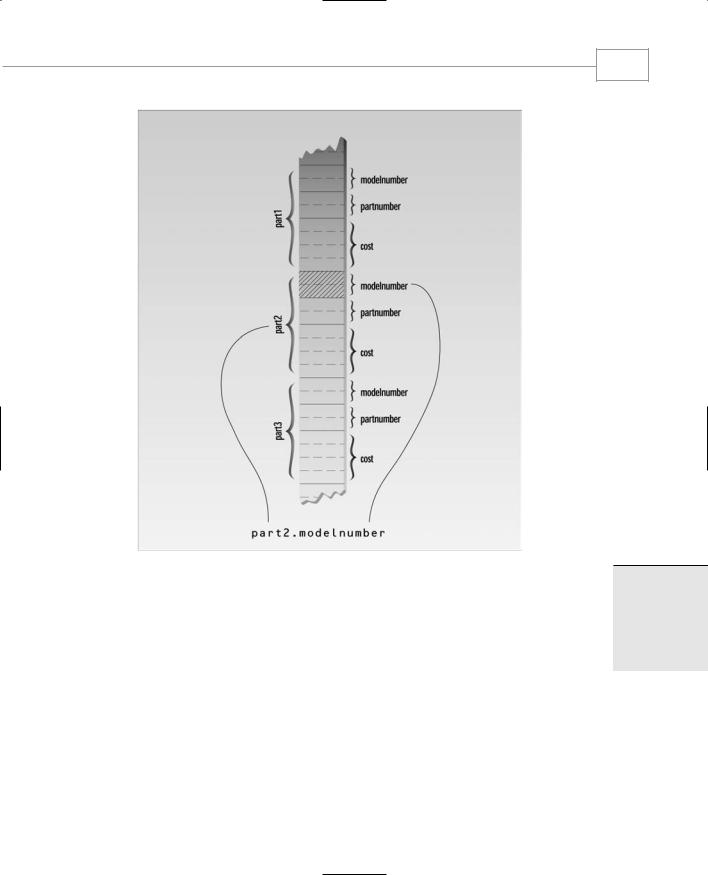
Structures
137
FIGURE 4.4
The dot operator.
Structure members are treated just like other variables. In the statement part1.modelnumber = 6244;, the member is given the value 6244 using a normal assignment operator. The program also shows members used in cout statements such as
cout << “\nModel “ << part1.modelnumber;
These statements output the values of the structure members.
Other Structure Features
4
STRUCTURES
Structures are surprisingly versatile. Let’s look at some additional features of structure syntax and usage.
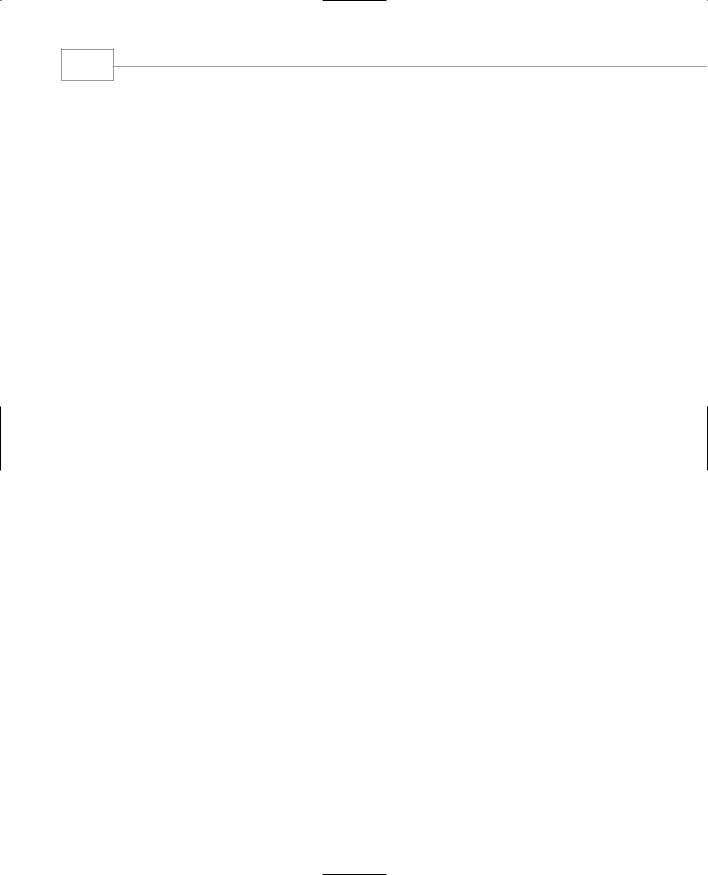
Chapter 4
138
Initializing Structure Members
The next example shows how structure members can be initialized when the structure variable is defined. It also demonstrates that you can have more than one variable of a given structure type (we hope you suspected this all along).
Here’s the listing for PARTINIT:
//partinit.cpp
//shows initialization of structure variables #include <iostream>
using namespace std;
////////////////////////////////////////////////////////////////
struct |
part |
//specify a |
structure |
{ |
|
|
|
int |
modelnumber; |
//ID number |
of widget |
int |
partnumber; |
//ID number |
of widget part |
float cost; |
//cost of part |
||
}; |
|
|
|
////////////////////////////////////////////////////////////////
int main() |
|
|
|
{ |
|
|
//initialize variable |
part part1 |
= { 6244, 373, 217.55F }; |
||
part part2; |
|
//define variable |
|
|
|
|
//display first variable |
cout << |
“Model “ |
<< part1.modelnumber; |
|
cout << |
“, |
part “ |
<< part1.partnumber; |
cout << |
“, |
costs $” << part1.cost << endl; |
|
part2 = |
part1; |
//assign first variable to second |
|
|
|
|
//display second variable |
cout << |
“Model “ |
<< part2.modelnumber; |
|
cout << |
“, |
part “ |
<< part2.partnumber; |
cout << |
“, |
costs $” << part2.cost << endl; |
|
return 0;
}
This program defines two variables of type part: part1 and part2. It initializes part1, prints out the values of its members, assigns part1 to part2, and prints out its members.
Here’s the output:
Model 6244, part 373, costs $217.55
Model 6244, part 373, costs $217.55
Not surprisingly, the same output is repeated since one variable is made equal to the other.
The part1 structure variable’s members are initialized when the variable is defined:
part part1 = { 6244, 373, 217.55 };
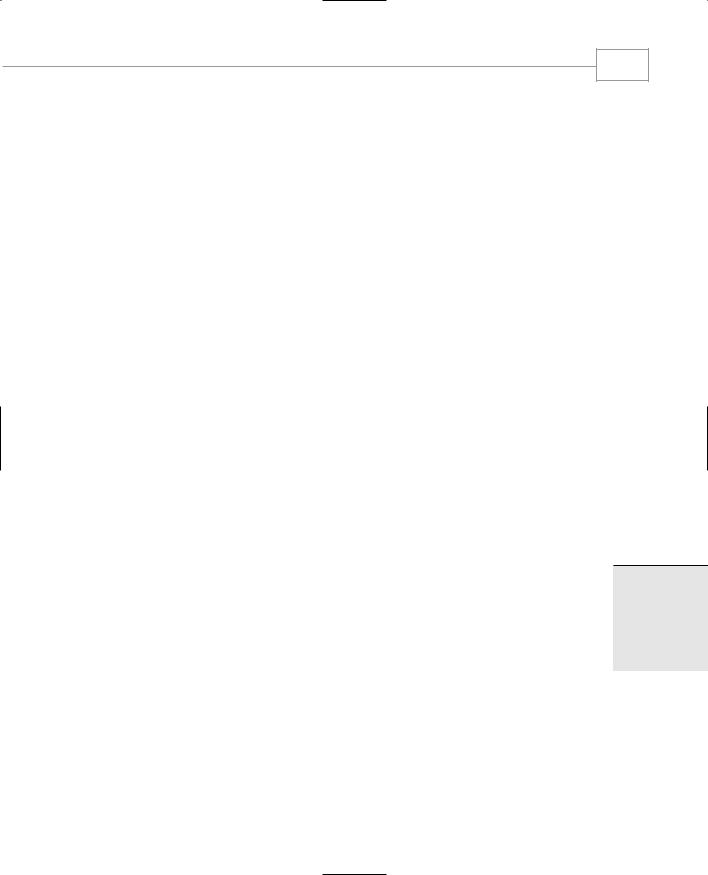
Structures
139
The values to be assigned to the structure members are surrounded by braces and separated by commas. The first value in the list is assigned to the first member, the second to the second member, and so on.
Structure Variables in Assignment Statements
As can be seen in PARTINIT, one structure variable can be assigned to another:
part2 = part1;
The value of each member of part1 is assigned to the corresponding member of part2. Since a large structure can have dozens of members, such an assignment statement can require the computer to do a considerable amount of work.
Note that one structure variable can be assigned to another only when they are of the same structure type. If you try to assign a variable of one structure type to a variable of another type, the compiler will complain.
A Measurement Example
Let’s see how a structure can be used to group a different kind of information. If you’ve ever looked at an architectural drawing, you know that (at least in the United States) distances are measured in feet and inches. (As you probably know, there are 12 inches in a foot.) The length of a living room, for example, might be given as 15’–8”, meaning 15 feet plus 8 inches. The hyphen isn’t a negative sign; it merely separates the feet from the inches. This is part of the English system of measurement. (We’ll make no judgment here on the merits of English versus metric.) Figure 4.5 shows typical length measurements in the English system.
Suppose you want to create a drawing or architectural program that uses the English system. It will be convenient to store distances as two numbers, representing feet and inches. The next example, ENGLSTRC, gives an idea of how this could be done using a structure. This program will show how two measurements of type Distance can be added together.
//englstrc.cpp
//demonstrates structures using English measurements #include <iostream>
using namespace std;
////////////////////////////////////////////////////////////////
struct Distance |
//English distance |
{ |
|
int feet; |
|
float inches; |
|
}; |
|
////////////////////////////////////////////////////////////////
4
STRUCTURES
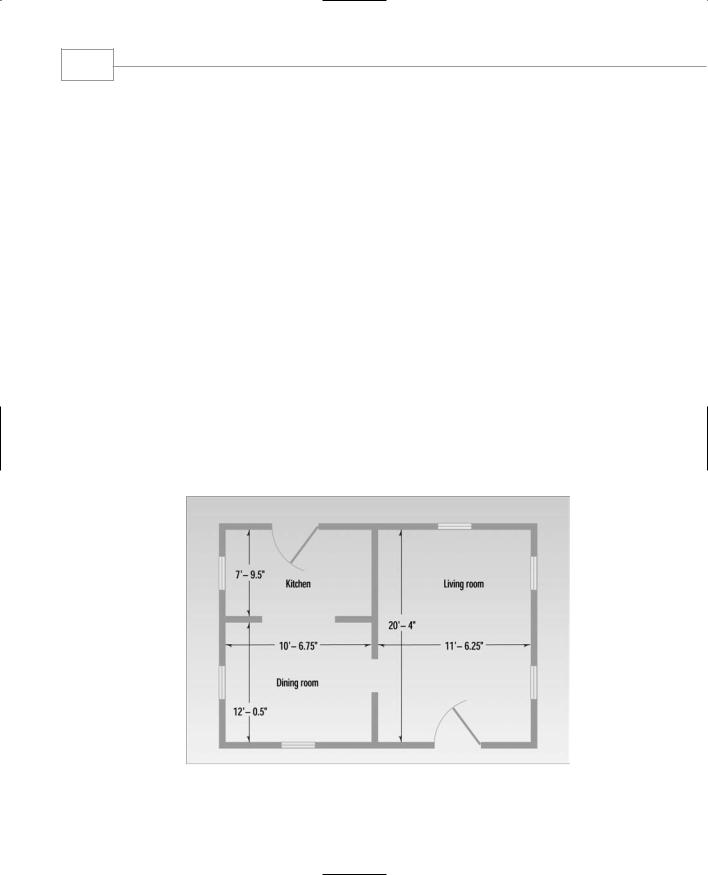
Chapter 4
140
int main()
{
Distance d1, d3; //define two lengths
Distance d2 = { 11, 6.25 }; //define & initialize one length
|
//get |
length d1 from user |
cout << “\nEnter feet: “; |
cin >> |
d1.feet; |
cout << “Enter inches: “; |
cin >> |
d1.inches; |
|
//add |
lengths d1 and d2 to get d3 |
d3.inches = d1.inches + d2.inches; |
//add the inches |
|
d3.feet = 0; |
//(for possible carry) |
|
if(d3.inches >= 12.0) |
//if total exceeds 12.0, |
|
{ |
//then decrease inches by 12.0 |
|
d3.inches -= 12.0; |
//and |
|
d3.feet++; |
//increase feet by 1 |
|
} |
|
|
d3.feet += d1.feet + d2.feet; //add the feet
//display all lengths cout << d1.feet << “\’-” << d1.inches << “\” + “; cout << d2.feet << “\’-” << d2.inches << “\” = “; cout << d3.feet << “\’-” << d3.inches << “\”\n”; return 0;
}
FIGURE 4.5
Measurements in the English system.
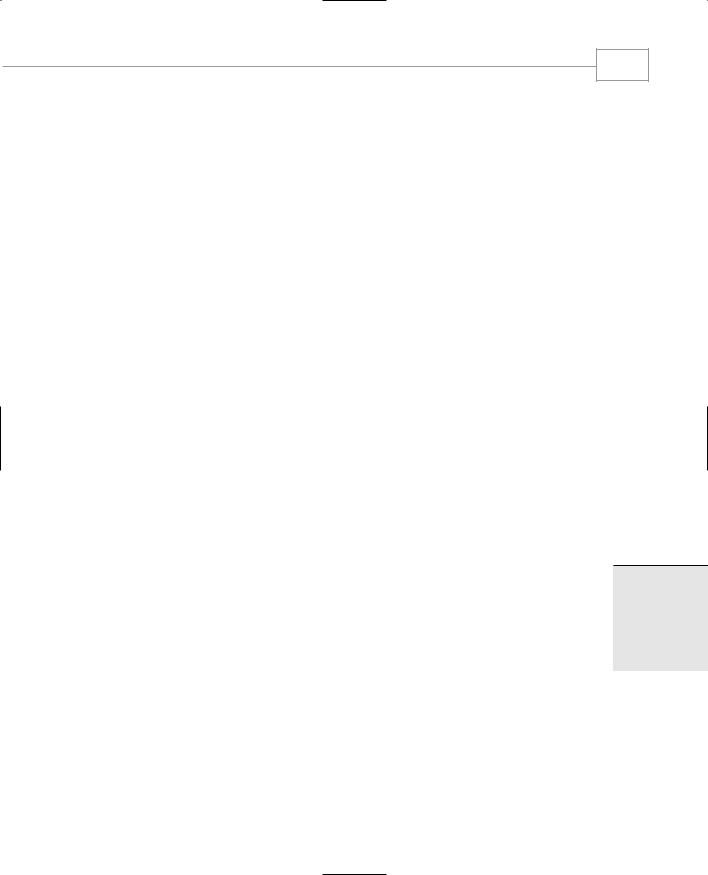
Structures
141
Here the structure Distance has two members: feet and inches. The inches variable may have a fractional part, so we’ll use type float for it. Feet are always integers, so we’ll use type int for them.
We define two such distances, d1 and d3, without initializing them, while we initialize another, d2, to 11'– 6.25''. The program asks the user to enter a distance in feet and inches, and assigns this distance to d1. (The inches value should be smaller than 12.0.) It then adds the distance d1 to d2, obtaining the total distance d3. Finally the program displays the two initial distances and the newly calculated total distance. Here’s some output:
Enter feet: 10 Enter inches: 6.75
10’-6.75” + 11’-6.25” = 22’-1”
Notice that we can’t add the two distances with a program statement like
d3 = d1 + d2; |
// can’t do this in ENGLSTRC |
Why not? Because there is no routine built into C++ that knows how to add variables of type Distance. The + operator works with built-in types like float, but not with types we define ourselves, like Distance. (However, one of the benefits of using classes, as we’ll see in Chapter 8, “Operator Overloading,” is the ability to add and perform other operations on userdefined data types.)
Structures Within Structures
You can nest structures within other structures. Here’s a variation on the ENGLSTRC program that shows how this looks. In this program we want to create a data structure that stores the dimensions of a typical room: its length and width. Since we’re working with English distances, we’ll use two variables of type Distance as the length and width variables.
struct Room
{
Distance length; Distance width;
}
Here’s a program, ENGLAREA, that uses the Room structure to represent a room.
//englarea.cpp
//demonstrates nested structures #include <iostream>
using namespace std;
////////////////////////////////////////////////////////////////
struct Distance |
//English distance |
{ |
|
int feet; |
|
4
STRUCTURES

142 |
Chapter 4 |
|
float inches; };
////////////////////////////////////////////////////////////////
struct Room |
//rectangular area |
{ |
|
Distance length; |
//length of rectangle |
Distance width; |
//width of rectangle |
}; |
|
////////////////////////////////////////////////////////////////
int main() |
|
{ |
|
Room dining; |
//define a room |
dining.length.feet = 13; |
//assign values to room |
dining.length.inches = 6.5; |
|
dining.width.feet = 10; |
|
dining.width.inches = 0.0; |
|
//convert length & width float l = dining.length.feet + dining.length.inches/12; float w = dining.width.feet + dining.width.inches/12;
//find area and display it cout << “Dining room area is “ << l * w
<< “ square feet\n” ; return 0;
}
This program defines a single variable—dining—of type Room, in the line
Room dining; // variable dining of type Room
It then assigns values to the various members of this structure.
Accessing Nested Structure Members
Because one structure is nested inside another, we must apply the dot operator twice to access the structure members.
dining.length.feet = 13;
In this statement, dining is the name of the structure variable, as before; length is the name of a member in the outer structure (Room); and feet is the name of a member of the inner structure (Distance). The statement means “take the feet member of the length member of the variable dining and assign it the value 13.” Figure 4.6 shows how this works.
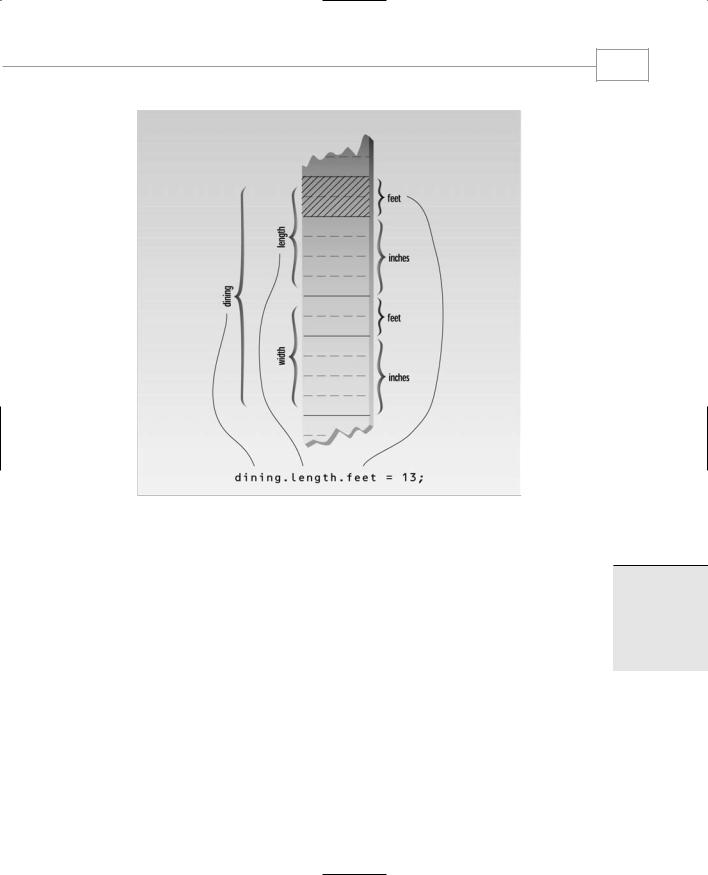
Structures
FIGURE 4.6
Dot operator and nested structures.
Once values have been assigned to members of dining, the program calculates the floor area of the room, as shown in Figure 4.7.
To find the area, the program converts the length and width from variables of type Distance to variables of type float, l, and w, representing distances in feet. The values of l and w are found by adding the feet member of Distance to the inches member divided by 12. The feet member is converted to type float automatically before the addition is performed, and the result is type float. The l and w variables are then multiplied together to obtain the area.
143
4
STRUCTURES
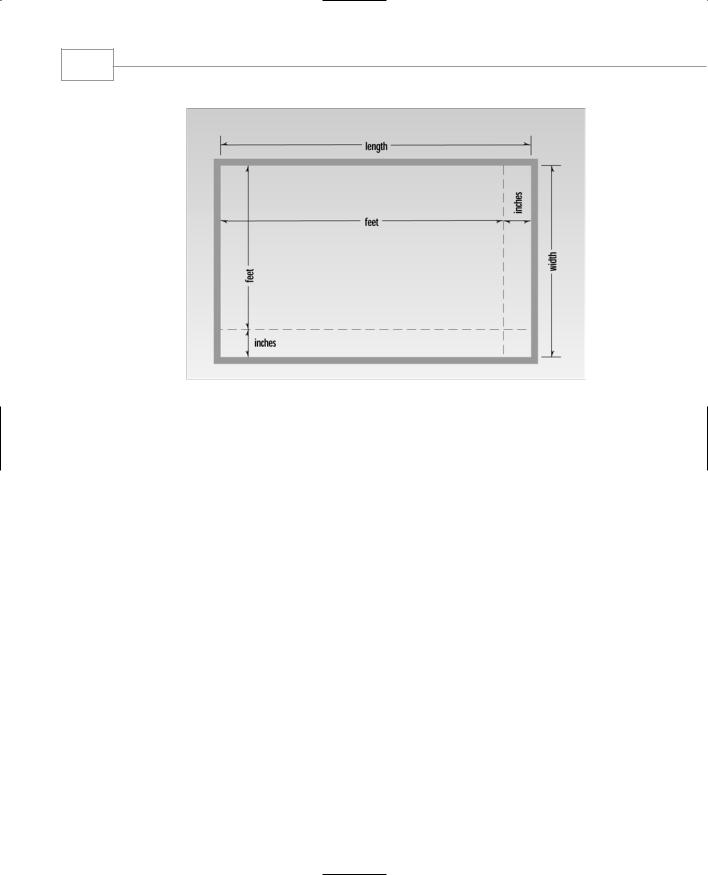
Chapter 4
144
FIGURE 4.7
Area in feet and inches.
User-Defined Type Conversions
Note that the program converts two distances of type Distance to two distances of type float: the variables l and w. In effect it also converts the room’s area, which is stored as a structure of type Room (which is defined as two structures of type Distance), to a single floating-point number representing the area in square feet. Here’s the output:
Dining room area is 135.416672 square feet
Converting a value of one type to a value of another is an important aspect of programs that employ user-defined data types.
Initializing Nested Structures
How do you initialize a structure variable that itself contains structures? The following statement initializes the variable dining to the same values it is given in the ENGLAREA program:
Room dining = { {13, 6.5}, {10, 0.0} };
Each structure of type Distance, which is embedded in Room, is initialized separately. Remember that this involves surrounding the values with braces and separating them with commas. The first Distance is initialized to
{13, 6.5}
