
lafore_robert_objectoriented_programming_in_c
.pdf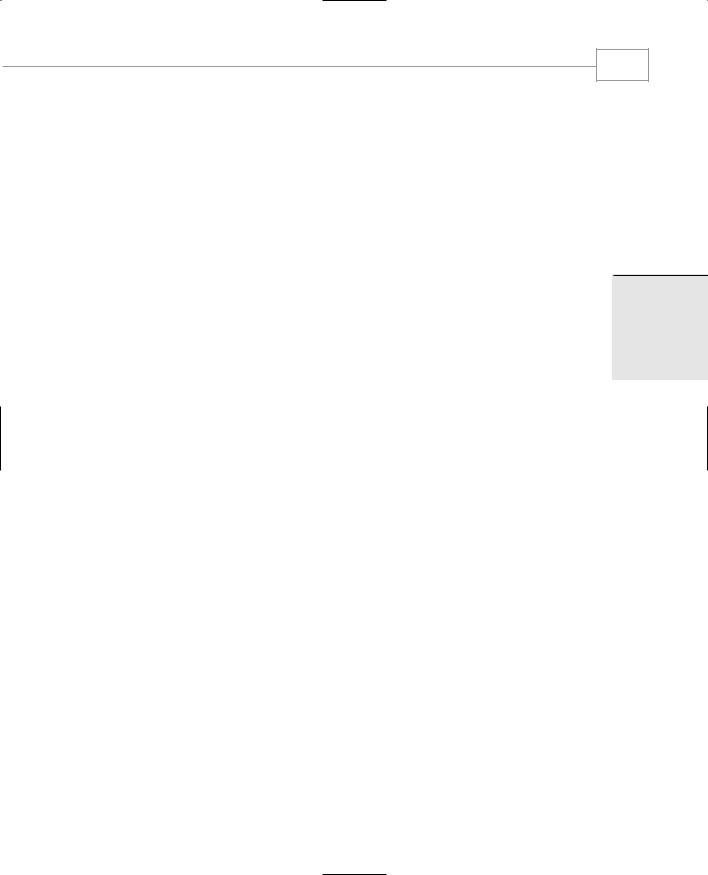
C++ Programming Basics
35
The ‘\n’ character at the end of the string constant is an example of an escape sequence. It causes the next text output to be displayed on a new line. We use it here so that the phrases such as “Press any key to continue,” inserted by some compilers for display after the program terminates, will appear on a new line. We’ll discuss escape sequences later in this chapter.
Directives
The two lines that begin the FIRST program are directives. The first is a preprocessor directive, and the second is a using directive. They occupy a sort of gray area: They’re not part of the basic C++ language, but they’re necessary anyway
Preprocessor Directives
The first line of the FIRST program
#include <iostream>
might look like a program statement, but it’s not. It isn’t part of a function body and doesn’t end with a semicolon, as program statements must. Instead, it starts with a number sign (#). It’s called a preprocessor directive. Recall that program statements are instructions to the computer to do something, such as adding two numbers or printing a sentence. A preprocessor directive, on the other hand, is an instruction to the compiler. A part of the compiler called the preprocessor deals with these directives before it begins the real compilation process.
The preprocessor directive #include tells the compiler to insert another file into your source file. In effect, the #include directive is replaced by the contents of the file indicated. Using an #include directive to insert another file into your source file is similar to pasting a block of text into a document with your word processor.
#include is only one of many preprocessor directives, all of which can be identified by the initial # sign. The use of preprocessor directives is not as common in C++ as it is in C, but we’ll look at a few additional examples as we go along. The type file usually included by #include is called a header file.
Header Files
In the FIRST example, the preprocessor directive #include tells the compiler to add the source file IOSTREAM to the FIRST.CPP source file before compiling. Why do this? IOSTREAM is an example of a header file (sometimes called an include file). It’s concerned with basic input/output operations, and contains declarations that are needed by the cout identifier and the << operator. Without these declarations, the compiler won’t recognize cout and will think << is being used incorrectly. There are many such include files. The newer Standard C++ header files don’t have a file extension, but some older header files, left over from the days of the C language, have the extension .H.
2
B PROGRAMMING C++
ASICS
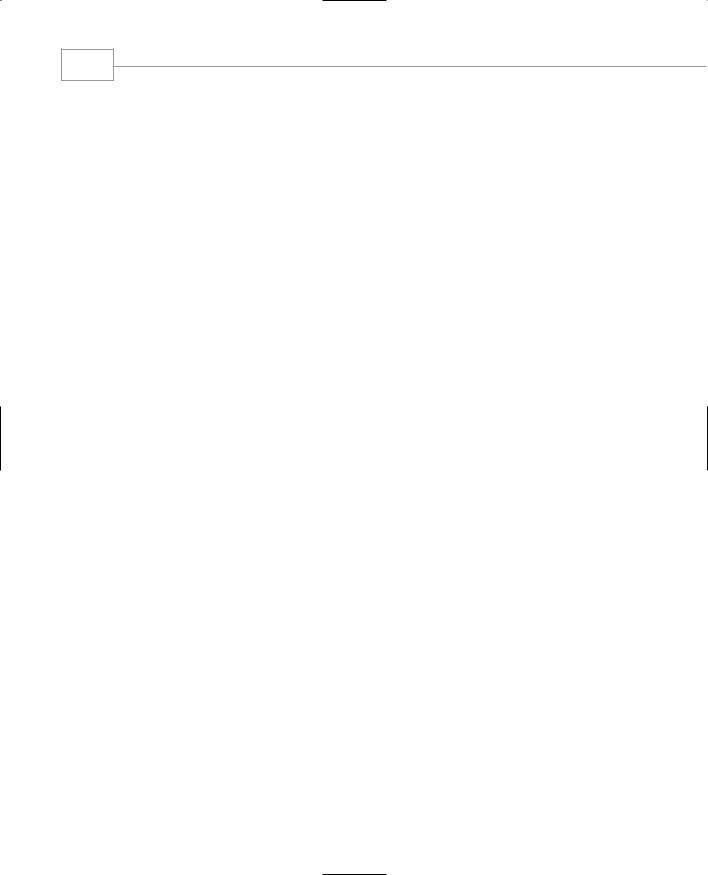
Chapter 2
36
If you want to see what’s in IOSTREAM, you can find the include directory for your compiler and display it as a source file in the Edit window. (See the appropriate appendix for hints on how to do this.) Or you can look at it with the WordPad or Notepad utilities. The contents won’t make much sense at this point, but you will at least prove to yourself that IOSTREAM is a source file, written in normal ASCII characters.
We’ll return to the topic of header files at the end of this chapter, when we introduce library functions.
The using Directive
A C++ program can be divided into different namespaces. A namespace is a part of the program in which certain names are recognized; outside of the namespace they’re unknown. The directive
using namespace std;
says that all the program statements that follow are within the std namespace. Various program components such as cout are declared within this namespace. If we didn’t use the using directive, we would need to add the std name to many program elements. For example, in the FIRST program we’d need to say
std::cout << “Every age has a language of its own.”;
To avoid adding std:: dozens of times in programs we use the using directive instead. We’ll discuss namespaces further in Chapter 13, “Multifile Programs.”
Comments
Comments are an important part of any program. They help the person writing a program, and anyone else who must read the source file, understand what’s going on. The compiler ignores comments, so they do not add to the file size or execution time of the executable program.
Comment Syntax
Let’s rewrite our FIRST program, incorporating comments into our source file. We’ll call the new program COMMENTS:
//comments.cpp
//demonstrates comments
#include <iostream> |
//preprocessor directive |
using namespace std; |
//”using” directive |
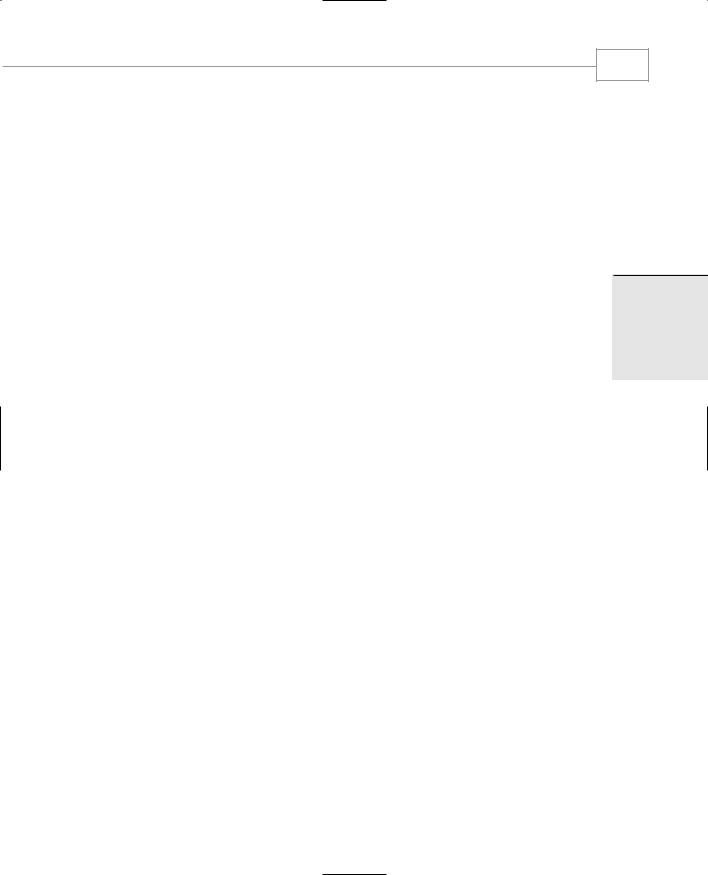
C++ Programming Basics
int main() |
//function name “main” |
{ |
//start function body |
cout << “Every age has a language of its |
own\n”; |
//statement |
|
return 0; |
//statement |
|
|
} |
//end function body |
|
|
Comments start with a double slash symbol (//) and terminate at the end of the line. (This is one of the exceptions to the rule that the compiler ignores whitespace.) A comment can start at the beginning of the line or on the same line following a program statement. Both possibilities are shown in the COMMENTS example.
When to Use Comments
Comments are almost always a good thing. Most programmers don’t use enough of them. If you’re tempted to leave out comments, remember that not everyone is as smart as you; they may need more explanation than you do about what your program is doing. Also, you may not be as smart next month, when you’ve forgotten key details of your program’s operation, as you are today.
Use comments to explain to the person looking at the listing what you’re trying to do. The details are in the program statements themselves, so the comments should concentrate on the big picture, clarifying your reasons for using a certain statement or group of statements.
Alternative Comment Syntax
There’s a second comment style available in C++:
/* this is an old-style comment */
This type of comment (the only comment originally available in C) begins with the /* character pair and ends with */ (not with the end of the line). These symbols are harder to type (since / is lowercase while * is uppercase) and take up more space on the line, so this style is not generally used in C++. However, it has advantages in special situations. You can write a multiline comment with only two comment symbols:
/* this is a
potentially very long multiline comment
*/
This is a good approach to making a comment out of a large text passage, since it saves inserting the // symbol on every line.
37
2
B PROGRAMMING C++
ASICS

Chapter 2
38
You can also insert a /* */ comment anywhere within the text of a program line:
func1()
{/* empty function body */ }
If you attempt to use the // style comment in this case, the closing brace won’t be visible to the compiler—since a // style comment runs to the end of the line—and the code won’t compile correctly.
Integer Variables
Variables are the most fundamental part of any language. A variable has a symbolic name and can be given a variety of values. Variables are located in particular places in the computer’s memory. When a variable is given a value, that value is actually placed in the memory space assigned to the variable. Most popular languages use the same general variable types, such as integers, floating-point numbers, and characters, so you are probably already familiar with the ideas behind them.
Integer variables represent integer numbers like 1, 30,000, and –27. Such numbers are used for counting discrete numbers of objects, like 11 pencils or 99 bottles of beer. Unlike floatingpoint numbers, integers have no fractional part; you can express the idea of four using integers, but not four and one-half.
Defining Integer Variables
Integer variables exist in several sizes, but the most commonly used is type int. The amount of memory occupied by the integer types is system dependent. On a 32-bit system such as Windows, an int occupies 4 bytes (which is 32 bits) of memory. This allows an int to hold numbers in the range from –2,147,483,648 to 2,147,483,647. Figure 2.3 shows an integer variable in memory.
While type int occupies 4 bytes on current Windows computers, it occupied only 2 bytes in MS-DOS and earlier versions of Windows. The ranges occupied by the various types are listed in the header file LIMITS; you can also look them up using your compiler’s help system.
Here’s a program that defines and uses several variables of type int:
//intvars.cpp
//demonstrates integer variables #include <iostream>
using namespace std;
int main() |
|
|
{ |
|
|
int var1; |
//define |
var1 |
int var2; |
//define |
var2 |

C++ Programming Basics
39
var1 = 20;
var2 = var1 + 10;
cout << “var1+10 is “; cout << var2 << endl; return 0;
}
//assign value to var1 //assign value to var2 //output text
//output value of var2
2
B PROGRAMMING C++
ASICS
FIGURE 2.3
Variable of type int in memory.
Type this program into your compiler’s edit screen (or load it from the Web site), compile and link it, and then run it. Examine the output window. The statements
int var1; int var2;
define two integer variables, var1 and var2. The keyword int signals the type of variable. These statements, which are called declarations, must terminate with a semicolon, like other program statements.
You must declare a variable before using it. However, you can place variable declarations anywhere in a program. It’s not necessary to declare variables before the first executable statement (as was necessary in C). However, it’s probably more readable if commonly-used variables are located at the beginning of the program.

Chapter 2
40
Declarations and Definitions
Let’s digress for a moment to note a subtle distinction between the terms definition and declaration as applied to variables.
A declaration introduces a variable’s name (such as var1) into a program and specifies its type (such as int). However, if a declaration also sets aside memory for the variable, it is also called a definition. The statements
int var1; int var2;
in the INTVARS program are definitions, as well as declarations, because they set aside memory for var1 and var2. We’ll be concerned mostly with declarations that are also definitions, but later on we’ll see various kinds of declarations that are not definitions.
Variable Names
The program INTVARS uses variables named var1 and var2. The names given to variables (and other program features) are called identifiers. What are the rules for writing identifiers? You can use upperand lowercase letters, and the digits from 1 to 9. You can also use the underscore (_). The first character must be a letter or underscore. Identifiers can be as long as you like, but most compilers will only recognize the first few hundred characters. The compiler distinguishes between upperand lowercase letters, so Var is not the same as var or VAR.
You can’t use a C++ keyword as a variable name. A keyword is a predefined word with a special meaning. int, class, if, and while are examples of keywords. A complete list of keywords can be found in Appendix B, “C++ Precedence Table and Keywords,” and in your compiler’s documentation.
Many C++ programmers follow the convention of using all lowercase letters for variable names. Other programmers use a mixture of upperand lowercase, as in IntVar or dataCount. Still others make liberal use of underscores. Whichever approach you use, it’s good to be consistent throughout a program. Names in all uppercase are sometimes reserved for constants (see the discussion of const that follows). These same conventions apply to naming other program elements such as classes and functions.
A variable’s name should make clear to anyone reading the listing the variable’s purpose and how it is used. Thus boilerTemperature is better than something cryptic like bT or t.
Assignment Statements
The statements
var1 = 20;
var2 = var1 + 10;

C++ Programming Basics
41
assign values to the two variables. The equal sign (=), as you might guess, causes the value on the right to be assigned to the variable on the left. The = in C++ is equivalent to the := in Pascal or the = in BASIC. In the first line shown here, var1, which previously had no value, is given the value 20.
Integer Constants
The number 20 is an integer constant. Constants don’t change during the course of the program. An integer constant consists of numerical digits. There must be no decimal point in an integer constant, and it must lie within the range of integers.
In the second program line shown here, the plus sign (+) adds the value of var1 and 10, in which 10 is another constant. The result of this addition is then assigned to var2.
Output Variations
The statement
cout << “var1+10 is “;
displays a string constant, as we’ve seen before. The next statement
cout << var2 << endl;
displays the value of the variable var2. As you can see in your console output window, the output of the program is
var1+10 is 30
Note that cout and the << operator know how to treat an integer and a string differently. If we send them a string, they print it as text. If we send them an integer, they print it as a number. This may seem obvious, but it is another example of operator overloading, a key feature of C++. (C programmers will remember that such functions as printf() need to be told not only the variable to be displayed, but the type of the variable as well, which makes the syntax far less intuitive.)
As you can see, the output of the two cout statements appears on the same line on the output screen. No linefeed is inserted automatically. If you want to start on a new line, you must insert a linefeed yourself. We’ve seen how to do this with the ‘\n’ escape sequence. Now we’ll see another way: using something called a manipulator.
The endl Manipulator
2
B PROGRAMMING C++
ASICS
The last cout statement in the INTVARS program ends with an unfamiliar word: endl. This causes a linefeed to be inserted into the stream, so that subsequent text is displayed on the next line. It has the same effect as sending the ‘\n’ character, but is somewhat clearer. It’s an
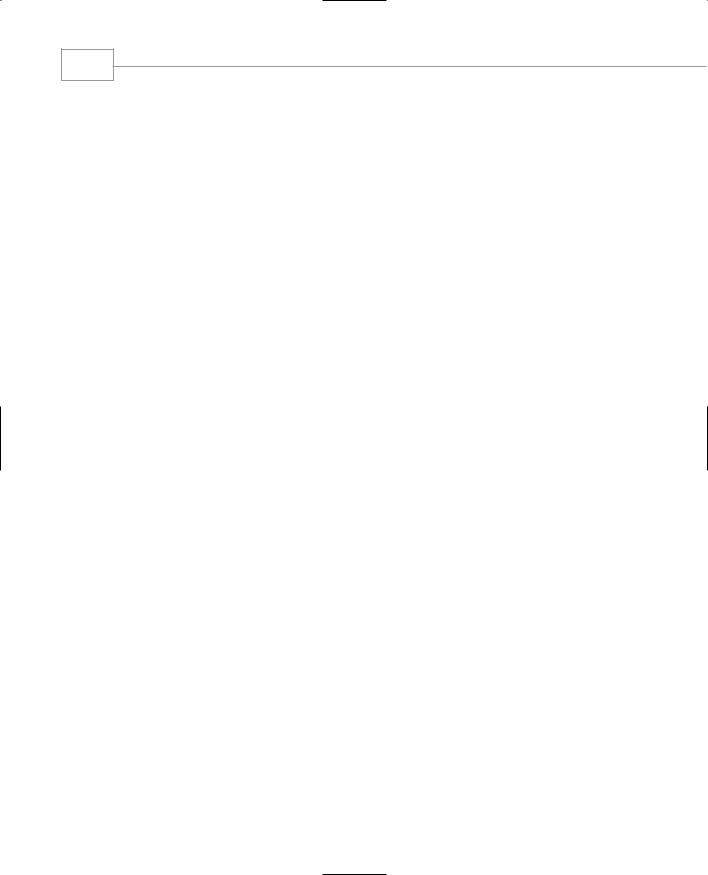
Chapter 2
42
example of a manipulator. Manipulators are instructions to the output stream that modify the output in various ways; we’ll see more of them as we go along. Strictly speaking, endl (unlike ‘\n’) also causes the output buffer to be flushed, but this happens invisibly so for most purposes the two are equivalent.
Other Integer Types
There are several numerical integer types besides type int. The two most common types are long and short. (Strictly speaking type char is an integer type as well, but we’ll cover it separately.) We noted that the size of type int is system dependent. In contrast, types long and short have fixed sizes no matter what system is used.
Type long always occupies four bytes, which is the same as type int on 32-bit Windows systems. Thus it has the same range, from –2,147,483,648 to 2,147,483,647. It can also be written as long int; this means the same as long. There’s little point in using type long on 32-bit systems, since it’s the same as int. However, if your program may need to run on a 16-bit system such as MS-DOS, or on older versions of Windows, specifying type long will guarantee a four-bit integer type. In 16-bit systems, type int has the same range as type short.
On all systems type short occupies two bytes, giving it a range of –32,768 to 32,767. There’s probably not much point using type short on modern Windows systems unless it’s important to save memory. Type int, although twice as large, is accessed faster than type short.
If you want to create a constant of type long, use the letter L following the numerical value, as in
longvar = 7678L; // assigns long constant 7678 to longvar
Many compilers offer integer types that explicitly specify the number of bits used. (Remember there are 8 bits to a byte.) These type names are preceded by two underscores. They are __int8, __int16, __int32, and __int64. The __int8 type corresponds to char, and (at least in 32-bit systems) the type name __int16 corresponds to short and __int32 corresponds to both int and long. The __int64 type holds huge integers with up to 19 decimal digits. Using these type names has the advantage that the number of bytes used for a variable is not implementation dependent. However, this is not usually an issue, and these types are seldom used.
Character Variables
Type char stores integers that range in value from –128 to 127. Variables of this type occupy only 1 byte (eight bits) of memory. Character variables are sometimes used to store numbers that confine themselves to this limited range, but they are much more commonly used to store ASCII characters.
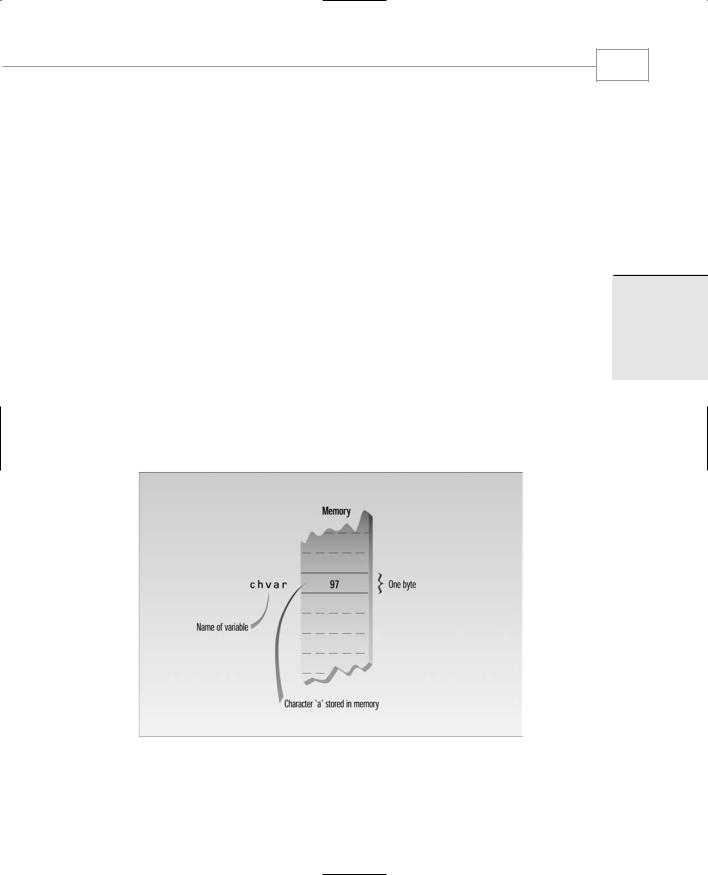
C++ Programming Basics
43
As you may already know, the ASCII character set is a way of representing characters such as ‘a’, ‘B’, ‘$’, ‘3’, and so on, as numbers. These numbers range from 0 to 127. Most Windows systems extend this range to 255 to accommodate various foreign-language and graphics characters. Appendix A, “ASCII Table,” shows the ASCII character set.
Complexities arise when foreign languages are used, and even when programs are transferred between computer systems in the same language. This is because the characters in the range 128 to 255 aren’t standardized and because the one-byte size of type char is too small to accommodate the number of characters in many languages, such as Japanese. Standard C++ provides a larger character type called wchar_t to handle foreign languages. This is important if you’re writing programs for international distribution. However, in this book we’ll ignore type wchar_t and assume that we’re dealing with the ASCII character set found in current versions of Windows.
Character Constants
Character constants use single quotation marks around a character, like ‘a’ and ‘b’. (Note that this differs from string constants, which use double quotation marks.) When the C++ compiler encounters such a character constant, it translates it into the corresponding ASCII code. The constant ‘a’ appearing in a program, for example, will be translated into 97, as shown in Figure 2.4.
FIGURE 2.4
2
B PROGRAMMING C++
ASICS
Variable of type char in memory.
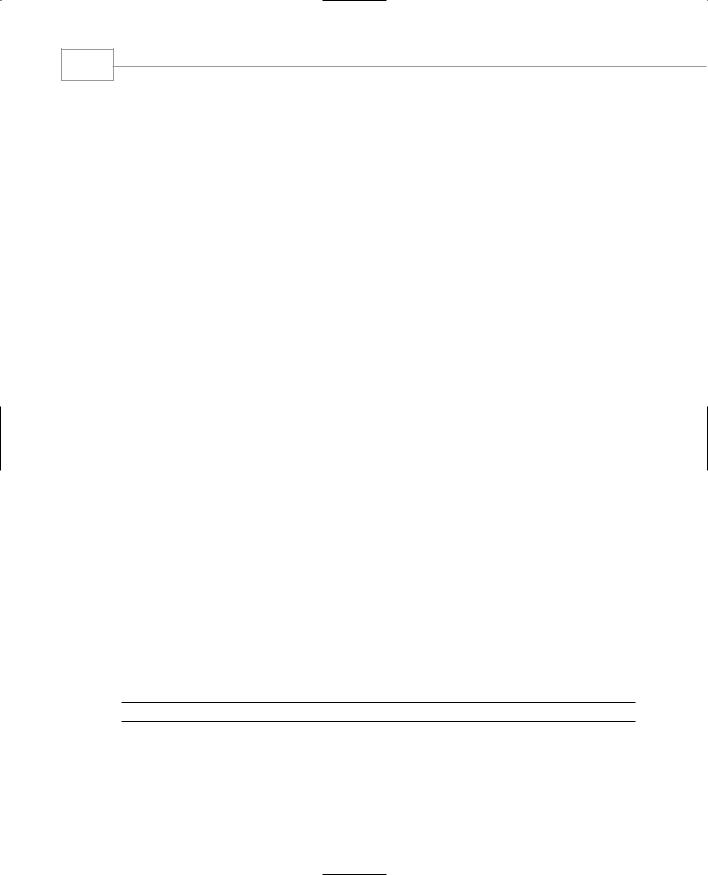
Chapter 2
44
Character variables can be assigned character constants as values. The following program shows some examples of character constants and variables.
//charvars.cpp
//demonstrates character variables
#include <iostream> |
//for cout, etc. |
|
using namespace std; |
|
|
int main() |
|
|
{ |
|
|
char charvar1 = ‘A’; |
//define char variable as character |
|
char charvar2 = ‘\t’; |
//define char variable as tab |
|
cout << |
charvar1; |
//display character |
cout << |
charvar2; |
//display character |
charvar1 = ‘B’; |
//set char variable to char constant |
|
cout << |
charvar1; |
//display character |
cout << |
‘\n’; |
//display newline character |
return 0;
}
Initialization
Variables can be initialized at the same time they are defined. In this program two variables of type char—charvar1 and charvar2—are initialized to the character constants ‘A’ and ‘\t’.
Escape Sequences
This second character constant, ‘\t’, is an odd one. Like ‘\n’, which we encountered earlier, it’s an example of an escape sequence. The name reflects the fact that the backslash causes an “escape” from the normal way characters are interpreted. In this case the t is interpreted not as the character ‘t’ but as the tab character. A tab causes printing to continue at the next tab stop.
In console-mode programs, tab stops are positioned every eight spaces. Another character constant, ‘\n’, is sent directly to cout in the last line of the program.
Escape sequences can be used as separate characters or embedded in string constants. Table 2.1 shows a list of common escape sequences.
TABLE 2.1 Common Escape Sequences
Escape Sequence |
Character |
|
\ a |
Bell (beep) |
|
\ |
b |
Backspace |
\ |
f |
Formfeed |
