
- •Family tree
- •HIGHER EDUCATION IN ENGLAND
- •Present Progressive Tense with the Future Meaning
- •Be going to
- •be going to
- •Present Simple Tense with the Future Meaning
- •5.15. Complete the following sentences with the contracted form, as in the model.
- •5.19. Complete the following sentences, as in the model.
- •If you study hard, you will pass your exams.
- •5.21. Complete the following sentences with the correct form of the verb in brackets.
- •INTRODUCTION TO THE WWW AND THE INTERNET
- •WAP PHONE
- •Table 9.4
- •Simple Active
- •Simple Active
- •Participle II
- •Functions
- •11.7. Choose the correct answer to the following questions.
- •Forms
- •Function
- •Object
- •Attribute
- •Adverbial modifier
- •Simple Active
- •Table 12.1
- •Forms
- •Object
- •Attribute
- •Complex Object
- •Complex Subject
- •14.8. Choose the correct answer to the following questions.
- •14.10. Read the text “Jane Addams – a Mother of Social Work” and answer the following questions.
- •Member
- •Example
- •Subject
- •Adverbial modifier
- •Attribute
- •Part of speech
- •Part of speech
- •Example
- •TEXT 9
- •CHALLENGES OF LEADERSHIP IN TEAMS
- •Личные местоимения
- •Оборот there + to be
- •Настоящее совершенное и прошедшее простое времена
- •Настоящее продолженное время в значении будущего
- •Конструкция be going to
- •(Be going to)
- •Настоящее простое время в значении будущего
- •Прямая и косвенная речь
- •Страдательный залог
- •Функция
- •Определение
- •Обстоятельство
- •Формы герундия
- •(Forms)
- •Подлежащее
- •Дополнение
- •Неперфектный вид,
- •Неперфектный вид,
- •Перфектный вид,
- •Функции инфинитива в предложении
- •Дополнение:
- •Определение:
- •Сравнение функций инфинитива и герундия в предложении
- •В предложении инфинитив часто выполняет те же функции, что и герундий.
- •Часть сказуемого
- •Дополнение
- •Порядок слов в этом обороте такой же, как и абсолютном причастном обороте:
- •Часть речи
- •Пример
- •PARTICIPLE
- •PARTICIPLE
- •Functions
- •Functions
- •Complex Object
- •Конверсия
- •Перенос ударения
- •Словосложение
- •Литература

4.data processing systems
5.solid-state device
6.a computer-literate citizen
7.an everyday problem-solving device
8.an information-dependent society
9.step-by-step operations
10.data storage hierarchy
Table 15.4
|
|
|
|
|
Attributes in preposition |
|
|
|
|
|
|
|
|
|
|
|
|
|
|
Part of speech |
|
Example |
|
|
|
|
|
|
|
Adjective |
|
His greatest pleasure is reading. |
|||
|
|
|
|
|
|
Pronoun |
|
His answer surprised me. |
|||
|
|
|
|
|
|
Number |
|
The first meeting was not successful. |
|||
|
|
|
|
|
|
Participle I |
|
I saw the working people in the lab. |
|||
|
|
|
|
|
|
Participle II |
|
I bought an illustrated edition of the book. |
|||
|
|
|
|
|
|
Noun in possessive |
|
The professor’s opinion influenced my choice. |
|||
case |
|
||||
|
|
||||
|
|
|
|
|
|
Noun in common case |
Export oil is sold very cheaply. |
||||
|
|
|
|
|
|
Group of words |
|
British-made computers are widely known. |
|||
|
|
|
|
|
|
|
|
|
|
|
Table 15.5 |
|
|
|
|
|
Attributes in postposition |
|
|
|
|
|
|
|
Part of speech |
|
|
Example |
|
|
|
|
|
|
|
|
Participle I |
|
The man standing near the open window is our dean. |
||
|
|
|
|
||
|
|
|
|
|
|
|
Participle II |
|
The figures mentioned in his report were published in |
||
|
|
|
|
||
|
|
|
|
the latest newspaper. |
|
|
|
|
|
|
|
|
Noun |
|
Albert Einstein, the founder of the theory of relativity, |
||
|
in apposition |
|
|||
|
|
was born in 1879. |
|||
|
|
|
|
||
|
|
|
|
|
|
261

|
She got a permission to leave. |
|
|
|
|
Infinitive |
He was the first to do the test. |
|
|
|
|
|
He made the list of books to be read. |
|
|
|
|
Infinitive |
The first thing for them to do was to finish work in |
|
construction |
||
time. |
||
with for |
||
|
||
Gerund |
His manner of speaking made him a very popular orator. |
|
|
|
|
Subordinate |
The book that I am reading is very interesting. |
|
|
||
clause |
|
|
|
|
15.11.Point out the attribute in the following sentences.
1.He bought some illustrated magazines.
2.The teacher corrected the students’ mistakes.
3.Shakespeare, the famous English poet, was born in 1564.
4.The data presented are derived from more sophisticated approaches.
5.Einstein’s ideas made a great impression on his contemporaries.
6.His way of treating most complicated problems is always intelligible.
7.Semiconductors possess valuable properties.
8.The first section will contain tables and diagrams.
9.These two curves will necessarily overlap.
10.I have visited the laboratory at which this research was done.
11.A digital computer is a machine capable of performing operations on data represented in digital or number form.
12.In most electronic digital computers the method of number representation is based on the system of binary notation.
15.12.Read the text “If I Were the Leader of My Country...” and answer the following questions.
1.Why can Nancy hardly breathe when she is riding her bike?
2.What does acid rain kill?
3.What would happen if public transport was better?
4.What will happen if the hunters continue to kill endangered species?
5.What happens when trees disappear?
6.What do trees produce? Why is it important to us?
262

IF I WERE THE LEADER OF MY COUNTRY...
A lot of people in the world are worried about coming danger the Earth is facing. They try to find the solutions of problems and help the planet survive.
James: ‘If I were the leader of my country, I wouldn’t allow hunters to kill endangered species. Do you know that animals such as tigers and rhinos have been hunted so much that there will none be left soon? I think, we need to teach hunters that it’s wrong to kill these animals. I would also create special parks where these animals could live safely.’
Nancy: ‘If I were the leader of my country, I would ban cars because they cause too much air pollution. I hate it when I am riding my bike in the street and I can hardly breathe because of traffic fumes. It makes me feel really ill. Air pollution causes acid rains, too, which kills trees and plants. I would also improve public transport. People wouldn’t need to use their cars so much then. I think people should walk more often or use a bicycle, like me! If they did, our cities would be healthier places to live in.’
Richard: ‘If I were the leader of my country, I would stop logging companies from destroying the rainforests. It’s terrible the way that animals and rare plants die when the trees disappear. Don’t these companies know that they are destroying trees and wildlife? They could destroy us all! Trees produce oxygen, which is one of the most basic needs. One answer to the problem is to make the logging companies plant new trees. If they did that, it could save the rainforests and give all of us cleaner air to breathe.’
15.13. Match the words in columns A and B to make the expressions.
A |
B |
1. basic |
a) cars |
2. rare |
b) pollution |
3. ban |
c) fumes |
4. acid |
d) rain |
5. logging |
e) transport |
6. live |
f) companies |
7. plant |
g) plants |
8. air |
h) trees |
9. cleaner |
i) air |
10. endangered |
j) species |
11. public |
k) needs |
12. traffic |
l) safely |
13. destroy |
m) rainforests |
14. feel |
n) ill |
15. produce |
o) oxygen |
263

15.14. Write sentences using the expressions from exercise 15.13.
15.15.Read the suggestions and match them to the results, then write sentences, as in the model.
1. put bins on every street corner |
a) people have more oxygen |
2. have more trees and green areas |
b) not be so much rubbish |
|
everywhere |
3. improve public transport |
c) people not drop litter in streets |
4. people use bicycles |
d) people leave cars at home |
5. people recycle things |
e) children be able to play safely |
6. create more parks |
f) cities be less polluted |
Model: – If we put bins on every street corner, people wouldn’t drop litter in streets.
15.16. Read the text and choose the best title.
1.Nothing has Lost yet.
2.A Lot of Problems and no Ways out.
3.What shall We Do for the Environment?
Every hour two or three kinds of animals, plants or insects die out for ever. If nothing is done about it, one million species that are alive today will have become extinct in twenty years’ time.
The seas are also in danger. They are being filled with poison: industrial and nuclear waste, chemical fertilizers, pesticides and sewage. The Mediterranean is already dead; the North Sea is following. If nothing is done about it, one day nothing will be able to live in the seas.
The tropical rainforests which are the home of half the Earth’s living things (including many rare animals and plants) are being destroyed. If nothing is done about it, they will disappear in twenty years’ time. The effect on the world’s climate and on our agriculture, wood, food suppliers and medicine will be disastrous.
Fortunately, somebody is trying to do something about it. In 1961, the World Wildlife Fund was founded – a small group of people who wanted to raise money to save animals and plants from extinction now called the Worldwide Fund for Nature (WWF). WWF is a large international organization working to stop the destruction of the Earth’s natural resources. It has raised over 400 million dollars for conservation projects over the last ten years and has created or given support to national parks in five continents. It has helped to a lot of mammals and birds to survive. Perhaps this is not much but it’s just a start. If more people give more money and if more
264

governments wake up to what is happening, perhaps Worldwide Fund for Nature will be able to keep us to avoid the disaster of the natural world and all of us with it.
15.17.Read the text again and answer the following questions.
1.What is your reaction to the information?
a)You have already known.
b)You are surprised and shocked.
c)You don’t believe it.
d)You are not very interested.
2.Which of these sources of poison are not mentioned in the text?
a)factories
b)lavatories
c)atomic power stations
d)oil tankers
e)farms
3.Do you know any places where rainforests are being destroyed?
4.Do you know why the world climate will be affected?
5.Where does the WWF get its money from?
15.18.Match the words in columns A and B to make the expressions.
A |
B |
1. die |
a) danger |
2. in |
b) rainforests |
3. nuclear |
c) money |
4. tropical |
d) projects |
5. to raise |
e) fertilizers |
6. international |
f) out |
7. conservation |
g) parks |
8. national |
h) organization |
9. natural |
i) resources |
10. chemical |
j) waste |
11. to avoid |
k) the disaster |
12. to disappear |
l) for ever |
13. to be interested |
m) in the result |
265

15.19.Complete the following sentences with the expressions from exercise 15.18.
1.The seas and oceans are … .
2.The rivers and seas are being filled with … .
3.The destruction of the Earth’s … is one of the most important ecological problems of the world.
4.The World Wildlife Fund is trying … to save animals and plants from extinction.
5.Every hour two or three kinds of animals, plants or insects … for ever.
6.The home of half of the Earth’s living things, … , are being destroyed.
7.The Worldwide Fund for Nature is a large … working to stop the disaster on the planet.
8.The Worldwide Fund for Nature has raised over 400 million dollars for
…over the last ten years.
9.A lot of people take part in creating and supporting … in five continents.
10.Pesticides, sewage and … fill rivers, seas and oceans with poison.
15.20.Complete the following sentences with the correct preposition from the box.
of |
to |
in |
with |
for |
about |
on |
from |
|
|
|
|
|
|
|
|
1.Ecology is a science which is concerned … the interrelations … organisms and their environment.
2.A lot … animals, plants and insects … the world die out … ever.
3.The Earth is being constantly damaged … different ways.
4.We need some joint efforts … many special public organizations that can deal … the problem … pollution.
5.What should we do to change the situation … the better?
6.If nothing is done … the destroying … the tropical rain forests, they will have nearly disappeared … twenty years’ time.
7.A small group … people founded the World Wildlife Fund … 1961 to save animals and plants … extinction.
8.… present, scientists … industrially developed countries are working
…the problem … air pollution.
266

15.21. What measures would you take to protect the environment if you were the leader of your country? Write a short paragraph.
Complex Sentences
Table 15.6
Subject Clauses
that |
what |
who |
where |
how |
What you say is not quite clear.
Who will do it depends on the circumstances.
whether
Whether these two phenomena are related has to be discovered.
15.22.Translate the following sentences. Point out the subject clauses.
1.Whether or not this synthesis will take place is not known.
2.What a decision problem is must be clearly defined.
3.That the method is too complicated is obvious.
4.How it has been done does not matter.
5.What has been said above indicates one of the limitations of the method.
6.Whether these statements are true is another matter.
7.What we usually call a nature law is a statement about a particular model of the universe.
8.What we mean by questions and what we mean by acceptable answers is becoming a topic of interest to more and more researchers.
9. That these patterns can be critical has been demonstrated by Dr. Brown.
10.Whether this is a good thing or a bad thing is irrelevant from the point of view with which we are concerned in this chapter.
11.Whether this series has functional significance is not known.
12.That it is easy to confuse the two notions is indicated by this example.
13.How the plus and minus came into use is a matter of considerable conjecture.
14.Whether the methods have been used since then is not known.
15.Which method is preferred depends entirely on circumstances.
267

|
|
|
Predicate Clauses |
Table 15.7 |
|
|
|
|
|
||
|
|
|
|
|
|
|
|
that |
what |
who |
how |
The difficulty of distance education is that it |
demands great efforts |
||||
from the students. |
|
|
|
||
whether
The question remains whether these data are reliable.
15.23.Translate the following sentences. Point out the predicate clauses.
1.The question is how he does it.
2.The question remains whether this method is of great importance.
3.The decision was that the similarities and differences should be explored in detail.
4.The question is whether this scientific model will apply to the industrial plant.
5.What we really mean is that this explanation fits well all our experience.
6.The question remains whether the mathematical interpretation of the physical event is adequate in a strict sense, or whether it gives only an inadequate image of physical reality.
7.The key point is that the deterministic nature of a deterministic system is not something dependent on the ability of a man’s brain to detect it.
Table 15.8
Object Clauses
that if whether
Everybody knows that one must work regularly to master a foreign language.
I am not sure if (whether) he will take part in this conference.
who whom whose which that when where why
They ask when they should deliver the apparatus.
I think we will complete our research in time.
268
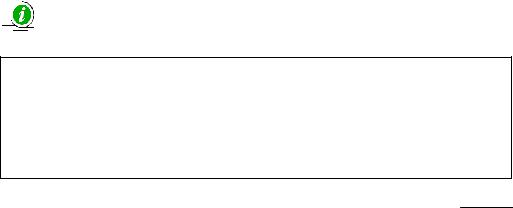
15.24. Change the complex object into object sentences.
Model: – He has shown the density to vary within certain limits.
–He has shown that the density varies within certain limits.
1.He has found the temperature to be a determining factor in this process.
2.We have considered these processes to be interconnected.
3.He has recently reported this factor to be an integral part of the mechanism.
4.We consider the process to be reversible.
5.We believe this conclusion to be erroneous.
6.We have assumed the substance reactivity to be reduced.
15.25.Change the following statements into object clauses introduced by whether, as in the model.
Model: – This conception is erroneous.
–We do not know yet (We are not sure) whether this conception is erroneous.
1.This law holds for all these cases.
2.This factor plays an important part in the process.
3.These processes have much in common.
4.The side effect will disappear completely.
5.This hypothesis will hold true.
6.Our theory will be confirmed by observation.
7.These particles predominate in the medium.
8.This work will give conclusive results.
9.The data analysis will give an answer to the question.
10.The commission will approve our project.
Table 15.9
Attribute Clauses
who |
whom |
whose |
which |
that |
He was the first who referred to her work.
The text (which) the student is reading is about latest achievements in computer science.
269

15.26.Combine the two sentences without a conjunction, changing the second one into an attribute clause.
Model: – I am sending you the book. You asked for it.
–I am sending you the book you asked for.
1.He described the work. He is doing it at the moment.
2.I know the work. You referred to it.
3.I have heard about the seminar. You attended it.
4.I have seen the papers. You told me about them.
5.I want to see the results. You have obtained them.
6.I am familiar with the subject. He is working on it.
7.I can give you the article. You are looking for it.
8.We observe the rules. They insist on them.
9.I can answer the question. You are asking it.
10.I am familiar with the research. You are engaged in it.
15.27.Combine the two sentences without a conjunction, changing the first one into an attribute clause.
Model: – I have read the paper. It concerns cosmology.
–The paper I have read concerns cosmology.
1.He has read the paper. It concerns computers.
2.You have suggested the method. It seems practicable.
3.You have done the work. It interests me.
4.You have described the method. It has some advantages.
5.I have referred to the work. It was done by my colleagues.
6.You are looking for the answer. It cannot be given today.
7.We are working on the problem. It causes much attention.
8.You have talked about the problem. It concerns all of us.
9.You need the book. It is available in the library.
10.I have heard about the seminar. It is to be held in April.
15.28.Combine the two sentences with which, who or that.
Model: – We look forward to the meeting. It is to be held next week.
–We look forward to the meeting which (that) is to be held next week.
1.I appreciate his assistance. It was most helpful.
2.I have met the man. He heads the physics laboratory here.
270

3.We have obtained some results. They disapprove the idea.
4.He made some comments. They should be taken into consideration.
5.He touched upon the problem. It interests all of us.
6.I have met some people. They are engaged in similar studies.
7.I know the man. He pioneered this research.
Table 15.10
|
|
|
Adverbial Clauses |
|
|
|
|
||
|
|
|
|
|
|
|
Type |
Example |
|
|
|
|
|
|
Clause of place |
Where there is a will there is a deed. |
|||
|
|
|
|
|
Clause of time |
Problems cannot be solved until they are accurately |
|||
defined. |
||||
|
|
|
||
|
|
|
|
|
Clause |
Although the new method can be used to study these |
|||
of concession |
systems we shall use the old one. |
|||
|
|
|
|
|
Clause |
Two different sources were used lest there be |
|||
of purpose |
interference. |
|||
|
|
|
|
|
Clause |
They gathered together round the table so that they |
|||
of result |
could review the procedures they now follow. |
|||
|
|
|
|
|
Clause |
I went away because there was no one in the classroom. |
|||
of reason |
||||
|
||||
|
|
|
|
|
Clause |
If the temperature is low, the reaction will proceed |
|||
of condition |
slowly. |
|||
|
|
|
We would test the device if we got it. |
|
(see also |
We would have tested the device if we had got it. |
|||
Units 5, 7) |
He could (might) complete the test if he had time. |
|||
|
|
|
He could (might) have completed the test if he had had |
|
|
|
|
time. |
|
|
|
|
|
|
15.29.Point out the type of the adverbial clauses.
1.He went to the lecture early so that he got a comfortable seat.
2.Some television programs are recognized everywhere you go to over the world.
3.When you finish your work, you may be free.
271

4.Although there is no generally accepted theory, there is much data.
5.Since you have finished your work, you may be free.
6.I spent a year in France in order that I might learn French.
7.As soon as the date of the symposium becomes known, we will go to Moscow.
8.We have made some progress in the understanding of these regularities, although some critical aspects of the problem still remain unclear.
9.When I complete the work, I will write the article.
10.We’ll start the experiment if the material is ready.
15.30. Make the following sentences negative, as in the model.
Model: – We’ll be able to do this work if we have precise instruments.
–We won’t be able to do this work unless we have precise instruments.
1.We’ll know the answer if we solve this problem.
2.She’ll be satisfied if she gets a positive result.
3.They’ll be able to upgrade their research if they concentrate on theoretical studies.
4.You’ll get the same result if you observe these conditions.
5.We’ll be able to guarantee effective work if our needs are satisfied.
6.This problem will be solved if we cooperate.
7.He’ll be able to control this process if he understands its nature.
8.We’ll resolve many of our difficulties if we have a good theory.
9.We’ll save time if we take the right line in this discussion.
15.31.Change the clause of condition into the one of concession, as in the model.
Model: – We’ll start the experiment if the material is ready.
– We’ll start the experiment whether or not the material is ready.
(or: We’ll start the experiment whether the material is ready or not.)
1.His presentations are always interesting if he speaks about his own work.
2.He will go to the conference if he has some new results to report about.
3.They will miss the next seminar if they are assigned to go to Moscow.
4.He likes to make digressions if time permits.
5.This substance dissolves in water if it is heated.
272

15.32.Combine the two sentences with although, though or in spite of the fact that, as in the model.
Model A: – The work was difficult but we have done it.
– We have done the work although it was difficult.
Model B: – The work is not completed but we can make preliminary conclusions.
– We can make preliminary conclusions in spite of the fact that the work is not completed.
1.We know a lot about these processes but their nature remains obscure.
2.Many researchers are working on this problem but it has not been solved yet.
3.I have some difficulties but I am going on with my experiments.
4.We have learned a lot about the atom but some questions still remain unanswered.
5.These phenomena have been studied intensively but they are not well understood yet.
6.This work presents much difficulty but it is interesting.
7.Much attention is being given to theoretical studies but they do not satisfy the experiment’s needs.
8.It is difficult but we can upgrade our research.
9.Technology is developing rapidly but it cannot satisfy all the needs of research.
273

READER
274

TEXT 1
THE EVOLUTION OF TECHNOLOGY –
THE HISTORY OF COMPUTERS
While computers are now an important part of the lives of human beings, there was a time where computers did not exist. Knowing the history of computers and how much progression has been made can help you understand just how complicated and innovative the creation of computers really is.
Unlike most devices, the computer is one of the few inventions that does not have one specific inventor. Throughout the development of the computer, many people have added their creations to the list required to make a computer work. Some of the inventions have been different types of computers, and some of them were parts required to allow computers to be developed further.
The Beginning
Perhaps the most significant date in the history of computers is the year 1936. It was in this year that the first “computer” was developed. It was created by Konrad Zuse and dubbed the Z1 Computer. This computer stands as the first as it was the first system to be fully programmable. There were devices prior to this, but none had the computing power that sets it apart from other electronics.
It wasn’t until 1942 that any business saw profit and opportunity in computers. This first company was called ABC computers, owned and operated by John Atanasoff and Clifford Berry. Two years later, the Harvard Mark I computer was developed, furthering the science of computing.
Over the course of the next few years, inventors all over the world began to search more into the study of computers and how to improve upon them. Those next ten years say the introduction of the transistor, which would become a vital part of the inner workings of the computer, the ENIAC 1 computer, as well as many other types of systems. The ENIAC 1 is perhaps one of the most interesting, as it required 20,000 vacuum tubes to operate. It was a massive machine and started the revolution to build smaller and faster computers.
The age of computers was forever altered by the introduction of International Business Machines, or IBM, into the computing industry in 1953. This company, over the course of computer history, has been a major player in the development of new systems and servers for public and private use. This introduction brought about the first real signs of competition within computing history, which helped to spur faster and better development of computers. Their first contribution was the IBM 701 EDPM Computer.
275

A Programming Language Evolves
A year later, the first successful high level programming language was created. This was a programming language not written in “assembly” or binary, which are considered very low level languages. FORTRAN was written so that more people could begin to program computers easily.
The year 1955, the Bank of America, coupled with Stanford Research Institute and General Electric, saw the creation of the first computers for use in banks. The MICR, or Magnetic Ink Character Recognition, coupled with the actual computer, the ERMA, was a breakthrough for the banking industry. It wasn’t until 1959 that the pair of systems was put into use in actual banks.
During 1958, one of the most important breakthroughs in computer history occurred, the creation of the integrated circuit. This device, also known as the chip, is one of the base requirements for modern computer systems. On every motherboard and card within a computer system, there are many chips that contain information on what the boards and cards do. Without these chips, the systems as we know them today cannot function.
Gaming, Mice, & the Internet
For many computer users now, games are a vital part of the computing experience. 1962 saw the creation of the first computer game, which was created by Steve Russel and MIT, which was dubbed Spacewar.
The mouse, one of the most basic components of modern computers, was created in 1964 by Douglass Engelbart. It obtained its name from the “tail” leading out of the device.
One of the most important aspects of computers today was invented in 1969. ARPA net was the original Internet, which provided the foundation for the Internet that we know today. This development would result in the evolution of knowledge and business across the entire planet.
It wasn’t until 1970 that Intel entered the scene with the first dynamic RAM chip, which resulted in an explosion of computer science innovation.
On the heels of the RAM chip was the first microprocessor, which was also designed by Intel. These two components, in addition to the chip developed in 1958, would number among the core components of modern computers.
A year later, the floppy disk was created, gaining its name from the flexibility of the storage unit. This was the first step in allowing most people to transfer bits of data between unconnected computers.
The first networking card was created in 1973, allowing data transfer between connected computers. This is similar to the Internet, but allows for the computers to connect without use of the Internet.
276

Household PC’s Emerge
The next three years were very important for computers. This is when companies began to develop systems for the average consumer. The Scelbi, Mark-8 Altair, IBM 5100, Apple I and II, TRS-80, and the Commodore Pet computers were the forerunners in this area. While expensive, these machines started the trend for computers within common households.
One of the most major breakthroughs in computer software occurred in 1978 with the release of the VisiCalc Spreadsheet program. All development costs were paid for within a two week period of time, which makes this one of the most successful programs in computer history.
1979 was perhaps one of the most important years for the home computer user. This is the year that WordStar, the first word processing program, was released to the public for sale. This drastically altered the usefulness of computers for the everyday user.
The IBM Home computer quickly helped to revolutionize the consumer market in 1981, as it was affordable for home owners and standard consumers. 1981 also saw the mega-giant Microsoft enter the scene with the MS-DOS operating system. This operating system utterly changed computing forever, as it was easy enough for everyone to learn.
The Competition Begins: Apple vs. Microsoft
Computers saw yet another vital change during the year of 1983. The Apple Lisa computer was the first with a graphical user interface, or a GUI. Most modern programs contain a GUI, which allows them to be easy to use and pleasing for the eyes. This marked the beginning of the out dating of most text based only programs.
Beyond this point in computer history, many changes and alterations have occurred, from the Apple-Microsoft wars, to the developing of microcomputers and a variety of computer breakthroughs that have become an accepted part of our daily lives. Without the initial first steps of computer history, none of this would have been possible.
TEXT 2
WHAT IS USB?
Today just about every PC comes with Universal Serial Bus, or USB ports. In fact, many computers have additional USB ports located on the front of the tower, in additional to two standard USB ports at the back. In the late 1990s, a few computer manufacturers started including USB support in their new systems, but today USB has become a standard connection port for many devices such as keyboards, mice, joysticks and digital cameras to name but a few USB devices. USB is able to support and is supported by a large range of products.
277

Adding to the appeal of USB is that it is supported at the operating system level, and compared to alternative ports such as parallel or serial ports, USB is very user-friendly. When USB first started appearing in the marketplace, it was (and still is) referred to as a plug-and-play port because of its ease of use. Consumers without a lot of technical or hardware knowledge were able to easily connect USB devices to their computer. You no longer needed to turn the computer off to install the devices either. You simply plug them in and go. USB devices can also be used across multiple platforms. USB works on Windows and Mac plus can be used with other operating systems, such as Linux, for example, with a reliable degree of success.
Before USB, connecting devices to your system was often a hassle. Modems and digital cameras were connected via the serial port which was quite slow, as only 1 bit is transmitted at a time through a serial port. While printers generally required a parallel printer port, which is able to receive more than one bit at a time – that is, it receives several bits in parallel. Most systems provided two serial ports and a parallel printer port. If you had several devices, unhooking one device, setting up the software and drivers to use another device could often be problematic for the user.
The introduction of USB ended many of the headaches associated with needing to use serial ports and parallel printer ports. USB offered consumers the option to connect up to 127 devices, either directly or through the use of a USB hub. It was much faster since USB supports data transfer rates of 12 Mbps for disk drives and other high-speed throughput (and 1.5 Mbps for devices that need less bandwidth). Additionally, consumers can literally plug almost any USB device into their computer, and Windows will detect it and automatically set-up the hardware settings for the device. Once that device has been installed you can remove it from your system and the next time when you plug it in, Windows will automatically detect it.
USB 1x
First released in 1996, the original USB 1.0 standard offered data rates of 1.5 Mbps. The USB 1.1 standard followed with two data rates: 12 Mbps for devices such as disk drives that need high-speed throughput and 1.5 Mbps for devices such as joysticks that need much less bandwidth.
USB 2x
In 2002 a newer specification USB 2.0, also called Hi-Speed USB 2.0, was introduced. It increased the data transfer rate for PC to USB device to 480 Mbps, which is 40 times faster than the USB 1.1 specification. With the increased bandwidth, high throughput peripherals such as digital cameras, CD burners and video equipment could now be connected with USB. It also allowed for multiple high-speed devices to run simultaneously. Another important feature of USB 2.0 is that it supports Windows XP through Windows update.
278

USB OTG
USB On-the-Go (OTG) addresses the need for devices to communicate directly for mobile connectivity. USB OTG allows consumers to connect mobile devices without a PC. For example, USB OTG lets consumers plug their digital camera directly into a compliant printer and print directly from the camera, removing the need to go through the computer. Similarly, a PDA keyboard with a USB OTG interface can communicate with any brand PDA that has a USB OTG interface.
USB-OTG also provides limited host capability to communicate with selected other USB peripherals, a small USB connector to fit the mobile form factor and low power features to preserve battery life. USB OTG is a supplement to the USB 2.0 specification.
Types of USB Connectors
Currently, there are four types of USB connectors: Type A, Type B, mini-A and mini-B and are supported by the different USB specifications (USB 1, USB 2 and USB-OTG).
USB A (Host)
Often referred to as the downstream connector, the Type A USB connector is rectangular in shape and is the one you use to plug into the CPU or USB hub.
USB B (Device)
Also called the upstream connector, the Type B USB connector is more box-shaped and is the end that attaches directly to the device (such as a printer or digital camera).
USB 1.1 specifies the Type A and Type B.
Mini-B
The USB 2.0 connector was too large for many of the new handheld devices, such as PDAs and cell phones. The mini-B was introduced to enable consumers to take advantage of USB PC connectivity for these smaller devices.
USB 2.0 specifies the Type A, Type B and mini-B.
Mini-A
With the need to connect mobile devices without the aid of a computer, the mini-A port was designed to connect the new generation of smaller mobile devices.
USB OTG specifies the mini-A.
279

Certified Wireless USB
With an estimated 2 billion plus USB connected devices in the world and a growing interest in wireless computing, it’s no surprise that development has turned to wireless USB. The USB Implementers Forum has introduced Certified Wireless USB, the newest extension to the USB technology. Wireless USB applies wireless technology to existing USB standards to enable wireless consumers to still use USB devices without the mess of wires and worry of cords. Still in its infancy, the Wireless USB specifications were made available to the public only in May 2005.
Wireless USB is based on the WiMedia MAC Convergence Architecture, using the WiMedia Alliance’s MB-OFDM ultra wideband MAC and PHY. It delivers speeds equivalent to wired Hi-Speed USB, with bandwidths of 480 Mbs at 3 meters and 110 Mbs at 10 meters.
TEXT 3
WHAT IS 64-BIT COMPUTING?
When reading about PCs and servers, you’ll often see the CPU described by the number of bits (e.g., 32-bit or 64-bit), here’s a little info about what that means.
32-bit refers to the number of bits (the smallest unit of information on a machine) that can be processed or transmitted in parallel. The term when used in conjunction with a microprocessor indicates the width of the registers; a special high-speed storage area within the CPU. A 32-bit microprocessor can process data and memory addresses that are represented by 32 bits.
64-bit therefore refers to a processor with registers that store 64-bit numbers. One of the most attractive features of 64-bit processors is the amount of memory the system can support. 64-bit architecture will allow systems to address up to 1 terabyte (1000 GB) of memory. In today’s 32-bit desktop systems you can have up to 4 GB of RAM (provided your motherboard that can handle that much RAM) which is split between the applications and the operating system (OS).
When making the transition from 32-bit to 64-bit desktop PCs, users won’t actually see Web browsers and word processing programs run faster. Benefits of 64-bit processors would be seen with more demanding applications such as video encoding, scientific research, searching massive databases; tasks where being able to load massive amounts of data into the system’s memory is required. Many companies and organizations with the need to access huge amounts of data have already made the transition to using 64-bit servers, since a 64-bit server can support a greater number of larger files and could effectively load large enterprise databases into memory allowing for faster searches and data retrieval. Additionally, using a 64-bit server means organizations can support more simultaneous users on each server potentially removing the need for extra hardware as one 64-bit server could replace the use of several 32-bit servers on a network.
280

While 64-bit servers were once used only by those organizations with massive amounts of data and big budgets, we do see in the near future 64-bit enabled systems hitting the mainstream market. It is only a matter of time until 64-bit software and retail OS packages become available thereby making 64-bit computing an attractive solution for business and home computing needs.
TEXT 4
INTEL® DUAL CORE PROCESSORS
In April of 2005, Intel announced the Intel® Pentium® processor Extreme Edition, featuring an Intel® dual-core processor, which can provide immediate advantages for people looking to buy systems that boost multitasking computing power and improve the throughput of multithreaded applications. An Intel dual-core processor consists of two cores in one physical processor, both running at the same frequency. Both cores share the same packaging and the same interface with the chipset/memory. Overall, an Intel dual-core processor offers a way of delivering more capabilities while balancing energy-efficient performance, and is the first step in the multi-core processor future.
An Intel dual-core processor-based PC will enable new computing experience. Imagine that a dual-core processor is like a four-lane highway – it can handle up to twice as many cars as its two-lane predecessor without making each car drive twice as fast. Similarly, with an Intel dual-core processor-based PC, people can perform multiple tasks such as downloading music and gaming simultaneously.
And when combined with Hyper-Threading Technology (HT Technology) the Intel dual-core processor is the next step in the evolution of high-performance computing. Intel dual-core products supporting Hyper-Threading Technology can process four software threads simultaneously by more efficiently using resources that otherwise may sit idle.
By introducing its first dual-core processor for desktop PCs, Intel continues its commitment and investment in PC innovation as enthusiasts are running ever more demanding applications. A new Intel dual-core processor-based PC gives people the flexibility and performance to handle robust content creation or intense gaming, plus simultaneously managing background tasks such as virus scanning and downloading. Cutting-edge gamers can play the latest titles and experience ultra-realistic effects and gameplay. Entertainment enthusiasts will be able to create and improve digital content while encoding other content in the background.
The new Intel® Core™ Duo processors have ushered in a new era in processor architecture design. The Intel dual-core products represent a vital first step on the road to realizing Platform 2015, Intel’s vision for the future of computing and the evolving processor and platform architectures that support it.
281

TEXT 5
SMARTPHONE
A smartphone is a full-featured mobile phone with personal computer like functionality. Most smartphones are cellphones that support full featured email capabilities with the functionality of a complete personal organizer. An important feature of most smartphones is that applications for enhanced data processing and connectivity can be installed on the device, in contrast to regular phones which support sandboxed applications. These applications may be developed
by the manufacturer of the device, by the operator or by any other third-party software developer. “Smart” functionality includes any additional interface including a miniature QWERTY keyboard, a touch screen, or even just secure access to company mail, such as is provided by a BlackBerry.
Definition
Smartphones can be noted by several features which include, but are not limited to, touchscreen, operating system, and tethered modem capabilities on top of the default phone characteristics. A full-fledged email support seems to be a characteristic key defining feature found in all existing and announced smartphones as of 2007. Most smartphones also allow the user to install extra software, normally even from third party sources, but some phones vendors like to call their phones smartphones even without this feature.
Smartphone features tend to include Internet access, e-mail access, scheduling software, built-in camera, contact management, accelerometers and some navigation software as well as occasionally the ability to read business documents in a variety of formats such as PDF and Microsoft Office.
History
The first smartphone was called Simon designed by IBM in 1992 and shown as a concept product that year at COMDEX, the computer industry trade show held in Las Vegas, Nevada. It was released to the public in 1993 and sold by BellSouth. Besides being a mobile phone, it also contained a calendar, address book, world clock,
calculator, note pad, e-mail, send and receive FAX, and games. It had no physical buttons to dial with. Instead customers used a touchscreen to select phone numbers with a finger or create facsimiles and memos with an optional stylus. Text was entered with a unique on-screen “predictive” keyboard. By today’s standards, the Simon would be a fairly low-end smartphone.
The Nokia 9000, released in 1996, was marketed as a Communicator, but was arguably the first in a line of smartphones. The Ericsson R380 was sold as a
282

”smartphone” but could not run native 3rd party applications. Although the Nokia 9210 was arguably the first true smartphone with an open operating system, Nokia continued to refer to it as a Communicator.
Although the Nokia 7650, announced in 2001, was referred to as a “smartphone” in the media, and is now called a “smartphone” on the Nokia support site, the press release referred to it as an “imaging phone”. The term gained further credence in 2002 when Microsoft announced its mobile phone OS would thenceforth be known as “Microsoft Windows Powered Smartphone 2002”.
Out of 1 billion camera phones to be shipped in 2008, smartphones, the higher end of the market with full email support, will represent about 10 % of the market or about 100 million units.
TEXT 6
HIGH-DEFINITION TELEVISION
High-definition television (HDTV) is a digital television broadcasting system with a significantly higher resolution than traditional formats (NTSC, SECAM, PAL). While some early analog HDTV formats were broadcast in Europe and Japan, HDTV is usually broadcast digitally, because digital television (DTV) broadcasting requires much less bandwidth if it uses
enough video compression. HDTV technology was first introduced in the US during the 1990s by a group of electronics companies called the Digital HDTV Grand Alliance.
History
High-Definition television was first developed by Nippon Hōsō Kyōkai, and was unveiled in 1969. However, the system did not become mainstream until the late 1990s.
In the early 2000s, a number of high-definition television standards were competing for the still-developing niche markets.
Three HDTV standards are currently defined by the International Telecommunication Union (ITU-R BT.709). They include 1080i (1,080 actively interlaced lines), 1080p (1,080 progressively scanned lines), and 720p (720 progressively scanned lines). All current HDTV broadcasting standards are encompassed within the ATSC and DVB specifications.
Projection screen is in a home theater, displaying a high-definition television image.
HDTV is also capable of “theater-quality” audio because it uses the Dolby Digital (AC-3) format to support “5.1” surround sound. It should be noted that while
283

HDTV is more like a theater in quality than conventional television, 35 mm and 70 mm film projectors used in theaters still have the highest resolution and best viewing quality on very large screens. Many HDTV programs are produced from movies on film as well as content shot in HD video.
The term “high-definition” can refer to the resolution specifications themselves, or more loosely to media capable of similar sharpness, such as photographic film and digital video. As of July 2007, HDTV saturation in the US has reached 30 percent
– in other words, three out of every ten American households own at least one HDTV. However, only 44 percent of those that do own an HDTV are actually receiving HDTV programming, as many consumers are not aware that they must obtain special receivers to receive HDTV from cable or satellite, or use ATSC tuners to receive over-the-air broadcasts; others may not even know what HDTV is.
HDTV Sources
The rise in popularity of large screens and projectors has made the limitations of conventional Standard Definition TV (SDTV) increasingly evident. An HDTV compatible television set will not improve the quality of SDTV channels. To get a better picture HDTV televisions require a High Definition (HD) signal. Typical sources of HD signals are over the air with an antenna. Most cities in the US with major network affiliates broadcast over the air in HD. To receive this signal an HD tuner is required. Newer HDTV televisions have a HD tuner built in. For HDTV televisions without a built-in HD tuner, a separate set-top HD tuner box can be rented from a cable or satellite company or purchased.
Cable television companies often offer HDTV broadcasts as part of their digital broadcast service. This is usually done with a set-top box or CableCARD issued by the cable company. Alternatively one can usually get the network HDTV channels for free with basic cable by using a QAM tuner built into their HDTV or set-top box. Some cable carriers also offer HDTV on-demand playback of movies and commonly viewed shows.
Satellite-based TV companies, such as Optimum, DirecTV, Sky Digital, Virgin Media (in the UK and Ireland) and Dish Network, offer HDTV to customers as an upgrade. New satellite receiver boxes and a new satellite dish are often required to receive HD content.
Video game systems, such as the Xbox (NTSC only), Xbox 360, and Playstation 3, can output an HD signal.
Two optical disc standards, Blue-ray and HD DVD, can provide enough digital storage to store hours of HD video content.
Notation
In the context of HDTV, the formats of the broadcasts are referred to using a notation describing:
284

· The number of lines in the vertical display resolution.
Whether progressive scan (p) or interlaced scan (i) are used. Progressive scan redraws all the lines (a frame) of a picture in each refresh. Interlaced scan redraws every second line (a field) in one refresh and the remaining lines in a second refresh. Interlaced scan increases picture resolution while saving bandwidth but at the expense of some flicker or other artifacts.
· The number of frames or fields per second.
The format 720p60 is 1280 × 720 pixels, progressive encoding with 60 frames per second (60 Hz). The format 1080i50 is 1920 × 1080 pixels, interlaced encoding with 50 fields (25 frames) per second. Often the frame or field rate is left out, indicating only the resolution and type of the frames or fields, and leading to confusion. Sometimes the rate is to be inferred from the context, in which case it can usually be assumed to be either 50 or 60, except for 1080p which is often used to denote either 1080p24, 1080p25 or 1080p30 at present but will also denote 1080p50 and 1080p60 in the future.
A frame or field rate can also be specified without a resolution. For example 24p means 24 progressive scan frames per second and 50i means 25 interlaced frames per second, consisting of 50 interlaced fields per second. Most HDTV systems support some standard resolutions and frame or field rates. The most common are noted below.
Advantages of HDTV expressed in non-engineering terms
High-definition television (HDTV) potentially offers a much better picture quality than standard television. HD’s greater clarity means the picture on screen can be less blurred and less fuzzy. HD also brings other benefits such as smoother motion, richer and more natural colors, surround sound, and the ability to allow a variety of input devices to work together. However, there are a variety of reasons why the best HD quality is not usually achieved. The main problem is a lack of HD input. Many cable and satellite channels and even some “high definition” channels are not broadcast in true HD. Also, image quality may be lost if the television is not properly connected to the input device or not properly configured for the input’s optimal performance.
Almost all commercially available HD is digital, so the system cannot produce a snowy or washed out image from a weak signal, effects from signal interference, such as herringbone patterns, or vertical rolling. HD digital signals will either deliver an excellent picture, a picture with noticeable pixelization, a series of still pictures, or no picture at all. Any interference will render the signal unwatchable. As opposed to a lower-quality signal one gets from interference in an analogue television broadcast, interference in a digital television broadcast will freeze, skip, or display “garbage” information.
With HDTV the lack of imperfections in the television screen often seen on traditional television is another reason why many prefer high definition to analog.
285

As mentioned, problems such as snow caused from a weak signal, double images from ghosting or multi-path and picture sparkles from electromagnetic interference are a thing of the past. These problems often seen on a conventional television broadcast just do not occur on HDTV.
HD programming and films will be presented in 16:9 widescreen format (although films created in even wider ratios will still display “letterbox” bars on the top and bottom of even 16:9 sets.) Older films and programming that retain their 4:3 ratio display will be presented in a version of letterbox commonly called “pillar box”, displaying bars on the right and left of 16:9 sets (rendering the term “fullscreen” a misnomer). While this is an advantage when it comes to playing 16:9 movies, it creates the same disadvantage when playing 4:3 television shows that standard televisions have playing 16:9 movies. A way to address this is to zoom the 4:3 image to fill the screen or reframe its material to 14:9 aspect ratio, either during preproduction or manually in the TV set.
The colors will generally look more realistic, due to their greater bandwidth. The visual information is about 2–5 times more detailed overall. The gaps between scanning lines are smaller or invisible. Legacy TV content that was shot and preserved on 35 mm film can now be viewed at nearly the same resolution as that at which it was originally photographed. A good analogy for television quality is looking through a window. HDTV offers a degree of clarity that is much closer to this.
The “I” in these numbers stands for “interlaced” while the “p” stands for ‘progressive”. With interlaced scan, the 1,080 lines are split into two, the first 540 being “painted” on a frame, followed by the second 540 painted on another frame. This method reduces the bandwidth and raises the frame rate to 50–60 per second. A progressive scan displays all 1,080 lines at the same time at 60 frames per second, using more bandwidth.
Dolby Digital 5.1 surround sound is broadcast along with standard HDTV video signals, allowing full surround sound capabilities. (Standard broadcast television signals usually only include monophonic or stereophonic audio. Stereo broadcasts can be encoded with Dolby Surround, an early home video surround format.) Both designs make more efficient use of electricity than SDTV designs of equivalent size, which can mean lower operating costs. LCD is a leader in energy conservation.
TEXT 7
WI-FI
Wi-Fi® (also WiFi, wifi, etc.) is a brand originally licensed by the Wi-Fi Alliance® to describe the underlying technology of wireless local area networks (WLAN) based on the IEEE 802.11 specifications. It was developed to be used for mobile computing devices, such as laptops, in LANs, but is now increasingly used for more services, including Internet and VoIP phone access, gaming, and basic
286

connectivity of consumer electronics such as televisions and DVD players, or digital cameras. More standards are in development that will allow Wi-Fi to be used by cars in highways in support of an Intelligent Transportation System to increase safety, gather statistics, and enable mobile commerce (see IEEE 802.11p). Wi-Fi® and the Wi-Fi CERTIFIED™ logo are registered trademarks of the Wi-Fi Alliance® – the trade organization that tests and certifies equipment compliance with the 802.11x standards.
Wi-Fi: How it works
A typical Wi-Fi setup contains one or more Access Points (APs) and one or more clients. An AP broadcasts its SSID (Service Set Identifier, “Network name”) via packets that are called beacons, which are usually broadcast every 100 ms. The beacons are transmitted at 1 Mbit/s, and are of relatively short duration and therefore do not have a significant effect on performance. Since 1 Mbit/s is the lowest rate of Wi-Fi it assures that the client who receives the beacon can communicate at least 1 Mbit/s. Based on the settings (e.g. the SSID), the client may decide whether to connect to an AP. If two APs of the same SSID are in range of the client, the client firmware might use signal strength to decide which of the two APs to make a connection to. The Wi-Fi standard leaves connection criteria and roaming totally open to the client. This is strength of Wi-Fi, but also means that one wireless adapter may perform substantially better than the other. Since Wi-Fi transmits in the air, it has the same properties as a non-switched ethernet network. Even collisions can therefore appear as in non-switched ethernet LAN’s. Unlike a wired Ethernet, and like most packet radios, Wi-Fi cannot do collision detection, and instead uses a packet exchange (RTS/CTS used for Collision Avoidance or CA) to try to avoid collisions.
Channels
Except for 802.11a, which operates at 5 GHz, Wi-Fi uses the spectrum near 2.4 GHz, which is standardized and unlicensed by international agreement; although the exact frequency allocations vary slightly in different parts of the world, as does maximum permitted power. However, channel numbers are standardized by frequency throughout the world, so authorized frequencies can be identified by channel numbers.
The frequencies for 802.11 b/g span 2.400 GHz to 2.487 GHz. Each channel is 22 MHz wide yet there is a 5 MHz step to the next higher channel.
The maximum numbers of available channels for wi-fi enabled devices are: 13 for Europe, 11 for North America, 14 for Japan.
In North America, only channels 1, 6, and 11 are deployed for 802.11 b/g.
287

Advantages of Wi-Fi
Allows LANs to be deployed without cabling, typically reducing the costs of network deployment and expansion. Spaces where cables cannot be run, such as outdoor areas and historical buildings, can host wireless LANs.
Wi-Fi silicon pricing continues to come down, making Wi-Fi a very economical networking option and driving inclusion of Wi-Fi in an ever-widening array of devices.
Wi-Fi products are widely available in the market. Different brands of access points and client network interfaces are interoperable at a basic level of service. Products designated as Wi-Fi CERTIFIED by the Wi-Fi Alliance are interoperable and include WPA2 security.
Wi-Fi networks support roaming, in which a mobile client station such as a laptop computer can move from one access point to another as the user moves around a building or area.
Wi-Fi is a global set of standards. Unlike cellular carriers, the same Wi-Fi client works in different countries around the world.
As of 2006, WPA and WPA2 encryption are not easily crackable if strong passwords are used.
New protocols for Quality of Service (WMM) and power saving mechanisms (WMM Power Save) make Wi-Fi even more suitable for latency-sensitive applications (such as voice and video) and small form-factor devices.
Disadvantages of Wi-Fi
Wi-Fi can be interrupted by other devices, notably 2.4 GHz cordless phones and microwave ovens.
Spectrum assignments and operational limitations are not consistent worldwide; most of Europe allows for an additional 2 channels beyond those permitted in the US (1–13 vs 1–11); Japan has one more on top of that (1–14) and some countries, like Spain, prohibit use of the lower-numbered channels. Furthermore some countries, such as Italy, used to require a “general authorization” for any Wi-Fi used outside an operator’s own premises, or require something akin to an operator registration.
The most common wireless encryption standard, Wired Equivalent Privacy or WEP, has been shown to be breakable even when correctly configured.
Wi-Fi Access Points typically default to an open (encryption-free) mode. Novice users benefit from a zero configuration device that works out of the box but might not intend to provide open wireless access to their LAN. WPA Wi-Fi Protected Access which began shipping in 2003 aims to solve these problems and is now generally available, but adoption rates remain low.
288

Many 2.4 GHz 802.11b and 802.11g Access points default to the same channel, contributing to congestion on certain channels.
Wi-Fi networks have limited range. A typical Wi-Fi home router using 802.11b or 802.11g with a stock antenna might have a range of 45 m (150 ft) indoors and 90 m (300 ft) outdoors. Range also varies with frequency band, as Wi-Fi is no exception to the physics of radio wave propagation. Wi-Fi in the 2.4 GHz frequency block has better range than Wi-Fi in the 5 GHz frequency block, and less range than the oldest Wi-Fi (and pre-Wi-Fi) 900 MHz block. Outdoor range with improved antennas can be several kilometers or more with line-of-sight.
Wi-Fi pollution, meaning interference of a closed or encrypted access point with other open access points in the area, especially on the same or neighboring channel, can prevent access and interfere with the use of other open access points by others caused by overlapping channels in the 802.11g/b spectrum as well as with decreased signal-to-noise ratio (SNR) between access points. This is a widespread problem in high-density areas such as large apartment complexes or office buildings with many Wi-Fi access points.
It is also an issue when municipalities or other large entities such as universities seek to provide large area coverage. Everyone is considered equal when they use the band (except for amateur radio operators who are the primary licensee); often this causes contention when one user seeks to claim priority in this unlicensed band. This openness is also important to the success and widespread use of Wi-Fi, but makes Part 15 (US) unsuitable for “must have” public service functions.
Interoperability issues between brands or deviations from the standard can disrupt connections or lower throughput speeds on other user’s devices within range. Wi-Fi Alliance programs test devices for interoperability and designate devices which pass testing as Wi-Fi CERTIFIED.
Wi-Fi networks can be monitored and used to read and copy data (including personal information) transmitted over the network when no encryption such as VPN is used.
Wireless Access Point (WAP)
A wireless access point (AP) connects a group of wireless stations to an adjacent wired local area network (LAN). An access point is similar to an ethernet hub, but instead of relaying LAN data only to other LAN stations, an access point can relay wireless data to all other compatible wireless devices as well as to a single (usually) connected LAN device, in most cases an ethernet hub or switch, allowing wireless devices to communicate with any other device on the LAN.
Wireless Routers
A wireless router integrates a wireless access point with an IP router and an ethernet switch. The integrated switch connects the integrated access point and the integrated ethernet router internally, and allows for external wired ethernet LAN de-
289

vices to be connected as well as a (usually) single WAN device such as cable modem or DSL modem. A wireless router advantageously allows all three devices (mainly the access point and router) to be configured through one central configuration utility, usually through an integrated web server.
Wireless Ethernet Bridge
A wireless Ethernet bridge connects a wired network to a wireless network. This is different from an access point in the sense that an access point connects wireless devices to a wired network at the data-link layer. Two wireless bridges may be used to connect two wired networks over a wireless link, useful in situations where a wired connection may be unavailable, such as between two separate homes.
Range Extender
A wireless range extender (or wireless repeater) can increase the range of an existing wireless network by being strategically placed in locations where a wireless signal is sufficiently strong and nearby locations that have poor to no signal strength. An example location would be at the corner of an L-shaped corridor, where the access point is at the end of one leg and a strong signal is desired at the end of the other leg. Another example would be 75 % of the way between the access point and the edge of its useable signal. This would effectively increase the range by 75 %.
Wi-Fi and its support by operating systems
There are two sides to Wi-Fi support under an operating system: driver level support and configuration and management support.
Driver support is usually provided by the manufacturer of the hardware or, in the case of Unix clones such as Linux and FreeBSD, sometimes through open source projects.
Configuration and management support consists of software to enumerate, join, and check the status of available Wi-Fi networks. This also includes support for various encryption methods. These systems are often provided by the operating system backed by a standard driver model. In most cases, drivers emulate an ethernet device and use the configuration and management utilities built into the operating system. In cases where built-in configuration and management support is non-existent or inadequate; hardware manufacturers may include their own software to handle the respective tasks.
Microsoft Windows
Microsoft Windows has comprehensive driver-level support for Wi-Fi, the quality of which depends on the hardware manufacturer. Hardware manufactures almost always ship Windows drivers with their products. Windows ships with very few Wi-Fi drivers and depends on the OEMs and device manufactures to make sure
290

users get drivers. Configuration and management depend on the version of Windows.
Earlier versions of Windows, such as 98, ME and 2000 do not have built-in configuration and management support and must depend on software provided by the manufacturer.
Microsoft Windows XP has built-in configuration and management support. The original shipping version of Windows XP included rudimentary support which was dramatically improved in Service Pack 2. Support for WPA2 and some other security protocols require updates from Microsoft. To make up for Windows’ inconsistent and sometimes inadequate configuration and management support, many hardware manufacturers include their own software and require the user to disable Windows’ built-in Wi-Fi support.
Microsoft Windows Vista is expected to have improved Wi-Fi support over Windows XP. The original betas automatically connected to unsecured networks without the user’s approval. This is a large security issue for the owner of the respective unsecured access point and for the owner of the Windows Vista based computer because shared folders may be open to public access. The release candidate (RC1 or RC2) does not continue to display this behavior, requiring user permissions to connect to an unsecured network, as long as the user account is in the default configuration with regards to User Account Control.
Apple Mac OS X & Mac OS
Apple was an early adopter of Wi-Fi, introducing its AirPort product line, based on the 802.11b standard, in July 1999. Apple makes the Mac OS operating system, the computer hardware, and the accompanying drivers and configuration and management software, simplifying Wi-Fi integration. All Intel based Apple computers either come with or have the option to included AirPort Extreme cards. These cards are compatible with 802.11g. Many of Apple’s earlier PowerPC models came with Airport Extreme as well, and all Macs starting with the original iBook at least included AirPort slots.
Mac OS X has Wi-Fi support, including WPA2, and ships with drivers for Apple’s AirPort cards. Many third-party manufacturers make compatible hardware along with the appropriate drivers which work with Mac OS X’s built-in configuration and management software. Other manufacturers distribute their own software.
Unix-like systems
Linux, FreeBSD and similar Unix-like clones have much coarser support for Wi-Fi. Due to the open source nature of these operating systems, many different standards have been developed for configuring and managing Wi-Fi devices. The open source nature also fosters open source drivers which have enabled many third party and proprietary devices to work under these operating systems. See Comparison of Open Source Wireless Drivers for more information on those drivers.
291

Linux has patchy Wi-Fi support. Native drivers for many Wi-Fi chipsets are available either commercially or at no cost, although some manufacturers don’t produce a Linux driver, only a Windows one. Consequently, many popular chipsets either don’t have a native Linux driver at all, or only have a half-finished one. For these, the freely available NdisWrapper and its commercial competitor DriverLoader allow Windows x86 NDIS drivers to be used on x86-based Linux systems but not on other architectures. The FSF has some recommended cards and more information can be found through the searchable Linux wireless site. As well as the lack of native drivers, some Linux distributions do not offer a convenient user interface and configuring Wi-Fi on them can be a clumsy and complicated operation compared to configuring wired Ethernet drivers.
FreeBSD has similar Wi-Fi support relative to Linux. Wi-Fi support under FreeBSD is best in the 6.x versions, which introduced full support for WPA and WPA2, although in some cases this is driver dependent. FreeBSD comes with drivers for many wireless cards and chipsets, including those made by Atheros, Ralink, Cisco, D-link, Netgear, and many Centrino chipsets, and provides support for others through the ports collection. FreeBSD also has “Project Evil”, which provides the ability to use Windows x86 NDIS drivers on x86-based FreeBSD systems as NdisWrapper does on Linux, and Windows amd64 NDIS drivers on amd64-based systems.
NetBSD, OpenBSD, and DragonFly BSD have similar Wi-Fi support to FreeBSD. Code for some of the drivers, as well as the kernel framework to support them, is mostly shared among the 4 BSDs.
Wi-Fi vs. amateur radio
In the US and Australia, a portion of the 2.4 GHz Wi-Fi radio spectrum is also allocated to amateur radio users. In the US, FCC Part 15 rules govern non-licensed operators (i.e. most Wi-Fi equipment users). Under Part 15 rules, non-licensed users must “accept” (e.g. endure) interference from licensed users and not cause harmful interference to licensed users. Amateur radio operators are licensed users, and retain what the FCC terms “primary status” on the band, under a distinct set of rules (Part 97). Under Part 97, licensed amateur operators may construct their own equipment, use very high-gain antennas, and boost output power to 100 watts on frequencies covered by Wi-Fi channels 2–6. However, Part 97 rules mandate using only the minimum power necessary for communications, forbid obscuring the data, and require station identification every 10 minutes. Therefore, expensive automatic power-limiting circuitry is required to meet regulations, and the transmission of any encrypted data (for example https) is questionable. In practice, microwave power amplifiers are expensive and decrease receive-sensitivity of link radios. On the other hand, the short wavelength at 2.4 GHz allows for simple construction of very high gain directional antennas. Although Part 15 rules forbid any modification of commercially constructed systems, amateur radio operators may modify commercial systems for optimized construction of long links, for
292

example. Using only 200 mW link radios and high gain directional antennas, a very narrow beam may be used to construct reliable links with minimal radio frequency interference to other users.
TEXT 8
ECOLOGY AND HUMAN RIGHTS IN RUSSIA
For the last few years conditions for energizing human rights activities have been created in modern Russia. They emerged due to the combination of efforts of two developing independently of each other for the most part movements: the environmental movement and the human rights movement. There are about 100 active environmental organizations and groups in the Russian Federation. The number of human rights groups is almost the same. The environmentalists are usually more organized, have larger constituencies, and are less politicized compared to human rights groups. They rely on the support of various political movements. After several years of slackening attention to environmental issues, public interest has picked up. The initiative of environmental organizations to conduct a national referendum in Russia clearly testifies to such an increase in interest. In August / September of 2000, almost three million people, who signed the formal appeal for conducting such a referendum, supported environmentalists. A number of environmental organizations comprise hundreds of thousands of members.
However, at the same time some environmental organizations and individual activists are increasingly becoming targets of the secret service. Leaders of the secret service openly declare that environmental organizations are drawing their special attention. This explains why environmentalists are looking for contacts with the human rights movement. The very first attempt to create such an alliance encountered strong opposition of authorities. Since the early spring of 1998, the Moscow Department of Justice has been declining the formal registration application of the organization Ecology and Human Rights. According to the opinion of this department, which is supported by the Federal Department of Justice, as well as inter-municipal and municipal courts of Moscow, only government and professional attorneys are empowered to protect human rights in Russia. Everybody else can only assist them in providing such a protection.
Since 1995 the aura of secrecy has undergone rapid growth. Over the last few years, this trend was added to by militarizing government rules and policies. Five new military federal structures were formed in the Russian government in 1998–1999. The year 2000 witnessed a time and a half increase in military expenditures compared to 1999. These trends are gaining strength: more and more generals and secret service agents are promoted to the highest state positions (six out of seven governor-generals are professional military officers, and the number of governors with military background is growing).
293
