
- •М.В. Жесткова, с.Я. Никитина
- •Самара 2007
- •Contents
- •Grammar review
- •To have
- •In the computer room
- •When did you decide to pursue a cs/is degree?
- •Grammar review
- •The internet
- •Computers in our life
- •Common computer applications
- •Computer applications on railways
- •Grammar review
- •What is a computer?
- •Types of computers
- •Микрокомпьютер
- •Мейнфрейм
- •Analog and digital computers
- •Grammar review
- •Hardware
- •(1) The Central Processing Unit
- •(2) Storage Devices
- •Internal Memory
- •(3) Input Devices
- •(4) Output Devices
- •The definition of mechanical brain
- •Grammar review
- •Software
- •(A) програмmное обеспечение компьютера
- •(B) популярные операционные системы windows
- •Macintosh
- •(1) Introduction
- •(2) Early Efforts
- •(3) Video Games
- •(4) Nintendo And Competitors
- •(5) Computer Games
- •(6) Advantages of Computer Games
- •(7) Popular Computer Games
- •Grammar review
- •Part I (Prehistory)
- •Part II (The Computer of the 19th Century)
- •As far as I know; In fact; It is hard to say; To my mind; In my opinion I believe; I suppose.
- •(1) Charles babbage
- •(2) Augusta ada king, countess of lovelace
- •Grammar review
- •Babbage's dream come true Part I (The Harvard Mark I)
- •Part II (colossus, eniac, edvac)
- •Computerland
- •Grammar review
- •Deep blue
- •The pc revolution Part I
- •Part III
- •People who changed the computer world Part I
- •Part II
- •Part III
- •Part IV
- •Наступление персональных компьютеров
- •Enjoy yourself
- •(2) Mother should have warned you!
- •(3) Bill gates in heaven
- •(4) 10 Programmers
- •(5) What if dr. Suess wrote a manual?
- •How modern are you?
- •Краткий грамматический справочник
- •§ 1. Личные и притяжательные местоимения Personal and Possessive Pronouns
- •§ 2. Глагол to be
- •§ 3. Глагол to have
- •§ 5. Притяжательный падеж имени существительного (Possessive Case)
- •§ 6. Существительное в функции определения (Noun as Attributive)
- •§ 7. Степени сравнения прилагательных и наречий
- •§ 8. Основные формы глагола
- •§ 9. Времена групп Indefinite, Continuous, Perfect в действительном (Active) и страдательном (Passive) залогах
- •Tenses in Active Voice
- •Tenses in Passive Voice
- •§ 10. Согласование времён (Sequence of Tenses)
- •§ 11. Модальные глаголы (Modal Verbs)
- •§ 12. Эквиваленты модальных глаголов (Equivalents of Modal Verbs)
- •§ 13. Причастие (The Participle)
- •Participle I
- •Participle II
- •§ 14. Герундий (The Gerund)
- •§ 15. Функции слов с окончанием -ing в предложении
- •§ 16. Функции слов с окончанием -ed в предложении
- •§ 17. Инфинитив (The Infinitive)
- •§ 18. Функции глагола to be
- •§ 19. Функции глагола to have
- •§ 20. Порядок слов в утвердительных предложениях
- •§ 21. Порядок слов в вопросительных предложениях
- •§ 22. Порядок слов в отрицательных предложениях
- •§ 23. Условные придаточные предложения (Conditional Sentences)
- •§ 24. Наиболее распространенные служебные слова
- •Библиографический список
(4) Output Devices
External devices that enable the user to see or hear the results of the computer's data processing are known as output devices. The results are output in either hardcopy or softcopy form. Hardcopy output can be held in your hand, such as paper with text (word or numbers) or graphics printed on it. Softcopy output is displayed on a monitor.
Monitor is a component with a video display or screen for viewing computer data, television programs, etc. Displays usually take one of two forms: a video screen with a cathode ray tube (CRT) or a video screen with a liquid crystal display (LCD). A CRT-based screen, or monitor, is similar to a television set. An LCD-based screen displays visual information on a flatter and smaller screen than a CRT-based video monitor. LCDs are often used in laptop computers.
Printers produce hard copy – a printed version of information stored in one of the computer's memory systems. Color ink-jet and black-and-white laser printers are the most common, though the decreasing cost of color laser printers has increased their use outside of the publishing industry3.
Most PCs also have audio speakers. These allow the user to hear sounds, such as music or spoken words that the computer generates.
A modem is an I/O device that connects a computer to a telephone line or cable television network and allows information to be transmitted to or received from another computer.
The digital signal sent from one computer is converted by the modem into an analog signal, which is then transmitted by telephone lines or television cables to the receiving modem, which converts the signal back into a digital signal that the receiving computer can understand.
Notes: 1dozens – множество;
2single-sided disk – односторонний диск (с записью на одной стороне);
3publishing industry – издательское дело;
EXERCISES
Ex. 25. Search the text for the equivalents of the following phrases:
16-разрядная шина;
одновременная передача 16 битов информации;
устройство, выполненное в виде одной микросхемы;
каждый выполняет определённую задачу;
промежуточные результаты вычислений;
четыре основные арифметические действия;
определённые логические операции;
выбор процедуры, необходимой для решения задачи;
синхронизировать все операции ЦПУ;
четыре миллиарда раз в секунду;
копирование значения из одного регистра в другой;
хранить данные временно или постоянно;
данные, необходимые для процесса, происходящего в настоящий момент;
информация не сохраняется, когда прекращается подача электроэнергии;
временно хранить информацию, пока идёт процесс обработки данных;
плоская круглая пластина, покрытая магнитным материалом;
оптические средства для считывания и записи;
воспроизведение цифровой звукозаписи;
любая информация может быть представлена в цифровой форме;
недорогой носитель для распространения и хранения информации;
справочник;
цифровое видеоизображение высокой четкости;
самое распространённое устройство ввода;
шесть букв в верхнем ряду клавиатуры;
светочувствительный датчик;
устройство, похожее на обычную ручку;
сигналы, которые компьютер может сохранять, обрабатывать и воспроизводить;
преобразовывать произнесённые слова в информацию, которую компьютер может распознать.
Ex. 26. Answer the questions:
What is the Webster's dictionary definition of the hardware?
What groups of hardware could be defined?
What is the main part of any computer?
How many microprocessors does a PC have? What about mainframes and supercomputers?
What two sections do most CPUs have? What are their functions?
There are two types of storage devices used in a PC, aren't there? What are they?
What can you say about the main memory?
What secondary storage devices do you know? Say a few words about each of them.
Can a user record his or her data on a CD-R?
What kind of storage hardware can contain more information: CD-ROM, RAM or ROM?
What is input hardware?
What are the examples of input hardware?
What is a mouse designed for?
What is a light pen?
What output devices do you know? What are they used for?
What is a modem used for?
Can a PC-user communicate with other people without a modem?
Ex. 27. Read the sentences, translating Russian words into English and add something to develop the idea. The beginnings of the sentences may be helpful for you.
The шина is a плоский cable with numerous parallel проводами. It links___. The bus can transmit___. A 16-bit bus allows___.
The центральный процессор is a основная part of any цифрового computer. It performs___. It coordinates and controls___. It determines___.
The блок управления times and regulates the whole computer system. It includes___. A counter___. A register___. A decoder___. A very fast clock___.
Компьютерная память is a physical устройство. It is used to___. There are two___.
The оперативная память is the systems component of the computer. It holds___. It receives___. The more memory the computer has___.
Вторичные запоминающие устройства are used for долгосрочного хранения данных и команд. They can store___. But they operate___. Magnetic and optical disks are___.
Устройства ввода are used для того, чтобы вводить information and instructions into a computer for хранения и обработки. Their purpose is___. Among input devices are___.
Устройства вывода позволяют пользователю to see or hear the results of the computer's обработки данных. The results are output in___. Monitor is used___. Printers produce___.
Ex. 28. TRUE or FALSE? Correct the false statements. Use the following clichés:
It's true. The statement is partly right. As far as I know… . It goes without saying. Nothing of the kind. In my opinion… . Naturally, it's correct. It's false. I don't know exactly but I think that… . |
Computer is an electronic device therefore hardware is a system of electronic devices.
The purpose of the input hardware is to collect data and convert it into a form suitable for computer processing.
Scanner is used to input graphics only.
The purpose of processing hardware is to retrieve, interpret and direct the execution of software instructions provided to the computer.
CPU reads and interprets software and prints the results on paper.
User cannot change the contents of ROM.
Floppy disks are used more often because they are flexible and have more capacity than CDs.
Printer is a storage device because its purpose is to show the information produced by the system.
Modem is an electronic device that makes possible the transmission of data from one computer to another via telephone or other communication lines.
The purpose of storage hardware is to store computer instructions and data in a form that is relatively permanent and retrieve them when needed for processing.
Ex. 29. Give definitions to the following:
1) CPU; 2) ROM; 3) floppy-disk; 4) CD-ROM; 5) keyboard; 6) hard disk; 7) main memory; 8) modem; 9) trackball; 10) printer.
Ex. 30. Using the diagram given at the next page, complete the following paragraphs:
A computer has four basic components: input, processor, memory, and output. The CPU consists of two parts: the 1___, which directs and controls the signals and commands inside the processor, and the 2___ unit, which does the arithmetic operations and the decision-making operations. While the 3___ is made up of a 4___, a 5___, a 6___, and a 7___, the 8___ is composed of 9___, a 10___, and 11___.
In a computer, internal memory or 12___ refers to the storage locations inside the computer, whereas 13___refers to the storage embodied in the peripherals. 14 ___ may be divided into 15___ (16___) and 17___ (18___). The 19___ devices can be either a 20___, a 21___. or a 22___.
These devices enter information into the computer. After the processor has operated on it, the 23___ devices display the results of the computations on either a 24___ or a 25___, or store them on tape or disk for future use.
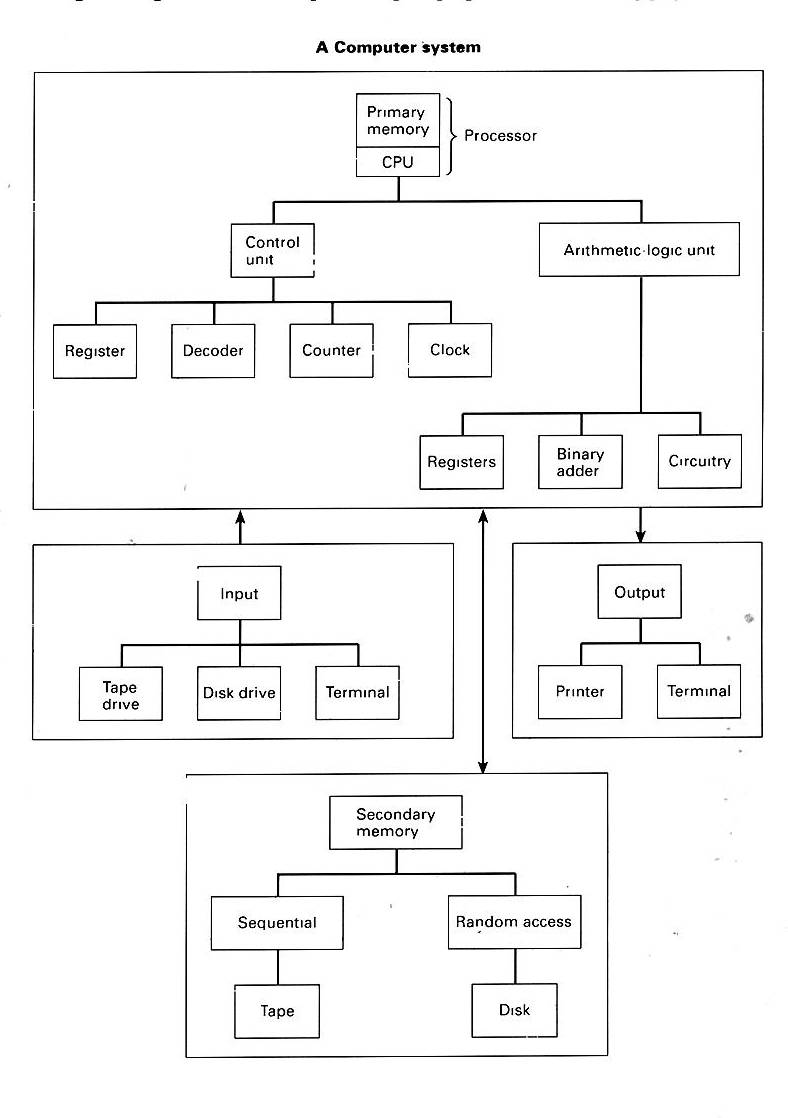
Ex. 31. Translate the words (on the left) and find their definitions (on the right).
|
|
Ex. 32. Give the detailed description of the computer you use, point out its name, manufacturer, size, constituent parts, recording devices, jobs assigned.
TEXT FOR ADDITIONAL READING
Ex. 33. Read and translate the text, using a dictionary.
