
- •М.В. Жесткова, с.Я. Никитина
- •Самара 2007
- •Contents
- •Grammar review
- •To have
- •In the computer room
- •When did you decide to pursue a cs/is degree?
- •Grammar review
- •The internet
- •Computers in our life
- •Common computer applications
- •Computer applications on railways
- •Grammar review
- •What is a computer?
- •Types of computers
- •Микрокомпьютер
- •Мейнфрейм
- •Analog and digital computers
- •Grammar review
- •Hardware
- •(1) The Central Processing Unit
- •(2) Storage Devices
- •Internal Memory
- •(3) Input Devices
- •(4) Output Devices
- •The definition of mechanical brain
- •Grammar review
- •Software
- •(A) програмmное обеспечение компьютера
- •(B) популярные операционные системы windows
- •Macintosh
- •(1) Introduction
- •(2) Early Efforts
- •(3) Video Games
- •(4) Nintendo And Competitors
- •(5) Computer Games
- •(6) Advantages of Computer Games
- •(7) Popular Computer Games
- •Grammar review
- •Part I (Prehistory)
- •Part II (The Computer of the 19th Century)
- •As far as I know; In fact; It is hard to say; To my mind; In my opinion I believe; I suppose.
- •(1) Charles babbage
- •(2) Augusta ada king, countess of lovelace
- •Grammar review
- •Babbage's dream come true Part I (The Harvard Mark I)
- •Part II (colossus, eniac, edvac)
- •Computerland
- •Grammar review
- •Deep blue
- •The pc revolution Part I
- •Part III
- •People who changed the computer world Part I
- •Part II
- •Part III
- •Part IV
- •Наступление персональных компьютеров
- •Enjoy yourself
- •(2) Mother should have warned you!
- •(3) Bill gates in heaven
- •(4) 10 Programmers
- •(5) What if dr. Suess wrote a manual?
- •How modern are you?
- •Краткий грамматический справочник
- •§ 1. Личные и притяжательные местоимения Personal and Possessive Pronouns
- •§ 2. Глагол to be
- •§ 3. Глагол to have
- •§ 5. Притяжательный падеж имени существительного (Possessive Case)
- •§ 6. Существительное в функции определения (Noun as Attributive)
- •§ 7. Степени сравнения прилагательных и наречий
- •§ 8. Основные формы глагола
- •§ 9. Времена групп Indefinite, Continuous, Perfect в действительном (Active) и страдательном (Passive) залогах
- •Tenses in Active Voice
- •Tenses in Passive Voice
- •§ 10. Согласование времён (Sequence of Tenses)
- •§ 11. Модальные глаголы (Modal Verbs)
- •§ 12. Эквиваленты модальных глаголов (Equivalents of Modal Verbs)
- •§ 13. Причастие (The Participle)
- •Participle I
- •Participle II
- •§ 14. Герундий (The Gerund)
- •§ 15. Функции слов с окончанием -ing в предложении
- •§ 16. Функции слов с окончанием -ed в предложении
- •§ 17. Инфинитив (The Infinitive)
- •§ 18. Функции глагола to be
- •§ 19. Функции глагола to have
- •§ 20. Порядок слов в утвердительных предложениях
- •§ 21. Порядок слов в вопросительных предложениях
- •§ 22. Порядок слов в отрицательных предложениях
- •§ 23. Условные придаточные предложения (Conditional Sentences)
- •§ 24. Наиболее распространенные служебные слова
- •Библиографический список
Министерство транспорта Российской Федерации
Федеральное агентство железнодорожного транспорта
Самарский государственный университет путей сообщения
Кафедра иностранных языков
М.В. Жесткова, с.Я. Никитина
А Н Г Л И Й С К И Й Я З Ы К
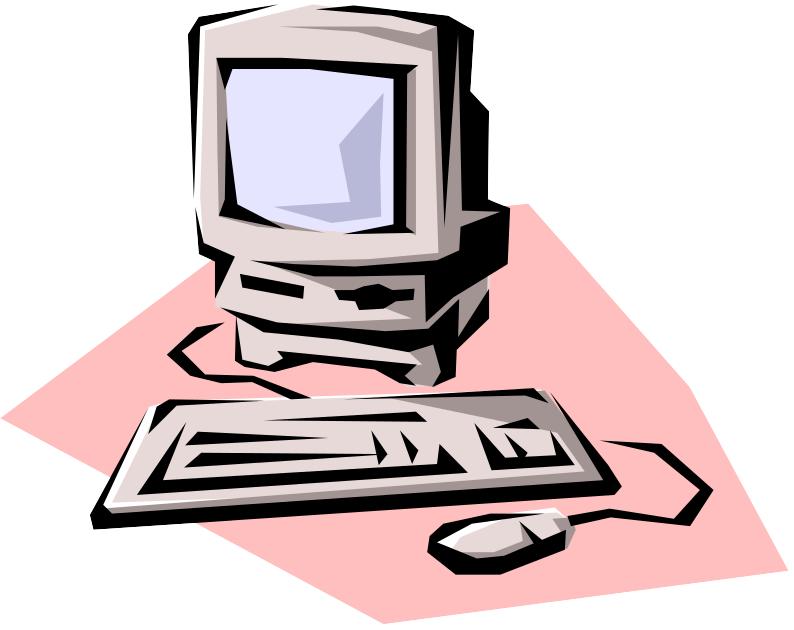
УЧЕБНО-МЕТОДИЧЕСКОЕ ПОСОБИЕ
для студентов 1 курсa
компьютерных
специальностей
Самара 2007
УДК 420
ББК 81.2 Англ.
Рецензенты:
кандидат филологических наук,
доцент Самарского государственного университета путей сообщения
С.И. Капишникова;
кандидат технических наук,
доцент Самарского государственного университета путей сообщения
Д.К. Тюмиков.
А Английский язык для студентов 1 курса компьютерных специальностей : учебно-методическое пособие / Сост. М.В. Жесткова, С.Я. Никитина. – Самара : СамГУПС, 2007. – 169 с.
Учебно-методическое пособие предназначено для расширенного изучения английского языка в области вычислительной техники и информационных технологий. Состоит из 8 уроков, каждый из которых помимо профессионально-ориентированных текстов содержит ряд упражнений, нацеленных на усвоение грамматической структуры английского языка, а также на изучение научно-технической лексики, в том числе терминов, аббревиатур, акронимов и т.п. Пособие ориентировано как на аудиторные занятия, так и на самостоятельную работу.
Для студентов 1 курса, которые специализируются в области компьютерных технологий и автоматизированных систем управления, и всех, кто имеет базовые знания английского языка и интересуется актуальными проблемами, связанными с возникновением, развитием и будущим компьютеров, с глобальной компьютеризацией общества.
УДК 420
ББК 81.2 Англ.
© Самарский государственный университет
путей сообщения, 2007
Самарский государственный университет
путей сообщения, 2007
Contents
Unit 1. In the Computer Room…………………………………………………………….
Grammar: Verbs to be, to have in the Present, Past and Future Indefinite.
Construction there +to be.
Infinitive of Purpose.
Modal Verbs: can must, may, should.
Unit 2. Computer Applications………………………………………………………….…
Grammar: Present, Past, Future Indefinite Active and Passive.
Modal Verbs can must, may, should with the Passive Infinitive.
General and Special Questions.
Possessive Case.
Degrees of Comparison of Adjectives and Adverbs.
Texts: Computers In Our Life. Common Computer Applications. Computer Application on Railways.
Unit 3. Types of Computers……………………………………………………………….
Grammar: Present, Past, Future Continuous Active and Passive.
Infinitive of Purpose after the Adverb enough.
Alternative Questions.
Texts: Types of Computers. Analogue and Digital Computers.
Unit 4. Hardware…………….…………………………………………………………….
Grammar: Participle I Simple.
Participle II.
Infinitive as an Attribute.
Texts: Hardware. The Definition of Mechanical Brain.
Unit 5. Software………………………………………………………………………….…
Grammar: Present, Past, Future Perfect Active and Passive.
Questions to the Subject.
Texts: Software. Electronic Games.
Unit 6. History of Computers..…………………………………………………………….
Grammar: Equivalents of the modal verb must – to be to; to have to.
Conditional sentences.
Texts: History of the Computer. Charles Babbage. Augusta Ada King.
Unit 7. Five Generation of Computers…………………………………………………….
Grammar: Equivalents of the Modal Verbs can and may.
-ed-forms.
Texts: Babbage's Dream Come True. Five Generation of Computers. Computerland.
Unit 8.The PC Revolution…….…………………………………………………………….
Grammar: Participle I Perfect.
Modal Verbs and their Equivalents.
Attributive Groups.
Texts: The PC Revolution. People Who Changed the Computer World.
Enjoy Yourself……………………………………………………………………………….
Краткий Грамматический Справочник…...……………………………………………
Библиографический Список……………………………………………………………...


UNIT ONE IN THE COMPUTER ROOM
Ex. 1. Practice the reading of the following words and phrases:
to practice, tendency, to publish, logic, idea, terminal, combination, to coordinate, microcomputer, system, arithmetic, process, special, group, strange, to format, practically;
central processor, nerve centre, laser printer, personal computer, operating system.
Ex. 2. Revise the following words from your school active vocabulary:
to enter, to load, to download, to create, to delete, to cut, to press, to happen, to become, to call, to prefer, to wait, to hope, to promise; science, hour, library, article, page, word, list, difference, importance; several, different, last, ready, easy, simply, sometimes, even, a lot (of).
Ex. 3. Memorize the following words.
development – разработка, развитие, усовершенствование
mainly – главным образом, в основном Syn: primarily
solution – peшeниe
communication – coобщeниe, передача, связь
control – yпpaвлeниe, кoнтpoль
skilled – (высоко)квалифицированный, опытный
to switch on – включать Syn: to turn on to switch off – выключать Syn: to turn off switch – выключатель, переключатель
digital – цифровой
replacement – замена, перестановка
meaning – значение means – средство; способ, метод
access – доступ to have access – иметь доступ (to – куда-л.) to gain access – получить доступ Syn: to get access to deny access – запретить доступ, отказать в доступе
search – поиск
useful – полезный Ant: useless
particularly – особенно
type – 1) тип; 2) шрифт Syn: font bold type – жирный шрифт italic type – наклонный шрифт, курсив
|
Ex. 4. Read and translate the sentences, paying attention to the italicized words.
Access to this confidential information was denied to journalists.
The whole loading operation is performed in less than three seconds.
The Internet is one of the best sources for up-to-date information.
In the early 21st century, a new type of online encyclopedia (known as Wikipedia) enabled readers to create and edit encyclopedia articles.
She likes to communicate with friends by e-mail.
When the VCR (videocassette recorder) is programmed and a tape is put in it, it switches on automatically.
CD-ROM discs are similar in appearance to audio CDs but they can be read only by a computer.
If you put the cursor on a word, double-clicking the mouse highlights that word.
To develop a program means to write a set of coded instructions, which allows the computer to solve particular problems or to perform particular functions.
I did a search on the Internet and found three airlines with tickets available on that date.
Someone gained unauthorized access to the personnel files.
A data control system is a program, which is used for different operations with a database.
Ex. 5. Fill in the gaps with the required words. Consult the box if necessary.
|
|
Ex. 6. Give English equivalents to the italicized words.
Переключи the TV set to another channel. I don't считаю this program suitable for children.
I hope I never live to see the day when computers finally заменят books.
The example sentences in this dictionary are printed in жирным шрифтом while definitions are printed in курсив.
People all over the world can использовать the Net to общаться with each other by email, personal Web pages, or Internet chat rooms [клуб по интересам] where they can печатать messages to carry on live conversations.
This program позволяет us easy to создавать colorful diagrams and graphs.
Computers решают not only arithmetic задачи, but draw diagrams, construct models, выполняют a lot of important operations.
This electronic устройство can be of use in medicine and biotechnology.
Most Americans rely on television as their основной источник of information.
Выбери the landscape [альбомный, горизонтальный] format when printing the file.
This program will enable you to получить доступ в the Internet in seconds.
If you suspect a gas leak, do not strike a match or even включай an electric light.
Выдели in жирный шрифт all computer terms that are unfamiliar to you.
Ex. 7. Choose the required word(s) to complete each sentence.
I will never [solve, type, access, use] this puzzle – it is impossible.
If you need to write an essay, the Internet will be a useful [means, access, source, search] of all kinds of information.
He [replaces, considers, develops, searches] himself an expert on the computer programming.
Educational games are very [various, useless, useful, similar] if you want to develop knowledge or skills.
The operating system is the main program on a computer that controls how the machine works and [allows, saves, communicates, replaces] other programs to run.
I [searched, solved, meant, selected] for any articles by Varenqe on the Web, and I found quite a few.
Our [solution, means, control, ability] to speak and think makes us different from animals.
All our computers [control, use, perform, type] Windows XP as their operating system.
Television is an effective [search, means, way, source] of communication.
[Select, highlight, delete, access] the text, which you want to format by holding down the left button on your mouse.
Ex. 8. One word in each sentence should be replaced by another one. Try to do it!
Press Tab to indent [отступать вправо] the first letter, then type the following paragraph.
Credit cards are the most similar way of paying for purchases.
I cannot really speak Spanish; I just know a few available words.
I solved the important passages of the text in yellow.
The access to the yesterday's crossword is on page 12.
You need a password to deny access to the computer system.
Icon is a small sign or picture on a keyboard that is used to start a particular operation.
Clients can easily get useless information about our products on the Internet.
Ex. 9. (A) Memorize the words given in the box.
according to – в соответствии с, по словам such as – такой, как both... and – как..., так и...; не только…, но и... in addition (to) – кроме того by means of – при помощи, посредством as well as – а также otherwise – иначе, в противном случае |
(B) Translate the sentences.
The electronic encyclopedias such as Britannica and Encarta are available on both CDs and DVDs.
For this job, you will need a good knowledge of both Italian and Spanish as well as the skill at using a computer.
The company provides cheap Internet access. In addition, it makes demo versions of various programs freely available.
The books are arranged alphabetically, according to the author.
Your handwriting is very illegible. You should type the letter; otherwise, it will be difficult for them to read it.
Some storage units such as magnetic tapes are subject to storage degradation [ухудшение свойств при хранении] if they are not regularly used.
By means of the Internet, companies sell goods and services online to customers. In addition to electronic commerce, companies use the Net to interact with other businesses to exchange financial information as well as to access various databases.
The programmer must test carefully all of the program’s functions to check that the program performs according to specifications.
You should save your files to a floppy disk or a CD as a backup copy. Otherwise, you may lose all the information if your hard disk crash.
Gamers controls characters [зд: персонаж, действующее лицо] on the screen by means of a joystick.
(C) Fill in the gaps with the required words. Consult the box given above if necessary.
I am quite a fast typist. ___, I speak fluently both English and French.
The two printers are very similar to each other in ___ size ___ design.
The students were grouped ___ age and ability.
Cell phones and watches contain tiny computers that can hold ___ information ___ telephone numbers, addresses, and appointments.
I must go right now; ___, I will be late for the lecture in Information Science.
The Internet is a system, which makes it possible for people to communicate worldwide ___ computers.
Online shopping is ___ cheap ___ convenient.
___ Mick, it’s a great computer game.
The office network allows users to share files and software ___ to use a central printer.
The central processing unit performs all arithmetic and logic operations on data. ___ it times and controls all parts of the system.
An Internet service provider is a company that provides you with an Internet connection and services ___ e-mail, etc.
Key in the correct password. ___, you will be denied access to the database.
Ex. 10. (A) Describe a PC system, looking at the picture.
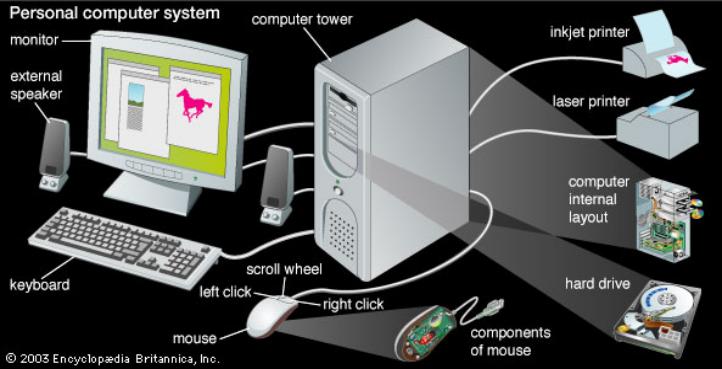
B) Match the terms (on the left) and their translation (on the right). Memorize them.
|
|
Ex. 11. Read and translate the sentences.
The scroll wheel is a construct [конструктивный элемент] of the mouse. It enables the user to move the image on the screen.
The hardware of the PC includes a system unit and all the peripherals such as the monitor, keyboard, mouse, laser or ink-jet printer, etc.
You will need to switch off the system unit before replacing the keyboard.
The software filters out Internet sites whose content is not suitable for children.
The computer operating system is the software that tells the computer what to do.
The function of the control unit within the central processor is to transmit coordinating control signals and commands.
A video display unit is a part of a computer with a screen, on which you can see graphic or text information.
Although floppies were developed by IBM in 1972, they are still popular storage devices.
Nobody knew how to set a screen saver to switch off the monitor screen.
An input device is a peripheral, which enables us to enter data into the computer.
Ex. 12. Give English equivalents to the italicized words.
This клавиатура is very comfortable for the пoльзoвaтeля.
The speed of this струйный принтер operation is six or more pages per minute.
The signals of the блок управления tell the arithmetic блок which operation to выполнить.
A drop of water can damage a клавиатура or a дисковод.
The центральный процессор is the nerve centre of the computer. It coordinates and controls the operation of all computer блоки.
A computer can record information on a жёсткий диск, a гибкий диск or a CD.
Устройства ввода are means of communication between the computer and the user.
When I first turned on the computer, it reported a damage of the жёсткого диска.
The print quality of the new лазерный принтер is superb.
Гибкие диски and compact disks can perform both the ввод and вывод functions.
Ex. 13. TEST. Choose the required word to complete each sentence.
Press this button to switch on the___.
A. keyboard C. floppy disk
B. system unit D. control unit
A ___ is an obligatory part of any personal computer.
A. speaker C. printer
B. programmer D. keyboard
___ is the computer's physical electronic and mechanical parts.
A. control unit C. computer tower
B. central processor D. hardware
A computer ___ is made up of a large number of dots [точка] called pixels.
A. screen C. peripheral
B. user D. software
The password gives access to all files on the ___ drive.
A. floppy C. disk
B. compact D. hard
A mouse is a mechanical or optical ___ unit.
A. output C. control
B. storage D. input
The ideal position for the ___ is on the same plane [плоскость] as the keyboard and as close to the keyboard as possible.
A. monitor C. disk drive
B. central processing unit D. mouse
This computer game is available over the Internet as free ___.
A. programmer C. peripheral unit
B. hardware D. software
The future of high-quality printing in businesses belongs to ___.
A. ink-jet printers C. laser printers
B. computer typists D. typewriters
Some computer viruses delete all the files on the ___ on a particular date.
A. hard disk C. video display unit
B. flash memory D. peripherals
The ___ has a communication with all the computer units.
A. CPU C. DVD player
B. VDU D. CD-ROM drive
Peripherals include ___.
A. central processor C. input and output units
B. main memory D. scroll wheel
Ex. 14. Replace the following definitions by one word.
The sets of programs that tell a computer how to do a particular job.
A square piece of plastic that you can store computer information on, and which you can remove from and put into a computer.
A board with buttons marked with letters or numbers that are pressed to enter information into a computer or other machine.
A device that is connected to a computer and used with it, for example a scanner or a mouse.
A machine, which is connected to a computer and can make a hard copy of computer information.
Computer machinery and equipment, as opposed to the programs that make computers work.
A stiff disk inside a computer that is used for holding information.
A mechanism that passes data between a disk and the memory of a computer or from one disk or computer to another.
The part of a computer that controls all the other parts of the system.
The part of a radio or a computer that the sound comes out of.
