
- •Using this manual
- •Legends
- •Read Before the First Flight
- •Video Tutorials
- •Download the DJI GO app
- •Product Profile
- •Introduction
- •Feature Highlights
- •Preparing the Aircraft
- •Aircraft Diagram
- •Remote Controller Diagram
- •Aircraft
- •Flight Controller
- •Flight Mode
- •Flight Status Indicator
- •Return-to-Home (RTH)
- •Smart RTH
- •Low Battery RTH
- •Failsafe RTH
- •Vision Positioning System
- •Flight Recorder
- •Attaching and Detaching the Propellers
- •DJI Intelligent Flight Battery
- •Remote Controller
- •Remote Controller Profile
- •Using the Remote Controller
- •Remote Controller Status LED
- •Linking the Remote Controller
- •Remote Controller Compliance Version
- •Camera and Gimbal
- •Camera Profile
- •Gimbal
- •Camera
- •Director
- •Store
- •Discovery
- •Flight
- •Flight Environment Requirements
- •Flight Limits and No-Fly Zones
- •Preflight Checklist
- •Calibrating the Compass
- •Auto Takeoff and Auto Landing
- •Flight Test
- •Starting/Stopping the Motors
- •Troubleshooting (FAQ)
- •Appendix
- •Specifications
- •Firmwares Update
- •Intelligent Flight Mode
- •After-Sales Information
- •FCC Compliance
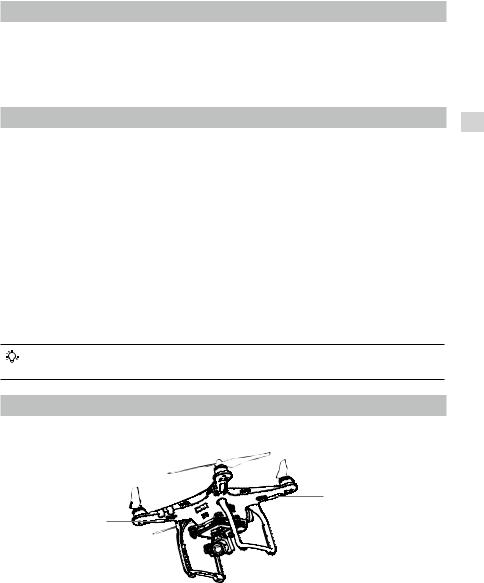
Aircraft
Flight Controller
The Phantom 3 Professional’s flight controller features several important upgrades, including a new flight mode. Safety modes include Failsafe and Return-to-Home. These features ensure the safe return of your aircraft if the control signal is lost. The flight controller can also save critical flight data from each flight to the on-board storage device. The new flight controller also provides increased stability and a new air braking feature.
Flight Mode
Three flight modes are available. The details of each flight mode are found below:
P-mode (Positioning) : P-mode works best when GPS signal is strong. There are three different states of P-mode, which will be automatically selected by the Phantom 3 Professional depending on signal strength of GPS and Vision Positioning sensors :
P-GPS: GPS and Vision Positioning both are available. The aircraft is using GPS for positioning.
P-OPTI: Vision Positioning is available but the GPS signal strength is not sufficient. The aircraft is using only the Vision Positioning System for positioning.
P-ATTI: Neither GPS nor Vision Positioning is available. The aircraft is using only its barometer for positioning, so only altitude can be stabilized.
A-mode (Attitude): GPS and Vision Positioning System are not used for stabilization. The aircraft only uses its barometer. The aircraft can still automatically return to the home point if the control signal is lost and the Home Point was recorded successfully.
F-mode (Function): Intelligent Orientation Control (IOC) is activated in this mode. For more information about IOC, refer to the IOC section in the Appendix.
Use the Flight Controller mode switch to change the flight mode of the aircraft, refer to the“Flight Mode Switch” on Page 26 for more information.
Flight Status Indicator
The Phantom 3 Professional has Front LEDs and Aircraft Status Indicators. The positions of these LEDs are shown in the figure below:
Aircraft
Aircraft Status Indicator
Front LED
The Front LEDs show the orientation of the aircraft. The Front LEDs glow solid red when the aircraft is turned on to indicate the front (or nose) of the aircraft. The Aircraft Status Indicators communicate the system status of the flight controller. Refer to the table below for more information about the Aircraft Status
Indicators:
© 2015 DJI. All Rights Reserved. 11

Aircraft
Phantom 3 Professional User Manual
Aircraft Status Indicator Description
Normal


 Red, Green and Yellow Flash
Red, Green and Yellow Flash
Alternatively



 Green and Yellow Flash Alternatively
Green and Yellow Flash Alternatively
Green Flashes Slowly
 X2 Green Flashes Twice
X2 Green Flashes Twice
Yellow Flashes Slowly
Warning


 Fast Yellow Flashing
Fast Yellow Flashing
Slow Red Flashing
Fast Red Flashing
Red Flashing Alternatively
 — Solid Red
— Solid Red
Red and Yellow Flash Alternatively
Turning On and Self Diagnostic Testing
Warming Up
Safe to Fly (P-mode with GPS and Vision Positioning)
Safe to Fly (P-mode with Vision Positioning but without GPS)
Safe to Fly (A-mode but No GPS and Vision Positioning)
Remote Controller's Signal Lost
Low Battery Warning
Critical Battery Warning
IMU Error
Critical Error
Compass Calibration Required
Return-to-Home (RTH)
The Return-to-Home (RTH) function brings the aircraft back to the last recorded Home Point. There are three types of RTH procedures: Smart RTH, Low Battery RTH, and Failsafe RTH. This section describes these three scenarios in detail.
|
GPS |
Description |
|
|
|
|||
|
|
|
|
|
|
|
|
|
|
|
|
|
|
If a strong GPS signal was acquired before takeoff, the Home Point |
|||
Home Point |
|
|
|
|
is the location from which the aircraft was launched. The GPS signal |
|||
|
|
|
|
|
strength is indicated by the GPS icon ( |
|
|
). The aircraft status |
|
|
|
|
|
|
|||
|
|
|
|
|
indicator will blink rapidly when the home point is recorded. |
|||
|
|
|
|
|
|
|
|
|
Smart RTH
Use the RTH button on the remote controller (refer to “RTH button” on page 26 for more information) or tap the RTH button in the DJI GO app and follow the on-screen instructions when GPS is available to initiate Smart RTH. The aircraft will then automatically return to the last recorded Home Point. You may use the remote controller’s control sticks to control the aircraft’s position to avoid a collision during the Smart RTH process. Press and hold the Smart RTH button once to start the process, and press the Smart RTH button again to terminate the procedure and regain full control of the aircraft.
12 © 2015 DJI. All Rights Reserved.
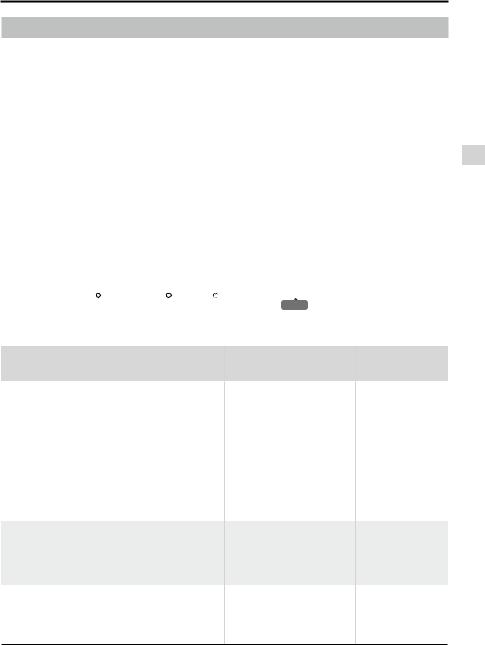
Phantom 3 Professional User Manual
Low Battery RTH
The low battery level failsafe is triggered when the DJI Intelligent Flight Battery is depleted to a point that may affect the safe return of the aircraft. Users are advised to return home or land the aircraft immediately when prompted. The DJI GO app will display a notice when a low battery warning is triggered. The aircraft will automatically return to the Home Point if no action is taken after a ten-second countdown. The user can cancel the RTH procedure by pressing the RTH button on the remote controller. The thresholds for these warnings are automatically determined based on the aircraft’s current altitude and distance from the Home Point.
The aircraft will land automatically if the current battery level can only support the aircraft long enough to descend from its current altitude. The user can still use the remote controller to alter the aircraft’s orientation during the landing process.
The Battery Level Indicator is displayed in the DJI GO app, and is described below:
Critical Low battery level |
Sufficient battery |
|||||||||
warning(Red) |
level(Green) |
|
|
|||||||
|
|
|
Low battery |
|
|
|
|
Remaining flight time |
||
|
|
|
level warning(Yellow) |
|
|
|
|
|||
|
|
|
|
|
|
|
|
|
|
|
|
|
|
|
|
|
|
|
|
|
|
|
|
|
|
Power |
|
requires |
12:29 |
|||
|
|
|
|
|
||||||
|
|
|
|
to return home |
|
|
||||
Battery level Indicator
Battery Level |
Remark |
Aircraft Status |
|
Warning |
Indicator |
||
|
|||
Low battery |
The battery |
Aircraft status |
|
level warning |
power is low. |
indicator blinks |
|
|
Please land the |
RED slowly. |
|
|
aircraft. |
|
|
Critical Low |
The aircraft |
Aircraft status |
|
battery level |
must land |
indicator blinks |
|
warning |
immediately. |
RED quickly. |
|
Estimated |
Estimated |
|
|
remaining flight |
|
||
remaining |
N/A |
||
based on current |
|||
flight time |
|
||
battery level. |
|
||
|
|
DJI GO app
Tap “Go-home” to have the aircraft return to the Home point and land automatically, or “Cancel” to resume normal flight. If no action is taken, the aircraft will automatically go home and land after 10 seconds. Remote controller will sound an alarm.
The DJI GO app display will flash red and the aircraft will start to descend. The remote controller will sound an alarm.
N/A
Flight Instructions
Fly the aircraft back and land it as soon as possible, then stop the motors and replace the battery.
Allow the aircraft to descend and land automatically.
N/A
Aircraft
© 2015 DJI. All Rights Reserved. 13
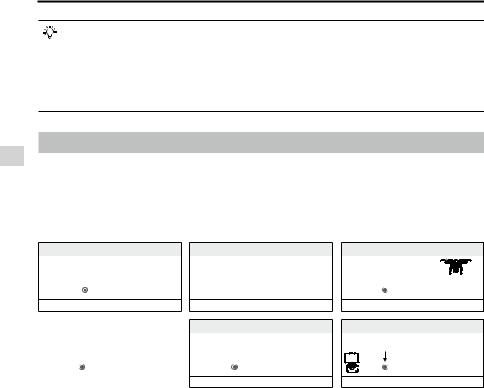
Phantom 3 Professional User Manual
 When Critical battery level warning is triggered and the aircraft begins to land automatically, you may push the throttle upward to make the aircraft hover at its current altitude, giving you an opportunity to navigate to a more appropriate landing location.
When Critical battery level warning is triggered and the aircraft begins to land automatically, you may push the throttle upward to make the aircraft hover at its current altitude, giving you an opportunity to navigate to a more appropriate landing location.
 The colored zones and markers on the battery level indicator bar reflect the estimated remaining flight time. They are automatically adjusted according to the aircraft’s current location and status.
The colored zones and markers on the battery level indicator bar reflect the estimated remaining flight time. They are automatically adjusted according to the aircraft’s current location and status.
Aircraft
Failsafe RTH
If the Home Point was successfully recorded and the compass is functioning normally, Failsafe RTH will be automatically activated if the remote controller signal is lost for more than three seconds. The Return- to-Home process may be interrupted and the operator may regain control of the aircraft if the remote controller signal connection is re-established.
Failsafe Illustration
1 Record Home Point |
2 Confirming Home Point |
3 Remote Controller Signal Lost |
|
|
|
|
× |
Blinking Green |
Blinking Green |
|
Fast Blinking Yellow |
4 Signal Lost Lasts (after 3 sec.) |
5 RTH (adjustable altitude) |
6 Landing (after hovering for 5 secs) |
|
>3S |
× |
Height over HP>20m |
× |
× |
Elevate to 20m |
||
|
20m |
|
|
|
|
|
|
|
|
Height over HP<=20m |
|
Fast Blinking Yellow |
Fast Blinking Yellow |
Fast Blinking Yellow |
|
20
H
Aircraft cannot return to the Home Point when GPS signal is weak ( [ |
] displays grey) or |
unavailable. |
|
Aircraft automatically descends and lands if RTH is triggered when the aircraft flies within a 20 meters (65 feet) radius of the Home Point. Aircraft will stop ascending and immediately return to the Home Point if you move the throttle stick if the aircraft reaches 20 meters (65 feet) altitudes or beyond during Failsafe.
The aircraft cannot avoid obstruction during the Failsafe RTH, therefore, it is important to set an suitable Failsafe altitude before each flight. Launch the DJI GO app and enter “Camera” and select “MODE > Advanced Settings > Failsafe mode” to set the Failsafe altitude.
User cannot control the aircraft while the aircraft is ascending to its failsafe altitude. However, user can press RTH button once to exit ascending and regain control.
Failsafe Safety Notices
The aircraft cannot avoid obstruction during the Failsafe RTH, therefore, it is important to set an suitable Failsafe altitude before each flight. Launch the DJI GO app and enter “Camera” and select “MODE > Advanced Settings > Failsafe mode” to set the Failsafe altitude.
14 © 2015 DJI. All Rights Reserved.
