
- •Using this manual
- •Legends
- •Read Before the First Flight
- •Video Tutorials
- •Download the DJI GO app
- •Product Profile
- •Introduction
- •Feature Highlights
- •Preparing the Aircraft
- •Aircraft Diagram
- •Remote Controller Diagram
- •Aircraft
- •Flight Controller
- •Flight Mode
- •Flight Status Indicator
- •Return-to-Home (RTH)
- •Smart RTH
- •Low Battery RTH
- •Failsafe RTH
- •Vision Positioning System
- •Flight Recorder
- •Attaching and Detaching the Propellers
- •DJI Intelligent Flight Battery
- •Remote Controller
- •Remote Controller Profile
- •Using the Remote Controller
- •Remote Controller Status LED
- •Linking the Remote Controller
- •Remote Controller Compliance Version
- •Camera and Gimbal
- •Camera Profile
- •Gimbal
- •Camera
- •Director
- •Store
- •Discovery
- •Flight
- •Flight Environment Requirements
- •Flight Limits and No-Fly Zones
- •Preflight Checklist
- •Calibrating the Compass
- •Auto Takeoff and Auto Landing
- •Flight Test
- •Starting/Stopping the Motors
- •Troubleshooting (FAQ)
- •Appendix
- •Specifications
- •Firmwares Update
- •Intelligent Flight Mode
- •After-Sales Information
- •FCC Compliance

Appendix
Appendix
Specifications
Aircraft |
|
|
Weight (Battery & Propellers |
1280 g |
|
Included) |
||
|
||
Max. Ascent Speed |
5 m/s |
|
Max. Descent Speed |
3 m/s |
|
Max. Speed |
16 m/s (ATTI mode, no wind) |
|
|
|
|
Max Service Ceiling Above |
6000 m (Software altitude limit: 120 m above takeoff point) |
|
Sea Level |
||
|
||
Max. Flight Time |
Approximately 23 minutes |
|
Operating Temperature |
0°C to 40°C |
|
GPS Mode |
GPS/GLONASS |
|
Gimbal |
|
|
Controllable Range |
Pitch: - 90° to + 30° |
|
Vision Positioning |
|
|
Velocity Range |
< 8 m/s (2 m above ground) |
|
Altitude Range |
30 cm-300 cm |
|
Operating Range |
30 cm-300 cm |
|
Operating Environment |
Brightly lit (lux > 15) patterned surfaces |
|
Camera |
|
|
Sensor |
Sony EXMOR 1/2.3” Effective pixels:12.4 M (total pixels: 12.76 M) |
|
Lens |
FOV 94° 20mm(35mm format equivalent ) f/2.8 |
|
ISO Range |
100-3200(video) 100-1600(photo) |
|
Electronic Shutter Speed |
8s -1/8000s |
|
Image Max. Size |
4000 x 3000 |
|
|
Single shot |
|
|
Burst shooting: 3/5/7 frames |
|
Still Photography Modes |
Auto Exposure Bracketing (AEB): 3/5 |
|
|
Bracketed frames at 0.7EV Bias |
|
|
Time-lapse |
|
Supported SD Card Types |
Micro SD |
|
Max. capacity: 64 GB. Class 10 or UHS-1 rating required |
||
|
||
|
UHD : 4096x2160p 24/25, 3840x2160p24/25/30 |
|
Video Recording Modes |
FHD:1920x1080p 24/25/30/48/50/60 |
|
|
HD:1280x720p 24/25/30/48/50/60 |
|
Max. Bitrate Of Video Storage |
60 Mbps |
|
|
FAT32/exFAT |
|
Supported File Formats |
Photo: JPEG, DNG |
|
|
Video: MP4/MOV (MPEG-4 AVC/H.264) |
|
Operating Temperature Range |
0°C to 40°C |
54 © 2015 DJI. All Rights Reserved.
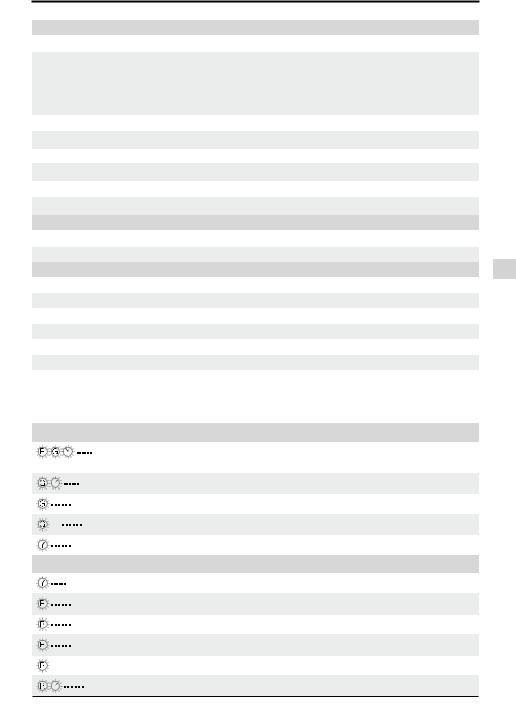
Phantom 3 Professional User Manual
Remote Controller |
|
|
|
||
Operating Frequency |
2.400 GHz-2.483 GHz |
||||
|
|
Up to 5.0 km or 3.1 miles (unobstructed, free of interferences and |
|
||
Transmitting Distance |
FCC compliant) when it is FCC compliant |
||||
Up to 3.5 km or 2.1 miles (unobstructed, free of interferences) |
|||||
|
|
||||
|
|
when it is CE compliant |
|||
Video Output Port |
USB |
|
|
||
|
|
|
|
||
Operating Temperature Range |
0°C- 40°C |
|
|
||
Battery |
|
6000 mAh LiPo 2S |
|
||
Mobile Device Holder |
Tablets and smartphones |
||||
Transmitter Power(EIRP) |
FCC: 20 dbm; CE:16 dbm |
||||
|
|
|
|||
Working Voltage |
1.2 A @7.4 V |
||||
Charger |
|
|
|
|
|
Voltage |
|
17.4 V |
|
|
|
Rated Power |
100 W |
|
|
||
Intelligent Flight Battery ( PH3-4480 mAh-15.2 V ) |
|||||
Capacity |
4480 mAh |
|
|
||
Voltage |
|
15.2 V |
|
|
|
Battery Type |
LiPo 4S |
|
|
||
Energy |
|
68 Wh |
|
|
|
Net Weight |
365 g |
|
|
||
Operating Temperature |
-10°C- 40°C |
|
|
||
Max. Charging Power |
100 W |
|
|
||
|
|
|
|||
Aircraft Status Indicator Description |
|
|
|||
|
|
|
|
|
|
Normal |
|
|
|
|
|
|
Red, Green and Yellow Flash |
Turning on and Self-Diagnostics |
|||
Alternatively |
|
||||
|
|
|
|||
|
Green and Yellow Flash Alternatively |
Aircraft Warming Up |
|||
|
Green Flashes Slowly |
|
Safe to Fly (P-mode with GPS and Vision Positioning) |
||
X2 |
Green Flashes Twice |
|
Safe to Fly (P-mode with Vision Positioning but without GPS) |
||
|
Yellow Flashes Slowly |
|
Safe to Fly (A-mode but No GPS and Vision Positioning) |
||
Warning |
|
|
|
|
|
Fast Yellow Flashing |
|
Remote Controller Signal Lost |
|||
|
Slow Red Flashing |
|
Low Battery Warning |
||
|
Fast Red Flashing |
|
Critical Battery Warning |
||
|
Red Flashing Alternatively |
|
IMU Error |
||
— Solid Red |
|
Critical Error |
|||
|
Red and Yellow Flash Alternatively |
Compass Calibration Required |
|||
Appendix
© 2015 DJI. All Rights Reserved. 55
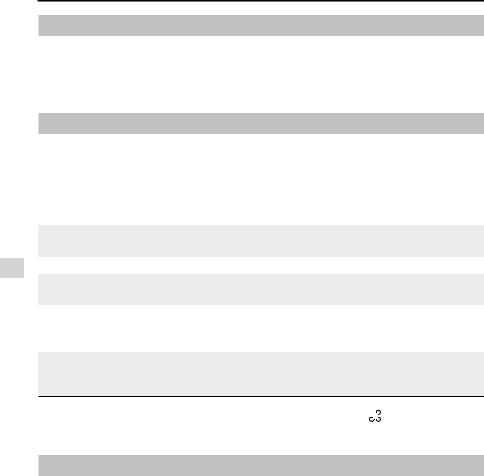
Appendix
Phantom 3 Professional User Manual
Firmwares Update
Use Micro SD card to update the aircraft and Intelligent Flight Battery. Connect to the Internet, launch the DJI GO app. The DJI GO app will start checking for available firmware updates automatically. Follow the on-screen instruction to update the latest firmware for the aircraft, remote controller and intelligent flight battery.
Intelligent Flight Mode
Intelligent Flight mode includes Course Lock, Home Lock, Point of Interest (POI), Follow Me and
Waypoints features to assist users to create professional shoots during the flight. Course Lock and Home
Point lock helps to lock the orientation of aircraft so that the user can focus more on other operations.
Point of Interest, Follow Me and Waypoints mode enable aircraft to fly automatically according to the pre-set flight maneuvers.
Course Lock |
Lock the current nose direction as the aircraft’s forward direction. The aircraft will |
|
move in the locked directions regardless of its orientation (yaw angle). |
||
|
Home Lock
Point of Interest
Follow Me
Waypoints
Pull the pitch stick backward to move the aircraft toward its recorderd Home Point.
The aircraft will orbit around the subject automatically to allow the operator can be more focus on framing their shoot on the subject in Point of Interest.
A virtual tether is created between the aircraft and the mobile device so that the aircraft can track your movement as you move. Note that Follow Me performance is subject to the GPS accuracy on the mobile device.
Record a flight path, then the aircraft will fly along the same path repeatedly while you control the camera and orientation. The flight path can be saved and re-apply in the future.
Enable Multiple Flight Mode by launching the DJI GO app > Camera View >  > Advanced Settings >
> Advanced Settings >
Mulitple Flight Mode before using the Intelligent Flight Mode for the first time.
After-Sales Information
Visit the following pages to learn more about After-sales policy and warranty information:
1.After-sales Policy: http://www.dji.com/service
2.Refund Policy: http://www.dji.com/service/refund-return
3.Paid Repair Service: http://www.dji.com/service/repair-service
4.Warranty Service: http://www.dji.com/service/warranty-service
56 © 2015 DJI. All Rights Reserved.
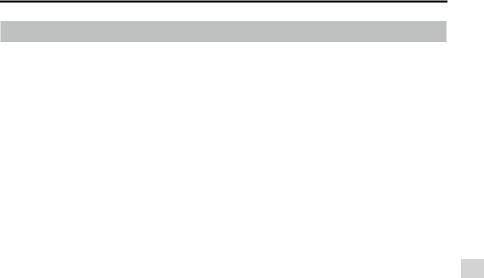
Phantom 3 Professional User Manual
FCC Compliance
FCC Compliance
This device complies with part 15 of the FCC Rules. Operation is subject to the following two conditions:
(1) This device may not cause harmful interference, and
(2)This device must accept any interference received, including interference that may cause undesired operation.
Changes or modifications not expressly approved by the party responsible for compliance could void the user's authority to operate the equipment.
Compliance Information
FCC Warning Message
Any changes or modifications not expressly approved by the party responsible for compliance could void the user’s authority to operate the equipment.
This device complies with part 15 of the FCC Rules. Operation is subject to the following two conditions:
(1) This device may not cause harmful interference, and (2) this device must accept any interference received, including interference that may cause undesired operation.
FCC Radiation Exposure Statement:
This equipment complies with FCC radiation exposure limits set forth for an uncontrolled environment. This equipment should be installed and operated with minimum distance 20cm between the radiator& your body. This transmitter must not be co-located or operating in conjunction with any other antenna or transmitter.
Note: This equipment has been tested and found to comply with the limits for a Class B digital device, pursuant to part 15 of the FCC Rules. These limits are designed to provide reasonable protection against harmful interference in a residential installation. This equipment generates uses and can radiate radio frequency energy and, if not installed and used in accordance with the instructions, may cause harmful interference to radio communications. However, there is no guarantee that interference will not occur in a particular installation. If this equipment does cause harmful interference to radio or television reception, which can be determined by turning the equipment off and on, the user is encouraged to try to correct the interference by one or more of the following measures:
—Reorient or relocate the receiving antenna.
—Increase the separation between the equipment and receiver.
—Connect the equipment into an outlet on a circuit different from that to which the receiver is connected. —Consult the dealer or an experienced radio/TV technician for help.
IC RSS warning
This device complies with Industry Canada licence-exempt RSS standard (s). Operation is subject to the following two conditions: (1) this device may not cause interference, and (2) this device must accept any interference, including interference that may cause undesired operation of the device.
Le présent areil est conforme aux CNR d'Industrie Canada licables aux areils radio exempts de licence.
L'exploitation est autorisée aux deux conditions suivantes:
(1)l'areil ne doit pas produire de brouillage, et
(2)l'utilisateur de l'areil doit accepter tout brouillage radioélectrique subi, même si le brouillage est
Appendix
© 2015 DJI. All Rights Reserved. 57
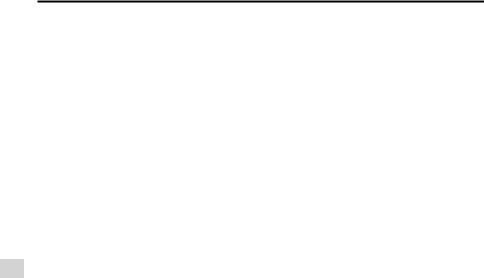
Appendix
Phantom 3 Professional User Manual
susceptible d'en compromettre le fonctionnement.
IC Radiation Exposure Statement:
This equipment complies with IC RF radiation exposure limits set forth for an uncontrolled environment. This transmitter must not be co-located or operating in conjunction with any other antenna or transmitter. This equipment should be installed and operated with minimum distance 20cm between the radiator& your body.
Any Changes or modifications not expressly approved by the party responsible for compliance could void the user’s authority to operate the equipment.
KCC Warning Message
“ .” “ ”
NCC Warning Message
通信或工業、科學及醫療用電波輻射性電機設備之干擾。
58 © 2015 DJI. All Rights Reserved.

This content is subject to change.
Download the latest version from
http://www.dji.com/product/phantom-3
If you have any questions about this document, please contact DJI by sending a message to DocSupport@dji.com.
© 2015 DJI. All Rights Reserved.
