
- •Using this manual
- •Legends
- •Read Before the First Flight
- •Video Tutorials
- •Download the DJI GO app
- •Product Profile
- •Introduction
- •Feature Highlights
- •Preparing the Aircraft
- •Aircraft Diagram
- •Remote Controller Diagram
- •Aircraft
- •Flight Controller
- •Flight Mode
- •Flight Status Indicator
- •Return-to-Home (RTH)
- •Smart RTH
- •Low Battery RTH
- •Failsafe RTH
- •Vision Positioning System
- •Flight Recorder
- •Attaching and Detaching the Propellers
- •DJI Intelligent Flight Battery
- •Remote Controller
- •Remote Controller Profile
- •Using the Remote Controller
- •Remote Controller Status LED
- •Linking the Remote Controller
- •Remote Controller Compliance Version
- •Camera and Gimbal
- •Camera Profile
- •Gimbal
- •Camera
- •Director
- •Store
- •Discovery
- •Flight
- •Flight Environment Requirements
- •Flight Limits and No-Fly Zones
- •Preflight Checklist
- •Calibrating the Compass
- •Auto Takeoff and Auto Landing
- •Flight Test
- •Starting/Stopping the Motors
- •Troubleshooting (FAQ)
- •Appendix
- •Specifications
- •Firmwares Update
- •Intelligent Flight Mode
- •After-Sales Information
- •FCC Compliance
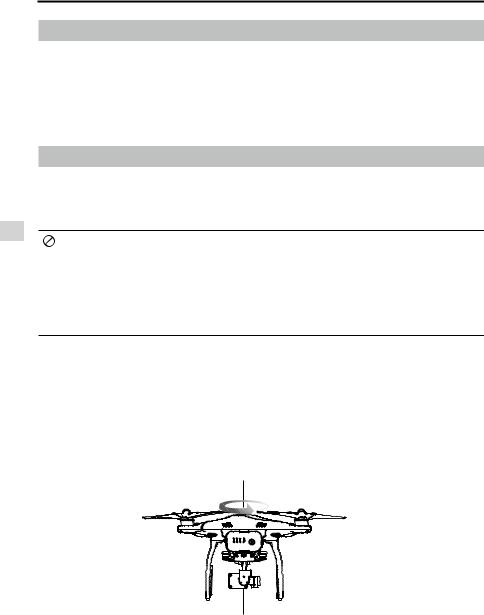
Phantom 3 Professional User Manual
Flight
Preflight Checklist
1. Remote controller, Intelligent Flight Battery, and mobile device are fully charged.
2. Propellers are mounted correctly and firmly.
3. Micro-SD card has been inserted, if necessary. 4. Gimbal is functioning normally.
5. Motors can start and are functioning normally.
6. The DJI GO app is successfully connected to the aircraft.
Calibrating the Compass
IMPORTANT: Always calibrate the compass in every new flight location. The compass is very sensitive to electromagnetic interference, which can produce abnormal compass data and lead to poor flight performance or flight failure. Regular calibration is required for optimal performance.
 Do not calibrate your compass where there is any possibility of strong magnetic interference. Sources of potential interference include magnetite, parking structures, and subterranean metal structures
Do not calibrate your compass where there is any possibility of strong magnetic interference. Sources of potential interference include magnetite, parking structures, and subterranean metal structures
 Do not carry ferromagnetic materials with you during calibration such as keys or cellular phones.
Do not carry ferromagnetic materials with you during calibration such as keys or cellular phones.
 Do not calibrate in direct proximity to large metal objects.
Do not calibrate in direct proximity to large metal objects.  DO NOT calibrate indoors.
DO NOT calibrate indoors.
Calibration Procedures
Choose an open area to carry out the following procedures.
1. Ensure that the compass is calibrated. If you did not calibrate the compass as part of your pre-flight preparations, or if you have moved to a new location since the last calibration, tap the Aircraft Status Bar in the app and select “Calibrate”, then follow the on-screen instructions.
2. Hold the aircraft horizontally and rotate 360 degrees. The Aircraft Status Indicators will display a solid green light.
44 © 2015 DJI. All Rights Reserved.

Phantom 3 Professional User Manual
3. Hold the aircraft vertically, with nose pointing downward, and rotate it 360 degrees around the center axis. Recalibrate the compass if the Aircraft Status Indicator glows solid red.
Flight
If the Aircraft Status Indicator blinks red and yellow after the calibration procedure, move your aircraft to a different location and try again.
Calibrate the compass before each flight. Launch the DJI GO app and follow the on-screen instructions to calibrate the compass. DO NOT calibrate the compass near metal objects such as a metal bridge, cars, scaffolding.
When to Recalibrate
1.When compass data is abnormal and the Aircraft Status Indicator is blinking green and yellow.
2.When flying in a new location or in a location that is different from the most recent flight. 3.When the mechanical or physical structure of the Phantom 3 Professional has been changed.
4.When severe drifting occurs in flight, i.e. Phantom 3 Professional does not fly in straight line.
Auto Takeoff and Auto Landing
Auto Takeoff
Use auto takeoff only if the Aircraft Status Indicators are blinking green. Follow the steps below to use the auto takeoff feature:
1.Launch the DJI GO app, and enter “Camera” page.
2.Ensure the aircraft is in P- mode.
3.Complete all steps on the pre-flight checklist.
4.Tap“  ”, and confirm that conditions are safe for flight. Slide the icon to confirm and takeoff.
”, and confirm that conditions are safe for flight. Slide the icon to confirm and takeoff.
5.Aircraft takes off and hovers at (1.2 meters) above ground.
Aircraft Status Indicator blinks rapidly when it is using the Vision Position System for stabilization. The aircraft will automatically hover below 3 meters. It is recommended to wait until there is sufficient GPS lock before using the Auto Take-off feature.
© 2015 DJI. All Rights Reserved. 45

Phantom 3 Professional User Manual
Auto-Landing
Use auto-landing only if the Aircraft Status Indicators are blinking green. Follow the steps below to use the auto-landing feature:
1. Ensure the aircraft is in P- mode.
2. Check the landing area condition before tapping “  ”, to begin landing. Then follow the on-screen instructions.
”, to begin landing. Then follow the on-screen instructions.
Starting/Stopping the Motors
Starting the Motors
A Combination Stick Command (CSC) is used to start the motors. Push both sticks to the bottom inner or outer corners to start the motors. Once the motors have started spinning, release both sticks simultaneously.
Flight
OR
Stopping the Motors
There are two methods to stop the motors.
Method 1: When Phantom 3 Professional has landed, push the throttle down , then conduct the same CSC that was used to start the motors, as described above
, then conduct the same CSC that was used to start the motors, as described above . Motors will stop immediately. Release both sticks once motors stop.
. Motors will stop immediately. Release both sticks once motors stop.
Method 2: When the aircraft has landed, push and hold the throttle down. The motors will stop after three seconds.
OR
Method 1 |
Method 2 |
Do not perform a CSC when the aircraft is in midair, otherwise the motors will suddently stop.
Flight Test
Takeoff/Landing Procedures
1.Place the aircraft in an open, flat area with the battery level indicators facing towards you.
2.Turn on the remote controller and your mobile device, then turn on the Intelligent Flight Battery.
3.Launch the DJI GO app and enter the Camera page.
4.Wait until the Aircraft Indicators blink green. This means the Home Point is recorded and it is now safe to fly. If they flash yellow, the Home Point has not been recorded.
5.Push the throttle up slowly to take off or use Auto Takeoff.
6.Shoot photos and videos using the DJI GO app.
7.To land, hover over a level surface and gently pull down on the throttle to descend.
8.After landing, execute the CSC command or hold the throttle at its lowest position until the motors stop.
9.Turn off the Intelligent Flight Battery first, then the Remote Controller.
46 © 2015 DJI. All Rights Reserved.

Phantom 3 Professional User Manual
 When the Aircraft Status Indicators blink yellow rapidly during flight, the aircraft has entered Failsafe mode.
When the Aircraft Status Indicators blink yellow rapidly during flight, the aircraft has entered Failsafe mode.
 A low battery level warning is indicated by the Aircraft Status Indicators blinking red slowly or rapidly during flight.
A low battery level warning is indicated by the Aircraft Status Indicators blinking red slowly or rapidly during flight.
 Watch our video tutorials for more flight information.
Watch our video tutorials for more flight information.
Video Suggestions and Tips
1.Go through the full pre-flight checklist before each flight.
2.Select the desired gimbal operation mode in the DJI GO app.
3.Only shoot video when flying in P-mode.
4.Always fly in good weather and avoid flying in rain or heavy wind.
5.Choose the camera settings that suit your needs. Settings include photo format and exposure compensation.
6.Perform flight tests to establish flight routes and preview scenes.
7. Push the control sticks gently to keep the aircraft’s movement smooth and stable.
Flight
© 2015 DJI. All Rights Reserved. 47

FAQ
48 © 2015 DJI. All Rights Reserved.
