
Basic for PIC Microcontrollers (M. Nebojsa, 2001)
.PDF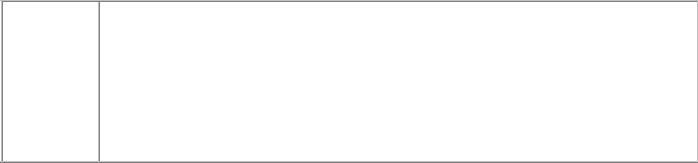
Basic for PIC Microcontrollers |
71 |
Main :
readcode 100, W0 ‘ load data from program FLASH memory, address 100 to var. W0
Loop : goto Loop
End
Basic for PIC Microcontrollers |
72 |
INSTRUCTIONS (4/4)
Introduction |
|
|
|
4.1 @ |
4.17 GOSUB |
4.33 LOOKUP2 |
4.49 RETURN |
4.2 ASM..ENDASM |
4.18 GOTO |
4.34 LOW |
4.50 REVERSE |
4.3 ADCIN |
4.19 HIGH |
4.35 NAP |
4.51 SELECT-CASE |
4.4 BRANCH |
4.20 HSERIN |
4.36 OUTPUT |
4.52 SERIN |
4.5 BRANCHL |
4.21 HPWM |
4.37 OWIN |
4.53 SERIN2 |
4.6 BUTTON |
4.22 HSEROUT |
4.38 OWOUT |
4.54 SEROUT |
4.7 CALL |
4.23 I2CREAD |
4.39 PAUSE |
4.55 SEROUT2 |
4.8 CLEAR |
4.24 I2CWRITE |
4.40 PAUSEUS |
4.56 SHIFTIN |
4.9 CLEARWDT |
4.25 INPUT |
4.41 POT |
4.57 SHIFTOUT |
4.10 COUNT |
4.26 IF-THEN-ELSE |
4.42 PULSIN |
4.58 SLEEP |
4.11 DATA |
4.27 LCDOUT |
4.43 PULSOUT |
4.59 SOUND |
4.12 DTMFOUT |
4.28 LCDIN |
4.44 PWM |
4.60 STOP |
4.13 EEPROM |
4.29 {LET} |
4.45 RANDOM |
4.61 SWAP |
4.14 END |
4.30 LOOKDOWN |
4.46 RCTIME |
4.62 TOGGLE |
4.15 FREQOUT |
4.31 LOOKDOWN2 |
4.47 READ |
4.63 WRITE |
4.16 FOR-NEXT |
4.32 LOOKUP |
4.48 READCODE |
4.64 WRITECODE |
|
|
|
4.65 WHILE-WEND |
4.49 RETURN |
Return from the subroutine |
|||
|
|
|
|
|
Syntax: |
|
RETURN |
|
|
|
|
|||
Description: |
Instruction RETURN executes return from the program routine which program jumped |
|||
|
|
onto via GOSUB instruction. |
|
|
|
|
|
|
|
Example: |
|
Main : |
|
|
|
|
gosub portb_on |
‘ |
call a subroutine init_ram |
|
|
Loop : goto Loop |
|
|
|
|
portb_on: |
|
|
|
|
PORTB=$FF |
‘ |
Light all port B diodes |
|
|
return |
‘ |
return from subroutine |
|
|
End |
|
|
|
|
|
|
|
Basic for PIC Microcontrollers |
73 |
4.50 REVERSE Changes pin orientation
Syntax: |
REVERSE Pin |
|
|
|
|
Description: |
Instruction REVERSE inverts orientation of a specified pin. If pin is input, REVERSE |
|
|
changes it to output and vice versa. |
|
|
|
|
Example: |
Main : |
|
|
reverse PORTA.0 |
‘ Change orientation of RA0 pin |
|
Loop : goto Loop |
|
|
End |
|
|
|
|
4.51 SELECT-CASE Conditional multiple program branching
Syntax: |
SELECT CASE Var |
|
CASE Expression1 {, Expression} |
|
Instructions... |
|
CASE Expression2 {, Expression} |
|
Instructions... |
|
CASE Expression3 {, Expression} |
|
Instructions... |
|
CASE ELSE |
|
Instructions... |
|
END SELECT |
|
|
Description: |
Although conditional SELECT -CASE branching can be made with multiple IF -THEN |
|
instructions, it is easier and more sensible to use this instruction in certain |
|
situations. Instruction allows "Expression" to be a constant, one of the constants or a |
|
comparison to a certain constant. |
|
|
Example: |
W var byte |
|
|
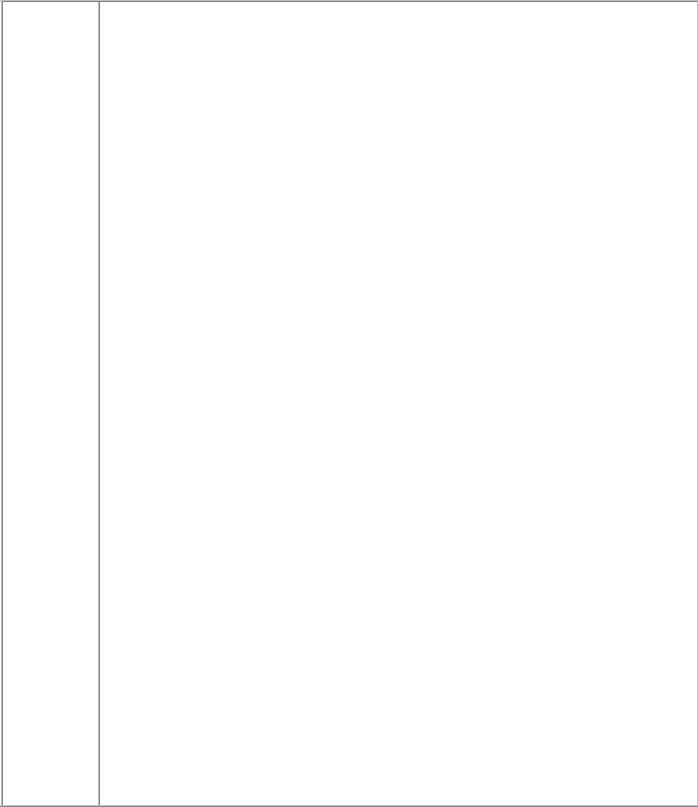
Basic for PIC Microcontrollers |
74 |
B var byte
Main :
FOR W=1 TO 9
SELECT CASE W
CASE 0
B=1
PORTB=B
Pause 3000
CASE 1,2,3
B=2
PORTB=B
Pause 3000
CASE IS > 5
B=3
PORTB=B
Pause 3000
CASE ELSE
B=FF
PORTB=B
Pause 3000
END SELECT
NEXT W
END
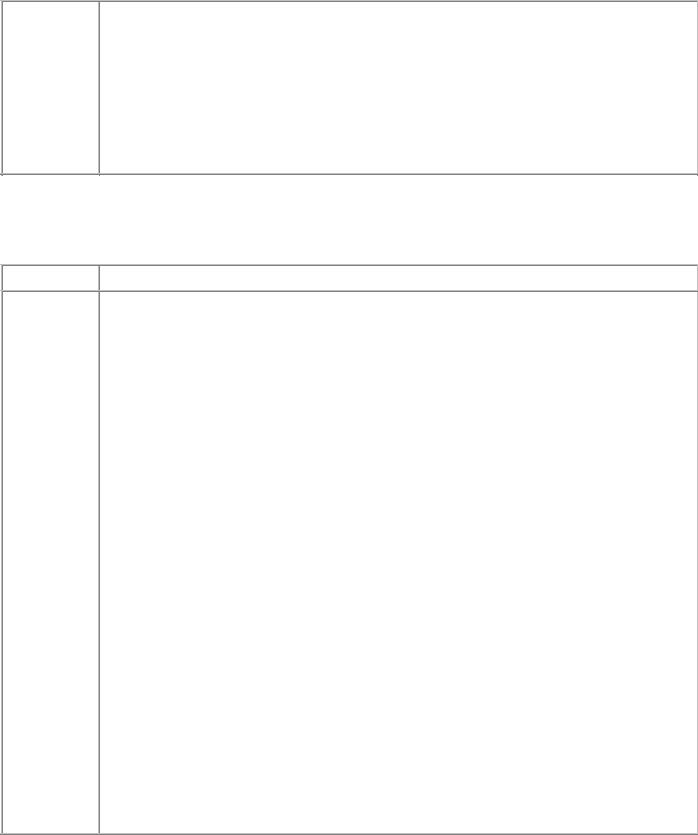
Basic for PIC Microcontrollers |
75 |
The example above cycles numbers from 0 to 9 in the SELECT CASE branching. If W equals zero port B diodes will take value of 1. If W equals 1, 2 or 3 port B diodes will take value of 2.
If W equals 4 or 5 port B diodes will take value of 255 because 4 and 5 haven‘t been defined - therefore, value from CASE ELSE part of the instruction is taken.
If W is greater than 5, port B diodes will take value of 3.
4.52 SERIN Asynchronous serial input (like with BS1)
Syntax: |
SERIN Pin, Mode, {Timeout, Label}, {[Qual...], }{Item...} |
Description: SERIN receives one or more values on a specified pin "Pin" using the standard asynchronous format 8N1 (8 data bits, no parity check and one ‘stop‘ bit).
Instead of numerical value ranging from 0 to 15, Mode can be a name if "modedefs.inc" library is included ahead.
|
|
|
|
|
Mode |
Mode number |
Baud rate |
State |
|
T2400 |
0 |
2400 |
|
|
T1200 |
1 |
1200 |
True |
|
|
|
|
||
T9600 |
2 |
9600 |
||
|
||||
|
|
|
|
|
T300 |
3 |
300 |
|
|
|
|
|
|
|
N2400 |
4 |
2400 |
|
|
|
|
|
|
|
N1200 |
5 |
1200 |
Inverted |
|
|
|
|
||
N9600 |
6 |
9600 |
|
|
|
|
|
|
|
N300 |
7 |
300 |
|
|
|
|
|
|
SERIN instruction can include label (parameter "Label") which the program will jump onto if there is no data received during the specified time period (parameter "Timeout" - default value is 1ms).
There can be qualifier within brackets [] ahead of every data. SERIN must receive these bytes in correct order before receiving data words. If any received byte doesn‘t match next byte‘s qualifier, marking process begins anew - next received byte is compared to the first on the qualifying list. Qualifying content can be a constant, variable or character string. Every character in a string is treated as a separate qualifier.

Basic for PIC Microcontrollers |
76 |
||
|
|
||
|
When qualifiers are set, SERIN tries to save data to variables. If there is character # ahead of |
||
|
variable SERIN converts decimal value to ASCII and stores the result in that variable. |
||
|
SERIN works with 4MHz oscillator by default. In order to achieve certain transfer rate with |
||
|
other oscillators, it is neccessary to use appropriate "DEFINE Osc" directive. |
||
|
|
|
|
Example: |
B0 var byte |
|
|
|
Main : |
|
|
|
‘ |
Wait for character "A" to be received on serial line on pin RB0 and store next |
|
|
‘ |
received character to variable |
|
|
|
serin PORTB.0, N2400, ["A"], B0 |
|
|
variable B0 |
|
|
|
|
lcdout B0 |
‘ Display content of B0 on LCD |
Loop : goto Loop
End
4.53 SERIN2 |
Asynchronous serial input (like with BS2) |
|
|
|
|
||
|
|
|
|
|
|
|
|
Syntax: |
SERIN2 Pin{\FlowPin}, Mode, {ParityLabel}, {Timeout, Label}, [Item...] |
|
|
||||
|
|
|
|
|
|
|
|
Description: |
SERIN2 receives one or more values on a specified pin "Pin" using the standard asynchronous |
||||||
|
format 8N1 (8 data bits, no parity check and one ‘stop‘ bit). |
|
|
||||
|
Instead of numerical value from 0 to 15, Mode can be a name if "modedefs.inc" library is |
||||||
|
included ahead. |
|
|
|
|
|
|
|
|
|
|
|
|
|
|
|
|
Mode |
Mode number |
Baud rate |
|
State |
|
|
|
T2400 |
0 |
2400 |
|
True |
|
|
|
|
|
|
|
|
|
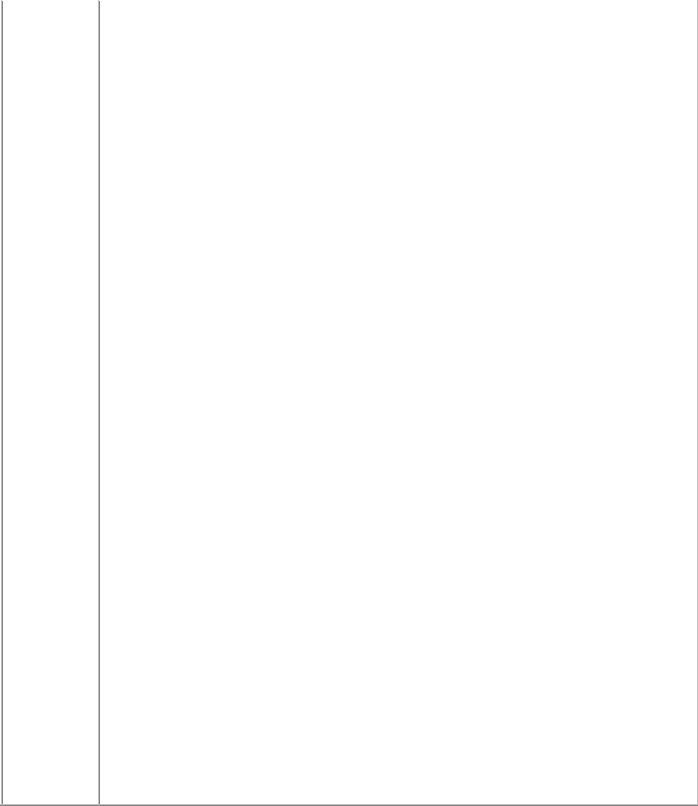
Basic for PIC Microcontrollers |
|
77 |
|
||
|
|
|
|
|
|
|
|
|
|
|
|
|
T9600 |
2 |
9600 |
|
|
|
|
|
|
|
|
|
T300 |
3 |
300 |
|
|
|
|
|
|
|
|
|
N2400 |
4 |
2400 |
|
|
|
|
|
|
|
|
|
N1200 |
5 |
1200 |
Inverted |
|
|
|
|
|
|
|
|
N9600 |
6 |
9600 |
|
|
|
|
|
|
|
|
|
N300 |
7 |
300 |
|
|
|
|
|
|
|
|
Optional "FlowPin" can be used to prevent eventual data loss in high speed transfers. If used, "FlowPin" is automatically set to regular state (depends on polarity from Mode parameter - table above) in order to allow transfer of every character.
Mode can be used for defining baud rate and serial transfer parameters. Lower 13 bits determine baud rate. Bit 13 selects (non)parity check. Bit 14 selects inverted or true level, while bit 15 is unused. Transfer rate determines bit duration in microseconds. To determine bit duration for a given transfer rate, following equation is used :
(1000000 / baud rate) - 20
Table below shows several standard transfer rates:
|
|
Baud Rate |
bit 0 -12 |
300 |
3313 |
600 |
1646 |
1200 |
813 |
2400 |
396 |
4800 |
188 |
9600 |
84 |
19200 |
32 |
|
|
Bit 13 enables parity check if bit 13 equals 1 and disables it for 0. For bit13 = 0 transfer format is 8N1. In case that parity check is needed, following directive should be used :
DEFINE SER2_ODD |
1 |
Bit 14 selects data level of flow control pins. If bit 14 equals 0 data is received true, while bit14 = 1 receives inverted data.
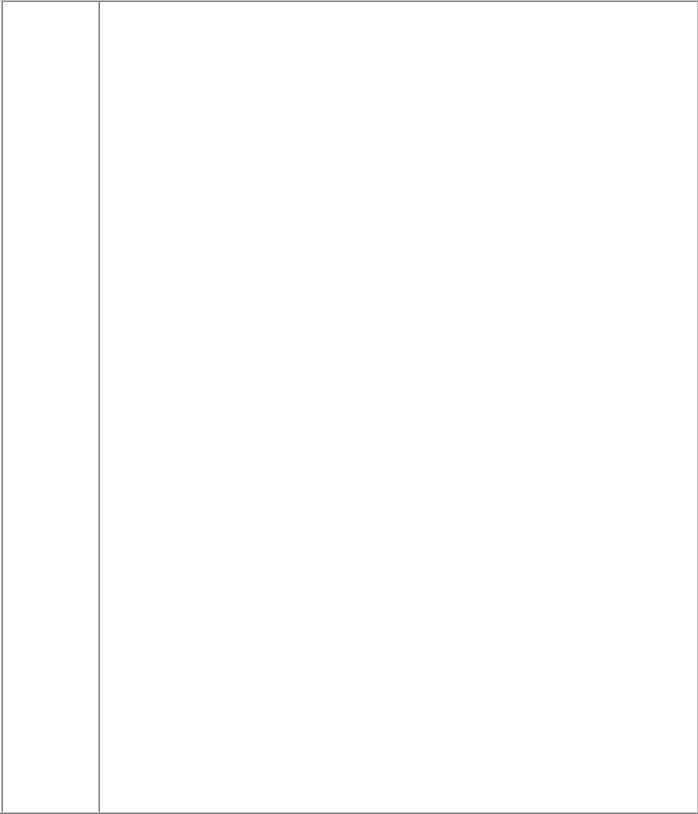
Basic for PIC Microcontrollers |
78 |
Some of standard settings include :
Mode = 84 |
(9600 baud, no parity check, true) |
Mode = 16780 |
(2400 baud, no parity check, inverted) |
Mode = 27889 |
(300 baud, parity check, inverted) |
Optional label "ParityLabel" specifies label which program jumps onto if transfer error occurs (this label makes sense only if parity bit is on).
"Timeout" and "Label" allow program to proceed from designated label if there is no data in specified time period. Waiting time is expressed in miliseconds.
DEFINE directive allows transfer of data with size greater than 8, that is 7 with parity check. SER2_BITS allows transfe r of data ranging from 4 to 8 bits.
SERIN2 supports many different data modifiers that can be combined to allow various input data formats.
Modifier |
How it works |
|
BIN{1..16} |
Takes binary digits |
|
DEC{1..5} |
Takes decimal digits |
|
HEX{1..4} |
Takes hexadecimal digits |
|
SKIP n |
Skips next n characters |
|
STR ArrayVar\n{\c} |
Takes the sequence of n characters that ends with the character c |
|
(optional) |
||
|
||
WAIT ( ) |
waits for character sequence |
|
WAITSTR ArrayVar{ \n} |
waits for a string |
|
|
|
If prefix BIN is used ahead o f variable, ASCII character in binary value of variable will be received. For example, if we write BIN B0 and received value is "1000" B0 will take value of 8.
If prefix DEC is used ahead of variable, ASCII character in decimal value of variable will be received. For example, if we write DEC B0 and received value is "123" B0 will take value of
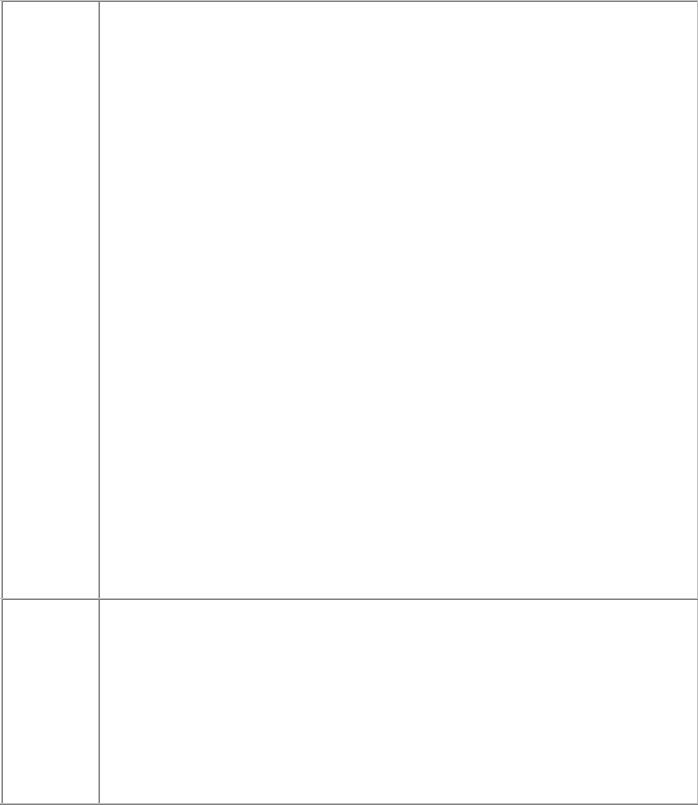
Basic for PIC Microcontrollers |
79 |
123.
If prefix HEX is used ahead of variable, ASCII character in hexadecimal value of variable will be received. For example, if we write HEX B0 and received value is "FE" B0 will take value of 254.
Key word SKIP followed by a number enables that many characters from input row to be skipped. For example, SKIP 4 would skip 4 characters.
If key word STR is followed by variable of string type, number "n" and optionalending char, character string will be received. String length is defined with "n" or with appearing of final element of a string.
Data bytes received usually go after one or more identification bytes. Identification bytes come within small brackets after WAIT. It means that the sequence of received bytes must match the sequence of identification bytes. Otherwise, if one of received bytes doesn‘t match following byte in identifier sequence, identification process starts anew - next received byte is compared to the first identification byte.
Identification byte can be a constant, variable or array of constants. In the last case, every constant is treated as a separate identifier.
WAITSTR is used in a similar way as WAIT, except for the fact that the key is character string instead of byte sequence.
Instruction SERIN2 assumes that microcontroller clock works at 4MHz. In case of different oscillator it is necessary to make adjustment with following directive :
DEFINE OSC.
Example:
serin2 PORTB.0, 16780, [wait("A"), B0]
wait for character "A" to be received to RB0 pin and store next received character to variable B0.
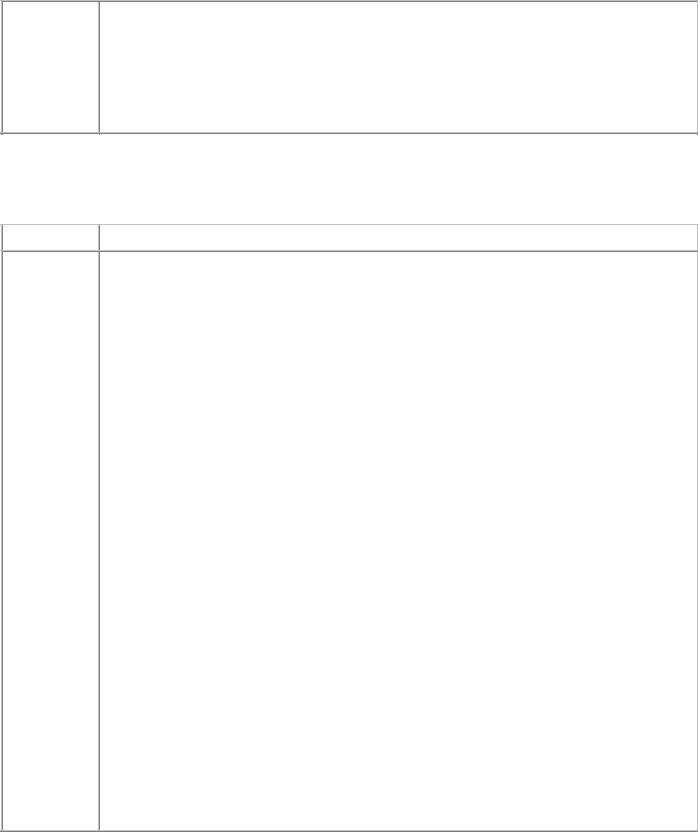
Basic for PIC Microcontrollers |
80 |
serin2 PORTB.0, 84, [skip 2, dec 4, B0]
Skip 2 characters and receive next 4 decimal numbers.
4.54 SEROUT Asynchronous serial output (like with BS1)
Syntax: |
SEROUT Pin, Mode, [Item{, Item...}] |
Description: SERIN sends one or more values to a specified pin "Pin" using the standard asynchronous format 8N1 (8 data bits, no parity check and one ‘stop‘ bit). Transfer modes ("Mode") include
:
Mode |
Mode number |
Baud Rate |
State |
|
T2400 |
0 |
2400 |
|
|
|
|
|
|
|
T1200 |
1 |
1200 |
Driven True |
|
|
|
|
||
T9600 |
2 |
9600 |
||
|
||||
|
|
|
|
|
T300 |
3 |
300 |
|
|
|
|
|
|
|
N2400 |
4 |
2400 |
|
|
|
|
|
|
|
N1200 |
5 |
1200 |
Driven Inverted |
|
|
|
|
||
N9600 |
6 |
9600 |
||
|
||||
|
|
|
|
|
N300 |
7 |
300 |
|
|
|
|
|
|
|
OT2400 |
8 |
2400 |
|
|
|
|
|
|
|
OT1200 |
9 |
1200 |
Open True |
|
|
|
|
||
OT9600 |
10 |
9600 |
||
|
||||
|
|
|
|
|
OT300 |
11 |
300 |
|
|
|
|
|
|
|
ON2400 |
12 |
2400 |
|
|
|
|
|
|
|
ON1200 |
13 |
1200 |
Open Inverted |
|
|
|
|
||
ON9600 |
14 |
9600 |
|
|
|
|
|
|
|
ON300 |
15 |
300 |
|
|
|
|
|
|
Instead of numerical value from 0 to 15, Mode can be a name if "modedefs.inc" library is included ahead.
If there is character # ahe ad of variable SEROUT converts decimal value to ASCII and sends
