
Basic for PIC Microcontrollers (M. Nebojsa, 2001)
.PDF
Basic for PIC Microcontrollers |
61 |
INSTRUCTIONS (3/4)
Introduction |
|
|
|
4.1 @ |
4.17 GOSUB |
4.33 LOOKUP2 |
4.49 RETURN |
4.2 ASM..ENDASM |
4.18 GOTO |
4.34 LOW |
4.50 REVERSE |
4.3 ADCIN |
4.19 HIGH |
4.35 NAP |
4.51 SELECT-CASE |
4.4 BRANCH |
4.20 HSERIN |
4.36 OUTPUT |
4.52 SERIN |
4.5 BRANCHL |
4.21 HPWM |
4.37 OWIN |
4.53 SERIN2 |
4.6 BUTTON |
4.22 HSEROUT |
4.38 OWOUT |
4.54 SEROUT |
4.7 CALL |
4.23 I2CREAD |
4.39 PAUSE |
4.55 SEROUT2 |
4.8 CLEAR |
4.24 I2CWRITE |
4.40 PAUSEUS |
4.56 SHIFTIN |
4.9 CLEARWDT |
4.25 INPUT |
4.41 POT |
4.57 SHIFTOUT |
4.10 COUNT |
4.26 IF-THEN-ELSE |
4.42 PULSIN |
4.58 SLEEP |
4.11 DATA |
4.27 LCDOUT |
4.43 PULSOUT |
4.59 SOUND |
4.12 DTMFOUT |
4.28 LCDIN |
4.44 PWM |
4.60 STOP |
4.13 EEPROM |
4.29 {LET} |
4.45 RANDOM |
4.61 SWAP |
4.14 END |
4.30 LOOKDOWN |
4.46 RCTIME |
4.62 TOGGLE |
4.15 FREQOUT |
4.31 LOOKDOWN2 |
4.47 READ |
4.63 WRITE |
4.16 FOR-NEXT |
4.32 LOOKUP |
4.48 READCODE |
4.64 WRITECODE |
|
|
|
4.65 WHILE-WEND |
4.33 LOOKUP2 Gets value from the table of constants/variables
Syntax: |
LOOKUP2 Index, [Value {, Value...}], Var |
Description: Instruction LOOKUP2 can be used for reading values from the table of values by index. If “Index” equals zero, “Var” attains the value of the first element in the list. If “Index” equals one, “Var” attains value of the second element in the list, etc. If “Index” is equal or greater than number of elements in the Look -up table “Var” remains unchanged.
List of values can consist of 16-bit numbers, characters or variables. Every character of a string is treated as a separate ASCII value of that character. Arrays of variables cannot be used with LOOKUP2 instruction. LOOKUP2 generates the code about 3 times greater than LOOKUP instruction does. Thus, when searching the list consisting of 8-bit constants and strings, use of LOOKUP is prefferrable.
Example: |
lookup2 B0, [256, 1024], W0 |
For B0=0, W0 will have value of 256
For B0=1, W0 will have value of 1024
For B0=2,3,... W0 will remain unchanged
Basic for PIC Microcontrollers |
62 |
4.34 LOW Puts logical zero to output pin
Syntax: |
LOW Pin |
|
|
|
|
Description: |
Sets specific pin to zero. Pins is automatically designated output. Same effect can be |
|
|
achieved with PORTB=0. |
|
|
|
|
Example: |
Main: |
|
|
low PORTB.7 |
‘ Set RB7 to a low level |
|
Loop: goto Loop |
|
|
End |
|
|
|
|
4.35 NAP |
Turns off the processor for a short period of time |
|
|
|||
|
|
|
|
|
|
|
Syntax: |
|
NAP period |
|
|
||
|
|
|
|
|
||
Description: |
Instruction sets PIC microcontroller to low power mode (state of low energy consumption) |
|||||
|
|
for a short period of time. During this "nap", energy consumption is minimized. Stated |
||||
|
|
periods are just approximations because these values were taken from watch dog timer |
||||
|
|
and depend on chip and temperature: |
|
|
||
|
|
|
Period |
|
Delay [ms] |
|
|
|
|
0 |
|
18 |
|
|
|
|
|
|
|
|
|
|
|
1 |
|
36 |
|
|
|
|
2 |
|
72 |
|
|
|
|
|
|
|
|
|
|
|
3 |
|
144 |
|
|
|
|
4 |
|
288 |
|
|
|
|
5 |
|
576 |
|
|
|
|
|
|
|
|
|
|
|
6 |
|
1152 |
|
|
|
|
7 |
|
2304 |
|
|
|
|
|
|
|
|
Example: |
|
|
|
|
|
|
|
|
Main: |
|
|
||
|
|
|
|
|
|
|

Basic for PIC Microcontrollers |
63 |
nap 7 ‘ take a nap for 2.304 seconds
Loop: goto Loop
End
4.36 OUTPUT Designates I/O pin as output
Syntax: OUTPUT pin
Description: Designates specified pin as output.
Example: Main:
output PORTB.7 |
‘ Pin RB7 is output |
TRISB.0 = 0 |
‘ Same effect as above |
Loop : goto Loop |
|
End |
|
4.37 OWIN Receives data via one-wire communication
Syntax: |
OWIN Pin, Mode, [Var1, Var2...] |
Description: Parameter “Pin” is a variable containing the microcontroller pin connected to the element |
|||
which has one-wire communication. |
|
||
Parameter “Mode” is value defined by parameters of communication. |
|||
|
|
|
|
|
"Mode" bit |
|
How it works |
|
0 |
1 |
= sending the reset signal ahead of data |
|
|
|
|
|
1 |
1 |
= sending the reset signal after data |
|
|
|
|
|
|
0 = 8-bit data |
|
|
2 |
|
|
|
|
1= 1 -bit data |
|
|
|
|
|
Basic for PIC Microcontrollers |
64 |
|
|
|
|
|
Parameters “Var1” and “Var2” are variables for containing the read data. |
|
|
|
|
Example: |
Temperature var byte |
|
|
Main: |
|
|
OWIN PORTC.0, 0, [Temperature] |
‘ read the temp. |
|
PORTB=Temperature |
‘ display temperature on port B diodes |
|
goto Main |
|
|
End |
|
|
|
|
4.38 OWOUT |
|
Transmits data via one -wire communication |
||
|
|
|
|
|
Syntax: |
OWOUT Pin, Mode, [Var1, Var2...] |
|||
|
|
|
|
|
Description: |
Parameter “Pin” is variable containing the microcontroller pin connected to the element which |
|||
|
has one-wire communication. |
|
|
|
|
Parameter “Mode” is value defined by parameters of communication. |
|||
|
|
|
|
|
|
|
"Mode" bit |
How it works |
|
|
|
0 |
1 = sending the reset signal ahead of data |
|
|
|
1 |
1 = sending the reset signal after data |
|
|
|
|
|
|
|
|
|
0 = 8-bit data |
|
|
|
2 |
|
|
|
|
|
1= 1 -bit data |
|
|
|
|
|
|
|
Parameters “Var1” and “Var2” are variables for containing the read data. |
|||
|
|
|
|
|
Example: |
Main : |
|
|
|
|
OWOUT PORTC.0, 1, [$CC, $BE] ‘ sends reset signal and 2 values afterwards |
|||
|
goto Main |
|
|
|
|
End |
|
|
|
|
|
|
|
|
Basic for PIC Microcontrollers |
65 |
4.39 PAUSE Pause (in miliseconds)
Syntax: |
PAUSE Period (in miliseconds) |
||
|
|
||
Description: |
Instruction pauses the program for “Period” miliseconds. Period is 16-bit, allowing delay |
||
|
to be as long as 65 535ms (a bit over a minute). Unlike other delay instruc tions (NAP and |
||
|
SLEEP), PAUSE does not put the microcontroller to low power mode. Thus, PAUSE |
||
|
consumes more energy, but gets more accurate timing (it has precision of a system |
||
|
clock). |
|
|
|
|
|
|
Example: |
TRISB = 0 |
|
|
|
Main: |
|
|
|
PORTB = 255 |
|
|
|
pause 1000 |
‘ |
Delay execution of next instruction line for 1 sec. |
|
PORTB = 0 |
|
|
|
pause 2000 |
‘ |
Delay execution of next instruction line for 2 sec. |
|
goto Main |
|
|
|
End |
|
|
|
|
|
|
4.40 PAUSEUS Pause (in microseconds)
Syntax: |
PAUSEUS Period (in miliseconds) |
|
|
||
|
|
|
|
|
|
Description: |
PAUSEUS stops the program for “Period” miliseconds. Period is 16-bit (WORD), allowing |
||||
|
delay to be as long as 65 535ms (a bit over a minute). Unlike other delay instructions |
||||
|
(NAP and SLEEP), PAUSE does not put the microcontroller to low power mode. PAUSEUS |
||||
|
consumes more energy than PAUSE, but gets much more accurate timing. Minimal delay |
||||
|
of PAUSEUS depends on the crystal frequency. |
|
|
||
|
|
|
|
|
|
|
|
OSC |
|
Minimal delay |
|
|
|
|
|
|
|

Basic for PIC Microcontrollers |
|
|
|
66 |
||
|
|
|
|
|
|
|
|
|
|
3 (3.58) |
|
20 us |
|
|
|
|
4 |
|
24 us |
|
|
|
|
|
|
|
|
|
|
|
8 |
|
12 us |
|
|
|
|
|
|
|
|
|
|
|
10 |
|
8 us |
|
|
|
|
12 |
|
7 us |
|
|
|
|
16 |
|
5 us |
|
|
|
|
|
|
|
|
|
|
|
20 |
|
3 us |
|
|
PAUSEUS works with default 4MHz crystal frequency. If frequency differs from default it is |
|||||
|
necessary to modify it with directive: DEFINE Osc. |
|
|
|||
|
|
|
|
|
|
|
Example: |
TRISB = 0 |
|
|
|
|
|
|
Main: |
|
|
|
|
|
|
PORTB = 255 |
|
|
|
|
|
|
pauseus |
100 ‘ |
Delay execution of next instruction line for 100 microsec |
|||
|
PORTB = 0 |
|
|
|
|
|
|
pauseus |
3450‘ |
Delay execution of next instruction line for 3.450 ms |
|||
|
goto Main |
|
|
|
|
|
|
End |
|
|
|
|
|
|
|
|
|
|
|
|
4.41 POT Returns value of OTPORNOST connected to the pin
Syntax: |
POT Pin, Scale, Var |
Description: Instruction POT measures value of potentiometer on a given pin. Resistance can be calculated using the time of condenser discharge through resistor (usually 5K to 50K). Scale is used for setting various RC constants. For higher RC constants, scale should be set to the lowest value (minimally 1). For lower RC constants, scale should be set to the highest value (maximally 255). If the scale is set properly, "Var" should have near zero value, close to the minimum of resistance (unfortunately, scale value has to be determined experimentally).
In order to set the "Scale" parameter, potentiometer should be set to maximum resistance and measured with scale set to 127. Next, "Scale" parameter should be adjusted until value of "Var" reaches 255. Program below does it automatically.
Example: |
B0 var byte |

Basic for PIC Microcontrollers |
67 |
skala var byte Main :
FOR skala=1 TO 255
pot PORTA.0, scale, B0 ‘ read value of potentiometer on RA0
IF B0>253 Then Over
NEXT skala
Over : PORTB=scale |
‘ display value of the scale on port B diodes |
goto Main
End
4.42 PULSIN Measures impulse duration on input pin
Syntax: |
PULSIN Pin, Level, Var |
Description: Instruction measures impulse duration with 10us resolution (when 4MHz oscillator is used) on a given pin. If level is zero it measures duration of low impulse and if level is one it measures duration of high impulse. Measured value of duration is put to variable "Var". Measuring can last from 10 to 65 535 microseconds for 16-bit variables. If impulse doesn‘t appear at all or it‘s duration is too long to be measured variable is set to zero.
|
In case of 8-bit variable only lower 8 bits of a 16-bit word are used. Resolution depends |
|
|
on oscillator frequency. 4MHz oscillator has 10us resolution, while 20MHz oscillator has |
|
|
2us resolution. |
|
|
|
|
Example: |
W0 var word |
|
|
Main : |
|
|
pulsin PORTB.0, 1, W0 |
‘ Measures high impulse on RB0 pin with 10us resolution |
|
and puts |
|
|
‘ |
it to variable W0 |
|
goto Main |
|
|
End |
|

Basic for PIC Microcontrollers |
68 |
4.43 PULSOUT Generates impulse on output pin
Syntax: |
PULSOUT Pin, Period |
|
|
|
|
Description: |
Instruction generates impulse of specific duration in tens of microseconds (when 4MHz |
|
|
oscillator is used) on a pin. Impulse is generated by double change of level on a pin, so |
|
|
that former state of pin defines polarity of an impulse. Chosen pin is automatically |
|
|
designated output. |
|
|
Resolution depends on oscillator frequency. 4MHz oscillator has 10us resolution, while |
|
|
20MHz oscillator has 2us resolution. |
|
|
|
|
Example: |
Main : |
|
|
pulsout PORTB.7, 100 |
‘ Generate 1ms impulse to RB7 pin |
|
goto Main |
|
|
End |
|
|
|
|
4.44 PWM Generates PWM signal on pin
Syntax: |
PWM Pin, Ratio, Cycle |
Description: Instruction sends PWM (Pulse-Width Modulation) impulses Ratio to pin defined with parameter "Pin" (for each PWM signal, cycle goes from 0 (0%) to 255 (100%)). This PWM cycle repeats itself for number of times defined with "Cycle" parameter. Pin direction is set to output just before generating PWM impulse and is set back to input afterwards.
Cycle duration depends on the oscillator used. In case of 4MHz oscillator cycle duration is
5ms, while in case of 8MHz oscillator cycle duration is 1ms. Instruction PWM allows simple R/C circuit to be used for generating DC voltage like a simple D/A converter.
Example: Main :

Basic for PIC Microcontrollers |
69 |
pwm PORTB.7, 127, 100 ‘ Send pwm cycle with 50% of signal (ON) to RB7
goto Main
End
4.45 RANDOM Generates pseudo-random number
Syntax: |
RANDOM Variable |
|
|
|
|
||
Description: |
Instruction RANDOM stores pseudo-random number to variable. Variable should be 16- |
||
|
bit. |
|
|
|
|
|
|
Example: |
W0 var word |
|
|
|
Main : |
|
|
|
random W0 |
‘ |
Put random number to variable W0 |
|
lcdoout #W0 |
‘ |
Display random number on LCD |
|
goto Main |
|
|
|
End |
|
|
|
|
|
|
4.46 RCTIME Measures impulse duration on pin (similar to PULSIN)
Syntax: |
RCTIME Pin, State, Variable |
|
|
|
|
Description: |
RCTIME measures time period during which "pin" remains in a certain state. If ihe state |
|
|
remains unchanged variable is set to zero. RCTIME can be used for reading potentiometer |
|
|
or some other resistive element based on the time necessary for filling RC constant. |
|
|
Typical resistance measured is within 5K~50K range. |
|
|
Resolution depends n oscillator frequency. 4MHz oscillator has 10us resolution, while |
|
|
20MHz oscillator has 2us resolution. |
|
|
|
|
Example: |
W0 var word |
|
|
Main : |
|
|
low PORTA.0 |
‘ Discharge the condenser |
|
|
|
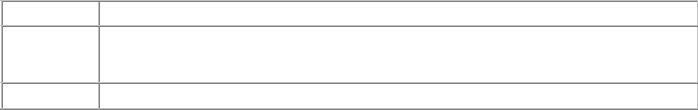
Basic for PIC Microcontrollers |
|
70 |
|
|
|
|
|
|
pause 10 |
‘ |
Discharging lasts for 10ms |
|
rctime PORTA.0, 0, W0 |
|
‘ Measure duration of charging |
|
lcdout #W0 |
‘ |
Display value of W0 on LCD |
|
goto Main |
|
|
|
End |
|
|
|
|
|
|
4.47 READ Reads one byte of data from data EEPROM
Syntax: |
READ Address, Variable |
|
|
|
|
||
Description: |
Instruction READ reads data from internal EEPROM memory from the specified address |
||
|
and stores the result to "Variable". This instruction can only be used with PIC |
||
|
microcontrollers which have EEPRO M built in the chip. If microcontroller is supplied with |
||
|
external EEPROM, instruction I2CREAD should be used instead. |
||
|
|
|
|
Example: |
B0 var byte |
|
|
|
W var word |
|
|
|
Main : |
|
|
|
READ 5, B0 |
‘ |
read data from EEPROM, address 5 and put it to variable B0 |
|
READ 6, W.BYTE0 |
‘ |
load 16-bit data |
|
READ 7, W.BYTE1 |
‘ |
from addresses 6 and 7 to variable W |
|
Loop: goto Loop |
|
|
|
End |
|
|
|
|
|
|
4.48 READCODE Reads 2 bytes (word) of program code from the address
Syntax: |
READCODE Address, Variable |
Description: READCODE reads program code from a given address and puts the result to 16-bit variable. PIC16F87X microcontroller family allows reading and writing program code while microcontroller is in operation.
Example: |
Wo var word |
