
СУБД Oracle / Литература / PowerDesigner 9 / GeneralFeatures
.pdf
&KDSWHU 0DQDJLQJ 2EMHFWV
%DVLF FRQFHSWV
When you use VBScript to accesPowerDesigner objects, you can manipulate the following concepts :
♦ |
Objects |
♦ |
Properties |
♦ |
Collections |
♦ |
Functions |
♦ |
Constants |
♦ |
Libraries |
2EMHFWV
2EMHFWV correspond to any PowerDesigner objects. An object belongs to a metaclass of the PowerDesigner metamodel.
Each object has properties, collections and methods that it inherits from its metaclass.
You can browse the PowerDesigner metamodel to get information about the properties and collections available for each metaclass.
Example
’Variables are not typed. You create them and the ’location where you use them determines what they are
’How to declare a new variable object Dim NewTable
3URSHUWLHV
A SURSHUW\ is an elementary information available for the object. It can be the name, the code, the comment etc.
Example
|
’How to get a property value in a variable from table |
|
’Customer |
|
’Assuming MyTable is a variable that already contains a |
|
’table object |
|
Dim Table_name |
|
’Get the name of MyTable in Table_name variable |
General Features Guide |
|

$FFHVVLQJ REMHFWV XVLQJ 9%6FULSW
Table_name = MyTable.name
’Display MyTable name in output window output MyTable.name
’How to change a property value : change value for name ’of MyTable
MyTable.name = ’new name’
&ROOHFWLRQV
|
A FROOHFWLRQ is a set of objects. |
|
The model is the root object and the other objects can be reached by |
|
browsing the corresponding collection. The objects are grouped together |
|
within collections that can be compared to the category nodes appearing in |
|
the Browser tree view of the Workspace. |
|
If an object CUSTOMER has a collection, it means the collection contains |
|
the list of objects with which the object CUSTOMER is in relation. |
|
Some functions are available on collections. You can: |
|
♦ Browse a collection |
|
♦ Get the number of objects a collection contains |
|
♦ Create a new object inside a collection, if it is a composition collection |
|
Collections can be of the following types: |
|
♦ 5HDG RQO\ FROOHFWLRQV are collections that can only be browsed |
|
♦ 8QRUGHUHG FROOHFWLRQV are collections for which objects order in the list |
|
is not significant. For example the Relationships collection of a CDM |
|
Entity object is an unordered collection |
|
♦ 2UGHUHG FROOHFWLRQV are collections for which object order is set by the |
|
user and must be respected. For example the Columns collection of the |
|
PDM Table object is an ordered collection |
|
♦ &RPSRVLWLRQ FROOHFWLRQV are collections for which objects belong to the |
|
collection owner |
Read-only |
Models (global collection for opened models) is an example of read-only |
collections |
collection. |
|
PowerDesigner |
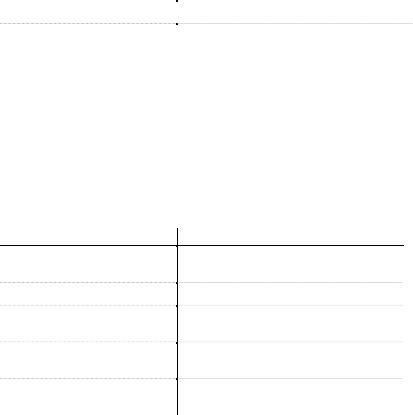
|
|
|
&KDSWHU 0DQDJLQJ 2EMHFWV |
|
|
|
|
|
|
|
The property and method available for read-only collections are the |
|||
|
following: |
|
|
|
|
3URSHUW\ RU 0HWKRG |
|
8VH |
|
|
|
|||
|
Count As Long |
|
Retrieves the number of objects in collection |
|
|
Item(idx As Long = 0) As Object |
|
Retrieves the item in collection for a given |
|
|
|
|||
|
Libraries |
|
index. Item(0) is the first object |
|
|
Example: |
|
|
|
|
|
|
|
|
|
’How to get the number of active models and display it |
|||
|
in the output window |
|
|
|
|
output Models.count |
|
|
|
Unordered |
All methods and properties for read-only collections are also available for |
|||
collections |
unordered collections. |
|
|
|
Properties and methods available for unordered collections are the following:
3URSHUW\ RU 0HWKRG
Source As Object
Kind As Long
Add(obj As Object)
Remove(obj As Object, delete As Boolean = False)
Clear(delete As Boolean = False)
Example:
8VH
Retrieves the object that owns the collection
Retrieves the objects kind
Adds object as the last object of the collection
Removes the given object from collection and optionally delete the object
Removes all objects from collection and optionally delete them
’remove table TEST from the active model Set MyModel = ActiveModel
For each T in Mymodel.Tables If T.code = "TEST" then set MyTable = T
End if next
ActiveModel.Tables.Remove MyTable, true
General Features Guide |
|
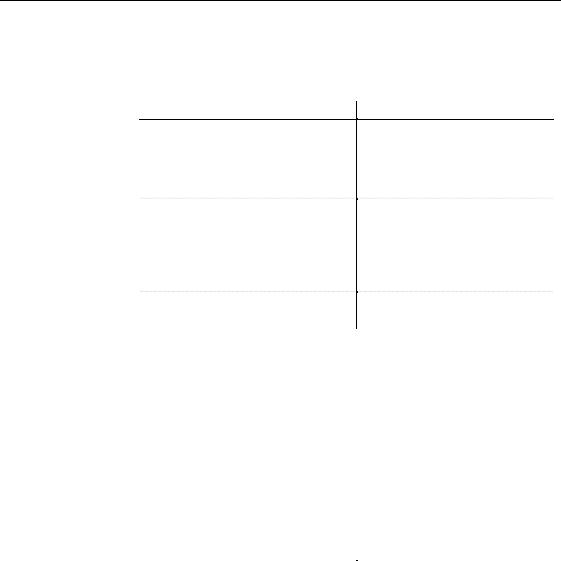
$FFHVVLQJ REMHFWV XVLQJ 9%6FULSW
Ordered collections All methods and properties for read-only and unordered collections are also available for ordered collections.
Properties and methods available for ordered collections are the following:
3URSHUW\ RU 0HWKRG
Insert(idx As Long = -1, obj As Object)
RemoveAt(idx As Long = -1, delete As Boolean = False)
8VH
Inserts objects in collection. If no index is provided, the index -1 is used, which means the object is simply added as the last object of the collection
Removes object at given index from collection. If no index is provided the index -1 is used, which means the removed object is the last object in collection (if any). Optionally deletes the object
Move(source As Long, dest As Long)
Example:
Moves object from source index to destination index
|
’Move first column in last position |
|||
|
’Assuming the variable MyTable contains a table |
|||
|
MyTable.Columns.move(0,-1) |
|
|
|
Composition |
Composition collections can be ordered or unordered. |
|||
collections |
All methods and properties for unordered collections are also available for |
|||
|
||||
|
unordered compositions. |
|
|
|
|
Properties and methods available for unordered composition collections are |
|||
|
the following: |
|
|
|
|
3URSHUW\ RU 0HWKRG |
|
8VH |
|
|
|
|||
|
CreateNew(kind As Long = 0) As Object |
|
Creates an object of a given kind, and |
|
|
|
|
adds it at the end of collection. If no |
|
|
|
|
object kind is specified the value 0 is |
|
|
|
|
used, which means the Kind property |
|
|
|
|
of the collection will be used |
|
|
|
|
|
|
|
All methods and properties for ordered collections are also available for |
|||
|
ordered compositions. |
|
|
|
|
All methods and properties for unordered compositions are also available for |
|||
|
ordered compositions. |
|
|
|
|
|
|
PowerDesigner |
|

&KDSWHU 0DQDJLQJ 2EMHFWV
Properties and methods available for ordered composition collections are the following:
3URSHUW\ RU 0HWKRG
CreateNewAt( idx As Long = -1, kind As Long = 0) As Object
8VH
Creates an object of a given kind, and inserts it at a given position. If no index is provided the index -1 is used, which means the object is simply added as the last object of the collection. If no object kind is specified the value 0 is used which means that the Kind property of the collection will be used
These methods may yet be successfully called on unordered collections, even though they are not marked as composition collections. This is the case when such collections are computed views of other collections, which can be compositions.
These methods can be called with no object kind specified, but this is only possible when the collection is strongly typed. That is, the collection is designed to contain objects of a precise non-abstract object kind. In such cases, the Kind property of the collection corresponds to an instanciable class and the short description of the collection states the object kind name.
Example:
The Columns collection of a table is a composition collection as you can create columns from it. But the Columns collection of a key is not a composition collection as you cannot create objects (columns) from it, but only list them.
’Create a new table in a model
’Assuming the variable MyModel contains a PDM ’Declare a new variable object MyTable
Dim MyTable
’Create a new table in MyModel
Set MyTable = MyModel.Tables.Createnew
’Create a new column in a table
’Assuming the variable MyTable contains a table ’Declare a new variable object MyColumn
Dim MyColumn
General Features Guide |
|
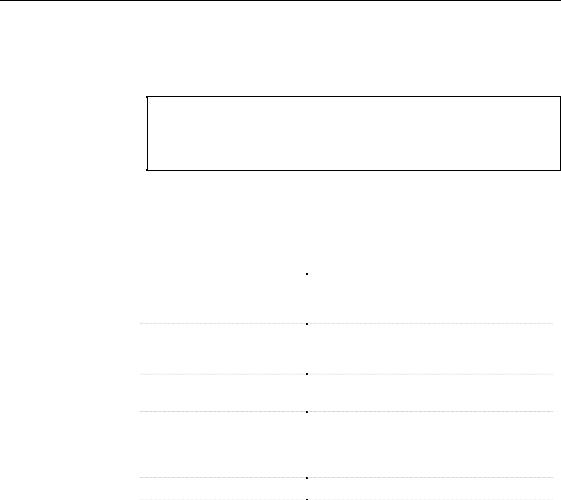
$FFHVVLQJ REMHFWV XVLQJ 9%6FULSW
’Create a new column in MyTable in 3rd position
Set MyTable = MyTable.Columns.CreateNewAt(2)
’ the columns is created with a default name and code
%URZVLQJ WKH FROOHFWLRQV RI D PRGHO
When you browse the collections of a model and want to retrieve its objects, be aware that you will also retrieve the shortcuts of objects of the same type.
*OREDO SURSHUWLHV
The following global properties are available:
*OREDO SURSHUWLHV |
8VH |
|
ActiveModel As Object |
Retrieves the model, package, or diagram that |
|
ActivePackage As Object |
corresponds to the active view |
|
ActiveDiagram As Object |
|
|
ActiveSelection As Collection |
Read-only collection that retrieves the list of |
|
|
selected objects in the active diagram |
|
Models As Collection |
Read-only collection that lists opened models |
|
ValidationMode As Boolean |
Enables or disables the validation mode |
|
|
(True/False). |
|
InteractiveMode As long |
Manages the user interaction by displaying |
|
|
dialog boxes or not using the following |
|
|
constants (im_+Batch, +Dialog or |
|
|
+Abort). |
|
UserName As String |
Retrieves the user login name |
|
RepositoryConnection As |
Retrieves the current repository connection, |
|
Object |
which is the object that manages the connection |
|
|
to the repository server and then provides |
|
|
access to documents and objects stored under |
|
|
the repository |
|
|
|
Example:
’Create a new table in a model
’Get the active model in MyModel variable
Set MyModel = ActiveModel
|
PowerDesigner |
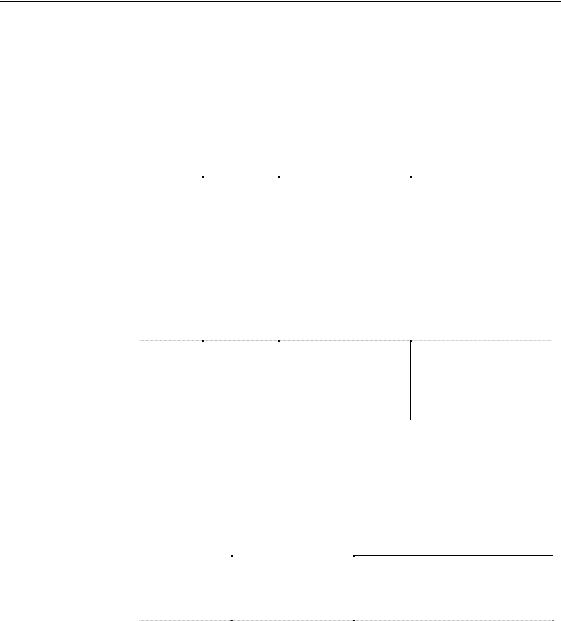
&KDSWHU 0DQDJLQJ 2EMHFWV
You can use two types of execution mode when running a script in the editor.
A default value can be specified for each mode:
♦Validation mode
♦Interactive mode
Validation mode |
The validation mode is enabled by default (set to True), but you may choose |
||||||
|
to temporarily disable it by setting it to False. |
|
|
||||
|
6WDWH |
|
&RQVWDQW |
|
&RGH |
|
8VH |
|
|
|
|
||||
|
Enabled |
|
True |
|
ValidationMode = |
|
Each time you act over a |
|
(default |
|
|
|
True |
|
PowerDesigner object, all |
|
|
|
|
|
|
||
|
value) |
|
|
|
|
|
internal PowerDesigner |
|
|
|
|
|
|
|
methods are invoked to |
|
|
|
|
|
|
|
check the validity of your |
|
|
|
|
|
|
|
actions. In case of a |
|
|
|
|
|
|
|
forbidden action, an error |
|
|
|
|
|
|
|
occurs. This mode is very |
|
|
|
|
|
|
|
useful for debugging but |
|
|
|
|
|
|
|
is necessarily performance |
|
|
|
|
|
|
|
consuming |
|
|
|
|
|
|
|
|
Disabled |
False |
ValidationMode = |
|
|
False |
|
|
|
Example:
You use it for performance reasons or because your algorithm temporarily requires an invalid state
|
ValidationMode = true |
Interactive mode |
The interactive mode is Batch by default. |
|
The interactive mode supports the following constants: |
&RQVWDQW |
&RGH |
|
im_Batch |
InteractiveMode |
|
|
= im_Batch |
|
im_Dialog |
InteractiveMode |
|
|
= im_Dialog |
|
|
|
'HVFULSWLRQ
Never displays dialog boxes and always uses default values. You use it for automation scripts that require no user interaction
Displays information and confirmation dialog boxes that require user interaction for the script to keep running
General Features Guide |
|
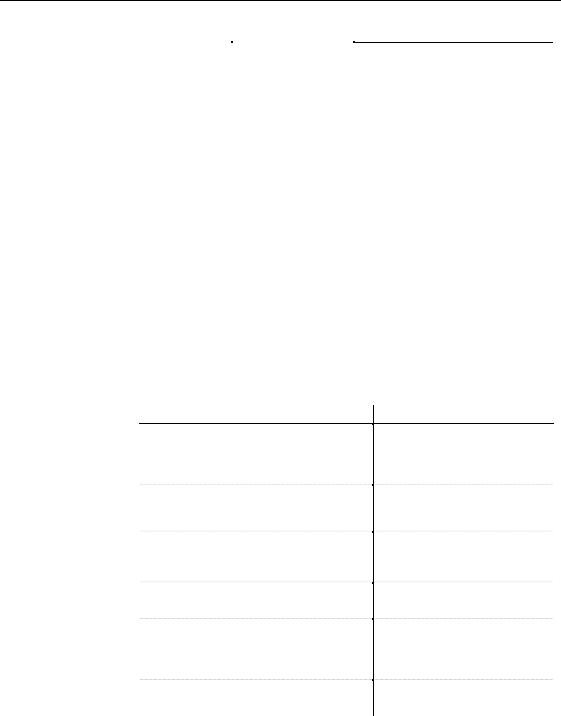
$FFHVVLQJ REMHFWV XVLQJ 9%6FULSW
&RQVWDQW |
&RGH |
im_Abort |
InteractiveMode |
|
= im_Abort |
|
|
'HVFULSWLRQ
Never displays dialog boxes and aborts the script instead of using default values each time a dialog is encountered
Option Explicit |
We recommend to use the Option Explicit statement to declare your variables |
statement |
in order to avoid confusion in code as this option is disabled by default in |
|
VBScript. |
|
Example: |
|
Option Explicit |
|
ValidationMode = True |
|
InteractiveMode = im_Batch |
|
’ get the current active model |
|
Dim mdl ’ the current model |
|
Set mdl = ActiveModel |
*OREDO IXQFWLRQV
The following global functions are available:
*OREDO IXQFWLRQV
CreateModel
(modelkind As Long, filename As String = "", flags As Long =omf_Default) As Object
OpenModel
(filename As String, flags As Long =omf_Default) As Object
Output
(message As String = "")
NewPoint
(X As Long = 0, Y As Long = 0) As APoint
NewRect
(Left As Long = 0, Top As Long = 0, Right As Long = 0, Bottom As Long = 0) As Arect
NewPtList () As PtList
8VH
Creates a new model
Opens an existing model (including V6 models)
Writes a message in the Script tab of the Output window of PowerDesigner main window
Creates a point to position a symbol
Creates a rectangle to manipulate symbols position
Creates a list of points to position a link
|
PowerDesigner |
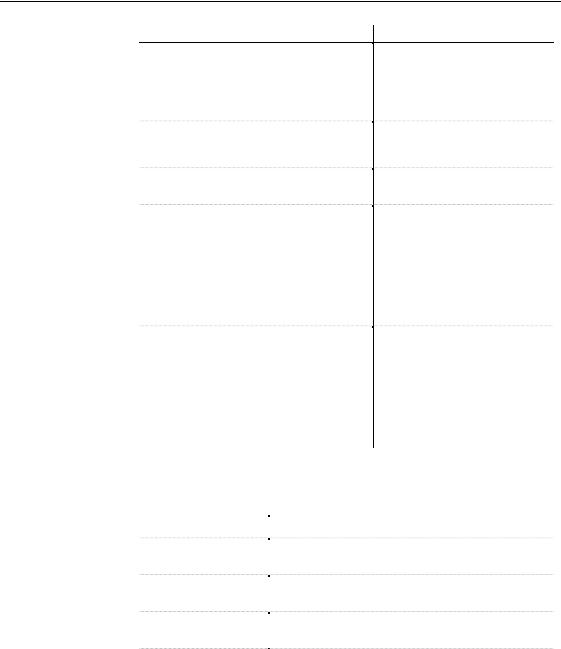
&KDSWHU 0DQDJLQJ 2EMHFWV
OpenModel() and CreateModel() flags
General Features Guide
*OREDO IXQFWLRQV
NewGUID() As String
ExecuteCommand
(cmd As String, Optional arglist As String, Optional mode As Long) As String
Rtf2Ascii
(rtf As String) As String
ConvertToUTF8(InputFileName As String,
OutputFileName As String)
ConvertToUTF16(InputFileName As String,
OutputFileName As String)
8VH
Creates a new Global Unique IDentifier (GUID). This new GUID is returned as a string without the usual surrounding "{" "}"
Opens an external application
Removes RTF (Rich-Text-File) tags from an RTF formatted text
Converts <InputFileName> file into UTF8 ( ELW 8QLFRGH 7UDQVIRUPDWLRQ )RUPDW, where
byte order is specified by an initial Byte-Order Mark) and writes the result to the file <OutputFileName>. The two filenames must be different
Converts <InputFileName> file into UTF16 ( ELW 8QLFRGH 7UDQVIRUPDWLRQ )RUPDW /LWWOH (QGLDQ, where byte order is
specified by an initial Byte-Order Mark) and writes the result to the file <OutputFileName>. The two filenames must be different
OpenModel and CreateModel functions use the following global constants:
&RQVWDQW |
8VH |
|
Omf_Default |
Default behavior for OpenModel/CreateModel |
|
Omf_DontOpenView |
Does not open default diagram’s view for |
|
|
OpenModel/CreateModel |
|
Omf_QueryType |
For CreateModel ONLY: Forces querying initial |
|
|
diagram type |
|
Omf_NewFileLock |
For CreateModel ONLY: Creates and locks |
|
|
corresponding file |
|
Omf_Hidden |
Does not let the model appear in the workspace for |
|
|
OpenModel/CreateModel |
|
|
|
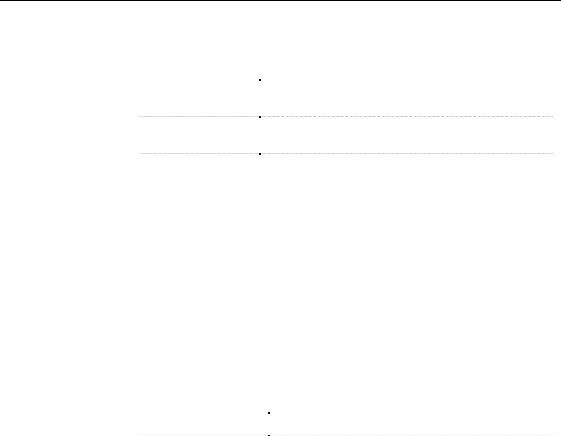
$FFHVVLQJ REMHFWV XVLQJ 9%6FULSW
Command |
Command execution modes use the following global constants: |
||
execution modes |
&RQVWDQW |
|
8VH |
|
|
||
|
Cmd_ShellExec |
|
Default behavior: lets MS-Windows shell execute the |
|
|
|
command |
|
Cmd_PipeOutput |
|
Redirects the command output to the General tab of |
|
|
||
|
|
|
PowerDesigner Output window |
|
Cmd_PipeResult |
|
Captures the whole command output to the returned |
|
|
||
|
|
|
string |
|
|
|
|
Example:
’Create a new model and print its name in output window
CreateModel(PDOOm.cls_Model, "C:\Temp\Test.oom|Language=Java|Diagram=SequenceDiagram"
)
Output ActiveModel.name
*OREDO FRQVWDQWV
The following global constants are available:
|
*OREDO FRQVWDQWV |
8VH |
|
|
Version As String |
Returns the application version string |
|
|
cls_... As Long |
Identifies the class of an object. This value is used when |
|
|
|||
|
|
you need to specify an object kind in creation method |
|
|
|
for example. This value is also used by IsKindOf |
|
|
|
method available on all PowerDesigner objects |
|
Classes Ids |
|
|
|
Constants are unique within a model and are used to identify object classes in |
|||
constants |
each library. All classes Ids start with "cls_" followed by the public name of |
||
|
the object. For example cls_Process identifies the Process object class |
||
|
using the public name of the object. |
||
|
However, when dealing with several models, some constants may be |
||
|
common, for example cls_Package. |
||
|
To avoid confusion in code, you must prefix the constant name with the name |
||
|
of the module, for example PdOOM cls_Package. Same, when you want to |
||
|
create a model, you need to prefix the cls_Model constant with the name of |
||
|
the module. |
|
|
|
|
PowerDesigner |
|
