
СУБД Oracle / Литература / PowerDesigner 9 / GeneralFeatures
.pdf
&KDSWHU 0DQDJLQJ 2EMHFWV
Set SearchObject = Found
End Function
0DQLSXODWLQJ WKH 5HSRVLWRU\ XVLQJ 9%6FULSW
Repository database connection
PowerDesigner lets you access the Repository feature via VBScript using the
RepositoryConnection() global property.
It allows you to retrieve the current repository connection, which is the object that manages the connection to the repository server and provides access to documents and objects stored under the repository.
The RepositoryConnection is equivalent to the root node in the Repository browser.
You can access the repository documents, but you cannot access the repository administration objects, like users, groups, configurations, branches, and list of locks.
In addition, only the last version of a repository document is accessible using VBScript.
The main actions you can perform are the following:
♦Connect to a repository database
♦Access repository documents
♦Extract a document
♦Consolidate a document
♦Manage document versions
♦Manage the repository browser
7R UHWULHYH WKH FXUUHQW UHSRVLWRU\ FRQQHFWLRQ
8VH WKH IROORZLQJ |
'HVFULSWLRQ |
RepositoryConnection As Object |
Global property which manages the |
|
connection to the repository database |
|
|
General Features Guide |
|

$FFHVVLQJ REMHFWV XVLQJ 9%6FULSW
7R FRQQHFW WR D UHSRVLWRU\ GDWDEDVH
8VH WKH IROORZLQJ |
'HVFULSWLRQ |
Open(ByVal RepDef As String = "", |
Method on RepositoryConnection that |
ByVal User As String = "", ByVal Pass |
allows you to perform a repository |
As String = "", ByVal DBUser As String |
connection |
= "", ByVal DBPass As String = "") As |
|
Boolean |
|
|
|
7R GLVFRQQHFW IURP WKH UHSRVLWRU\
|
8VH WKH IROORZLQJ |
|
'HVFULSWLRQ |
|
Close() |
|
Method on RepositoryConnection that |
|
|
|
allows you to disconnect from the |
|
|
|
repository database |
Repository |
7R EURZVH IRU D GRFXPHQW |
|
|
|
|
||
document access |
8VH WKH IROORZLQJ |
|
'HVFULSWLRQ |
|
|
||
|
ChildObjects As ObjectCol |
|
Collection on StoredObject which |
|
|
|
manages the access to the repository |
|
|
|
documents |
|
7R XSGDWH D GRFXPHQW YHUVLRQ |
|
|
|
|
|
|
|
8VH WKH IROORZLQJ |
|
'HVFULSWLRQ |
|
|
||
|
Refresh() |
|
Method on RepositoryConnection |
|
|
|
which lets you visualize new |
|
|
|
documents, update versions of existing |
|
|
|
documents, or hide deleted ones |
|
7R ILQG D GRFXPHQW |
|
|
|
|
|
|
|
8VH WKH IROORZLQJ |
|
'HVFULSWLRQ |
|
|
||
|
FindInRepository() As Object |
|
Method on BaseModel that allows you |
|
|
|
to check if a model has already been |
|
|
|
consolidated |
|
|
|
|
|
PowerDesigner |
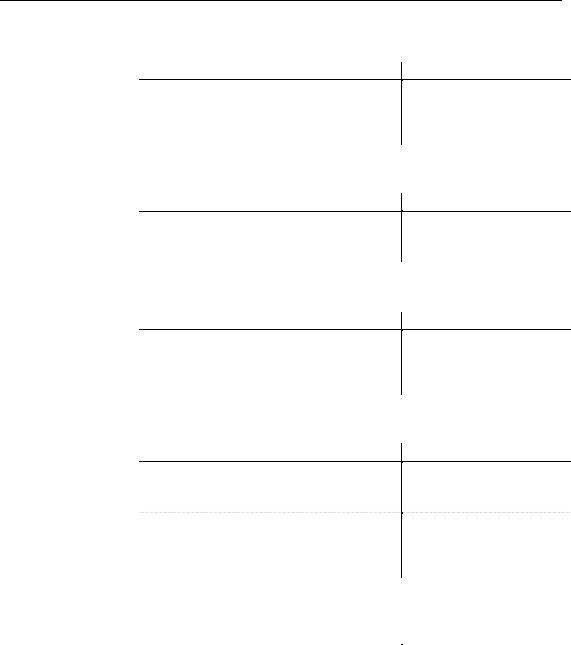
&KDSWHU 0DQDJLQJ 2EMHFWV
Repository document extraction
Repository document consolidation
Document version management
7R H[WUDFW DQ\ GRFXPHQW
8VH WKH IROORZLQJ
ExtractToFile(ByVal FileName As String, ByVal MergeMode As Long = 2, ByVal OpenMode As Boolean = -1, ByRef Actions As String = NULL, ByRef Conflicts As String = NULL) As Object
7R H[WUDFW D 3RZHU'HVLJQHU GRFXPHQW
8VH WKH IROORZLQJ
UpdateFromRepository(ByVal MergeMode As Integer = 2, ByRef actions As String = NULL, ByRef conflicts As String = NULL) As Boolean
7R FRQVROLGDWH DQ\ GRFXPHQW
8VH WKH IROORZLQJ
ConsolidateDocument(ByVal FileName As String, ByVal MergeMode As Long = 2, ByRef Actions As String = NULL, ByRef Conflicts As String = NULL) As Object
7R FRQVROLGDWH D 3RZHU'HVLJQHU GRFXPHQW
8VH WKH IROORZLQJ
ConsolidateNew(ByVal RepositoryFolder As Object, ByRef actions As String = NULL, ByRef conflicts As String = NULL) As Object
Consolidate(ByVal MergeMode As Integer = 2, ByRef actions As String = NULL, ByRef conflicts As String = NULL) As Object
7R IUHH]H DQG XQIUHH]H D GRFXPHQW YHUVLRQ
'HVFULSWLRQ
Method on RepositoryModel that allows you to extract any kind of document
'HVFULSWLRQ
Method on BaseModel that allows you to extract PowerDesigner documents
'HVFULSWLRQ
Method on RepositoryFolder that allows you to consolidate any kind of document
'HVFULSWLRQ
Method on BaseModel that allows you to consolidate PowerDesigner documents
Method on BaseModel that allows you to consolidate additional repository versions of a PowerDesigner document
8VH WKH IROORZLQJ |
'HVFULSWLRQ |
Freeze(ByVal Comment As String = "") As |
Method on |
Boolean |
RepositoryDocumentBase that |
|
allows you to create an archived |
|
version of a document |
|
|
General Features Guide |
|
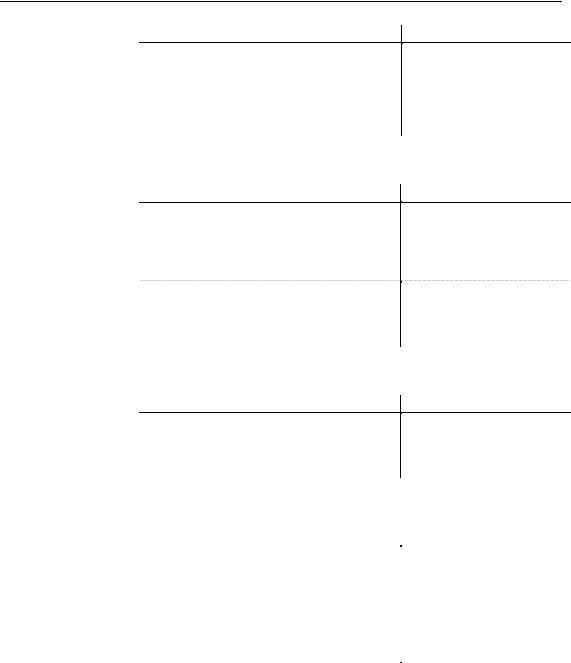
$FFHVVLQJ REMHFWV XVLQJ 9%6FULSW
8VH WKH IROORZLQJ
Unfreeze() As Boolean
7R ORFN DQG XQORFN D GRFXPHQW YHUVLRQ
8VH WKH IROORZLQJ
Lock(ByVal Comment As String = "") As Boolean
Unlock() As Boolean
7R GHOHWH D GRFXPHQW YHUVLRQ
8VH WKH IROORZLQJ
DeleteVersion() As Boolean
'HVFULSWLRQ
Method on RepositoryDocumentBase that allows you to modify the current version in the repository to reflect changes performed on your local machine
'HVFULSWLRQ
Method on RepositoryDocumentBase that allows you to prevent other users from updating the consolidated version
Method on RepositoryDocumentBase that allows other users to update the consolidated version
'HVFULSWLRQ
Method on RepositoryDocumentBase that allows you to delete a document version
Repository browser |
7R FUHDWH D IROGHU |
|
|
management |
8VH WKH IROORZLQJ |
|
'HVFULSWLRQ |
|
|
||
|
CreateFolder(ByVal FolderName As String) As |
|
Method on RepositoryFolder |
|
Object |
|
that allows you to create a new |
|
|
|
folder in the repository browser |
|
|
|
|
7R GHOHWH DQ HPSW\ IROGHU
|
8VH WKH IROORZLQJ |
|
'HVFULSWLRQ |
|
DeleteEmptyFolder() As Boolean |
|
Method on RepositoryFolder |
|
|
|
that allows you to delete an |
|
|
|
empty folder in the repository |
|
|
|
browser |
|
|
PowerDesigner |
|
|
|||
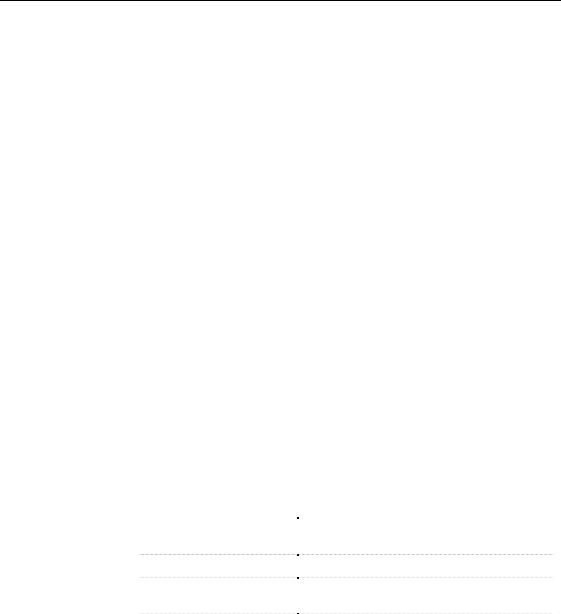
&KDSWHU 0DQDJLQJ 2EMHFWV
For more information on documents, see section Accessing repository documents.
&RQQHFWLQJ WR D UHSRVLWRU\ GDWDEDVH
|
Before you connect to the repository database using VBScript, definitions of |
|
repositories must exist on your workstation, as you cannot define a new |
|
repository definition via the scripting feature. |
|
You can connect to the Repository database using the following method on |
|
RepositoryConnection: Open(ByVal RepDef As String = "", ByVal |
|
User As String = "", ByVal Pass As String = "", ByVal DBUser |
|
As String = "", ByVal DBPass As String = "") As Boolean. |
Example |
Dim C |
|
Set C = RepositoryConnection |
|
C.Open |
|
You disconnect from the repository database using the following method: |
|
Close(). |
Example |
C.Close |
$FFHVVLQJ UHSRVLWRU\ GRFXPHQWV
You can drill down to the repository documents located in the Repository browser using the ChildObjects collection (containing both documents and folders) that also allows you to drill down to documents located in folders of the Repository if any.
The repository documents are the following:
5HSRVLWRU\ GRFXPHQW |
'HVFULSWLRQ |
|
RepositoryModel |
Contains any type of PowerDesigner model |
|
|
(CDM, PDM, OOM, BPM, or FEM) |
|
RepositoryReport |
Contains consolidated multi-model reports |
|
RepositoryDocument |
Contains non-PowerDesigner files (text, Word, or |
|
|
Excel) |
|
OtherRepositoryDocument |
Contains non-PowerDesigner models defined |
|
|
using the Java Repository interface, which allows |
|
|
you to define your metamodels |
|
|
|
You can access a RepositoryModel document and the sub-objects of a
RepositoryModel document using the following collection: ChildObjects
As ObjectCol.
General Features Guide |
|

$FFHVVLQJ REMHFWV XVLQJ 9%6FULSW
Example ’ Retrieve the deepest folder under the connection Dim CurrentObject, LastFolder
set LastFolder = Nothing
for each CurrentObject in C.ChildObjects
if CurrentObject.IsKindOF (cls_RepositoryFolder) then set LastFolder = CurrentObject
end if next
The ChildObjects collection is not automatically updated when the Repository is modified during a script execution. To refresh all the collections, you can use the following method: Refresh().
Example |
C.Refresh |
You can test if a model has already been consolidated using the following method: FindInRepository() As Object.
Example Set repmodel = model.FindInRepository() If repmodel Is Nothing Then
’ Model was not consolidated yet...
model.ConsolidateNew Else
’ Model was already consolidated...
repmodel.Freeze
model.Consolidate End If
([WUDFWLQJ UHSRVLWRU\ GRFXPHQWV
There are two ways to extract a repository document using VBScript:
♦A generic way that is applicable to any repository document
♦A specific way that is only applicable to RepositoryModel and RepositoryReport documents
*HQHULF ZD\
To extract a repository document you must:
♦Browse for a repository document using the ChildObjects collection
|
PowerDesigner |
|
&KDSWHU 0DQDJLQJ 2EMHFWV |
|
|
♦ |
Extract the document using the method ExtractToFile (ByVal |
|
FileName As String, ByVal MergeMode As Long = 2, ByVal |
|
OpenMode As Boolean = -1, ByRef Actions As String = NULL, ByRef |
|
Conflicts As String = NULL) As Object |
Example |
set C = RepositoryConnection |
|
C.Open |
|
Dim D, P |
|
set P = Nothing |
|
for each D in C.ChildObjects |
|
if D.IsKindOf (cls_RepositoryModel) then |
|
D.ExtractToFile ("C:\temp\OO.OOM") |
|
end if |
|
next |
|
6SHFLILF ZD\ |
|
To extract a RepositoryModel document or a RepositoryReport document |
|
you must: |
|
♦ Retrieve the document from the local model or multi-model report, |
|
(provided it has already been consolidated) using the method |
|
UpdateFromRepository (ByVal MergeMode As Integer = 2, ByRef |
|
actions As String = NULL, ByRef conflicts As String = NULL) As |
|
Boolean |
Example |
set MyModel = OpenModel ("C:\temp\OO3.OOM") |
|
MyModel.UpdateFromRepository |
&RQVROLGDWLQJ UHSRVLWRU\ GRFXPHQWV
There are two ways to consolidate a repository document using VBScript:
♦A generic way that is applicable to any repository document
♦A specific way that is only applicable to RepositoryModel and RepositoryReport documents
*HQHULF ZD\
To consolidate any repository document you must:
♦Specify a filename when using the following method ConsolidateDocument (ByVal FileName As String, ByVal MergeMode As Long = 2, ByRef Actions As String = NULL, ByRef Conflicts As String = NULL) As Object)
General Features Guide |
|

$FFHVVLQJ REMHFWV XVLQJ 9%6FULSW
Example |
set C = RepositoryConnection |
|
C.open |
|
C.ConsolidateDocument ("c:\temp\test.txt") |
|
6SHFLILF ZD\ |
|
To consolidate a RepositoryModel document or a RepositoryReport |
|
document you can use one of the following methods: |
|
♦ ConsolidateNew (ByVal RepositoryFolder As Object, ByRef actions |
|
As String = NULL, ByRef conflicts As String = NULL) As Object, to |
|
consolidate the first repository version of a document |
|
♦ Consolidate (ByVal MergeMode As Integer = 2, ByRef actions As |
|
String = NULL, ByRef conflicts As String = NULL) As Object, to |
|
consolidate additional repository versions of a document |
Example |
Set model = CreateModel(PdOOM.cls_Model, |
|
"|Diagram=ClassDiagram") |
|
set C = RepositoryConnection |
|
C.Open |
|
model.ConsolidateNew c |
Example |
set C = RepositoryConnection |
|
C.Open |
|
model.Consolidate |
8QGHUVWDQGLQJ FRQIOLFW UHVROXWLRQ PRGH
|
If you update a document that has already been modified since last extraction |
|||
|
or consolidation, a conflict can occur. |
|||
Consolidation |
You can resolve conflicts that arise when consolidating a repository |
|||
conflicts |
document by specifying a merge mode in the second parameter of the |
|||
|
following method: ConsolidateDocument(ByVal FileName As |
|||
|
String, ByVal MergeMode As Long = 2, ByRef Actions As String |
|||
|
= NULL, ByRef Conflicts As String = NULL) As Object. |
|||
|
This parameter (ByVal MergeMode As Long = 2)can contain the |
|||
|
following values: |
|
|
|
|
9DOXH |
|
'HVFULSWLRQ |
|
|
|
|||
|
1 |
|
Replaces the document in the repository with the local |
|
|
|
|
document without preserving any repository changes |
|
|
|
|
PowerDesigner |
|
|
|
|||
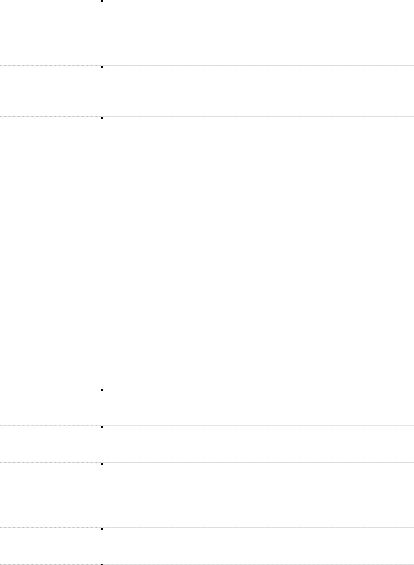
|
|
|
&KDSWHU 0DQDJLQJ 2EMHFWV |
|
|
|
|
|
|
|
9DOXH |
|
'HVFULSWLRQ |
|
|
|
|||
|
2 (default value) |
|
Tries to automatically select the default merge actions by |
|
|
|
|
taking into account the modification dates of objects and |
|
|
|
|
cancels the consolidation if a conflict has been found (objects |
|
|
|
|
modified both locally and in the repository) |
|
3 |
|
Selects the default merge actions but always favors local |
||
|
||||
|
|
|
changes in case of conflict instead of canceling the |
|
|
|
|
consolidation |
|
4 |
|
Selects the default merge actions and favors the repository |
||
|
||||
|
|
|
changes in case of conflict |
|
|
|
|
|
|
Merge actions performed during consolidation and conflicts that may have occurred can be retrieved in the strings specified in the third and fourth parameters: ByRef Actions As String = NULL and ByRef Conflicts As String = NULL.
Extraction conflicts You can resolve conflicts that arise when extracting a repository document by specifying a merge mode in the second parameter of the following method:
ExtractToFile(ByVal FileName As String, ByVal MergeMode As
Long = 2, ByVal OpenMode As Boolean = -1, ByRef Actions As
String = NULL, ByRef Conflicts As String = NULL) As Object.
This parameter (ByVal MergeMode As Long = 2)can contain the following values:
9DOXH |
'HVFULSWLRQ |
|
0 |
Extracts the document without merge, thus erases the existing |
|
|
local document if any, and sets the extracted file as read-only |
|
1 |
Extracts the document without merge, thus erases the existing |
|
|
local document if any |
|
2 (default value) |
Tries to automatically select the default merge actions by |
|
|
taking into account the modification dates of objects and |
|
|
cancels the extraction if a conflict has been found (objects |
|
|
modified both locally and the repository) |
|
3 |
Selects the default merge actions but always favors local |
|
|
changes in case of conflict instead of canceling the extraction |
|
4 |
Selects default merge actions and favors the repository |
|
|
changes in case of conflict |
|
|
|
General Features Guide |
|

$FFHVVLQJ REMHFWV XVLQJ 9%6FULSW
Merge actions performed during extraction and conflicts that may have occurred can be retrieved in the strings specified in the fourth and fifth parameters: ByRef Actions As String = NULL and ByRef Conflicts As String = NULL. The third parameter (ByVal OpenMode As Boolean = -1) allows you to keep open the extracted model.
0DQDJLQJ GRFXPHQW YHUVLRQV
You can manage the document versions using VBScript as follows:
♦)UHH]H DQG XQIUHH]H D GRFXPHQW YHUVLRQ
You can freeze and unfreeze a document version using the following methods: Freeze(ByVal Comment As String = "") As Boolean and Unfreeze() As Boolean.
Example |
MyDocument.Freeze "Update required" |
Example |
MyDocument.Unfreeze |
♦ |
/RFN DQG XQORFN D GRFXPHQW YHUVLRQ |
You can lock and unlock a document version using the following methods:
Lock(ByVal Comment As String = "") As Boolean and Unlock() As
Boolean.
Example |
MyDocument.Lock "Protection required" |
Example |
MyDocument.Unlock |
♦ |
'HOHWH D GRFXPHQW YHUVLRQ |
You can delete a document version using the following method:
DeleteVersion() As Boolean.
Example |
MyDocument.Delete |
0DQDJLQJ WKH UHSRVLWRU\ EURZVHU
You can manage the repository browser using VBScript as follows:
♦&UHDWH IROGHU
You can create a folder using the following method: CreateFolder(ByVal
FolderName As String) As Object
Example |
RepositoryConnection.CreateFolder("VBTest") |
♦ |
'HOHWH HPSW\ IROGHU |
|
You can delete an empty folder using the following method: |
|
DeleteEmptyFolder() As Boolean |
Example |
Dim C |
|
PowerDesigner |
