
- •Contents
- •Send Us Your Comments
- •Preface
- •1 Introduction to iSQL*Plus
- •What is iSQL*Plus?
- •iSQL*Plus Architecture
- •iSQL*Plus User Interface
- •Oracle HTTP Server
- •Oracle9i
- •2 Configuring iSQL*Plus
- •System Requirements
- •Web Browser (client tier)
- •Oracle HTTP Server (middle tier)
- •Oracle9i (database tier)
- •Installation
- •Configuring the Client Tier
- •Adding MIME Types
- •Adding Proxy Server Exceptions
- •Configuring the Middle Tier
- •Configuring the iSQL*Plus Server
- •Defining a Connection Identifier
- •Setting the iSQL*Plus Session TimeOut
- •Changing the Default Cascading Style Sheet
- •Enabling or Disabling iSQL*Plus
- •Configuring the Oracle HTTP Server
- •Testing the Oracle HTTP Server Configuration File
- •Starting and Stopping the Oracle HTTP Server
- •Configuring the Database Tier
- •iSQL*Plus Security
- •Using Administration Privileges
- •Enabling User Security
- •Adding Entries to an Oracle HTTP Server Authentication File
- •Logging In Using Oracle HTTP Server Authentication
- •Security Usage Notes
- •Configuring Globalization Support
- •Web Browser - client tier:
- •Oracle HTTP Server - middle tier:
- •Oracle9i - database tier:
- •3 The iSQL*Plus User Interface
- •The iSQL*Plus Log In Screen
- •Help Icon
- •Username:
- •Password:
- •Connection Identifier:
- •Privilege:
- •Clear
- •The iSQL*Plus Work Screen
- •Password Icon
- •Log Out Icon
- •Help Icon
- •Enter statements:
- •Script location:
- •Browse...
- •Load Script
- •Execute:
- •Output:
- •Clear Screen
- •Save Script
- •The Change Password Screen
- •Help Icon
- •Username:
- •Old password:
- •New password:
- •Retype new password:
- •Change Password
- •Clear
- •Cancel
- •4 Using iSQL*Plus
- •Running iSQL*Plus
- •Entering Statements
- •Loading Scripts
- •Entering Substitution Variables
- •The Define Substitution Variables Screen
- •Password Icon
- •Log Out Icon
- •Help Icon
- •Define Substitution Variables
- •Submit for Execution
- •Cancel
- •Creating Dynamic Reports
- •Using SET and COLUMN Commands
- •Getting Help
- •Exiting iSQL*Plus
- •5 Command Reference
- •SQL*Plus Command Summary
- •@ (“at” sign)
- •@@ (double “at” sign)
- •/ (slash)
- •ARCHIVE LOG
- •ATTRIBUTE
- •BREAK
- •BTITLE
- •CLEAR
- •COLUMN
- •COMPUTE
- •CONNECT
- •COPY
- •DEFINE
- •DESCRIBE
- •DISCONNECT
- •EXECUTE
- •HELP
- •LIST
- •PROMPT
- •RECOVER
- •REMARK
- •REPFOOTER
- •REPHEADER
- •SHOW
- •SHUTDOWN
- •START
- •STARTUP
- •TIMING
- •TTITLE
- •UNDEFINE
- •VARIABLE
- •WHENEVER OSERROR
- •WHENEVER SQLERROR
- •SQL*Plus Error Messages and Codes
- •iSQL*Plus Error Messages
- •COPY Command Messages
- •PRODUCT_USER_PROFILE Table
- •Creating the PUP Table
- •PUP Table Structure
- •Description and Use of PUP Columns
- •PUP Table Administration
- •Disabling SQL*Plus, SQL, and PL/SQL Commands
- •Creating and Controlling Roles
- •Disabling SET ROLE
- •Disabling User Roles
- •Glossary
- •Index

Creating and Controlling Roles
Example A–1 Setting Restrictions in the PUP Table
This is an example of how to insert a row into the PUP table to restrict the user HR from using the SELECT statement:
1.Log in with AS SYSDBA privileges.
2.Insert a row into the PUP table with the command:
INSERT INTO PRODUCT_USER_PROFILE
VALUES (’SQL*PLUS’, ’HR’, ’SELECT’, NULL, NULL, ’DISABLED’, NULL, NULL);
3.Connect as HR/HR and try to SELECT something:
CONNECT HR/HR;
SELECT * FROM EMP_DETAILS_VIEW;
This command causes the following error message:
SP2-0544: INVALID COMMAND: SELECT
4.To delete this row and remove the restriction from the user HR, CONNECT again with AS SYSDBA privileges and enter:
DELETE FROM PRODUCT_USER_PROFILE WHERE USERID = ’HR’;
Creating and Controlling Roles
You can use SQL commands to create and control access to roles to provide security for your database tables.
By creating a role and then controlling who has access to it, you can ensure that only certain users have access to particular database privileges.
Roles are created and used with the SQL CREATE, GRANT, and SET commands:
■To create a role, you use the CREATE command. You can create roles with or without passwords.
■To grant access to roles, you use the GRANT command. In this way, you can control who has access to the privileges associated with the role.
■To access roles, you use the SET ROLE command. If you created the role with a password, the user must know the password in order to access the role.
For more information about roles, see your Oracle9i SQL Reference, your Oracle9i Administrator’s Guide, and your Oracle9i Concepts manual.
B-6 iSQL*Plus User’s Guide and Reference
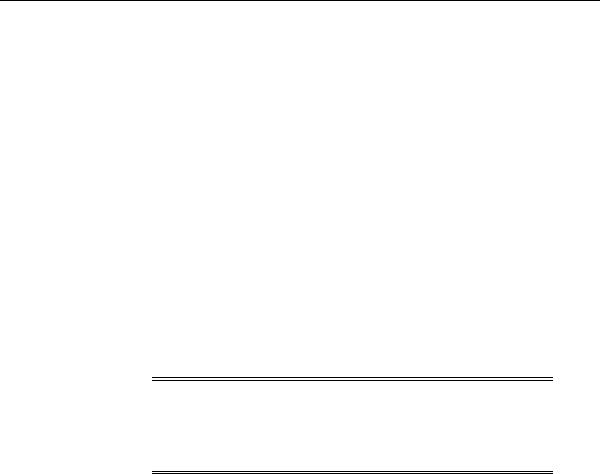
Creating and Controlling Roles
Disabling SET ROLE
From SQL*Plus, users can submit any SQL command. In certain situations, this can cause security problems. Unless you take proper precautions, a user could use SET ROLE to access privileges obtained via an application role. With these privileges, they might issue SQL statements from SQL*Plus that could wrongly change database tables.
To prevent application users from accessing application roles in SQL*Plus, you can use the PUP table to disable the SET ROLE command. You also need to disable the BEGIN and SQL*Plus EXECUTE commands to prevent application users setting application roles through a PL/SQL block. This allows a SQL*Plus user only those privileges associated with the roles enabled when they started SQL*Plus. For more information about the creation and usage of user roles, see your Oracle9i SQL Reference and Oracle9i Administrator’s Guide.
Disabling User Roles
To disable a role for a given user, insert a row in the PUP table containing the user’s username in the Userid column, “ROLES” in the Attribute column, and the role name in the Char_Value column.
Note: When you enter "PUBLIC" or "%" for the Userid column, you disable the role for all users. You should only use "%" or "PUBLIC" for roles which are granted to "PUBLIC". If you try to disable a role that has not been granted to a user, none of the roles for that user are disabled.
The Scope, Numeric_Value, and Date_Value columns should contain NULL. For example:
PRODUCT |
USERID |
ATTRIBUTE |
SCOPE |
NUMERIC |
CHAR |
DATE |
|
|
|
|
VALUE |
VALUE |
VALUE |
------- |
------ |
--------- |
----- |
-------- |
------ |
----- |
SQL*Plus |
HR |
ROLES |
|
|
ROLE1 |
|
SQL*Plus |
PUBLIC |
ROLES |
|
|
ROLE2 |
|
During login, these table rows are translated into the command
SET ROLE ALL EXCEPT ROLE1, ROLE2
Security B-7

Creating and Controlling Roles
To ensure that the user does not use the SET ROLE command to change their roles after login, you can disable the SET ROLE command. See "Disabling SET ROLE" earlier in this appendix.
To re-enable roles, delete the row containing the restriction.
B-8 iSQL*Plus User’s Guide and Reference

C
Unsupported SQL*Plus Commands
This appendix lists SQL*Plus commands not supported in this release of iSQL*Plus. Attempting to use any of the following unsupported commands or command options raises an SP2-0850 error message.
The ACCEPT, CLEAR SCREEN, PASSWORD and PAUSE commands, and the following SET command options have no context in iSQL*Plus and have not been implemented.
COLSEP |
SQLPREFIX |
EDITFILE |
SQLPROMPT |
FLUSH |
SUFFIX |
NEWPAGE |
TAB |
PAUSE |
TERMOUT |
SHIFTINOUT |
TIME |
SQLBLANKLINES |
TRIMOUT |
SQLCONTINUE |
TRIMSPOOL |
SQLNUMBER |
|
The following commands have security issues on the middle tier and have not been implemented.
EXIT/QUIT |
SAVE |
WHENEVER OSERROR EXIT |
GET |
SPOOL |
WHENEVER SQLERROR EXIT |
HOST |
STORE |
|
The following commands are SQL buffer editing commands which are not relevant in iSQL*Plus and have not been implemented.
[0-9]+ |
CHANGE |
EDIT |
APPEND |
DEL |
INPUT |
Unsupported SQL*Plus Commands C-1

C-2 iSQL*Plus User’s Guide and Reference
