
- •Contents
- •Send Us Your Comments
- •Preface
- •1 Introduction to iSQL*Plus
- •What is iSQL*Plus?
- •iSQL*Plus Architecture
- •iSQL*Plus User Interface
- •Oracle HTTP Server
- •Oracle9i
- •2 Configuring iSQL*Plus
- •System Requirements
- •Web Browser (client tier)
- •Oracle HTTP Server (middle tier)
- •Oracle9i (database tier)
- •Installation
- •Configuring the Client Tier
- •Adding MIME Types
- •Adding Proxy Server Exceptions
- •Configuring the Middle Tier
- •Configuring the iSQL*Plus Server
- •Defining a Connection Identifier
- •Setting the iSQL*Plus Session TimeOut
- •Changing the Default Cascading Style Sheet
- •Enabling or Disabling iSQL*Plus
- •Configuring the Oracle HTTP Server
- •Testing the Oracle HTTP Server Configuration File
- •Starting and Stopping the Oracle HTTP Server
- •Configuring the Database Tier
- •iSQL*Plus Security
- •Using Administration Privileges
- •Enabling User Security
- •Adding Entries to an Oracle HTTP Server Authentication File
- •Logging In Using Oracle HTTP Server Authentication
- •Security Usage Notes
- •Configuring Globalization Support
- •Web Browser - client tier:
- •Oracle HTTP Server - middle tier:
- •Oracle9i - database tier:
- •3 The iSQL*Plus User Interface
- •The iSQL*Plus Log In Screen
- •Help Icon
- •Username:
- •Password:
- •Connection Identifier:
- •Privilege:
- •Clear
- •The iSQL*Plus Work Screen
- •Password Icon
- •Log Out Icon
- •Help Icon
- •Enter statements:
- •Script location:
- •Browse...
- •Load Script
- •Execute:
- •Output:
- •Clear Screen
- •Save Script
- •The Change Password Screen
- •Help Icon
- •Username:
- •Old password:
- •New password:
- •Retype new password:
- •Change Password
- •Clear
- •Cancel
- •4 Using iSQL*Plus
- •Running iSQL*Plus
- •Entering Statements
- •Loading Scripts
- •Entering Substitution Variables
- •The Define Substitution Variables Screen
- •Password Icon
- •Log Out Icon
- •Help Icon
- •Define Substitution Variables
- •Submit for Execution
- •Cancel
- •Creating Dynamic Reports
- •Using SET and COLUMN Commands
- •Getting Help
- •Exiting iSQL*Plus
- •5 Command Reference
- •SQL*Plus Command Summary
- •@ (“at” sign)
- •@@ (double “at” sign)
- •/ (slash)
- •ARCHIVE LOG
- •ATTRIBUTE
- •BREAK
- •BTITLE
- •CLEAR
- •COLUMN
- •COMPUTE
- •CONNECT
- •COPY
- •DEFINE
- •DESCRIBE
- •DISCONNECT
- •EXECUTE
- •HELP
- •LIST
- •PROMPT
- •RECOVER
- •REMARK
- •REPFOOTER
- •REPHEADER
- •SHOW
- •SHUTDOWN
- •START
- •STARTUP
- •TIMING
- •TTITLE
- •UNDEFINE
- •VARIABLE
- •WHENEVER OSERROR
- •WHENEVER SQLERROR
- •SQL*Plus Error Messages and Codes
- •iSQL*Plus Error Messages
- •COPY Command Messages
- •PRODUCT_USER_PROFILE Table
- •Creating the PUP Table
- •PUP Table Structure
- •Description and Use of PUP Columns
- •PUP Table Administration
- •Disabling SQL*Plus, SQL, and PL/SQL Commands
- •Creating and Controlling Roles
- •Disabling SET ROLE
- •Disabling User Roles
- •Glossary
- •Index

Disabling SQL*Plus, SQL, and PL/SQL Commands
Numeric_Value |
SQL*Plus ignores this column. It is recommended that you |
|
enter NULL in this column. Other products may store |
|
numeric values in this column. |
Char_Value |
Must contain the character string “DISABLED” to disable a |
|
SQL, SQL*Plus, or PL/SQL command. If you are disabling a |
|
role, it must contain the name of the role you wish to disable. |
|
You cannot use a wildcard. |
Date_Value |
SQL*Plus ignores this column. It is recommended that you |
|
enter NULL in this column. Other products may store DATE |
|
values in this column. |
Long_Value |
SQL*Plus ignores this column. It is recommended that you |
|
enter NULL in this column. Other products may store LONG |
|
values in this column. |
PUP Table Administration
The DBA username SYSTEM owns and has all privileges on the PUP table. Other Oracle usernames should have only SELECT access to this table, which allows a view of restrictions of that username and those restrictions assigned to PUBLIC. The command file PUPBLD.SQL, when run, grants SELECT access on the PUP table to PUBLIC.
Disabling SQL*Plus, SQL, and PL/SQL Commands
To disable a SQL or SQL*Plus command for a given user, insert a row containing the user’s username in the Userid column, the command name in the Attribute column, and DISABLED in the Char_Value column.
The Scope, Numeric_Value, and Date_Value columns should contain NULL. For example:
PRODUCT |
USERID |
ATTRIBUTE |
SCOPE |
NUMBERIC |
CHAR |
DATE |
|
|
|
|
VALUE |
VALUE |
VALUE |
------- |
------ |
--------- |
----- |
-------- |
------ |
----- |
SQL*Plus |
HR |
HOST |
|
|
DISABLED |
|
SQL*Plus |
% |
INSERT |
|
|
DISABLED |
|
SQL*Plus |
% |
UPDATE |
|
|
DISABLED |
|
SQL*Plus |
% |
DELETE |
|
|
DISABLED |
|
To re-enable commands, delete the row containing the restriction.
B-4 iSQL*Plus User’s Guide and Reference
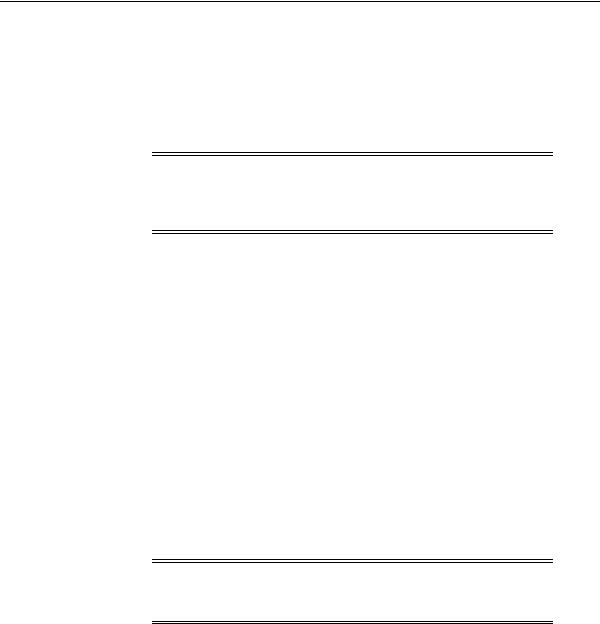
Disabling SQL*Plus, SQL, and PL/SQL Commands
You can disable the following SQL*Plus commands:
COPY |
SET (see note below) |
EXECUTE |
START |
RUN |
|
Note: Disabling the SQL*Plus SET command will also disable the SQL SET ROLE and SET TRANSACTION commands. Disabling the SQL*Plus START command will also disable the SQL*Plus @ and @@ commands.
You can also disable the following SQL commands:
ALTER |
LOCK |
ANALYZE |
NOAUDIT |
AUDIT |
RENAME |
CONNECT |
REVOKE |
CREATE |
SELECT |
DELETE |
SET ROLE |
DROP |
SET TRANSACTION |
GRANT |
TRUNCATE |
INSERT |
UPDATE |
You can also disable the following PL/SQL commands:
BEGIN |
DECLARE |
Note: Disabling BEGIN and DECLARE does not prevent the use of the SQL*Plus EXECUTE command. EXECUTE must be disabled separately.
Security B-5
