

Chapter 4
Implementing an
Intrusion Detection
System
Solutions in this chapter:
■Understanding IDS Strategies and Types
■Installing Tripwire to Detect File Changes
■Updating Tripwire to Account for Legitimate Changes in the OS
■Configuring Tripwire to Inform You Concerning Changes
■Deploying PortSentry to Act as a HostBased IDS
■Configuring PortSentry to Block Users
■Optimizing PortSentry to Sense Attack Types
■Installing and Configuring Snort
■Running Snort as a Network-Based IDS
■Configuring Snort to Log to a Database
■Identifying Snort Add-Ons
;Summary
;Solutions Fast Track
;Frequently Asked Questions
191

192 Chapter 4 • Implementing an Intrusion Detection System
Introduction
Perhaps the best way to ensure system security is to have your system or network report certain changes to you. In this chapter, you will learn more about open source intrusion detection tools that can help you detect activity at the system and network level.
Chances are, your home or place of work has an alarm system. A home alarm is an intrusion detection device. Generally a system device at your home—or at your place of work or in your car—will do the following:
■Accept programming to work reliably when you are away.
■Actively monitor the likely break-in points.
■Use motion sensors to aid in monitoring an empty home.
■Detect an unwanted intruder.
■Send an alert to you or a trusted third party in case of an event.
In regards to computing, an Intrusion Detection System (IDS) is any system or set of systems that has the ability to detect a change in the status of your system or network. An IDS can then send you alerts or take appropriate predefined actions to help you protect your network. In the introduction to this book, you learned that an IDS auditing station can monitor traffic. An IDS can be something as simple as a network host using a simple application, such as Tcpdump, to learn about the condition of a network, or it can be a more complex system that uses multiple hosts to help capture, process, and analyze traffic. Because an IDS can contain multiple hosts and applications, this chapter often uses the term IDS application to refer to a specific IDS element. Generally, an IDS will have the following five elements:
■An information gathering device One of the IDS elements must have the ability to capture data. For example, it must be able to detect changes on a hard drive, capture network packets, or read open system files.
■An internal process monitoring mechanism The IDS should have the ability to monitor itself and conduct self checks so that it can inform you (or a person you designate) that it is working properly. For example, Tripwire can warn you about a problem by using cron to alert you that the database is missing. An IDS such as Snort can inform you about problems by sending messages to the /var/log/messages file.
www.syngress.com

Implementing an Intrusion Detection System • Chapter 4 |
193 |
■Information storage capability The IDS must be able to store the network packet information it obtains in a carefully organized way that allows you to store data in an organized manner.
■A command and control device The IDS must provide a way for you to easily control its behavior.
■An analysis device The IDS should provide you with the ability to search your organized data store using queries and/or applications.
You will see in the following sections how each of these IDS elements is implemented.
Tools & Traps…
False Alarms
If your car alarm system is like most others, it sometimes goes off because it mistakes legitimate activity for a break-in. And, the alarm will usually go off at the most inconvenient time possible. Especially at first, you will find that your IDS will mistake legitimate activity for an attack. Whenever an IDS triggers an alert by mistake, it is said to have generated a false positive. Generally, a false positive is caused by any one (or more) of the following:
■The IDS application has been improperly configured so that it reacts to legitimate traffic.
■The type of network traffic has changed, and the IDS is unaware of the change.
■You need to update the IDS application. Sometimes an update means that you have to edit the configuration file. In other cases, you will need to download new plug-ins and files so that the IDS application is able to cope with new types of network data or new signatures.
■It is the nature of the beast. Sometimes, an IDS application just won’t be as reliable as you’d like. It is the nature of most IDS applications to make mistakes, because IDS applications are just barely leaving their infancy. Even the most costly and perfectly marketed IDS is bound to generate false positives;
Continued
www.syngress.com
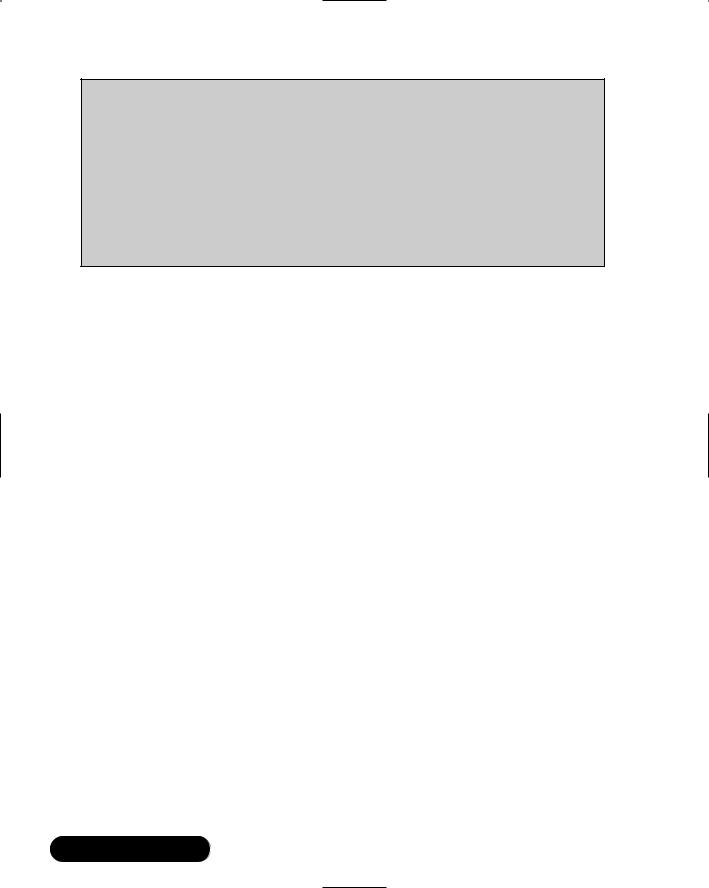
194 Chapter 4 • Implementing an Intrusion Detection System
this problem has nothing to do with the nature of open source applications.
So, as you go about installing IDS applications, you will at first be very pleased that you are logging anything at all. You will be excited that you are receiving alerts about internet Control Message Protocol (ICMP) packets and User Datagram Protocol (UDP) echoes. After a while, however, you will find yourself hoping that you can make all of this information cohere into something useful. At this point, you will begin to tell a true alert from a false positive.
Understanding IDS Strategies and Types
Two general strategies are used when it comes to detecting intrusions:
■Rule-based IDS applications (also called signature-based) This is the most common type of IDS, mainly because it is easier to install. After you are able to get the IDS to load all of the signatures properly, you are on your way to establishing an effective IDS.The challenge in regards to a signature-based IDS is making sure that the rules remain current.
Similar to an anti-virus application, if you have old signatures, the IDS will not capture and react to the latest attacks.
■Anomaly-based IDS applications This type of IDS first spends time gathering a sample of baseline (acceptable) network activity.The IDS stores this information in a database, then responds to traffic that falls outside the accepted baseline of activity.This type of IDS application is generally more challenging to configure, because it is rather difficult to determine exactly what “acceptable” and “normal” is, in regards to network traffic.
Rule-based IDS applications sometimes rely upon the terms rule and signature, which are used interchangeably.Traditionally, the term signature refers to an actual attack that has been identified. Any time, for example, that a port scan occurs, the fact that a number of ports have been scanned in a short period of time comprises a signature. A rule, on the other hand, is the piece of code that you use to inform your IDS application about a specific signature.Therefore, a rule enables an IDS to recognize an attack, log it, then send out alerts and/or reconfigure operating system or firewall parameters.
www.syngress.com

Implementing an Intrusion Detection System • Chapter 4 |
195 |
IDS applications do their work either continuously in “real-time,” or at certain intervals. Real-time intrusion detection is often useful in the following cases:
■You are using a host-based IDS application, and you wish to supplement your host’s security.
■Your network has had a history of attacks, and you wish to use your net- work-based IDS application to trace and/or stop them.
■You have systems that are capable of logging large amounts of traffic.
■You have the time to check all of the logs generated by the IDS.
Continuous intrusion detection may seem to be the only real option, but this is not always the case.This strategy can often provide too much information, and so you may want to enact interval-based intrusion detection. Possible times to activate your IDS may include:
■Any time when you are not able to monitor traffic, such as after your regularly scheduled work times and during weekends and holidays.
■At random times during the regular workday.This strategy reduces the amount of log files, yet also gives you an idea of what is happening on your network.
You may also wish to have your IDS application generate new log files after a certain period of time. For example, if you are logging to a database, have the IDS archive its log files and begin a new log file.This way, you can search through a manageable 2MB log file, as opposed to a monstrous 2GB file.
IDS Types
Although there are many different IDS application vendors, two different types of IDS applications exist:
■Host-based An IDS application that either scans system logs and open network connections, or that scans the hard disk and then alerts you if an event occurs.
■Network-based An IDS application that listens for traffic as it passes across the network.
www.syngress.com

196 Chapter 4 • Implementing an Intrusion Detection System
Host-Based IDS Applications
As you might suspect, a host-based IDS application resides on a single network host and then monitors activity specific to that one host. All host-based IDS applications run as daemons.Two types of host-based IDS applications exist:
■Log analyzers
■System drive analyzers
Log analysis IDS applications generally run as daemons and scan log files in real time.They search for open network connections, and/or monitor the ports on your system. Each time a port is opened, the log analysis IDS application will then listen in to find out what is happening on these ports.
System drive analyzers scan a system’s hard drives and other peripherals (removable drives, tape drives, print devices, and so forth) and then create a database.This database contains a record of the “original” condition of the system’s hard drives, for example.Then, whenever the drive analyzer detects a change, it can take action by, for example, logging the change or sending an alert.
All host-based IDS applications require some sort of policy file that determines the behavior of the application.
Network-Based IDS Applications
Network-based applications operate at the application through network layers of the Open Systems Interconnection Reference Model (OSI/RM).They have become quite popular, because it is generally considered that they are the easiest to configure, and most network administrators simply like being able to look at all of the network packets as they cross the network. However, after the novelty of seeing the packets wears off, more-seasoned professionals realize that networkbased IDS applications tend to generate a great deal of traffic, which few people take the time to properly analyze. Still, network-based IDS applications are extremely helpful when you wish to analyze network traffic.
Although not necessary, using several different hosts when creating a net- work-based IDS application is often wise.The use of multiple hosts can help ensure that you have enough processing power and storage space to properly capture, store, and analyze traffic. Figure 4.1 shows how a network IDS can break up these duties among several different systems on the network.
The network IDS shown in Figure 4.1 greatly simplifies the flow of information in a network-based IDS. As network traffic is generated, the sensor pulls the
www.syngress.com

Implementing an Intrusion Detection System • Chapter 4 |
197 |
packets into the host.Then, the Monitor and Storage host pulls the file that contains the packets from the sensor.The Analyzer/Control station can then either read the packets where they are stored, or it can actually pull selected log files from the Monitor and Storage station.
Figure 4.1 A Sample Intrusion Detection System
Internet |
|
Firewall |
|
Network Host |
Network Host |
|
Sensor |
Router |
|
Network Traffic |
|
|
Monitor and Storage |
Network Host |
Network Host |
|
Analyzer/Control |
|
Station |
IDS Applications and Fault Tolerance
You may be asking yourself why anyone would use so many systems just to implement an IDS. It is important that your IDS does not have a single point of failure.The use of redundant systems provides fault tolerance and enhanced performance. In regards to fault tolerance, a dedicated system—such as an IDS sensor—will generally fail less often than a system responsible for multiple responsibilities, such as a single system that is responsible for monitoring, storage, and analysis.The principle that applies to computing also applies to mechanical devices, such as engines:The more moving parts you have, the greater the chance that one of these parts will fail.When it comes to computing, distributing tasks among several different machines actually reduces the chance of a problem.
www.syngress.com

198 Chapter 4 • Implementing an Intrusion Detection System
Distributing tasks ensures that if one element fails, then your IDS has not been completely shut down. For example, should the Analyzer/Control station fail, intrusion detection will still occur, because the sensor can still grab packets. If the Monitor and Storage station fails, the IDS will still be able to gather the information. Fixes can be made quickly, and you can concentrate on only one element of the broken IDS, rather than trying to figure out exactly which element has failed.
The information can stay on the Monitor and Storage device, or it can be brought to the Analyzer/Control station.The Monitor and Storage device may have all log files ready to be served up via a Web server.The Analyzer/Control station may be nothing more than a simple Linux host using a Web browser.The administrator at the Analyzer/Control station can then use a Web browser to access the Monitor and Storage device’s Web server. Also, network administrators commonly use a program such as Secure Shell (SSH) to open a terminal-based connection and then query the database or log files directly.
Of course, dividing tasks even further between hosts is possible, or simply making one host responsible for all tasks. Ultimately, your management team is responsible for determining the needs for your network. As far as performance is concerned, consider that in many cases, an effective IDS application requires a great deal of processor time in order to work well. Log files require a great deal of hard drive space, especially in busy networks.Thus, simply for the sake of performance, consider using multiple systems to gather, store, and analyze information.
NOTE
Whenever you transfer information between different hosts, make sure that this information is encrypted and authenticated. If you do not do so, a malicious user may be able to “sniff” the network and gather sensitive information about your network. Information can include the passwords used to access systems, as well as the actual log files themselves.
www.syngress.com
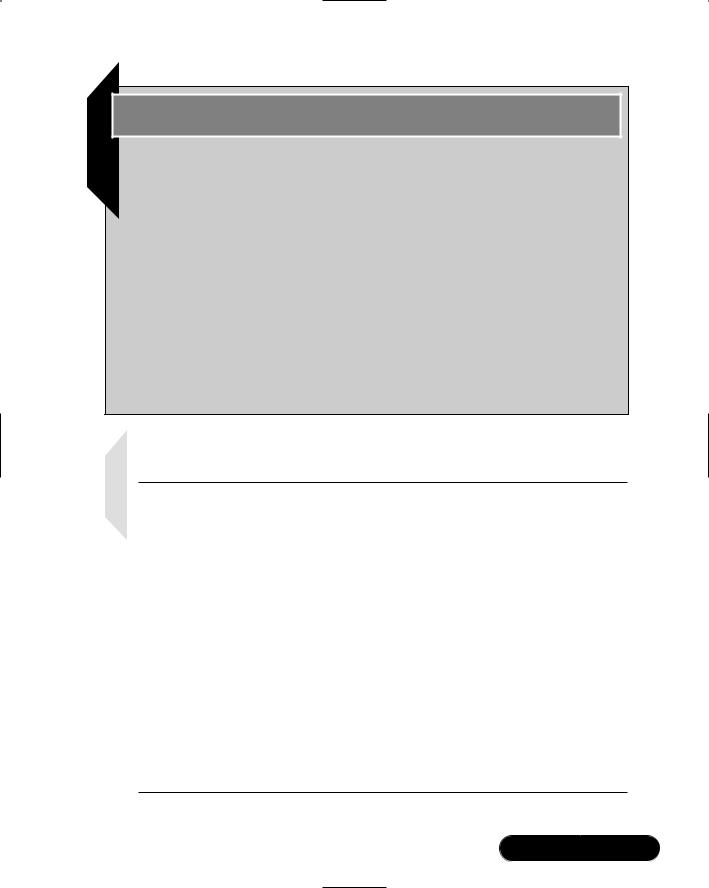
Implementing an Intrusion Detection System • Chapter 4 |
199 |
Damage & Defense…
IDS Implementation
Three factors will determine your ability to implement an IDS:
■Security policy The very first thing that you should implement is a comprehensive security policy. Your security policy is the first tool necessary to implement any security measure.
■Cost Although an open source IDS can be very cost effective, you may not have enough resources available to implement a multiple-host IDS.
■Support staff Make sure that you have enough people to properly implement, maintain, and analyze the IDS you wish to implement. It is rather common for an IDS application to log activity, only to have the systems administrators ignore this information because they are too busy to read the logs.
NOTE
Most network-based IDS applications do not work properly in a switched network. Many systems administrators have voiced frustration that their IDSs don’t work properly, only to learn that the reason is that the network uses virtual LANS (vlans), which do not broadcast traffic, as does a standard hub-based Ethernet network. You have several options, listed here in order of preference:
■Configure your network switch to allow one port to monitor all traffic, then plug your host into this monitor port.
■Find a location between the switch and the router, and plug in a standard hub.
■Obtain a network-based IDS, such as Ettercap (http://ettercap
.sourceforge.net), that helps sniff traffic in switched networks.
The best option is to configure your switch so that it will monitor all traffic. Introducing a new piece of hardware can increase network latency and even introduce security problems, if you do not enforce sufficient physical security.
www.syngress.com

200 Chapter 4 • Implementing an Intrusion Detection System
What Can an IDS Do for Me?
Thus far, you have learned about IDS responsibilities in a general way. An IDS can provide the services presented in Table 4.1.
Table 4.1 Services Provided by an IDS
Service |
Description |
|
|
Traffic identification |
An IDS application must always accurately identify |
|
the nature of the break-in or the nature of the |
|
traffic, including source and destination ports and |
|
addresses. |
Logging enhancement |
Most IDS applications require that you establish |
and threshold |
limits. After a limit (threshold) has been exceeded, |
enforcement |
the IDS application will then send alerts and/or log |
|
behavior. An IDS generally extends your logging |
|
capability by placing additional information into a |
|
log file or into a database. |
Alerting |
An IDS often has the ability to send alert messages |
|
to the network administrator or responsible party. |
System reconfiguration |
Many IDS applications provide you with the ability |
|
to reconfigure the operating system or a firewall |
|
in case of an attack. For example, PortSentry has |
|
the ability to automatically update the |
|
/etc/hosts.deny file and effectively deny access to |
|
any services offered by xinetd. |
Drive verification |
This offers the ability to take a snapshot of the |
|
network or operating system, then send you alerts |
|
when an anomalous event occurs. |
The following sections describe each of the IDS services in greater detail.
Traffic Identification
Perhaps the most important element of an IDS that logs network traffic is that it can inform you about all details of a packet that enters your network. A hostbased IDS can identify the following items:
■Protocol type The IDS will inform you about the nature of packets on the network. It will report whether the packet is UDP,TCP, ICMP, and so forth.
www.syngress.com

Implementing an Intrusion Detection System • Chapter 4 |
201 |
■Origin The source IP address of the system. Hopefully, this is a source IP address that has not been spoofed.
■Destination Where the packet was sent.
■Source port If the packet is a UDP or TCP packet, the application will tell you which port the originating host used.
■Destination port For UDP and TCP packets, the port on the destination host.
■Checksums The checksums that guard the integrity of the transmitted packets.
■Sequence numbers If, for example, your network host receives a number of ping packets, the IDS can tell you the order in which they were generated. Understanding the sequence numbers can help you understand the nature of the attack.
■Packet information Many IDS applications can delve deep into the packet and analyze its contents.
One of the more useful elements of an IDS is that it can make educated guesses about the nature of traffic. Part of the ability to monitor traffic is the ability for the IDS to suggest that a portion of traffic may constitute a port scan or other network security problem.This can help you take steps to block it by, for example, reconfiguring the firewall or moving a network host.
Logging Enhancement
Logging enhancement is closely related to traffic identification, because most of the time, the additional information discussed earlier is placed in some sort of log file on the local system or on a remote system. Using enhanced logging information, you can conduct tracebacks, which give you the ability to learn the source of a network packet. Many times, however, achieving an accurate traceback is not possible, because more experienced hackers are able to spoof IP connections. Be careful:You may think that you have identified and caught a malicious user, but in fact, the person with the suspect IP address and host name may know nothing about the attacks waged against you.
An IDS provides a detailed audit trail. As a security administrator, it is your job to become a forensics expert—you get to slice open a connection log or packet and then view it for suspicious activity. Sometimes, this practice can be quite tedious, but the payoff is that you get peace of mind knowing the exact nature of packets entering your network and network hosts.
www.syngress.com

202 Chapter 4 • Implementing an Intrusion Detection System
An IDS stores its information in several places:
■System logs Many IDS applications are configured to send messages directly to pre-existing system log files—such as /var/log/messages and /var/log/security—in Red Hat Linux, either directly or through syslog.
■Simple text files and directories Directories and text files that act just like /var/log/messages, but are specifically created by the IDS application. Sometimes, the IDS will create a separate directory for each new host it detects. Each directory could, for example, be named after the IP address of each host.The IDS will then populate the appropriate directory with separate files for each specific protocol used.This way, you can then identify the nature of the traffic on the network.
■Databases The most elegant way to store information is in a database. A database generally stores the information in a far more logical way, and it allows the information to be searched efficiently. After the information is stored in a database, it is then possible to port this information to a Web server, which makes it possible to read IDS information from any Web browser or use third-party analysis tools to analyze the gathered data.
Threshold Enforcement
When a threshold is met, an IDS can do several things. It can send the event to a special alert log file, send an alert to a remote system, send an e-mail, or even reconfigure a host or a firewall. Not all IDS applications have this ability, however. Many IDS applications can be configured to inform you about sudden increases in traffic, or if traffic appears threatening. For example, you can configure your IDS to log ICMP traffic into a special database or to inform you via e-mail about a specific login.
File System Integrity Verification
Host-based IDS applications such as Tripwire are able to take a snapshot of your file systems, then compare their later condition to that snapshot.You can then identify whether certain sensitive files have been altered. Such file system verification software is useful for guarding against Trojan horses, which are malicious applications designed to appear as legitimate applications, such as su, ls, and ps.
If you have been able to protect your operating system with an application such as Tripwire, all but the most subtle and sophisticated attempts to substitute a Trojan horse for a legitimate application will fail.
www.syngress.com

Implementing an Intrusion Detection System • Chapter 4 |
203 |
Which IDS Strategy Is Best?
By now, you probably get the idea that no one IDS application or method is “the best.” Many different types of IDS applications exist, and as with any other task, you must use the right tool for the right job. Security professionals commonly say that, for example, PortSentry is a bit crude compared to Snort.This is not the case at all. PortSentry is a very useful tool, as long as you use it as intended: It is designed to identify traffic and log it to a central console. It can then send alerts and block traffic. However, it is not designed to detect attacks as they travel across your network.To detect traffic as it passes across your network, you will want a network-based IDS, such as Snort.
Thus, arguing that one application is more useful or sophisticated than another is impractical. Rather, it is appropriate to say that PortSentry is useful when protecting a specific host, and that Snort is useful for detecting problems with network traffic. If you combine PortSentry with Tripwire, you will have a system that informs you of all port scans and file changes.
Thus far, you have learned about the hardware and software necessary to implement an IDS. Don’t forget that the “wetware”—the people who implement the IDS—are an essential component to your success. In fact, you and your welltrained support staff are probably the most important part of an IDS.The IDS hardware and software are really nothing more than tools.
Network-Based IDS Applications and Firewalls
No IDS can act as a replacement for a firewall. A firewall is the primary means of establishing perimeter security, as you will see in Chapter 9. A firewall can block and allow traffic, depending upon your wishes. IDS technology is not at all suited for this.The primary function of an IDS is to monitor internal network traffic.
An IDS can, however, act as a supplement to a firewall, because it can help you monitor traffic on the internal network. Sometimes, it may be useful to place an IDS application outside the firewall, or in the DMZ so that you can learn more about the attacks waged against the firewall itself. However, in this case, the IDS is not acting as a firewall in any way. In such cases, your IDS is acting as an attack detection device.
One of the most common strategies is the practice of allowing your IDS application to reconfigure the firewall in case of an attack. For example, the IDS application can communicate with the firewall and ask it to automatically close a port or block a host.This functionality, however, is not readily available in open source firewalls.You will have to create custom scripts to do this, right now.
www.syngress.com

204 Chapter 4 • Implementing an Intrusion Detection System
IDS Applications
Table 4.2 provides a list of common IDS applications: Some of these are not open source IDS applications, but they are listed to give you an idea of what you can choose.
Table 4.2 Common IDS Applications
IDS Product Name |
Description |
|
|
NetProwler (Symantec) |
A network-based IDS product designed |
www.Symantec.com |
to provide alerts and to work with |
|
additional Symantec offerings, such as |
|
Enterprise Security Manager (ESM). |
RealSecure (Internet Security |
Considered to be one of the first |
Systems) www.iss.net |
commercial network-based IDS |
|
applications. |
eTrust Intrusion Detection |
A popular network-based IDS applica- |
(Computer Associates) www.cai.com |
tion, due to its ease of use. |
Network Flight Recorder |
One of the more highly-regarded |
(NFR Security) www.nfr.com |
network-based IDS applications, mainly |
|
because its developers have written the |
|
code for specific hardware platforms. |
|
This IDS application has roots in the |
|
open source community. |
Snort (open source) www.snort.org |
Widely considered to be one of the |
|
more flexible and reliable lightweight |
|
network-based IDS applications. |
Shadow (open source) |
A collection of Perl scripts and Web |
www.nswc.navy.mil/ISSEC/CID |
pages that can help you log and |
|
analyze scanning attacks that have |
|
occurred over a long period of time |
|
(for example, port scans that have |
|
occurred over a period of days or |
|
weeks). |
Tripwire (Tripwire, Inc., open source) www.tripwire.com
A host-based IDS designed to inform you concerning files that have changed.
Ettercap (open source) |
A network-based sniffer designed to |
http://ettercap.sourceforge.net/ |
work in switched networks. |
PortSentry (Psion, Inc.) |
A host-based IDS application that |
www.psionic.com/abacus/portsentry |
listens to log files. It detects port scans |
and www.psionic.com/download |
and responds to them. |
|
|
|
Continued |
www.syngress.com

Implementing an Intrusion Detection System • Chapter 4 |
205 |
|
Table 4.2 Continued |
|
|
|
|
|
IDS Product Name |
Description |
|
|
|
|
Hostsentry (Psion, Inc.) |
Another host-based IDS application |
|
www.psionic.com/download |
that specifically searches log files for |
|
|
activity. If activity fits a signature, then |
|
|
Hostsentry will send an alert. |
|
Many more IDS applications exist.You can learn more about additional open source IDS applications at the following sites:
■www.securityfocus.com
■http://packetstorm.securify.com
■www.linuxsecurity.com.
General Dependencies for Open Source IDS Applications
Most open source IDS applications require several supporting applications.These often include:
■Tcpdump www.tcpdump.org
■Perl www.perl.com
■PreHypertext Processor, or PHP www.php.net
■Apache Server www.apache.org
■Databases, including PostgreSQL www.postgresql.org or www.pgsql.com and MySQL www.mysql.com
■Secure Shell www.openssh.org
■Supporting libraries, such as Libnet, Tcl/Tk, and pcap
The IDS you choose will inform you concerning any additional applications or libraries you require. Now that you have received a rundown of the important IDS elements, you can begin implementing them on your Linux systems.
www.syngress.com

206 Chapter 4 • Implementing an Intrusion Detection System
NOTE
One of the most important things to remember in regards to an IDS is that it should never affect system or network performance. Unless you have a compelling reason, you should not “double up” on a machine by making it, say, a firewall and an IDS application at the same time. An IDS can be an effective supplement to a firewall. Just make sure that the IDS resides on a separate system, and you will not encounter any performance problems.
Installing Tripwire to
Detect File Changes
Tripwire is one of the most popular applications for determining when a file or directory has been altered. It scans your system’s hard drive and creates a database. After its database has been created,Tripwire can conduct regular scans of your hard drive and inform you (via e-mail or a log file) about any changes.Tripwire does not inform you concerning changes as soon as they occur. Rather,Tripwire can be placed into integrity checking mode and will then inform you of any changes to the file. After it is working properly, you can then be confident that you know about any and all changes that have occurred on your hard drive.To use Tripwire, you should follow this process (which is briefly illustrated in Figure 4.2):
1.Install the binaries and configuration files.
2.Edit the /etc/tripwire/twpol.txt file.
3.Run the /etc/tripwire/twinstall.sh program, which creates a key pair and then allows you to secure all configuration files.
4.Run Tripwire in database initialization mode.Tripwire will scan your system and use message digests to create signatures for the files you specify.Whenever Tripwire creates its database, it is said to enter database initialization mode.
5.You can then set Tripwire to rescan these files and compare their signatures to the signatures stored in the database.This is called integrity checking mode. If a file has changed,Tripwire can inform you about the change. By default, you can check a text file.You can, of course, specify additional options, including having Tripwire send you an e-mail informing you of any changes.
www.syngress.com

Implementing an Intrusion Detection System • Chapter 4 |
207 |
Figure 4.2 Using Tripwire
Database |
|
Tripwire |
|
|
Compares |
|
|
Created |
Change Occurs |
Existing Drive |
Alert |
|
|
State to Its |
|
|
|
Database |
|
Network Host Protected by Tripwire
SECURITY ALERT!
Although Tripwire has a “file integrity mode,” Tripwire is not really an integrity checker in the classic sense. It does not, for example, test the file’s stability or inode number or any other aspect in regards to file storage. Tripwire simply compares a file’s new signature with that taken when the database was created. Other tools may be used to check the integrity of a file’s permissions and ownership information.
Tripwire Dependencies
Tripwire does not require any specialized daemons or applications. All of the following are standard to most Linux implementations:
■sed
■grep
■awk
■gzip version 2.3 or higher
■tar
■gawk
www.syngress.com

208 Chapter 4 • Implementing an Intrusion Detection System
Availability
You can obtain Tripwire from the following sources:
■At www.tripwire.org
■At http://sourceforge.net/projects/tripwire
■On the accompanying CD (tripwire-2.3-47.i386.tar.gz)
A commercial version is available at the www.tripwire.com site.This site also offers for-fee services for those who can afford to hire consultants to configure Tripwire.The developers of Tripwire wrote the application to work on many platforms, including most Linux flavors (Red Hat, SuSE, Slackware, Caldera, and so forth).You can download Tripwire as a tarball or in the RPM format. As of this writing, the Tripwire site recommends installing the RPM for Linux systems.
Deploying Tripwire
To properly configure Tripwire, you must take the following three steps:
1.Install the Tripwire binaries and configuration files.
2.Configure the Tripwire policy file.
3.Create the database by conducting an initial run of the Tripwire binary.
After you have taken these three steps, you can then run the tripwire binary from cron so that it conducts regular scans.
Tripwire Files
Here is a list of Tripwire files that you will become familiar with as you deploy them in your Linux/Unix systems:
■/usr/sbin/tripwire The tripwire binary responsible for reading, creating, and updating the database.
■/etc/tripwire/twpol.txt The Tripwire policy configuration file.This file is not the actual file Tripwire uses when it runs. Rather, it contains the instructions that determine what the /etc/tw.pol file will contain.
■/etc/tw.pol The signed Tripwire policy file.Tripwire reads this file to determine what it will place into its database.
www.syngress.com

Implementing an Intrusion Detection System • Chapter 4 |
209 |
■/etc/tripwire/twinstall.sh The file that signs the /etc/tripwire/ twpol.txt and /etc/tripwire/twcfg.txt files. It also configures password information for Tripwire.
■/etc/tripwire/twcfg.txt Configures the environment for the /usr/sbin/tripwire binary.You will usually not need to edit this file.
■/var/lib/tripwire/hostname.twd The default location of the Tripwire database file.You can change this location, if you wish. All you have to do is tell the Tripwire binary the location of the database. In fact, storing the database on a different device than the hard drive is a good idea.The first thing a reasonably talented hacker will do after obtaining root is find and erase the database. In the past, many systems administrators would place the database on a write-protected floppy disk. However, many Tripwire databases are very large (over 2 MB), so placing the database onto a more permanent read-only volume—such as a CD—is far more practical. A CD is also more appropriate, because a floppy disk is bound to fail more frequently than a CD.
Tripwire Installation Steps
Figure 4.3 shows the steps to take when installing the Tripwire binary. First, the rpm -qpil command lists the contents of the RPM package.Then, when you install Tripwire using the rpm -ivh command, you will be informed that you must edit the /etc/trwipwire/twpol.txt file.Then, run the /etc/tripwire/ twinstall.sh command to create a key pair and then sign all Tripwire files for the sake of security. Make sure that you do not forget the password you choose, or you will not be able to use Tripwire.
Although installation seems straightforward, make sure to read the configuration information so that you can customize Tripwire to suit your own situation.
Configuring the Tripwire Policy File
The Tripwire policy file, /etc/tripwire.twpol.txt, is configured to read all files found in a Red Hat 7.x installation.You can use a simple text editor to customize the file.You have many options available to you.Table 4.3 shows the most important options.
www.syngress.com

210 Chapter 4 • Implementing an Intrusion Detection System
Figure 4.3 Installing Tripwire
Table 4.3 Tripwire Configuration File Examples
|
Option |
Description |
|
|
|
|
|
|
/etc/shadow -> $(IgnoreNone); |
Any file followed by the |
|
|
|
IgnoreNone argument will be |
|
|
|
checked by Tripwire’s “paranoid |
|
|
|
mode,” which means that any |
|
|
|
and all changes will be reported |
|
|
|
to you. You must place a semi- |
|
|
|
colon after any directory name. |
|
|
!/proc; |
Informs Tripwire to ignore the |
|
|
|
/proc directory. It is recom- |
|
|
|
mended that you not check the |
|
|
|
integrity of the /proc directory, |
|
|
|
because it is a virtual file system. |
|
|
|
|
|
|
|
Continued |
|
www.syngress.com

|
Implementing an Intrusion Detection System • Chapter 4 |
211 |
||
|
|
|
|
|
|
Table 4.3 Continued |
|
|
|
|
|
|
|
|
|
Option |
Description |
|
|
|
|
|
|
|
|
|
|
|
|
|
!/~james/Desktop; |
This particular setting shows how |
|
|
|
|
it is possible to ignore all con- |
|
|
|
|
tents of a subdirectory (in this |
|
|
|
|
case, the Desktop subdirectory of |
|
|
|
|
the james home directory. The |
|
|
|
|
Desktop directory is for the X |
|
|
|
|
Window environment, and will |
|
|
|
|
likely change often. It is also |
|
|
|
|
possible to specify a single file, as |
|
|
|
|
opposed to a single directory. |
|
|
|
“/home/fred/big file” -> +pingus; |
This syntax shows how it is pos- |
|
|
|
|
sible to specify a file that has |
|
|
|
|
spaces in it. |
|
|
|
/etc -> +ug (emailto=james@stanger.com, |
Allows you to have your system |
|
|
|
severity=50); |
send you an e-mail report in case |
|
|
|
|
anything in the /etc/ directory |
|
|
|
|
changes. Such options are useful |
|
|
|
|
only if you are reasonably sure |
|
|
|
|
that you do not want any |
|
|
|
|
changes to occur on the /etc/ |
|
|
|
|
directory (or whatever directory |
|
|
|
|
you wish to specify). |
|
|
|
/var/log/messages -> $(Growing); |
Tells Tripwire that the it is |
|
|
|
|
expected for the /var/log/ |
|
|
|
|
messages file to grow in size. |
|
|
|
|
However, Tripwire will still inform |
|
|
|
|
you if the file gets smaller or is |
|
|
|
|
erased. |
|
|
|
/etc -> +ug (rulename=etc); |
Tells Tripwire to check the /etc |
|
|
|
|
directory for basic changes in |
|
|
user and group settings and then organizes any output into a section named etc.
The default file, /etc/tripwire/twpol.txt, contains a rather complex structure that has the following variables, among others:
■SEC_CRIT The same as $(IgnoreNone) -Sha; which is for files that cannot be changed.
www.syngress.com

212Chapter 4 • Implementing an Intrusion Detection System
■SIG_LOW The same as severity 33; which is for files of lesser importance.
■SIG_MED The same as severity 66; which is for files of moderate importance.
■SIG_HI The same as severity 100; which is for files of highest importance.
You can change these values at will. For more specific information about the options, consult the Tripwire man page, or read the /usr/doc/tripwire/ policyguide.txt file.
If, for example, you have just installed Cheops to monitor your network, include the path to the Cheops binary and databases.Then, after you run Tripwire, you can be reasonably sure that no one has replaced this file with a Trojan. Also, you may not want to scan the entire hard drive. Rather, you may want to concentrate only on certain commonly-used binaries.
You should then use /usr/sbin/twadmin to sign the configuration file you are using.This way, you will be able to test it to see if someone has altered the file without your permission.
Creating the Tripwire Policy File
After you have installed Tripwire and edited the /etc/tripwire/twpol.txt, you are ready to begin the initial scan. Simply run the /etc/tripwire/twinstall.sh script, which should already be executable. It will then create the Tripwire configuration file.The twinstall.sh process will do the following:
■Create site and local host key pairs, which allow you to ensure that your Tripwire files are secure.
■Create the /etc/twpol file, which is what Tripwire will use when it enters database initialization mode.
■Create backup copies of the /etc/twpol.txt file, which you should secure so that no one can alter them.
Database Initialization Mode
After you have created a policy file, you can then enter database initialization mode by using the following command:
tripwire --init
www.syngress.com

Implementing an Intrusion Detection System • Chapter 4 |
213 |
This command creates the actual Tripwire database, as shown in Figure 4.4.
Figure 4.4 Creating the Tripwire Database
Tripwire
Database
The twadmin
Command
Network Host
You will then be asked to enter your passphrases. It is possible to specify additional options at the command line, but this is usually not necessary.Tripwire will then default to reading its configuration file (/etc/tripwire/tw.pol). If you wish to use an alternative policy file named altpolfile.pol, you can issue the following command:
tripwire --init --polfile altpolfile.pol
For additional information, you can read the tripwire man page, or you can issue the following command:
tripwire --help init
Depending upon the number of directories and files you specify, creating the database can take a significant period of time. For example, it took over an hour to create the database for an 18GB file on an 850Mhz Pentium III system using the default configuration file. After editing the policy configuration file to check only selected files in the /etc/ directory (such as /etc/passwd, /etc/shadow, and the cron directories), initializing the database took about a minute.
www.syngress.com

214 Chapter 4 • Implementing an Intrusion Detection System
Testing E-Mail Capability
Earlier, you learned how to enter an emailto= entry into the policy configuration file.To ensure that your version of Tripwire can actually send e-mail, issue the following command, making sure to substitute your own e-mail address:
tripwire -–test -–email youraccount@mailhost.com
Tripwire will send a simple test message to the account you specify. If you receive the e-mail, you know Tripwire is working.
Integrity Checking Mode
After you have created the database, you can run Tripwire in integrity checking mode.You can either run the command manually or create a cron entry.To start Tripwire in integrity checking mode, issue the following command:
tripwire --check
It generally takes as much time to check the hard drive as it did to create the database. About the only significant difference between creating the database and checking integrity using the -check option is that you will not have to enter a password. If you have configured Tripwire to send an e-mail message by placing an emailto= entry into the /etc/tripwire/twpol.txt file, use the -M option:
tripwire --check -M
To automate the process, create a simple text file named tripwire and enter the following text:
#!/bin/bash
# Script to run Tripwire every week.
/usr/sbin/tripwire --check -s -M
The added option, -s, has Tripwire forego sending a report to standard output.You will not need to see this output, because this script will likely be run when you are not logged on. Cron runs as root, so this command will run as long as you use chmod to make it executable, and you place the file into any of the following directories:
■/etc/cron.hourly/
■/etc/cron.daily/
www.syngress.com

Implementing an Intrusion Detection System • Chapter 4 |
215 |
■/etc/cron.weekly/
■/etc/cron.monthly/
You can, of course, create a root-owned crontab file by using the crontab -e command as root, or you can create the appropriate file for the /etc/cron.d/ directory.
Specifying a Different Database
If you choose to burn the Tripwire database onto a CD, you will have to specify the location of the database:
/usr/sbin/tripwire --check -d /dev/cdrom/hostname.twd -s -M
Reading Reports
If you choose not to mail reports to your e-mail account, you can check them by reading the report files Tripwire generates. Reports are stored in the /var/lib/ tripwire/ directory. If you have not activated e-mail, you can read the report by issuing the following command:
/usr/sbin/twprint --print-report –r
/var/lib/tripwire/report/filename.twr
Tripwire will create a separate report for each scan. File names are a combination of the host name and the time the report was generated.
Updating Tripwire to Account for
Legitimate Changes in the OS
Eventually, legitimate changes will occur to your operating system.These changes will keep appearing in reports unless you update your database. Database update mode allows you to update the database so that it no longer recognizes any differences between itself and the operating system. Many systems administrators make the rookie mistake of completely rewriting the database by using the following command:
twadmin -–create-polfile /etc/tripwire/twpol.txt
www.syngress.com

216 Chapter 4 • Implementing an Intrusion Detection System
This command is a mistake because it also requires you to re-initialize (in effect, rewrite) the entire database, which can result in lost information, especially if a security breach has occurred.The proper way to update the Tripwire database is to use the following command:
tripwire -m u -r /var/lib/tripwire/reportyourreport.twr
You will then be placed into “interactive mode,” which is where the report will be opened in the vi editor.You can then scroll through the report and determine which events you wish to have Tripwire ignore. As you scroll down the text file, you will see that each change has a checkbox with an X in it.Tripwire, for some reason, calls this the ballot box. If you leave the X as is, the event will no longer be reported. If you enter edit mode in vi (just press ESC and then the letter I), you can erase the X, which means that Tripwire will still report the event.
Updating the Policy
Updating the policy is different than updating the database. sometimes, you may need to update your policy. If, for example, you install a new application, you may want to ensure that these files are protected by Tripwire.To update the policy, you would first edit the policy file (usually /etc/tripwire/twpol.txt) to suit your needs, then issue the following command:
tripwire -m p /etc/tripwire/twpol.txt
You must use this option to update the /etc/tripwire/twpol.txt file. If you change the policy file by manually editing the file and then use the twadmin --create-polfile command to update the file, you will cause inconsistencies in the database that can cause Tripwire to misreport information, even if you re-initialize the database.
NOTE
Skipping the scan of the /proc directory is generally a good idea. Also, because cron is such a powerful daemon, you should consider scanning the cron directories and files in the /etc/ directory. Directories include /etc/cron.d, /etc/cron.daily, /etc/cron.hourly, /etc/cron.monthly, and /etc/cron.weekly. Make sure that you also scan the crontab file.
www.syngress.com

Implementing an Intrusion Detection System • Chapter 4 |
217 |
What Do I Do if I Find a Discrepancy?
If you find that a file has been altered without your permission, you can do the following:
■Edit the file so that it is back to its original configuration.
■Replace the suspect file with a clean copy from a backup or installation media.
■Consider removing the altered system from the network.
■Conduct a full audit of the operating system to ensure that additional changes have not been made.
■Change your system password.
Configuring Tripwire to Inform
You Concerning Changes
Now that you have an understanding of the moves required to make Tripwire effective for you, it is time to actually implement the application. As with any Linux/Unix application, you will have to do quite a bit of “tweaking” to make this application suit your needs.
Exercise: Installing Tripwire
1.Obtain the Tripwire RPM file either from the CD that accompanies this book (tripwire-2.3-47.i386.tar.gz—the file looks like a tarball, but it is actually a gzipped RPM), or from www.tripwire.org, or from the other sites discussed earlier in this chapter.
2.Make a copy of the /etc/tripwire/twpol.txt file and call it /etc/ tripwire/twpol.orig.You are going to edit the original file, and you want to have the original handy in case something goes wrong.
3.After you are finished installing, open the /etc/tripwire/twpol.txt file and edit it to your needs.We highly recommend that you eliminate all references to files that do not actually belong on your system.We also highly recommend that you use the ! sign to ensure that the /proc directory is not read. Finally, add the following line, which has Tripwire report any and all changes to the /etc/shadow file:
www.syngress.com

218 Chapter 4 • Implementing an Intrusion Detection System
/etc/shadow |
-> +pinusgamctdbCMSH |
(emailto=youraccount@youremailserver.com);
Make sure that you enter this information all in one line, and that you substitute your own e-mail information.
4.Run the /etc/tripwire/twinstall.sh script and enter the site and local passwords.Write down the passwords here, in case you forget:
Site password: ______________________________________________
Local password: _____________________________________________
5.When you are finished, initialize the database using the instructions given earlier in this chapter.
6.Test whether Tripwire can send e-mail using the instructions given earlier in this chapter.
7.After you know that Tripwire is able to send e-mail, test your configuration by adding a new user and changing the password. Unless you add an emailto= value to the /etc/passwd entry, you will have to change the password in order to alter the /etc/shadow file.
8.Issue the following command to have Tripwire perform an integrity check:
tripwire --check -M
9.After some time,Tripwire will complete its integrity scan. Check your e-mail to view a report. Alternatively, use the twprint command:
twprint -–print-report –r /var/lib/tripwire/report/reportfile.twr
|less
You will see that Tripwire will inform you about the change. Press q to quit the less command.
10.Run Tripwire again and perform an integrity check.You will see a very similar message.
11.You obviously know about this addition to the /etc/shadow file, and probably do not want to be informed about this change. Issue the following command to update the database:
tripwire –m u –r /var/lib/tripwire/report/reportfile.twr
www.syngress.com

Implementing an Intrusion Detection System • Chapter 4 |
219 |
Note that the file you specify should be the report from the latest integrity check.
12.You are now in vi, viewing the report. Deselect any file that you wish to continue hearing about. Otherwise, make no changes to the file. If you wish to make a change to the file, press ESC then I to enter insert mode.When you are finished, press CTRL, then ZZ to exit.
13.After you have exited, you will be asked for the password to the database. Enter it now.
14.Run Tripwire again in integrity check mode.You will see that any e- mail message you receive no longer contains a detailed reference to the /etc/shadow file.You will, however, see a message informing you about the fact that the file’s access time has changed.This is because Tripwire is reading its own scan of the file.The fact that you no longer see information about how the file has been changed means that the database has been updated.
15.If you wish, modify the /etc/tripwire/twpol.txt file and eliminate the access timestamp value (a) from the /etc/shadow entry.The newly edited entry should read as follows:
+pinusgmctdbCMSH
16. Issue the following command to update the policy file:
tripwire –m p /etc/tripwire/twpol.txt
17.Run Tripwire in integrity check mode again.You will receive a report that no files have changed.
You now have configured, deployed and updated Tripwire.
Exercise: Securing the Tripwire Database
1.Burn the database to a CD.You can use a CD-RW disk, although this option is far less secure, because in theory someone could modify the data on the CD-RW disk, but in practice that is not easy to do via the network.
2.Modify your tripwire --check -M command so that are now reading from the database on the CD.
www.syngress.com

220Chapter 4 • Implementing an Intrusion Detection System
3.You now can be reasonably sure that your sensitive files and directories are protected.
Exercise: Using Cron to Run Tripwire Automatically
1.As of this writing,Tripwire no longer runs automatically. Configure a cron job so that Tripwire runs every week. Use the simple script discussed earlier in this lesson. If you wish, you can issue the crontab -e command and enter the following:
5 0 * * * root /usr/bin/tripwire --check –M
This command will have Tripwire run daily at five minutes after midnight.
2.Make sure that you specify the correct database file, if you have stored it onto a CD.
3.You may not want Tripwire to send you any messages unless a problem occurs.To make Tripwire remain silent until a problem occurs, add or modify the MAILNOVIOLATIONS line to read as follows:
MAILNOVIOLATIONS=false
4. Issue the following command:
twadmin --create-cfgfile -S /etc/tripwire/site.key
/etc/tripwire/twcfg.txt
Now, you will no longer be notified unless a problem occurs.
5.When you are finished, removing all text-based configuration files is a good idea. Keep backup copies on a floppy disk for future use.
You now have automated Tripwire to run every week.You can, of course, create a crontab that runs this job more often or less often.
Deploying PortSentry to
Act as a Host-Based IDS
PortSentry is a host-based IDS application that monitors all open ports. It is an effective tool if you wish to detect TCP and/or UDP port scans, and if you wish
www.syngress.com

Implementing an Intrusion Detection System • Chapter 4 |
221 |
to have your host reconfigure itself in case of a port scan.You can also configure PortSentry to do the following:
■Drop all packets returning to a host using the route command
This is not the preferred option, but if you do not have Ipchains or Ipfwadm support, you will have to use it.
■Automatically update the /etc/hosts.deny file to block xinetdbased connections This is useful if all of your system’s daemons are started by xinetd.
■Automatically use Ipchains or ipfwadm to block connections
This is the most comprehensive option, because it will block any and all connections from a host PortSentry has identified as an attacker.You should understand, however, that the 2.4 kernel does not support Ipchains.
■Log additional connection information By default, PortSentry logs all of its observations and actions to the /var/log/messages file, and it informs you concerning scans conducted by most popular applications, such as Nmap.This includes most “half-open” SYN scans, as well as the XMAS, NULL, and FIN scans. For more information, read the README files that ship with the product. Because PortSentry acts automatically, it is always revealing to check this file periodically to see what hosts have scanned your system. Of course, monitoring this file is wise, because PortSentry may generate false positives and block a host that you actually wish to allow full access.
PortSentry is not distributed under the GNU General Public License (GPL). However, it is freeware, and you can modify the source code for your own purposes. However, you cannot give this modified source code to anyone else.
PortSentry will compile on any standard Linux system that has TCPWrapper and Ipchains or Ipfw support. As mentioned earlier, you can obtain PortSentry from www.psionic.com/abacus/portsentry.
Important PortSentry Files
All of the PortSentry files are located off of the /usr/local/psionic/portsentry/ directory.These files include the following:
■portsentry The actual daemon responsible for detecting attacks.
■portsentry.conf The configuration file for the entire daemon.
www.syngress.com

222 Chapter 4 • Implementing an Intrusion Detection System
■portsentry.blocked.stcp If you configure the portsentry.conf file to
block stealth attacks, this file will log systems that have been blocked.
■portsentry.blocked.tcp A temporary file that informs you concerning the systems blocked since the last time PortSentry was activated.
■portsentry.history Contains detailed information concerning the hosts that have been blocked.
■portsentry.ignore Hosts that PortSentry will not respond to.This file is necessary so that you do not forbid access to your own system. Also, some default behavior from systems such as Microsoft Exchange boxes and DNS servers can be mistaken for scans. Cutting off all communication to such systems would be a mistake if they are essential for your job or for normal operation of your operating system.
Installing PortSentry
All files are owned by root, and the program must be started as root, because it places your NIC into promiscuous mode. Generally, an application or daemon must be started as root in order to do this.The /usr/local/psionic/portsentry/ directory must be owned by root, and have “700” permissions.The portsentry.ignore and portsentry.conf files need only have 600 (read and write by owner) permissions.
Configuring PortSentry to Block Users
The /usr/local/psionic/portsentry/portsentry.conf file contains several fields. First, you will find that the default setting has PortSentry bind only to certain ports.Three predefined groups of ports are created for you.You can edit these at will. However, you must have only one pair uncommented at a time.The Advanced Stealth Scan Detection Options determine the port numbers that PortSentry will monitor when you use the -stcp option to start PortSentry. By default, PortSentry listens only to ports up to 1023.You can change this setting to read all ports, but vulnerable ports are usually those that reside below 1023, so you probably won’t need to alter these settings.
The Dropping Routes section allows you to determine how PortSentry will deny connections.The KILL_ROUTE options allow you to configure various system tools to actually do the work of denying hosts. PortSentry allows you to use only one KILL_ROUTE option, so if you experience any troubles, check
www.syngress.com

Implementing an Intrusion Detection System • Chapter 4 |
223 |
that you have not mistakenly uncommented multiple entries.The two most useful KILL_ROUTE options are the following:
■KILL_ROUTE="/sbin/ipchains -I input -s $TARGET$ -j DENY -l" Uses Ipchains to identify the attacker (the attacker’s host IP address is stored in the $TARGET$ value), then deny all incoming connections from that host.This is the preferred option.
■KILL_ROUTE="/sbin/route add -host $TARGET$ reject" Uses the route command to reject all packets emanating from the target host.
After you uncomment either of these entries, PortSentry will do the rest.The KILL_HOSTS_DENY entry allows you to deny connections to any host controlled by xinetd.Two entries exist. For Red Hat 7.0, select the second entry, which appears as follows:
KILL_HOSTS_DENY="ALL: $TARGET$ : DENY"
As with the KILL_ROUTE entries, after you uncomment these entries, PortSentry will act automatically.
Optimizing PortSentry to Sense Attack Types
There is more than one way to attack a system. Hackers can send UDP packets to scan systems, or they can conduct full TCP scans or only “half-open” scans. As a result, there is more than one way to start PortSentry.You can start PortSentry in various ways, depending upon the types of attacks you wish to detect. For example, if you note that many scanning attacks are being waged using half-open scans, you can use the -stcp option, which is discussed shortly.The options that you specify in the portsentry.conf file will also affect how you start PortSentry. For example, if you wish to listen to UDP traffic, you would configure the portsentry.conf file to contain additional references to UDP ports.The startup commands for PortSentry include the following:
■portsentry -tcp Starts the program as a standard TCP host-based IDS.
PortSentry simply listens to the open TCP ports you specify.
■portsentry -udp Starts the program as a standard UDP host-based IDS. PortSentry simply listens to the open UDP ports you specify.
www.syngress.com

224Chapter 4 • Implementing an Intrusion Detection System
■portsentry -stcp Allows PortSentry to listen for stealth TCP scans.The chief difference between this argument and the simple –tcp argument is that PortSentry opens up a socket to capture FIN, half-open-connection, and full-connection scans.
■portsentry -atcp Configures PortSentry to block all hosts connecting to the ports you specify in portsentry.conf.You must explicitly exclude any hosts that legitimately use the ports listed, or they will be blocked.
As you might guess, this feature can result in false positives. One possible result is that you may block yourself from FTP,Web, and e-mail sites as you try to use them.
■portsentry -sudp Allows PortSentry to listen for stealth UDP scans, similar to the -stcp option.
■portsentry -audp Configures PortSentry to become ultra-sensitive to udp scans. Except for the fact that this option has PortSentry bind to UDP ports, it behaves exactly like the -atcp argument.
Customize each system that you have depending upon its function and place in your network. For example, if you have any systems residing in a demilitarized zone (DMZ)—which is a special network that usually houses DNS,Web, and even e-mail servers—you may wish to use the -atcp option so that PortSentry can block scanning hosts.
Exercise: Installing and Configuring PortSentry
1.Obtain PortSentry from www.psionic.com.
2.Place the tarball into the /root/ directory.
3.Untar the file by using the following command:
tar –zxvf portsentry-1.0.tar.gz
4.Change to the portsentry-1.0 directory.
5.The PortSentry installation process asks that you use the make command with an option particular to your operating system.To install PortSentry on your Linux system, enter the following command:
make linux
www.syngress.com

Implementing an Intrusion Detection System • Chapter 4 |
225 |
6.Make will compile the binaries. Install these binaries into the /usr/ local/psionic/portsentry/ directory by issuing the following command:
make install
7.Change to the /usr/local/psionic/portsentry/ directory.
8.Open the portsentry.conf file in your favorite text editor, such as pico or vi.
9.Scroll down to the Port Configuration section and notice that the intermediate setting is not commented out.This means that the TCP and UDP ports listed will be monitored. If you wish, you can add ports to this list. Just make sure that you use a comma to separate ay ports you wish to monitor and that you end the entire list with a quotation mark.
10.Scroll down to the Dropping Routes section. Review the default settings as you pass by.
11.Find the Generic Linux entry, then scroll down to the packet filter options.
12.Find the KILL_ROUTE="/sbin/ipchains -I input -s $TARGET$ -j DENY -l" line, then uncomment it.This entry uses the ipchains command to add the attacking host to the Ipchains table. If a host scans your system or even connects to a listed port, PortSentry will cause Ipchains to deny all connections between this host and yours. As a result, your system will not respond to any packets originating from the attacking host, and your system will become a “black hole,” as it were. Only uncomment one KILL_ROUTE entry at a time, because PortSentry does not support multiple entries and will crash. If you wish, edit this entry so that it uses Iptables, instead.
13.Scroll down to the TCPWrappers section and comment the first KILL_HOSTS_DENY entry and uncomment the second one that purports to be for New Style systems.
14.Finally, scan down to the Port Banner Section and uncomment the PORT_BANNER line.This entry has PortSentry automatically issue a warning to anyone trying to listen in on your port.
15.After you have edited portsentry.conf, quit the file, making sure to save your changes.
www.syngress.com

226 Chapter 4 • Implementing an Intrusion Detection System
16. Start PortSentry using the following command:
portsentry -stcp
17. Use the ps command to see whether PortSentry has activated:
ps aux | grep psioni
root |
787 0.0 0.0 1660 |
24 ? |
S |
Mar09 |
0:03 |
/usr/local/psioni
Note that this command has the ps command search all processes, then use grep to search for the letters psioni in psionic.
18.Now that you have confirmed that PortSentry is running, use a remote host’s copy of Nmap to scan your host.
19.The Nmap scan may complete, or it may hang. On the host running PortSentry, test to see if your settings were effective. First, issue the following command to see if the host running Nmap has been added to the /etc/hosts.deny file:
cat /etc/hosts.deny
20.You should see that your scanning host has been added. However, the /etc/hosts.deny file protects only those daemons started by xinetd.The more comprehensive and powerful way to block remote hosts is the use of Ipchains.The ipchains command allows you to implement a packet filter on your Linux system.You will learn more about how to use Ipchains to create a firewall in future chapters. Note, however, that Ipchains is not supported by the 2.4 kernel.You will have to edit the portsentry.conf file to use Iptables. If your system does use Ipchains, PortSentry simply uses this application to automatically configure your host to drop any and all packets coming in from the attacking host. List the packet filtering table to see if your scanning host has been added to the ipchains filtering table:
ipchains –L |
|
|
|
|
|
Chain |
input (policy ACCEPT): |
|
|
||
target |
prot |
opt |
source |
destination |
ports |
DENY |
all |
----l- |
yourhost.yournetwork.com anywhere |
n/a |
|
Chain |
forward (policy ACCEPT): |
|
|
||
Chain |
output (policy ACCEPT): |
|
|
||
www.syngress.com

Implementing an Intrusion Detection System • Chapter 4 |
227 |
21.This output shows that all incoming traffic from your scanning is denied.Try to use any Web browser, FTP client, or Telnet to access this host.You will be denied.You won’t even be able to ping the host.
Exercise: Clearing Ipchains Rules
1.You may want to allow a blocked host to communicate with your system again. Do this by editing the /etc/hosts.deny file and eliminating any reference to the host you have just blocked.
2.Use the following command to eliminate the first Ipchains input entry:
ipchains –D input 1
3.You may have to delete additional rules in the input chain. If so, you can specify additional rules:
ipchains –D input 2
4.You can then list all chains again to ensure that you have blocked all traffic.To eliminate any and all entries, use the flush command:
ipchains –F
Exercise: Running an External
Command Using PortSentry
Although not always appropriate in all instances, you can configure PortSentry to run an external command. In this example, you will run Nmap against the scanning host. Remember, this may not be the best option, because it is possible that the person who has scanned you has spoofed the connection, and you will be blocking the wrong IP address.The command shown in this exercise is an example of what you can do with PortSentry.
1.Open the /usr/local/psionic/portsentry/portsentry.conf file.
2.Scroll down to the External Command section, and enter the following all on one line:
KILL_RUN_CMD="/usr/bin/nmap -O $TARGET$" >>
/usr/local/psionic/portsentry/scan.txt
www.syngress.com

228Chapter 4 • Implementing an Intrusion Detection System
3.Exit the file and save your changes.
4.Completely kill PortSentry:
ps aux | grep psion
[pid info]
kill PID
5.Restart PortSentry in standard tcp mode.This mode will generate fewer false positives when using an external command.
portsentry -tcp
6.Make sure that all /etc/hosts.deny and Ipchains entries are eliminated.
7.Conduct a scan from a remote host.
8.After the scan is completed, check Ipchains and the /etc/hosts.deny file to see that PortSentry added the route. Now, check the /usr/local/ psionic/portsentry/scan.txt.You will see that your own system has conducted a reverse scan of the attacking host.This exercise has shown a simple Nmap scan, however. Consider what would happen if a malicious user used Nmap to spoof your default gateway.You would be denied access to the rest of your WAN.
9.Issue the following command to continuously read the /var/log/ messages file:
tail -f /var/log/messages
10.Use your scanning host to scan the host with PortSentry enabled.
11.You will see messages from PortSentry informing you of the scan and the actions it has taken. If the scanning host is already added to the Ipchains forward chain and to /etc/hosts.deny, then PortSentry will inform you. If you have restarted PortSentry, then the program will add another entry using Ipchains and TCPWrappers.
12.You need to ensure that PortSentry will start at boot time.You can create your own custom script and place it in the /etc/rc.d/init.d/ directory, or you can simply place it at the bottom of the /etc/rc.d/ rc.local file. Now, each time your system boots, PortSentry will start.
www.syngress.com

Implementing an Intrusion Detection System • Chapter 4 |
229 |
Installing and Configuring Snort
Snort, available at www.snort.org, is best suited to detailed log analysis. Like PortSentry, it places your NIC into promiscuous mode. Unlike PortSentry, it captures all traffic on your network segment, as opposed to traffic destined for just one host. Its method of capturing and logging packets is also much more sophisticated, because it can log its findings into remote or local databases. Snort’s analysis feature is able to read the contents of the captured packets and then inform you about any attacks waged against your network.
Availability
You can download Snort in various forms, including the following:
■Binary RPM A version of Snort that is ready to operate. Generally, however, precompiled versions of Snort have certain features disabled. You also often have to edit various files before Snort will operate correctly.This version is quite convenient, because it will automatically provide startup scripts and plug-ins. However, this distribution format currently has some important limitations, including the fact that the Snort binary does not support database logging.
■Source RPM Installs all source files to the same locations as the binary RPM.You must then run make against the installation files in order to compile the Snort binary and the supporting files.
■Tarball The preferred format because you can specify compile-time options to enable specific database support.
Supporting Libraries
For full functionality, you will need the following libraries:
■Libpcap Usually installed by default, this is a library responsible for capturing network packets.
■A database In order to use Snort with a database, you will need a database such as PostgreSQL or MySQL.This chapter focuses on PostgreSQL.
■Libnet Snort has a feature called Flex Response, which enables it to issue third-party commands to help block network traffic after an alert occurs.
www.syngress.com

230 Chapter 4 • Implementing an Intrusion Detection System
In order to use the Flex Response feature, you must have Libnet installed.The Flex Response feature is still experimental, and its use is not recommended.
Understanding Snort Rules
Snort is able to automatically detect attacks based solely upon the rules it uses. Depending upon the rules you specify, Snort can identify various attacks, including the following:
■ Port scans for all hosts, including stealth port scans This feature is useful even if you have PortSentry installed, because Snort will read the attacks as they come across the network wire before they reach the host.
■Attacks meant to exploit well-known buffer overflows, such as attacks against older versions of Sendmail that lead to a root compromise Snort is able to do this because the SMTP-specific rules are able to have Snort capture and then analyze all SMTP-based packets for typical text strings and packets used in such exploits.
■CGI attacks Snort can help protect your Web servers from the most commonly-known attacks.
■Server Message Block (SMB) probes You can protect your Windows servers by searching for typical attacks, such as brute force, scanning, and dictionary attacks.
■Operating system fingerprinting Snort can identify many of the most common tools such as Nmap and Queso.
Snort Variables
For the sake of logging accuracy, you can configure the snort.conf file to recognize the “home” (local) network, as well as any external networks, as well as the network’s DNS servers.Typical entries are as follows:
■var HOME_NET [192.168.1.0/24] Specifies the 192.168.1.0 network, with a standard class C subnet mask. Snort always uses Classless Internet Domain Routing (CIDR) notation, because it cannot simply assume that all IP addresses use standard Class A, B, and C subnet masks.
www.syngress.com

Implementing an Intrusion Detection System • Chapter 4 |
231 |
You, of course, would substitute your own IP address. It is important that you follow the syntax of this variable exactly.You may have to edit the /etc/snort/snort.conf file so that it uses brackets instead of quotes. If you have many internal networks, you can enter multiple IP addresses: var HOME_NET [192.168.1.0/24, 10.100.100.1/24] to ensure that all systems on your network are logged when you place Snort into IDS mode.
■var EXTERNAL_NET any This particular example has Snort treat all IP addresses other than 192.168.1.0 as external to its interface. Instead of using the any keyword, you can enter specific network addresses (such as 192.168.2.0 and 192.168.3.0).
■var DNS_SERVERS [10.100.100.50/24,192.168.2.50/24] Allows you to determine the DNS servers Snort can use.
Snort Files and Directories
Here is a review of the files and directories used by Snort:
■/usr/local/snort The Snort binary, when installed from an RPM package.The binary RPM version is not configured for database support.
■ /usr/local/bin/snort The binary, when installed from a tarball.
■/etc/snort/ A directory that contains the Snort configuration file, as well as all Snort rules.
■/etc/snort/snort.conf The Snort configuration file, which informs Snort about the nature of the network it is monitoring and which allows you to exclude certain hosts, determine the rules used, and set logging and alerting options.
■/usr/share/doc/snort-1.7 The documentation directory if you install Snort using the RPM. If you install using a tarball, the documentation will be in the subdirectory where you installed all of the source files.
■/etc/rc.d/init.d/snortd The initialization script for snortd.This script comes with the RPM package.You will be editing this script to customize how Snort initializes.
www.syngress.com

232 Chapter 4 • Implementing an Intrusion Detection System
Snort Plug-Ins
It is possible to use several detection plug-ins.You specify the use of plug-ins in the snort.conf file by using preprocessor entries.They include the following:
■stream Called the TCP Stream Reassembly plug-in; is able to reconstitute TCP connections between network hosts.This ability is important, because most IDS applications have difficulty tracing extremely slow scans and attacks.
■defrag Allows Snort to search and reconstitute IP traffic.
■http_decode Tells Snort to listen for packets addressed to ports you specify.
■portscan Allows you to specify a separate logging location for port scans.
■portscan-ignorehosts Sometimes, you will want to specify hosts that are allowed to conduct scans, or which are allowed to send unusual packets. DNS servers, for example, can send replies that Snort can misunderstand.This plug-in allows you to list such hosts.
■minfrag Snort is able to reconstitute attacks that have been broken up into smaller bits using this plug-in.
Sometimes, plug-ins do not require additional arguments. At other times, they require you to specify additional parameters. For example, the stream preprocessor requires that you give a timeout period, which ensures that Snort does not become bogged down.You can then specify the ports to monitor and then set a limit on the maximum number of bytes Snort will capture. Here is an example:
preprocessor stream: timeout 4, ports 21 23 80 8080, maxbytes 17000
Here are additional entries:
■preprocessor defrag Enables the defrag value.
■preprocessor http_decode: 80 8080 Specifies monitoring of ports 80 and 8080 on the network.
■preprocessor portscan: $HOME_NET 4 3 /var/log/snort/ portscan.log Creates a log entry for port scans.
■preprocessor portscan-ignorehosts: $DNS_SERVERS Has Snort read the DNS_SERVERS variable entry.
www.syngress.com

Implementing an Intrusion Detection System • Chapter 4 |
233 |
■preprocessor minfrag: 128 Tells Snort to issue an alert if the value of a fragment is below 128.
Some plug-ins, such as Spade, are also available. As of this writing, the Spade plug-in is still experimental.You can read more about the plug-ins by consulting the Snort documentation in the /usr/share/doc/snort-1.7/ directory.
Starting Snort
You can start Snort in three basic ways.To start Snort as a simple packet sniffer, issue the following command:
snort -v
This command will log traffic only at the network level. Figure 4.5 shows what Snort reports when it logs a simple ICMP packet sent between two other hosts on the network.
Figure 4.5 Using Snort to View ICMP Packet Information
Notice how you are able to read the source and destination information, as well as the nature of the packet (the TTL, the sequence (ID) number, and whether the ICMP packet is an ECHO or ECHO REPLY).
After you end your session, you will receive a message informing you about the total number of packets Snort has been able to capture. See Figure 4.6.
www.syngress.com

234 Chapter 4 • Implementing an Intrusion Detection System
Figure 4.6 A Snort Summary Report
If you use the -d option to have Snort capture application-layer data, you will capture additional information. Figure 4.7 shows the additional information Snort finds when it is started as follows:
snort -vd
Notice that you can now see the host names involved (james and jacob).You also see additional information concerning the exact nature of the ICMP packets being sent back and forth. Figure 4.8 shows Snort capturing a simple HTTP session. Notice how it is able to capture the text “This is james” from the HTML that creates the Web page.
As you can see, Snort can report all information found in an unencrypted packet.Thus far, you have been using Snort as a glorified packet sniffer.
www.syngress.com

Implementing an Intrusion Detection System • Chapter 4 |
235 |
Figure 4.7 Capturing Application-Layer Data with Snort
Figure 4.8 Capturing an HTTP Session
www.syngress.com

236 Chapter 4 • Implementing an Intrusion Detection System
Logging Snort Entries
The next way to use Snort is to have it store what it finds into log files. Issue the following command:
/usr/sbin/snort -u snort -g snort -dev -l /var/log/snort -h
192.168.2.0/24
This command starts Snort under a user and group of Snort (the RPM file installation automatically creates these users), then logs all packets to the /var/log/snort directory.You can specify any directory you wish.The e option has Snort read data link layer headers, as well.The -h command tells Snort that the 192.168.2.0/24 network is the home network and to log all packets relative to the 192.168.2.0 system.You will have to ensure that the /var/log/snort directory exists before you issue this command. All packets will be logged to this directory. Snort will create a directory for each host it detects. Each directory will contain a file that contains the messages specific to that host.
Running Snort as a Network-Based IDS
Thus far, you have seen how to run Snort from the command line so that it captures all traffic. However, the snort.conf file gives you the ability to use Snort as a true IDS because it has Snort use rules and plug-ins.You can also specify more sophisticated home network and logging methods. After you begin using the rules and plug-ins found in snort.conf, it will begin selectively logging traffic. Specifically, it will log only suspicious activity for your home network.The following line has Snort run using the /etc/snort/snort.conf file.The -D option has Snort run as a daemon:
snort -u snort -g snort -dev -h 192.168.2.0/24 -d -D -i eth0 -c
/etc/snort/snort.conf
This command has snort run in daemon mode (-D) and specifies the eth0 interface.The last part of the command specifies the snort.conf file, which if properly configured will enable Snort to log traffic only as it violates the rules it contains. If you use this command, make sure that your snort.conf file is properly edited. For example, you will want to make sure that you specify all subnets for your home network.
www.syngress.com

Implementing an Intrusion Detection System • Chapter 4 |
237 |
Ignoring Hosts
You may want to tell Snort to ignore certain hosts on your network.The two easiest options for configuring Snort to ignore hosts are the following:
■Use Tcpdump-style filters on the command line (not in the /etc/snort/ snort.conf file).
■Use the portscan preprocessor entry in /etc/snort/snort.conf.
When using Tcpdump-style filters, suppose that you wished to monitor all hosts on the network except for the host named james.You would specify the following at the command line:
snort -u snort -g snort -dev -h 192.168.2.0/24 -d -D -i eth0 -c
/etc/snort/snort.conf
ip and not host james
For more information, consult Chapter 5, or read the main page for Tcpdump. As far as using the portscan preprocessor is concerned, specify the hosts that
you want to ignore by IP separated only by white space:
preprocessor portscan-ignorehosts: $DNS_SERVERS 10.100.100.50/32
192.168.2.4/32
Make sure that you specify 32 for the subnet mask when you wish to block a specific host.
Additional Logging Options:Text files,Tcpdump, and Databases
If you wish to have Snort log all alert activity to a single log file, you can use the following option in the /etc/snort/snort.conf file:
output alert_full: /snortlog/snort.log
NOTE
The output alert_full: /snortlog/snort.log option will not log port scans. The option for logging port scans is always specified by the “preprocessor portscan:” value.
www.syngress.com

238 Chapter 4 • Implementing an Intrusion Detection System
Many applications can read files that are created in Tcpdump format. Snort supports Tcpdump-compatible formats. Using the -b option allows you to use applications such as Tcdump and Ethereal to read them later on.To do enable Snort to do this, use the -b option to the command line (Make sure you enter this all on one line.):
snort -u snort -g snort -dev -h 192.168.2.0/24 -d -D -i eth0 -c
/etc/snort/snort.conf -b
This command does not specify a directory. By default, Snort will place the Tcpdump-readable file into the /var/log/snort/ directory.The file will be named snort-*.log, where the * is the month, day, and time the capture was started.To read the file using Snort, issue the following command:
snort -dv -r /var/log/snort/packet.log |less
Configuring Snort to Log to a Database
The most elegant way to log traffic is to place it into a database.To begin logging to a database, take the following steps:
1.Install a database and ensure that it is running properly. In the upcoming exercise, you will configure PostgreSQL.
2.Create a user, such as snort, on the database. Make sure that this user has privileges to insert rows and data into the database.
3.Compile a version of Snort that supports logging to databases.The RPM binary currently does not support database logging.
4.Create a database that will contain the log information.
5.Edit the database so that it has the structure Snort expects. Snort contains files for the PostgreSQL and MySQL databases, as well as others.
6.Edit the /etc/snort/snort.conf file so that Snort logs to your database.
Here is an example of the entry to place into the snort.conf file:
output database: log, postgresql, dbname=snort user=snort
host=localhost password=password
All of this information should all be on one line.This line tells Snort to send its data to a database with the log priority.You can also use the alert priority, which gathers all information concerning ping and port scans.The next entry
www.syngress.com

Implementing an Intrusion Detection System • Chapter 4 |
239 |
gives the name of the database you have created.The user, host, and password entries tell Snort exactly which host to log to.This example has the database log to a local database, but it is possible to log to a remote database:
output database: log, postgresql, dbname=snort user=snort
host=localhost password=password
The commas are extremely important.You place them after the log and database entries.You would, of course, enter your own information. If you were using MySQL, you would enter the following all on one line:
output database: log, postgresql, dbname=snort user=snort
host=databasehost.yournetwork.com password=password
Controlling Logging and Alerts
On busy networks, you need to configure Snort to log less information.The following command-line options help you control how much your IDS will log:
■-A full The default setting, which issues all alerts found by the plug-ins. The alert contains detailed information about the nature of the perceived attack.
■-A fast This option has Snort write only a short description, complete with the source and destination IP addresses and ports and the time the
alert occurred. All other information is left out.
■-A unsock This option has Snort send alerts to a local Unix socket where third-party applications can obtain the data. A Unix socket is
much like a port, except that it is open only to the local host.
■-A none This option completely disables logging.
Additional configuration options are available, including the ability to configure Snort to send alerts to Windows systems that have the Server service running.To enable SMB alerts, you will have to configure Snort with the `--enable- smbalerts' option (make sure to use the backtic character first—the key above the Tab key—and then the standard single-quote character). For more information, consult the USAGE and INSTALL files that ship with the application.
www.syngress.com

240 Chapter 4 • Implementing an Intrusion Detection System
Getting Information
Snort is being developed quite rapidly.To learn more about the latest Snort developments, you can consult the following resources:
■The snort mailing list Go to www.snort.org and select the mailing
list link.This link allows you to sign up for the Snort mailing list, which is very active and usually informative. Both novice and experienced users frequent the list, so chances are you will receive the help you need just by giving adequate information about your system and by asking specific, well-worded questions.
■The snort user archives page Go to http://lists.sourceforge.net/ mailman/listinfo/snort-users.This archive contains past postings from the Snort mailing list.
Exercise: Installing Snort
1.To begin experimenting with Snort, install it from the RPM, which is on the CD that accompanies this book:
rpm –ivh snort-1.7-1.i386.rpm
Later, you will install the snort-1.7.tar.gz file, which has the ability to log to databases.The RPM version contains a binary that is not compiled to work with databases.
NOTE
When you install Snort using the RPM, a user and group named Snort will automatically be generated. The /etc/rc.d/init.d/snortd script will also be created. However, you will first need to edit this script before you continue.
2. After Snort is installed, run Snort as a simple sniffer:
snort -vde
3.If possible, have additional systems ping each other. If you are on a nonswitched network, or if your switch is configured to report all traffic to your host, you will see the contents of the packets on your screen.
www.syngress.com

Implementing an Intrusion Detection System • Chapter 4 |
241 |
4.Stop Snort by pressing CTRL+C.You will see a report summarizing all of the packets it has captured. Now, issue the following command, substituting the proper values when necessary (Make sure you enter this all on one line.):
snort -u snort -g snort -dev -l /var/log/snort -h
your.ip.address.here /CIDR –i eth0
5.Snort will report the captures to both standard output (your screen) and also to the /var/log/snort/ directory. Make sure that you specify your IP address, complete with the proper CIDR notation for your subnet mask. If you are already using eth0, then you do not need to specify it.
6.Generate some traffic on the network. For example, ping several hosts on and off the network or open a Web browser or FTP client. Open a terminal and list the /var/log/snort/ directory. Snort will create a directory for each system logged and will also log to the /var/log/snort/alert file. Change to one of the directories off of the /var/log/snortd/ directory. Notice that this directory contains a message concerning an ICMP echo packet. Snort has logged this packet because it defaults to logging all ICMP traffic, which is a chief tool used in denial of service attacks.
7.Issue the same command again, except this time, log the information to a Tcpdump-readable file.
snort -u snort -g snort -dev -h your.ip.address.here/
CIDR -d -D -i eth0 –b
8. After you have created this file, read it using the following command:
snort –dv –r /var/log/snort/logfilename.log
9.After you learn more about Tcpdump and Ethereal in the next chapter, you will be able to read these files to gather more information about the traffic on your network.
Exercise: Using Snort as an IDS Application
1.Configure Snort to use the /etc/snort/snort.conf file. Doing so will make Snort become a true IDS application. First, edit snort.conf so that all variables match values for your specific network.The RPM process
www.syngress.com

242 Chapter 4 • Implementing an Intrusion Detection System
should accurately guess your system’s configuration, but check it to be sure. One problem Snort has is determining the correct CIDR value for the subnet mask. Don’t change this value right away, however. It is more likely that you have made some sort of mistake typing in information. Here is a list of values to customize or add (comments are entered to give you an idea of what each entry means):
var HOME_NET [192.168.2.0/24,10.100.100.0/24]
|
# |
Add all "home" network IP addresses. |
|||
var |
EXTERNAL_NET any |
# A standard |
entry. |
||
var |
DNS_SERVERS |
[10.100.100.50/24] |
|
||
|
# |
Make all |
of your DNS servers |
are listed here. |
|
preprocessor |
defrag |
# A standard entry. |
preprocessor |
http_decode: 80 8080 |
|
# Add the Web ports used on your network.
preprocessor portscan: $HOME_NET 4 3 /var/log/snort/portscan.log
# A standard entry.
preprocessor portscan-ignorehosts: $DNS_SERVERS
#A standard entry.
2.Review the additional entries.You do not need to make any other changes, because the RPM file installs a default set of rules, which are all in the /etc/snort/ directory.
3.Exit this file, making sure to save your changes.
4.After you have ensured that all of your snort.conf entries are correct, issue the following command, all on one line:
snort -u snort -g snort -dev -h your.ip.address.here/
CIDR -d -D -i eth0 -b -c /etc/snort/snort.conf
5.Snort should have entered daemon mode. It should be logging information to all files in the /var/log/snort/ directory. Use the ps command to see if Snort is running properly:
ps aux | grep snort
www.syngress.com

Implementing an Intrusion Detection System • Chapter 4 |
243 |
If you do not see anything, or see only the grep command itself, a problem has occurred with either your command line or with the snort.conf file. Carefully review each. Also, consult the documentation that comes with the package to see what elements specific to your system may require changes to these steps.
6.After you have verified that Snort is running, generate some new traffic. For example, use Nmap to scan a system that is not your DNS server and ping a host that is not on your network. Notice that instead of logging all information about all hosts, Snort now logs information relevant to your home network.
7.Check the alert and portscan.log files by opening two terminals and using the tail -f command:
tail -f /var/log/snort/alert
tail -f /var/log/snort/portscan.log
8.Using a port scanner, scan a host on your network.You should see messages to each of these files.
Exercise: Configuring Snort to Log to a Database
1. Stop Snort:
killall snort
2. Use the following command to make sure that Snort isn’t running:
ps aux | grep snort
3.Make sure that you have PostgreSQL installed on your system. Red Hat Linux, for example, ships with this database. Use the following command to query the RPM database:
rpm –qa | grep postgres
postgresql-server-7.0.2-17
postgresql-devel-7.0.2-17
postgresql-7.0.2-17
Your versions of Postgres may differ.This is not important.
4.Although you have already installed a version of Snort using the RPM, this version does not support database logging. Obtain the tarball version
www.syngress.com

244 Chapter 4 • Implementing an Intrusion Detection System
from the CD that accompanies this book (snort-1.7.tar.gz), then unzip and untar it:
tar –zxvf snort-1.7.tar.gz
5.Change to the snort-1.7 directory.This directory contains all of the source files necessary to compile Snort. Now, issue the following command:
./configure
This simple command will begin a process that automates the creation of configuration and make files for your specific system.This program will automatically find installed database servers, such as Postgres and MySQL. It will also automatically find the libpcap libraries. If the configuration program fails, you will have to compile Snort using any of the following options:
■./configure `--with-libpq-libraries=DIR' If the configuration file can’t find the Postgres libraries, use this option.The libraries are often found in the /usr/include/ directory.
■./configure `--with-libpq-includes=DIR' The includes are often found in the /usr/include/ directory.
■./configure `--with-libpcap-includes=DIR' The libraries are often found in the /usr/lib/ directory.
■./configure `--with-libpcap-libraries=DIR' The libraries are often found in the /usr/lib/ directory.
Additional options exist, but these are the ones relevant to database connectivity. For more information, read the README.database and INSTALL files.
6.As Snort configures itself, take note of the messages you see.You should see messages informing you that it has found the database you are using.
NOTE
When using configure options, make sure that you use the backtic character at the beginning of the option and the standard apostrophe at the end. Otherwise, compilation will fail. If you wish, you can combine options: ./configure `--with-libpq-libraries=DIR--with-libpq-includes=DIR’:
www.syngress.com

Implementing an Intrusion Detection System • Chapter 4 |
245 |
7. Issue the following commands, one after the other:
make
make install
8.The tarball version of Snort 1.7 will install the Snort binary into the /usr/local/bin/ directory. Because the /etc/rc.d/init.d/snortd script is still very handy, open it in a text editor and edit the script.This script, like all of the others in this directory, contains sections that start, stop, and restart the daemon. Find the start section. Edit this section so that it reads as follows:
daemon /usr/local/bin/snort -dev -D \
-i $INTERFACE -l /var/log/snort -u snort -g snort -c
/etc/snort/snort.conf -b
9.Exit this file, making sure to save your changes.
10.It is time to configure the database. After you do this, you will edit the /etc/snort/snort.conf file so that Snort logs to the database.
11.Start PostgreSQL:
/etc/rc.d/init.d/postgres start
12.After PostgreSQL has started, use the /usr/sbin/ntsysv command to make sure that the database will begin each time you reboot. After in ntsysv, place an asterisk next to the postgresql command.While you are at it, check to see if snortd is also selected.
13.Exit ntsysv.
14.Become the postgres user:
su postgres
15. Create a user that can manipulate a database:
createuser snort
Make sure that you answer Yes to both questions:This user must be able to create databases and create more new users.
16.Create another user, root.This user must also be able to create databases and create more new users.
www.syngress.com

246 Chapter 4 • Implementing an Intrusion Detection System
17. As root, create a database:
createdb -h 127.0.0.1 -U snort -W -e snort
This command has createdb create a database on the local host and allows the user named snort to manipulate it.The -W command creates a password, and the -e option simply has createdb echo its processes to you.The last item, snort, is the name of the database.
18. Exit the postgres shell:
exit
19.Change to the Snort source directory created when you unpacked the tarball.
20.Change to the contrib/ directory.
21.This directory contains several different applications and files that supplement Snort’s capabilities. Find the create_postgresql file and issue the following command:
psql snort < ./create_postgresql
22.You will see this script create several tables in the database.You have now created a structure that Snort can log to.
NOTE
PostgreSQL stores its databases in the /var/lib/pgsql/data/base/ directory.
23.Edit the /etc/snort/snort.conf file and add the following command, all on one line:
output database: log, postgresql, dbname=snort user=snort
host=localhost password=yourpassword
Make sure that this entry is all on one line.You will, of course, have to enter the appropriate password information. If you have altered any of the steps in this exercise, make sure that this line reflects your changes.
24. Exit this file, making sure to save your changes, then restart snortd:
/etc/rc.d/init.d/snortd start
www.syngress.com

Implementing an Intrusion Detection System • Chapter 4 |
247 |
25. Use the following command to verify that Snort has started successfully:
/etc/rc.d/init.d/snortd status
If you receive a message that the subsystem is locked, there is a problem with your syslog.conf configuration. Check the file and make any necessary changes. Remember, the RPM binary does not support logging to databases. Also, this exercise is specific to PostgreSQL. If you have not compiled in database support, or are using a different database, view the README.database file for more information.
26.After you have verified that Snort is operating properly, generate some traffic by using a port scanner. Also, ping several of the hosts.
27.The database you have created earlier is called snort. Use the psql command to access the snort database:
psql snort
28. Now, issue the following command to see the tables:
\d
You will see a list similar to that in Figure 4.9.
Figure 4.9 Viewing the Snort Database
29.You can view the contents of these tables. For example, issue the following SQL command:
SELECT* FROM event ;
www.syngress.com

248 Chapter 4 • Implementing an Intrusion Detection System
This command chooses all data (*) from the event table. As long as you have generated some traffic, you will see information similar to that shown in Figure 4.10.
Figure 4.10 Viewing the Event Table
30. Query the iphdr table:
SELECT * FROM iphdr ;
This table gives you all IP information concerning your network hosts. See Figure 4.11.
Each table column gives you the IP addresses of the hosts on your network, as well as the hosts that have made suspicious connections to your network. If you are in the X Window environment, resize your terminal so that you can see all of the information.
If Snort has logged a large number of packets, they will go off the screen. Use the up and down arrow keys to scroll through the information.When you are finished viewing a particular table, press Q to exit. PostgreSQL also has a history feature, which allows you to scroll up to view previous commands.
31.Now, create SQL queries to obtain only the information you want. Issue the following commands:
SELECT * FROM iphdr WHERE cid=1 ;
SELECT * FROM iphdr WHERE cid>4 ;
SELECT * FROM iphdr WHERE cid>=4 ;
The first command obtains only the first row in the table.The cid value is the “connection id” value, and it is always in sequential order.
www.syngress.com
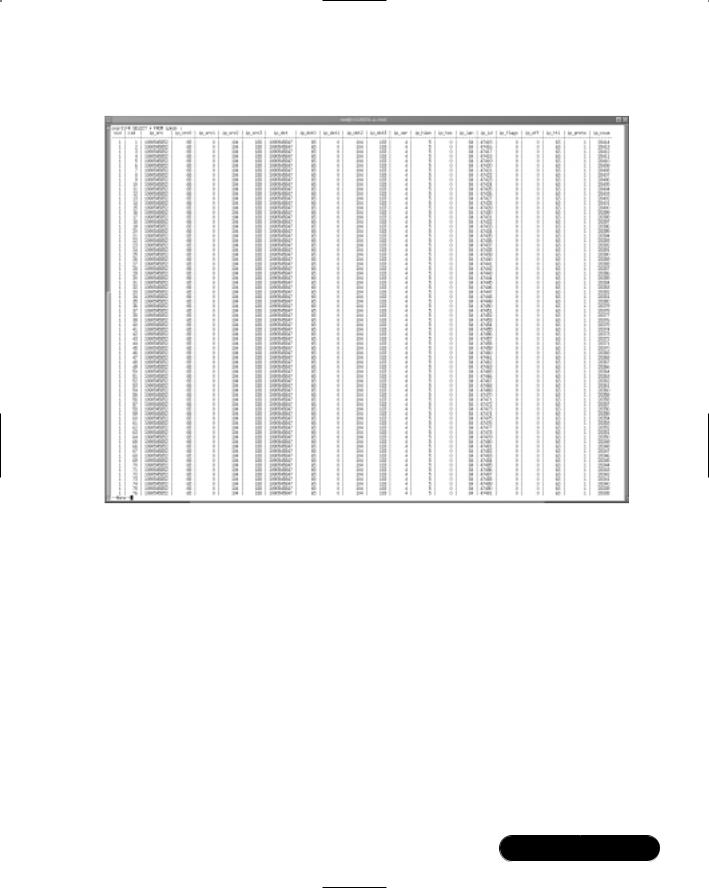
Implementing an Intrusion Detection System • Chapter 4 |
249 |
Figure 4.11 The iphdr Table
The second command obtains all rows after the fourth.The last command obtains the fourth row, as well as all of the ones above 4.
32.Now, obtain only the IP address information for the sending and receiving host for the first three records:
SELECT sid, cid, ip_src0, ip_src1, ip_src2, ip_src3, ip_dst0, ip_dst1, ip_dst2, ip_dst3
FROM iphdr WHERE cid<3 ;
This command selects only certain columns from the iphdr table. If your table does not have the first three rows, then find the appropriate cid number and enter it here.Try the additional commands:
SELECT sid, cid, ip_src0, ip_src1, ip_src2, ip_src3, ip_dst0, ip_dst1, ip_dst2, ip_dst3
FROM iphdr WHERE cid>30 ;
www.syngress.com

250 Chapter 4 • Implementing an Intrusion Detection System
SELECT cid, ip_dst1, ip_dst2, ip_dst3 FROM iphdr WHERE cid>40 ;
SELECT sid, cid, ip_src0, ip_src1, ip_src2, ip_src3, ip_dst0, ip_dst1, ip_dst2, ip_dst3
FROM iphdr WHERE cid<32 ;
SELECT cid, ip_dst0, ip_dst1, ip_dst2, ip_dst3 FROM iphdr WHERE ip_src0=FIRSTIPFIELD
and ip_src1=SECONDIPFIELD and ip_src2=THIRDIPFIELD and ip_src3=FOURTHIPFIELD ;
SELECT cid, ip_dst0, ip_dst1, ip_dst2, ip_dst3 FROM iphdr
WHERE ip_src0=
FIRSTIPFIELD
and ip_src1= SECONDIPFIELD and ip_src2= THIRDIPFIELD and ip_src3<FOURTHIPFIELD ;
33.Eventually, you will want to clear your database or trim certain rows.To delete row 31, for example, from the iphdr table, issue the following command:
DELETE FROM iphdr WHERE cid=31 ;
34.If you wish, issue the following command to delete all rows and column data from the iphdr table:
DELETE FROM iphdr ;
You now know how to log Snort output to a database, and you can manipulate the data.
Exercise: Querying a Snort
Database from a Remote Host
One of the more useful elements of a database is that you can query it from a remote host.To do this, take the following steps:
www.syngress.com

Implementing an Intrusion Detection System • Chapter 4 |
251 |
1.On the system that has the Snort database, use a text editor to open the pg_hba.conf file. On many Red Hat systems, this file is in the /var/lib/pgsql/data/ directory.
2.Once in the database, add the following line at the end of the file:
host |
snort |
192.168.2.10 |
255.255.255.255 |
trust |
This line allows the host with the IP address of 192.168.2.10 to access only the snort database from a remote connection. If, for example, you wished to allow all hosts on the 192.168.2.0 network to access this host, you would modify the line as shown:
host |
snort |
192.168.2.0 |
255.255.255.0 |
trust |
3. Now, from a remote Linux host, issue the following command:
psql -h ids.yournetwork.com snort -U snort
This command uses the psql client to connect to the remote host named ids to access the database named snort, using the database user name of snort.
4.You will be logged into the remote database, and you can now issue queries just as if you were logged in at the console.This particular form of authentication is not as secure as others, because it relies upon authentication by IP address, and it also allows unencrypted transfer of information. Consult the PostgreSQL Web site (www.postgresql.org) for more information about securing communications. Options include using encrypted passwords and Secure Sockets Layer (SSL). Also, consider using IPsec between the hosts.
Identifying Snort Add-Ons
The following sections include a quick discussion of some applications written to help you read Snort log files.The first, called SnortSnarf, is a collection of Perl scripts designed to read the Snort alert file (/var/log/snort/alert) and then generate HTML output.The program is available either from www.silicondefense.com/ software/snortsnarf, or from the src/ directory if you have installed Snort from a tarball.
www.syngress.com

252 Chapter 4 • Implementing an Intrusion Detection System
SnortSnarf
You can configure SnortSnarf in various ways, including the ability to automatically process Nmap log files into HTML. Consult the documentation for more information. In the following short exercise, you will use SnortSnarf to generate an HTML report based on the Snort alert file.
Exercise: Using SnortSnarf to Read Snort Logs
1.Obtain the SnortSnarf file from the CD that accompanies this book (SnortSnarf-041501.1.tar.gz), and unpack it using the tar -zxvf command.
2.Change to the SnortSnarf-* directory, where * is the version of the program.
3.Find the snortsnarf.pl file and then open it in a text editor.
4.Some versions of SnortSnarf require that you make a minor change to the code. Find the text that reads snort.alert and change it to read as follows:
snort/alert
5.After you have edited the file, issue the following command, substituting information that is valid for your host and network:
./snortsnarf.pl –d /var/www/html -homenet x.x.x.x
6.After some time, the command will complete. Open a browser and access the /var/www/html/index.html page.You will see a page similar to that shown in Figure 4.12.
Analysis Console for Intrusion Databases
Analysis Console for Intrusion Databases (ACID) is a more sophisticated version of SnortSnarf. It connects your PostgreSQL or MySQL database to your Web server, which allows you to conduct searches right from your Web browser.You can download ACID from the following sites:
■www.cert.org/kb/acid
■http://sourceforge.net/projects/acid-mysql
■www.andrew.cmu.edu/~rdanyliw/snort/snortacid.html
www.syngress.com

Implementing an Intrusion Detection System • Chapter 4 |
253 |
Figure 4.12 Viewing SnortSnarf Output
ACID requires the following items, in addition to Snort:
■Apache Server www.apache.org
■PHP version 4 www.php.net
■The Snort database plug-in www.incident.org
For more information, consult any one of the ACID home pages.
www.syngress.com

254 Chapter 4 • Implementing an Intrusion Detection System
Summary
In this chapter, you have implemented an IDS on your network.You have installed two host-based IDS applications (Tripwire and PortSentry), as well as a network-based IDS (Snort). Now, you can begin logging and analyzing connections for attacks, and you can proceed with a bit more confidence now that you have implemented some safeguards. Additional IDS applications exist, of course. In time, the open source community will create and adopt even more sophisticated tools to help you make your network more secure.
Several tasks lie ahead.You now get to:
1.Read even more logs than before you read this chapter.
2.Deploy the IDS applications you have read about on systems in your network.
3.Secure your IDS application elements (such as your PostgreSQL database) so that none of these elements can be compromised. For example, if you are logging to a remote database or file, find a way to secure the connection between the two hosts.
4.Monitor network and/or performance to make sure that your IDS is not significantly affecting performance.
So, even though an IDS helps you do your job, it will never be able to do your job for you.The open source community has done a fairly good job keeping current with the latest IDS demands. As the Linux kernel and operating system stabilizes further, chances are that you will be able to implement even more sophisticated solutions.
Solutions Fast Track
Understanding IDS Strategies and Types
;An Intrusion Detection System (IDS) is any system or set of systems that has the ability to detect a change in the status of your system or network. Because an IDS can contain multiple hosts and applications, this chapter will often use the term IDS application to refer to a specific IDS element.
www.syngress.com

Implementing an Intrusion Detection System • Chapter 4 |
255 |
;Two general strategies are used when it comes to detecting intrusions, rule-based IDS applications (also called signature-based) and anomalybased IDS applications.
;IDS applications do their work either continuously in real-time, or at certain intervals (interval-based intrusion detection).
;Two different types of IDS applications exist: host-based and networkbased.
;In many cases, an effective IDS application requires a great deal of processor time in order to work well. Log files require a great deal of hard drive space, especially in busy networks.Thus, simply for the sake of performance, consider using multiple systems to gather, store, and analyze information.
;Most network-based IDS applications do not work properly in a switched network.
;An IDS stores its information in several places: System logs, simple text files and directories, and databases.
;An IDS can act as a supplement to a firewall, because it can help you monitor traffic on the internal network. Sometimes it may be useful to place an IDS application outside the firewall, or in the DMZ so that you can learn more about the attacks waged against the firewall itself.
Installing Tripwire to Detect File Changes
;Tripwire is one of the most popular applications for determining when a file or directory has been altered. It scans your system’s hard drive and creates a database. After its database has been created,Tripwire can conduct regular scans of your hard drive and inform you (via e-mail or a log file) about any changes.
Updating Tripwire to Account for
Legitimate Changes in the OS
;Eventually, legitimate changes will occur to your operating system.These changes will keep appearing in reports unless you update your database. Database update mode allows you to update the database so that it no
www.syngress.com

256 Chapter 4 • Implementing an Intrusion Detection System
longer recognizes any differences between itself and the operating system.
;Updating the policy is different than updating the database. It is sometimes necessary to update your policy. If, for example, you install a new application, you may want to ensure that these files are protected by Tripwire.
Configuring Tripwire to Inform
You Concerning Changes
;As with any Linux/Unix application, you will have to do quite a bit of “tweaking” to make Tripwire suit your needs. Refer back to the Installing Tripwire, Securing the Tripwire Database, and Using Cron to Run Tripwire Automatically Exercises for more information on how to install and use Tripwire.
Deploying PortSentry to Act as a Host-Based IDS
; PortSentry is a host-based IDS application that monitors all open ports. It is an effective tool if you wish to detect TCP and/or UDP port scans, and if you wish to have your host reconfigure itself in case of a port scan.
;PortSentry will compile on any standard Linux system that has TCPWrapper and Ipchains or Ipfw support.
;All of the PortSentry files are located off of the /usr/local/psionic/
portsentry/ directory. All files are owned by root, and the program must be started as root, because it places your NIC into promiscuous mode.
Configuring PortSentry to Block Users
;The Advanced Stealth Scan Detection Options determine the port numbers that PortSentry will monitor when you use the -stcp option to start PortSentry. By default, PortSentry listens only to ports up to 1023.
;The Dropping Routes section allows you to determine how PortSentry will deny connections.The KILL_ROUTE options allow you to configure various system tools to actually do the work of denying hosts.
www.syngress.com

Implementing an Intrusion Detection System • Chapter 4 |
257 |
Optimizing PortSentry to Sense Attack Types
;You can start PortSentry in various ways, depending upon the types of attacks you wish to detect. Customize each system that you have depending upon its function and place in your network.
Installing and Configuring Snort
;Snort, available at www.snort.org, is best-suited to detailed log analysis. Like PortSentry, it places your NIC into promiscuous mode. It captures all traffic on your network segment, as opposed to traffic destined for just one host.
;Snort can log its findings into remote or local databases. Snort’s analysis feature is able to read the contents of the captured packets and then inform you about any attacks waged against your network.
;Snort is able to automatically detect attacks based solely upon the rules it uses.
;You can use several detection plug-ins. Sometimes, plug-ins do not require additional arguments. At other times, they require you to specify additional parameters.
Running Snort as a Network-Based IDS
;However, the snort.conf file gives you the ability to use Snort as a true IDS because it has Snort use rules and plug-ins.You can also specify more sophisticated home network and logging methods. After you begin using the rules and plug-ins found in snort.conf, it will begin selectively logging traffic.
Configuring Snort to Log to a Database
;On busy networks, it is necessary to configure Snort to log less information. Certain command-line options help you control how much your IDS will log.
www.syngress.com

258Chapter 4 • Implementing an Intrusion Detection System
;Additional configuration options are available, including the ability to configure Snort to send alerts to Windows systems that have the Server service running.
Identifying Snort Add-Ons
;SnortSnarf is a collection of Perl scripts designed to read the Snort alert file (/var/log/snort/alert) and then generate HTML output.The program is available from www.silicondefense.com/software/snortsnarf.
Frequently Asked Questions
The following Frequently Asked Questions, answered by the authors of this book, are designed to both measure your understanding of the concepts presented in this chapter and to assist you with real-life implementation of these concepts. To have your questions about this chapter answered by the author, browse to www.syngress.com/solutions and click on the “Ask the Author” form.
Q:I am trying to configure PortSentry to use both the ipchains and route command to drop suspect connections.Why doesn’t the second command work?
A:Currently, PortSentry allows only one KILL_ROUTE line. If possible, use the Ipchains options. If your kernel doesn’t support Ipchains (for example, if you are using the 2.4 kernel), then use the route option or work on using Iptables.
Q: I want to use Snort to automatically respond to attacks. How do I do this?
A:Compile Snort with the `--enable-flexresp' option. For more information on actually creating rules, consult the README.FLEXRESP file that comes with the RPM or source tarball.
Q:I have configured Tripwire, but I would like to send e-mail using Qmail rather than Sendmail.What can I do?
A:Open the /etc/tripwire/twcfg.txt and replace the MAILPROGRAM line with a reference to Qmail.You can also use Qmail-specific options to customize how Tripwire messages will be processed.
www.syngress.com

Implementing an Intrusion Detection System • Chapter 4 |
259 |
Q:Why doesn’t my copy of Snort grab traffic to and from any other host than my own?
A:Unless you have somehow misconfigured your HOME_NET value (or some other element of the snort.conf file or the command line), you are probably on a switched network. If this is the case, Snort will only be able to capture traffic between the local host and any other that connects with it. In other words, Snort will behave just like a fancy version of PortSentry.
Q: I would rather use MySQL than PostgreSQL.What can I do?
A:Other than some minor changes in the snort.conf file, you simply have to install MySQL and then connect the database.You are in luck when it comes to Snort add-ons, as well, because they all work with either MySQL or PostgreSQL.
Q: What are some additional readings concerning how to implement an IDS?
A: You can choose from quite a few. Here are some of the more popular titles:
■Network Intrusion Detection:An Analyst’s Handbook (2nd Edition), Stephen Northcutt, Donald McLachlan, and Judy Novak. Indianapolis: New Riders Publishing, 2000. ISBN: 0735710082.
■Intrusion Detection, Rebecca Bace. Indianapolis: MacMillan, 2000. ISBN: 1578701856.
■Intrusion Detection: Network Security Beyond the Firewall,Terry Escamilla. New York: John Wiley & Sons, 1998. ISBN: 0471290009.
www.syngress.com

