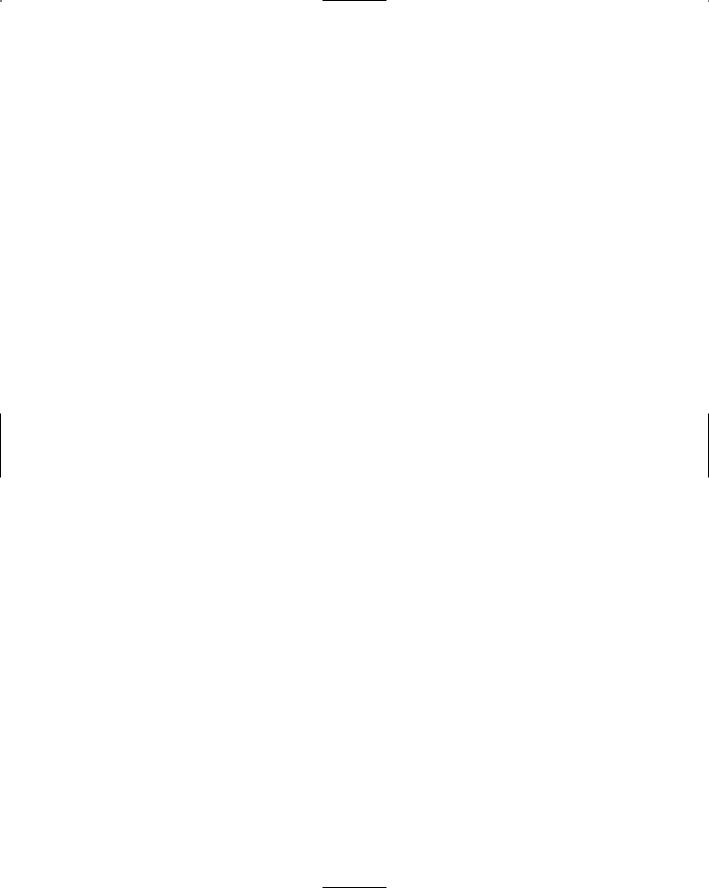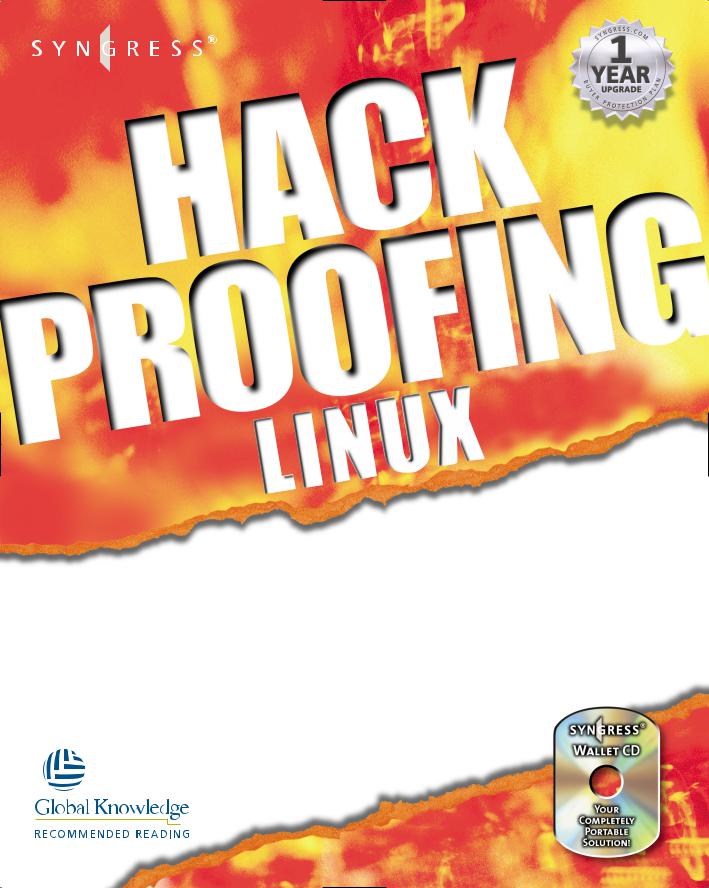
1 YEAR UPGRADE
BUYER PROTECTION PLAN
™
Your Guide to Open Source Security
•Step-by-Step Instructions for Deploying Open Source Security Tools
•Hundreds of Tools & Traps and Damage & Defense Sidebars, Security Alerts, and Exercises!
•Bonus Wallet CD with Configuration Examples, Packet Captures, and Programs
James Stanger, Ph.D.
Patrick T. Lane
Edgar Danielyan Technical Editor
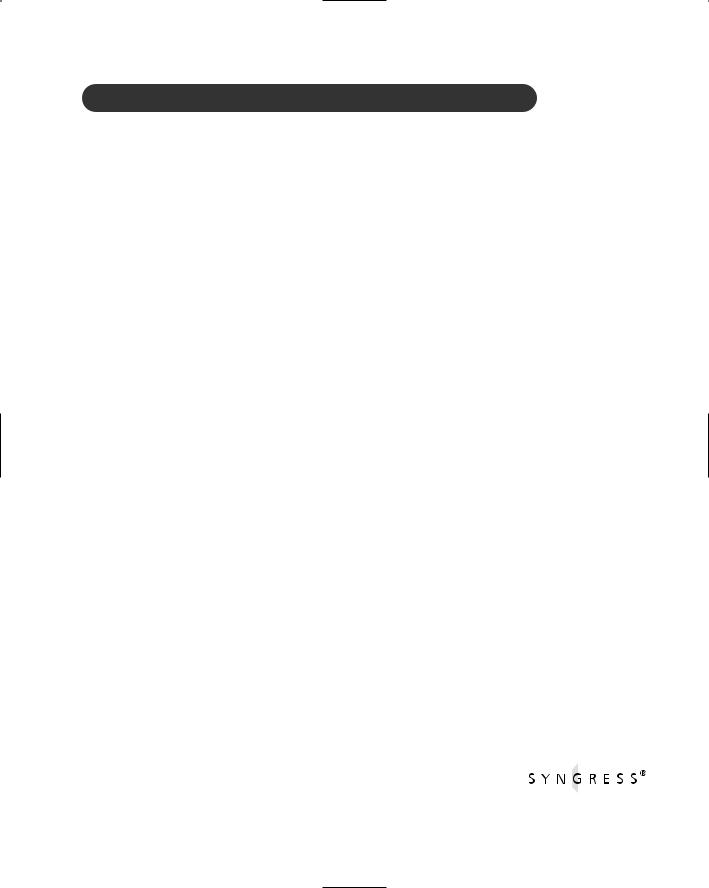
s o l u t i o n s @ s y n g r e s s . c o m
With more than 1,500,000 copies of our MCSE, MCSD, CompTIA, and Cisco study guides in print, we continue to look for ways we can better serve the information needs of our readers. One way we do that is by listening.
Readers like yourself have been telling us they want an Internet-based service that would extend and enhance the value of our books. Based on reader feedback and our own strategic plan, we have created a Web site that we hope will exceed your expectations.
Solutions@syngress.com is an interactive treasure trove of useful information focusing on our book topics and related technologies. The site offers the following features:
■One-year warranty against content obsolescence due to vendor product upgrades. You can access online updates for any affected chapters.
■“Ask the Author”™ customer query forms that enable you to post questions to our authors and editors.
■Exclusive monthly mailings in which our experts provide answers to reader queries and clear explanations of complex material.
■Regularly updated links to sites specially selected by our editors for readers desiring additional reliable information on key topics.
Best of all, the book you’re now holding is your key to this amazing site. Just go to www.syngress.com/solutions, and keep this book handy when you register to verify your purchase.
Thank you for giving us the opportunity to serve your needs. And be sure to let us know if there’s anything else we can do to help you get the maximum value from your investment. We’re listening.
www.syngress.com/solutions


1 YEAR UPGRADE
BUYER PROTECTION PLAN
™
|
AGuide |
toOpen |
Source |
Security |
Linux: |
|
|||
|
|
|||
|
|
|
||
|
|
|
|
The Only Way to Stop a Hacker Is to Think Like One
James Stanger
Patrick T. Lane

Syngress Publishing, Inc., the author(s), and any person or firm involved in the writing, editing, or production (collectively “Makers”) of this book (“the Work”) do not guarantee or warrant the results to be obtained from the Work.
There is no guarantee of any kind, expressed or implied, regarding the Work or its contents.The Work is sold AS IS and WITHOUT WARRANTY. You may have other legal rights, which vary from state to state.
In no event will Makers be liable to you for damages, including any loss of profits, lost savings, or other incidental or consequential damages arising out from the Work or its contents. Because some states do not allow the exclusion or limitation of liability for consequential or incidental damages, the above limitation may not apply to you.
You should always use reasonable care, including backup and other appropriate precautions, when working with computers, networks, data, and files.
Syngress Media®, Syngress®, and “Career Advancement Through Skill Enhancement®,”are registered trademarks of Syngress Media, Inc. “Ask the Author™,”“Ask the Author UPDATE™,”“Mission Critical™,” and “Hack Proofing™” are trademarks of Syngress Publishing, Inc. Brands and product names mentioned in this book are trademarks or service marks of their respective companies.
KEY |
SERIAL NUMBER |
001 |
NFKA4UR934 |
002 |
DFTGEGHFG6 |
003 |
9456VMPDSP |
004 |
MKC8EWR535 |
005 |
ZL94V343BB |
006 |
AS56J89HGE |
007 |
MJTY3D29H6 |
008 |
ADQW9UU6NN |
009 |
5TGBXDQ7TN |
010 |
KRF4W2F6P9 |
PUBLISHED BY
Syngress Publishing, Inc.
800 Hingham Street
Rockland, MA 02370
Hack Proofing Linux: A Guide to Open Source Security
Copyright © 2001 by Syngress Publishing, Inc. All rights reserved. Printed in the United States of America. Except as permitted under the Copyright Act of 1976, no part of this publication may be reproduced or distributed in any form or by any means, or stored in a database or retrieval system, without the prior written permission of the publisher, with the exception that the program listings may be entered, stored, and executed in a computer system, but they may not be reproduced for publication.
Printed in the United States of America
1 |
2 |
3 |
4 |
5 |
6 |
7 |
8 |
9 |
0 |
|
ISBN: 1-928994-34-2 |
|
|
||||||||
Technical Editors: Edgar Danielyan and Larry Karnis |
Freelance Editorial Manager: Maribeth Corona-Evans |
|||||||||
Co-Publisher: Richard Kristof |
Cover Designer: Michael Kavish |
|||||||||
Acquisitions Editor: Catherine B. Nolan |
Page Layout and Art by: Shannon Tozier |
|||||||||
Developmental Editor: Kate Glennon |
Copy Editor: Beth A. Roberts and Darren Meiss |
|||||||||
CD Production: Michael Donovan |
Indexer: Jennifer Coker |
|||||||||
Distributed by Publishers Group West in the United States.
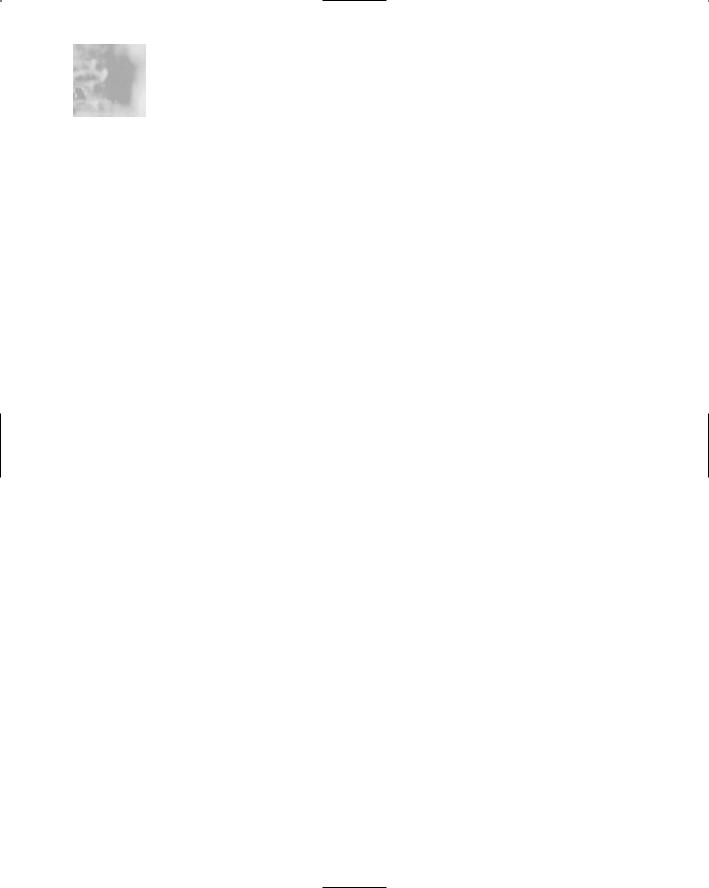
Acknowledgments
We would like to acknowledge the following people for their kindness and support in making this book possible.
Richard Kristof and Duncan Anderson of Global Knowledge, for their generous access to the IT industry’s best courses, instructors, and training facilities.
Ralph Troupe, Rhonda St. John, and the team at Callisma for their invaluable insight into the challenges of designing, deploying and supporting world-class enterprise networks.
Karen Cross, Lance Tilford, Meaghan Cunningham, Kim Wylie, Harry Kirchner, Bill Richter, Kevin Votel, and Kent Anderson of Publishers Group West for sharing their incredible marketing experience and expertise.
Mary Ging, Caroline Hird, Simon Beale, Caroline Wheeler,Victoria Fuller, Jonathan Bunkell, and Klaus Beran of Harcourt International for making certain that our vision remains worldwide in scope.
Anneke Baeten, Annabel Dent, and Laurie Giles of Harcourt Australia for all their help.
David Buckland,Wendi Wong, Daniel Loh, Marie Chieng, Lucy Chong, Leslie Lim, Audrey Gan, Charlotte Chan, and Joseph Chan of Transquest Publishers for the enthusiasm with which they receive our books.
Kwon Sung June at Acorn Publishing for his support.
Ethan Atkin at Cranbury International for his help in expanding the Syngress program.
Joe Pisco, Helen Moyer, Paul Zanoli, Alan Steele, and the great folks at InterCity Press for all their help.
Philip Allen at Brewer & Lord LLC for all his work and generosity.
v

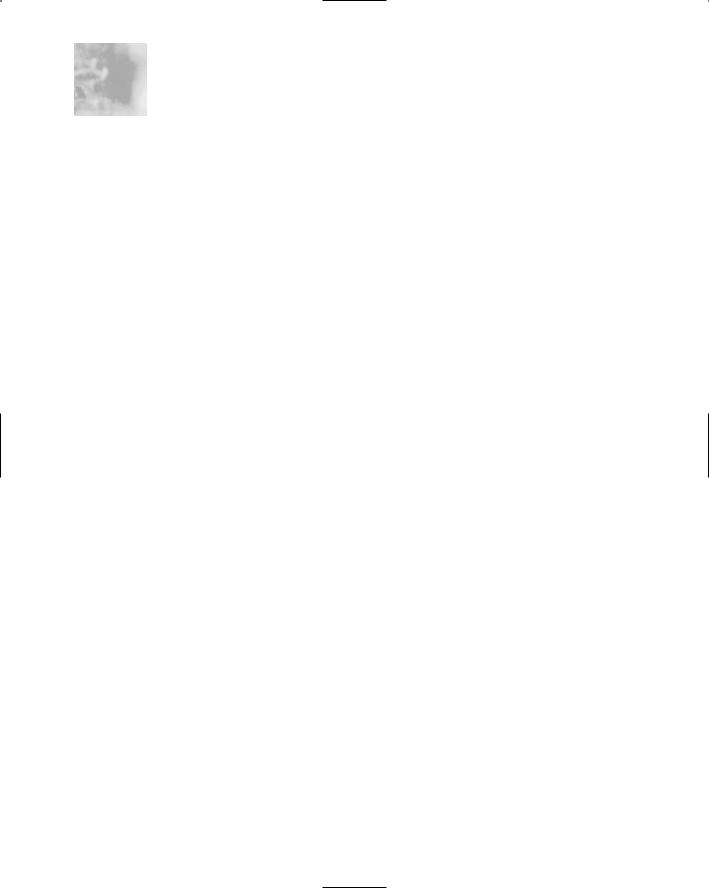
Contributors
Patrick T. Lane (MCSE, MCP+I, MCT, Network+, i-Net+, CIW) is a Content Architect for ProsoftTraining.com, a leading Internet skills training and curriculum development company. He is the author of more than 20 technical courses and is the Director of the CIW Foundations and CIW Internetworking Professional series.While at ProsoftTraining.com, Patrick helped create the Certified Internet Webmaster (CIW) program and the i-Accelerate program for Intel, Novell, and Microsoft professionals.
Patrick consults as a mail, news, FTP, and Web Administrator for several organizations, including jCert Initiative Inc. and ProsoftTraining.com. He is also a network security consultant and writer who specializes in TCP/IP internetworking, LAN/WAN solutions, network and operating system security, and the Linux and Windows NT/2000 platforms. He has consulted for the University of Phoenix/Apollo Group, Novell, Intel, NETg,WAVE technologies, KT Solutions, SmartForce, and Futurekids. Patrick is a member of the CompTIA Network+ Advisory Committee, and co-author of Syngress Publishing’s E-mail Virus Protection Handbook (ISBN: 1-928994-23-7). His work has been published in eight languages and he has been a featured speaker for the SmartForce Seminar Series on E-Business, the Internet World PING Series on Internet Protocol version 6, and the Information Technology Association of America (ITAA). He holds a master’s degree in education.
James Stanger (Ph.D., MCSE, MCT) directs the Linux, Security, and Server Administrator certification tracks for ProsoftTraining.com. Since receiving his Ph.D. in 1997, he has focused on auditing Internet servers and writing courseware, books, and articles about administering and securing Internet servers. James has consulted for IBM, Symantec, Evinci
vii
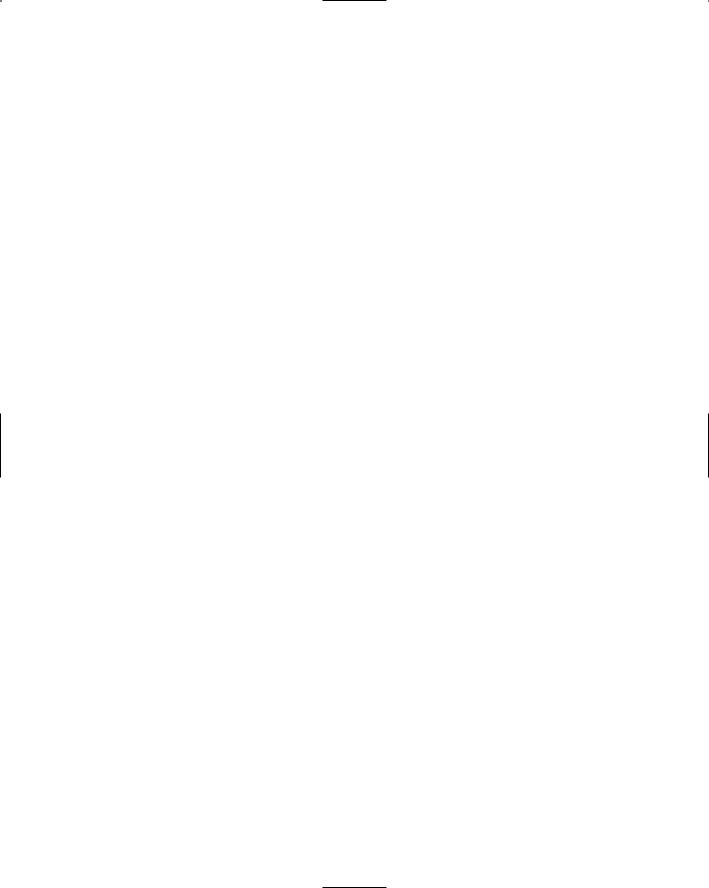
(www.evinci.org), Pomeroy (www.pomeroy.com), Securify (www.securify.com), Brigham Young University, and California State, San Bernardino. He specializes in troubleshooting firewalls, intrusion detection, DNS, e-mail, and Web server implementations.
James was the Technical Editor of Syngress Publishing’s E-mail Virus Protection Handbook (ISBN: 1-928994-23-7) and has been an instructional designer of security and A+ courses for NetG,Thompson/WAVE learning, and ComputerPREP. Active in the Linux community, James sits on the Linux Professional Institute (www.lpi.org), SAIR (www.linuxcertification.org), and CompTIA Linux+ (www.comptia.org) advisory boards, each of which is dedicated to creating and maintaining industry-respected certifications. As the Vice Chair of the Linux Professional Institute (LPI) Advisory Council, he acts as liaison between the LPI and companies such as IBM, Compaq, and Intel.
viii
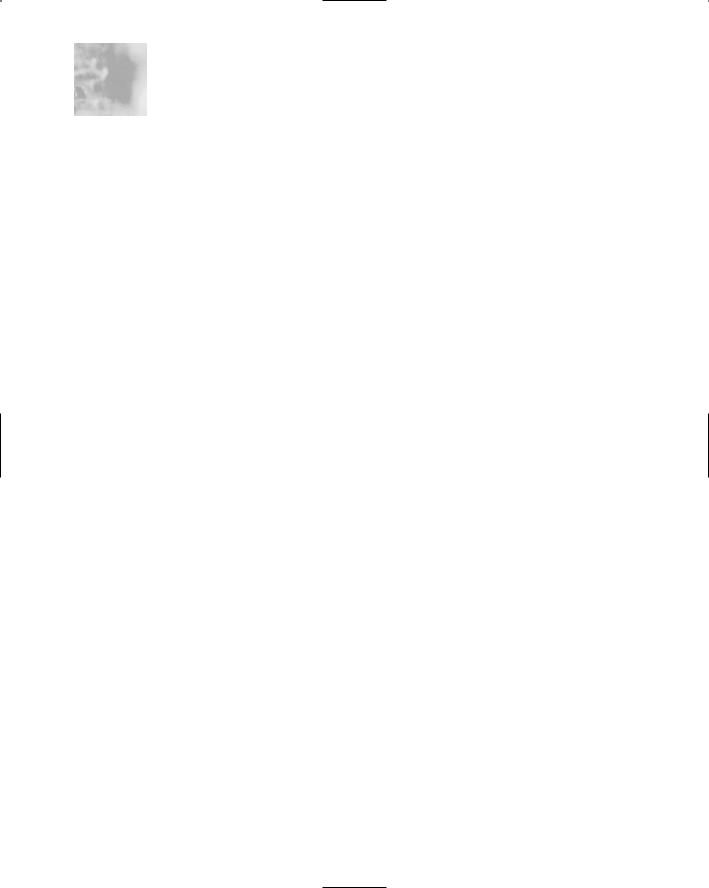
Technical Editors
Edgar Danielyan (CCNA) is a self-employed developer specializing in GCC, X Window,Tcl/Tk, logic programming, Internet security, and TCP/IP; as well as having with BSD, SVR4.2, FreeBSD, SCO, Solaris, and UnixWare. He has a diploma in company law from the British Institute of Legal Executives as well as a paralegal certificate from the University of Southern Colorado. He is currently working as the Network Administrator and Manager of a top-level Armenian domain. He has also worked for the United Nations, the Ministry of Defense of the Republic of Armenia, and Armenian national telephone companies and financial institutions. Edgar speaks four languages, and is a member of ACM, IEEE CS, USENIX, CIPS, ISOC, and IPG.
Larry Karnis (RHCE, Master ACE, CITP), is a Senior Consultant for Application Enhancements, a Unix, Linux, and Internet consulting firm located in Toronto, Canada. His first exposure to Unix was over 20 years ago where he used Unix Version 6 while completing a bachelor’s degree in computer science and mathematics. Larry deploys and manages Linuxbased solutions such as Web and file and print servers, and Linux firewalls.
ix
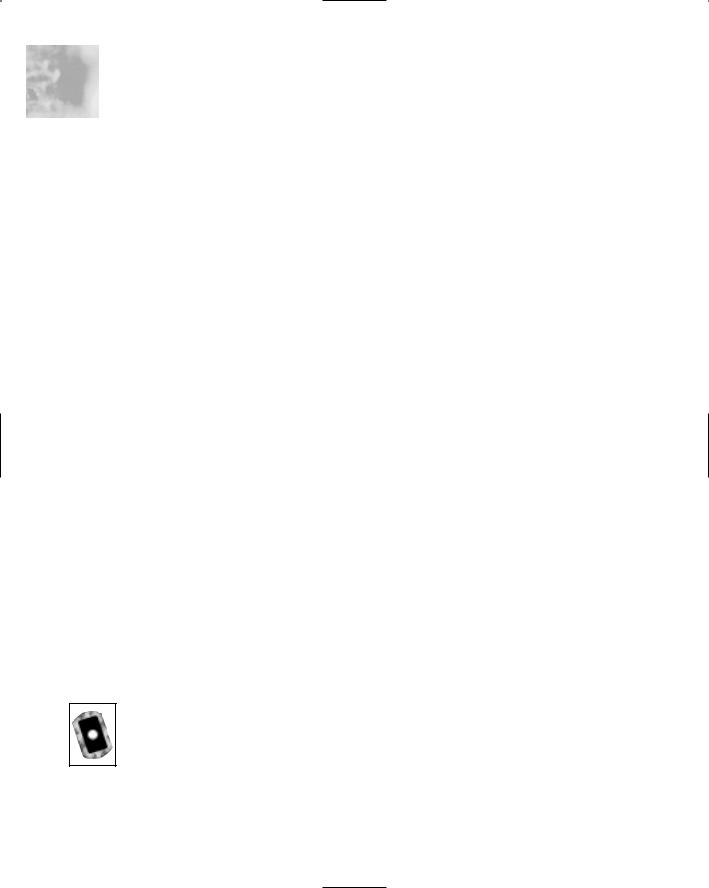
About the CD 
This book is accompanied by a CD containing files and open source programs used throughout the book.The files include configuration examples, packet captures, and additional resources.We have included the specific open source programs used in the book so you can follow the chapter demonstrations step-by-step on your own systems. Each file on the CD is discussed in detail and referenced throughout the book
with the CD icon below.When a specific file or program is required, it directs you to the accompanying CD.The book also directs you to the Web site where you can download the most current version, and find additional resources relating to that program. For instance, you can download Free Secure Wide Area Network (FreeS/WAN) at www.freeswan.org, or use the version located on the CD. It is recommended that you use the version included on the CD because this will increase the chances that the book demonstrations will be successful, as some of the programs may have changed since this book was printed.
The book is written to Red Hat Linux 7.x.Therefore, most of the CD files are Red Hat Package Manager (.rpm) files.There are also many Tape Archive (.tar) files and GNU Zip (.gzip) files. Instructions for unpacking and installing these files are included in their respective locations throughout the book.To mount the CD onto your Linux system, you would issue the following command (for Red Hat systems):
mount -t iso9660 /dev/cdrom /mnt/cdrom
And to unmount:
umount /mnt/cdrom
It is recommended that you copy the CD files to your hard drive before working with them. If you use other versions of Linux, you may need to modify the demonstrations, or download a portable version of the open source programs to work with your version of Linux.
Look for this CD icon when obtaining files used in the book demonstrations.
x
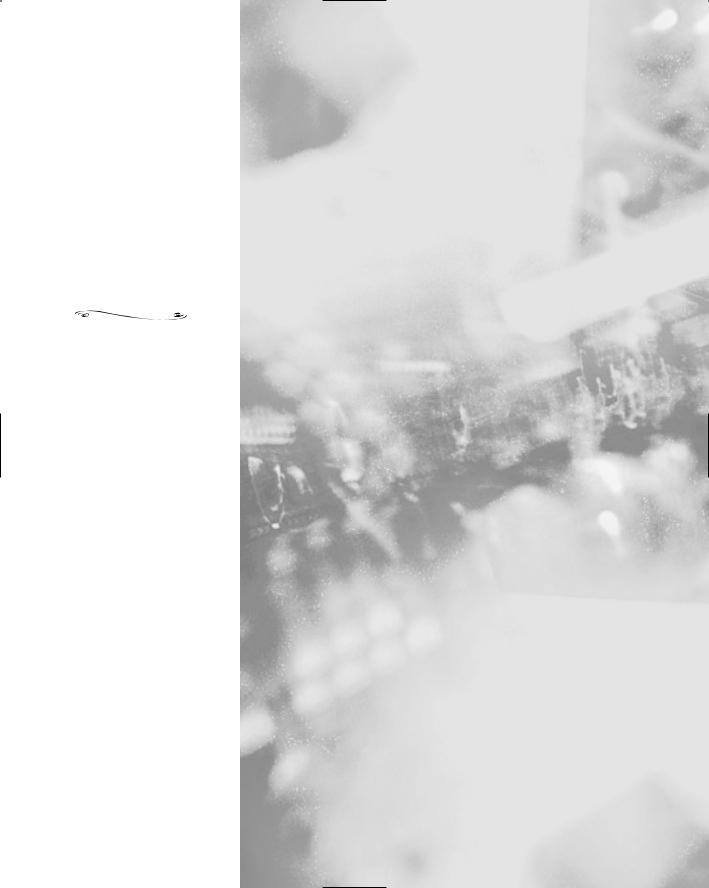
Using the GNU
General Public License
The GNU General Public License (GPL) is the basis of the open source movement. This license is provided by the Gnu is Not Unix (GNU) organization, which develops various software packages. The most important element of this license is that instead of protecting a particular person or company, it protects the software code that creates the application.
Contents
Foreword |
xxvii |
Chapter 1 Introduction to Open |
|
Source Security |
1 |
Introduction |
2 |
The Tools Used in This Book |
3 |
Using the GNU General Public License |
3 |
Fee-Based GPL Software |
5 |
Can I Use GPL Software in My Company? |
5 |
Soft Skills: Coping with Open Source Quirks |
6 |
General Lack of Installation and Configuration |
|
Support |
6 |
Infrequent or Irregular Update Schedules |
6 |
Command-Line Dominance |
6 |
Lack of Backward Compatibility and No |
|
Regular Distribution Body |
7 |
Inconvenient Upgrade Paths |
7 |
Conflicts in Supporting Libraries and Limited |
|
Platform Support |
7 |
Interface Changes |
8 |
Partially Developed Solutions |
8 |
Should I Use an RPM or Tarballs? |
10 |
Tarball |
10 |
Red Hat Package Manager |
11 |
Debian |
11 |
Obtaining Open Source Software |
12 |
SourceForge |
12 |
Freshmeat |
13 |
Packetstorm |
14 |
xi

xii Contents
SecurityFocus |
15 |
Is That Download Safe? |
16 |
A Brief Encryption Review |
16 |
Symmetric Key Encryption |
17 |
Asymmetric Key Encryption |
18 |
Public Key and Trust Relationships |
19 |
One-Way Encryption |
20 |
GNU Privacy Guard |
21 |
Deploying GNU Privacy Guard |
21 |
Skipping Public Key Verification |
29 |
Using GPG to Verify Signatures on |
|
Tarball Packages |
30 |
Using Md5sum |
30 |
Auditing Procedures |
31 |
Locking Down Your Network Hosts |
31 |
Securing Data across the Network |
32 |
Protecting the Network Perimeter |
33 |
Summary |
35 |
Solutions Fast Track |
35 |
Frequently Asked Questions |
38 |
Chapter 2 Hardening the Operating |
|
System |
41 |
Introduction |
42 |
Updating the Operating System |
42 |
Red Hat Linux Errata and Update Service |
|
Packages |
42 |
Handling Maintenance Issues |
43 |
Red Hat Linux Errata: Fixes and Advisories |
44 |
Bug Fix Case Study |
46 |
Manually Disabling Unnecessary Services |
|
and Ports |
47 |
Services to Disable |
47 |
The xinetd.conf File |
48 |
Locking Down Ports |
50 |
Well-Known and Registered Ports |
50 |
Determining Ports to Block |
52 |
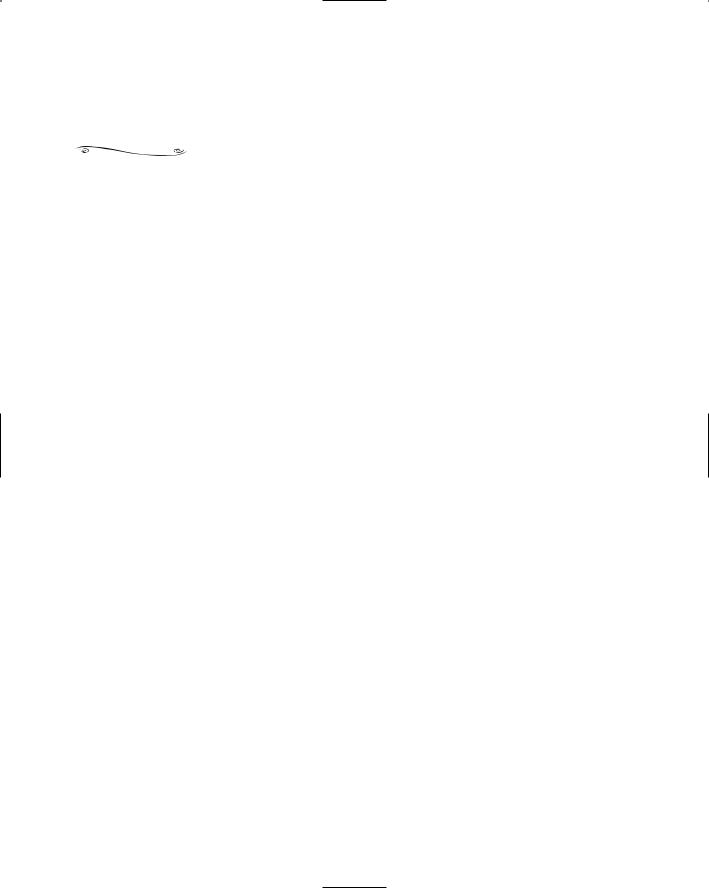
Contents xiii
Determining Which Ports to Block
When determining which ports to block on your server, you must first determine which services you require. In most cases, block all ports that are not exclusively required by these services. This is tricky, because you can easily block yourself from services you need, especially services that use ephemeral ports. If your server is an exclusive e-mail server running SMTP and IMAP, you can block all TCP ports except ports 25 and 143, respectively. If your server is an exclusive HTTP server, you can block all ports except TCP port 80.
Blocking Ports |
53 |
Xinetd Services |
53 |
Stand-Alone Services |
54 |
Hardening the System with Bastille |
55 |
Bastille Functions |
55 |
Bastille Versions |
63 |
Implementing Bastille |
64 |
Undoing Bastille Changes |
74 |
Controlling and Auditing Root Access with Sudo |
77 |
System Requirements |
79 |
The Sudo Command |
79 |
Downloading Sudo |
80 |
Installing Sudo |
82 |
Configuring Sudo |
86 |
Running Sudo |
90 |
No Password |
92 |
Sudo Logging |
93 |
Managing Your Log Files |
96 |
Using Logging Enhancers |
97 |
SWATCH |
97 |
Scanlogd |
100 |
Syslogd-ng |
101 |
Summary |
103 |
Solutions Fast Track |
104 |
Frequently Asked Questions |
107 |
Chapter 3 System Scanning and Probing |
109 |
Introduction |
110 |
Scanning for Viruses Using the AntiVir Antiviru |
|
Application |
110 |
Understanding Linux Viruses |
110 |
Using AntiVir |
112 |
Key Mode and Non-Key Mode |
114 |
Licensing AntiVir |
114 |
Exercise: Updating AntiVir |
114 |
Using TkAntivir |
116 |
Required Libraries and Settings |
117 |

xiv Contents
Learn How to Set Preferences For TkAntivir
Scanning Systems for Boot Sector and |
|
E-Mail Viruses |
117 |
Additional Information |
120 |
Exercise: Using TkAntivir |
120 |
Scanning Systems for DDoS Attack Software |
|
Using a Zombie Zapper |
123 |
How Zombies Work and How to Stop Them |
124 |
When Should I Use a Zombie Zapper? |
125 |
What Zombie Zapper Should I Use? |
125 |
What Does Zombie Zapper Require |
|
to Compile? |
127 |
Exercise: Using Zombie Zapper |
127 |
Scanning System Ports Using the Gnome Service |
|
Scan Port Scanner |
129 |
Required Libraries |
130 |
Why Use a Port Scanner? |
131 |
Exercise: Using Gnome Service Scanner |
131 |
Using Nmap |
133 |
Isn’t Nmap Just Another Port Scanner? |
134 |
Acquiring and Installing Nmap |
136 |
Common Nmap Options |
136 |
Applied Examples |
137 |
Scanning Entire Networks and Subnets |
138 |
Selective Scanning |
139 |
Adding More Stealth |
139 |
Saving to Text and Reading from Text |
140 |
Testing Firewalls and Intrusion Detection |
|
Systems |
141 |
Example: Spoofing the Source Address |
|
of a Scan |
142 |
Timing Your Scan Speeds |
142 |
Example: Conducting a Paranoid Scan |
143 |
Exercise: Using Nmap |
143 |
Using Nmap in Interactive Mode |
144 |
Exercise: Using Nmap in Interactive |
|
Mode |
144 |
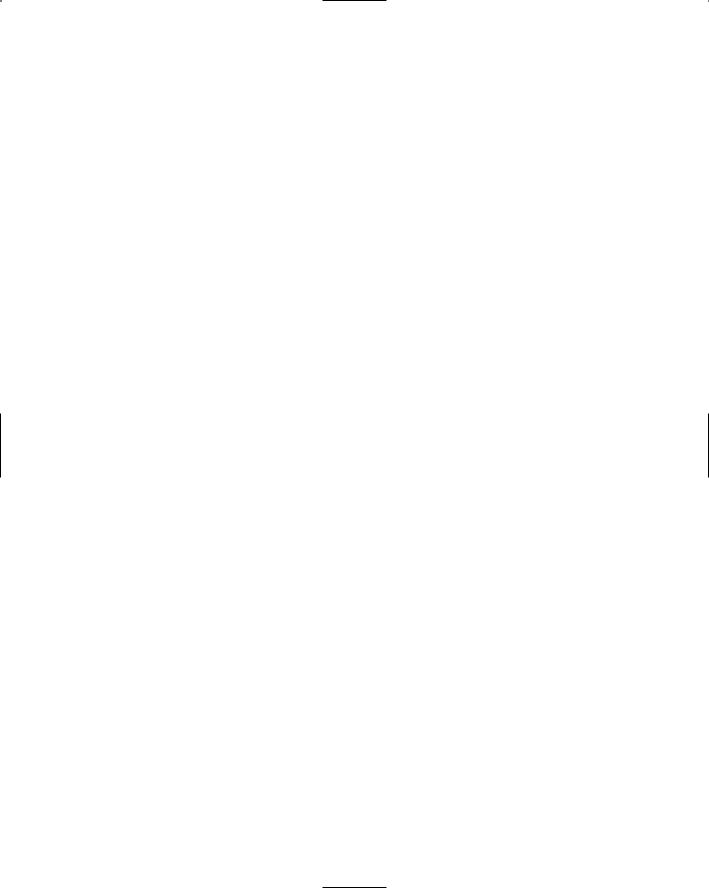
Contents xv
Using NmapFE as a Graphical Front End |
146 |
Exercise: Using NmapFE |
147 |
Using Remote Nmap (Rnmap) as a Central |
|
Scanning Device |
147 |
Exercise: Scanning Systems with Rnmap |
148 |
Deploying Cheops to Monitor Your Network |
151 |
How Cheops Works |
153 |
Obtaining Cheops |
154 |
Required Libraries |
154 |
The Cheops Interface |
155 |
Mapping Relations between Computers |
157 |
Cheops Monitoring Methods |
157 |
Connectivity Features |
159 |
Exercise: Installing and Configuring |
|
Cheops |
160 |
Deploying Nessus to Test Daemon Security |
165 |
The Nessus Client/Server Relationship |
167 |
Windows Nessus Clients |
169 |
Required Libraries |
169 |
Order of Installation |
170 |
Configuring Plug-Ins |
173 |
Creating a New Nessus User |
174 |
The Rules Database |
174 |
Exercise: Installing Nessus and |
|
Conducting a Vulnerability Scan |
175 |
Updating Nessus |
179 |
Understanding Differential, Detached, |
|
and Continuous Scans |
180 |
Exercise: Conducting Detached |
|
and Differential Scans with Nessus |
182 |
Summary |
185 |
Solutions Fast Track |
185 |
Frequently Asked Questions |
189 |
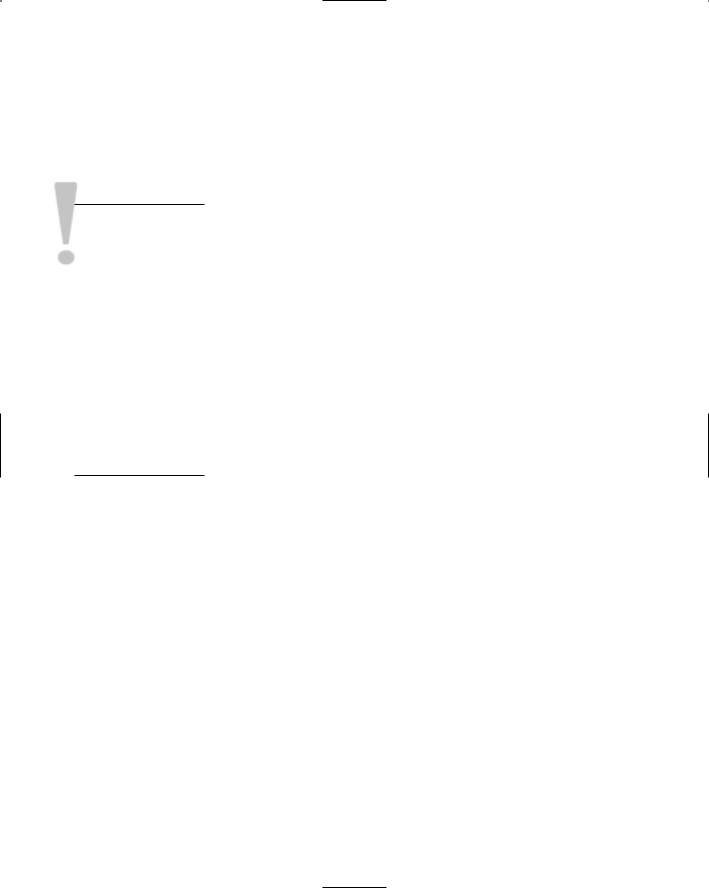
xvi Contents
SECURITY ALERT!
Although Tripwire has a “file integrity mode,” Tripwire is not really an integrity checker in the classic sense. It does not, for example, test the file’s stability or inode number or any other aspect in regards to file storage. Tripwire simply compares a file’s new signature with that taken when the database was created. Other tools may be used to check the integrity of a file’s permissions and ownership information.
Chapter 4 Implementing an |
|
Intrusion Detection System |
191 |
Introduction |
192 |
Understanding IDS Strategies and Types |
194 |
IDS Types |
195 |
Host-Based IDS Applications |
196 |
Network-Based IDS Applications |
196 |
IDS Applications and Fault Tolerance |
197 |
What Can an IDS Do for Me? |
200 |
Which IDS Strategy Is Best? |
203 |
Network-Based IDS Applications and |
|
Firewalls |
203 |
IDS Applications |
204 |
Installing Tripwire to Detect File Changes on |
|
Your Operating System |
206 |
Tripwire Dependencies |
207 |
Availability |
208 |
Deploying Tripwire |
208 |
Tripwire Files |
208 |
Tripwire Installation Steps |
209 |
Configuring the Tripwire Policy File |
209 |
Creating the Tripwire Policy File |
212 |
Database Initialization Mode |
212 |
Testing E-Mail Capability |
214 |
Integrity Checking Mode |
214 |
Specifying a Different Database |
215 |
Reading Reports |
215 |
Updating Tripwire to Account for Legitimate |
|
Changes in the OS |
215 |
Updating the Policy |
216 |
What Do I Do if I Find a Discrepancy? |
217 |
Configuring Tripwire to Inform You Concerning |
|
Changes |
217 |
Exercise: Installing Tripwire |
217 |
Exercise: Securing the Tripwire Database |
219 |
Exercise: Using Cron to Run Tripwire |
|
Automatically |
220 |

Contents xvii
Deploying PortSentry to Act as a |
|
Host-Based IDS |
220 |
Important PortSentry Files |
221 |
Installing PortSentry |
222 |
Configuring PortSentry to Block Users |
222 |
Optimizing PortSentry to Sense Attack Types |
223 |
Exercise: Installing and Configuring |
|
PortSentry |
224 |
Exercise: Clearing Ipchains Rules |
227 |
Exercise: Running an External Command |
|
Using PortSentry |
227 |
Installing and Configuring Snort |
229 |
Availability |
229 |
Supporting Libraries |
229 |
Understanding Snort Rules |
230 |
Snort Variables |
230 |
Snort Files and Directories |
231 |
Snort Plug-Ins |
232 |
Starting Snort |
233 |
Logging Snort Entries |
236 |
Running Snort as a Network-Based IDS |
236 |
Ignoring Hosts |
237 |
Additional Logging Options:Text |
|
files,Tcpdump, and Databases |
237 |
Configuring Snort to Log to a Database |
238 |
Controlling Logging and Alerts |
239 |
Getting Information |
240 |
Exercise: Installing Snort |
240 |
Exercise: Using Snort as an IDS |
|
Application |
241 |
Exercise: Configuring Snort to Log to |
|
a Database |
243 |
Exercise: Querying a Snort Database |
|
from a Remote Host |
251 |
Identifying Snort Add-Ons |
251 |
SnortSnarf |
252 |
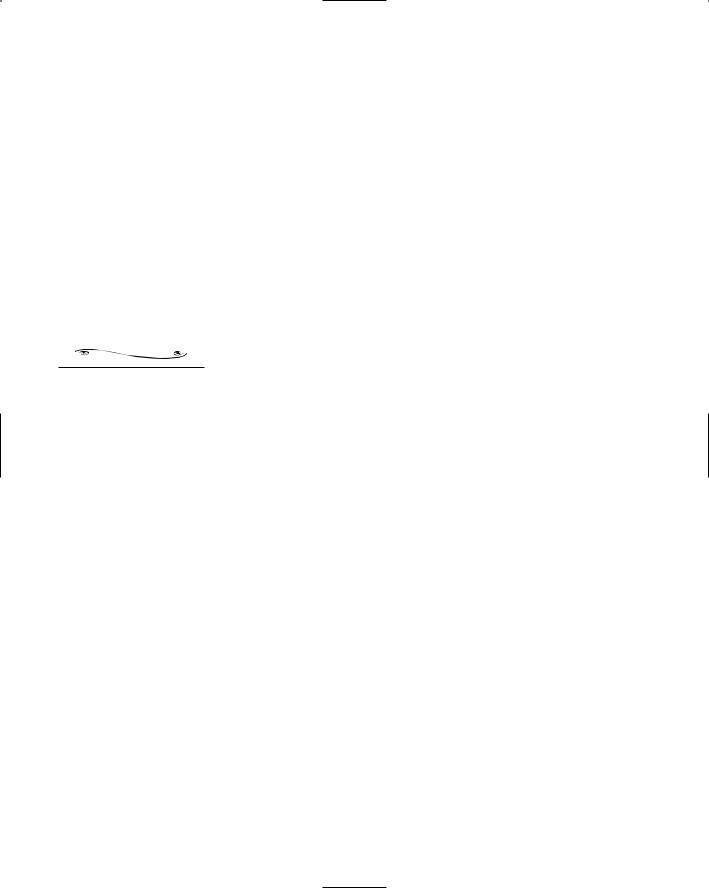
xviii Contents
Learn the Flags Used
in TCP Connections
Flag |
Description |
|
|
SYN |
Synchronize |
|
sequence |
|
numbers. Used for |
|
connection |
|
establishment. |
FIN |
The sender is |
|
finished with the |
|
connection. Used |
|
for connection |
|
termination. |
RST |
Reset the |
|
connection. |
PSH |
Push the data. |
ACK |
Acknowledgment |
URG |
Urgent |
|
|
Exercise: Using SnortSnarf to Read |
|
Snort Logs |
252 |
Analysis Console for Intrusion Databases |
252 |
Summary |
254 |
Solutions Fast Track |
254 |
Frequently Asked Questions |
258 |
Chapter 5 Troubleshooting the |
|
Network with Sniffers |
261 |
Introduction |
262 |
Understanding Packet Analysis and TCP |
|
Handshakes |
264 |
TCP Handshakes |
265 |
Establishing a TCP Connection |
265 |
Terminating a TCP Connection |
266 |
Creating Filters Using Tcpdump |
268 |
Tcpdump Options |
268 |
Tcpdump Expressions |
271 |
Boolean Operators |
275 |
Installing and Using Tcpdump |
276 |
Configuring Ethereal to Capture Network |
|
Packets |
279 |
Ethereal Options |
281 |
Ethereal Filters |
283 |
Configuring Ethereal and Capturing Packets |
283 |
Viewing Network Traffic between Hosts Using |
|
EtherApe |
288 |
Configuring EtherApe and Viewing Network |
|
Traffic |
289 |
Summary |
293 |
Solutions Fast Track |
294 |
Frequently Asked Questions |
296 |
Chapter 6 Network Authentication |
|
and Encryption |
299 |
Introduction |
300 |
Understanding Network Authentication |
300 |
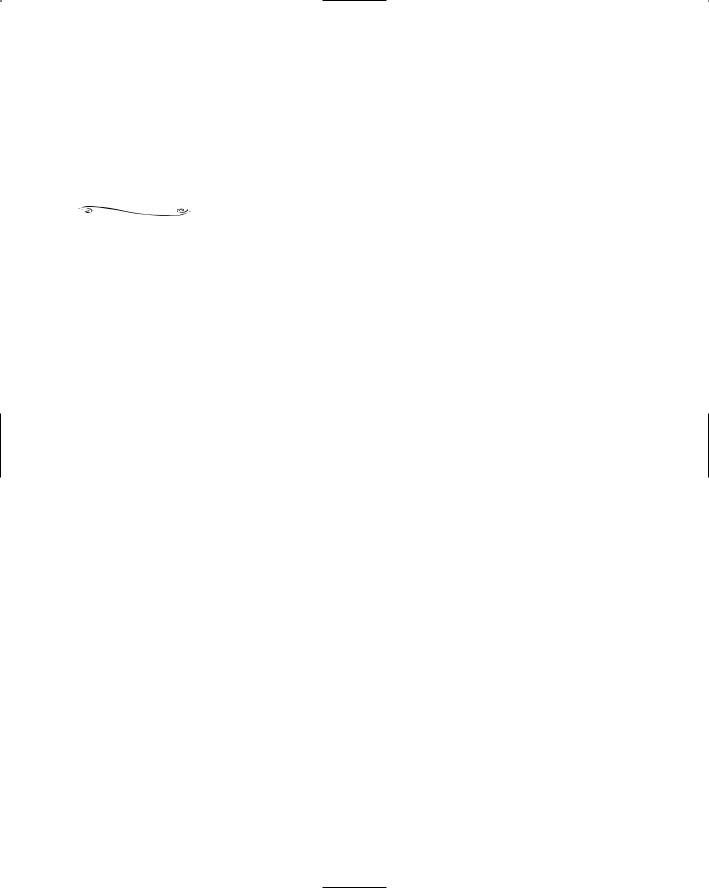
Answer Your
Questions about
Kerberos
Q: I wish to remove a principal from the keytab of one of my Kerberos clients. How do I do this?
A: Enter kadmin as an administrative user on the Kerberos client (not the KDC) and use the ketremove option. For example, if you wanted to remove the principal for the user named james, you would do the following:
terminal$/usr/ kerberos/sbin/kadmin
kadmin: ktremove –p james
kadmin: quit
terminal$
|
Contents |
xix |
Attacking Encrypted Protocols |
301 |
|
Creating Authentication and Encryption |
|
|
Solutions |
303 |
|
Implementing One-Time Passwords |
|
|
(OTP and OPIE) |
305 |
|
What Files Does OPIE Replace? |
305 |
|
How Does OPIE Work? |
305 |
|
OPIE Files and Applications |
306 |
|
opiepasswd |
307 |
|
Password Format |
308 |
|
Using opiekey |
309 |
|
Using opieinfo and opiekey to Generate |
|
|
a List |
310 |
|
Installing OPIE |
310 |
|
Configuration Options |
310 |
|
Installation Options |
311 |
|
Uninstalling OPIE |
312 |
|
Exercise: Installing OPIE |
312 |
|
Exercise: Installing the OPIE Client |
|
|
on a Remote Server |
315 |
|
Exercise: Using opie-tk and Allowing |
|
|
Windows Users to Deploy OPIE. |
316 |
|
Exercise: Installing opieftpd |
318 |
|
Implementing Kerberos Version 5 |
319 |
|
Why Is Kerberos Such a Big Deal? |
320 |
|
Kerberos Terms |
321 |
|
Kerberos Principals |
322 |
|
The Kerberos Authentication Process |
323 |
|
How Information Traverses the Network |
324 |
|
Creating the Kerberos Database |
325 |
|
Using kadmin.local |
325 |
|
Using kadmin |
326 |
|
Using kadmin on the Client |
328 |
|
Using kadmin and Creating Kerberos Client |
|
|
Passwords |
329 |
|
Setting Policies |
330 |
|
Using Kinit |
330 |
|
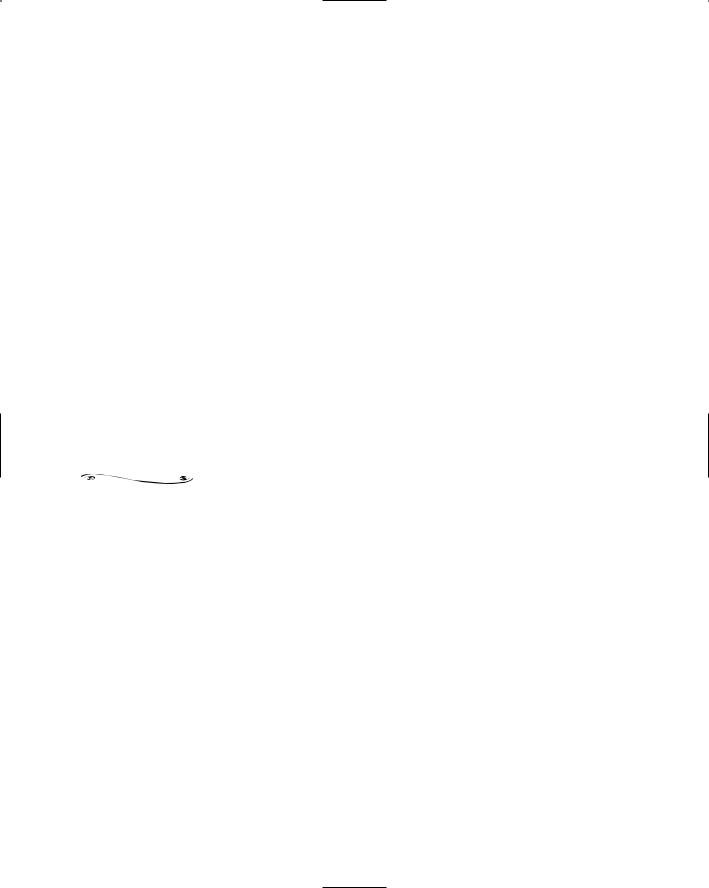
xx Contents
Secure E-Commerce
Transactions
If hackers were alerted to an unsecure server, they could capture packets going in and out of the server to gain the data they sought. For example, if an e-commerce server does not use any type of network encryption for transactions, there is a great deal of data to be gained by a hacker. Unfortunately, many small companies or entrepreneurs set up their own Web servers, unaware of potential security problems, and set up simple scripts to process payment forms.
The kinit Command and Time Limits |
332 |
Managing Kerberos Client Credentials |
333 |
The kdestroy Command |
333 |
Exercise: Configuring a KDC |
334 |
Establishing Kerberos Client Trust Relationships |
|
with kadmin |
337 |
Additional Daemon Principal Names |
339 |
Logging On to a Kerberos Host Daemon |
340 |
Common Kerberos Client Troubleshooting |
|
Issues and Solutions |
340 |
Kerberos Client Applications |
341 |
Kerberos Authentication and klogin |
342 |
Exercise: Configuring a Kerberos Client |
342 |
Summary |
345 |
Solutions Fast Track |
345 |
Frequently Asked Questions |
348 |
Chapter 7 Avoiding Sniffing |
|
Attacks through Encryption |
353 |
Introduction |
354 |
Understanding Network Encryption |
354 |
Capturing and Analyzing Unencrypted |
|
Network Traffic |
355 |
Using OpenSSH to Encrypt Network Traffic |
|
between Two Hosts |
361 |
The OpenSSH Suite |
362 |
Installing OpenSSH |
364 |
Configuring SSH |
367 |
How SSH Works |
368 |
Insecure r-command Authentication |
368 |
Secure SSH Authentication |
371 |
Implementing SSH to Secure Data Transmissions |
|
over an Insecure Network |
373 |
Distributing the Public Key |
376 |
Capturing and Analyzing Encyrpted Network |
|
Traffic |
381 |
Summary |
385 |
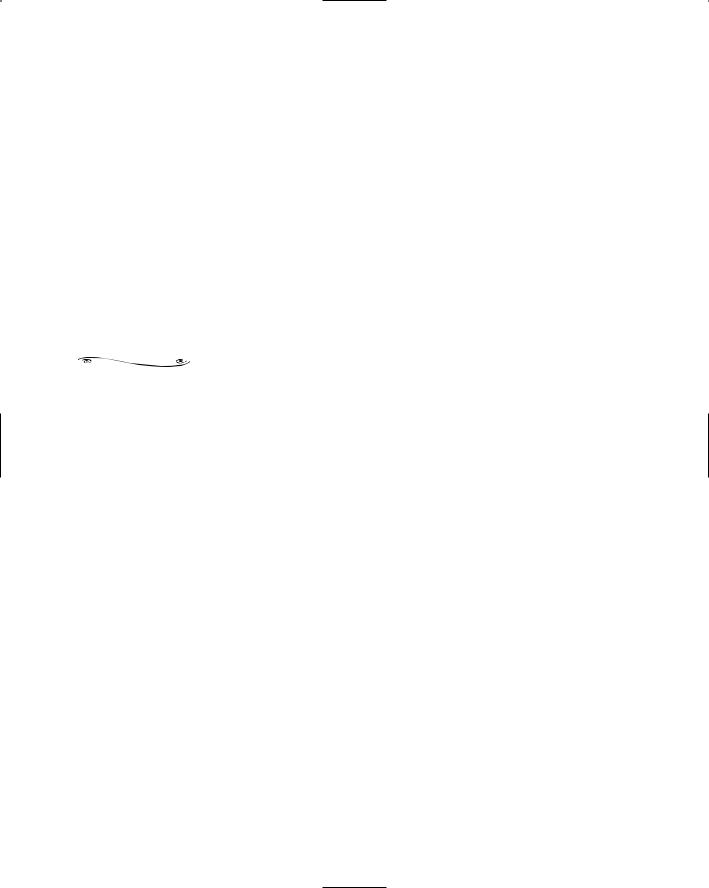
Contents xxi
Secure Tunneling with Virtual Private Networks (VPNs)
VPNs provide a private data network over public telecommunication infrastructures, such as the Internet, by providing authentication and encryption through a data “tunnel” between devices. All data transmitted between the devices through the tunnel is secure, regardless of what programs the devices are running.
Solutions Fast Track |
386 |
Frequently Asked Questions |
388 |
Chapter 8 Creating Virtual Private |
|
Networks |
391 |
Introduction |
392 |
Secure Tunneling with VPNs |
392 |
Telecommuter VPN Solution |
392 |
Router-to-Router VPN Solution |
394 |
Host-to-Host VPN Solution |
395 |
Tunneling Protocols |
395 |
Explaining the IP Security Architecture |
396 |
Using IPSec with a VPN Tunneling Protocol |
400 |
Internet Key Exchange Protocol |
401 |
Creating a VPN by Using FreeS/WAN |
402 |
Downloading and Unpacking FreeS/WAN |
404 |
Compiling the Kernel to Run FreeS/WAN |
407 |
Recompiling FreeS/WAN into the New |
|
Kernel |
417 |
Configuring FreeS/WAN |
420 |
Testing IP Networking |
420 |
Configuring Public Key Encryption for |
|
Secure Authentication of VPN |
|
Endpoints |
424 |
Starting the Tunnel |
434 |
Capturing VPN Tunnel Traffic |
436 |
Closing the VPN Tunnel |
438 |
Summary |
439 |
Solutions Fast Track |
440 |
Frequently Asked Questions |
441 |
Chapter 9 Implementing a Firewall |
|
with Ipchains and Iptables |
445 |
Introduction |
446 |
Understanding the Need for a Firewall |
447 |
Building a Personal Firewall |
449 |
Understanding Packet Filtering |
|
Terminology |
450 |

xxii Contents
Understand Essential
Linux Firewall
Functions
■IP address conservation and traffic forwarding
■Network differentiation
■Protection against denial-of-service, scanning, and sniffing attacks
■IP and port
■Content filtering
■Packet redirection
■Enhanced authentication and encryption
■Supplemented logging
Choosing a Linux Firewall Machine |
452 |
Protecting the Firewall |
452 |
Deploying IP Forwarding and Masquerading |
453 |
Masquerading |
456 |
Configuring Your Firewall to Filter Network |
|
Packets |
458 |
Configuring the Kernel |
460 |
Packet Accounting |
460 |
Understanding Tables and Chains in a Linux |
|
Firewall |
461 |
Built-In Targets and User-Defined Chains |
462 |
Specifying Interfaces |
463 |
Setting Policies |
464 |
Using Ipchains to Masquerade Connections |
467 |
Iptables Masquerading Modules |
468 |
Using Iptables to Masquerade Connections |
468 |
Iptables Modules |
470 |
Exercise: Masquerading Connections |
|
Using Ipchains or Iptables |
471 |
Logging Packets at the Firewall |
471 |
Setting Log Limits |
472 |
Adding and Removing Packet Filtering Rules |
472 |
ICMP Types |
473 |
Exercise: Creating a Personal Firewall |
|
and Creating a User-Defined Chain |
475 |
Redirecting Ports in Ipchains and Iptables |
477 |
Configuring a Firewall |
478 |
Setting a Proper Foundation |
478 |
Creating Anti-Spoofing Rules |
479 |
Counting Bandwidth Usage |
483 |
Listing and Resetting Counters |
484 |
Setting Type of Service (ToS) in a Linux |
|
Router |
484 |
Setting ToS Values in Ipchains and Iptables |
486 |
Using and Obtaining Automated Firewall Scripts |
|
and Graphical Firewall Utilities |
488 |
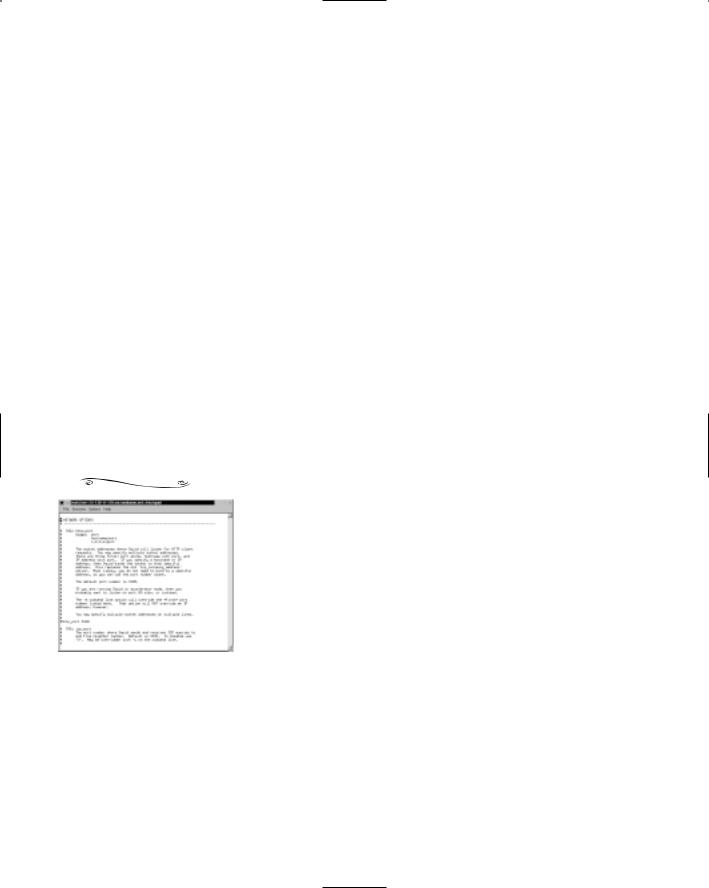
Configure Squid with the /etc/squid/ squid.conf file
Contents xxiii
Firewall Works in Progress |
490 |
Exercise: Using Firestarter to Create a |
|
Personal Firewall |
490 |
Exercise: Using Advanced Firestarter |
|
Features |
498 |
Summary |
500 |
Solutions Fast Track |
500 |
Frequently Asked Questions |
505 |
Chapter 10 Deploying the Squid |
|
Web Proxy Cache Server |
507 |
Introduction |
508 |
Benefits of Proxy Server Implementation |
508 |
Proxy Caching |
508 |
Network Address Translation |
510 |
Differentiating between a Packet Filter and |
|
a Proxy Server |
512 |
Implementing the Squid Web Proxy |
|
Cache Server |
513 |
System Requirements Specific to Proxy |
|
Caching |
516 |
Installing Squid |
517 |
Configuring Squid |
520 |
The http_port Tag |
522 |
The Cache_dir Tag |
523 |
The acl Tag |
525 |
The http_access Tag |
526 |
Starting and Testing Squid |
528 |
Configuring Proxy Clients |
529 |
Configuring Netscape Navigator and Lynx |
530 |
Configuring Netscape Navigator |
530 |
Configuring Lynx |
532 |
Configuring Internet Explorer (Optional) |
533 |
Summary |
535 |
Solutions Fast Track |
536 |
Frequently Asked Questions |
538 |

xxiv Contents
See How to Use the Firelogd Program
Firelogd (Firewall Log Daemon) is a relatively simple program that can either be run as an application or (you might have guessed) as a daemon. It does two things:
■It reads the kernel log entries and passes them into a "first in, first out" (FIFO) pipe, which Firelogd can then process.
■Once its buffer is full, it e-mails a report of suspicious traffic to an account of your choosing. You can have it mailed to a local account, or to a remote system of your choice.
Chapter 11 Maintaining Firewalls |
543 |
Introduction |
544 |
Testing Firewalls |
544 |
IP Spoofing |
546 |
Open Ports/Daemons |
546 |
Monitoring System Hard Drives, RAM, |
|
and Processors |
547 |
Suspicious Users, Logins, and Login |
|
Times |
547 |
Check the Rules Database |
548 |
Verify Connectivity with Company |
|
Management and End Users |
548 |
Remain Informed Concerning the |
|
Operating System |
549 |
Port Scans |
549 |
Using Telnet, Ipchains, Netcat, and SendIP to |
|
Probe Your Firewall |
550 |
Ipchains |
551 |
Telnet |
551 |
Using Multiple Terminals |
552 |
Netcat |
552 |
Sample Netcat Commands |
554 |
Additional Netcat Commands |
555 |
Exercise: Using Netcat |
557 |
SendIP:The Packet Forger |
558 |
SendIP Syntax |
558 |
Exercise: Using SendIP to Probe a |
|
Firewall |
560 |
Understanding Firewall Logging, Blocking, and |
|
Alert Options |
563 |
Firewall Log Daemon |
563 |
Obtaining Firelogd |
563 |
Syntax and Configuration Options |
563 |
Message Format |
564 |
Customizing Messages |
566 |
Reading Log Files Generated by Other |
|
Firewalls |
568 |
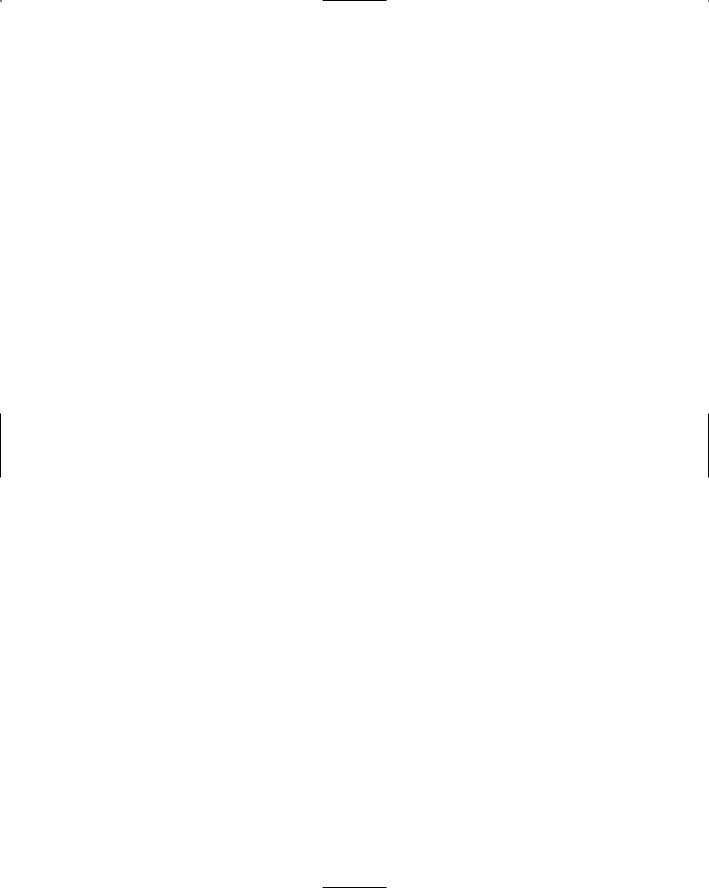
Contents xxv
Exercise: Configuring and Compiling |
|
Firelogd |
568 |
Fwlogwatch |
569 |
Fwlogwatch Modes |
570 |
Fwlogwatch Options and Generating |
|
Reports |
572 |
Exercise: Generating an HTML-Based |
|
Firewall Log with Fwlogwatch |
575 |
Automating Fwlogwatch |
575 |
The Fwlogwatch Configuration File |
576 |
Notification Options |
579 |
Response Options |
581 |
Exercise: Configuring Fwlogwatch to |
|
Send Automatic Alerts and Block Users |
583 |
Using Fwlogwatch with CGI Scripts |
584 |
Obtaining More Information |
586 |
Viewing the Results |
587 |
Exercise: Using Cron and Fwlogwatch |
|
CGI Scripts to Generate an Automatic |
|
HTML Report |
588 |
Additional Fwlog Features |
590 |
Obtaining Additional Firewall Logging Tools |
590 |
Summary |
593 |
Solutions Fast Track |
593 |
Frequently Asked Questions |
597 |
Appendix A Bastille Log |
599 |
Appendix B Hack Proofing |
|
Linux Fast Track |
605 |
Index |
637 |


Preface
Hack Proofing Linux:A Guide to Open Source Security is designed to help you deploy a Linux system on the Internet in a variety of security roles.This book provides practical instructions and pointers concerning the open source security tools that we use every day.
First, we show you how to obtain the software; and then, how to use the Bastille application to “harden” your Linux operating system so that it can function securely as it fulfills a specific role of your choice (e.g., as a Web server, as an E-mail server, and so forth).You will also learn how to use your Linux system as an auditing tool to scan systems for vulnerabilities as well as create an Intrusion Detection System (IDS), which enables your Linux system to log and respond to suspicious activity. From virus protection to encrypting transmissions using Gnu Privacy Guard and FreeSWAN, you will be able to configure your system to secure local data as well as data that will be passed along the network. After reading this book, you will be able to identify open source and “for-fee” tools that can help you further secure your Linux system.
We have also included chapters concerning ways to sniff and troubleshoot network connections and how to implement strong authentication using One Time Passwords (OTP) and Kerberos.Tools such as Squid proxy server and Ipchains/Iptables will help you use your Linux system so that it can act as a firewall.With the tools on the accompanying CD as well as the advice and instructions given in this book, you will be able to deploy your Linux system in various roles with confidence.
We decided to focus on profiling the most commonly used security tools found on the Linux platform.We also decided to emphasize the real-world implementation of these tools, as opposed to just providing conceptual overviews. Finally, we decided to describe the steps you should take when things go wrong. As a result, we have created a book that is a valuable resource that helps you use your Linux system as efficiently as possible.
xxvii

xxviii Preface
One of the most exciting things about this book is that it provides hands-on instructions for implementing security applications. From Gnu Privacy Guard (GPG) and Bastille to FreeSWAN, Kerberos, and firewall troubleshooting utilities, this book shows you how to use your Linux skills to provide the most important security services such as encryption, authentication, access control, and logging.
While writing the book, we had the following three-part structure in mind:
■Locking Down the Network (Chapters 1 through 4)
■Securing Data Passing Across the Network (Chapters 5 through 8)
■Protecting the Network Perimeter with Firewalls (Chapters 9 through 11)
Each of these sections is designed to help you find the best solution for your particular situation. Although the book itself isn’t explicitly divided into sections, as you are reading remember this rough division because it will help you to implement security measures in your own environment.
Chapter 1 discusses open source concepts, including the GNU General Public License, as presented by the www.gnu.org people (the Free Software Foundation), and then moves on to showing how you can use GPG and Pretty Good Privacy (PGP) to encrypt transmissions and also to check the signatures of files that you download from the Web. It also provides information concerning the steps to take when auditing a network.
Chapter 2 shows you how to lock down your operating system so that it provides only those Internet services that you desire. Chapter 3 shows you how to use applications such as AntiVir, Gnome ServiceScan, Nmap, Rnmap, and Nessus to scan for vulnerabilities. In Chapter 4, you will learn about host and network-based IDS applications such as Snort,Tripwire, and PortSentry. Chapter 5 explains how to use network sniffers such as Tcpdump, Ethereal, and EtherApe to their full advantage.With this knowledge, auditing a network and truly understanding what is going on “beneath the hood” will make you a much more effective network security administrator.
By the time you finish Chapter 6, you will know how to deploy One Time Passwords and Kerberos, and in Chapter 7, you will understand how to avoid sniffing attacks, and in Chapter 8, you will enable IPSec by deploying FreeSWAN. Chapter 9 empowers you to create personal firewalls as well as packet filtering firewalls using either Ipchains or Iptables. Chapter 10 shows you how to implement Squid so that you can more carefully monitor and process packets. Finally, Chapter 11 provides you with tools that test your firewall implementation.
www.syngress.com
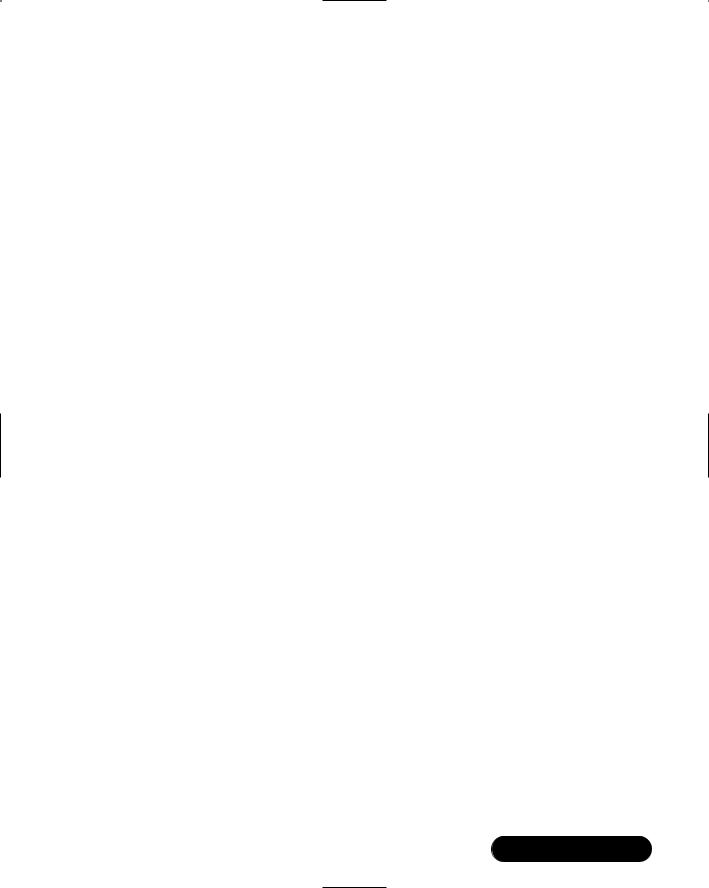
Preface xxix
The open source community has fulfilled the need for a powerful, free system that allows you to conduct audits, serve up Web pages, provide e-mail services, or any other Internet service you wish to provide. Once you are able to take advantage of the security software provided by the open source community, you will receive the benefit of having a huge pool of developers working for you.You will gain more freedom because you will be able to choose widely tested security tools provided by a variety of skilled developers.You can even choose (at your own risk) to use rather obscure tools that have been recently created. It is up to you.
Open source operating systems and security tools are both a blessing and a curse: You are blessed with (usually) free software, but you are then cursed with having to spend time working with the software’s idiosyncrasies. By reading this book and implementing the tools and practices we’ve described, you should be able to minimize the “curse.” It is also our hope that as you read this book you will also become further involved in the open source software movement, which has begun to fulfill its promise of creating powerful, useful software.
—James Stanger, Ph.D., MCSE, MCT
www.syngress.com