

Chapter 9
Implementing a
Firewall with
Ipchains and
Iptables
Solutions in this chapter:
■Understanding the Need for a Firewall
■Deploying IP Forwarding and Masquerading
■Configuring Your Firewall to Filter Network Packets
■Understanding Tables and Chains in a Linux Firewall
■Logging Packets at the Firewall
■Configuring a Firewall
■Counting Bandwidth Usage
■Using and Obtaining Automated Firewall Scripts and Graphical Firewall Utilities
;Summary
;Solutions Fast Track
;Frequently Asked Questions
445
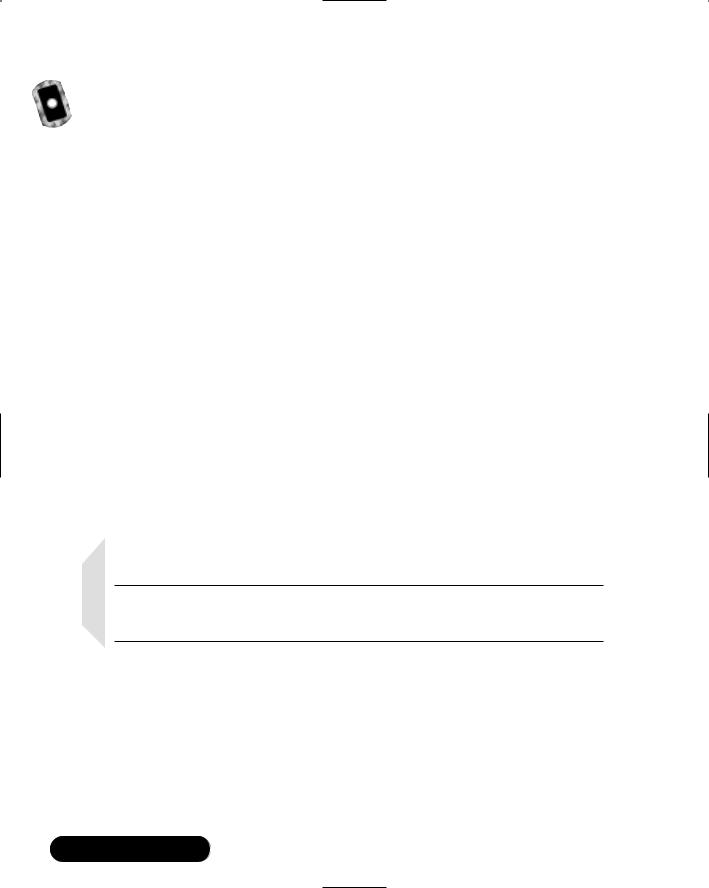
446 Chapter 9 • Implementing a Firewall with Ipchains and Iptables
Introduction
Thus far, you have seen how to further secure your network by enhancing network authentication and encrypting transmissions. However, even the best authentication and encryption schemes in the world cannot protect a system from scanning attacks, or from applications designed to flood hosts with bogus network packets. Distributed denial-of-service (DDoS) attacks such as those waged by Tribe Flood Network 2000 (TFN2K) and others can instantly flood a network with Internet Control Message Protocol (ICMP),Transmission Control Protocol (TCP), and User Datagram Protocol (UDP) packets, effectively disabling all network hosts.You still need to establish a network perimeter, which means that you need a firewall.
Fortunately, the open source community has excelled in creating firewall software that is ideally suited for networks of any size. Linux natively supports the ability to route and/or filter packets. Modern Linux systems use either Ipchains or Iptables to do this. Ipchains supports Linux kernel versions up to 2.2. If you are using any kernel newer than 2.2 (i.e., the experimental 2.3 kernel, or the stable 2.4 kernel), you must use Iptables.The Iptables package supports packet masquerading and filtering functionality as found in the 2.3 kernel and later.This functionality is known as netfilter.Therefore, in order to use Iptables, you must recompile the kernel so that netfilter is installed, and you must also install the Iptables package. RPMs for Ipchains and Iptables can be found on the that accompanies this book.The file names are ipchains-1.3.9-17.i386.rpm and iptables-1.2.1a-1.i386.rpm.You can obtain newer versions from www.rpmfind.net.
NOTE
Ipfwadm is the precursor to both Ipchains and Iptables. Because it is used in older Linux kernels, this chapter does not consider it.
Depending on your kernel version, you can use these applications to configure your Linux system to act as a router, which means that it ensures packets get sent from one network to another. At this level, a Linux router does not examine or filter any traffic. It simply ensures that all traffic addressed to a remote network gets sent to it.
Ipchains and Iptables also allow you to configure your Linux router to masquerade traffic (i.e., to rewrite IP headers so that a packet appears to originate
www.syngress.com
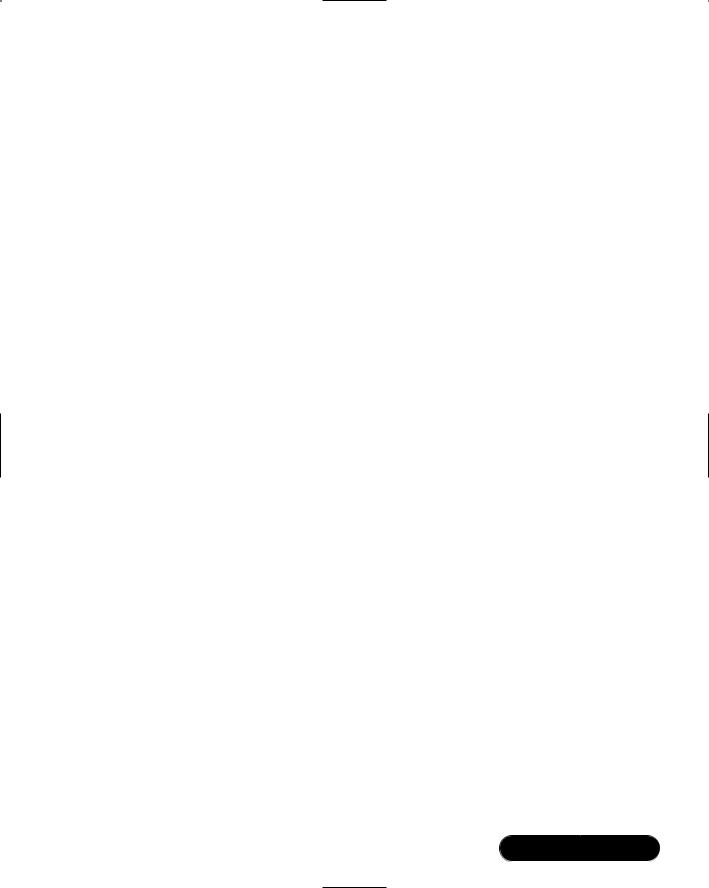
Implementing a Firewall with Ipchains and Iptables • Chapter 9 |
447 |
from a certain host), or to examine and block traffic. It is even possible to configure your Linux router to do both.The practice of examining and blocking traffic is often called packet filtering. In this chapter, you will learn how to invoke packet filtering on your Linux system.
A packet filter works at the Network layer of the Open System Interconnection Reference Model (OSI/RM). Daemons such as Squid (www.squid-cache.org) also allow you to examine and block traffic. However, Squid is not a packet filter; it is a proxy server, which is designed to operate at the Application layer of the OSI/RM.The primary difference between a packet filtering router (e.g., one created by using Ipchains or Iptables) and a proxy server (e.g., one enabled by Squid) is that a packet filtering router does not inspect network packets as deeply as a proxy server does. However, proxy servers require more system resources in order to process network packets. As a result, a proxy server can sometimes be slow when honoring requests, especially if the machine is not powerful enough.This is why packet filters and proxy servers are both necessary in a network: one (the packet filter) blocks and filters the majority of network traffic, and the proxy server inspects only certain traffic types.You will learn more about Squid in Chapter 10.
In this chapter, you will learn how to configure a system as a simple router and how to implement complex packet filtering so that you can protect your network from various attacks.
Understanding the Need for a Firewall
Regardless of whether you are implementing a packet filter or a proxy server, a firewall provides several services.The most essential Linux firewall functions include:
■IP address conservation and traffic forwarding Many firewalls first act as routers so that different networks (i.e., the 192.168.1.1/24 and 10.100.100.0/24 networks) can communicate with each other. Many network administrators use only this function to help create additional subnets.This feature is included as a firewall element simply because it is accomplished using either Ipchains or Iptables.Thus, anyone with only one IP address can create a local area network (LAN) or wide area network (WAN) that has full access to the Internet.You should understand, however, that a firewall does not necessarily have to provide Network Address Translation (NAT). Still, many firewalls (including those provided by Linux and Ipchains/Iptables) allow you to choose this feature.
www.syngress.com

448Chapter 9 • Implementing a Firewall with Ipchains and Iptables
■Network differentiation A firewall is the primary means of creating a boundary between your network and any other network. Because it creates a clear distinction between networks, a firewall helps you manage traffic. A firewall does not necessarily need to be deployed between a trusted, private network and the Internet. Many times, a firewall is deployed within a company network to further differentiate certain company divisions (such as research and development or accounting) from the rest of the network.
■Protection against denial-of-service (DoS), scanning, and sniffing attacks A firewall acts as a single point that monitors incoming and outgoing traffic. It is possible for this firewall to limit any traffic that you choose.
■IP and port filtering The ability to allow or reject a connection based on IP address and port. Such filtering is likely the most understood function of a firewall. Generally, this type of filtering is usually accomplished by packet filters (i.e., Linux systems that use either Ipchains or Iptables). Packet filtering can become quite complex, because you must always consider that traffic can be filtered according to the source of the packet, as well as the packet’s destination. For example, a packet filter can block traffic to your network if it originates from a particular IP address and port.
■Content filtering Proxy servers are generally the only types of firewall that manages and controls traffic by inspecting URL and page content. If configured properly, a proxy-oriented firewall can identify and block content that you consider objectionable.
■Packet redirection Sometimes, it is necessary for a firewall to send traffic to another port or another host altogether. For example, suppose that you have installed Squid proxy server on a separate host than your firewall. It is likely that you will want to have your firewall automatically forward all traffic sent to ports 80 and 443 (the standard HTTP and HTTPS ports) to your proxy server for additional processing.
■Enhanced authentication and encryption A firewall has the ability to authenticate users, and encrypt transmissions between itself and the firewall of another network.
■Supplemented logging One of the most important—though commonly ignored—benefits of a firewall is that it allows you to examine all
www.syngress.com
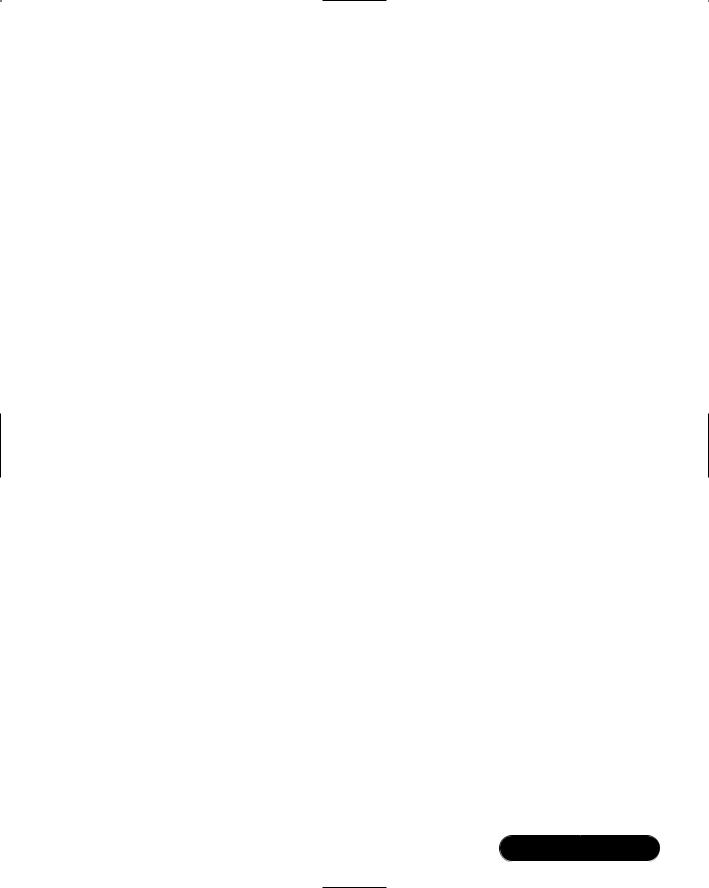
Implementing a Firewall with Ipchains and Iptables • Chapter 9 |
449 |
details about network packets that pass through it.You can learn, for example, about port scans and various connections to your system.
A firewall is the most efficient means of reducing scanning threats. In Chapter 4 you learned how network and host-based IDS applications help detect and thwart host scanning. However, an IDS is primarily meant to monitor internal network transmissions, and cannot protect the network as a firewall.This is because a firewall acts as a centralized point that can block or allow incoming and outgoing traffic.
With a firewall in place, you can effectively use one system to protect hundreds of other systems from scanning, sniffing, and DoS attacks. Of course, it is possible to use multiple firewalls in a network, but in general, as soon as you place your network hosts behind an adequately configured firewall, a hacker on the other side of the firewall will have to resort to alternative strategies in order to manipulate internal network hosts.
Building a Personal Firewall
It is possible to use Ipchains or Iptables on a standard client system.You have already seen an example of this in Chapter 4, where PortSentry used Ipchains to block all connections to a host that had illicitly scanned the system. A personal firewall can be helpful in the following situations:
■You have only one system directly connected to the Internet, and don’t want to create a router or a firewall as an intervening host.
■You want to log all blocked (or even allowed) traffic, and then read the entries in the /var/log/messages file.
■You want to block certain ports, such as those belonging to X (177 tcp and 177 udp, and tcp ports 6000 and 7100).
■You want to disable all pinging on the host. If you don’t want to use Ipchains, you can change the value of /proc/sys/net/ipv4/ icmp_echo_ignore_all to 1 using:
echo "1" > /proc/sys/net/ipv4/icmp_echo_ignore_all.
When it comes to building any type of firewall, it is important to consider your own situation.The commands you learn in the next section will help you implement the proper solution.
www.syngress.com
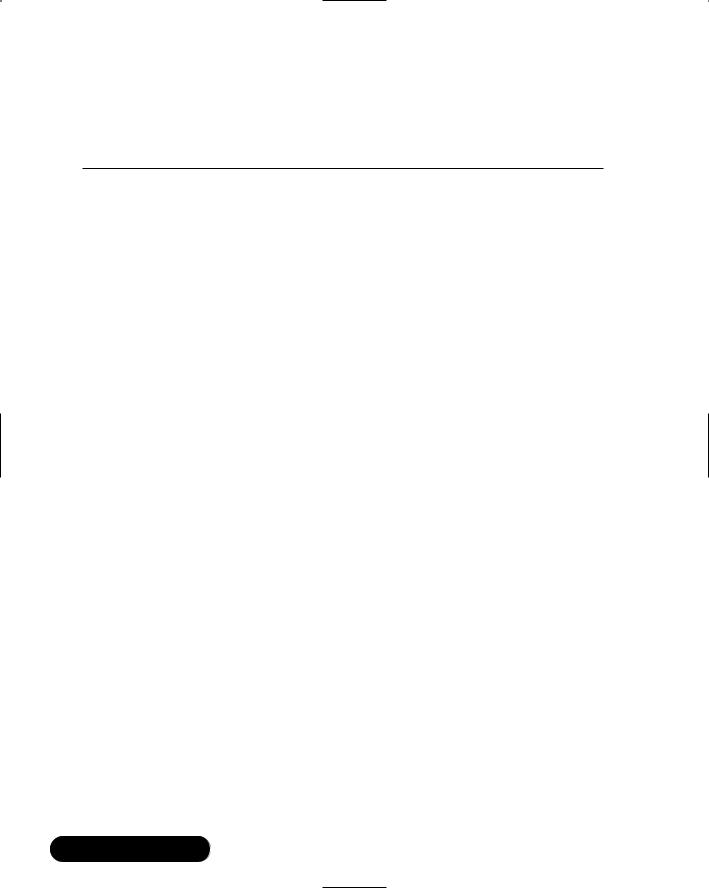
450 Chapter 9 • Implementing a Firewall with Ipchains and Iptables
Understanding Packet Filtering Terminology
Table 9.1 provides a list of common terms used when configuring a Linux firewall.
Table 9.1 Common Firewall Terminology
|
Term |
Description |
|
|
|
|
|
|
Operating system |
Locking down all unnecessary ports and services so |
|
|
hardening |
that the firewall is as impregnable as possible. |
|
|
Interface |
A network interface card (NIC). Most firewalls have |
|
|
|
multiple NICs, which you must properly configure in |
|
|
|
order to filter traffic. Linux refers to the first interface |
|
|
|
as eth0, the second as eth1, the third as eth2, and so |
|
|
|
forth. |
|
|
Multihomed |
A host that has at least two interfaces. Generally, one |
|
|
|
interface is exposed to a public network, and one |
|
|
|
interface is open only to the trusted network. This |
|
|
|
way, the router or firewall is able to forward packets |
|
|
|
on the Internet. |
|
|
Ingress |
Traffic coming into a network host or interface. |
|
|
Egress |
Traffic coming out of a network host or interface. |
|
|
Rule |
An entry in the firewall database that determines how |
|
|
|
an IP packet will be handled. If an IP packet matches |
|
|
|
a particular rule, then the packet can, for example, be |
|
|
|
dropped. However, a firewall can do more than |
|
|
|
simply drop a packet. A firewall can also forward a |
|
|
|
packet to another host or port, or it can forward a |
|
|
|
packet to another rule for processing. |
|
|
Source IP address |
The IP address where a packet was created. A firewall |
|
|
|
reads this address in a packet to help determine |
|
|
|
which of its rules apply. |
|
|
Source port |
The port where a packet was created. The source port |
|
|
|
is almost always associated with the source IP |
|
|
|
address. |
|
|
Destination IP address |
The IP address of the host to which a packet is |
|
|
|
addressed. As with the source IP address, a firewall |
|
|
|
reads this address in a packet to help determine how |
|
|
|
to apply a rule. |
|
|
Destination port |
The port where the IP packet is supposed to be |
|
|
|
delivered. The destination port is almost always |
|
|
|
associated with the destination IP address. |
|
|
|
|
|
|
|
Continued |
|
www.syngress.com

|
Implementing a Firewall with Ipchains and Iptables • Chapter 9 |
451 |
Table 9.1 Continued |
|
|
|
|
|
Term |
Description |
|
|
|
|
Private IP addresses |
In order to conserve IP addresses, the Internet |
|
|
Engineering Task Force (IETF) has established the |
|
|
following IP network addresses as “private.” This |
|
|
means that the following networks are meant to be |
|
|
used behind firewalls and routers: |
|
|
10.0.0.0/8 |
|
|
172.16.0.0/12 |
|
|
192.168.0.0/16 |
|
|
Although it is possible to route these protocols using |
|
|
a Linux router, Internet routers will not forward |
|
|
packets marked with these IP addresses. You will need |
|
|
to masquerade these connections or use NAT/Port |
|
|
Address Translation (NAT/PAT) if you want to forward |
|
|
traffic from private networks to the Internet. |
|
Masquerading |
The ability to change a packet’s source or destination |
|
|
IP address so that it can be routed to the Internet. |
|
Generally, whenever a packet passes through a firewall, it is compared to its rules. If a packet matches a rule, then the firewall processes the packet. Ipchains gets its name from the fact that it connects each of its rules in an order, much like connecting links in a chain.Whenever a packet enters a chain in Ipchains, it must pass all the way through before the kernel allows it to pass on to the operating system, or pass through to another host. Iptables uses a similar principle, except that it allows you to create specific tables that can be either processed or ignored, making the packet-filtering process quicker and more efficient. Iptables will likely become the standard for some time. Now that you understand some of the basic firewall terms, it is time to learn more about the most common uses of a Linux system in regard to routing and firewalling.
NOTE
Many times, a router can be a completely separate host from the firewall. This is especially the case in medium to large networks, where it is necessary to balance the load between the two. However, routers commonly have features that allow you to program them as a packet filter. Linux is a particularly handy tool because it allows you to do both simple routing and packet filtering.
www.syngress.com
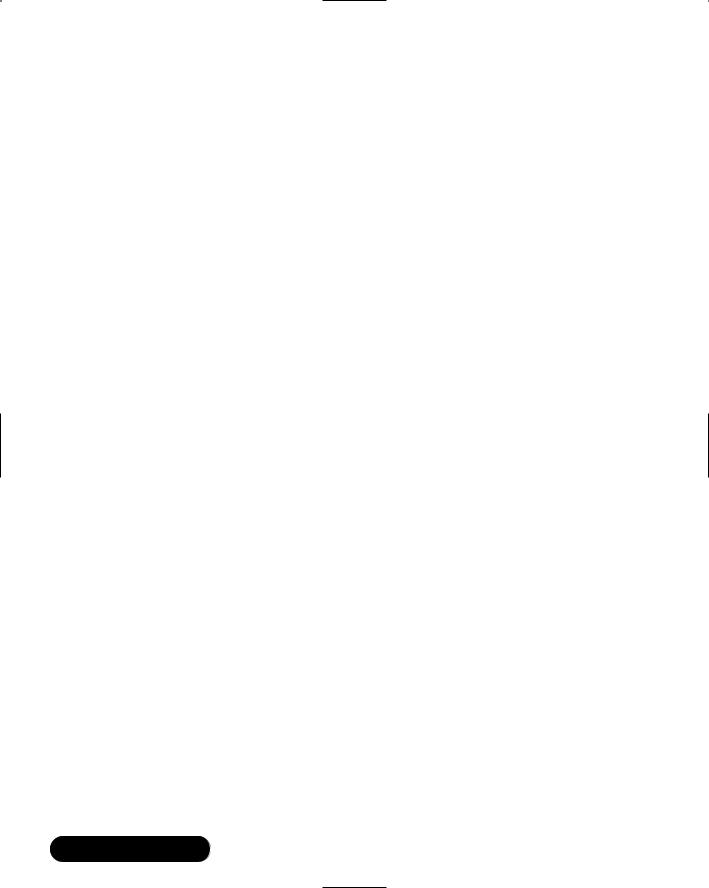
452 Chapter 9 • Implementing a Firewall with Ipchains and Iptables
Choosing a Linux Firewall Machine
Contrary to what you may think, a firewall does not necessarily have to be the most powerful system on your network. It should, however, be a dedicated host, which means that you should not run any other services.The last thing you want to do is configure your firewall to also be a Samba server or print server. Additional services may cause a performance drain, and may open up vulnerabilities as well.
Ideally, a small network would be well served by a typical Pentium III or Pentium IV system with 128MB of RAM and a 500MHz processor. Depending on the amount of traffic the network generates, however, you could get by with a much less powerful system. It is not uncommon to see a network with 25 systems accessing the Internet using a Linux router that is no more powerful than a lowend 300MHz system. A good NIC is vital for firewalls and routers.
Larger businesses, say, those with demands for Web surfing, e-mail retrieval, and additional protocols, may require a more powerful system. Considerations for more powerful systems might include:
■A 1GHZ processor.
■At least 256MB of RAM (512MB of RAM or more may be preferable).
■Quality network interfaces and I/O cards, and possibly RAID 0 for faster data processing. RAID 0 does not provide data redundancy. It does, however, provide you with faster read/write time, which is helpful in regard to a firewall. Although a firewall does not store data as would a database application server, fast I/O is important, because you want the machine to process data as quickly as possible. Fast I/O is especially important if you plan to log extensive amounts of data.
■SCSI hard drives. SCSI systems tend to be faster and longer lasting than their IDE counterparts, thus allowing you a more powerful firewall.
Protecting the Firewall
One of the benefits of having a firewall is that it provides a single point that processes incoming and outgoing traffic. However, consider that a firewall can also provide a central point of attack or failure. A firewall does inform a hacker that a series of networks does exist behind it. If a hacker is able to defeat this one firewall, the entire network would be open to attack. Furthermore, if a hacker were able to somehow disable this host, the entire network would be denied all
www.syngress.com
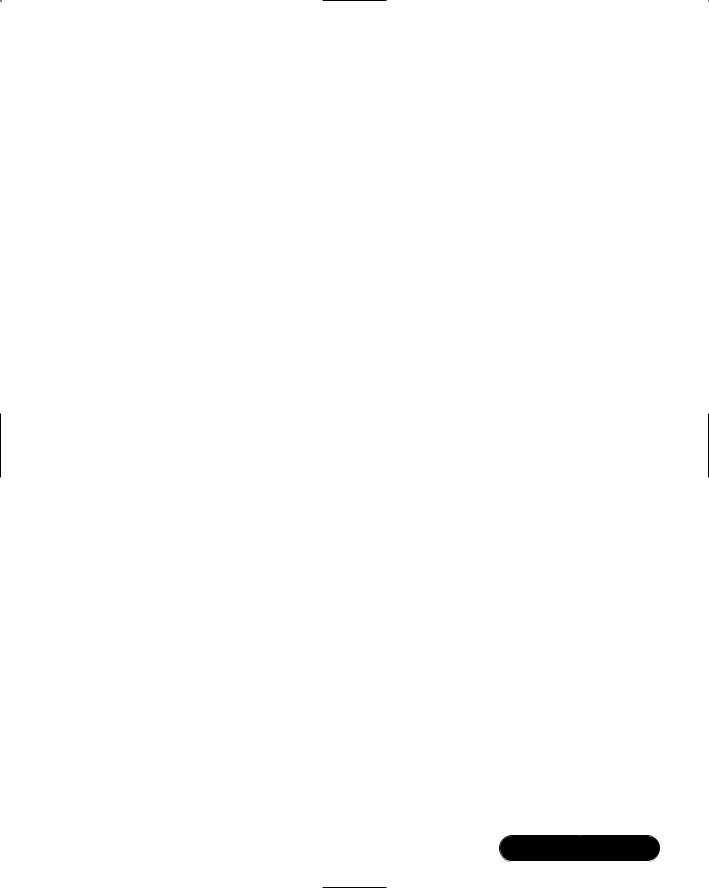
Implementing a Firewall with Ipchains and Iptables • Chapter 9 |
453 |
Internet services. It is important, therefore, that you take measures to protect your firewall. Consider the following options:
■Limit router and firewall access to interactive login only, and physically secure the system.This way, your firewall is much less susceptible to remote attack. It is still possible, however, that problems in the kernel (e.g., buffer overflows and other programming problems) may occur. Such problems can lead to compromise of the system, even if you have no other services running.
■If remote access is necessary, consider using access only via Secure Shell (SSH), properly configured to use public keys to authenticate. Although SSH is not immune to security threats, it is one of the most popular and secure remote administration tools for Linux firewalls.
■Create a backup host: If your host crashes due to an attack, or simply because of a hard drive failure, you should have an identical system available as a replacement.
■Monitor the host: Use an IDS application to listen in on connections made to your router. Usually, installing an IDS application on a separate host on the network is best.This is called passive monitoring, because the remote host does not consume the system resources of the firewall.The IDS application can, for example, send a random ping to the firewall to test whether it is up, and can then inform you if the host is down. Consider using an application such as Cheops, for example.
■Watch for bug reports concerning Ipchains, Iptables, and the Linux kernel. Keeping current about such changes can help you quickly upgrade your system in case a problem is discovered.
Deploying IP Forwarding
and Masquerading
IP forwarding is the ability for a Linux system to act as a router. Packets enter the Linux kernel, and are then processed by the operating system. Follow these steps to make your Linux operating system act as a simple IP forwarder:
1.Install at least two NICs into your system.This is necessary, because your Linux system will then be able to service two different networks.You
www.syngress.com
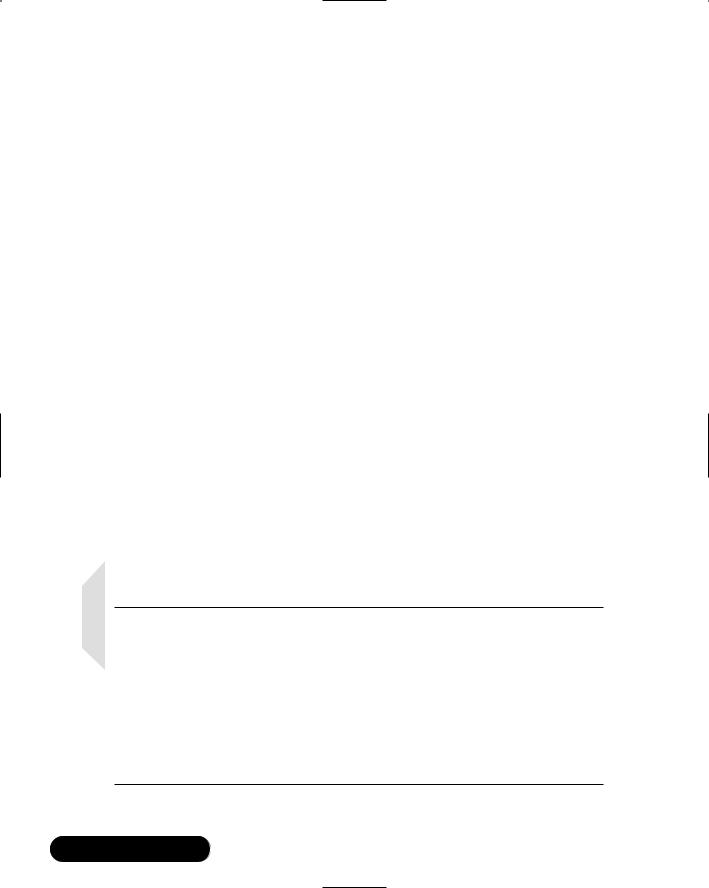
454 Chapter 9 • Implementing a Firewall with Ipchains and Iptables
must, of course, have all of the required cables and hubs to allow systems to use all of the available network hosts.
2. Issue the following command at a terminal:
echo "1" > /proc/sys/net/ipv4/ip_forward
This command enables IP forwarding on your Linux router. Entering the preceding command into some sort of file that runs whenever the system boots up.This way, if you restart your system, IP forwarding will be enabled by default.You can create your own file, or you can enter it at the bottom of the /etc/rc.d/rc.local file.
3.You can verify whether your system is acting as a router (i.e., IP forwarder) by issuing the following command:
cat /proc/sys/net/ipv4/ip_forward
1
host #
If it reads 1, then your system is now acting as a router. A value of 0 means that your Linux system is not routing.
The main thing to remember is that a Linux system with simple IP forwarding enabled can route any network address to another. If you are allotted a range of IP addresses from a local or regional Internet registry, you can use a multihomed Linux system to route this set of addresses to another network. For example, if you are allotted the 128.187.22.0/24 block of IP addresses, you can use a Linux router to route this network to the 221.9.3.0 network, or to any other.
NOTE
An Internet registry is the local distribution point for IP addresses. Operating on the authority of the Internet Corporation for Assigned Numbers (ICANN, at www.icann.org), these bodies ensure that IP addresses are meted out properly. If you live in the United States, the American Registry for Internet Numbers (ARIN, at www.arin.net) is the body to contact. European countries obtain IP addresses from the Réseaux IP Européens (RIPE, at www.ripe.net/ripe), and the Asia Pacific region uses the Asia Pacific Network Information Center (APNIC, at www.apnic.net).
www.syngress.com
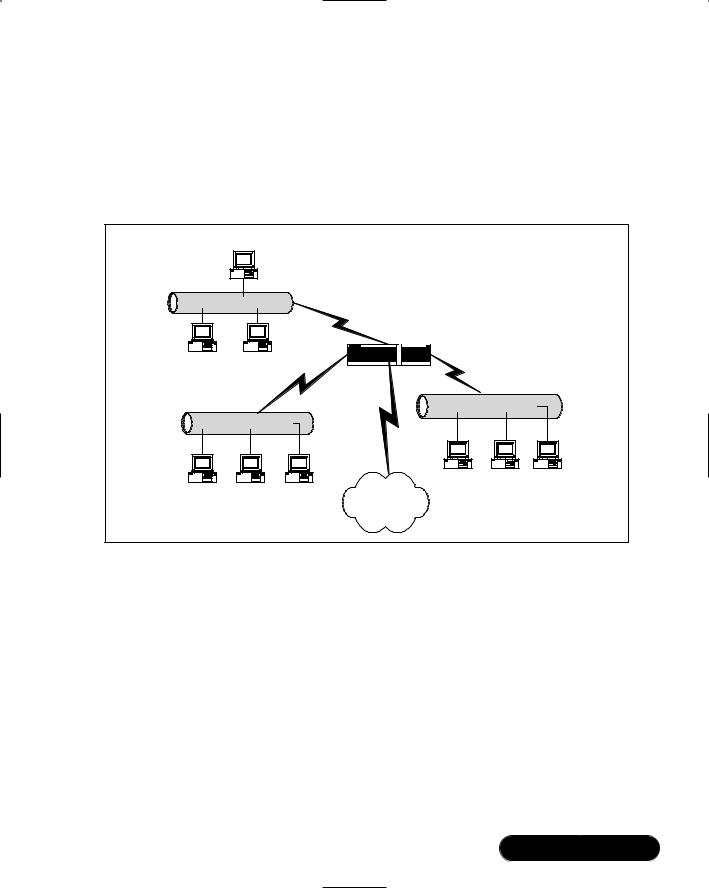
Implementing a Firewall with Ipchains and Iptables • Chapter 9 |
455 |
However, Internet routers will not forward traffic from private IP addresses (i.e., any network address of 10.0.0.0/8, 172.16.0.0/12, or 192.168.0.0/16). Figure 9.1, for example, shows how traffic from the 10.1.2.0 network and the 192.168.1.0 network can reach all networks, including the 128.187.22.0 network. However, only traffic from the 128.187.22.0 can reach the Internet.
Figure 9.1 A Linux System Configured as a Forwarding Router
Client Host
The 10.1.2.0 Network
Client Host |
Client Host |
The 192.168.1.0 Network
Client Host |
Client Host |
Client Host |
Although all the networks in the LAN can access each other only the 128.187.22.0 can access the Internet.
Linux Router with Only
IP Forwarding Enabled
The 128.187.22.0 Network
Client Host |
Client Host Client Host |
Internet
Figure 9.1 shows that traffic from the 10.1.2.0 and 192.168.1.0 networks cannot reach hosts across the Internet, only because the Internet routers will simply drop the traffic.To allow private network addresses to reach the Internet, you need to invoke Ipchains/Iptables-based IP masquerading. However, you have at least two solutions available to you:
■Place a proxy server on the network that has at least two NICs
This proxy server can be configured to accept requests from the internal network and forward them to the outside network.The first NIC must be internal, because it will receive traffic passing from inside the network.The second NIC must be external, and will pass internal traffic to the outside world, and will also receive outside traffic so that it can be routed to the internal network. Another way of explaining this concept
www.syngress.com
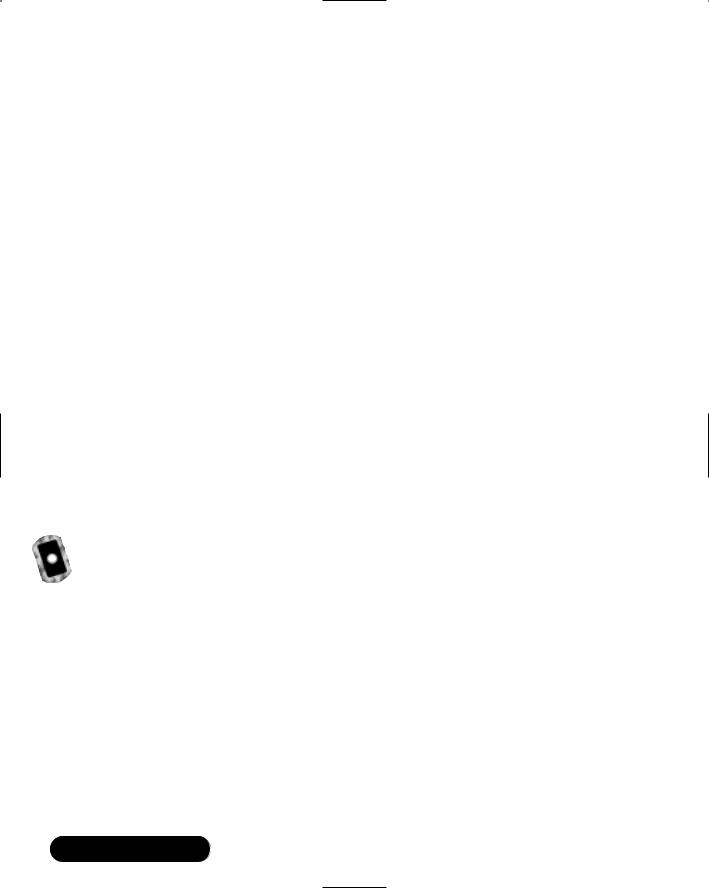
456 Chapter 9 • Implementing a Firewall with Ipchains and Iptables
is that the proxy server receives egress traffic (i.e., traffic passing outside of the private IP address networks) and uses an Internet-routable IP address to forward the packets.The proxy server can also receive ingress traffic and translate it so that internal systems can receive it.This option requires the use of an additional software daemon, such as Squid.
■Enable IP masquerading In a Linux router, you can use either Ipchains or Iptables to forward and/or alter the IP headers of packets originating from private IP address networks to pass through Internet routers. Both Ipchains and Iptables do this by processing IP packets through the Linux kernel. As long as the client hosts are configured to use your Linux router as their default gateway, the clients will be able to access any and all Internet services, including ping, traceroute,Telnet, FTP, e-mail (SMTP and POP3), and Web client traffic (ports 80 and 443).This is because the Linux system “mangles” the packets to make them appear as if they originated from a legitimate IP address, and then sends them on their way.You should note that this option is not necessarily secure—IP masquerading leaves all client hosts wide open to attack. If a hacker can attach to your Linux router using Telnet, for example, he or she can then directly access your systems.You will learn about how you can use Ipchains and Iptables to create firewall rules shortly.
We will focus on the second option: Enable IP masquerading.
Masquerading
Masquerading is when your Linux system rewrites the IP headers of a network packet so that the packet appears to originate from a different host. Once the IP header has been rewritten to a nonprivate IP address, it can then be rerouted over the Internet.The practice of rewriting IP packets is colloquially known as packet mangling, because it alters the contents of the packet. Masquerading is useful because you can use it to invoke NAT, where one IP address can stand in for several.
As shown in Figure 9.2, masquerading allows the Linux-based system to translate the 10.1.2.0 network in to the Internet-addressable IP address of 66.1.5.0.
Once the private network of 10.1.2.0 is masqueraded as the IP address of 66.1.5.1, all hosts on this network can access the Internet. Depending on the subnet mask used for the 10.1.2.0 network, this means that hundreds and perhaps even thousands of client hosts can be masqueraded under this one IP address.
www.syngress.com
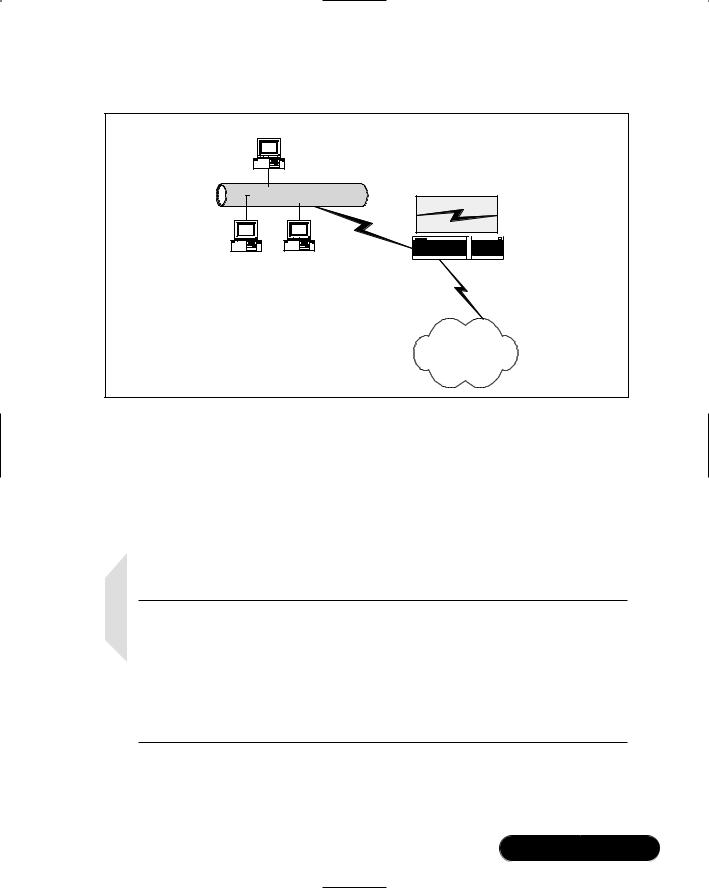
Implementing a Firewall with Ipchains and Iptables • Chapter 9 |
457 |
Figure 9.2 Masquerading the 10.1.2.0 Network as the 66.1.5.1 IP Address
Client Host
The 10.1.2.0 Network
Linux-Based Router with Masquerading Enabled
10.1.2.0 |
66.1.5.1 |
Client Host |
Client Host |
All private-IP client hosts can access |
|
the Internet, due to IP masquerading. |
Internet |
Translating the private to routable Internet address is accomplished by a database stored on the Ipchains/Iptables-based Linux router.The Linux masquerading router keeps this database so that it knows how to “untranslate,” as it were, the packets that have been mangled so that they can then be addressed to the local, private network.This process occurs very quickly, although it is important that you have the proper amount of system power to enable the translation database to do its jobs.
NOTE
Ipchains-based NAT is not compatible with Microsoft Point-to-Point Tunneling Protocol (PPTP) VPN clients. Not surprisingly, Microsoft did not follow RFC-defined standards. Not only did they not follow RFCs, but their PPTP is also plagued by a number of design vulnerabilities that affect security. You can, if you want, find workarounds to provide IPSec and VPN support between your Linux system and Microsoft VPN-enabled systems at www.impsec.org/linux/masquerade/ip_masq_vpn.html.
www.syngress.com
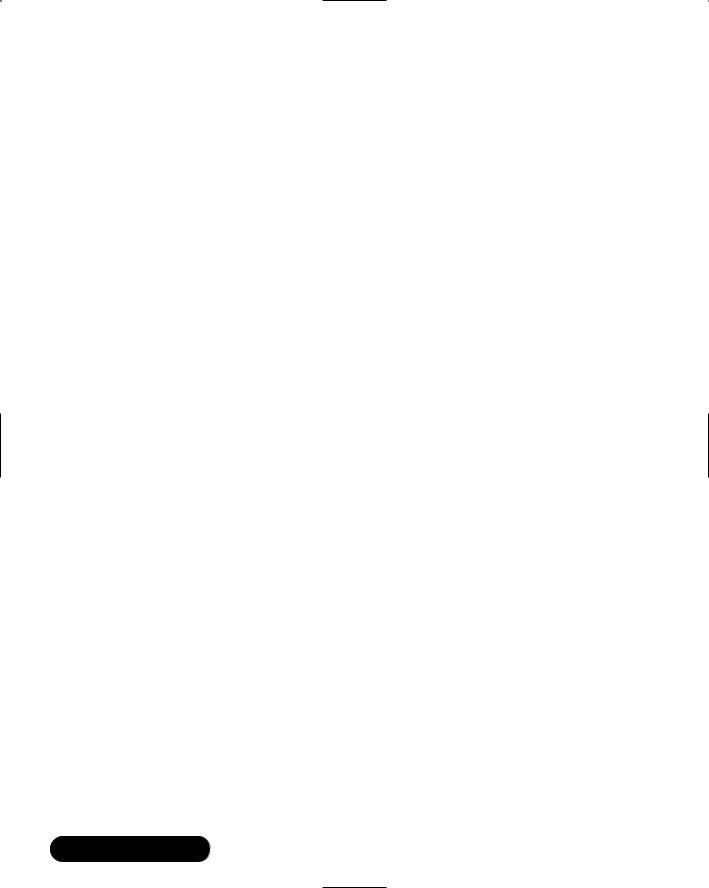
458 Chapter 9 • Implementing a Firewall with Ipchains and Iptables
Simple masquerading leaves the network “wide open,” meaning that anyone who enters your firewall or router as a default gateway can have full access to all attached networks. Packet filtering is the answer to locking down access to your network.You can learn more about masquerading by reading the NAT-HOWTO file, which can be found on the accompanying CD.
Configuring Your Firewall to Filter Network Packets
Creating packet-filtering rules can become somewhat involved, mainly because you have to spend a great deal of time determining the source and destination IP addresses and ports.You also need to be familiar with how connections are made, managed, and ended. However, there are some simple rules that can help you create a packet filter as soon as possible. As far as outgoing traffic is concerned, you should take the following steps:
1.Configure your Linux firewall to deny all outgoing traffic unless explicitly allowed.This means that your firewall will deny all services to your end users, unless you allow it by creating a rule allowing a specific traffic type.
2.Configure your firewall to allow your internal network to use ports over 1023. Most network clients use these ports to establish connections to network services.
3.Identify the ports of your services to which you want to allow access. If, for example, you want to allow end users to access the Web, you must create a rule allowing all local network hosts to access all remote systems at ports 80 and 443. Likewise, if you want your local clients to use remote POP3 servers, you will have to allow local hosts to use access remote systems at port 110.
As far as incoming traffic is concerned, you have many options. Many systems administrators want to create a firewall that forbids all incoming traffic, except for the TCP and UDP packets necessary when building up and tearing down a network connection. For example, if you want to allow internal clients to allow access to the Web, you will need to allow remote hosts to make connections to your firewall.This involves allowing remote hosts to open up their local ports above 1023 to access your systems at ports above 1023.Therefore, you should take the following steps:
www.syngress.com
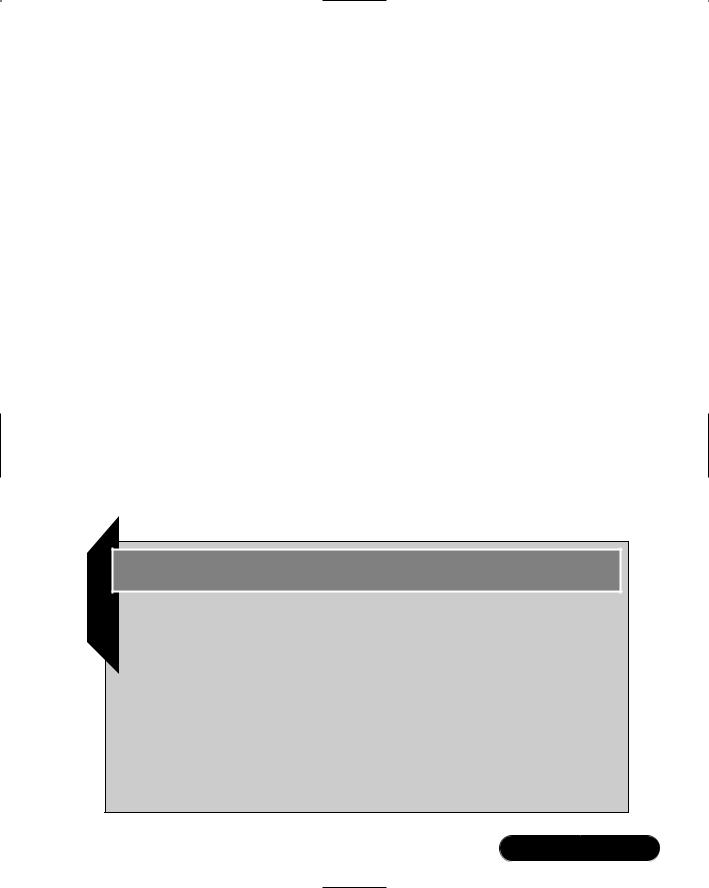
Implementing a Firewall with Ipchains and Iptables • Chapter 9 |
459 |
1.Configure your firewall to prohibit all incoming traffic from accessing any services below port 1023.The most secure firewall will not allow any connections to these ports.
2.Forbid all incoming traffic unless it is part of an already established session. In Ipchains, the -y option will do this. In Iptables, you would use the --SYN option. Each of these options will have the firewall match and discard any incoming packet with the SYN bit set. All other packets with the FIN or ACK bit set will be allowed, because the firewall assumes that these packets are part of an already established session (e.g., an internal user is closing an SMTP or POP3 session with a remote host on the Internet). If you do not add this rule, then it is easier for malicious users to get around your firewall.
3.Disable all incoming ICMP traffic to protect yourself against DoS attacks.This step is optional, of course, because disabling this feature often makes network troubleshooting quite difficult.
4.Disable all forwarding except for networks that require it.The Ipchains and Iptables commands allow you to masquerade private IP networks. You want to, however, masquerade only certain networks.
5.To enable logging, use the -l option in Ipchains, or the -j LOG target in Iptables.
Damage & Defense…
Customized Packet Filtering
Your firewall configuration needs will be specific to your situation. You need to consider the design of your network, and the services you need to provide. If, for example, you want to allow remote clients to access certain internal hosts, such as a Web server, you can place the Web server outside of the firewall, or you can allow incoming traffic to access port 80. Consider, however, that if you place your Web server behind your firewall, you will have to ensure that this request is then forwarded to a specific internal host. Later in this chapter, you will see how you can manipulate the default INPUT, FORWARD, and OUTPUT chains using Ipchains and Iptables.
Continued
www.syngress.com
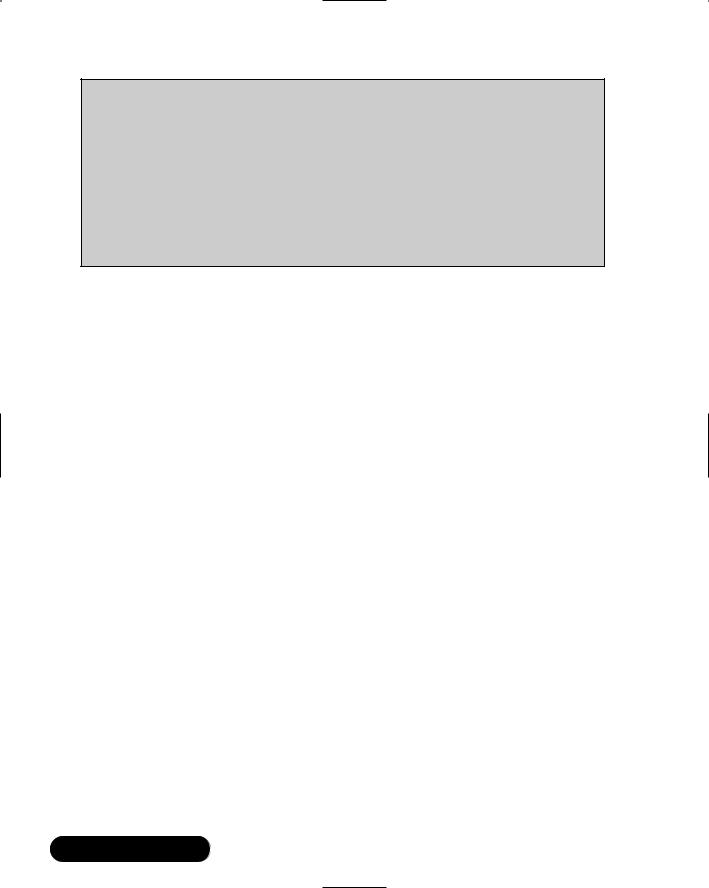
460 Chapter 9 • Implementing a Firewall with Ipchains and Iptables
It is common practice to use packet filtering to block the following:
■Incoming and outgoing ICMP packets
■Access to remote POP3 servers
■Access to remote SMTP servers
■Access to the Web, or to certain sites (unproductive or offensive sites)
■Access to additional remote TCP/IP services, such as Telnet, FTP, finger, and so forth
Configuring the Kernel
Most Linux operating systems, such as Red Hat, Slackware, SuSE, and Caldera, support IP forwarding, masquerading, and firewalling by default. However, you may have to reconfigure your kernel in order to provide full functionality.When recompiling the kernel, choose the following option in the Networking section:
Network packet filtering (replaces Ipchains). In the 2.2 and earlier kernels, check the following Networking options:
■Network firewalls
■TCP/IP networking
■IP accounting
Packet Accounting
Packet accounting is the ability to summarize protocol usage on an IP network. For example, you can use this feature to list the amount of TCP, ICMP, and IP traffic that passes through your interfaces. Once you have recompiled the kernel and restarted your system, find out if the following file is present in the /proc virtual file system:
/proc/net/ip_acct
If the file exists, then your kernel supports IP accounting, in addition to all other features. Of course, you may want to check to see if this file exists before taking the time to recompile the kernel.
www.syngress.com
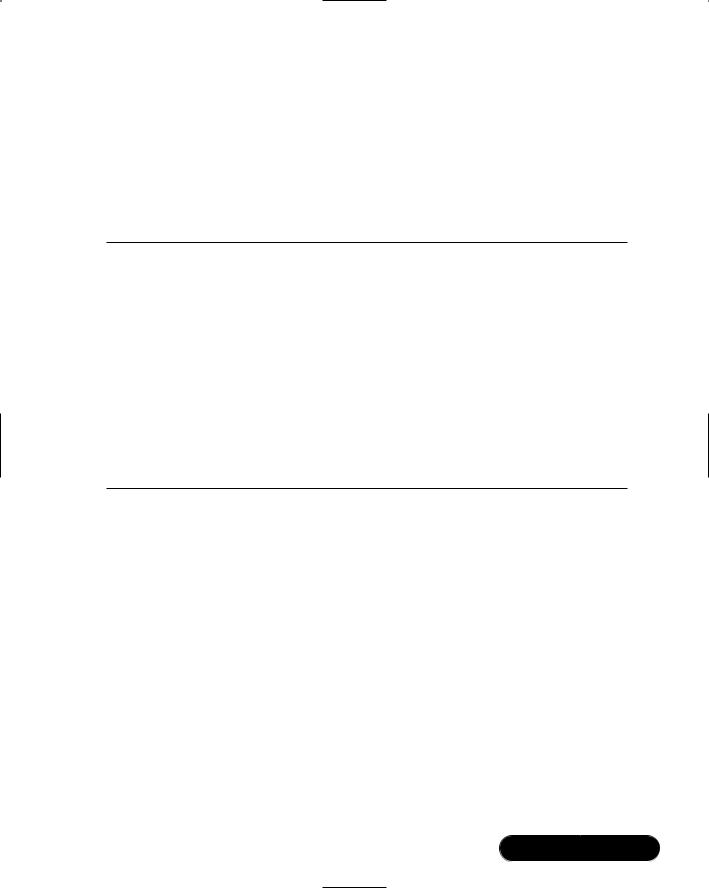
Implementing a Firewall with Ipchains and Iptables • Chapter 9 |
461 |
Understanding Tables and Chains in a
Linux Firewall
Iptables derives its name from the three default tables it uses, which are listed in Table 9.2. Each interface on your system can have its packets managed and modified by the chains contained in each of these tables.
Table 9.2 Default Tables and Chains
Table Name |
Default Chains |
Description |
|
|
|
Filter |
INPUT |
Enables you to filter out packets. |
|
FORWARD |
|
|
OUTPUT |
|
Nat |
PREROUTING |
Enables masquerading. |
|
OUTPUT |
|
|
POSTROUTING |
|
Mangle |
PREROUTING |
Allows you to further “mangle” packets |
|
OUTPUT |
by changing their contents. This feature, |
|
|
for example, allows you to shape |
|
|
packets so that they are ready for |
|
|
certain VPN clients, such as Microsoft |
|
|
PPTP. |
Iptables is an extension of Ipchains, because Iptables adds the nat and mangle tables. Ipchains uses only the three chains listed in the filter table in Table 9.2. Thus, with Ipchains, you have access to only the INPUT, FORWARD, and OUTPUT options. If you want to masquerade using Ipchains, you will use the --masquerading option for the FORWARD chain. In Iptables, if you want to filter out packets using, you will use the filter table, and if you want to masquerade packets, you will use the nat table. In Iptables, if you do not specify a table, it will default to the filter table. Now that you understand tables, it is important to understand the specific chains.
A chain is a series of actions to take on a packet.Whenever you use Ipchains or Iptables to configure a firewall, the proper perspective to adopt is to view all packets from the firewall itself. Even more specifically, you should consider all packets from the perspective of the network interface, the table used, and the specific chains. For example, if you are using the filter table, each interface on your network has three different default chains:
www.syngress.com
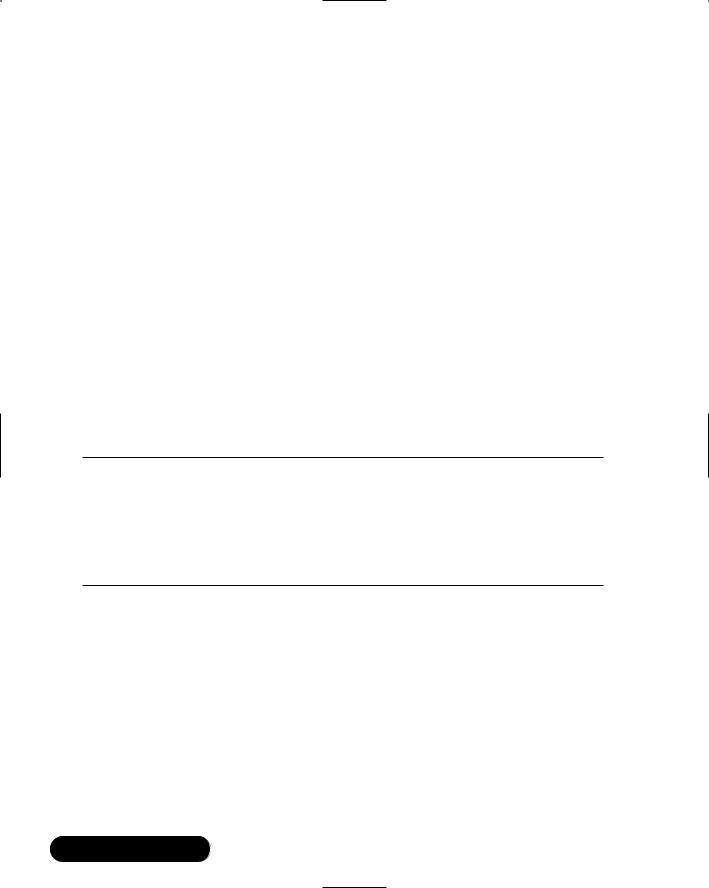
462Chapter 9 • Implementing a Firewall with Ipchains and Iptables
■INPUT Contains rules that determine what will be done with all packets that enter this specific interface (i.e., eth0).
■FORWARD For the purposes of this chapter, contains rules that determine if a packet will be masqueraded.
■OUTPUT Contains rules that determine filtering for packets leaving the interface.
The nat and mangle tables contain two additional chain types.The PREROUTING chain alters packets when they enter the interface.The POSTROUTING chain is used for altering packets when they are ready to leave the host.The POSTROUTING chain is essential to masquerading connections.
Built-In Targets and User-Defined Chains
Ipchains and Iptables use built-in targets to specify the destination of a packet. By far, the most common built-in targets are DROP and ACCEPT.Table 9.3 describes each of these in detail. (Additional targets exist.You can read about them by consulting the Ipchains or Iptables man page.)
Table 9.3 Common Ipchains and Iptables Targets
Target |
Description |
|
|
DROP |
The packet is immediately discarded. The target of REJECT is |
|
also used. |
ACCEPT |
Allows the packet to pass through the rest of the chain. By |
|
default, all default chains are configured to allow any and all |
|
connections. |
User-defined chains are often useful if you want to create a large number of rule entries, but do not want a chain to become too long. Chains that become too long can slow down the packet, and are also difficult to read and organize. The following is a sequence where a user defined chain is created, modified, and then invoked:
ipchains -N custom
ipchains -A custom -s 0/0 -d 0/0 -p icmp -j REJECT
ipchains -A input -s 0/0 -d 0/0 -j custom
This is a trivial example, of course.The -A option “appends” a rule, meaning that it is placed at the beginning of a chain.The -I option adds the rule to the
www.syngress.com

Implementing a Firewall with Ipchains and Iptables • Chapter 9 |
463 |
end of a chain.The user-defined rule of james is created, and then a rule dropping all ICMP packets is added to this custom chain.Then, a rule is added to the default input chain that all packets are processed by the custom chain. As a result, any and all ICMP packets will be dropped. If you were to make the mistake of forgetting to have the input chain refer to the chain named custom, then the custom chain would never be read.
In Iptables, the equivalent of the preceding command sequence would be very similar (it is possible, of course, to create user-defined chains that are much more ambitious).
ipchains -N custom
ipchains -A custom -s 0/0 -d 0/0 -p icmp -j DROP
ipchains -A input -s 0/0 -d 0/0 -j custom
Specifying Interfaces
If no interface is specified, the first interface (usually eth0) is assumed. If you have multiple interfaces, you must specify the interface you want to be added to the chain.Thus, in a multiple-NIC system, when you use the INPUT chain to deny all ICMP traffic, you must specify the interface. If, for example, you have a system with two interfaces that allowed all traffic, you would have to issue the following commands:
ipchains -A input -i eth0 -s 0/0 -d 0/0 –p icmp –j REJECT
ipchains -A input -i eth1 -s 0/0 -d 0/0 –p icmp –j REJECT
Now, this system will not forward ICMP packets on either the eth0 or the eth1 interface. For Iptables, the commands would be as follows:
iptables -A INPUT -i eth0 -s 0/0 -d 0/0 --protocol icmp --icmp-type
echo-reply –j REJECT
iptables -A INPUT -i eth1 -s 0/0 -d 0/0 --protocol icmp --icmp-type
echo-reply –j REJECT
In both Iptables and Ipchains, the FORWARD chain allows you to specify a source and destination interface.This is because the FORWARD chain is used to masquerade connections.Thus, the -i and -o options allow you mark packets passing between interfaces.
www.syngress.com
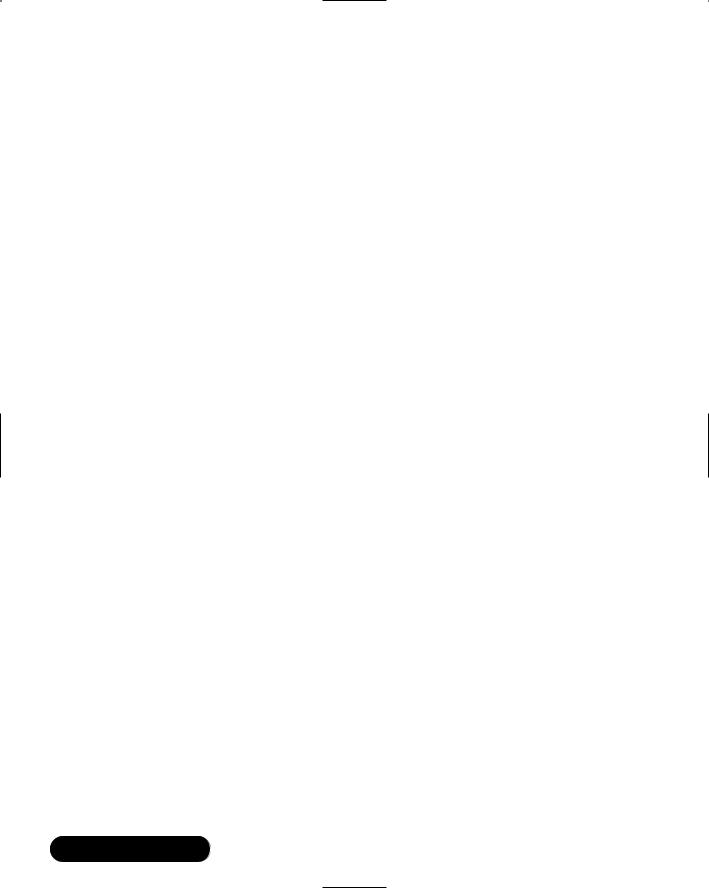
464 Chapter 9 • Implementing a Firewall with Ipchains and Iptables
Setting Policies
Both Ipchains and Iptables default to accepting all connections.The safest option is to set the default policy to first deny all traffic.You can then create rules to explicitly allow certain traffic types.You can change this default stance using the -P option. For example, the following Ipchains command changes the default policy of the INPUT chain to deny:
ipchains –P input DENY
The following command does the same thing in Iptables:
iptables –P input DROP
To reset the policy to accept, you simply use the ACCEPT target.
Listing Tables and Chains
Once you generate Ipchains or Iptables rules, you can then list them. For example, the following Ipchains command would list all chains and rules:
ipchains -L
Iptables uses the same command:
iptables -L
You can, if you want, list specific chains:
ipchains -L output
Because Iptables allows you to modify three different tables, you can also list specific tables.To list all nat chains, you would issue the following command:
iptables -t nat -L
The following command would view only the POSTROUTING chain in the nat table:
iptables -t nat -L POSTROUTING
Consider the following output from the -L option in Iptables:
iptables -L
Chain INPUT (policy ACCEPT)
target |
prot |
opt |
source |
destination |
custom |
icmp |
-- |
anywhere |
anywhere |
www.syngress.com
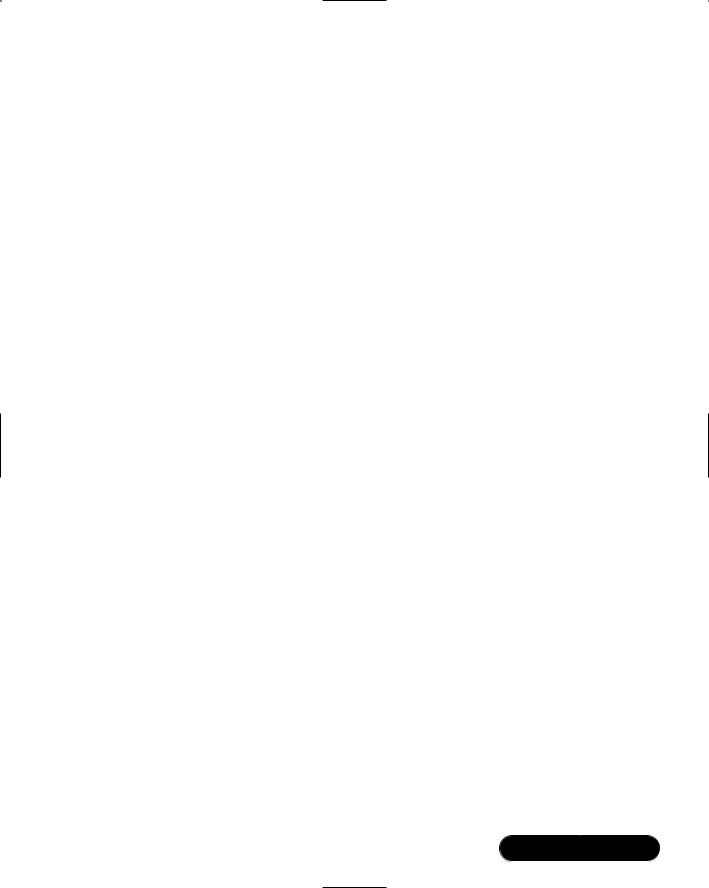
|
|
|
Implementing a Firewall with Ipchains and Iptables • Chapter 9 |
465 |
|
Chain |
FORWARD (policy ACCEPT) |
|
|
||
target |
prot |
opt |
source |
destination |
|
Chain |
OUTPUT (policy ACCEPT) |
|
|
||
target |
prot |
opt |
source |
destination |
|
Chain |
LD (0 references) |
|
|
||
target |
prot |
opt |
source |
destination |
|
Chain |
custom (1 references) |
|
|
||
target |
prot |
opt |
source |
destination |
|
DROP |
icmp |
-- |
anywhere |
anywhere |
|
This output shows that the INPUT chain of the filter table contains one rule. This rule does not block ICMP traffic. Rather, it specifies that all ICMP traffic will be handled by the custom chain.The custom chain, listed last, does the actual dropping of all ICMP packets sent to this host.
The following commands allow you to list all of the rules by number:
ipchains --line-numbers -L
iptables --line-numbers -L
Saving, Flushing, and Restoring Rules
Once you have created rules in Ipchains or Iptables, you can save them using the following commands:
/sbin/ipchains-save
/sbin/iptables-save
These commands are helpful for two reasons. First, you can save the tables and rules to a text file in order to study them. Second, backing up your rules is important, as it generally takes considerable time to create the “perfect” firewall for your situation, and you should keep a backup in case your firewall configuration somehow gets lost.To save your Iptables information to a text file, for example, you would issue the following command:
/sbin/iptables-save > iptables.txt
www.syngress.com
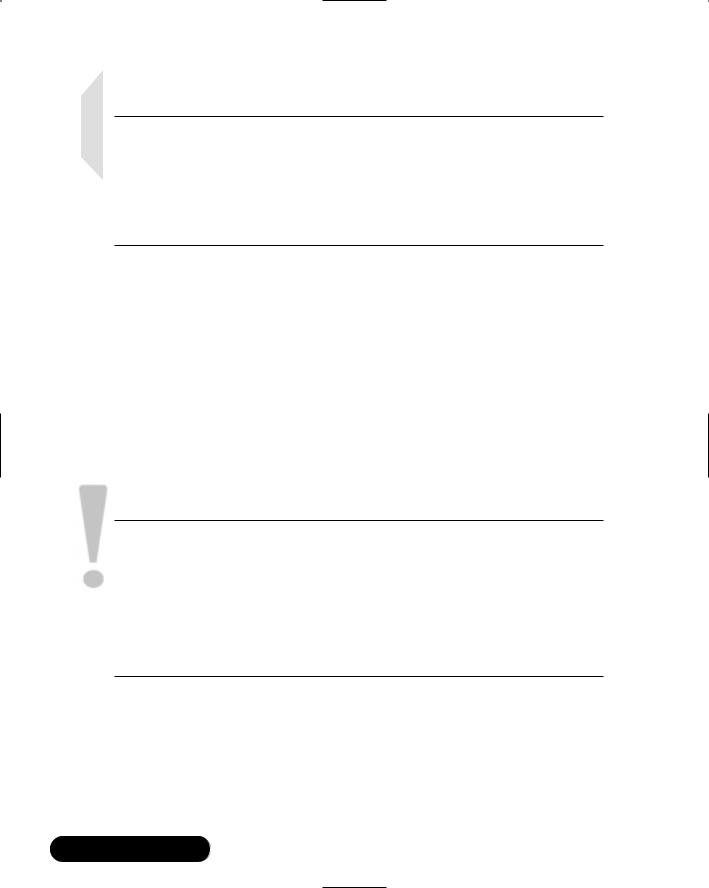
466 Chapter 9 • Implementing a Firewall with Ipchains and Iptables
NOTE
You should use a package later than Iptables 1.2.1a or later, because it allows you to use the ipchains-save option. Earlier packages did not have it. Red Hat 7.1 and later have a compatible version installed. To install the RPM package on older systems, you need to use the --nodeps option:
rpm -ivh --nodeps iptables-1.2.1a-1.i386.rpm
To flush any existing rules, you can use the -F option:
ipchains -F
iptables -F
Used without arguments, this command will erase the contents of all rules in Ipchains, and all rules in the filter table of Iptables.To flush a specific chain, you would issue the following command(s):
ipchains -F input
iptables -F INPUT
SECURITY ALERT!
Many times, the -F option is used as a safety measure in firewall scripts. When used at the beginning of a script, it can ensure that the firewall begins its configuration from “ground zero,” rather than being appended to an existing firewall configuration.
When creating a firewall script, make sure that you flush all of the necessary chains and tables. Otherwise, you may end up combining your configuration with an existing one, which could lead to connectivity or security problems.
The -F option does not delete rules from either the nat or mangle tables in Ipchains, however.To delete information from a specific table, you have to specify the table as follows:
iptables -t nat -F
www.syngress.com

Implementing a Firewall with Ipchains and Iptables • Chapter 9 |
467 |
The -F function does not change a policy from DROP to ACCEPT, either. You must use the -P option, discussed earlier.
In case you need to restore your backup information, you can use the following commands:
ipchains-restore
iptables-restore
For example, to restore the Iptables rules database using the iptables.txt file created earlier, you would issue the following command:
/sbin/iptables-restore iptables.txt
By default, Ipchains-restore will append any restore information to any existing rules.You can use the -f option to flush out any existing rules, if you want.
However, the Iptables-restore command automatically erases any existing Iptables rules whenever it is used. However, you can use the -n option, which appends the contents of the restore file to any existing rules.
Using Ipchains to Masquerade Connections
The Ipchains command has only one table, and three chains (INPUT, FORWARD, and OUTPUT). Using the FORWARD chain and the MASQ target, you can masquerade any IP address you wish. Suppose, for example, that you have a router that connects the 192.168.1.0/24 network and the 10.100.100.0/24 network. Suppose further that this firewall’s eth0 interface contains the internet-addressable IP address of 66.1.5.1/8.The following Ipchains command issued on the router would enable both private-IP networks to communicate via the Internet:
ipchains –A forward –I eth0 –s 192.168.1.0/24 –j MASQUERADE
ipchains –A forward –I eth0 –s 10.100.100.0/24 –j MASQUERADE
This rule specifies that any connection from the 192.168.1.0/24 and 10.100.100.0/24 networks will be masqueraded as 66.1.5.1/8 on eth0.The -A option adds the rule to the forward chain, and the -I option specifies the eth0 interface.The -s option specifies the networks in question.
This particular configuration actually exposes the network. Any remote host would be able to use your masquerading firewall to access your host.The following additions to the FORWARD chain of the filter table ensures that your masquerading router masquerades only for your internal network:
www.syngress.com
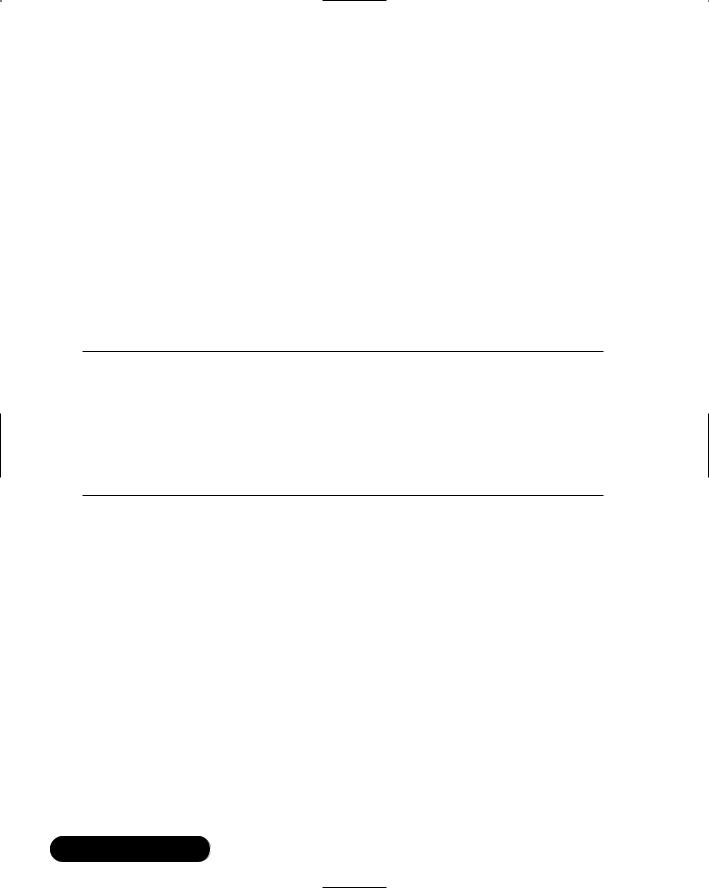
468Chapter 9 • Implementing a Firewall with Ipchains and Iptables
ipchains –A forward –s 192.168.1.0/24 –j ACCEPT ipchains –A forward –d 192.168.1.0/24 –j ACCEPT ipchains –A forward –s 10.100.100.0/24 –j ACCEPT ipchains –A forward –d 10.100.100.0/24 –j ACCEPT ipchains –A forward –j DROP
Iptables Masquerading Modules
Many of the protocols you want to use on the Internet, such as FTP or RealAudio, require additional support. Iptables provides several modules that allow masqueraded clients to access these resources. Some of these are described in Table 9.4.
Table 9.4 Ipchains Masquerading Modules
Module |
Description |
|
|
ip_masq_ftp |
Module for masquerading FTP connections |
ip_masq_raudio |
RealAudio |
ip_masq_irc |
IRC |
ip_masq_vdolive |
For VDO Live |
ip_masq_cuseeme |
CU-See-Me |
Enabling these options requires that you use the /sbin/insmod command. For example, to enable the ip_masq_ftp and ip_masq_raudio modules, you would issue the following command:
/sbin/insmod ip_masq_ftp
/sbin/insmod ip_masq_raudio
To automate this process, you can place these entries into a script, or into /etc/rc.local.
Using Iptables to Masquerade Connections
Using the same example of the 192.168.1.0/24 network and the 10.100.100.0/24 network connected by the firewall with the IP address of 66.1.5.1/8, you would use the following command:
iptables –t nat –A POSTROUTING –d ! 192.168.1.0/22 –j MASQUERADE
iptables –t nat –A POSTROUTING –d ! 10.100.100.0/24 –j MASQUERADE
www.syngress.com
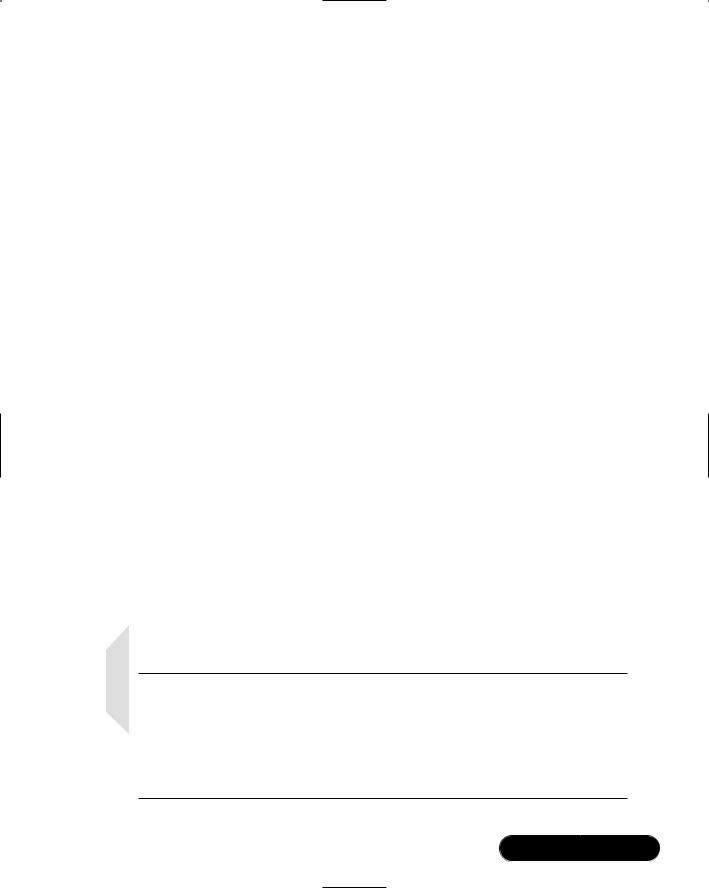
Implementing a Firewall with Ipchains and Iptables • Chapter 9 |
469 |
This rule is added to the nat table (-t), and is added to the POSTROUTING chain (-a).The ! mark tells netfilter/Iptables to masquerade all packets not destined for the internal networks. Specifically, it stipulates that if the packet is not sent to either the 192.168.1.0/22 or 10.100.100.0/24 network, then the packet needs to be modified so that it masquerades as the 66.1.5.1/8 IP address. Consequently, any packet that leaves the interface will be rewritten with the 66.1.5.1/8 address, but packets that stay on the internal network will not be rewritten.The eth0 interface is assumed by default. If, for some reason, you had to specify a different interface that has the Internet-routable address, you would use the -o option:
iptables –t nat –o eth1 –A POSTROUTING –d ! 192.168.1.0/22
–j MASQUERADE
iptables –t nat –o eth1 –A POSTROUTING –d ! 10.100.100.0/24
–j MASQUERADE
As with Ipchains, this particular configuration leaves the network wide open. The following additions to the FORWARD chain of the filter table ensure that your masquerading router masquerades only for your internal network:
iptables –A FORWARD –s 192.168.1.0/24 –j ACCEPT iptables –A FORWARD –d 192.168.1.0/24 –j ACCEPT iptables –A FORWARD –s 10.100.100.0/24 –j ACCEPT iptables –A FORWARD –d 10.100.100.0/24 –j ACCEPT iptables –A FORWARD –j DROP
Notice the order of these entries. Both Ipchains and Iptables consider rules in strict order, which is why the preceding rules first accept certain packets and then drop all of the rest. If the final entry (iptables -A FORWARD -j DROP) were listed first, then all packets would be denied.
NOTE
Because both Ipchains and Iptables default to allowing any and all input, it is quite easy to create rules that inadvertently allow unwanted traffic to pass through. Some systems administrators prefer to first change the policy of all rules in all tables to deny. Doing so, however, will require you to add explicit rules to all affected chains so that your masquerading will work properly.
www.syngress.com
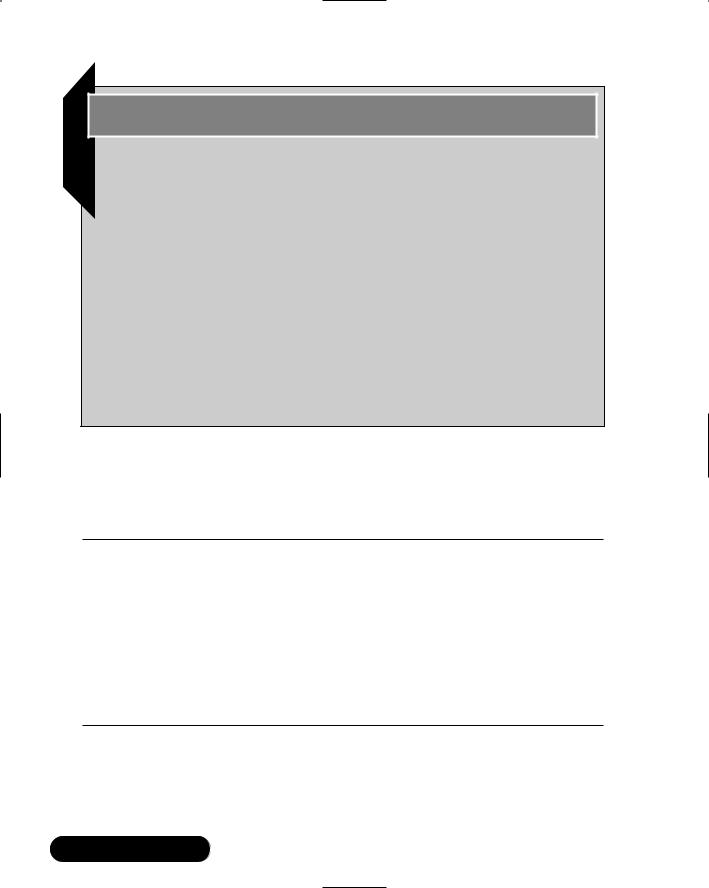
470 Chapter 9 • Implementing a Firewall with Ipchains and Iptables
Tools & Traps…
Modem Banks: One Way Around Your Firewall
One of the easiest ways to avoid a firewall is to find and exploit improperly configured modem banks. Many times, modems are configured to allow access to all areas of the network, and are often not protected or monitored very closely. As you establish your firewall, consider inspecting any and all systems for modems. You should approach your modem bank with the same care and consideration as you would your firewall.
Even modems not configured to receive incoming calls can be a danger. Consider also that an end user who connects to another network through a modem may be opening up a security breach. For example, suppose that a user has mapped several drives mapped to a file server that contains sensitive information. If an end user connects regularly to a remote dial-up server, it is possible for a malicious user to discover this connection and gain access to the mapped drives, and hence to the sensitive information.
Iptables Modules
Table 9.5 lists some of the most commonly used modules for Iptables.
Table 9.5 Iptables Masquerading Modules
Module |
Description |
|
|
ipt_tables |
The module for Iptables support. As with all of these modules, |
|
it is possible to compile the kernel so that all of these modules |
|
are included. |
ipt_LOG |
Support for advanced logging, which includes the ability to |
|
log only initial bursts of traffic, and capture an certain |
|
amount of traffic over a period of time. |
ipt_mangle |
The IP masquerading module. |
ipt_nat |
The NAT module. |
You can load these modules using insmod. Iptables masquerades the FTP, RealAudio, and IRC protocols by default.
www.syngress.com

Implementing a Firewall with Ipchains and Iptables • Chapter 9 |
471 |
Exercise: Masquerading Connections
Using Ipchains or Iptables
1.Configure your Linux system with at least two NICs.
2.Enable IP forwarding using the instructions given earlier in this chapter.
3.Using either Ipchains or Iptables, invoke masquerading for your IP addresses using the instructions given earlier in this chapter.
4.Now, configure the FORWARD chain in the filter table (or just the FORWARD chain in Ipchains) so that it will masquerade only your internal hosts.
5.If necessary, load the modules necessary to support FTP, IRC, and additional protocols.
6.You will likely have to adjust your masquerading settings. Make sure that you save your settings using the /sbin/ipchains-save command.
Logging Packets at the Firewall
As discussed earlier, the Iptables -l option allows you to log matching packets.You can insert -l into any rule, as long as you do not interrupt a particular option. For example, the following command logs all matching TCP packets that are rejected:
ipchains –I input –i eth0 –p tcp –s 0.0.0.0/0 –y –l –j REJECT
However, the following command would be a mistake, because Ipchains would think that -l is an argument for the source of a packet:
ipchains –I input –i eth0 –p tcp –s –l 0.0.0.0/0 –y –j REJECT
Once you establish logging, you can view Ipchains output in the /var/log/ messages file.
Iptables allows you to log packets, as well, but in a much more sophisticated way.This is because Iptables uses the LOG target, which you specify just like DROP or ACCEPT. For example, to reject and also log all initial TCP traffic, you would issue the following two commands:
iptables –A INPUT –i eth0 –p tcp –s 0.0.0.0/0 –syn –j LOG iptables –A INPUT –i eth0 –p tcp –s 0.0.0.0/0 –syn –j DROP
As with Iptables, you can view the results of your logging in the /var/log/ messages file.
www.syngress.com
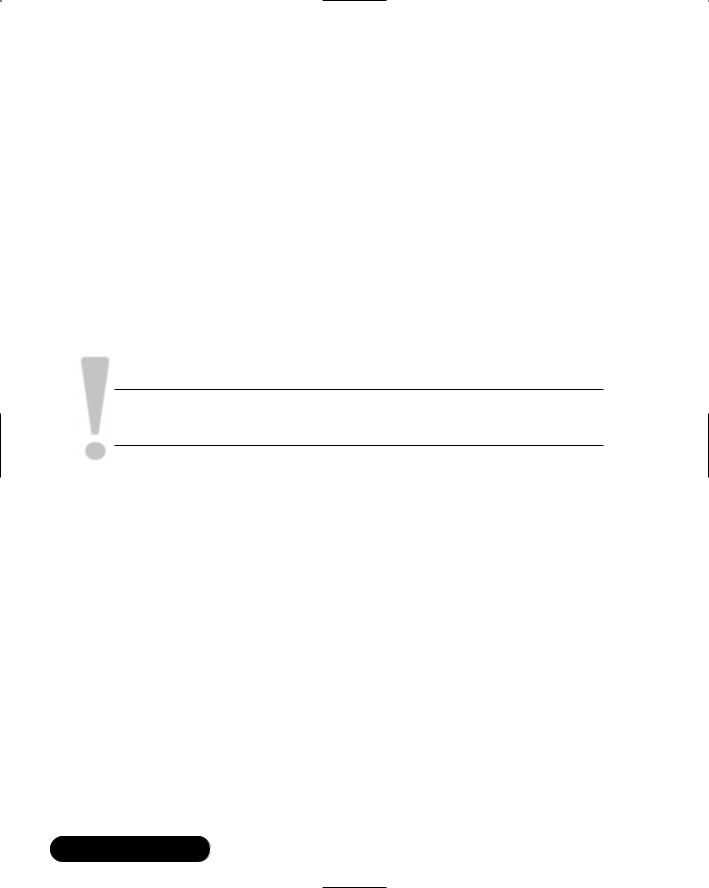
472 Chapter 9 • Implementing a Firewall with Ipchains and Iptables
Setting Log Limits
By default, Iptables will limit logging of packets.The default limit rate is three logging instances an hour. Each time a logging instance starts, only the first five packets will be logged by default.This behavior is meant to ensure that log files do not get too large.You can change the default logging rate by specifying the --limit and --limit-burst flags.The --limit flag allows you to determine the limit rate by second, minute, hour, or day.The --limit-burst figure allows you to determine how many initial packets will be logged. For example, to log ICMP packets at a rate of two per minute, you would issue the following command:
iptables –A INPUT –i eth0 –p icmp –s 0.0.0.0/0 –-limit 2/min
–-limit-burst 2 –j LOG
Notice also that the limit-burst value is set to 2.
SECURITY ALERT!
Be careful not to log too many packets. You will quickly consume hard drive space if you log all packets passing through your firewall interfaces.
Adding and Removing Packet Filtering Rules
Thus far, you have created a masquerading router. However, you have not yet invoked any packet filtering. Following are some examples of packet-filtering rules you may want to create on your system. First, consider the following Ipchains and Iptables commands:
ipchains –P input DENY
ipchains –A input –I eth0 –p tcp -s 0/0 –d 0/0 22 –j ACCEPT
Now, consider the equivalent series of Iptables commands:
iptables –P INPUT DROP
iptables –P FORWARD DROP
iptables –A FORWARD –i eth0 –p tcp –-dport 22 –j ACCEPT
These commands effectively prohibit every service from entering your firewall, except for SSH, which uses port 22. No other service can access your network. Notice that Ipchains refers to the input chain in lowercase, whereas Iptables
www.syngress.com
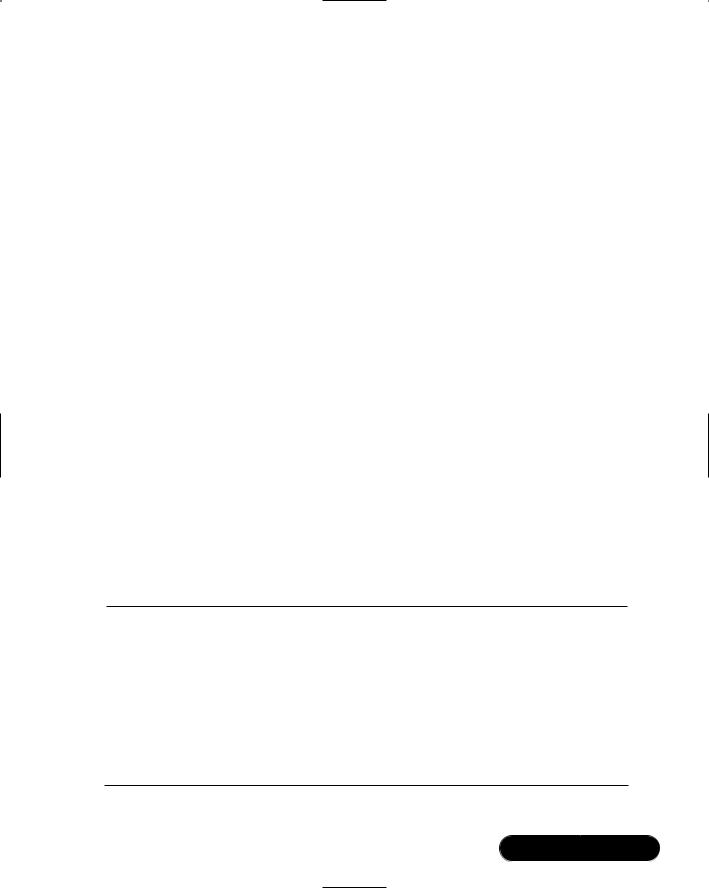
Implementing a Firewall with Ipchains and Iptables • Chapter 9 |
473 |
uses the FORWARD chain in uppercase. Iptables always refers to chains in uppercase. In addition, Iptables does not use the INPUT chain for packets destined for the internal network. In Iptables, the INPUT chain refers only to packets destined for the local system.Thus, in Iptables, you should explicitly drop all packets to the INPUT interface, unless you want to allow access to your firewall, say by SSH or another relatively secure administration method.Your firewall will still forward packets on the nat table using the FORWARD, POSTROUTING, and PREROUTING chains.
Notice also that Ipchains uses DENY as a target name, whereas Iptables uses DROP.The difference is in the way source and destination are specified.This difference is actually not necessary; both Ipchains and Iptables can use -s and -d, or the --dport option.When using --dport or --sport, if you do not specify a source or destination, both Iptables and Ipchains assume the first local interface. The -I option in Ipchains specifies a particular interface (in this case, the eth0 interface), whereas in Iptables, the -I option specifies the incoming interface.
The preceding configuration is both extremely simple and restrictive. It allows outside hosts to access SSH users to access only SSH, and will not allow any user interactively logged in to the system to check e-mail or any other Internet-based service.This is because the rule is designed to lock down the firewall as much as possible.
ICMP Types
Notice that with Iptables, you can reject specific ICMP types.Table 9.6 explains some of the additional types, including the numbers assigned in RFC 792, which is the document that defines the parameters for all ICMP messages.
Table 9.6 Common ICMP Names and Numbers
Iptables/Ipchains |
RFC Name and |
|
|
ICMP Message Name |
Number |
Description |
|
|
|
|
|
echo-request |
8 |
Echo |
The packet sent out by the |
|
|
|
common ping command. |
echo-reply |
0 |
Echo Reply |
The reply a host gives to the |
|
|
|
ping command. |
destination- |
3 |
Destination |
Informs an echo request |
unreachable |
Unreachable |
packet that there is a problem |
|
|
|
|
reaching the intended host. |
Continued
www.syngress.com
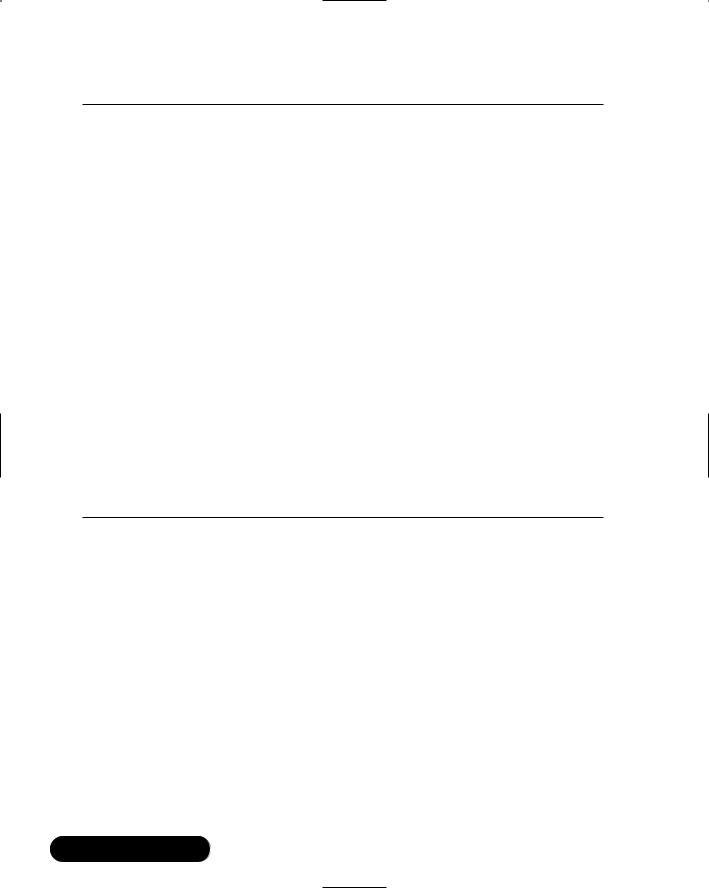
474 Chapter 9 • Implementing a Firewall with Ipchains and Iptables
Table 9.6 Continued
Iptables/Ipchains |
RFC Name and |
|
|
ICMP Message Name |
Number |
Description |
|
|
|
|
|
source-quence |
4 |
Source Quench |
If a router is too busy and |
|
|
|
cannot fulfill a client request, |
|
|
|
it will send back this message |
|
|
|
to a client. |
Redirect |
5 |
Redirect |
Sent by a router that has, |
|
|
|
essentially, discovered a more |
|
|
|
direct route to the destination |
|
|
|
than originally found in the |
|
|
|
network packet sent by the |
|
|
|
network host. |
time-exceeded |
11 |
Time Exceeded |
If a datagram is held too long |
|
|
|
by a router, its time-to-live |
|
|
|
(TTL) field expires. When this |
|
|
|
occurs, the router is supposed |
|
|
|
to send a message back to |
|
|
|
the host informing it of the |
|
|
|
drop. |
parameter-problem |
12 |
Parameter Problem |
Sent by either standard hosts |
|
|
|
or routers, this message |
|
|
|
informs other hosts that a |
|
|
|
packet cannot be processed. |
You can learn about additional arguments by typing iptables -p icmp -h at any terminal.
A Personal Firewall Example
Suppose that you want to create a personal firewall for a system that you use as a desktop.You would modify the previous Ipchains commands as follows:
ipchains –P input DENY
ipchains –A input –I eth0 –p tcp -s 0/0 –d 0/0 22 –j ACCEPT
To create a personal firewall system using Iptables, you would issue the following commands:
iptables –P INPUT DROP
iptables –A INPUT –I eth0 –p tcp –-dport 22 –j ACCEPT iptables –A INPUT –I eth0 –p tcp –-dport 1023 –j ACCEPT iptables –A INPUT –I eth0 –p udp –-dport 1023 –j ACCEPT
www.syngress.com
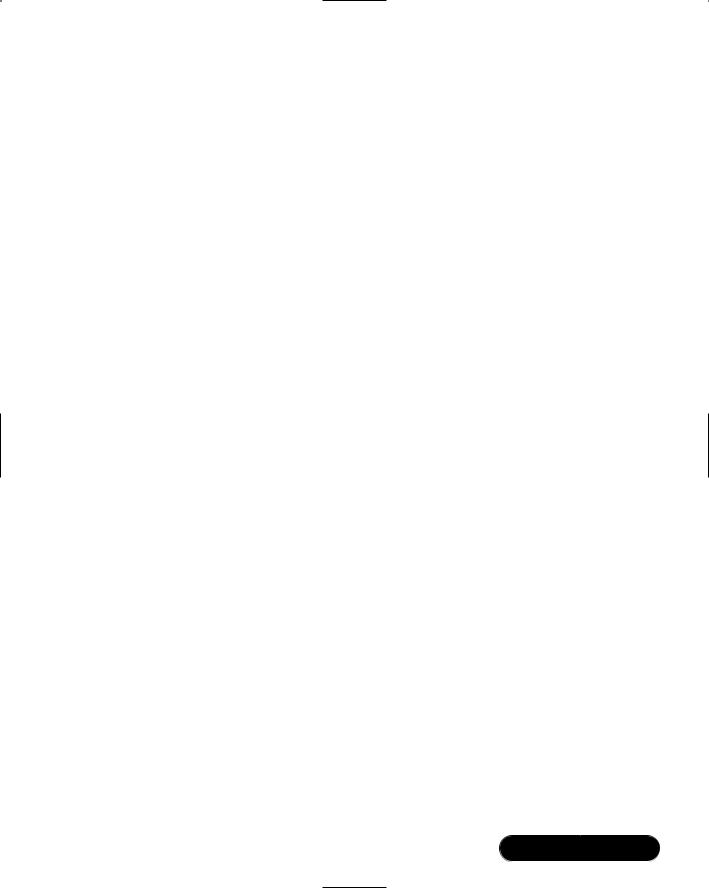
Implementing a Firewall with Ipchains and Iptables • Chapter 9 |
475 |
The preceding commands allow SSH, but no other service. However, now a user can browse the Web, contact DNS servers, and so forth, and use the system with a reasonable degree of security.This system now cannot even be pinged, which helps to protect it against distributed DoS and ping scanning attacks.
Exercise: Creating a Personal Firewall
and Creating a User-Defined Chain
1.Using either Ipchains or Iptables, add the following rules to your INPUT table to create a personal firewall:
■Deny all incoming ICMP traffic, and make sure the denial is logged
■Deny all incoming FTP traffic
■Deny all incoming DNS traffic
■Deny Telnet
■Deny SMTP and POP3
2.If you are using Iptables on a standard system with one interface, you would issue the following commands:
iptables –A INPUT –s 0/0 –d 0/0 –p icmp –j DROP iptables –A INPUT –s 0/0 –d 0/0 –p icmp –j LOG
iptables –A INPUT –s 0/0 –d 0/0 –p tcp –-dport 20 –j DROP iptables –A INPUT –s 0/0 –d 0/0 –p tcp –-dport 21 –j DROP iptables –A INPUT –s 0/0 –d 0/0 –p tcp –-dport 53 –j DROP iptables –A INPUT –s 0/0 –d 0/0 –p udp –-dport 53 –j DROP iptables –A INPUT –s 0/0 –d 0/0 –p tcp –-dport 21 –j DROP iptables –A INPUT –s 0/0 –d 0/0 –p tcp –-dport 25 –j DROP iptables –A INPUT –s 0/0 –d 0/0 –p tcp –-dport 110 –j DROP
Of course, there is more than one way to do this. For example, you could create a user-defined chain and handle all SMTP and POP3 there:
iptables –N icmptraffic
iptables –A icmptraffic –s 0/0 –d 0/0 –p icmp –j DROP iptables –A icmptraffic –s 0/0 –d 0/0 –p icmp –j LOG iptables –A INPUT –s 0/0 –d 0/0 –p icmp –j icmp
www.syngress.com

476Chapter 9 • Implementing a Firewall with Ipchains and Iptables
3.List the INPUT chain. If you created a user-defined chain, list this as well.
4.Save your configuration for the sake of backup. If you are using Iptables, use the following command:
iptables-save > iptables.txt
5.Flush all of the rules you created. If you are using Iptables, issue the following command:
iptables –F
6.List the INPUT chain (and any other) to verify that you have in fact flushed this chain.
7.Use the iptables-restore (or ipchains-restore) command along with the text file you created to restore your Iptables chains:
iptables-restore iptables.txt
8.List your tables and chains again to verify that your rules have been restored.
9.Thus far, you have created a personal firewall that starts with a “wide open” policy, and then proceeds to lock down ports. Now, use the -P option to block all traffic, and then allow only SSH, or any other protocol(s) of your choice. If, for example, you are using Iptables, issue the following commands:
iptables –P INPUT DROP
iptables –A INPUT–p tcp --dport 22 –j ACCEPT iptables –A INPUT–p tcp --dport 1023: –j ACCEPT iptables –A INPUT–p udp --dport 1023: –j ACCEPT
You can specify –i eth0, if you wish. However, if you only have one interface, both Ipchains and Iptables will default to using this interface. Remember, you should open up the ephemeral TCP and UDP ports so that you can still do things like checking your e-mail, and so forth. If, of course, you do not want any services open on your network, you could omit the --dport 22 line altogether.
10.Now, log all traffic that attempts to connect to your system. If you are using Iptables, issue the following command:
www.syngress.com
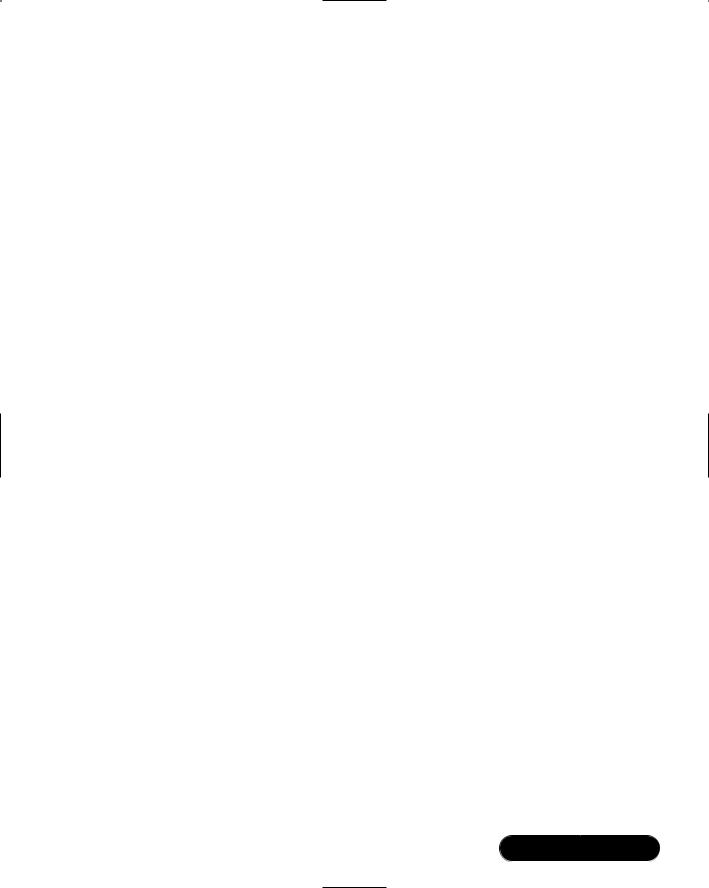
|
|
Implementing a Firewall with Ipchains and Iptables • Chapter 9 |
477 |
||||
iptables |
–A |
INPUT–p |
udp |
--dport |
1023: –j |
LOG |
|
iptables |
–A |
INPUT–p |
tcp |
--dport |
1023: –j |
LOG |
|
This feature may log too much information for your server, depending on your system’s activity. Make sure you check your log files regularly.
11.Log all attempts to scan the standard ports for Microsoft networking. If you are using Iptables, issue the following command:
iptables –A INPUT–p tcp --multiport --destination-port 135,137,138,139 –j LOG
iptables –A INPUT–p udp --multiport --destination-port 137,138,139 –j LOG
The --multiport --destination-port option allows you to specify a range of ports.You can read more about these options in the Iptables man page.
12.If your server needs to support additional protocols, experiment with adding them.
Redirecting Ports in Ipchains and Iptables
Port redirection is where a packet destined for a certain port (say, port 80) is received by an interface, and is then sent to another port. Redirecting ports is common in networks that use proxy servers.To redirect a port in Ipchains to the local system’s eth0 interface, you could issue the following command:
ipchains –A input –i eth1 –s 0/0 –d 0/0 –p tcp 80 –j REDIRECT 8080 ipchains –A input –i eth1 –s 0/0 –d 0/0 –p tcp 443 –j REDIRECT 8080
In Iptables, you must use the REDIRECT target from the nat table:
iptables –t nat -A PREROUTING -i eth1 -s 0/0 -d 0/0 –p tcp 80 –j REDIRECT /
--to-ports 8080
iptables –t nat -A PREROUTING -i eth1 -s 0/0 -d 0/0 –p tcp 443 –j REDIRECT /
--to-ports 8080
www.syngress.com
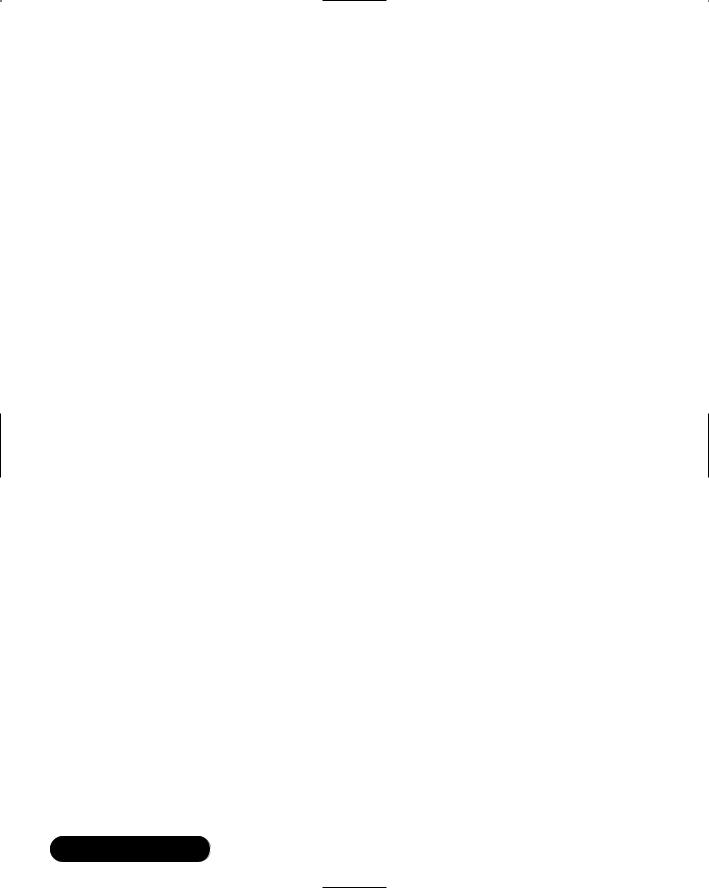
478 Chapter 9 • Implementing a Firewall with Ipchains and Iptables
These rules ensure that any hosts that try to bypass your proxy server by specifying your firewall are redirected to a proxy server on the firewall. Another strategy is to deny all requests to ports 80 and 443, and then make sure that all Web clients are configured to access your proxy server.
Configuring a Firewall
Because your situation will be unique, it is impossible to provide a “cookbook” firewall for you. However, the following is a beginning firewall for a system with three NICs.The NICs have the following IP addresses:
■Eth0 207.1.2.3/24
■Eth1 192.168.1.1/24
■Eth2 10.100.100.1/24
Thus, Eth0 represents the 207.1.2.0/24 network, Eth1 represents the 192.168.1.0/24 network, and Eth2 represents the 10.100.100.0/24 network.The intention is to create a firewall that allows the Eth1 and Eth2 networks to communicate freely with each other, as well as get on to the Internet and use any services (Web, e-mail, FTP, and so forth). However, no one from the Internet should be able to access internal ports below port 1023. Again, this configuration does not spend much time limiting egress (i.e., outbound) traffic. Rather, it focuses on trying to limit ingress (inbound) traffic. Any of the Ipchains or Iptables commands given in the following sections can be entered into any script, or into a directory or file such as /etc/rc.d/init.d/ or /etc/rc.d/rc.local.This way, your rules will be loaded automatically when you reboot your system.
Setting a Proper Foundation
Regardless of whether you are using Ipchains or Iptables, the first thing you will have to do for your firewall is to flush all existing rules using the -F option. Then, you need to use the -P option to set the firewall policies to deny all connections by default.The subsequent rules you create will then allow the protocols you really want.Then, use the necessary commands to enable forwarding and masquerading, as shown earlier in this chapter.Without this foundation, you will not be able to forward packets at all, and thus firewalling them would be rather superfluous.
www.syngress.com
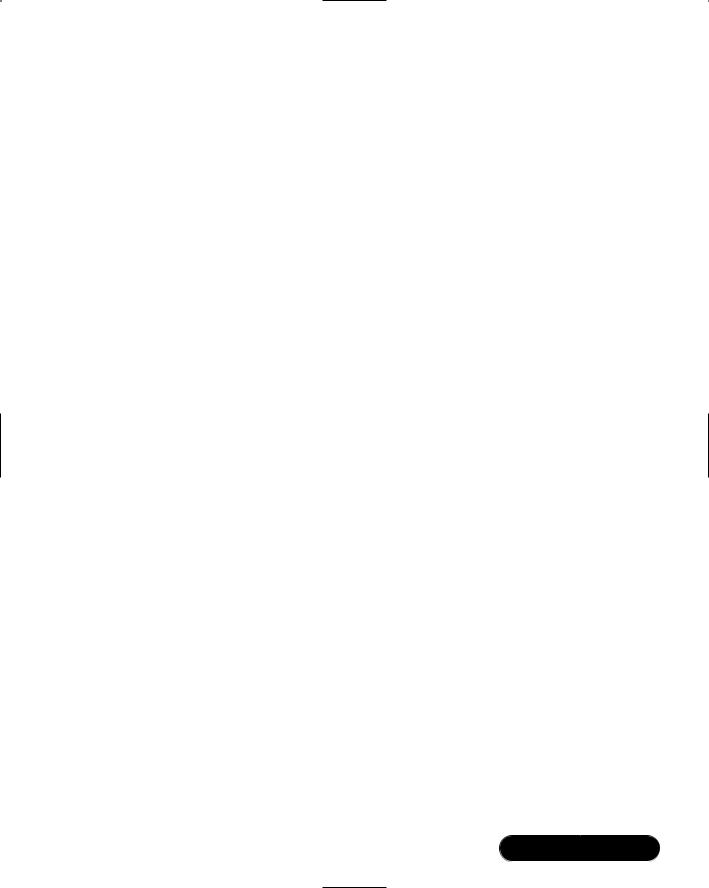
Implementing a Firewall with Ipchains and Iptables • Chapter 9 |
479 |
Creating Anti-Spoofing Rules
Many times, a hacker will try to use your firewall as a default gateway and try to spoof internal packets. If a firewall’s “Internet interface” (i.e., the one that is responsible for addressing packets to the Internet) is not configured to explicitly deny packets from the network, then you are susceptible to this attack.To deny spoofing, you would issue the following commands, depending on what kernel you are using:
ipchains -A input -s 192.168.1.0/24 -i eth0 -j deny ipchains -A input -s 10.100.100.0/24 -i eth0 -j deny
iptables -A FORWARD -s 192.168.1.0/24 -i eth0 -j DROP iptables -A FORWARD -s 10.100.100.0/24 -i eth0 -j DROP
You may want to log all of the attempts, just so you know how often you are attacked:
ipchains -A input -s 192.168.1.0/24 -i eth0 -l -j deny
ipchains -A input -s 10.100.100.0/24 -i eth0 -l -j deny
The preceding rules are different only in that they specify the -l option. In Iptables, create two additional entries to log the traffic:
iptables -A FORWARD -s 192.168.1.0/24 -i eth0 -j LOG
iptables -A FORWARD -s 10.100.100.0/24 -i eth0 -j LOG
Remember, if you have additional interfaces, you have to add a rule for each. Do not leave one interface open to a spoofing attack.You will be surprised how quickly a hacker can discover this vulnerability.
Allowing TCP
The following is an example of what you can do with your network when it comes to allowing inbound and outbound TCP connections. If you are using Ipchains, issue the following commands to allow TCP connections:
ipchains–A input –p tcp -d 192.16.1.0/24 ! 80 -y –b -j ACCEPT
ipchains–A input –p tcp -d 10.100.100.0/24 ! 80 -y -b -j ACCEPT
The -y option prohibits remote hosts from initiating a connection to any port except port 80.This is because the “!” character reverses the meaning of anything that is immediately in front of it. In this case, only connections meant
www.syngress.com

480 Chapter 9 • Implementing a Firewall with Ipchains and Iptables
for port 80 will be allowed; all others will be denied.This may seem strange, but remember, this rule is for the input chain, and many times these rules seem to be the reverse of common sense.The -b option “mirrors” the rule, which means that the rule applies to packets going in both directions.This rule allows one rule to do the same thing as repeating the command and reversing the source and destination flags (-s and -d).
If you are using Iptables, issue the following commands:
iptables –A FORWARD –m multiport –p tcp –d 192.168.1.0\24 --dport 25,110, 80, 443, 53 /
! –tcp flags SYN, ACK ACK -j ACCEPT
iptables –A FORWARD –m multiport –p tcp –s 192.168. 1.0\24 --sport 25,110, 80, 443,53 /
! –tcp flags SYN, ACK ACK -j ACCEPT
iptables –A FORWARD –m multiport –p tcp –d 10.100.100.0\24 --dport 25,110, 80, 443, 53 ! /
–tcp flags SYN, ACK ACK -j ACCEPT
iptables –A FORWARD –m multiport –p tcp –s 10.100.100.0\24 --sport 25,110, 80, 443, 53 ! /
–tcp flags SYN, ACK ACK -j ACCEPT
The preceding rules allow ports to be opened above 1023, as long as they are continuing a connection that has first been established by a host inside of the firewall.You can, of course, add additional ports, according to your needs.The / character is a simple line continuation character that you may have to specify in a script. As with Ipchains, the ! character reverses the meaning of anything that is in front of it. In this case, it means that any packet that does not have the SYN, SYN ACK, or ACK bit set is accepted.
TCP Connections Initiated from Outside the Firewall
You may want to allow certain outside hosts to initiate a connection to your firewall. If you do, you can issue the following commands:
For Ipchains, you would issue the following:
ipchains –A input –p tcp –I eth0 –d 192.168.1.0/24 80 –y –j ACCEPT
www.syngress.com

Implementing a Firewall with Ipchains and Iptables • Chapter 9 |
481 |
The difference between this command and those given previously is that this one specifies the interface, as opposed to the IP address.
For outgoing connections, you would issue the following:
ipchains –A input –p tcp –i eth0 –d 0/0 –j ACCEPT
For Iptables, you would do the following for standard TCP connections:
iptables -A FORWARD -m multiport -p tcp -i eth0 -d 192.168. 1.0/24 80 --syn /
--syn -j ACCEPT
iptables -A FORWARD -m multiport -p tcp -i eth0 -d 10.100.100.0/24 80--syn /
--syn -j ACCEPT
To allow for outgoing connections, you would issue the following:
iptables -A FORWARD -m multiport -p tcp -i eth0 -d 0/0 --syn -j ACCEPT iptables -A FORWARD -m multiport -p tcp -i eth1 -d 0/0 --syn -j ACCEPT iptables -A FORWARD -m multiport -p tcp -i eth2 -d 0/0 --syn -j ACCEPT
All other TCP traffic will be locked out.
Firewalling UDP
To filter incoming and outgoing UDP, you would follow many of the same procedures as outlined earlier. However, you should allow both TCP port 53 and UDP port 53, at least at first. Most of the time, DNS uses UDP port 53. However, DNS can use TCP when a request grows too large, so you should account for this by creating explicit rules. For Ipchains, you would do the following to allow incoming connections:
ipchains–A input –p udp –i eth0 –d 192.168.1.0/24 53 –j ACCEPT
ipchains–A input –p udp –i eth0 –d 10.100.100.0/24 –j ACCEPT
The preceding rule is necessary only if you plan to allow outside users to access your DNS server.
ipchains–A input –p udp –i eth0 –d 0/0 –j ACCEPT
www.syngress.com

482 Chapter 9 • Implementing a Firewall with Ipchains and Iptables
For Iptables, you would issue the following commands:
iptables –A |
FORWARD |
–m multiport –p udp –i eth0 –d 192.168.1.0/24 / |
||
--dport |
53 |
–j |
ACCEPT |
|
iptables –A |
FORWARD |
–m multiport –p udp –i eth0 –s 192.168.1.0/24 / |
||
--dport |
53 |
–j |
ACCEPT |
|
Outgoing UDP usually requires that you enable DNS lookups, which are usually at UDP port 53:
iptables –A FORWARD –m multiport –p udp –i eth0 –d 0/0 --dport
53 –j ACCEPT
iptables –A FORWARD –m multiport –p udp –i eth0 –s 0/0 --dport
53 –j ACCEPT
It is possible that your network requires additional ports. For example, if you are running SNMP, you would have to open up ports 160 and 161.
Enhancing Firewall Logs
If you want to log these connections, do the following using Ipchains:
ipchains –A input –p tcp –l –j REJECT ipchains –A input –p udp –l –j REJECT ipchains –A input –p icmp –l –j REJECT
The preceding commands will log any packet that is matched. If you are using Iptables, the equivalent commands are:
iptables –A FORWARD –m tcp –p tcp –j LOG iptables –A FORWARD –m udp –p udp –j LOG iptables –A FORWARD –m udp –p icmp –j LOG
Usually, creating the ideal packet-filtering rules requires some trial and error, as well as research specific to your own situation. For more information about using Ipchains, consult the Ipchains man page, and the Ipchains-HOWTO available at www.linuxdoc.org/HOWTO/IPCHAINS-HOWTO.html#toc1.
For more information about using Iptables, consult the Iptables man page, and the Iptables-HOWTO available at various sites, including www.guenthers.net/doc/howto/en/html/IP-Masquerade-HOWTO.html#toc2. Using the information in this chapter and additional resources, you will be able to create a firewall that blocks known attacks.
www.syngress.com
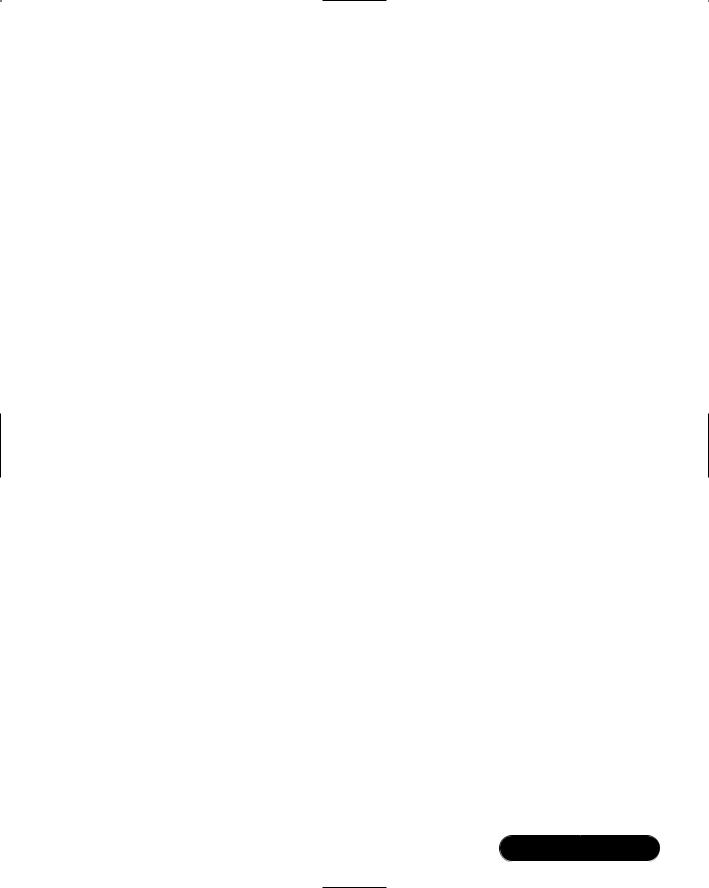
Implementing a Firewall with Ipchains and Iptables • Chapter 9 |
483 |
Counting Bandwidth Usage
A Linux firewall can inform you about the number of packets it has processed, in addition to blocking and logging attacks.The process of counting packets is often called packet accounting. Many companies are very interested in determining how much traffic a department or network has generated.This can help them determine the type of equipment necessary to support the department further. Such information can also help a company determine how much it can bill a client or department. In many situations, the firewall is an ideal place to gather such statistics. If you have the following two networks, these rules will count packets that pass between the two:
ipchains -A forward -p icmp -s 192.168.1.0/24 -d 10.100.100.0/24
The preceding rule will identify all of the traffic passing from the 192.168.1.0/24 network to the 10.100.100.0/24 network.
If you are using Iptables, you have many additional options. For example, you can identify specific ICMP packets that are forwarded by the firewall:
iptables -A FORWARD -m icmp -p icmp –f -j LOG
To gather information about a more specific element of ICMP, you could issue the following command:
iptables -A FORWARD -m icmp -p icmp --sport echo-request -j LOG
This rule will count all icmp echo-request packets (icmp 0).The following command discovers all of the icmp-reply packets that have been forwarded:
iptables -A FORWARD -m icmp -p icmp --sport echo-reply -j LOG
You are not limited to ICMP packets. If, for example, you wanted to gather information about the HTTP packets being forwarded, you would enter the following:
iptables -A FORWARD -p tcp --sport 80,443 -j LOG
To determine the amount of HTTP traffic passing between two networks, you would issue the following command:
iptables -A FORWARD -s 192.168.1.0/24 -d 10.100.100.0/24 -p tcp
--sport 80,443 -j LOG
www.syngress.com
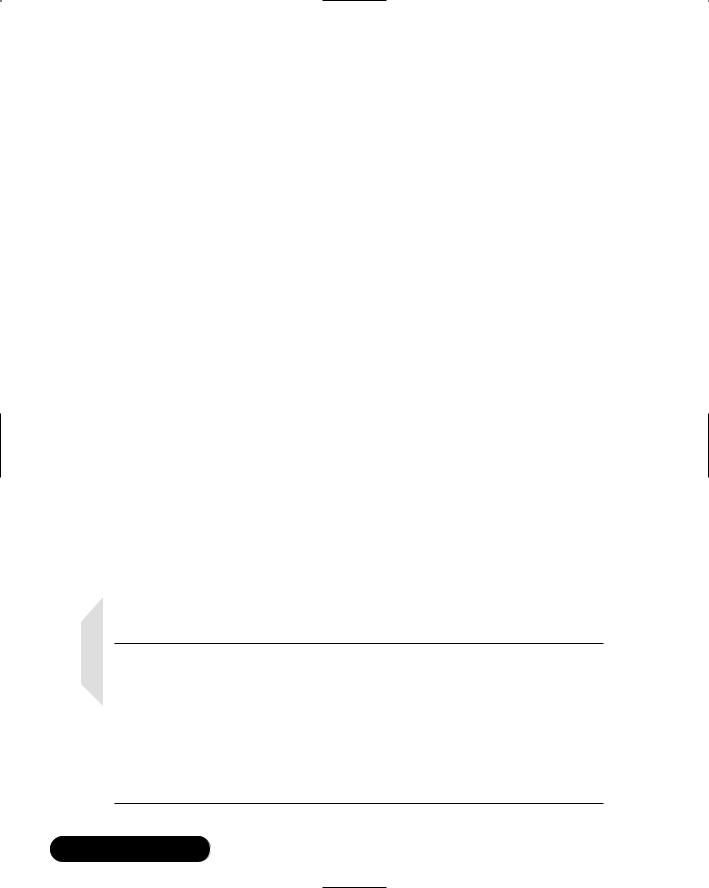
484 Chapter 9 • Implementing a Firewall with Ipchains and Iptables
Listing and Resetting Counters
To list the counter information, you can issue either of the following commands from a terminal:
ipchains -L -v
iptables -L -v
You can save this information using the ipchains-save and iptables-save commands.The following commands reset the counters:
ipchains -L -Z
iptables -L -Z
Setting Type of Service in a Linux Router
Many routers, including Linux routers using Ipchains or Iptables, are capable of shaping traffic as it passes through.The IP header for all packets has a special field called the Type of Service (ToS) field, which allows you to prioritize traffic as it passes through the router. Using the ToS field, you can make certain types of traffic (e.g., SMTP and POP3) take precedence over others (e.g., SSH and Telnet). Packets that are marked will be treated differently at the router. Setting the ToS field occurs at the Network layer (Layer 3 of the OSI/RM).You can learn more about how ToS works by consulting RFC 1349.
Usually, assigning priority for packets is a secondary concern when configuring a firewall. In some situations, however, you will find it useful for a firewall to “double up” and offer both services.The main reason why you would set the ToS field in network traffic is to cut down on network congestion, especially in networks that have high amounts of traffic.
NOTE
Do not confuse Type of Service (ToS) with Quality of Service (QoS). QoS refers to the ability of physical devices (i.e., switches, routers) to transmit packets according to ToS values found in IP packets. QoS concerns might include whether the packet is delivered via Frame Relay, Asynchronous Transfer Mode (ATM), Ethernet, Synchronous Optical Network (SONET), and so forth. Because ToS refers to the ability to mark certain packets so that they have a higher priority than others do, these markings determine whether they are available for QoS routing.
www.syngress.com
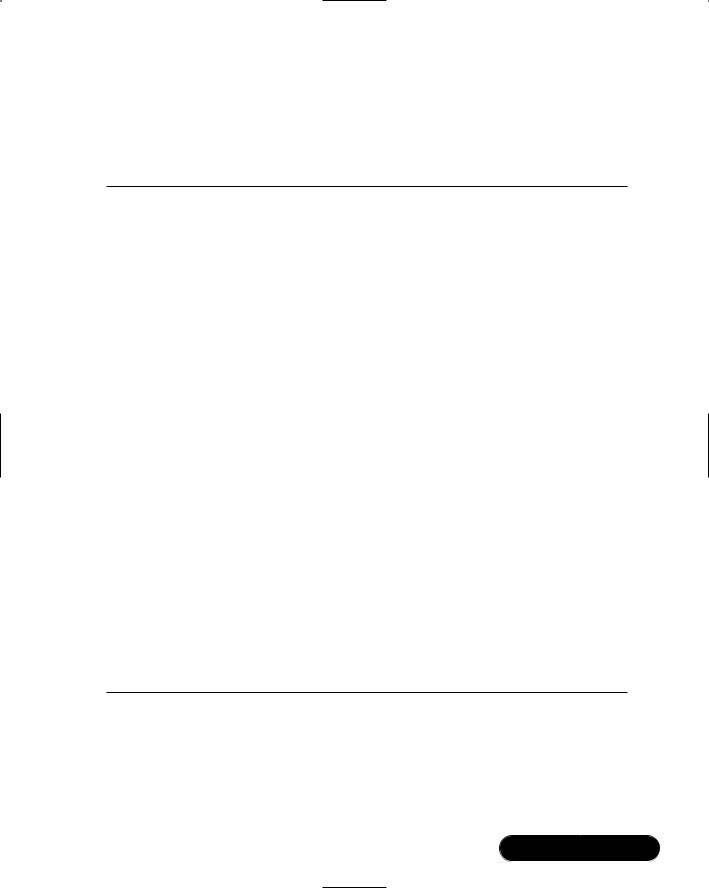
Implementing a Firewall with Ipchains and Iptables • Chapter 9 |
485 |
Service Values
The normal-service value is 0 (or, 0x00 in the actual packet).Table 9.7 lists the four different options available to you when marking a packet.
Table 9.7 ToS Field Options
Service Value |
Description |
|
|
Minimum delay |
The minimum delay field reduces the time a datagram |
|
takes to get from the router to the host. The |
|
minimum delay option is ideal for protocols that |
|
require speed when building initial connections, or |
|
when transferring control data. Traffic such as the |
|
ftp-control port (20), Telnet, and SSH benefits from |
|
this setting. Marking this traffic will reduce latency |
|
(i.e., the time interval between a request and a reply) |
|
at the router. The ToS field bit is 10 (0x10 in the |
|
actual packet). |
Maximum throughput |
This value is appropriate for the ftp-data port (20) |
|
and for large file transfers via HTTP. Networks that use |
|
the X Windows system to export displays between |
|
systems should consider using this bit as well. The ToS |
|
field bit is 8 (0x08 in the actual packet). If you |
|
anticipate large volume transfers via POP3, you could |
|
consider this option as well. |
Maximum reliability |
Used in an attempt to reduce retransmissions. |
|
Sometimes, UDP protocols such as DNS (port 53) and |
|
SNMP (ports 161 and 162) are receive this option. |
|
However, TCP-based protocols such as SMTP also |
|
benefit from this ToS option, because systems can |
|
waste bandwidth to keep retransmitting this |
|
protocol. The ToS bit value is 4 (0x04 in the actual |
|
packet). |
Minimum cost |
This option is often only implemented by commercial |
|
products. The ToS field bit is 2 (0x02 in the actual |
|
packet). |
It may be useful to consider these four options in terms of common network tasks. Client hosts (i.e., hosts that use X, SSH, FTP, HTTP, and other protocols) may benefit from either maximum throughput or minimum delay settings. Servers generally benefit from maximum throughput, depending on the traffic that they generate.
www.syngress.com

486 Chapter 9 • Implementing a Firewall with Ipchains and Iptables
Setting ToS Values in Ipchains and Iptables
To set ToS values in Ipchains, add the following values to the end of any rule:
-t andmask xormask
The andmask value is usually 01, because this value compares, or “ands” the original TOS value, and then allows you to make a change to the packet.The xormask value can be any of the service values found in Table 9.7 (e.g., 08 for maximizing throughput).This second field is evaluated as an “or” value, meaning that if the value you specify is different from the original value, the one you specify will be set.
For example, to mark the ToS field for maximum throughput for HTTP (port 80) for all packets being sent out to all remote systems, you would do the following:
ipchains -A output -s 0.0.0.0/0.0.0.0 -d 0.0.0.0/0.0.0.0 80
-p 6 -t 01 08
The -p 6 option specifies TCP as the protocol.You would never set a ToS value on a packet that will eventually be dropped. Following are some additional examples of the ToS value being set on additional protocols:
ipchains -A output -s 0.0.0.0/0.0.0.0 -d 0.0.0.0/0.0.0.0 21 -p 6 -t 01 04 ipchains -A output -s 0.0.0.0/0.0.0.0 -d 0.0.0.0/0.0.0.0 20 -p 6 -t 01 08 ipchains -A output -s 0.0.0.0/0.0.0.0 -d 0.0.0.0/0.0.0.0 22:22 -p 6 -t 01 10 ipchains -A output -s 0.0.0.0/0.0.0.0 -d 0.0.0.0/0.0.0.0 25:25 -p 6 -t 01 04 ipchains -A output -s 0.0.0.0/0.0.0.0 -d 0.0.0.0/0.0.0.0 53:53 -p 6 -t 01 04 ipchains -A output -s 0.0.0.0/0.0.0.0 -d 0.0.0.0/0.0.0.0 80:80 -p 6 -t 01 08 ipchains -A output -s0.0.0.0/0.0.0.0 -d 0.0.0.0/0.0.0.0 110:110 -p 6 -t 01 08 ipchains -A output -s0.0.0.0/0.0.0.0 -d 0.0.0.0/0.0.0.0 143:143 -p 6 -t 01 04 ipchains -A output -s0.0.0.0/0.0.0.0 -d 0.0.0.0/0.0.0.0 443:443 -p 6 -t 01 04
Additional ToS Options in Iptables
Iptables, as you might suspect, adds several options and uses some different terminology. First, you can set your router to either match packets with certain ToS options set, or you can have the router set the actual ToS options.These are two very different things. One allows the router to handle packets with the ToS value
www.syngress.com

Implementing a Firewall with Ipchains and Iptables • Chapter 9 |
487 |
already set, whereas the other actually sets the values.To create a rule that matches a ToS field, you would use the -m option, complete with its arguments:
-m tos --TOS tos_value -j TARGET
In the preceding syntax, the tos_value number is any ToS bit found in Table 9.7 (e.g., 08 for maximum throughput). As far as target value is concerned, you can specify any target you wish (ACCEPT, a user-defined chain, and so forth).
For example, the following rule accepts packets from port 80 with the ToS value set to 08:
iptables -A INPUT -p tcp -m tos 0x08 -j ACCEPT
As far as setting ToS values is concerned, you can only set them in the FORWARD and OUTPUT chains.The syntax is as follows:
-j TOS --set-tos tos_value
For example, to set the ToS value to maximum throughput for all outgoing Web traffic, you would do the following:
iptables -A OUTPUT -p tcp -m tcp --dport 80 -j TOS --set-tos 0x08
Following are some additional examples where Iptables has been used to set ToS fields for various traffic:
iptables -A OUTPUT -p tcp -m tcp --dport 21 -j TOS --set-tos 0x04 iptables -A OUTPUT -p tcp -m tcp --dport 20 -j TOS --set-tos 0x08 iptables -A OUTPUT -p tcp -m tcp --dport 22 -j TOS --set-tos 0x010 iptables -A OUTPUT -p tcp -m tcp --dport 25 -j TOS --set-tos 0x04 iptables -A OUTPUT -p tcp -m tcp --dport 53 -j TOS --set-tos 0x04 iptables -A OUTPUT -p tcp -m tcp --dport 80 -j TOS --set-tos 0x08 iptables -A OUTPUT -p tcp -m tcp --dport 110 -j TOS --set-tos 0x08 iptables -A OUTPUT -p tcp -m tcp --dport 143 -j TOS --set-tos 0x04 iptables -A OUTPUT -p tcp -m tcp --dport 443 -j TOS --set-tos 0x04
www.syngress.com
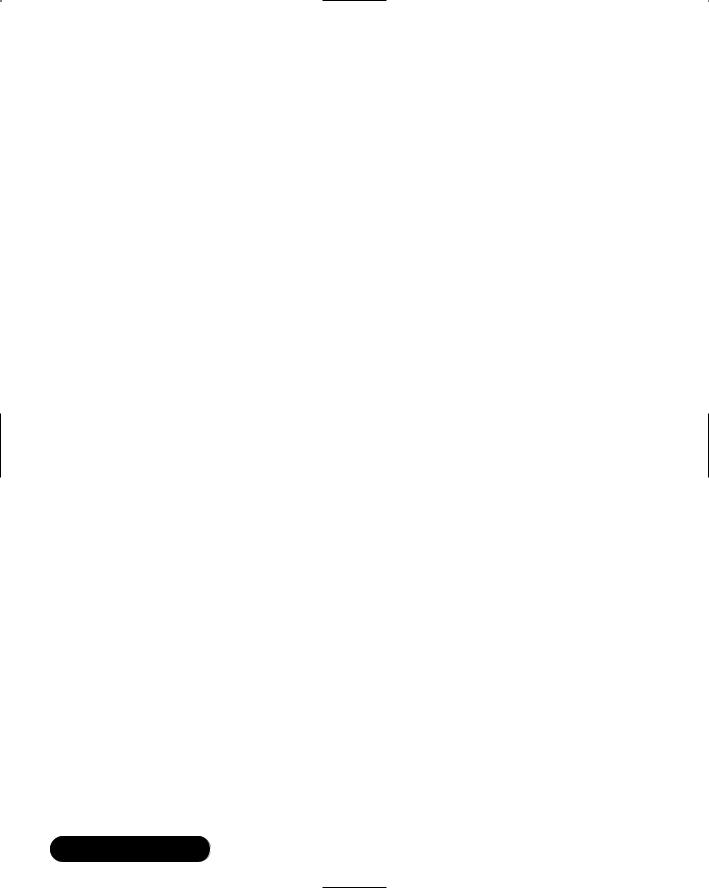
488 Chapter 9 • Implementing a Firewall with Ipchains and Iptables
Using and Obtaining Automated
Firewall Scripts and Graphical
Firewall Utilities
Several attempts have been made to automate the process of creating a firewall in Linux. Similarly, developers are also busy creating GUI applications that make the job easier. Many of these utilities are quite useful, although they are mostly effective in beginning your firewall configuration; you will likely have to customize the rules these applications generate.
The more effective firewall scripts and GUI tools include the following
■Firestarter A fairly sophisticated graphical tool that supports both Ipchains and Iptables. It can be used to create a personal firewall, but also supports multihomed systems. Like many automated firewalls, it creates multiple rules to filter out known and expected attacks.You may need to adjust some of these automatic settings. Although Firestarter does support multiple interfaces, it, like most of the open source GUI firewall applications, is best used only as a beginning to a firewall on a multihomed system.You can obtain Firestarter at http://sourceforge.net/ projects/firestarter.
■Mason A unique product, Mason is designed to first listen in on traffic passing through your firewall, and then generate Ipchains or ipfwadm (the precursor to ipchains and Iptables) rules. As of this writing, Mason does not support Iptables. In spite of this, Mason’s approach to rules creation is both unique and sound, as it attempts to create rules based on your network traffic about your firewall needs.You can download this binary at http://users.dhp.com/~whisper/mason. Do not confuse this product with the HTML Mason utilities meant to dynamically generate HTML for Apache Server.
■Knetfilter A GUI firewall designed to work with the KDE desktop environment. Although it purports to be stable, it appears to have problems working with common versions of KDE.You can learn more about Knetfilter at http://expansa.sns.it:8080/knetfilter.
■MonMotha’s IPTables Firewall This is a firewall script, not a GUI interface. It is designed to give you a chance to specify the traffic you want to allow and deny.You must first edit the script and then run it
www.syngress.com
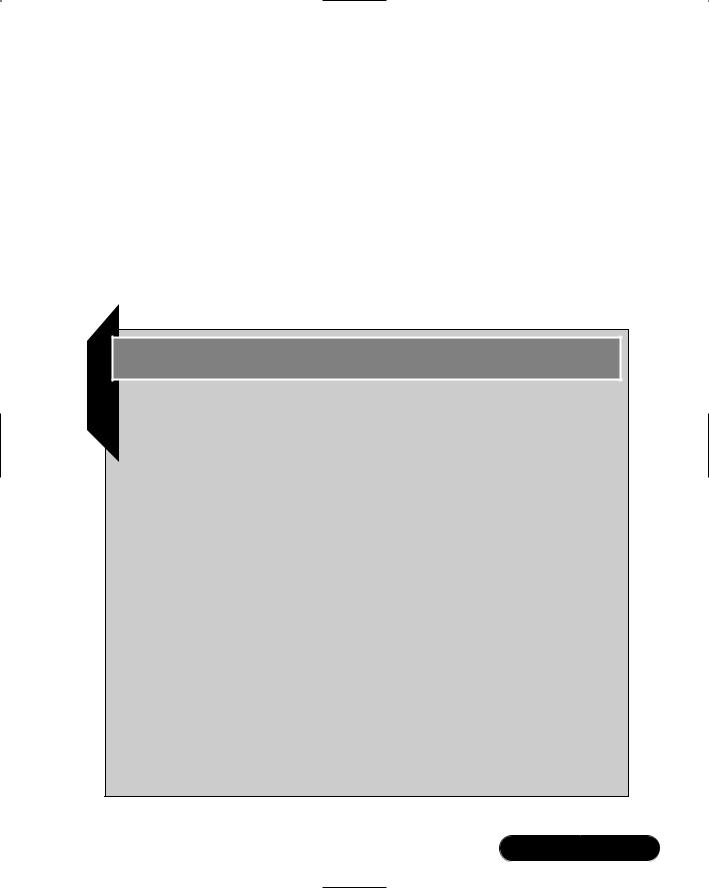
Implementing a Firewall with Ipchains and Iptables • Chapter 9 |
489 |
from a command prompt.You can obtain this script at http://mirkk.kurd.nu/~monmotha/firewall/index.php.
■Firewall Builder Firewall Builder is in many ways the most ambitious open source GUI tool. It allows you to create rules for multiple interfaces, networks, and hosts. It is also quite unstable on most versions of Red Hat Linux through version 7.1. Learn more about Firewall Builder at http://sourceforge.net/projects/fwbuilder.
■EasyChains As of this writing, EasyChains has a ncurses-based GUI, and supports only Ipchains.You can download it at http://sourceforge.net/projects/easychains.
Tools & Traps…
Weighing the Benefits of a Graphical Firewall Utility
As you consider using any of the GUI applications covered in this section, keep is mind the following issues:
■Often, these downloads do not provide public keys or hash values for their code; therefore, before using any of the applications, make sure that you review the source code. If you cannot review the source code yourself, then employ someone to check it, especially if you plan to use it in an enterprise environment.
■Most of these applications are still in beta form, so remember that they often provide limited functionality. Although some, such as Mason, are quite impressive, limitations still persist: As of this writing, Mason does not support Iptables.
■The more advanced GUI applications often require you to upgrade to either the very latest version of a particular window manager, such as KDE or Gnome, or to use an idiosyncratic version or configuration. Consequently, you may have to spend a great deal of time configuring your window manager. Generally, this time could be better spent learning how to use Iptables or Ipchains commands.
www.syngress.com

490 Chapter 9 • Implementing a Firewall with Ipchains and Iptables
Firewall Works in Progress
The following is a partial list of applications being developed at the current time:
■jb dynFW (http://sourceforge.net/projects/jbdfw) This project appears to be interested in creating a personal firewall product, as opposed to a multihomed firewall.
■Heimdall Linuxconf Firewall (http://sourceforge.net/projects/ heimdall) A promising effort, mainly because it proposes to be an addon to the Linuxconf application.
■NetFilter-1 (http://sourceforge.net/projects/netfilter-1) If it lives up to its promise, this particular project could produce a truly useful piece of software, because it is trying to mimic the CheckPoint Firewall-1 product. Its “secure logging” feature will employ encryption so that the firewall can log to remote systems without the fear of sniffing attacks.
■PHP Ipchains project (http://sourceforge.net/projects/phpchains)
The primary strength of this product is that it is based on PHP, which is a truly portable language, and is well supported by Apache Server. Because many other security applications use PHP, this product may allow you to apply skills you have already learned.
■Positive Control (http://sourceforge.net/projects/positivecontrol) Not only does this project plan on releasing a GUI, but it also plans on creating a firewall that can detect port scans through stateful inspection, which is basically a way for the firewall to maintain and scan its own dynamic database. If this database senses a number of ports that have been scanned in a row, the firewall can take action. Some actions the firewall can take may include automatic firewall reconfiguration and automatic alerts.
Exercise: Using Firestarter to
Create a Personal Firewall
1.Make the necessary preparations for your firewall. If you are creating a personal firewall, then you can simply move on to step 2. If you want to use your firewall to masquerade connections, you should understand that Firestarter may not do the best job creating forwarding and nat/ masquerading rules, so you may want to create them first.You will see
www.syngress.com
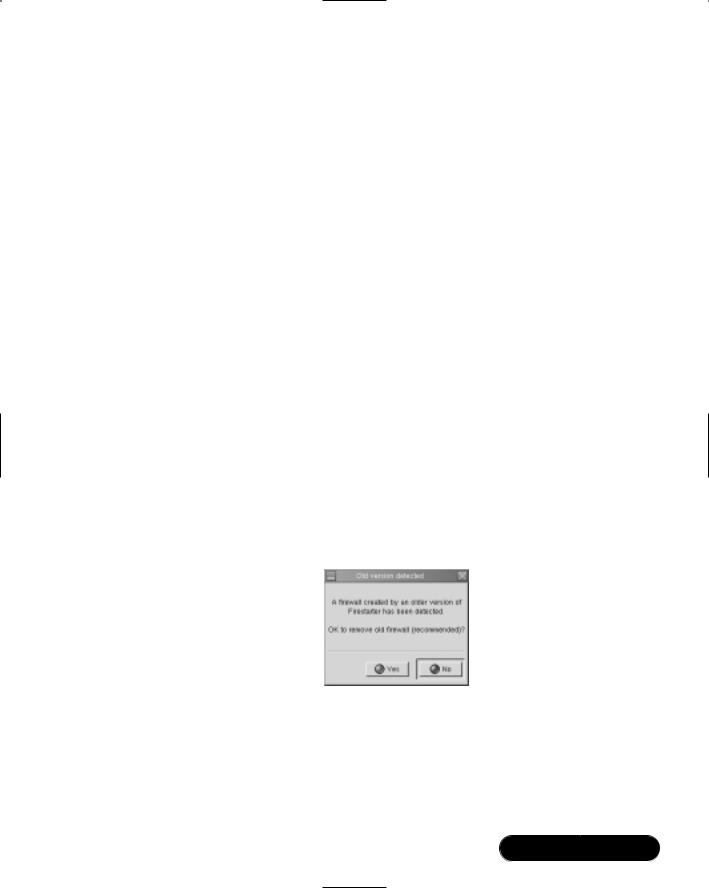
Implementing a Firewall with Ipchains and Iptables • Chapter 9 |
491 |
later in this exercise how you can configure Firestarter to enable masquerading for you.
2.Once you have verified and tested your masquerading (if necessary) copy firestarter-0.7.0-1.i386.rpm from the CD that accompanies this book, or download the latest Firestarter RPM or tarball from http://sourceforge.net/projects/firestarter.The RPM and tarball packages are equivalent.They do not require any special libraries; if you have installed either the Gnome or KDE window managers, you will have no problem.
3.Install Firestarter. If you are using the RPM, you would issue the following command:
rpm –ivh firestarter-0.7.0-1.i386.rpm
4. Now, start X and enter the following in a terminal:
firestarter
5.If an existing Ipchains or Iptables configuration exists, you may see the warning shown in Figure 9.3.
If necessary, click Yes.You should note that this warning will also appear if you restart Firestarter. If you are using this wizard on a system that already has masquerading configured, you would click No to save this configuration. Firestarter will simply append its configuration to yours.
Figure 9.3 Firestarter Warning
6.When you first launch Firestarter, the configuration wizard, shown in Figure 9.4, should appear automatically.
If the wizard does not appear, maximize the main interface and go to Firewall | Run firewall wizard.
7.Once the wizard begins, click Next.
www.syngress.com
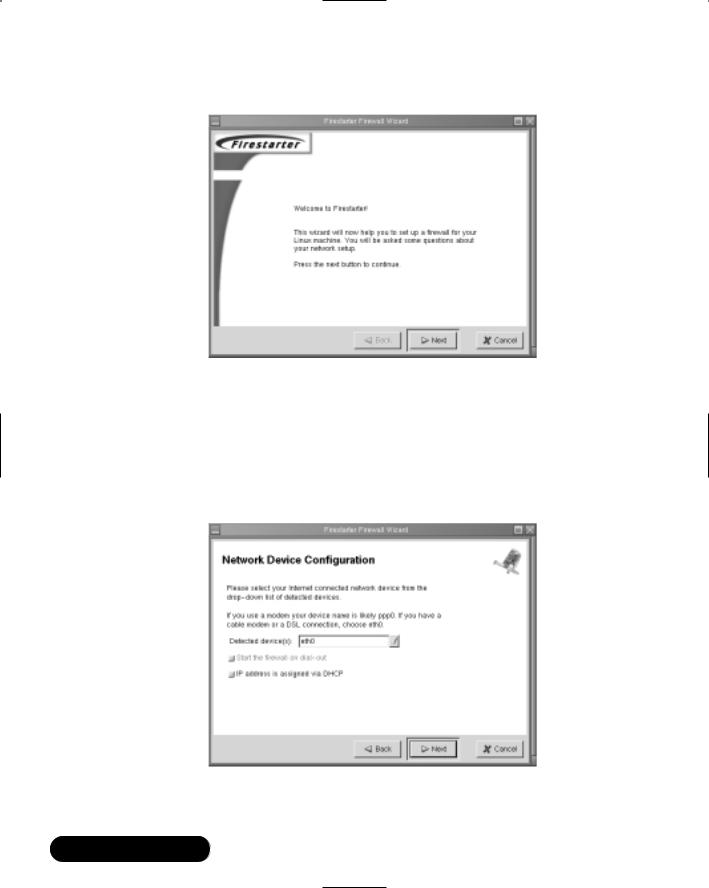
492 Chapter 9 • Implementing a Firewall with Ipchains and Iptables
Figure 9.4 The Firestarter Configuration Wizard Initial Screen
8.The Network Device Configuration screen will appear, as shown in Figure 9.5. Select the interface you want to protect, and click Next.
You will notice that in this particular example, the eth0 interface is selected. Firestarter is written well enough so that it will automatically detect all of your interfaces.
Figure 9.5 The Network Device Configuration Screen
9. The Services Configuration window, shown in Figure 9.6, will appear.
www.syngress.com
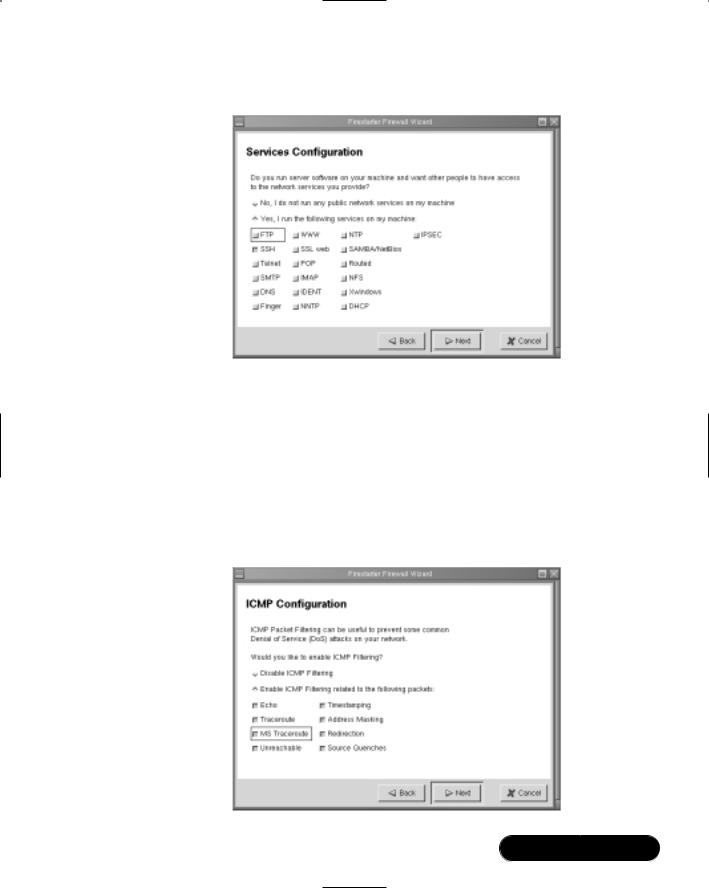
Implementing a Firewall with Ipchains and Iptables • Chapter 9 |
493 |
Figure 9.6 The Services Configuration Window
10.Configure the services that you desire. Figure 9.6 shows that only SSH will be allowed to connect to the firewall.Your settings will differ according to your needs.When you are finished selecting the services you want to provide on this interface, click Next.
11.The ICMP Configuration screen will appear, as shown in Figure 9.7. By default, Firestarter disables all ICMP filtering, which means that all ICMP packets will be allowed to pass through the firewall. Select
Figure 9.7 The ICMP Configuration Screen
www.syngress.com
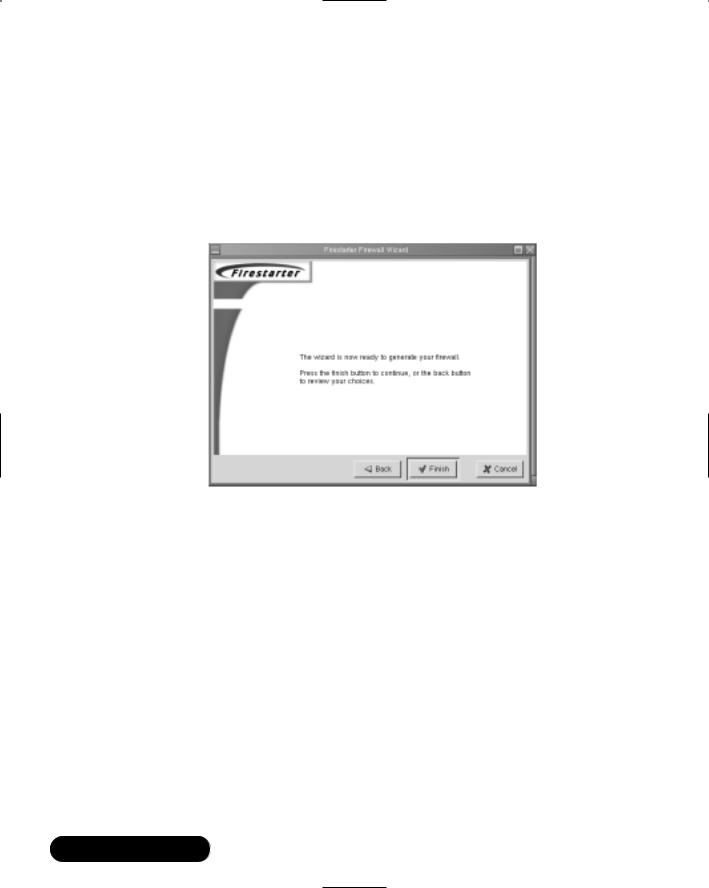
494 Chapter 9 • Implementing a Firewall with Ipchains and Iptables
Enable ICMP Filtering, and then select the ICMP packet types that you want to filter.You will notice that in this particular example, no ICMP packets will be allowed to traverse the firewall.
12.When you have selected the ICMP packets you want to block, click Next. Firestarter will inform you that it is ready to generate the firewall, as shown in Figure 9.8. Click Finish to do so.
Figure 9.8 Completing the Firewall Generation Process in Firestarter
13.The wizard will disappear, and you will see the Firestarter main interface, shown in Figure 9.9.
14.The main interface defaults to the Firewall hits tab, which is a graphical logging device. If a packet matches the rules you have generated, it will be instantaneously logged here. From a remote system, generate some traffic that you have blocked. For example, if you have not enabled Telnet support, try to telnet to this system. After enough traffic is generated, you will see the logging screen fill up, as shown in Figure 9.10.
15.Now, select the Dynamic Rules tab. From here, you can add rules to those that Firestarter has automatically generated. It is important to understand that Firestarter imposes a fairly strict series of rules.You may need to open up some ports to suit your needs. Following is a brief overview of your options:
■Deny all connections from Allows you to block a specific host. If, for example, you have left the SSH port open to all systems, you
www.syngress.com
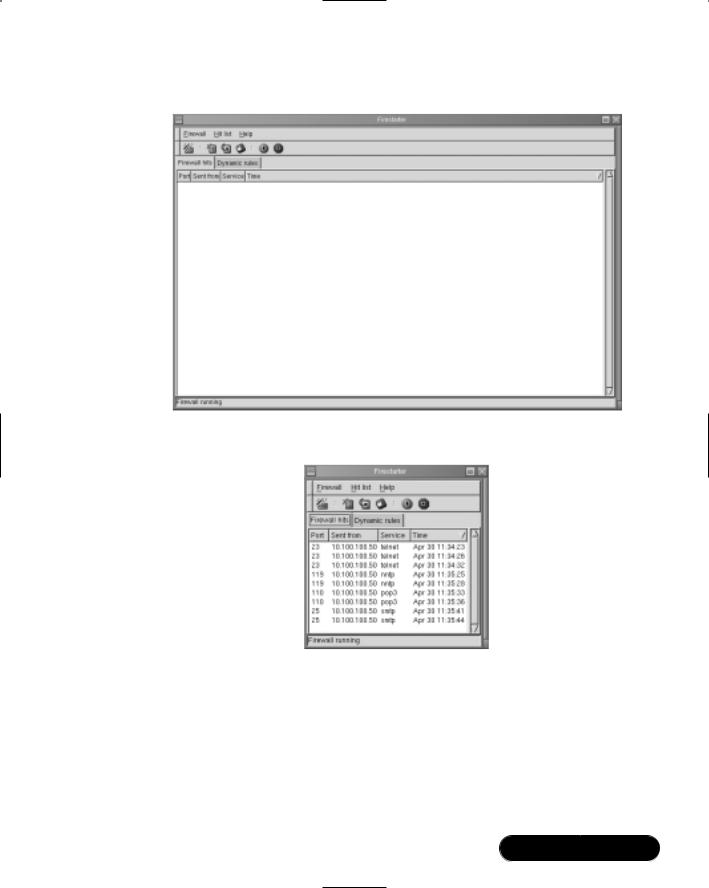
Implementing a Firewall with Ipchains and Iptables • Chapter 9 |
495 |
Figure 9.9 The Firestarter Main Interface
Figure 9.10 Viewing Logged Packet Matches in Firestarter
can specify a host or range of IP addresses here. As with any of the dynamic options, the rules you enter here will override any settings established by either Firestarter or the Firestarter wizard.
■Allow all connections from Enables you to allow a host or range of IP addresses full access to your system. Be careful when using this option, because it can expose your firewall to IP spoofing.
Remember, it opens all ports on your interface to a remote system.
www.syngress.com
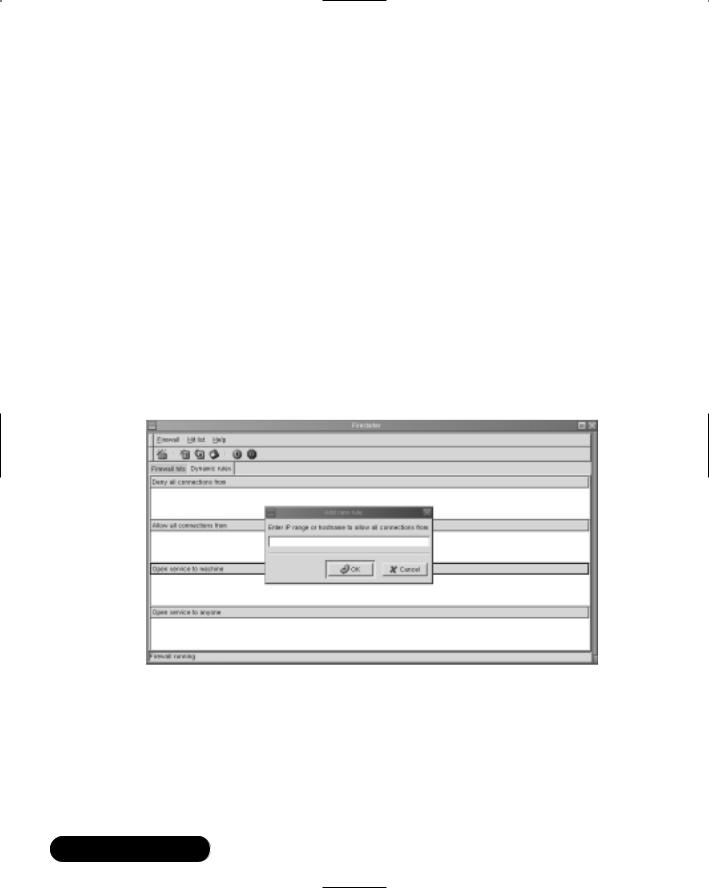
496Chapter 9 • Implementing a Firewall with Ipchains and Iptables
■Open service to machine Allows you to open a specific port or range of ports to a specific host or range of IP addresses.
■Open service to anyone Opens a port to all hosts on the network, and any other network. Like the Allow all connections from setting, this option is quite powerful, and can reduce your firewall’s security. Specifying this option allows any host on your network or on any other to access the port you specify.
You can also add and remove all rules in a particular group, or you can remove all of the dynamic rules you have created.
16.Right-click in the Allow all connections from field, and then select Add new rule.You will see a dialog box, shown in Figure 9.11, where you can enter either an IP address or a host name. Enter the IP address of a remote host here. Although you can enter a DNS name, it is best if you use an IP address.When you are finished, click OK.
Figure 9.11 The Add New Rule Dialog Box
17.You will see that the IP address or host name (if this is what you entered) is entered in the Allow all connections from dialog box (Figure 9.12). Test this setting by using the remote client you have specified.
18.Experiment with the additional settings to see how well Firestarter is able to configure the interface to suit your needs.
www.syngress.com
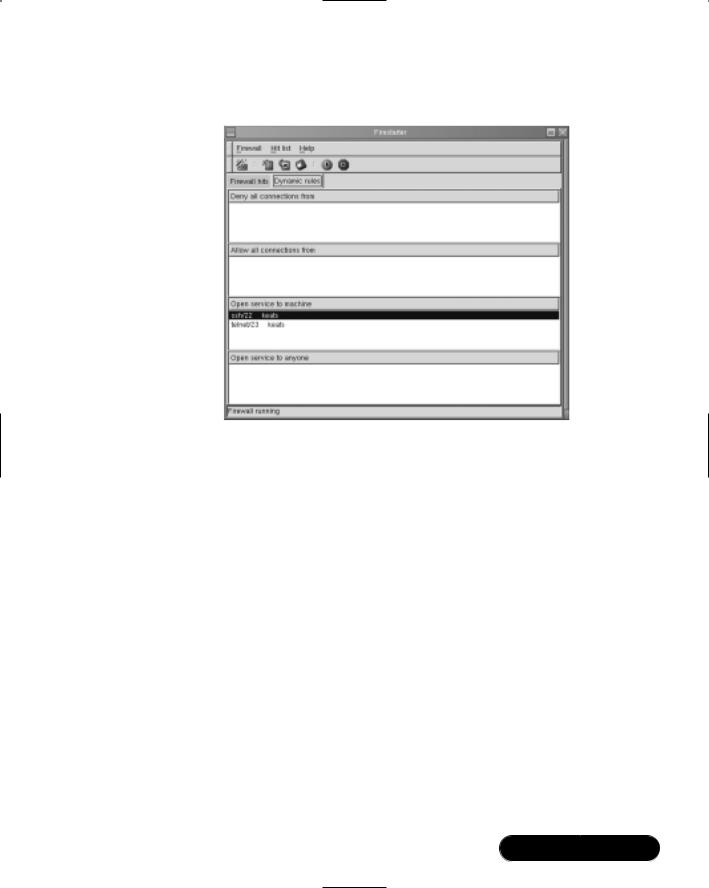
Implementing a Firewall with Ipchains and Iptables • Chapter 9 |
497 |
Figure 9.12 Allowing SSH and Telnet Service to a System
Named “keats”
When you have configured Firestarter, open a second terminal and list the chains. If, for example, you are using Iptables, issue the following command:
iptables -L
19.You will see a list of many different rules, most of which have been added by Firestarter. Consider that some of these rules may not be necessary for your particular situation. Use the -D option to delete the rules
you do not need. Make sure you test your firewall each time you delete
a rule.
20.When you are finished, use the iptables-save or ipchains-save command to save your rules:
ipchains-save > firestarter.chains
iptables-save > firestarter.chains
You can then restore your firewall by using the ipchains-restore or iptables-restore command.
www.syngress.com
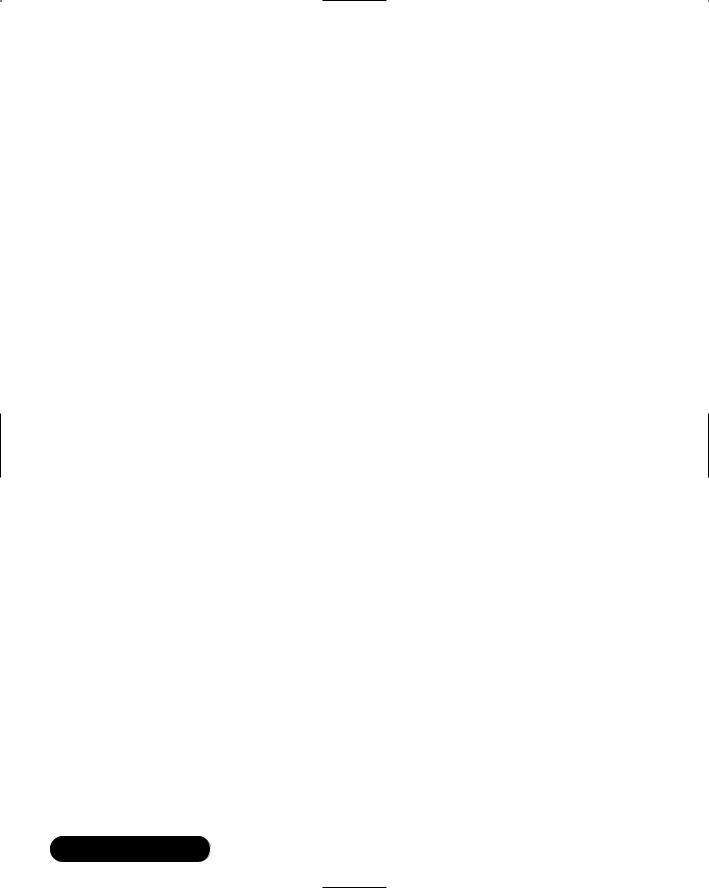
498Chapter 9 • Implementing a Firewall with Ipchains and Iptables
21.It is also possible to save the logs generated by Firestarter. In the main interface, go to Hit List | Save firewall hit list to file.You will be asked to enter the name of the text file where the logs will be stored.
Do so, and then press OK.When you have saved the log file, open it in a text editor.You will see a report that details the connection, including the source IP address, the time of the attempted connection, and the protocol used.
22.When you are finished saving your log, you can clear the log screen and begin logging again.
Exercise: Using Advanced Firestarter Features
1.Go to Firewall | Preferences and examine the additional options offered by Firestarter.These include the ability for Firestarter to play a sound whenever a packet matches a rule, starting Firestarter “hidden,” so that you do not see the interface, and, the most interesting feature, the one that shows every page in the configuration wizard.You can access this feature by selecting the Advanced icon, and then clicking Show every page in wizard.
2.When you have done this, restart the wizard.You will then be given additional options, including the ability to create masquerading rules, as shown in Figure 9.13, and the ability to create ToS associations, shown in Figure 9.14.
This particular page allows you to have Firestarter automatically discover the internal network IP range, which works rather sporadically. In addition, notice that you can also enable specific port forwarding rules. If you do not want to rely on the Autodetect feature, you can specify your own range.
The ToS configuration feature is effective if you want to give certain services, such as e-mail or the X Windows system, more priority than others have. In this particular example, the choice was made to give priority to server applications, such as FTP, Squid, SSH, SMTP, and POP3. You will, of course, choose the option that best suits you.
You can choose these settings according to your needs.
3.When you are finished using the wizard, you can then re-edit your settings to create the best firewall for your situation.
www.syngress.com
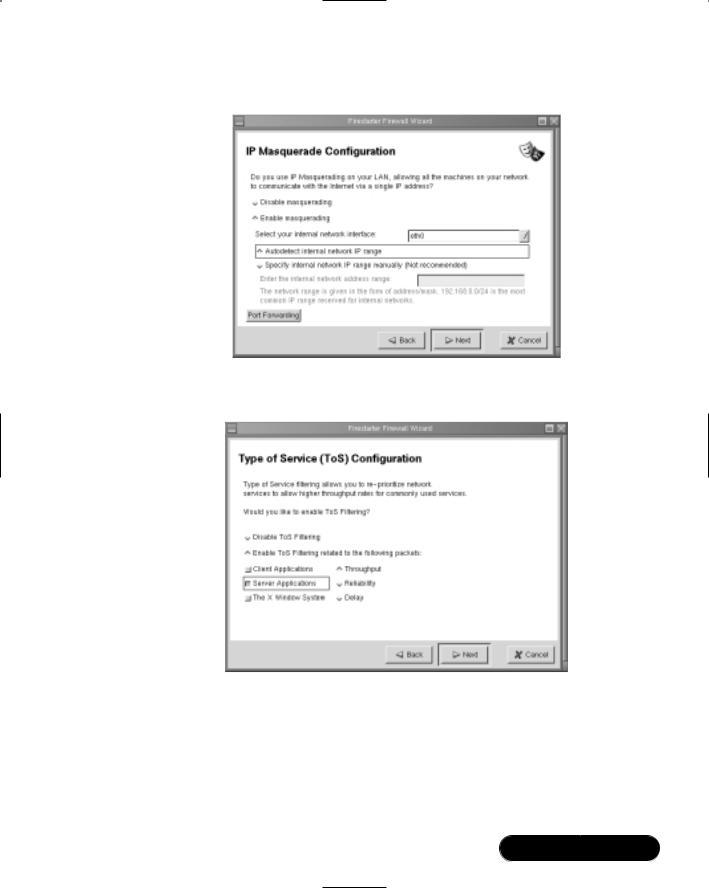
Implementing a Firewall with Ipchains and Iptables • Chapter 9 |
499 |
Figure 9.13 The IP Masquerade Configuration Screen
Figure 9.14 The ToS Configuration Screen
www.syngress.com

500 Chapter 9 • Implementing a Firewall with Ipchains and Iptables
Summary
A firewall is the chief means of establishing a network perimeter. It is vital to separate your own network from all others, as doing so helps you to manage and secure your network hosts. In this chapter, you reviewed concepts essential to firewalling.You have learned about IP forwarding, as well as masquerading and packet filtering.You then used Ipchains and Iptables to create firewall rules.
This chapter also showed you how to enable logging and ToS bits on network traffic, ands how to save, edit, and restore Ipchains and Iptables entries.You were provided with practical advice concerning commands to take, and saw how GUI and automated applications have been created to help build firewalls.
With this information , you now have all of the tools necessary to begin creating your own firewall using either Ipchains or Iptables.
Solutions Fast Track
Understanding the Need for a Firewall
;Linux natively supports the ability to route and/or filter packets. Modern Linux systems use either Ipchains or Iptables to do this. Ipchains supports Linux kernel versions up to 2.2. If you are using any kernel newer than 2.2, you must use Iptables.The Iptables package supports packet masquerading and filtering functionality as found in the 2.3 kernel and later.This functionality is known as netfilter.Therefore, in order to use Iptables, you must recompile the kernel so that netfilter is installed, and you must install the Iptables package.
;Ipchains and Iptables also allow you to configure your Linux router to masquerade traffic (i.e., to rewrite IP headers so that a packet appears to originate from a certain host), and/or to examine and block traffic.The practice of examining and blocking traffic is often called packet filtering.
;The primary difference between a packet-filtering router (e.g., one created by using Ipchains or Iptables) and a proxy server (e.g., one enabled by Squid) is that a packet-filtering router does not inspect network packets as deeply as a proxy server does. However, proxy servers require more system resources in order to process network packets.
www.syngress.com

Implementing a Firewall with Ipchains and Iptables • Chapter 9 |
501 |
;Watch for bug reports concerning Ipchains, Iptables, and the Linux kernel. Keeping current about such changes can help you quickly upgrade your system in case a problem is discovered.
Deploying IP Forwarding and Masquerading
;IP forwarding is the ability for a Linux system to act as a router.
;A Linux system with simple IP forwarding enabled can route any net-
work address to another. If you are allotted a range of IP addresses from a local or regional Internet registry, you can use a multihomed Linux system to route this set of addresses to another network.
;In order to allow private network addresses to reach the Internet, you need to invoke Ipchains/Iptables-based IP masquerading.
;In a Linux router, you can use either Ipchains or Iptables to forward and/or alter the IP headers of packets originating from private-IP address networks to pass through Internet routers. Both Ipchains and Iptables do this by processing IP packets through the Linux kernel.You should note that this option is not necessarily secure—IP masquerading leaves all client hosts wide open to attack.
;Masquerading is when your Linux system rewrites the IP headers of a network packet so that the packet appears to originate from a different host.The practice of rewriting IP packets is colloquially known as packet mangling. Masquerading is useful because you can use it to invoke network address translation (NAT), where one IP address can stand in for several.
;Translating the private to routable Internet address is accomplished by a database stored on the Ipchains/Iptables-based Linux router.The Linux masquerading router keeps this database so that it knows how to “untranslate,” as it were, the packets that have been mangled so that they can then be addressed to the local, private network.
Configuring Your Firewall to Filter Network Packets
;To create packet-filtering rules for outgoing traffic, configure your Linux firewall to deny all outgoing traffic unless explicitly allowed.Where incoming traffic is concerned, you have many options, including to
www.syngress.com

502 Chapter 9 • Implementing a Firewall with Ipchains and Iptables
forbid all incoming traffic unless it is part of an already established session, and to disable all forwarding except for networks that require it.
;Most Linux operating systems, such as Red Hat, Slackware, SuSE, and Caldera, support IP forwarding, masquerading, and firewalling by default. However, you may have to reconfigure your kernel in order to provide full functionality.
Understanding Tables and Chains in a Linux Firewall
;Iptables derives its name from the three default tables it uses: filter, nat, and mangle. Each interface on your system can have its packets managed and modified by the chains contained in each of these tables.
;A chain is a series of actions to take on a packet.Whenever you use Ipchains or Iptables to configure a firewall, the proper perspective to adopt is to view all packets from the firewall itself.
;If you are using the filter table, each interface on your network has three different default chains: INPUT, FORWARD, and OUTPUT.
;Ipchains and Iptables use built-in targets to specify the destination of a packet. By far, the common most built-in targets are DROP and ACCEPT.
Logging Packets at the Firewall
;The Iptables -l option allows you to log matching packets.You can insert -l into any rule, as long as you do not interrupt a particular option. Iptables allows you to log packets in a more sophisticated way because it uses the LOG target, which you specify just like DROP or ACCEPT.
;By default, Iptables will limit logging of packets.The default limit rate is three logging instances an hour.This behavior is meant to ensure that log files do not get too large.
;An example used in this section uses Ipchains and Iptables commands to add and remove packet-filtering rules, prohibiting every service from entering your firewall, except for Secure Shell (SSH), which uses port 22. This would not allow any user interactively logged in to the system to check e-mail or any other Internet-based service—the rule is restrictive, but is designed to lock down the firewall as much as possible.
www.syngress.com

Implementing a Firewall with Ipchains and Iptables • Chapter 9 |
503 |
;With Iptables, you can reject specific ICMP types.
;Port redirection in Ipchains and Iptables is where a packet destined for a certain port (say, port 80) is received by an interface, and is then sent to another port, using the REDIRECT target. Redirecting ports is common in networks that use proxy servers.
Configuring a Firewall
;Regardless of whether you are using Ipchains or Iptables, the first thing you will have to do for your firewall is to flush all existing rules using the -F option.Then, you need to use the -P option to set the firewall policies to deny all connections by default.The subsequent rules you create will then allow the protocols you really want.Then, use the necessary commands to enable forwarding and masquerading.Without this foundation, you will not be able to forward packets at all, and thus firewalling them would be superfluous.
;Many times, a hacker will try to use your firewall as a default gateway and try to spoof internal packets. If a firewall’s “Internet interface” (i.e., the one that is responsible for addressing packets to the Internet) is not configured to explicitly deny packets from the network, then you are susceptible to this attack.
;The example describing allowing inbound and outbound TCP connections illustrates that with Ipchains and Iptables, the ! character reverses the meaning of anything that is in front of it.
;Creating the ideal packet-filtering rules requires some trial and error, as well as research specific to your own situation.
Counting Bandwidth Usage
;A Linux firewall can inform you about the number of packets it has processed, in addition to blocking and logging attacks.The process of counting packets is often called packet accounting.
;Many routers, including Linux routers using Ipchains or Iptables, are capable of shaping traffic as it passes through.The IP header for all packets has a special field called the Type of Service (ToS) field, which allows you to prioritize traffic as it passes through the router.
www.syngress.com

504Chapter 9 • Implementing a Firewall with Ipchains and Iptables
;The main reason why you would set the ToS field in network traffic is to cut down on network congestion, especially in networks that have high amounts of traffic.
Using and Obtaining Automated Firewall
Scripts and Graphical Firewall Utilities
;Several attempts have been made to automate the process of creating a firewall in Linux. Many of these utilities are quite useful, although they are mostly effective in beginning your firewall configuration; you will likely have to customize the rules these applications generate.
;Most of these applications are still in beta form, so remember that they often provide limited functionality.
;Firestarter is a fairly sophisticated graphical tool that supports both Ipchains and Iptables. It can be used to create a personal firewall, but also supports multihomed systems.
;Mason is designed to first listen in on traffic passing through your firewall, and then generate Ipchains or ipfwadm (the precursor to ipchains and Iptables) rules.
;Firewall Builder is in many ways the most ambitious open source
GUI tool. It allows you to create rules for multiple interfaces, networks, and hosts.
www.syngress.com
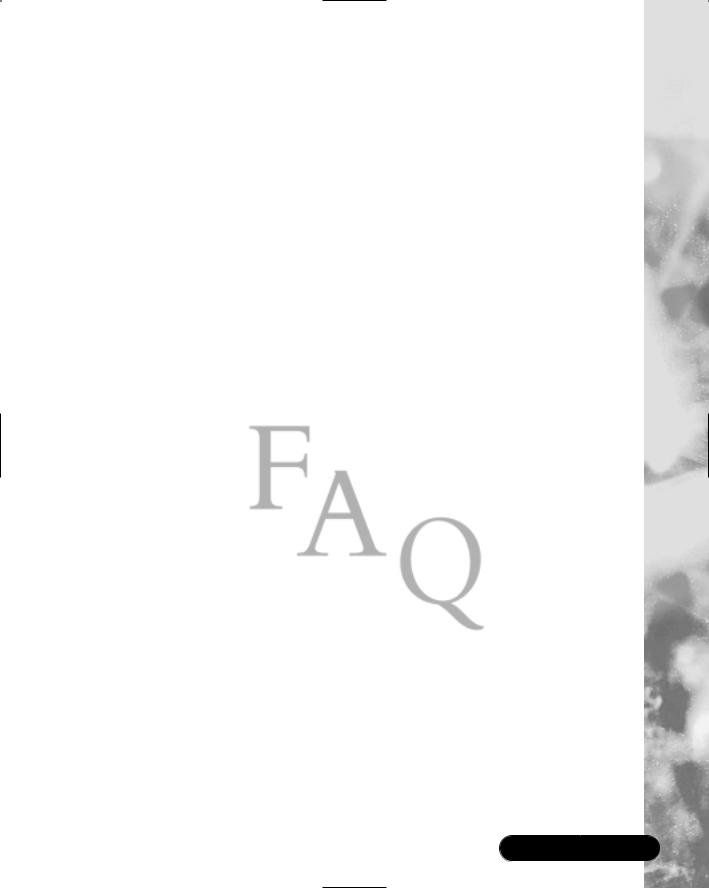
Implementing a Firewall with Ipchains and Iptables • Chapter 9 |
505 |
Frequently Asked Questions
The following Frequently Asked Questions, answered by the authors of this book, are designed to both measure your understanding of the concepts presented in this chapter and to assist you with real-life implementation of these concepts. To have your questions about this chapter answered by the author, browse to www.syngress.com/solutions and click on the “Ask the Author” form.
Q: I am using Iptables.Why can’t I use the –MASQ target for the INPUT chain?
A:Because Iptables uses a completely different table to do masquerading. In Iptables, the INPUT chain is used for packets that are destined to the firewall system.You must create a rule that specifies the nat table.
Q:I just got used to Ipchains rather than using ipfwadm. Now, I have to get used to using Iptables.Will this ever end?
A:Welcome to the world of the open source community, my friend. It is hoped that Iptables will undergo evolutionary rather than revolutionary changes from now on. Because it is much more sophisticated than Ipchains, and because it will take some time for the 2.5 kernel to become stable enough to become 2.6, it is likely that we will not have to learn a new application any time soon.
Q:I am using Firestarter. It has automatically discovered my interface. However, it seems to block all traffic, even if I specify that I am using SSH and other protocols.What do I do?
A:Manually edit the Iptables chains and remote any offending entries.You can also access the Dynamic rules tab and open up services to specific hosts there. Because Firestarter uses the -A option to add a rule, any addition you specify will become an exception to the restrictive rule set created by Firestarter.
Q: Do I have to keep Firestarter running in order for the firewall to be in place?
A:No. However, the Firestarter “Firewall hits” list will not be updated, nor will Firestarter inform you of hits using the sound option. If you establish logging by issuing manual Ipchains or Iptables commands, you can check hits by viewing the /var/log/messages file using the tail -f command.
Q:When I use Iptables to list my rules, the listing just hangs, or is very slow. What is going on?
www.syngress.com

506Chapter 9 • Implementing a Firewall with Ipchains and Iptables
A:One of your rules has disabled DNS lookup.You will find that the same problem will arise if you try to use netstat. Either delete the offending rule, or append a rule that opens up ports above 1023 to access your DNS server at both UDP and TCP port 53.
Q:I am still using a dial-up connection (ppp0). Can I use this dial-up modem to provide access to the rest of my network?
A:Certainly. Just substitute the ppp0 interface for eth0 in many of the examples in this chapter, and you will be up and running in no time.
Q:I have set my default policy to DROP, and now I can’t access anything on the network. I have flushed all of the rules, but the policy is still at DROP.What do I do now?
A: Use the –P option to change the default policy to ACCEPT.
Q:I am using Ipchains, yet I can’t seem to add anything to the INPUT, FORWARD, or OUTPUT chains.Why not?
A:Because Ipchains is case sensitive, and does not use the INPUT, FORWARD, or OUTPUT chains. Specify the input, forward, or output chains, and you will be in good shape.This can be rather confusing, because Iptables is also case specific, and uses the INPUT, FORWARD, and OUTPUT chains.
Q:I have configured masquerading, and have also created several rules that seem to protect my network. However, I used commands different from yours. How come?
A:In Linux, as with all of the Unix community, there is always more than one way to accomplish your goals.This can be liberating, but also rather frustrating. If you are able to get a secure firewall going, congratulations. Now, just remember that you need to test and log your firewall so that you verify that it is helping to protect your network.
Q: Is a Linux firewall ideal for a corporate environment?
A:The answer for this question lies with management, really. Many busy, large environments use Linux routers and firewalls. However, you should ensure that your company’s IT and security policies allow the use of Linux systems. You should also test your implementation in an isolated subnet before bringing it into production.
www.syngress.com
