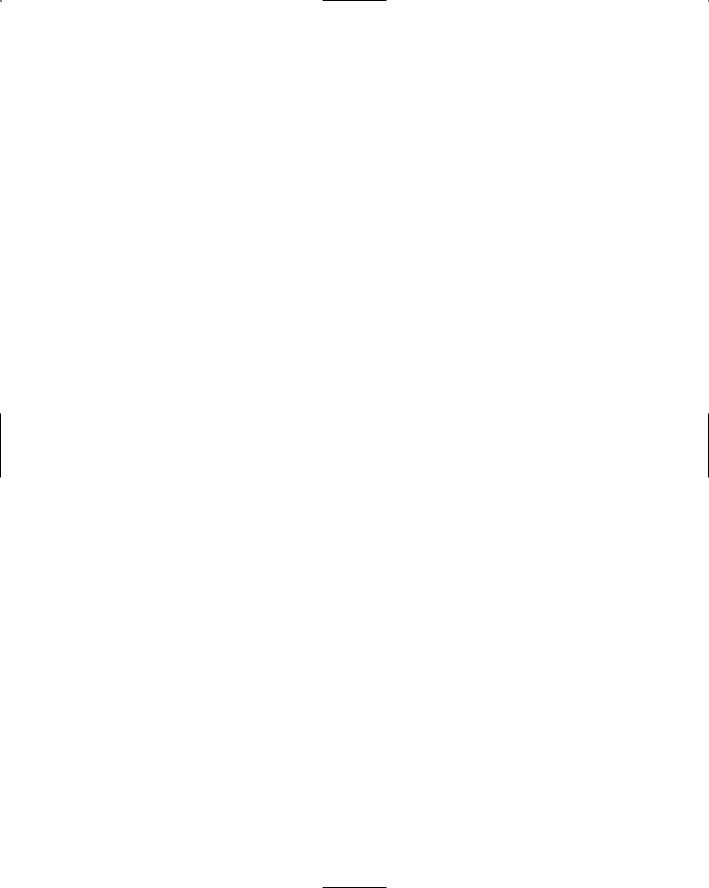Appendix B
Hack Proofing Linux
Fast Track
This Appendix will provide you with a quick, yet comprehensive, review of the most important concepts covered in this book.
605

606Appendix B • Hack Proofing Linux Fast Track
Chapter 1 Introduction to Open Source Security
Using the GNU General Public License
;The GPL protects the software code, not a corporation or an individual.
;Protecting code rather than individuals is a radical change, because it allows code to be improved upon without being made completely proprietary.
;Open source code does not necessarily have to be free. For example, companies such as Red Hat and Caldera sell their products, which are based on the open source Linux kernel.
Soft Skills: Coping with Open Source Quirks
;As you use open source code, remember that this code may represent a work in progress.
;Sometimes, open source code changes radically, forcing you to retrain users. You may find that updates happen irregularly, and that it is sometimes more challenging to update open source code. Furthermore, once you upgrade the code, you may be presented with an application that behaves very differently, or has a radically different interface.
;Before installing open source software, make sure that your operating system contains all of the necessary supporting applications and libraries.
Should I Use an RPM or Tarballs?
;RPMs sometimes offer convenience. However, precompiled RPMs often do not have all of the features necessary to implement a truly useful product.
;Tarballs often require editing of a special file called a makefile. However, this is not necessarily all that difficult. It simply requires that you know where your supporting applications and libraries are. Also, most open source software will contain instructions concerning how to edit the makefile. Most well-known operating systems, such as Red Hat Linux and Slackware, do not require makefile modification.
www.syngress.com

Hack Proofing Linux Fast Track • Appendix B |
607 |
Chapter 1 Continued
;RPMs often contain useful startup scripts that are not found elsewhere. Sometimes, it is useful to install the RPM, then the tarball version, and then combine elements from the two for a complete solution.
Obtaining Open Source Software
;Sites such as SourceForge (www.sourceforge.com), RPMFind (www.rpmfind.net), and SecurityFocus (www.securityfocus.com) are valuable software sources.
;Be especially careful when downloading any source code, regardless of format. Digital signatures can help you determine the author of a package, as well as whether a package has been altered.
;The Gnu Privacy Guard (GPG) and Pretty Good Privacy (PGP) packages are available to help you verify signatures.They do not stop the execution of malicious code, however.They simply inform you about the nature of the code’s author, and of any changes that may have occurred to the code.
A Brief Encryption Review
;Symmetric encryption is the use of one key to encrypt and decrypt information. If a malicious user is able to intercept the key, he or she can then use it to decrypt your secret messages.
;Asymmetric encryption uses a mathematically related key pair to encrypt and decrypt information.This type of encryption is commonly used on the Internet and on LANs, because it reduces the likelihood that the key can be learned by a malicious user, and aids in authentication.
;One-way encryption is the use of an algorithm to encrypt information so that it is, mathematically speaking, impossible to unencrypt. One-way encryption is also used to read a file and then create a hash of that file.The resulting hash value is said to be mathematically unrecoverable. Hash code is often used to compare one value to another during the login process: the person logging in enters a username and password, and the authentication mechanism creates a hash of these two values and compares it to the hash values generated from the /etc/passwd and /etc/shadow databases. If the values match, access is allowed.
www.syngress.com

608 Appendix B • Hack Proofing Linux Fast Track
Chapter 1 Continued
Public Key and Trust Relationships
;You must generate a key pair to begin using your public key to authenticate yourself or to encrypt network transmissions.
;Establishing a trust relationship involves exchanging public keys. Sometimes, individual users must give public keys. At other times, public keys are exchanged between network hosts.
;Never reveal your private key. If your private key is made available to a third party, this person will be able to read all of your encrypted files.
Auditing Procedures
;As an auditor, your job is to lock down your network, which means that you must consider the security of each host using tools that allow you to determine changes in files and directories, and who has scanned and accessed your system.You must also monitor network transmission and configure your firewall to establish an effective network perimeter that separates your network from all others.
;An Intrusion Detection System (IDS) acts as an auditing host or series of auditing hosts that allow you to monitor and secure data as it passes across the network.
;Protecting the network perimeter involves proper firewall and proxy server configuration, logging, and monitoring.
Chapter 2 Hardening the Operating System
Updating the Operating Systems
;Operating system releases usually contain software bugs and security vulnerabilities.
;Operating system vendors or organizations offer fixes, corrections, and updates to the system. For example, Red Hat offers this material at its Web site, which includes Update Service Packages and the Red Hat Network.
www.syngress.com

Hack Proofing Linux Fast Track • Appendix B |
609 |
Chapter 2 Continued
;You should always ensure your system has the latest necessary upgrades. Many errata and Update Service Packages are not required for every system. You should always read the associated documentation to determine if you need to install it.
Handling Maintenance Issues
;After your system goes live, you must always maintain it by making sure the most current patches and errata are installed, which include the fixes, corrections, and updates to the system, as well as the applications running on it.
;You should always check the Red Hat site at www.redhat.com/apps/ support/updates.html for the latest errata news.
;For example, Red Hat security advisories provide updates that eliminate security vulnerabilities on the system. Red Hat recommends that all administrators download and install the security upgrades to avoid denial-of- service (DoS) and intrusion attacks that can result from these weaknesses.
Manually Disabling Unnecessary Services and Ports
;You should always disable vulnerable services and ports on your system that are not used.You are removing risk when you remove unnecessary services.
;The /etc/xinetd.d directory makes it simple to disable services that your system is not using. For example, you can disable the FTP and Telnet services by commenting out the FTP and Telnet entries in the respective file and restarting the service. If the service is commented out, it will not restart.
Locking Down Ports
;When determining which ports to block on your server, you must first determine which services you require. In most cases, block all ports that are not exclusively required by these services.
;To block TCP/UDP services in Linux, you must disable the service that uses the specific port.
www.syngress.com

610 Appendix B • Hack Proofing Linux Fast Track
Chapter 2 Continued
Hardening the System with Bastille
;The Bastille program facilitates the hardening of a Linux system. It saves administrators time from configuring each individual file and program throughout the operating system.
;Administrators answer a series of “Yes” and “No” questions through an interactive text-based interface.The program automatically implements the administrators’ preferences based on the answers to the questions.
;Bastille can download and install RPM updates, apply restrictive permissions on administrator utilities, disable unnecessary services and ports, and much more.
Controlling and Auditing Root Access with Sudo
;Sudo (Superuser Do) allows an administrator to give specific users or groups the ability to run certain commands as root or as another user.
;Sudo features command logging, command restrictions, centralized administration of multiple systems, and much more.
;The sudo command is used to execute a command as a superuser or another user. In order to use the sudo command, the user must supply a username and password. If a user attempts to run the command via sudo and that user is not entered in the sudoers file, an e-mail is automatically sent to the administrator, indicating that an unauthorized user is accessing the system.
Managing Your Log Files
;Logging allows administrators to see who and what has accessed their system. Many helpful Linux log files are located in the /var/log directory.
;Linux offers commands that allow administrators to access useful log files. Two commands of interest are last and lastlog.The message file also offers useful data for determining possible security breaches on your system.
www.syngress.com

Hack Proofing Linux Fast Track • Appendix B |
611 |
Chapter 2 Continued
;The Linux logs should be checked frequently to determine if any security violations have occurred on your system. Logs do not offer solutions, so you must analyze the data and decide how to counteract the attack.
Using Logging Enhancers
;Logging enhancers are tools that simplify logging by allowing logging information to be filtered and often displaying logs in simplified formats.
;Viewing text-based files with hundreds or thousands of entries can be burdensome, especially if you are only looking for one specific error entry.
;Three popular logging services used by administrators are SWATCH, scanlogd, and the next generation of syslogd (syslogd-ng).
Chapter 3 System Scanning and Probing
Scanning for Viruses Using the
AntiVir Antivirus Application
;Virus scanners will perform the following tasks: check the system’s boot record; search directories and subdirectories; automatically delete infected files; save scans into a log file; use an internal scheduler, or an external scheduler, such as at or cron; scan NFS-mounted drives; delete infected files; and move infected files to a central,“quarantine” area of your own choosing.
;The AntiVir for Servers binary is a truly impressive command-line virus scanner sold by H+BDEV. It is capable of searching for and deleting macro viruses, boot sector viruses, e-mail viruses, and DDoS daemons.
;An antivirus application is only as useful as its virus definition file.Your application should provide you with frequent updates.
www.syngress.com

612 Appendix B • Hack Proofing Linux Fast Track
Chapter 3 Continued
Scanning Systems for DDoS Attack
Software Using a Zombie Zapper
;Attackers wage denial of service (DoS) attacks by first finding and hacking into insecure systems on the Internet.Then, they install programs such as Tribe Flood Network 2000 (Tfn2k), stacheldraht, and others.The compromised systems now have illicit programs installed on them called zombies.
;Once a zombie is commanded to attack a victim, it will generally continue the attack until it is forced to stop. If you notice large amounts of unknown traffic when you monitor your network or network perimeter, you can use a zombie zapper against the host or hosts generating this traffic.
;Limitations of a zombie zapper can include the following: they are programmed to shut down only certain DDoS servers; it may be blocked by a firewall; the malicious user may have changed the password of the illicit server; or the attack server may have spoofed packets.
Scanning System Ports Using the
Gnome Service Scan Port Scanner
;Systems administrators find port scanners useful when auditing their own
systems. Although a simple port scanner such as GSS does not actually test for flaws in binaries and Web applications, a good port scanner can help you isolate which ports are open, and then take any action that is necessary.
;Port scanning a machine may set off an alarm for the system’s administrator, who might take a dim view of your actions. Unless you have explicit (sometimes, even written) permission from the system administrator, you may cause a serious violation of your security policy.
Using Nmap
;Nmap is an advanced Unix-based port scanner. It can be used to audit your network, test your router and switch configurations, test your firewall configurations, and identify the nature of suspicious remote systems.
www.syngress.com

Hack Proofing Linux Fast Track • Appendix B |
613 |
Chapter 3 Continued
;You can use Nmap as a basic port scanner for a system on your internal network, or you can have it identify the operating system version of a remote system on another firewall-protected network. Nmap is capable of manipulating aspects of TCP to hide its scans from firewalls.
;Nmap’s “interactive mode” allows you to do two things that you should be aware of as a systems administrator: It can conduct multiple Nmap sessions, and it can disguise the fact that it is running on your system.
Using Nmapfe as a Graphical Front End
;The Nmap Front End (NmapFE) provides a well-written, stable GUI that allows you to control almost every aspect of Nmap.
;Note that this interface is somewhat unstable, and given to faults that lead to complete crashes (core dumps).This is especially the case in systems that have been upgraded (say, from Red Hat version 7.0 to 7.1).
Using Remote Nmap as a Central Scanning Device
;Remote Nmap (Rnmap) enables a client system to connect to a central Nmap server. It is currently in beta, but both the client and the server are quite strong.
;Rnmap has the following features: user authentication, a command-line and GUI client, and available encryption (still in beta form). Rnmap is written in the Python scripting language, which means that your Linux system must have Python installed.
Deploying Cheops to Monitor Your Network
;Billed as a graphical network neighborhood, Cheops is related to applications such as HP OpenView. Both Cheops and HP OpenView allow you to create a graphical map of the network, and then manage any host on that map. Although Cheops is not nearly as sophisticated, it still allows you to quickly learn which hosts are up on a particular network segment.
www.syngress.com

614 Appendix B • Hack Proofing Linux Fast Track
Chapter 3 Continued
;Cheops issues network broadcasts, and then processes these replies to discover remote hosts. Some older versions of Cheops use an application called Queso to read the replies of remote systems. Queso is similar to Nmap, although not as sophisticated or as recent. As with Nmap, Queso does use stack fingerprinting to guess the operating system of a remote server.
;Cheops is capable of two types of monitoring. First, it can have your Linux system issue simple ping requests to see if a remote host is up. Second, instead of relying on a crude ping request, Cheops allows you to pick a specific service offered by the remote host.
Deploying Nessus to Test Daemon Security
;Using vulnerability detection software, you can find out exactly what specific application is listening on that port. A good hacker is well informed concerning the popular servers on the Internet, and can quickly take advantage of a specific daemon that has a security problem. Nessus allows you to proactively scan your system to determine its weaknesses.
;The Nessus client allows you to connect to the Nessus daemon, which is usually on a remote server. Several different clients exist, including those for Windows, Macintosh, and Unix/Linux systems.
;The Nessus project has been quite active, and has a good record for providing regular plug-in updates.
;When you launch the client for the first time, it will take some time to create a public key pair, which will be used to authenticate with any Nessus daemon.
;The compilation option allows the client to “remember” past sessions and to configure a nessus daemon to conduct a scan all by itself.These capabilities are respectively called differential and detached scanning.The ability to save sessions allows you to begin sessions that have been interrupted.
www.syngress.com

Hack Proofing Linux Fast Track • Appendix B |
615 |
Chapter 4 Implementing an Intrusion Detection System
Understanding IDS Strategies and Types
;An Intrusion Detection System (IDS) is any system or set of systems that has the ability to detect a change in the status of your system or network. Because an IDS can contain multiple hosts and applications, this chapter will often use the term IDS application to refer to a specific IDS element.
;Two general strategies are used when it comes to detecting intrusions, rulebased IDS applications (also called signature-based) and anomaly-based IDS applications.
;IDS applications do their work either continuously in real-time, or at certain intervals (interval-based intrusion detection).
;Two different types of IDS applications exist: host-based and network-based.
;In many cases, an effective IDS application requires a great deal of processor time in order to work well. Log files require a great deal of hard drive space, especially in busy networks.Thus, simply for the sake of performance, consider using multiple systems to gather, store, and analyze information.
;Most network-based IDS applications do not work properly in a switched network.
;An IDS stores its information in several places: System logs, simple text files and directories, and databases.
;An IDS can act as a supplement to a firewall, because it can help you monitor traffic on the internal network. Sometimes it may be useful to place an IDS application outside the firewall, or in the DMZ so that you can learn more about the attacks waged against the firewall itself.
Installing Tripwire to Detect File Changes
;Tripwire is one of the most popular applications for determining when a file or directory has been altered. It scans your system’s hard drive and creates a database. After its database has been created,Tripwire can conduct regular scans of your hard drive and inform you (via e-mail or a log file) about any changes.
www.syngress.com

616 Appendix B • Hack Proofing Linux Fast Track
Chapter 4 Continued
Updating Tripwire to Account for
Legitimate Changes in the OS
;Eventually, legitimate changes will occur to your operating system.These changes will keep appearing in reports unless you update your database. Database update mode allows you to update the database so that it no longer recognizes any differences between itself and the operating system.
;Updating the policy is different than updating the database. It is sometimes necessary to update your policy. If, for example, you install a new application, you may want to ensure that these files are protected by Tripwire.
Configuring Tripwire to Inform
You Concerning Changes
;As with any Linux/Unix application, you will have to do quite a bit of “tweaking” to make Tripwire suit your needs. Refer back to the Installing Tripwire, Securing the Tripwire Database, and Using Cron to Run Tripwire Automatically Exercises for more information on how to install and use Tripwire.
Deploying PortSentry to Act as a Host-Based IDS
;PortSentry is a host-based IDS application that monitors all open ports. It is an effective tool if you wish to detect TCP and/or UDP port scans, and if you wish to have your host reconfigure itself in case of a port scan.
;PortSentry will compile on any standard Linux system that has TCPWrapper and Ipchains or Ipfw support.
;All of the PortSentry files are located off of the /usr/local/psionic/ portsentry/ directory. All files are owned by root, and the program must be started as root, because it places your NIC into promiscuous mode.
www.syngress.com

Hack Proofing Linux Fast Track • Appendix B |
617 |
Chapter 4 Continued
Configuring PortSentry to Block Users
;The Advanced Stealth Scan Detection Options determine the port numbers that PortSentry will monitor when you use the -stcp option to start PortSentry. By default, PortSentry listens only to ports up to 1023.
;The Dropping Routes section allows you to determine how PortSentry will deny connections.The KILL_ROUTE options allow you to configure various system tools to actually do the work of denying hosts.
Optimizing PortSentry to Sense Attack Types
;You can start PortSentry in various ways, depending upon the types of attacks you wish to detect. Customize each system that you have depending upon its function and place in your network.
Installing and Configuring Snort
;Snort, available at www.snort.org, is best-suited to detailed log analysis. Like PortSentry, it places your NIC into promiscuous mode. It captures all traffic on your network segment, as opposed to traffic destined for just one host.
;Snort can log its findings into remote or local databases. Snort’s analysis feature is able to read the contents of the captured packets and then inform you about any attacks waged against your network.
;Snort is able to automatically detect attacks based solely upon the rules it uses.
;You can use several detection plug-ins. Sometimes, plug-ins do not require additional arguments. At other times, they require you to specify additional parameters.
Running Snort as a Network-Based IDS
;However, the snort.conf file gives you the ability to use Snort as a true IDS because it has Snort use rules and plug-ins.You can also specify more sophisticated home network and logging methods.After you begin using the rules and plug-ins found in snort.conf, it will begin selectively logging traffic.
www.syngress.com

618 Appendix B • Hack Proofing Linux Fast Track
Chapter 4 Continued
Configuring Snort to Log to a Database
;On busy networks, it is necessary to configure Snort to log less information. Certain command-line options help you control how much your IDS will log.
;Additional configuration options are available, including the ability to configure Snort to send alerts to Windows systems that have the Server service running.
Identifying Snort Add-Ons
;SnortSnarf is a collection of Perl scripts designed to read the Snort alert file (/var/log/snort/alert) and then generate HTML output.The program is available from www.silicondefense.com/software/snortsnarf.
Chapter 5 Troubleshooting the Network with Sniffers
Understanding Packet Analysis and TCP Handshakes
;Analyzing TCP traffic is one of the most important tasks for a security administrator. It can tell you a great deal about your network connections, as well as identify many denial-of-service (DoS) attacks and man-in-the- middle, or hijacking, attacks.
; A TCP handshake must occur whenever two hosts establish a connection on a TCP/IP network.This handshake consists of rules that the two hosts must follow.
;Special mechanisms, called flags, are used to establish and terminate a TCP connection. Flags are included in the TCP header, and each flag completes a different function in the TCP handshake.The flags used are SYN, FIN, RST, PSH, ACK, and URG.
www.syngress.com

Hack Proofing Linux Fast Track • Appendix B |
619 |
Chapter 5 Continued
Creating Filters Using Tcpdump
;Tcpdump captures packets on a given interface, or on all interfaces on a system, for analysis. It is a command-line tool, which can make it difficult to read.
;Tcpdump options allow you to filter the packets that are captured. For example, you can limit the capture to ARP packets or display only IP addresses (not host names).
;Tcpdump expressions allow you to specify the hosts from which you will capture packets. For example, an expression will ensure that only the data you require, such as the traffic between your interface and a specific host, will be printed.
Configuring Ethereal to Capture Network Packets
;Ethereal provides a GUI environment for capturing network packets, which makes it easier for many administrators to use.
;Ethereal and tcpdump capture packets using the pcap library (libpcap). Since they both use the pcap library (libpcap) syntax, they can share many of the same commands, such as filtering options and primitives.
;You can easily save Ethereal filters and access them as needed for each packet capture you make.You can have multiple filters from which to choose for different needs.
Viewing Network Traffic between Hosts Using EtherApe
;EtherApe is a GUI that displays networking activity graphically by identifying hosts and the links that exist between the hosts. It displays real-time traffic, as well as traffic saved to a file.
;EtherApe also uses the pcap library (libpcap), the library for packet capturing and filtering, which is similar to tcpdump and Ethereal.
;EtherApe uses options to specify the capture information, such as the interface, link colors, or whether names or numbers will be used.
www.syngress.com

620Appendix B • Hack Proofing Linux Fast Track
Chapter 6 Network Authentication and Encryption
Understanding Network Authentication
;Even if employees remain behind the firewall, many system services allow clear text authentication, including Telnet, File Transfer Protocol (FTP), and standard Network Information Service (NIS). Even though transmissions can be encrypted, many tools exist that help hackers wage a sniffing attack to capture encrypted information.
;After the packets containing the encrypted passwords are captured, hackers use cracking applications such as L0phtCrack, which are designed to both capture and crack sniffed encrypted passwords.
Creating Authentication and Encryption Solutions
;To authenticate safely, you have two options: Find a way to authenticate without sending passwords across the network, or find a way to discard any password that is sent across the network. The accepted phrase for this strategy is one-time passwords (OTP).
;Kerberos has the added ability to encrypt transmissions after authentication occurs.The use of OTP, however, does not encrypt subsequent transmissions. OTP is usually much easier to implement than Kerberos, however.
;Other encrypting solutions include Secure Sockets Layer (SSL), Secure Shell (SSH), and IPSec.
Implementing One-Time Passwords (OTP and OPIE)
;In the Linux world, the most universal way to implement one-time password (OTP) support in your Linux systems is to install the One-Time Passwords in Everything (OPIE) application. OPIE supports the Message Digest 5 (MD5) algorithm.
;By default, OPIE does not enforce OTP whenever you log in interactively. Any user is given the choice of using OTP or the standard login procedure.
www.syngress.com

Hack Proofing Linux Fast Track • Appendix B |
621 |
Chapter 6 Continued
;Using opiepasswd to create OPIE users. As soon as the opiepasswd command is used against a user, it is then possible for that user to use OTP to log in.The opiekey command generates responses.
;When the systems administrator creates an OTP password list, the user can use the opieinfo command to generate a list of passwords for later use.
Implementing Kerberos Version 5
;Kerberos v5 is a revolutionary step in network authentication, because it allows you to establish a domain that authenticates not only individual hosts and users, but individual daemons, as well. Using Kerberos, you can centrally control which hosts and users can access the daemons on your network.
;After Kerberos is established on a network, passwords do not ever cross the network, not even in encrypted form.You can configure Kerberos to encrypt ensuring communications between authenticated hosts.
;A principal is the name for any host, service, or user that is allowed to authenticate on a Kerberos network. A principal consists of a primary (also known as a “root”), an instance, and a realm.
;The kadmin application, also found in the /usr/kerberos/sbin/ directory, is designed to add principals to the Kerberos database.The kadmin command also lists, modifies, and deletes principals. It is also used to populate and update the Key table files for each Kerberos host.
Using kadmin and Creating
Kerberos Client Passwords
;Standard principal policy settings include policy name, minimum password life (in seconds), maximum password life (in seconds), and minimum password length.
;You can create a policy by using the addpol command from within kadmin.
www.syngress.com

622 Appendix B • Hack Proofing Linux Fast Track
Chapter 6 Continued
;The kinit command allows a user to obtain a ticket granting ticket (TGT) from the Key Distribution Center (KDC). Issuing the kinit command has the Kerberos client contact the KDC and obtain a TGT.
;After you run kinit, the cache will contain only the TGT. Additional credentials, such as actual tickets to access a daemon such as FTP, will be added only after you access the remote host.
Establishing Kerberos Client
Trust Relationships with kadmin
;The only way to establish a trust relationship on the Kerberos client host is to use the kadmin command.
;The administrator must use the kadmin -ktadd command on each Kerberos client that wishes to participate in the Kerberos realm.The kadmin ktadd -k command gives each client the ability to prove that it has the public keys of the services used.
Logging On to a Kerberos Host Daemon
;Client A, the Kerberized client, first uses its TGT to request a session ticket. The Kerberos KDC checks to see if Client B has a host principal entry, then also checks to see if Client B has a host daemon entry for FTP.Then, the KDC determines that Client A has the proper host and host daemon keys for client B. If all of these credentials match, then client A can connect to client B’s FTP server.
;When you try to administer Kerberos using kadmin, it is important to realize that if you make significant changes to the database concerning a user, you will have to use kdestroy and then kinit to obtain new credentials.
;You must configure your Kerberos client hosts to use only Kerberized clients. In order to use Kerberos properly, no other client applications or server daemons should be used on the network, unless they use OTP, encryption, or a similarly secure protocol.
www.syngress.com

Hack Proofing Linux Fast Track • Appendix B |
623 |
Chapter 7 Avoiding Sniffing Attacks through Encryption
Understanding Network Encryption
;Network encryption is used for any data transfer that requires confidentiality. Encryption ensures that data sent across a network from one host to another is unreadable to a third party.
;Rlogin, remote shell (rsh), and Telnet are three notoriously unsafe protocols. They do not use encryption for remote logins or any type of data transmission. If a malicious hacker captured this traffic, it would display the data, such as usernames or any passwords, in clear text.
Capturing and Analyzing
Unencrypted Network Traffic
;You can capture packets during a Telnet login session using the open source packet sniffer Ethereal. Once the session is captured, you can locate the Telnet data packet that includes the data: password field.
;Another way to discover the Telnet password is to follow the TCP stream.To do this, simply select any packet involved in this Telnet connection, then select the Tools menu, and select Follow TCP Stream in Ethereal.The username and password are displayed in clear text.
Using OpenSSH to Encrypt
Network Traffic between Two Hosts
;OpenSSH encrypts all traffic between two hosts using Secure Shell (SSH). It is a secure replacement for common Internet programs used for remote connectivity, such as Telnet, rlogin, and rsh.
;It features strong encryption using Triple Data Encryption Standard (3DES) and Blowfish, as well as strong authentication using public keys, one-time passwords (OTPs), and Kerberos Authentication.
www.syngress.com

624 Appendix B • Hack Proofing Linux Fast Track
Chapter 7 Continued
Installing and Configuring Secure
Shell on Two Network Hosts
;OpenSSH implementations are significantly different between operating systems.The OpenSSH Portability Team uses the OpenBSD OpenSSH code to develop portable versions for other operating systems.You must make sure a specific version exists for your operating system at www.openssh.org.
;The method for implementing SSH combines similar r-command concepts with a private and public key method.
;SSH can create a DSA private/public key pair for a user by using the ssh-keygen -d command. In SSH 2.0, the private DSA key is placed in the $HOME/.ssh/id_dsa file.The public key is placed in the $HOME/.ssh/ id_dsa.pub file.The public key should be renamed and copied to the $HOME/.ssh/authorized_keys2 file on the remote system.
Implementing SSH to Secure Data
Transmissions over an Insecure Network
;Both hosts must have SSH installed to transmit data securely, such as the SSH implementation.
;You must first use ssh-keygen to create a private and public key on each host using either RSA or DSA authentication.Then, distribute the public key to the host with which you wish to communicate, and vice versa.
;To establish the connection using SSH, the ssh command is used in the format ssh remotehost. Remotehost is the name of the host you will connect to using SSH.
Capturing and Analyzing Encrypted Network Traffic
;You can capture packets between two hosts using an SSH session to determine if the data is secure. For example, you can attempt to identify any login data, as well as any session data.
;Using Ethereal, or any packet-capturing program, you will find that all Application layer data is encrypted. No passwords, usernames, or usable data
www.syngress.com

Hack Proofing Linux Fast Track • Appendix B |
625 |
Chapter 7 Continued
is displayed. Following a TCP stream is fruitless. Only the TCP ports are displayed in the capture.
Chapter 8 Creating Virtual Private Networks
Secure Tunneling with VPNs
;VPNs provide a private data network over public telecommunication infrastructures, such as the Internet, by providing authentication and encryption through a data “tunnel” between devices. All data transmitted between the devices through the tunnel is secure, regardless of what programs the devices are running.
;Telecommuter, router-to-router, and host-to-host are three the basic types of VPN solutions.The solution you choose will depend on your specific needs.
;Tunneling protocols are responsible for encapsulating a data packet before a host transmits it.The data is encapsulated and sent over the network to its destination. Upon arrival, the capsule is removed and the data is processed by the destination host. IP tunneling protocols are powerful because they can transmit foreign protocols over the Internet.
Explaining the IP Security Architecture
;IPSec is an Internet Engineering Task Force (IETF) security protocol that is becoming a standard component of VPN tunneling protocols.
;IPSec secures all packets at Layer 3 (the network layer) of the OSI model by providing secure authentication and encryption over a network. Layer 3 security ensures that everything on the network is secure, such as IP addressing and routing over the Internet, as well as all application data.
Creating a VPN by Using FreeS/WAN
; FreeS/WAN is a Linux VPN implementation that uses IPSec and IKE.
;IKE is a key management protocol standard that enhances IPSec. It provides enhancements such as simplifying IPSec configuration and adding flexibility
www.syngress.com

626 Appendix B • Hack Proofing Linux Fast Track
Chapter 8 Continued
and more features. It is not required for IPSec, but is often used in conjunction with it. FreeS/WAN uses Pluto, which is an IKE daemon.
;The Authentication Header (AH) performs authentication at the packet level in IPSec.The Encapsulating Security Payload (ESP) performs encryption as well as authentication. FreeS/WAN uses the Kernel IPSec (KLIPS) to perform AH and ESP functions.
Chapter 9 Implementing a Firewall with Ipchains and Iptables
Understanding the Need for a Firewall
;Linux natively supports the ability to route and/or filter packets. Modern Linux systems use either Ipchains or Iptables to do this. Ipchains supports Linux kernel versions up to 2.2. If you are using any kernel newer than 2.2, you must use Iptables.The Iptables package supports packet masquerading and filtering functionality as found in the 2.3 kernel and later.This functionality is known as netfilter.Therefore, in order to use Iptables, you must recompile the kernel so that netfilter is installed, and you must install the Iptables package.
;Ipchains and Iptables also allow you to configure your Linux router to masquerade traffic (i.e., to rewrite IP headers so that a packet appears to originate from a certain host), and/or to examine and block traffic.The practice of examining and blocking traffic is often called packet filtering.
;The primary difference between a packet-filtering router (e.g., one created by using Ipchains or Iptables) and a proxy server (e.g., one enabled by Squid) is that a packet-filtering router does not inspect network packets as deeply as a proxy server does. However, proxy servers require more system resources in order to process network packets.
;Watch for bug reports concerning Ipchains, Iptables, and the Linux kernel. Keeping current about such changes can help you quickly upgrade your system in case a problem is discovered.
www.syngress.com

Hack Proofing Linux Fast Track • Appendix B |
627 |
Chapter 9 Continued
Deploying IP Forwarding and Masquerading
;IP forwarding is the ability for a Linux system to act as a router.
;A Linux system with simple IP forwarding enabled can route any network address to another. If you are allotted a range of IP addresses from a local or regional Internet registry, you can use a multihomed Linux system to route this set of addresses to another network.
;In order to allow private network addresses to reach the Internet, you need to invoke Ipchains/Iptables-based IP masquerading.
;In a Linux router, you can use either Ipchains or Iptables to forward and/or alter the IP headers of packets originating from private-IP address networks to pass through Internet routers. Both Ipchains and Iptables do this by processing IP packets through the Linux kernel.You should note that this option is not necessarily secure—IP masquerading leaves all client hosts wide open to attack.
;Masquerading is when your Linux system rewrites the IP headers of a network packet so that the packet appears to originate from a different host.The practice of rewriting IP packets is colloquially known as packet mangling. Masquerading is useful because you can use it to invoke network address translation (NAT), where one IP address can stand in for several.
;Translating the private to routable Internet address is accomplished by a database stored on the Ipchains/Iptables-based Linux router.The Linux masquerading router keeps this database so that it knows how to “untranslate,” as it were, the packets that have been mangled so that they can then be addressed to the local, private network.
Configuring Your Firewall to Filter Network Packets
;To create packet-filtering rules for outgoing traffic, configure your Linux firewall to deny all outgoing traffic unless explicitly allowed.Where incoming traffic is concerned, you have many options, including to forbid all incoming traffic unless it is part of an already established session, and to disable all forwarding except for networks that require it.
www.syngress.com

628 Appendix B • Hack Proofing Linux Fast Track
Chapter 9 Continued
;Most Linux operating systems, such as Red Hat, Slackware, SuSE, and Caldera, support IP forwarding, masquerading, and firewalling by default. However, you may have to reconfigure your kernel in order to provide full functionality.
Understanding Tables and Chains in a Linux Firewall
;Iptables derives its name from the three default tables it uses: filter, nat, and mangle. Each interface on your system can have its packets managed and modified by the chains contained in each of these tables.
;A chain is a series of actions to take on a packet.Whenever you use Ipchains or Iptables to configure a firewall, the proper perspective to adopt is to view all packets from the firewall itself.
;If you are using the filter table, each interface on your network has three different default chains: INPUT, FORWARD, and OUTPUT.
;Ipchains and Iptables use built-in targets to specify the destination of a packet. By far, the common most built-in targets are DROP and ACCEPT.
Logging Packets at the Firewall
;The Iptables -l option allows you to log matching packets.You can insert -l into any rule, as long as you do not interrupt a particular option. Iptables allows you to log packets in a more sophisticated way because it uses the LOG target, which you specify just like DROP or ACCEPT.
;By default, Iptables will limit logging of packets.The default limit rate is three logging instances an hour.This behavior is meant to ensure that log files do not get too large.
;An example used in this section uses Ipchains and Iptables commands to add and remove packet-filtering rules, prohibiting every service from entering your firewall, except for Secure Shell (SSH), which uses port 22.This would not allow any user interactively logged in to the system to check e-mail or any other Internet-based service—the rule is restrictive, but is designed to lock down the firewall as much as possible.
;With Iptables, you can reject specific ICMP types.
www.syngress.com

Hack Proofing Linux Fast Track • Appendix B |
629 |
Chapter 9 Continued
;Port redirection in Ipchains and Iptables is where a packet destined for a certain port (say, port 80) is received by an interface, and is then sent to another port, using the REDIRECT target. Redirecting ports is common in networks that use proxy servers.
Configuring a Firewall
;Regardless of whether you are using Ipchains or Iptables, the first thing you will have to do for your firewall is to flush all existing rules using the -F option.Then, you need to use the -P option to set the firewall policies to deny all connections by default.The subsequent rules you create will then allow the protocols you really want.Then, use the necessary commands
to enable forwarding and masquerading.Without this foundation, you will not be able to forward packets at all, and thus firewalling them would be superfluous.
;Many times, a hacker will try to use your firewall as a default gateway and try to spoof internal packets. If a firewall’s “Internet interface” (i.e., the one that is responsible for addressing packets to the Internet) is not configured to explicitly deny packets from the network, then you are susceptible to this attack.
;The example describing allowing inbound and outbound TCP connections illustrates that with Ipchains and Iptables, the ! character reverses the meaning of anything that is in front of it.
;Creating the ideal packet-filtering rules requires some trial and error, as well as research specific to your own situation.
Counting Bandwidth Usage
;A Linux firewall can inform you about the number of packets it has processed, in addition to blocking and logging attacks.The process of counting packets is often called packet accounting.
;Many routers, including Linux routers using Ipchains or Iptables, are capable of shaping traffic as it passes through.The IP header for all packets has a spe-
www.syngress.com

630 Appendix B • Hack Proofing Linux Fast Track
Chapter 9 Continued
cial field called the Type of Service (ToS) field, which allows you to prioritize traffic as it passes through the router.
;The main reason why you would set the ToS field in network traffic is to cut down on network congestion, especially in networks that have high amounts of traffic.
Using and Obtaining Automated Firewall
Scripts and Graphical Firewall Utilities
;Several attempts have been made to automate the process of creating a firewall in Linux. Many of these utilities are quite useful, although they are mostly effective in beginning your firewall configuration; you will likely have to customize the rules these applications generate.
;Most of these applications are still in beta form, so remember that they often provide limited functionality.
;Firestarter is a fairly sophisticated graphical tool that supports both Ipchains and Iptables. It can be used to create a personal firewall, but also supports multihomed systems.
;Mason is designed to first listen in on traffic passing through your firewall, and then generate Ipchains or ipfwadm (the precursor to ipchains and Iptables) rules.
;Firewall Builder is in many ways the most ambitious open source GUI tool. It allows you to create rules for multiple interfaces, networks, and hosts.
Chapter 10 Deploying the Squid Web Proxy Cache Server
Benefits of Proxy Server Implementation
;A Web proxy cache server can cache Web pages and FTP files for proxy clients.They can also cache Web sites for load balancing.
www.syngress.com

Hack Proofing Linux Fast Track • Appendix B |
631 |
Chapter 10 Continued
;Caching increases the performance of the network by decreasing the amount of data transferred from outside of the local network.
;Web proxy caching reduces bandwidth costs, increases network performance during normal traffic and spikes, performs load balancing, caches aborted requests, and functions even when a network’s Internet connection fails.
Differentiating between a
Packet Filter and a Proxy Server
;Packet filters analyze traffic at the Network (Layer 3) and Transport layers (Layer 4) of the OSI model. A packet filter can determine whether it will allow a certain IP address or IP address range to pass through, or filter traffic by service, or port number.
;A proxy server analyzes packets at the Application layer (Layer 7) of the OSI model.This feature provides flexibility because the traffic within one service, such as port 80 (HTTP) traffic, can be filtered.
Implementing the Squid Web Proxy Cache Server
;The Squid Web Proxy Cache server allows administrators to set up a Web proxy caching service, add access controls (rules), and cache DNS lookups.
;Client protocols supported by Squid must be sent as a proxy request in HTTP format, and include FTP, HTTP, SSL,WAIS, and Gopher.
;Squid is configured using the /etc/squid/squid.conf file, which defines configurations such as the HTTP port number on which Squid listens for HTTP requests, incoming and outgoing requests, timeout information, and firewall access data.
;Each configuration option in squid.conf is identified as a tag.The http_port tag configures the HTTP port on which Squid listens for proxy clients.The cache_dir tag specifies where the cached data is stored.The acl tag allows you to define an access list.The http_access tag permits or denies access to Squid. Squid will not function until you make changes to the squid.conf file.
www.syngress.com

632 Appendix B • Hack Proofing Linux Fast Track
Chapter 10 Continued
Configuring Proxy Clients
;Firewalls can be configured to forward all port 80 traffic leaving the network to the Web proxy cache server—clients do not need manual configuration. In other cases, proxy clients automatically detect the proxy server information on the network and use it for all Internet access.
;All manual proxy client configurations are completed within the browser application, and it’s just a matter of specifying the address of the Web proxy cache server.
Chapter 11 Maintaining Firewalls
Testing Firewalls
;To disallow IP spoofing, your firewall should not allow any packets to pass from outside the network into your internal network if the source address is the same as any host in your internal network. If you are using private IP addresses, no system outside of the firewall should ever be able to assume this IP address and access your internal network’s ephemeral ports.
;Disable all unused services and configure the used ones keeping security in mind. If you are running Squid or another proxy server on the firewall, make sure that only this port is open. Daemons such as Telnet, File Transfer Protocol (FTP), Hypertext Transfer Protocol (HTTP), and others should be shut down in almost all situations. In many situations, it is best to allow only interactive logins at your firewall.
;Monitor your system hard drives, RAM, and processors.You may need to cut back on your log settings. Standard Linux tools that can help you determine if your system is becoming overburdened are vmstat and top.
;Use the who and last commands to learn about who has logged in to the firewall.
;Check the rules database. Determine if any unauthorized changes have been made to your database. Use the diff command to compare the two files to see if any changes have occurred.You may also use md5 to generate fingerprints of the configuration files to see whether any unauthorized changes
www.syngress.com

Hack Proofing Linux Fast Track • Appendix B |
633 |
Chapter 11 Continued
have been made to them. If you have Tripwire installed, you will then be informed of massive changes to the hard drive.
;Verify connectivity with company management and end users, and remain informed concerning the operating system.
;The introduction of log analysis software such as Firelogd and Fwlogdaemon have made it possible to detect and block port scans, all the while sending an alert to the systems administrator. Most adjunct software, such as Fwlogwatch, provides ways to exclude trusted hosts from being blocked.
Using Telnet, Ipchains, Netcat, and
SendIP to Probe Your Firewall
;Although Iptables does not support rule checking, the ipchains -C command allows you to check how your existing rule set operates. It will return information as to whether the packet is dropped or accepted. It is up to you to act on this information.This tool is handy if you are logged in to the same system as you are testing, and you are becoming familiar with the existing rules and wish to send out packets that test how the rules are working.
;A simple port scan can help you determine which ports are open on your firewall. Using applications such as Telnet and Netcat, you can then determine what daemon is listening behind that port.
;If you have logged in to the firewall interactively, it is often useful to open two terminals.You can use the first terminal to issue the telnet command, and you can use the second terminal to view the results in the /var/log/messages file.
; When compiled properly, Netcat can also spoof IP addresses. If you have set a firewall rule to deny a particular source port, you can test it with Netcat. Because Netcat is so versatile, it can also be used against you to open a back door on your system.Therefore, if possible, you should install this application only on a client system, rather than on the router.
;Although Netcat does have the ability to create some packets in certain instances, it is not a true packet generator. SendIP is designed to allow you to create packets of your own design to test whether your firewall rules are working properly.
www.syngress.com

634 Appendix B • Hack Proofing Linux Fast Track
Chapter 11 Continued
;SendIP allows you to forge any part of a Transmission Control Protocol (TCP) session, as well as any element of an IP, User Datagram Protocol (UDP), or Internet Control Message Protocol (ICMP) packet. SendIP also allows you to forge all elements of IPv6 addresses, and also allows you to forge Routing Information Protocol (RIP) packets.This tool is useful in regard to firewalls because it allows you to simulate any situation.
Understanding Firewall Logging,
Blocking, and Alert Options
;Third-party logging applications such as Firewall Log Daemon (Firelogd) and FwLogwatch are available to help you sort and act on the information gathered by the firewall.
;Firelogd, which supports both Ipchains and Iptables, can be run either as an application, or as a daemon. It reads the kernel log entries generated by either Ipchains or Iptables and passes them into a “first in, first out” (FIFO) pipe, which Firelogd can then process. Once its buffer is full, it e-mails a report of suspicious traffic to an account of your choosing.You can have it mailed to a local account, or to a remote system of your choice.
;Fwlogwatch is a logging and reporting mechanism, similar to Firelogd but far more versatile, that allows you to automatically block all traffic that is identified as an attack. Used in conjunction with Firelogd, it helps create a system that continuously keeps you informed concerning port scans and other network events that surpass the thresholds you set.
;The most intriguing feature of Fwlogwatch is its ability to automatically configure Ipchains/Iptables and issue alerts.The best way to do this is to edit the three configuration files to suit your needs: /etc/fwlogwatch.config (or whatever you rename it to), /usr/sbin/fwlw_notify, and
/usr/sbin/fwlw_respond.
www.syngress.com

Hack Proofing Linux Fast Track • Appendix B |
635 |
Chapter 11 Continued
Obtaining Additional Firewall Logging Tools
;Additional firewall logging tools include Ipchains logger, LogGrep, Open Correlation, Fwlogsum, IP Firewall Accounting (IPFA), Appsend, Ipmeter, Mrtg, and Ntop.
;Ipchains logger is a logging enhancer similar to Fwlogd, but limited to Ipchains. It is especially strong in its ability to log masqueraded connections.
;The LogGrep daemon uses the grep utility to read and sort log files. It is limited, as of this writing, to Ipchains.With this utility, you can sort protocol, date, IP port firewall log entries to generate custom log files.
Currently, it can also discover port scans, and generates HTML pages.
;Ntop is a powerful tool that allows you to identify the nature of all egress and ingress traffic. It is much like the standard top application, in that it gathers information about hosts, and then places the most active hosts at the top of the display. It can be run on a terminal just like the standard top application; you can run it in Web server mode, or as a Web server.This mode supports authentication, thus allowing you to easily limit access to only specific users.
www.syngress.com