

Chapter 1
Introduction to
Open Source
Security
Solutions in this chapter:
■Using the GNU General Public License
■Soft Skills: Coping with Open Source Quirks
■Should I Use an RPM or Tarballs?
■Obtaining Open Source Software
■A Brief Encryption Review
■Public Key and Trust Relationships
■Auditing Procedures
;Summary
;Solutions Fast Track
;Frequently Asked Questions
1

2 Chapter 1 • Introduction to Open Source Security
Introduction
In spite of the ups and downs of the dot-com industry, open source software has become a viable alternative to commercial companies such as Microsoft, Sun, and IBM. Although open source software has its quirks and its problems, the open source movement has made its niche in the networking market. As a networking professional, it is in your best interest to understand some of the more important security applications and services that are available.
This book is designed to provide experienced systems administrators with open source security tools. Although we have made every effort to include as many people and as many skill sets as possible, this book assumes a fundamental knowledge of Linux.This book focuses on open source Linux applications, daemons, and system fixes. In the book’s first chapters, you will learn how to lock down your network. Chapter 2 discusses ways to secure and monitor the operating system, and ways to scan local and remote networks for weaknesses.You will receive detailed information on how to ensure that your system’s services and the root account are as secure as possible.
In Chapter 3, you will learn how to deploy antivirus and scanning programs for your local system. By using these scanning programs, you will be able to mitigate risk and learn more about the nature of services on your network. Scanners such as nmap and nessus will help you learn about the open ports on your network, and how these open ports might pose a threat to your system. Chapter 3 gives you detailed information about practical ways to implement intrusion detection on your local system and on your network. Using applications such as Tripwire, Portsentry, and Snort, you will be able to precisely identify system anomalies and detect inappropriate logins. Chapter 5 shows how you can use open source tools such as tcpdump, Ethereal, EtherApe, and Ntop to inspect and gauge traffic on the network.
The second part of the book focuses on ways to enhance authentication using open source software. In Chapter 6, you will learn about One Time Passwords (OTP) and Kerberos as ways to ensure that malicious users won’t be able to obtain your passwords as they cross the network. Chapter 7 discusses ways to use Secure Shell (SSH) and Secure Sockets Layer (SSL), which are ways to enable on-the-fly encryption to protect data. In Chapter 8, you will learn about how to enable IPSec on a Linux system so that you can implement a virtual private network (VPN). As you learn more about the primary VPN product called Free Secure Wide Area Network (FreeS/WAN), you will see how it is possible to protect network traffic as it passes through your own network, and over the Internet.
www.syngress.com

Introduction to Open Source Security • Chapter 1 |
3 |
The final part of the book focuses on ways to create an effective network perimeter. Chapter 9, shows how to install and configure Ipchains and Iptables on a Linux system. Kernels earlier than 2.3 can use Ipchains, whereas kernel versions 2.3 and later use Iptables. Regardless of the way you do it, you will learn to filter traffic with these two packet filtering tools.
In Chapter 10, you will learn how a proxy server can further enhance your control over your network perimeter. Specifically, you will use the Squid proxy server to control client access to the Internet.You will also learn how to configure Linux clients to access the proxy server. Finally, Chapter 11, shows how to troubleshoot and counteract problems with your network perimeter.You will learn how to maintain, test, and log the firewall so that you have a functional barrier between you and the outside world.
It is our intention to create a book that gives you practical information and advice about the most common open source security tools.
The Tools Used in This Book
This book was written using version 7.0 of the Red Hat Linux operating system. Although it may not be the “best” Linux distribution (there are at least 100 versions in the world), it is the most popular.We have tried to ensure that the skills and tools you obtain in this book will be portable to other Linux versions, and even other open source operating systems such as FreeBSD (www.freebsd.org). However, each Linux flavor has its own quirks, and you may find it necessary to deviate from some of the instructions in this book.
Using the GNU General Public License
The GNU General Public License (GPL) is the basis of the open source movement.This license is provided by the Gnu is Not Unix (GNU) organization, which develops various software packages. Begun in 1984 by Richard Stallman, GNU has worked to create a license designed to ensure that the open source movement continues to thrive.You can learn more about GNU at the www.gnu.org Web site, shown in Figure 1.1.
The most important element of this license is that instead of protecting a particular person or company, it protects the software code that creates the application.Traditionally, copyrights have enabled individuals to lay claim to a particular piece of software and then sell it for profit. In addition, the copyright enables that individual to then take action against anyone else who uses that code to create
www.syngress.com

4 Chapter 1 • Introduction to Open Source Security
similar functionality. For better or for worse, Richard Stallman, Eric Raymond, and others helped found and popularize the concept of an open software license called the Gnu General Public License (often referred to as the GPL).You can read the GPL at www.gnu.org/copyleft/gpl.html.
Figure 1.1 The GNU Web Site
This license is part of the “copyleft” movement, which considers itself an alternative to traditional copyright laws.The GPL essentially allows anyone who develops code to ensure that the code remains open, meaning that GPL-licensed code can be taken and improved upon by anyone, as long as the improved code is given to the original writer and the software writing community. Consequently, a piece of code protected by the GPL will, by law, always remain accessible by anyone who wants to read or modify it.Without the GPL license, another person can take the code that you invent, and make it closed and proprietary.
The GNU GPL is not the only free software license in existence. Figure 1.2 shows the GNU page dedicated to understanding additional licenses. If you wish, you can read about additional licenses that are similar to the GPL at www.gnu.org/philosophy/license-list.html.
For more information about the open source movement, one of the more revealing books is Erik Raymond’s The Cathedral and the Bazaar (O’Reilly &
www.syngress.com

Introduction to Open Source Security • Chapter 1 |
5 |
Associates, 2001). Although somewhat overly enthusiastic, it is a very helpful book in understanding the mindset of many open source code writers.
Figure 1.2 Viewing GNU’s Licenses Comment Section
Fee-Based GPL Software
Contrary to what you might think, open source code protected by the GPL is not necessarily free. Under the terms of the GPL, any person or corporation can take GPL software, modify it, and then package it for sale. However, this person or corporation must make this software freely available for anyone to read or modify.
Can I Use GPL Software in My Company?
The GNU GPL does not ask companies to supply licensing agreements or otherwise register the programs. However, other licenses, which you can read at GNU’s comparative forum, may invoke restrictions that you may have to consider as you implement the software.The software covered in this book is, in one way or another, open software, which means it can be used by any organization.
www.syngress.com

6 Chapter 1 • Introduction to Open Source Security
Soft Skills: Coping with
Open Source Quirks
You should consider, however, that open source software can present challenges. Consider them before you delve into the open source world. It is likely that using open source software will require you to use your “soft skills,” such as how to overcome objections and manage constant change.The more important challenges to your soft skills are discussed in the following sections.
General Lack of Installation
and Configuration Support
Although many of the applications you will use are written by clever, knowledgeable coders, most of these people create this code on their own time.Thus, no formal support structure exists for the software you use. As a result, you will be forced to rely on knowledgeable individuals to implement and maintain your open source applications.
Infrequent or Irregular Update Schedules
Many closed-source companies update their software at regular periods. Usually, a for-profit company’s desire to keep sales high by requiring constant for-fee upgrades is tempered by its need to maintain the product’s reputation for stability, ease of use, and longevity.Thus, upgrades will happen at regular intervals. However, the open source community is not held in check by this desire. Generally, software is frequently upgraded.You may, therefore, find that you will have to spend considerable time upgrading the open source products you use.
It is also quite unlikely that you will be notified of any problems that have been discovered in the specific version of your application. For example, many for-profit companies spend time publicizing problems and even contacting licensed users to notify them of a security problem. If you use an open source security application, the burden is placed on you: it is assumed that you will take the time to keep current about any developments concerning the application you are using.
Command-Line Dominance
Many open source applications use command-line interfaces. In the past several years, the trend has been to create a graphical user interface (GUI) for command-
www.syngress.com

Introduction to Open Source Security • Chapter 1 |
7 |
line applications. Generally, however, these GUI interfaces are not as portable between operating systems. In some cases, the GUI interface, unless superbly written, does not provide the same functionality (that is, you can’t do the same thing with the GUI that you can at the command line).
Lack of Backward Compatibility
and No Regular Distribution Body
When you upgrade an operating system, it is possible that the applications you have been using no longer work, or behave differently. Although the open source community is remarkably well coordinated, you should consider this possibility.
Furthermore, it is possible that the software you use may become unavailable, or may become fee based.While discovering that a Web site URL has changed is inconvenient, discovering that an upgrade for your favorite application will now cost you money can raise serious issues about your continued use of the product.
Inconvenient Upgrade Paths
Many open source applications change their coding rather radically. As a result, a previous version may not be upgradeable, and you may have to reinstall it. Even then, it is possible that a simple reinstallation is not possible. Many open source applications provide their own versions of a Windows-style configuration wizard, but when you upgrade, you may have to install the new files manually.
Conflicts in Supporting Libraries
and Limited Platform Support
Even though you find a piece of software that you really find interesting, it is possible that you will have to take rather intricate steps to make your operating system ready for the application. Most of these steps involve updating system libraries, which are sets of routines and helper applications. Examples of libraries include the Tool Command Language/Tool Kit (tcl/tk) and the Gnome libraries (gnome-lib).
Often, steps for upgrading these libraries are poorly documented and rather difficult to follow. Additionally, operating systems such as Linux are loosely integrated, which means that no central “brain,” such as a Windows 2000 registry, exists to coordinate library usage. So, even though you may be able to enable your system to accept your cool new application, you may end up causing incompatibilities that cause other applications to fail.
www.syngress.com

8 Chapter 1 • Introduction to Open Source Security
Another problem with software that isn’t quite “ready for prime time” is that it may be developed for only one Linux flavor, or even only one version of a specific Linux flavor. If you upgrade your system (or one of the libraries), it is possible that the application will stop working
Interface Changes
Coders and end users rarely want radical changes in a GUI interface to occur. Changing an interface requires more coding work on the part of coders, and it could result in an application losing popularity. However, due to changes in the open source libraries and in coding practices, you may find that commands and interfaces are radically changed from one version to the next.
Partially Developed Solutions
Sometimes, the code you want to use promises to do things it just can’t deliver. Some expected or advertised features may be missing, or may not be implemented yet. Sometimes, this happens because the open source application’s development team has the best of intentions and is working to complete the project. Other times, the development team runs out of gas, and you end up wishing that the application had delivered on its potential.
In such cases, your options are rather limited, unless you have the means at your disposal to deploy your own development team and take up the project where your predecessors left off.
Developing & Deploying…
Open Source as Malware?
Thus far, you have learned about technical issues concerning open source software. However, there are business and security issues as well. If you are a manager, make sure you carefully consider the use of open source software. There may be times when open source software is not appropriate for a certain task. Consider the following questions:
■Aren’t these hacker programs?
■Do I have time to train my employees on this software?
Continued
www.syngress.com

Introduction to Open Source Security • Chapter 1 |
9 |
■Is the software stable enough to use?
■Have I had the code reviewed to ensure it is safe?
■How will I explain the use of open source software to my management?
■How will I explain the use of open source software to customers and business partners?
The first question is significant. Many open source security applications have been written as proof of concept exploits. A proof of concept exploit is basically an application meant to prove that a theoretical or much-discussed weakness in an operating system really does exist. Other applications are provided to allow hackers to gain information about a network or network host. However, just because an application was created for malicious intent does not necessarily mean that it has to be used maliciously. In fact, many open source applications have been created with the best of intentions, only to have them used to cause problems. Therefore, as a manager, you should ensure that all parties involved in maintaining your network understand that simple use of a particular application does not necessarily mean that the user has become a hacker.
As you choose the software, make sure that you actually take some time to educate your IT employees so that they use it properly. Have them consider how using the application can affect the network. If used at certain times, using a network probing application may cause too much network traffic and thus impact end-user communication. In addition, when you choose this application, consider that it may still be in beta development, and that certain features are bound to change.
Because it is difficult to verify that this code is in fact safe, take the time to review it. If you cannot do it yourself, contact a reliable source to verify that the code does not contain an element, such as a Trojan horse, that can erode your network’s security.
Finally, it is possible that you may have to explain why your company uses open source applications. Increasingly, business partners and insurance companies are interested in knowing exactly how you audit your systems. In some situations, you may find yourself having to explain why using open source applications is appropriate. In other cases, you may find that using open source software is wholly inappropriate.
www.syngress.com

10 Chapter 1 • Introduction to Open Source Security
Should I Use an RPM or Tarballs?
In regard to Linux, open source software generally comes in three flavors: source tarball, Red Hat Package Manager (RPM), and Debian. A source tarball is a group of files and directories that usually must be compiled. Generally, tarballs come with a special file called a makefile, which contains instructions that tell the source code where the supporting libraries are for the application you are installing. Many will argue passionately that one is better than the other (or, that one operating system—such as the Debian operating system—is better than all the rest).The best approach to take is to use the right tool for the right job. In some cases, tarballs will work best. In other cases, using RPMs is the best way, as long as the RPM was created by a person who really understands the operating system, and that you have chosen the correct RPM for your operating system version.
Tarball
When using source tarballs, the most portable and extensible format, the code usually comes in packages that are first run through the tar application, which creates archives of files and directories that can then be easily transported from one system to another. Sometimes, the tarball contents are precompiled binaries, which means that all you have to do is decompress and install the application. Other times, the code comes as C or (less often) C++ “source code,” which must then be compiled using, for example, the makefiles and the Gnu CC (gcc) or Gnu C++ gc++ compilers.These tarball packages are then compressed by using any number of applications.The most common (de)compression programs are GNU Zip (gzip, gunzip, gzcat) programs, which create compressed tarball archives with a tar.gz, .tgz, or tar.Z ending.The gzip command creates the tar.gz ending. The .tgz extension is also created in gzip by those who know that their files may be downloaded by Microsoft-oriented browsers, which often have difficulty downloading files with the tar.gz ending.The .Z extension is created by the Unix command called compress. Slackware systems often use the .tgz tarball ending. The bzip program has also become popular. Compressed bzip files have a .bz ending. Generally, you install a gzipped tarball by using the tar -zxvf command.
The source code that comes in source code tarballs can be edited to conform to your own system. Perhaps more importantly, source tarballs allow you to specify compile options that can greatly extend the usefulness of the application or daemon you wish to install.You will be given explicit instructions whenever this is necessary. Also note that tarballs can contain pre-compiled binary applications and supporting files rather than source code.
www.syngress.com

Introduction to Open Source Security • Chapter 1 |
11 |
Tarballs often require editing of a special file called a makefile. However, this is not necessarily all that difficult. It simply requires that you know where your supporting applications and libraries are. In addition, most open source software will contain instructions concerning how to edit the makefile. Most well-known operating systems, such as Red Hat Linux and Slackware, do not require makefile modification.
Red Hat Package Manager
Originally developed by Red Hat, Red Hat Package Manager (RPM) files have become more universal.TurboLinux, Mandrake, and Kondara, for example, all support this format. RPMs come in either precompiled binary format, or as source RPMs. Make sure that you obtain the correct RPM for your distribution and hardware.You can then install an RPM (barring library and resource conflicts) by using the rpm -ivh command.These packages usually contain precompiled binary files, but it is possible to install source RPMs (.srpm) that will deposit source code that you must then compile using make and the appropriate gcc and g++ compilers.
RPMs are installed using the RPM utility.To install an RPM, you could enter the following command:
host# rpm –ivh packagename.versionnumber.i386.rpm
This command uses the -I option, which simply means install.The -vh options have the RPM utility go into verbose mode and report the installation progress using hash marks.You can learn more about the RPM facility by consulting the rpm man page. As you will see in later sections, tarball, RPM, and Debian packages can pose threats to your system—after all, they are designed to automatically place code onto your system. Many times, this code is precompiled and “ready to go.” It is possible for malicious users to place code into these packages.You must be extremely careful whenever installing any of these packages. Later in this chapter, you will see how you can at least partially protect yourself by using digital signatures.
Debian
Debian (.deb) Linux uses .deb packages in a similar way that Red Hat, for example, uses RPMs. Debian packages are installed by using the dpkg -i command. As with tarballs and RPM files, these packages can also contain source files, rather than precompiled binaries.
www.syngress.com

12 Chapter 1 • Introduction to Open Source Security
Obtaining Open Source Software
Now that you have considered some of the more pressing open source issues, it’s time to learn where to get open source security software. As you might suspect, there is no single source. Some of the best Web sites for open source security software include the following (many other sources exist):
■SourceForge www.sourceforge.com
■Freshmeat www.freshmeat.net
■Packetstorm http://packetstorm.securify.com
■RPMFind www.rpmfind.net
■LinuxLinks www.linuxlinks.com
■Tucows www.tucows.com
■Startplaza www.startplaza.nu
■SecurityFocus www.securityfocus.com
■AtStake www.atstake.com
SourceForge
SourceForge, shown in Figure 1.3, is an especially rich source for security content. From here, you can download applications such as EtherApe, Ethereal, and many others.
One of the primary benefits of obtaining software from SourceForge is that you can learn about the development history, learn about the developers of an application, and even send the developers e-mail (good luck getting answers!).
You can also learn about what language the program was developed in, and what operating systems the application was specifically developed for. In many ways, this site does much of the research for you.
Finally, SourceForge provides a login feature that allows you to:
■Participate in open discussions concerning software.
■Register an open source project.
■Learn about top projects.
■Obtain information about various topics, including the latest Linux kernel development updates.
www.syngress.com

Introduction to Open Source Security • Chapter 1 |
13 |
Figure 1.3 The SourceForge Web Site
Freshmeat
The Freshmeat Web site, shown in Figure 1.4, derives its name from its primary function, which is to provide the latest and greatest software from the open source community. Like SourceForge, this site is not completely devoted to security. Nevertheless, you should spend time at this site to learn about the latest applications, most of which are created for Linux. By just typing security in the search field, you can learn about the latest applications meant to increase security, as well as those meant to defeat existing security measures.
This site also provides a login feature. One of the benefits of logging in is the ability to catch up on the latest projects that have been registered on the site. In less than a week, several hundred new projects can be registered, many of them having to do with security. Another benefit is the ability to search for articles written about the applications in which you are interested.The search feature includes filtering mechanisms designed to help you drill down to the most relevant information.
www.syngress.com

14 Chapter 1 • Introduction to Open Source Security
Figure 1.4 The Freshmeat Web Site
Figure 1.5 The Packetstorm Web Site
Packetstorm
Packetstorm is specifically devoted to security, and has an extensive collection of files. At this site, shown in Figure 1.5, you can download both “white hat” and “black hat” applications; in other words, you can download applications that help
www.syngress.com

Introduction to Open Source Security • Chapter 1 |
15 |
detect and/or stop intrusions, or you can download applications specifically designed to break into systems.The developers of the site spend a great deal of time surfing the top Internet sites (including SourceForge and Freshmeat) for the “latest and greatest” files.
One of the many convenient features of this site is its listing of the most recent tools, exploits, and warnings the site has obtained. Another is its Forums feature, which allows you to converse with others interested in security.The site also lists the most current advisories, so you can see if anyone has discovered a problem in any of the open source applications you are using.
SecurityFocus
The SecurityFocus site is a well-organized repository of security files. Its home page is shown in Figure 1.6. As well organized as it is, its collection of files, found in the Tools section, is not as extensive. Still, the site provides informative news about the latest security developments, and does a good job archiving the latest security files.
Figure 1.6 The SecurityFocus Web Site
www.syngress.com

16 Chapter 1 • Introduction to Open Source Security
Is That Download Safe?
Another problem with open source code is that you spend a great deal of time downloading files from untrusted sites. As a security professional, you have to consider the possibility that some of these files may have been tampered with. Many in the open source community have encountered files that contain Trojan horses, which are stealthy programs meant to thwart security.Trojan code hides legitimate code. Sometimes, the Trojan can wait to activate, or it can activate itself when you install what appears to be a perfectly legitimate program. Examples of Trojan horses include:
■Illicit servers Hidden servers that open ports that allow a malicious user (usually) root access to the server.
■Root kits Programs, such as ps, ls, or su, which will still work, but also thwart security by, for example, key logging the administrator’s password and then sending it to an anonymous FTP.The malicious user can then download the password and log in to the system.
So, how can you determine if this download is secure? One of the best ways is to obtain a digital signature for the software package. A digital signature is a small piece of code generated by an encryption algorithm. A signature allows you to determine two things. First, you can learn if the file has been tampered with in any way. Second, you can use the key to verify that the software was in fact authored by the person who claims authorship. Before you learn more about checking signatures, it is important that you first understand the basic encryption principles involved.
A Brief Encryption Review
One of the most important things you can understand in terms of open source security is how encryption operates on networks. Feel free to skip this section if you already understand these terms. If you don’t, then read on.They will be implied throughout this book.
Why is encryption important? At one time, Microsoft’s old LANmanager product (a precursor to Windows NT and 2000) did not encrypt its passwords as it communicated with other hosts. As a result, this particular operating system fell out of favor, forcing Microsoft to improve its product. One of those improvements was the use of encrypted transmissions. Encryption is not a foolproof solution. It is possible to misconfigure your encryption tools, and even properly encrypted
www.syngress.com

Introduction to Open Source Security • Chapter 1 |
17 |
transmissions are not completely safe. Nevertheless, encryption does tend to raise the bar enough to make most hackers search for other systems to attack.
Before we continue, it is important to understand the three types of encryption in general use:
■Symmetric The use of one key to encrypt and decrypt information. This is a common type of encryption, but can be easily defeated if you misplace the key, or if a malicious user intercepts the key in transit. If a malicious user is able to intercept the key, he or she can then use it to decrypt your secret messages.
■Asymmetric This type of encryption uses a mathematically related key pair to encrypt and decrypt information. It is commonly used on the Internet and on LANs, because it reduces the likelihood that the key can be learned by a malicious user, and aids in authentication.
■One way The use of an algorithm to encrypt information so that it is, mathematically speaking, impossible to unencrypt it. One-way encryption is also used to read a file and then create a hash of that file.The resulting hash value is said to be mathematically unrecoverable.
You should understand that in regard to networking, the “information” discussed in this section can include a file, or a series of network packets emanating from a network host. Many encryption applications, such as GNU Privacy Guard (GPG) and Pretty Good Privacy (PGP) employ all three of these types of encryption, as you will see later.
Symmetric Key Encryption
Your car key is a crude, although helpful, example of symmetric encryption. Consider that most people use the same physical key to lock, unlock, and start their cars. If you lose your key, anyone who finds it can locate your car, insert your key in the door and the ignition, and then drive it away. Suppose, now, if you tried to pass this key to another person in a crowded room, and someone you do not trust was to intercept it.You would probably then have a problem: the only thing keeping this untrusted person out of your car is that person’s honesty and his or her knowledge of what your car looks like. If that person wanted to, he or she could find your car, open it, and drive away.
The use of symmetric encryption across an untrusted network such as the Internet (or, really, your LAN or enterprise network) presents the same problem
www.syngress.com
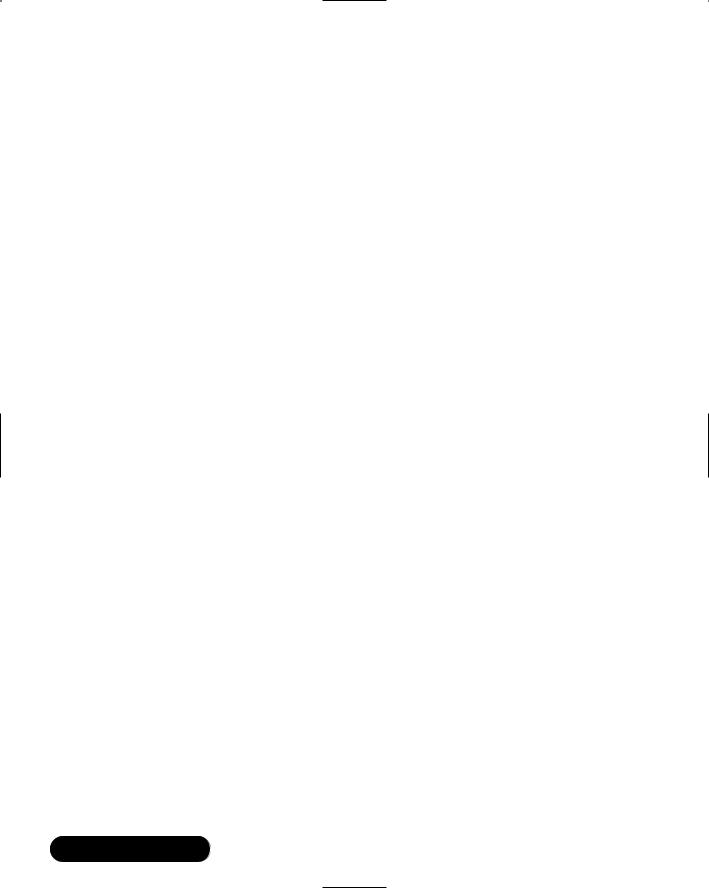
18 Chapter 1 • Introduction to Open Source Security
as the use of a single car key: anyone who intercepts your symmetric key with a packet sniffer can decrypt your messages.This type of attack is a sniffing attack. A sniffing attack is a type of man-in-the-middle attack, where a host that resides in the middle of a connection is able to obtain and then manipulate data.You will learn more about this type of attack in Chapter 7.
The obvious response to this analogy and the threat of sniffing attacks would be,“Well, I guess I just won’t send my passwords across the Internet or my network.” However, it has traditionally been very difficult to get your job done without sending passwords across the Internet.The ability to communicate securely is the backbone of e-commerce and network communication. So, how will you get that password to a person? Even if you use a telephone (a very slow, awkward option), you are not guaranteed safety. After all, your friend who receives this password could write it down on a sticky note, exposing it to anyone passing by. Besides, what if you needed to get a password not to a person, but to a network host?
Another problem with the use of symmetric encryption is that if someone sniffs your symmetrically encrypted message, it is possible for this person to use a password-cracking program to guess the password (the key) you used to encrypt the message.This type of application effectively reverse-engineers the password creation process by taking multiple guesses to try and find the answer. Such applications include L0phtCrack (www.atstake.com/research/redirect.html) and John the Ripper (available at various sites, including http://packetstorm.securify.com). Using such applications, a suitably powerful computer, and enough time, a person can guess the right password.This type of attack is called a brute-force attack.
Asymmetric Key Encryption
One of the answers to sniffing and brute-force attacks is the use of a pair of keys. Asymmetric encryption allows you to do two things:
■Encrypt transmissions
■Authenticate users and hosts
For example, suppose that the car key you had in the earlier example concerning symmetric encryption was only part of the key necessary to unlock and start the car. Suppose further that this physical key, which you can now publicly distribute, was related to another key locked in your car, and that this locked key then had a way to ask any holder of your public key to further authenticate him-
www.syngress.com

Introduction to Open Source Security • Chapter 1 |
19 |
self before he gained access to use your car.This is basically how asymmetric key encryption works.
The public key can be distributed to anyone. It can be placed on public key servers all over the Internet or to anyone you know (or don’t know, for that matter). However, the private key must be kept, as you might have already guessed, private.The easiest way to understand public key encryption is to understand the relationship between each key pair. Each pair is generated at the same time.The algorithm that creates the key pair ensures that this pair is so related that one half of this pair can decrypt the other half.
Public Key and Trust Relationships
Let’s say that you have generated a key pair.The private key is (hopefully) stored safely on your hard drive, and you are ready to distribute your public key.Your friend has done the same: she has created her private key and is ready to give you her public key. Before both of you can use asymmetric key encryption, you must give each other your public keys.
Giving your public key to another person (or host) is often called establishing a trust relationship. Once you have given each other your public keys, you both can then engage in asymmetric key encryption. How? You compose a message, and then you encrypt this message to your friend’s public key. Once this message is encrypted, no one but your friend can read this message. Even though you created the message, you cannot read it either, because you encrypted it to your friend’s public key.
So, all you have to do now is find a way to get this message to your friend. Once you use e-mail or FTP to do this, your friend receives a bunch of garbled text that means nothing.This is the encrypted message.Your friend can then take this message and then decrypt it using her private key. Once this message is decrypted, your friend can read it.With any luck, your friend won’t still think that she received a bunch of garbled text that means nothing. Figure 1.7 illustrates this process.
In Figure 1.7, User A on System A encrypts his message to User B’s public key. In order to encrypt the message to User B’s public key, User A must first enter a password to use his public key to sign the message.The encrypted and signed message is then sent across the Internet, where User B uses her private key to decrypt the message.
How has this process solved the symmetric encryption problem? First, the only way that your message can be unencrypted is by using your friend’s private key.
www.syngress.com

20 Chapter 1 • Introduction to Open Source Security
Figure 1.7 Using Public Keys to Encrypt Transmissions
User A's
Private Key
System A |
|
User |
User A's |
B's Public Key |
Public Key |
|
The Internet |
System B
User B's
Private Key
As long as this key remains private, then chances are, so will your letter. Second, notice that you and your friend did not have to distribute the whole password in some way.You only distributed half of the password (the public key). And, usually, it is extremely difficult to guess the private key from the public key. It is, of course, mathematically possible to use the public key to guess the private key, but it would take many million-dollar-plus supercomputers several months to do this. Only state-run organizations such as Scotland Yard and the CIA are likely to devote such resources to your little old message.
As far as authentication is concerned, asymmetric encryption accomplishes this by verifying the owner of the public key.You will learn more about this as you learn about IPSec and VPNs later in this book.
One-Way Encryption
You may ask yourself why anyone would want to irretrievably encrypt a piece of information. After all, doing this makes the information, well, irretrievable—it can’t be used anymore. One-way encryption is not useful for encrypting and
www.syngress.com

Introduction to Open Source Security • Chapter 1 |
21 |
unencrypting files. It is, however, useful for obtaining a file’s signature. A signature is obtained by running a one-way encryption algorithm on the file.The resulting value, called a hash, is closely related to the contents of the file.This value is so related that if even the slightest change is made to the file’s contents, the hash value will not match. Many applications use one-way encryption to ensure that information is not altered as it passes over the network.
GNU Privacy Guard
GNU Privacy Guard (GPG) is one of the primary open source tools in use today.You can download it from www.gnupg.org.You can download binaries and source code for all Unix versions. For Linux, g-zipped archives and RPM files are both available. Most distributions (TurboLinux, Red Hat, Caldera, Slackware, etc.) include GPG in their source files. Using GPG, you will be able to encrypt files and e-mail messages.You will also be able to import and export public keys in order to verify PGPand GPG-generated keys from the tarballs and RPM files you download.
Deploying GNU Privacy Guard
Although many GUI interfaces are in the planning stage for GPG, the following steps focus on using GPG with the command line.The steps assume that you already have GPG installed on your system.Verify this by using the whereis command:
whereis gpg
gpg: /usr/bin/gpg
If you do not have GPG installed, you can download GPG from www.rpmfind.net, from www.gnupg.org/download.html, or from the CD that accompanies this book (gnupg-1.0.4-11.i386.rpm or the equivalent gnupg-1.0.5.tar.gz).
Now that you know the program is installed, your first step is to secure how it allocates memory to nonroot users. GPG requires that most Linux systems run it as SUID root. Any application allocates pages of memory from the system, and GPG wants this memory to be secure. Otherwise, an illicit user could capture this memory and then gain access to the information you are going to encrypt. In order to secure these memory pages, GPG locks this memory before using it. It needs to run as root to lock the memory. As soon as this is done, GPG then runs under the permissions of the owner.
www.syngress.com

22 Chapter 1 • Introduction to Open Source Security
NOTE
Running an application as SUID root means that the application is run as root, even though the owner who starts it is a nonroot user.
By default, however, GPG is not installed as SUID root.To make it setuid root, do the following:
1.Find the application (in Red Hat Linux, GPG is at /usr/bin/gpg).
2.If you are not already root, become root with the command su.
3.Issue the command chmod u+s /usr/bin/gpg.
If you cannot do this on your own system for some reason, or do not wish to, you can enter the following line into the ~/.gnupg/options file of any nonroot user:
/usr/bin/gpg --gen-key
This command will create the necessary directories and files for GPG to work. Once you create these directories, generate a key pair for the user you are logged in as.You do this by issuing the gpg --genkey command again.
GPG will then ask you to select a key type.You will have the option of choosing Digital Signature Algorithm (DSA) and ElGamal (the default) DSA, or ElGamal (sign and encrypt). Each of these options defines different types of signature and encryption algorithms.The first uses both the standard ElGamal key distribution method and the DSA, which is used to sign and encrypt data. DSA is a nonproprietary algorithm, unlike the RSA algorithm, which was previously used. If you only wish to sign and encrypt documents, you can just use DSA. Most people use the first option, which is to both sign and encrypt information.Traditionally, the first choice (the default) is the best.
You are then given the choice of the keysize.The default keysize of 1024 bits is actually quite sufficient for most purposes. Selecting anything higher can significantly slow your application. So, select 1, and then press ENTER.
Enter 1y to make your key expire one year from now, and then press ENTER. Press y to confirm this choice.
Enter your name in the Real name: field.
www.syngress.com

Introduction to Open Source Security • Chapter 1 |
23 |
WARNING
You should write down the e-mail address that you use. You will use this address to refer to your public and private key often, when using GPG or PGP.
Next, enter your e-mail address. In the Comment: field, enter GPG signature, or any text you wish, and then press ENTER.
You will then be asked to confirm your settings. If you are happy with what you entered, press O (that’s the letter O, not the digit 0), and then press ENTER.
Enter a passphrase for your private key.This passphrase should be sufficiently long (at least six passwords), but should also be something you will remember. Press ENTER, confirm the passphrase, and press ENTER again.After doing this, GPG will generate a new key. Move your mouse and/or enter text into the keyboard so that the machine has enough entropy to generate a good private key. Once GPG is finished, you will receive a message that your key is created and signed.
Now, verify that GPG correctly created and signed keys for your account with the following commands:
gpg --list-secret-key
gpg --list-public-key
gpg --list-sig
These commands list your secret key, your public key, and your signature, respectively. Once you do this, you should create a revocation certificate in case you need to publish the fact that your private key is no longer valid.You do this by following the sequence outlined here:
gpg --output revoke.asc --gen-revoke james@root.test.com
sec 1024D/3B386145 2000-07-01 jamesroot (root) <james@root.test.com> Create a revocation certificate for this key? y
Please select the reason for the revocation: 1 = Key has been compromised
2 = Key is superseded
3 = Key is no longer used
0 = Cancel
(Probably you want to select 1 here)
www.syngress.com

24Chapter 1 • Introduction to Open Source Security
Your decision? 1
Enter an optional description; end it with an empty line:
> For my keats system root account
>
Reason for revocation: Key has been compromised
For my keats system root account
Is this okay? y
You need a passphrase to unlock the secret key for user: "jamesroot (root) <james@root.test.com>"
1024-bit DSA key, ID 3B386145, created 2000-07-01 ASCII armored output forced.
Revocation certificate created.
Please move it to a medium which you can hide away; if Mallory gets access to this certificate he can use it to make your key unusable. It is smart to print this certificate and store it away, just in case
your media become unreadable. But have some caution: The print system of your machine might store the data and make it available to others!
After verifying that you have keys and a revocation certificate, you are now able to import and export keys.To export your key, use the following command:
gpg --export --armor > yourname.asc
This command will create a file that contains your public key.You can then distribute this key to anyone and establish a trust relationship.
With this capability, you now can use the RPM command to check the signatures and public keys generated by others. For example, suppose you wish to update your version of Red Hat Linux due to a security alert.To help you verify that this package has not been tampered with, and that it has truly originated from Red Hat, you can obtain Red Hat’s signature. Go to www.redhat.com and obtain the public key for the site and the RPM-based download you want. Figure 1.8 shows Red Hat’s public key. As of this writing, the key is located at www.redhat.com/about/contact/redhat2.asc.
Now that you have created your own key ring, which is where you will store the public keys of the people with whom you wish to communicate, you can now import the Red Hat public key into GPG using the following GPG command:
gpg --import redhat2.asc
www.syngress.com

Introduction to Open Source Security • Chapter 1 |
25 |
Figure 1.8 The Red Hat Linux Public Key
It is possible that the public key you wish to import has a different extension. Now, sign this key. Failure to sign this key will cause it to return error messages when you try to use it. Make sure that you have made absolutely no changes to this key file. Once this key is imported, you need to sign it. Remember, you just downloaded it from a trusted source, and are reasonably sure that you can trust this key.You can sign it using the gpg --sign command, or you can use GPG’s interactive mode, shown in the following sequence:
gpg --edit-key security@redhat.com |
|
|
|
||
gpg (GnuPG) 1.0.2; Copyright (C) 2000 |
Free Software Foundation, Inc. |
||||
This program comes with ABSOLUTELY NO |
WARRANTY. |
|
|||
This is free software, and you are welcome to redistribute it |
|
||||
under certain conditions. See the file |
COPYING for details. |
|
|||
pub |
1024D/DB42A60E |
created: 1999-09-23 |
expires: never |
trust: -/f |
|
sub |
2048g/961630A2 |
created: 1999-09-23 |
expires: never |
|
|
(1)Red Hat, Inc <security@redhat.com>
Command> sign
Are you really sure that you want to sign this key
with your key: "yourkey (key) <yourkey@yoursystem.domain.com>"
www.syngress.com

26Chapter 1 • Introduction to Open Source Security
Really sign? y
You need a passphrase to unlock the secret key for user: "jamesroot (root) <james@root.test.com>" 1024-bit DSA key, ID 3B386145, created 2000-07-01
Command> q Save changes y
Now, you can issue the following command to check the latest GNU GPG RPM file:
rpm -Kv your_rpm.i386.rpm
You will receive a message that both the MD5 signature and the PGP signature are acceptable:
rpm -Kv your_rpm.i386.rpm your_rpm.i386.rpm:
MD5 sum OK: fc28444c7c7dee7d59671ac5e27b2ad0
gpg: Signature made Wed 30 Aug 2000 03:16:54 PM PDT using DSA key IDDB42A60E
gpg: Good signature from "Red Hat, Inc <security@redhat.com>"
NOTE
Two major ways exist to create and verify signatures. The open source alternative is GPG. The older, but now proprietary, method is through the use of Pretty Good Privacy (PGP). The latest versions of GPG are compatible with PGP versions 5.0 and later. However, if a signature was made using PGP 2.6 or earlier, GPG will not be able to read it. PGP version 2.6 and earlier used the IDEA algorithm, which is patented.
If you do not find a message similar to this, but instead find a message that reads public key not found, then you know that this public key is not valid for this RPM.You will either have to find the right public key, or find another RPM. You can, of course, use GPG to verify any public key you wish.You have now configured and used GPG to help ensure that the file you are installing is safe.
www.syngress.com

Introduction to Open Source Security • Chapter 1 |
27 |
NOTE
If, while working with GPG, you receive a message that reads gpg: waiting for lock, then a previous instance of GPG had a problem while working with either the public or the private key. As a result, the public and/or private key ring in the hidden ~./.gnupg directory is locked. Go to the ~./.gnupg directory and remove any file that ends in a .lock extension.
Installing PGP
Although GPG has become a standard, you can also use the PGP program, which behaves rather differently.You can download PGP from the Massachusetts Institute of Technology Web site at http://web.mit.edu/network/pgp-form.html.You will then have to repeat many of the earlier steps to create a public and private key, and then import the site’s key. Because PGP (and GPG, for that matter) enables powerful encryption, MIT will ask you questions concerning your intentions for PGP. Answer these according to your intentions. If you enter the right answers, you will be able to download PGP. Choose the correct file for your distribution.
1.MIT uses gzip to compress the RPM files. If you are using Red Hat Linux, the RPM package works best. Use tar to unzip and un-tar the RPM package: tar -zxvf pgprpmfile.tar.gz.
2.This process will deposit an RPM file. Run RPM to install it: rpm -ivh pgprpmfile.
3.Once you have installed PGP, issue the following command to create a key pair: pgp -kg.
4.Choose the DSS/DH option, which is the default.
5.Choose 1 to generate a new signing key.
6.You will be asked to choose the size of your key. Enter 1024, and then press ENTER.
7.Enter a user ID for your public key. Enter your name and e-mail address.
This will become your PGP username. This is important, as you will see later when it comes time to edit the RPM configuration file.
8.Enter 0 to keep the key forever. Don’t worry, you can revoke it and generate a new key pair later.
www.syngress.com

28Chapter 1 • Introduction to Open Source Security
9.Enter a passphrase. Make sure this is a solid passphrase (over eight characters, containing at least one capital letter and one nonstandard character), but also one that you can remember. Confirm your password by entering it again.
10.You will be asked if you need an encryption key. Press y, and then press
ENTER.
11.The choice of key size is up to you. Just remember that the larger the key size, the slower information will be processed. Most people choose either 1024 or 2048.
12. Enter 0 as the “validity period.” As before, this value means that the key is valid forever.
13.PGP will ask you to press random keys on the keyboard so that it can generate enough entropy.
14.When PGP is finished, it will ask you if you want to make this key the default signing key. Press y to indicate yes.
15.Now, you need to enter the public key of the GNU GPG RPM.You do this with the following command: pgp --ka gnugpg.publickey.
16.You will see a list of keys. Indicate that you wish to add these keys to your key ring by pressing y.
17.You will see that several new keys and signatures have been added.
18.Now, you must edit the macros file for your version of RPM. In Red Hat 7.0, this file is in //usr/lib/rpm/macros. Find the following values and change the values according to your own information:
%_pgp_name your PGP user name
%_pgp_path The path to your public key. For example, /root/.pgp/
Instead of taking this second step, you can set the PGPPATH variable in your bash_profile file.
19. You can now use RPM to verify your RPM:
rpm -Kv your_rpm.i386.rpm your_rpm.i386.rpm:
MD5 sum OK: fc28444c7c7dee7d59671ac5e27b2ad0
gpg: Signature made Wed 30 Aug 2000 03:16:54 PM PDT using DSA key IDDB42A60E
www.syngress.com

Introduction to Open Source Security • Chapter 1 |
29 |
gpg: Good signature from "Red Hat, Inc <security@redhat.com>"
If you want to learn more about PGP, read the man pages, or issue the following commands:
pgp –h
pgp -k
This book focuses on using GPG.
NOTE
Thus far, you have learned how to use GPG with the RPM package. Of course, GPG has many other uses. Once you have engaged in a trust relationship with the recipient, you can encrypt files to this person. The following command can encrypt a file named managerreport.txt:
gpg --encrypt --r public_keyname_of_recipient managerreport.txt. You will have to enter the password of your private key. Hopefully, you can remember it; otherwise, you will have to generate a new private/public key pair. After you enter your passphrase, GPG will create a
file named managerreport.txt.gpg.
You can then send this key to the intended recipient, who can then decrypt it with the following command: gpg --decrypt managerreport
.txt.gpg > managerreport.txt.
The recipient will, of course, have to enter his or her passphrase to decrypt the message and read it.
To create a signature file, you can create an empty file named yourname, and then enter the following command: host# gpg --clearsign yourname.
You will then be asked to enter your password. After this sequence is completed, you will see a new file named yourname.asc, which has your signature in it.
Skipping Public Key Verification
If you want to check a signature to ensure that the contents haven’t been changed, and don’t really wish to verify the original author’s public key, enter the following command:
rpm -K --nopgp rpmfile.i386.rpm
rpmfile.i386.rpm: md5 gpg OK
www.syngress.com
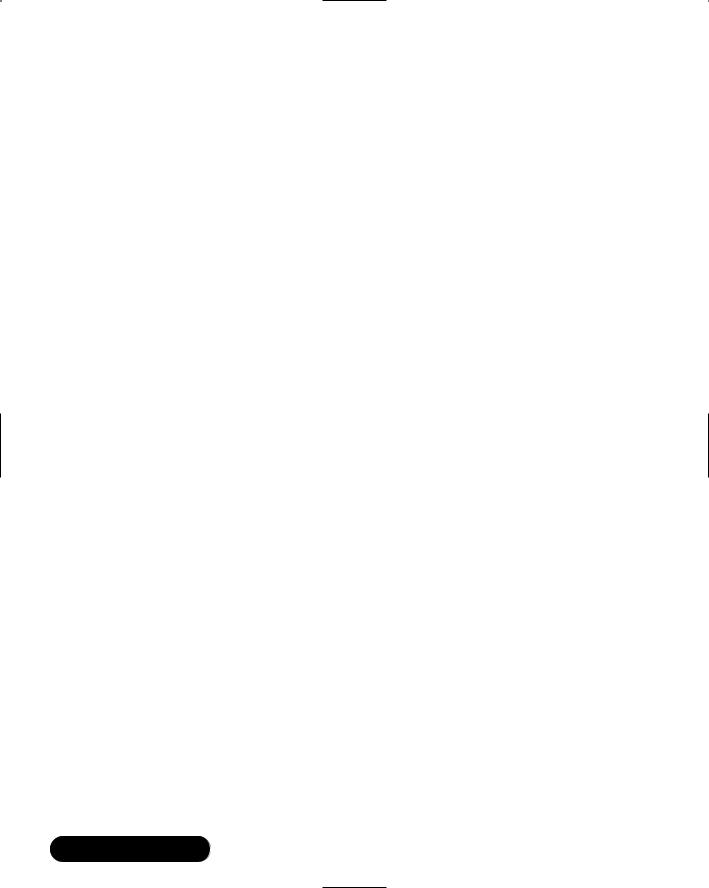
30 Chapter 1 • Introduction to Open Source Security
Using GPG to Verify Signatures on Tarball Packages
Follow these steps to verify the signature of a gzipped tarball:
1.Add the public key of the person or organization that created the package.
2.Sign the public key using GPG.You can either use GPG’s --sign command, or you can enter GPG’s interactive mode.
3.Once you have added and signed the public key of the person who owns the package, enter the following command: gpg --verify signaturefile.tar.gz taballpackage.gz.
You will then receive a message either that the signature is good, or that the public key cannot be found. If the public key cannot be found, you must obtain another public key, or you will not be able to verify who owns the package.
Using Md5sum
Sometimes, a developer will use the md5sum command to generate a hash of the file.You can use this hash and the md5sum command to ensure that the file has not been altered.The easiest way to do this is to read the hash that the developer generated, download the binary in question, and then run md5sum against it.
For example, suppose that you learn that the wu-ftpd daemon (the daemon responsible for providing FTP on many sites) has a security problem.You wish to install the latest secure version. After downloading it, you run md5sum against the file:
md5sum wu-ftpd-2.8.1-6.i386.rpm
t412cfhh5bf1376cia9da6c5dd86a463 wu-ftpd-2.6.1-6.i386.rpm
However, you notice that the developer’s md5sum value for the same program reads as follows:
y415cfgz5bf1356cib8da6c5dd8da0k5
You should then delete the file and find another source where you can verify the md5sum hash.
www.syngress.com

Introduction to Open Source Security • Chapter 1 |
31 |
Auditing Procedures
As you use the software discussed in this book, you will generally be deploying it assuming three major roles, which we discuss in the next sections:
■Locking down your network
■Securing data across the network
■Protecting the network perimeter
Locking Down Your Network Hosts
As you lock down your network, you will have to focus on individual hosts.As shown in Figure 1.9, you will audit the daemons that this host runs. For example, you will use scanners to determine what ports are open, and if those daemons present a danger to your system.An auditor also seeks to enhance login security, to enhance logging, and to discover what, if any, virus protection measures are present.
Figure 1.9 System Aspects to Audit
Daemons (Web, FTP, and so forth)
Login Security
Enhanced Logging
Audited System
Virus Protection and Intrusion
Detection
Another part of scanning local systems is enabling ways to detect unauthorized login. As you approach your systems using the open source tools in this book, you will find that many are geared to help you enhance the security in each of these areas.
www.syngress.com

32 Chapter 1 • Introduction to Open Source Security
Securing Data across the Network
Figure 1.10 shows how it is possible to create an auditing station on a network. This station can monitor the transmissions from other hosts.The auditing host has the following responsibilities:
■Obtain relevant data concerning the network without affecting the performance of the network.
■Provide remote administration capabilities.
■Generate logs so that information can be carefully scanned.
Figure 1.10 Auditing Network Transmissions
Auditing Station
Network Host |
Network Host |
Network
Network Host |
Network Host |
Intrusion detection systems can use this structure, although structures that are more complex exist. For example, it is possible to divide the tasks of the auditing host among multiple hosts.The chief benefit of dividing tasks is redundancy—if one element of the network goes down, the network can still be monitored and protected.
The structure outlined previously can be responsible for passive monitoring or active monitoring. Passive monitoring is simply the ability to listen to network traffic and log it. Active monitoring involves the ability to either:
www.syngress.com

Introduction to Open Source Security • Chapter 1 |
33 |
■Monitor traffic and then send alerts concerning the traffic that is discovered.
■Actually intercept and forbid this traffic.
You will learn more about intrusion detection in later chapters.
Protecting the Network Perimeter
As you configure your firewall to establish a network perimeter, you will have to take the following actions:
■Logging
■Firewall reconfiguration
■Troubleshooting
■Enabling and disabling traffic emanating from inside the network
■Enabling and disabling traffic emanating from outside the network
Figure 1.11 shows two networks communicating over the Internet. Each uses a firewall to monitor, log, and forbid traffic. As you audit, you will have to perform the following tasks:
■Use tools to send packets that traverse the firewall.These packets will help you determine just how well your firewall limits traffic.
■Determine which internal services require access outside of the firewall.
■Redirect packets from a proxy server to your firewall.
■Scan logs to determine if any break-ins have occurred.
www.syngress.com

34 Chapter 1 • Introduction to Open Source Security
Figure 1.11 Auditing a Firewall
Host |
Host |
Ethernet
Host |
Host |
Firewall
Internet
Firewall
Host |
Host |
Ethernet
Host |
Host |
www.syngress.com

Introduction to Open Source Security • Chapter 1 |
35 |
Summary
This introduction provided practical knowledge of the open source community, and how it can help you with your security concerns.You learned about several key open source sites, how the open source movement protects software instead of individuals and corporations, and you reviewed your knowledge of encryption.
You learned how to verify the integrity of the files you download from people you don’t know. Using GPG (and, if you wish, PGP), you can verify RPM and tarball packages.
This book is designed to deploy open source tools in three key areas (host security, network security, and perimeter security).We hope that this book will be of practical importance to you. It is designed to give you advice concerning troubleshooting Linux using open source tools.
Solutions Fast Track
Using the GNU General Public License
;The GPL protects the software code, not a corporation or an individual.
;Protecting code rather than individuals is a radical change, because it allows code to be improved upon without being made completely proprietary.
;Open source code does not necessarily have to be free. For example, companies such as Red Hat and Caldera sell their products, which are based on the open source Linux kernel.
Soft Skills: Coping with Open Source Quirks
;As you use open source code, remember that this code may represent a work in progress.
;Sometimes, open source code changes radically, forcing you to retrain users.You may find that updates happen irregularly, and that it is sometimes more challenging to update open source code. Furthermore, once you upgrade the code, you may be presented with an application that behaves very differently, or has a radically different interface.
www.syngress.com

36Chapter 1 • Introduction to Open Source Security
;Before installing open source software, make sure that your operating system contains all of the necessary supporting applications and libraries.
Should I Use an RPM or Tarballs?
;RPMs sometimes offer convenience. However, precompiled RPMs often do not have all of the features necessary to implement a truly useful product.
;Tarballs often require editing of a special file called a makefile. However, this is not necessarily all that difficult. It simply requires that you know where your supporting applications and libraries are. Also, most open source software will contain instructions concerning how to edit the makefile. Most well-known operating systems, such as Red Hat Linux and Slackware, do not require makefile modification.
;RPMs often contain useful startup scripts that are not found elsewhere. Sometimes, it is useful to install the RPM, then the tarball version, and then combine elements from the two for a complete solution.
Obtaining Open Source Software
;Sites such as SourceForge (www.sourceforge.com), RPMFind (www.rpmfind.net), and SecurityFocus (www.securityfocus.com) are valuable software sources.
;Be especially careful when downloading any source code, regardless of format. Digital signatures can help you determine the author of a package, as well as whether a package has been altered.
;The Gnu Privacy Guard (GPG) and Pretty Good Privacy (PGP) packages are available to help you verify signatures.They do not stop the execution of malicious code, however.They simply inform you about the nature of the code’s author, and of any changes that may have occurred to the code.
www.syngress.com

Introduction to Open Source Security • Chapter 1 |
37 |
A Brief Encryption Review
;Symmetric encryption is the use of one key to encrypt and decrypt information. If a malicious user is able to intercept the key, he or she can then use it to decrypt your secret messages.
;Asymmetric encryption uses a mathematically related key pair to encrypt and decrypt information.This type of encryption is commonly used on the Internet and on LANs, because it reduces the likelihood that the key can be learned by a malicious user, and aids in authentication.
;One-way encryption is the use of an algorithm to encrypt information so that it is, mathematically speaking, impossible to unencrypt. One-way encryption is also used to read a file and then create a hash of that file.
The resulting hash value is said to be mathematically unrecoverable. Hash code is often used to compare one value to another during the login process: the person logging in enters a username and password, and the authentication mechanism creates a hash of these two values and compares it to the hash values generated from the /etc/passwd and /etc/shadow databases. If the values match, access is allowed.
Public Key and Trust Relationships
;You must generate a key pair to begin using your public key to authenticate yourself or to encrypt network transmissions.
;Establishing a trust relationship involves exchanging public keys. Sometimes, individual users must give public keys. At other times, public keys are exchanged between network hosts.
;Never reveal your private key. If your private key is made available to a third party, this person will be able to read all of your encrypted files.
Auditing Procedures
;As an auditor, your job is to lock down your network, which means that you must consider the security of each host using tools that allow you to determine changes in files and directories, and who has scanned and accessed your system.You must also monitor network transmission and
www.syngress.com

38 Chapter 1 • Introduction to Open Source Security
configure your firewall to establish an effective network perimeter that separates your network from all others.
;An Intrusion Detection System (IDS) acts as an auditing host or series of auditing hosts that allow you to monitor and secure data as it passes across the network.
;Protecting the network perimeter involves proper firewall and proxy server configuration, logging, and monitoring.
Frequently Asked Questions
The following Frequently Asked Questions, answered by the authors of this book, are designed to both measure your understanding of the concepts presented in this chapter and to assist you with real-life implementation of these concepts. To have your questions about this chapter answered by the author, browse to www.syngress.com/solutions and click on the “Ask the Author” form.
Q:Copyright has been around a long time. I don’t understand all of the fuss people are making about the GPL. Can’t people just create code and not provide a license at all?
A:The GPL protects the source code of an application so that it always remains public. No one person can then patent this code and make it his or her own. If you were to create a piece of software and not license it, then very quickly, this code could become proprietary.The creators of the GPL hope that as more and more people view the same piece of code, it will improve, and everyone will benefit.
Q:When verifying a signature with GPG, I keep getting a message that the public key can’t be found, even though I know that I loaded the public key into GPG.What is wrong with RPM and/or PGP?
A:Nothing.There is something wrong with the package you downloaded. Either that, or you somehow made an inadvertent change to the public key before you imported it.
Q:The BSD version of Unix existed before Linux.Why has Linux become so popular?
www.syngress.com

Introduction to Open Source Security • Chapter 1 |
39 |
A:One reason is because Linux follows the GNU GPL, which has allowed the open source community to embrace it and develop many, many applications and daemons for it. Also, the Regents of the University of California held the copyright for all of the BSD developed code. It was not always available in source. One of the reasons for that is that until BSD 4.4, there was still proprietary AT&T source code in the BSD distributions. One of the specific objectives of BSD 4.4 was to eliminate any AT&T property.Therefore, while BSD was still license encumbered, Linux was freely available (in source and binary).
Q:In your auditing discussion, you discuss the idea of passive and active auditing. Don’t intrusion detection applications also do signature-based and anomalybased detection?
A:Yes, they do.You will learn more about these two intrusion detection methods in later chapters. Signature-based detection means that you predefine what an attack looks like, and then configure your network monitoring software to look for that signature. Anomaly-based detection requires the intrusion detection system to actually listen to the network and gather evidence about “normal” traffic.Then, if any traffic occurs that seems different, the intrusion detection system will respond by, for example, sending out an alert to the network administrator.
www.syngress.com

