
- •About the Author
- •Credits
- •How This Book Is Organized
- •Part I: Linux Basics
- •Part II: Installation
- •Part III: Configuration
- •Part IV: Administration
- •Part V: Maintaining the Linux System
- •How Each Chapter Is Structured
- •How to Use This Book
- •Conventions Used in This Book
- •What is Linux?
- •The origin of UNIX
- •Who started Linux?
- •Understanding Open Source
- •Understanding Closed Source
- •Understanding Artistic License
- •Is Freeware really free?
- •Is Shareware never free?
- •A comparison and contrast of licensing methods
- •The Growth of Linux
- •Linux on a Personal Computer
- •Graphical installation
- •Hardware detection
- •Graphical user interface
- •Linux limitations on the PC
- •Linux succeeds on the PC
- •Linux on workstations
- •Linux on servers
- •Summary
- •Assessment Questions
- •Scenarios
- •Answers to Chapter Questions
- •Assessment Questions
- •Scenarios
- •Linux Kernel
- •Kernel versions
- •Kernel availability
- •Linux Distributions
- •Beehive
- •BlueCat
- •Caldera OpenLinux
- •Debian
- •Corel
- •DragonLinux
- •Elfstone
- •Gentoo
- •Hard Hat Linux
- •KRUD
- •LinuxPPC
- •Mandrake
- •Phat Linux
- •Slackware
- •StormLinux
- •SuSE
- •TurboLinux
- •Yellow Dog Linux
- •Mini and Specialty Distributions
- •Astaro
- •KYZO
- •FlightLinux
- •NetMAX
- •Packages and Packaging Solutions
- •Red Hat Package Manager
- •Debian Package Management System
- •Tarball
- •Linux Resources
- •Summary
- •Assessment Questions
- •Scenarios
- •Lab Exercises
- •Answers to Chapter Questions
- •Assessment Questions
- •Scenarios
- •Linux In the Real World
- •Word Processing
- •Spreadsheets and databases
- •Web browsing
- •File transfer
- •More, more, and more applications
- •The Server and DNS
- •A Linux Web server
- •Linux e-mail server
- •File servers
- •Proxy, news, and search servers
- •FTP servers
- •Firewalls
- •Determining Linux Roles and Services
- •Comparing Linux with other operating systems
- •Hardware compatibility
- •Summary
- •Assessment Questions
- •Scenarios
- •Answers to Chapter Questions
- •Assessment Questions
- •Scenarios
- •Installing Linux
- •Final Preparations for Installation
- •Verification
- •Package selection
- •Final hardware verification
- •Pre-installation partitioning planning
- •Installing Linux
- •Text or GUI installation
- •Basic setup of Linux
- •Selecting the machine type
- •Partitioning the hard disk drive
- •Installing a boot manager
- •Creating the Boot Diskette
- •Networking
- •Additional installation information
- •Accounts and passwords
- •Additional packages to install
- •GUI installation
- •Obtaining video card information
- •Configuring the X windows system
- •Selecting the windows manager or desktop environment
- •Summary
- •Assessment Questions
- •Scenarios
- •Lab Exercises
- •Answers to Chapter Questions
- •Chapter Pre-test
- •Answers to Assessment Questions
- •Scenarios
- •Alternative to the GUI Installation
- •Command Line installation
- •Install the Linux system
- •Network installations of Linux
- •Review of a Linux Installation
- •Installation media
- •Initial selections
- •Installation type or class
- •Disk partitioning and formatting
- •Installing LILO
- •Network configuration
- •User accounts
- •Authentication methods
- •Package selection and installation
- •A Dual-Boot Installation of Linux
- •Linux with Microsoft Windows
- •Linux with Microsoft Windows NT and 2000
- •Linux and Solaris
- •Linux and other operating systems
- •Installing Additional Software with gzip and tar
- •Installing Additional Software with RPM
- •Removing software with RPM
- •Upgrading software with RPM
- •Query the RPM software
- •Verify the RPM software
- •Verify the package files
- •Upgrading the Kernel
- •Upgrading a Linux Kernel
- •System Log Files
- •The Final Test of the Installation
- •Summary
- •Assessment Questions
- •Scenarios
- •Lab Exercises
- •Answers to Chapter Questions
- •Chapter Pre-test
- •Assessment Questions
- •Scenarios
- •What is the X Window System?
- •The X Window System
- •X Client and Server communications
- •X Window Manager
- •Configuring X Window Systems
- •Custom X Window System Programs
- •Manual Configuration of the X Window System
- •Documentation
- •Summary
- •Assessment Questions
- •Scenarios
- •Lab Exercises
- •Answers to Chapter Questions
- •Chapter Pre-test
- •Assessment Questions
- •Scenarios
- •Basic Network Services
- •TCP/IP Protocol Suite
- •Connection protocols needed
- •Other network protocols
- •Configuring Basic Network Services
- •Host name
- •IP addressing
- •DHCP
- •Netmask
- •Hardware resources
- •Routing and gateways
- •PPP, SLIP and PLIP connections
- •Server Tasks with
- •IP aliases for virtual hosts
- •Apache Web Server
- •Samba File Server
- •Home directories
- •Disk shares
- •Configuring Client Services
- •SMB/CIFS
- •NIS client configuration
- •NFS client configuration
- •Configuring Internet Services
- •Web browser
- •POP and SMTP
- •TFTP
- •SNMP
- •Remote Access
- •Rlogin
- •Telnet
- •OpenSSH
- •Documentation
- •Summary
- •Assessment Questions
- •Scenarios
- •Lab Exercises
- •Answers to Chapter Questions
- •Chapter Pre-test
- •Assessment Questions
- •Scenarios
- •Adding Hardware
- •Memory
- •Swap
- •Adding a hard drive
- •Video and monitor
- •Printers
- •Configuration files
- •Setting environment variables
- •BASH
- •Documentation
- •Summary
- •Assessment Questions
- •Scenarios
- •Lab Exercises
- •Answers to Chapter Questions
- •Chapter Pre-test
- •Assessment Questions
- •Scenarios
- •Basic User and Group Administration
- •What are users and groups?
- •Creating users
- •Change user information
- •Deleting users
- •Creating groups
- •Getting Around Linux
- •Navigating Linux
- •Common file and directory commands
- •Setting File and Directory Permissions
- •Mounting and Managing File Systems
- •Mount
- •Umount
- •Mounted file systems
- •Summary
- •Assessment Questions
- •Scenarios
- •Lab Exercises
- •Answers to Chapter Questions
- •Chapter Pre-test
- •Assessment Questions
- •Scenarios
- •Multi-User Environment
- •The creation of Virtual Consoles
- •The Linux Terminal Server Project
- •Configurations for remote systems
- •Monitoring remote connections
- •Common Shell Commands
- •Basic shell scripts
- •Caution using root access
- •Navigating the GUI interface
- •Summary
- •Assessment Questions
- •Scenarios
- •Lab Exercises
- •Answers to Chapter Questions
- •Chapter Pre-test
- •Assessment Questions
- •Scenarios
- •Linux Runlevels
- •init
- •Shutting down Linux
- •Managing Linux Services
- •Configuring Linux Printing
- •lpd daemon
- •/etc/printcap
- •Printing management
- •Using the vi Editor
- •vi operation modes
- •Editing text files
- •Using the
- •Summary
- •Assessment Questions
- •Scenarios
- •Lab Exercises
- •Answers to Chapter Questions
- •Chapter Pre-test
- •Assessment Questions
- •Scenarios
- •Disk and File System Management
- •Repairing Partitions
- •System Automation and Scheduling
- •cron
- •Core Dumps
- •Analyzing core dumps
- •GNU Debugger
- •Managing Networking Interfaces
- •Installing System Packages and Patches
- •Compressed archive
- •Debian Package Installer
- •Slackware Package Installation
- •Summary
- •Assessment Questions
- •Scenarios
- •Lab Exercises
- •Answers to Chapter Questions
- •Chapter Pre-test
- •Assessment Questions
- •Scenarios
- •Linux Processes
- •Core services versus non-critical services
- •Process administration
- •Process control
- •Monitoring Log Files
- •Maintaining Documentation
- •Summary
- •Assessment Questions
- •Scenarios
- •Lab Exercises
- •Answers to Chapter Questions
- •Chapter Pre-test
- •Assessment Questions
- •Scenarios
- •Linux Security
- •Securing the Environment
- •Location
- •Environment
- •System Security
- •System/user files
- •Permissions
- •Log auditing
- •Backups
- •Linux Security Best Practices
- •Network security
- •Firewall
- •System security
- •Securing a Web server
- •Securing an FTP server
- •FTP program version
- •FTP configuration files
- •Process security
- •Summary
- •Assessment Questions
- •Scenarios
- •Lab Exercises
- •Answers to Chapter Questions
- •Chapter Pre-test
- •Assessment Questions
- •Scenarios
- •Disaster Recovery Planning
- •Types of data
- •Frequency and Scheduling
- •Storage and media types
- •Recovering data
- •Offsite storage
- •Linux Backup Tools and Commands
- •Third party tools
- •Tape devices
- •Summary
- •Assessment Questions
- •Scenarios
- •Lab Exercises
- •Answers to Chapter Questions
- •Chapter Pre-test
- •Assessment Questions
- •Scenarios
- •Identifying the Problem
- •Methodology and Best Practices
- •Troubleshooting Resources
- •Documentation resources
- •Internet resources
- •System Log Files
- •Tools for Log Files
- •Output to another file
- •Locating files
- •Process Configuration and Management
- •Stopping, Starting, and Restarting Processes
- •Configuration Files
- •Summary
- •Assessment Questions
- •Scenarios
- •Lab Exercises
- •Answers to Chapter Questions
- •Chapter Pre-test
- •Assessment Questions
- •Scenarios
- •Examining the Startup Process
- •Boot process steps
- •Analyzing Boot Process Errors
- •Common Boot Problems
- •Using System Status Tools
- •File System Check
- •System Resource Commands
- •Using the System Boot Disk
- •Types of boot disks
- •Creating a boot disk
- •Creating a rescue/utility disk
- •Summary
- •Assessment Questions
- •Scenarios
- •Lab Exercises
- •Answers to Chapter Questions
- •Chapter Pre-test
- •Assessment Questions
- •Scenarios
- •Common User Problems
- •Login problems
- •File and directory permissions
- •Printing problems
- •Mail problems
- •Software Package Problems
- •Package dependencies
- •Software and version conflicts
- •Backup and Restore Errors
- •Backup hardware
- •Backup software
- •File restore errors
- •Application Failures
- •Log files
- •Process and daemon errors
- •Web server errors
- •Telnet
- •Mail services
- •Basic Networking Troubleshooting
- •Networking connectivity
- •Network hardware problems
- •Summary
- •Assessment Questions
- •Scenarios
- •Lab Exercises
- •Answers to Chapter Questions
- •Chapter Pre-test
- •Assessment Questions
- •Scenarios
- •Mainboard Components
- •BIOS
- •System memory
- •System Resources
- •I/O addresses
- •Direct memory access
- •Laptop Considerations
- •PCMCIA
- •Linux Peripheral Configuration
- •Installing and Configuring SCSI Devices
- •SCSI definitions
- •SCSI technologies
- •SCSI cabling and termination
- •SCSI device configuration
- •Linux SCSI devices
- •ATA/IDE Devices
- •IDE drive configuration
- •Linux ATA/IDE Drive configuration
- •Linux Support for Other Devices
- •IEEE 1394 (Firewire)
- •Summary
- •Assessment Questions
- •Scenarios
- •Answers to Chapter Questions
- •Chapter Pre-test
- •Assessment Questions
- •Scenarios
- •What’s on the CD-ROM
- •System Requirements
- •Using the CD with Microsoft Windows
- •Using the CD with Linux
- •Microsoft Windows applications
- •Linux applications
- •Troubleshooting
- •Sample Exam
- •Exam Questions
- •Exam Answers
- •Taking a CompTIA Exam
- •How to register for an exam
- •What to expect at the testing center
- •Your exam results
- •If you don’t receive a passing score
- •About the Linux + Exam
- •Preparing for the Linux+ Exam
- •For More Information
- •Preamble
- •No Warranty
- •Glossary
- •Index

Index
Symbols
?(question mark) command (FTP), 244
?(question mark) operator, 493
> and > options, 493
A
AbiWord (GNOME Office), 56, 181, 590 access rights/settings, 293
and remote file management, 334 Samba file server, 226–227
account command (FTP), 242 accounts, user
handling user problems with, 534 setting up during installation, 104
Achtung (GNOME Office), 181 adapters, for SCSI devices, 572
adduser command, syntax and switches, 294–295
administering process operations, 411 commands for, 413–415 maintenance logs, 420–421 monitoring log files, 419–420 process control, 416–419
administering remote systems BASH commands for, 342–343 BASH shell scripts for, 343–344 monitoring, 338–344 navigating GUI interfaces, 345 setting up/configuring, 333–338
administering security policy, 435. administering server operations
archival backups, 460 backup processes, 366–369 backup rotations, 462 differential backups, 460 file editing, 366–369
full backups, 460
handling core dumps, 391–393 incremental backups, 460 Linux shutdown, 361–362
managing network interfaces, 393–395 managing services/applications,
362–363
printer/printing management, 364–366 runlevel management, 357–360
administering system operations backup scheduling, 460
disaster recovery planning, 459–460 disk management, 385–387 repairing partitions, 387–388
scheduling/automation tools, 388–391 AfterStep, 184
alias command (BASH), 342
anonymous users (FTP), security issues, 445
ANSI (American National Standards Institute), POSIX standard, 6 anti-discrimination, in Open Source
licenses, 12 Apache Web server, 59–60,
basic section, 222–223 configuring, 222 Features section, 224 Logs section, 223 590
security modifications, 443–444 Tuning section, 223–224
Apache 2.0 white papers, 590
APM (Advanced Power Management), 568
append command (FTP), 242 appending data to files, 493 appliance system installation, 82

638 Index A–B
application failures, handling mail services, 542
process and daemon errors, 540 telnet/FTP services, 541–542 using log files, 540
Web servers, 541 archival backups, 460 archive files, 395–398 Artistic License, 13–14, 631 ascii command (FTP), 242 Astaro Security Linux, 38
asymmetrical processing, 562
at (automation) command, 388–389 ATA hard drives, 574–575
atd daemon, 388 auditing log files, 437
auditing user accounts, 441 authentication, enabling during
installation, 106–107, 145 auto account option (Samba file
server), 227 automation tools, 388–391
B
b (breakpoint) command (gdb), 393 background process operation, 416 backups, 437
archival backups, 460 differential backups, 460 error-handling, 538–539 full backups, 460 importance of, 345 incremental backups, 460 recovering data, 463–464 rotation methods, 462 scheduling/frequency, 460 storage media, 462–463 tar command for, 369–370
tools/commands for, 464–466 what to include in, 459–460
Balsa (GNOME Office), 181
BASH (Bourne Again SHell), 277–279 commands, 279–280, 342–343 configuration files for, 279–280 shell scripts, 343–344
.bash_logout file, 280
.bash_profile file, 279–280
.bashrc file, 280
Basic Input Output System (BIOS), 509 Basic section (Apache Web server), 222 Beehive Linux, 31–32
bell command (FTP), 242
Berkeley Software Distribution (BSD), 5 bg (background) command (BASH), 342 Big Brother system and network
monitor, 589 /bin partition, 85, 86
binary command (FTP), 242
BIOS (Basic Input Output System), 509 troubleshooting, 561–562
Blackbox Window Manager, 184 blocksize command (SMB/CIFS), 237 BlueCat Linux, 32
boot disks
creating, 100, 518–519 types of, 518
boot loader, 99–100
boot manager installation, 99–100 command line approach, 141–142
/boot partition, 85
boot process, steps in, 509–510 boot prompt, 510
bootable diskettes/CD-ROMs, 86 BOOTPS (Bootstrap) protocol, 206 bootptab file
configuring remote file systems, 335 configuring to use bootp, 335–336
bootstrap protocol, 206 loading, 99
Bourne Again SHell. See BASH (Bourne Again SHell)
break command (BASH), 342

Index B–C 639
breakpoint (b) command (gdb), 393 broadcast address, configuring for
network installation, 143
BSD (Berkeley Software Distribution), 5 bug fixes, installing, 395–398. See also
error handling; troubleshooting resources
bye command (FTP), 242
C
cabling
ATA/IDE drives, 576
cable lengths for SCI devices, 572 connectors for SCSI devices, 571–572 troubleshooting, 547
caching, caches, 62, 562 Caldera OpenLinux, 32–33 case command (FTP), 242
cat (concatenate) command, 419–420 reviewing log files using, 492–493
cd (change directory) command with BASH, 342
with file system, 299 with FTP, 242
with SMB/CIFS, 236
CD-ROM (accompanying this book) Linux applications on, 588–591 system requirements, 586 troubleshooting, 591
using on Linux systems, 587 using on Windows systems, 586
Windows applications on, 587–588 CD-ROMs, bootable, 86–87
using for backups, 463
cdup (change to parent directory) command (FTP), 238, 242
cfdisk utility
partitioning using, 135–137 typical screen from, 266
change directory (cd) command with BASH, 342
with file system, 299 with FTP, 242
with SMB/CIFS, 236
change finger (chfn) command, 296 change group (chgrp) command,
310–311
change mode (chmod) command, 307–308
change owner (chown) command, 308–309
change to parent directory (cdup) command (FTP), 238, 242
change shell (chsh) command, 297 checklist, for Linux installations, 81 chfn (change finger) command, 296 chgrp (change group) command,
310–311 child processes, 411
chmod (change mode) command, 307–308
chown (change owner) command, 308–309
chsh (change shell) command, 297 CIFS (Common Internet File System)
protocol, 61, 207 clear command (gdb), 393 client printer setup, 535 client services, configuring
NFS (Network File System) client, 239 NIS (Network Information Service)
client, 237–238 SMB/CIFS, 233–237
clock frequency, 562
close command (FTP), 242 Closed Source licensing, 13, 14 color depth, 114

640 Index C
command line (text-based) installation, 134
partitioning, 135–137 system installation, 138–142
command mode (vi text editor), 367 commands
account, 242
adduser command, 294–295
for administering remote systems, 342–343
alias, 342 append, 242 ascii, 242
at (automation), 388–389 b (breakpoint), 393
for backups, 465–466
BASH shell commands, 279–280, 341–343
bell, 242
bg (background), 342 binary, 242 blocksize, 237
for bootmanager installation, 141–142 break, 342
bye, 242 case, 242
cat (concatenate), 419–420, 492–493 cd (change directory), 236, 242,
299, 342
cdup (change to parent directory), 242
chfn (change finger), 296 chgrp (change group), 310–311
chmod (change mode), 307–308 chown (change owner), 308–309 chsh (change shell), 297
clear, 393 close, 242
continue, 342, 393 cp (copy), 302–303 cpio, 467–468
cr (return stripping), 242 cron, 390–391
cut, 342, 344 debug, 242
del (delete), 236 delete, 242
depmod (module dependencies) command, 271
df (disk usage by file system), 316–317 dir (directory), 236, 242
for directory management, 306–307, 342
dirs (directories), 342 disconnect, 242 down, 393
dpkg (Debian package installer), 398 du (disk usage), 314–316
dump, 468–469 echo, 342 enable, 342
env (environment), 278 erase, 152
exit, 236, 343
fg (foreground), 343
for file management, 300–305 find, 343–344, 493–494 finger, 296, 443
form, 243
FTP (table), 241–244
gdb (GNU Debugger), 393 get, 236, 243
glob, 243
grep, 343, 344, 493 groupadd, 297–298 groupdel, 298–299 groupmod, 298 hash, 243
head, 492
help, 236, 243, 343, 393 history, 343
if keyword with, 344

Index C 641
ifconfig (interface configuration), 393–395
insmod (insert module), 214 installpkg, 398
kill, 343, 418 killall, 418
lcd (local directory, change), 236, 243 lilo (Linux Loader), 486–488
list, 393 locate, 493–494 logout, 343 lowercase, 236
lpc (line printer control), 365–366 lpq (line printer queue), 366, 535 lprm (line printer remove), 366, 535 ls (Linux system), 236, 243, 299–302 lsmod (Linux system mode), 214 lsof (list open files), 546–547 macdef, 243
make clean, 160 make config, 160 make dep, 160
make menuconfig, 159 make mrproper, 159 mask, 236
md (make directory), 236 mdelete (delete masked file), 243 mdir (make directory), 243
mget (get masked file), 237 mkdir (make directory), 237, 306 mkfs (make file system), 270 mknbi-linux, 335
mkswap (make swap file), 266
mls (Linux system, remote files), 243 mode, 243
modprobe (load prepared modules), 214
mount, 311–313
mput (put masked files in server), 237, 243
mrproper, 159-160 mv (move), 303–304
n (next line execute), 393
netstat (network status), 339–341, 545–546
nmap (name mapping), 243, 443 ntrans (name translation), 243 nvalias (NVRAM alias), 149 open host, 243
ping, 59, 533, 543 print, 237 printmode, 237
for process administration operations, 413–415
prompt, 237, 243
ps (process), 413–415, 417, 494–495, 536
ps a, 415 put, 237, 243
pwd (print working directory), 243, 343
query, 154–156
? (question mark), 244 queue, 237
quit, 237, 243, 392 quote, 244
rd (remove directory), 237 read, 343
recurse, 237
recv (receive), 244 remotehelp, 244 remove, 237, 304–305 rename, 244
reset, 244 restart, 495 restore, 469, 539
rlogin (remote login), 207, 246–247 rm (remove files), 237, 304–305 rmdir (remove directory), 237, 244,
306–307
rmmod (remove module), 214 route, 545
Continued

642 Index C
commands (continued)
for RPM package installation, 151 rpm (Red Hat Package Manager), 333,
397–398 rpm-verify, 156 run, 393 runique, 244
s (subroutine), 393 send, 244 sendport, 244 setenv, 149 setmode, 237 shutdown, 361
SMB/CIFS client commands (table), 236–237
ssh (secure shell), 250 start, 495
status, 244 stop, 495 struct, 244
su (switch user), 345 sunique, 244
tail, 419–420, 492
tar (tape archive), 237, 369–370, 466–467
tarmode, 237 telnet, 247, 338, 441 tenex, 244
top, 516 touch, 305 trace, 244 type, 244
ulimit (user limit), 391 umask (user mask), 343 umount (user mount), 312 unalias, 343
up, 393
upgrade, 153–154 user, 244
userdel (user delete), 297
usermod (user mode), 295–296 verbose, 244
verify, 156–158
for vi text editor (table), 265, 367 wait, 343
watch, 393 where, 392 windows, 148 WinPopup, 228
Common Internet File System (CIFS), connecting to, 61
Common Object Request Broker Architecture. See CORBA
communications, XServer/X Client, 179. See also protocols, communication
compatibility issues hardware, 67
Linux-supported programs, 58 compressed archive files, 395–398 compression utilities, 150, 396–397 CompTIA certification exam. See also
exam tips and exercises in individual chapters
exam objectives, table listing, 593–599 preparing for, 626–629
sample examination and answers, 601–623
scoring, 626
test registration, 625 testing process, 626
computer rooms environmental issues, 436 security issues, 435–436
concatenate (cat) command, 419–420 reviewing log files using, 492–493
configuration files editing, 366–369
for processes, troubleshooting, 496 table showing, 161–162

Index C 643
configuring, configurations
BASH (Bourne Again SHell), 278–280 hard drives, 270
hardware-related problems, 16-17 printers, 273–274
system configuration files (table), 275 configuring Domain Name System (DNS),
214–219
PPP, SLIP, PLIP connections, 215–219 routers and gateways, 215–216
configuring network interfaces, ifconfig command for, 394–395
configuring network services
adding module-loading programs, 214 example configuration, 143
FTP (File Transfer Protocol), 241–244 hardware controls, 214
home directory options, 228–233 host name configuration, 212
IP address configuration, 212–214 NFS (Network File System) client, 239 NIS (Network Information Service)
client, 237–238 OpenSSH suite, 248–251
POP (3) (Post Office Protocol 3), 240–241
Rlogin (remote login), 246–247 SMB/CIFS, 233–237
SMTP (Simple Mail Transfer Protocol), 240–241
SNMP (Simple Network Management Protocol), 245
Telnet protocol, 247–248
TFTP (Trivial File Transfer Protocol), 245
utilities for, 209–211 Web browser, 240
configuring, remote systems, 333–338 configuring SCSI devices
device IDs, 573 device mixing, 573 host adapters, 573
configuring server functions Apache Web server, 222–224 IP aliases, 221–222
NFS (Network File System), 220–221 Samba file server, 225–228
configuring X Window System configuration tools, 185–189 manual configuration, 190–191
connection-oriented (TCP) protocols, 205
connectionless (UDP) protocols, 205 connectivity
Ethernet (IEEE 802.3 standard), 208 Point-to-Point Protocol (PPP), 208 SLIP (Serial Line Internet Protocol),
208
TCP/IP protocol suite, 205–207 troubleshooting resources, 542–547 WAN protocols, 208
connectors, for SCSI devices, 571–572 console login, accessing multitasking,
331 continue command
BASH, 342
GNU debugger, 393
copy (cp) command, 302–303
CORBA (Common Object Request Broker Architecture), with GNOME desktop, 180–181
core dumps, handling, 391 analyzing causes of, 391–392 disenabling, 391
core services
cron process, 413 getty process, 413 init process, 412–413 syslog process, 413
Corel Linux, 33 Corel Quattro, 56
Corel Word Perfect, 56
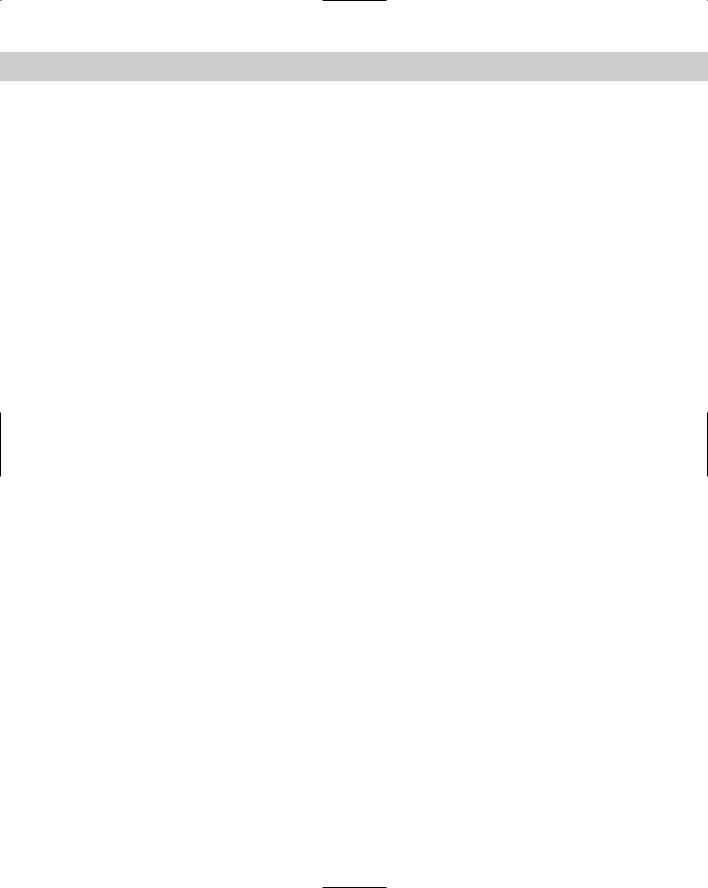
644 Index C–D
costs, 66
of Freeware, 13–14
of Linux operating system, 5 Shareware, 14
cp (copy) command, 302–303
cpio command, backups using, 467–468 CPU (central processing unit), 84
troubleshooting, 562 cr command (FTP), 242 cron command, 390–391 cron files (system), 390 cron process, 413
adding log file monitoring to, 420 crond daemon, 390
crontabs, saving, 391 custom installation, 93
customer resources, defining, 68 /<Customized directory>, 85
cut command (BASH), 342, 344
D
daemons
atd daemon, 388 ftpd daemon, 244
handling errors in, 540 inetd services, 441–442 rlogind daemon, 247
security modifications, 445–446 sshd daemon, 250–251
telnetd daemon, 247 ypbind daemon, 237–238
database services, available packages for, 83
databases, Linux-based applications for, 56
dead time feature (Samba file server), 227
Debian GNU/Linux, 33
Debian Package Management System, 40–41, 398
debug command (FTP), 242
debug level feature (Samba file server), 227
defaults
Apache Web server configuration, 223 BASH shell, 297
network printer setup, 230 printer setup, 230
routers and gateways, 215–216 Samba configuration, 225 Samba service feature, 228 TCP/IP ports (table), 206–207 user's home setup, 228
X Windows System configuration, 185 xinit configuration, 185
del (delete) command (SMB/CIFS), 236 delete command (FTP), 242
deleting
files, 304–305
group accounts, 297 user accounts, 297
delivery agents, 60 dependencies, package, 537 depmod (module dependencies)
command, 270 derived works, 12 desktop environments, 17
comparisons of, 117–118
GNOME (GNU Network Object Model Environment) desktop, 180–182
KDE (K Desktop Environment), 182–184
/dev partition, 85, 385–387 development packages, installing, 109 device assignments (table), 566 device I/O addresses (table), 566 device jumpers, 267–270
devices. See also hardware ATA/IDE, configuring/maintaining,
574–576 backup, 465–466
hard drives, 94–98, 267–270

Index D 645
I/O addresses, standard (table), 567 IRQ assignments, standard (table),
566
SCSI, configuring, 573–574
df (disk usage by file system) command, 316–317
DHCP (Dynamic Host Configuration
Protocol), 102, 206
using during network configuration, 213
Dia (GNOME Office), 181 differential backups, 460 Dig search engine, 62
DIMMs (Dual Inline Memory Modules), 564–565
dir (directory) command with FTP, 242
with SMB/CIFS, 236 directories
identifying current directory, 299 managing, commands for, 306–307 / partition (root directory), 299
directory (dir/dirs) commands BASH, 342
with FTP, 242
with SMB/CIFS, 236
dirs (directory) command (BASH), 342 disabling unused services, 441–443 disconnect command (FTP), 242
disk configuration, with command line installation, 139
Disk Druid partitioning tool, 94 disk management, 535
fdisk utility, 385–387
disk partitioning. See partitioning disk shares, enabling, 231–232
disk usage by file system (df) command, 316–317
disk usage, viewing, 314–316 diskettes, bootable, 86–87
distributions, of Linux, 31 Beehive Linux, 31–32 BlueCat Linux, 32 Caldera OpenLinux, 33 Corel Linux, 33
Debian GNU/Linux, 33
Dragon Linux, 33–34 Elfstone Linux, 34 Gentoo Linux, 34 Hard Hat Linux, 34
KRUD (Kevin's Red Hat Über
Distribution), 35 LinuxPPC, 35 Mandrake, 35–36 Phat Linux, 36
Red Hat Linux, 36, 37
software packages/distribution types, 67–68
StormLinux (Stormix), 37 SuSE, 37
system requirements, 134 TurboLinux, 38
Yellow Dog Linux, 38 distributions, mini and specialty
Astaro Security Linux, 38 FlightLinux, 39 KYZO/Linux ROM, 39 LEM, 39
NetMAX, 39
DNS (Domain Name System) service, 206 configuring, 214–219
DNS servers, 58–59
PPP, SLIP, PLIP connections, 215–219 routers and gateways, 215–216
documentation, system, MAN pages for, 41. See also Web sites
documentation, administrative maintenance logs, 420–421 network services configuration, 251 of OS installation, what to include,
191–192
system configurations, 281

646 Index D–E
domain name, configuring for network installation, 143
Domain Name System (DNS) service, 206 configuring, 214–219
PPP, SLIP, PLIP connections, 215–219 routers and gateways, 215–216 servers for, 58–59
Domino server (Lotus), Linux support for, 60
down command (gdb), 392 dpkg command (Debian), 398 Dragon Linux, 33–34
DrakX (Mandrake), 35 DRAM (Dynamic RAM), 563 drives, hard disk (HDD), 84
adding to existing systems, 267–270 Linux names for, identifying, 147–148 partitioning, 94–98
troubleshooting problems with, 511 using for backups, 463
du (disk usage) command, 314–316 dual-boot systems, 99
Microsoft Windows 9x, 146–148
with Microsoft Windows NT/2000, 148 Solaris, 149
troubleshooting LILO for, 512–513 "dumb terminals," 331
dump command, backups using, 468–469 Dynamic Host Configuration Protocol
(DHCP), 102, 206
using during network configuration, 213
E
handling user problems with, 536 Linux-based applications for, 57
e-mail servers, 60 e2fsck utility, 514
ECC (Error-Correcting Code) DRAM, 563 echo command (BASH), 342
editing
file permissions, 308–309 group account files, 298 lilo.conf file, 271–272 swap partitions, 264–266 user accounts, 295–296
EDO (Extended Data Out) DRAM, 563 Elfstone Linux, 34
Emacs, installing, 109 embedded applications, 34, 39 enable command (BASH), 342 Encompass Web browser, 589 encryption, MD5-based, 105
Enlightenment window manager, 184 enterprise uses, 5, 55–56
e-mail services, 57, 60
file transfer services, 57, 63 file server services, 61 firewalls, 63–65
identifying organizational needs, 65–66
news servers, 62
proxy server services, 62 search engines, 62–63 servers for, 58 spreadsheets/databases, 56 Web browsers, 56–57
Web server services, 59–60 word processing, 56
env command, checking BASH installation using, 278
environment variables, setting up during installation, 275
environments, for computers, importance of, 436
erase command (rpm), format/switches, 152
error handling application-relations problems,
539–542
BIOS upgrades, 561–562
CPUs (central processing units), 562

Index E 647
file and directory permissions, 534 file restore actions, 539
hardware problems, 511 hardware/software backups, 538–539 I/O addresses, 566
IRQs, 566
mail-related services, 536 memory-related problems, 562–565 package-related problems, 537 printer/printing problems, 534–536 problem identification process,
483–485
process configuration files, 496 processes, 494–496
repairing partitions, 387–388 reviewing log files, 491–494
user file/directory access problems, 534
user login problems, 533–534 error messages
LILO (Linux Loader) boot loader, 512–513
from processes, viewing, 495 /etc/export file, example of, 337 /etc/fstab file, 162
editing, 264 example of, 264 location of, 275
/etc/group file, 162 /etc/hosts file, 162 /etc/inittab file, 162, 275
console control, 331 example of, 276–277 location of, 275 Virtual Consoles, 332
/etc/lilo.conf, 275
editing during hardware upgrades, 271–272
editing during kernel upgrades, 160–161
example of, 271–272, 512–513
location of, 275
modifying for kernel upgrades, 160 /etc partition, 85. See also inittab file configuration files in, 161–162, 275,
496
console control files, 331 group account files, 298
printer information files, 364–365 remote file management files, 334 service/application files in, 362 user-support files, 295
/etc/passwd file, 162 /etc/rc.config file, 161, 275 /etc/rc.d file, 161 /etc/rc.d/init.d file, 275 /etc/rc.d/init.d/httpd file, 162 /etc/rc.d/init.d/inet file, 162, 275 /etc/rc.d/init.d/lpd file, 161, 275
/etc/rc.d/init.d/network file, 162, 275 /etc/rc.d/rc(1-8).d files, 161 /etc/rc.d/rc.local file, 275 /etc/rc.d/rc.modules file, 161 /etc/.rc.d/rc.modules file, 275 /etc/rc.d/rc.sysinit file, 161, 275 /etc/rc.d/rec.local file, 161 /etc/shadow file, 162
/etc/sysconfig file, 161, 275 /etc/syslog.conf, 162 /etc/X11 file, 162, 275 Etherboot package, 335
Ethernet card configuration, 102 Ethernet (IEEE 802.3 standard), 208
serial terminals with, 332 Evolution (GNOME Office), 181 exam objectives. See CompTIA
certification exam Exchange (Microsoft), 57 exit command
with BASH, 343 with SMB/CIFS, 236
exports file, 334

648 Index E–F
ext2 file system type, 95–96 ext3 file system type, 96 extraction utilities, 150
Eye of GNOME (GNOME Office), 181
F
Fast SCSI, 570–571
FAT16/FAT32 partition types, Linux support for, 146
father/son backup rotation, 462
fdisk (format disk) utility, 95, 385–387 Features section, 224
Fenzi, Kevin, 35
fg (foreground) command (BASH), 343 file directory, configuring for network
installation, 143
file management, commands for, 300–305 file permissions, identifying, 307–308
file server services, available packages for, 83
file servers, Linux support for, 61
file system check (fsck) utility, 514–516 file system types
ext2, 95–96 ext3, 96
Reiser FS, 95–96 file systems
creating, 270 structure of, 299
troubleshooting, error handling, 387–388, 514–516
file systems, mounted mounting, 313–313
viewing disk space used by, 316–317 viewing space used by, 314–316
file transfer, Linux-based applications/utilities for, 57
File Transfer Protocol (FTP), 206 accessing remote systems, 338–339 configuring, 241–244
servers for, 63
files. See also file systems appending data to, 493 locating, 493–494 open, viewing, 546–547 overwriting files, 493
searching, special operators for, 493 system, partitions for, 86
filtering/firewall programs, 63–65
find command (BASH), 343, 344, 493–494 finger command, 296
disabling finger service, 443 finger information, changing, 296 Finger program, 207
firewalls, 63–65 filter rules for, 438
installing with remote files, 334 security level settings, 102
Firewire (IEEE 1394), Linux support for, 576
FlightLinux, 39
floppy disks, using for backups, 463 flow-charting, Linux support for, 58 foreground process operation, 416 form command (FTP), 243 formats/syntax
chgrp (change group) command, 310–311
chmod (change mode) command, 308–309
chown (change owner) command, 310 cp (copy) command, 302, 303
cron command, 390
df (disk usage by file system) command, 316
du (disk usage) command, 314 erase command, 152
file system commands, 299–302 FTP commands, 243
groupadd command, 298
ls (Linux system) command, 299 mkdir (make directory) command, 306

Index F–G 649
mkfs (make filesystem) command, 270 mount command, 312
mv (move) command, 303, 304 netstat command, 341, 546 ping command, 543
query command, 154–155
rm (remove) command, 304, 305 rmdir (remove directory) command,
306–307
rpm command, 151 shutdown command, 361 SMB/CIFS commands, 236 touch command, 305 traceroute utility, 544
umount (unmount) command, 313 upgrade command, 153–154 verify command, 156–158
forward chains, 63
FPM (Fast Page Mode) DRAM, 563 Frazier Wall Linux, 588
Free Software Foundation, 7 freeware, 13, 15, 591
fsck (file system check) utility, 387–388, 514–516
fstab (file system boot controller) file, 162
editing, 264 example of, 264 location of, 275
FTP (File Transfer Protocol), 206 accessing remote systems, 338–339 configuring, 241–244
installing, 109
Linux support for, 57 servers for, 63
troubleshooting resources, 541–542 FTP server software, security
modifications, 444–445 ftpd daemon, enabling, 244 ftphosts file, security-related
modifications, 445
ftpusers file, security-related modification, 444
full backups, 460
fuzzy search methods, 62
FVWM F Virtual Window Manager, 184 Fwwm95 Virtual Window Manager 95,
184
G
Galeon (GNOME Office), 182 gateways
configuring for network installation, 143
setting network defaults for, 215–216 gdb (GNU Debugger), 391–392
gdb command, 393 GDK library (GTK+), 181
General Public License (GNU GPL), 6–11, 14
Gentoo Linux, 34 get command
with FTP, 243
with SMB/CIFS, 236 getty process, 413
Gfax (GNOME Office), 182 GLib library (GTK+), 181 glob command (FTP), 243 GLUE (Groups of Linux Users
Everywhere) database, 490 GNOME-DB (GNOME Office), 181 GNOME (GNU Network Object Model
Environment) desktop, 10–11, 17, 117, 184
desktop screen, 180 installing Linux, 107–108
GNOME Office Suite, applications in (table), 181–182
GNOME Usability Project, 180–182 GNU Debugger (gdb), 391–392
GNU (GNU's Not UNIX), General Public License (GNU GPL), 6–11, 14, 591

650 Index G–H
GNU Network Object Model Environment (GNOME), 17
GNU Project, 6–7
Gnumeric (GNOME Office), 181 Gopher protocol, 206
grandfather/father/son backup rotation, 462
graphical installation programs, 16 graphical user interface (GUI). See also desktop environments;
X Window System installing, 87, 177 navigating, 345
system requirements, 134 XFree86, 112
grep command (BASH), 343–344 reviewing log files using, 493
group account files, changing ownership of, 309–311
groupadd command, 297–298 groupdel command, 298–299 groupmod command, 298 groups, 293
creating, 297–298 managing, 298–299
GRUB (GNU) boot loader, 99 GTK library (GTK+), 181
GTK+ Tool Kit, with GNOME desktop, 180–181
guess accounts (Samba file server), 227 GUI (graphical user interface). See
also desktop environments; X Window System
installing, 87, 177 navigating, 345
system requirements, 134 XFree86, 112
gunzip utility, 396
Guppi (GNOME Office), 182 gzip (GNU zip) utility, 150, 396
adding software using, 150
H
hard disk drives (HDD), 84
adding to existing systems, 267–270 identifying Linux names, 147–148 partitioning, 94–98
troubleshooting problems with, 511 using for backups, 463
Hard Hat Linux, 34
hardware. See also specific types of hardware
adding controls for to networks, 214 already installed, detecting, 88–89 compatibility of, 67
identifying, 147 Linux-supported, 16 list of, example, 84
verifying before network installation, 143
verifying before system installation, 83–84
hardware, adding to existing systems hard drives, 267–270
memory, 264 printers, 273–274
video cards/monitors, 270–272 Hardware Compatibility List (HCL), 67 hardware problems, troubleshooting and
handling, 538 BIOS upgrades, 561–562
CPUs (central processing units), 562 hash command (FTP), 243
HCL (Hardware Compatibility List), 67 HDD identification table, 147
head command, reviewing log files using, 492
help command BASH, 343 with FTP, 243
GNU debugger, 393 with SMB/CIFS, 236

Index H–I 651
help systems. See also Web sites HOWTO pages, 41–42
MAN pages, 41
technical support Web sites, 489–490 high networking security, 102
history command (BASH), 343
home directory configuration, 228–233 /home partition, 85
server system installation, 97 workstation installation, 97
host adapters, configuring for SCSI devices, 573
host name configuration, 212 for network installations, 143
HOWTO pages, 41, 488–489
HTTP (HyperText Transfer Protocol), 59, 207
httpd.conf file, modifying for security purposes, 443–444
HyperText Transfer Protocol (HTTP), 59, 207
I
I/O addresses, troubleshooting problems with, 567
IANA (Internet Assigned Numbers Authority), 213
IceWM Ice Window Manager, 184
IDE (Integrated Drive Electronics) hard drives
adding to existing systems, 267–270 configuring, 575–576
IDs, for hard drives, identifying, 267–268 SCSI IDs (table), 269
IEEE 1394 (Firewire), Linux support for, 576
if keyword, in BASH commands, 344 ifconfig command, 393–394
IMAP (Internet Message Access
Protocol), 207 disabling, 442
incremental backups, 460
inetd services, security issues, 441–442 inetd.conf file, example of, 442
INIT process, 277
init (initialization) process, 357–359, 412–413
during boot process, 510 troubleshooting, 513–514
init.d file, 362 inittab file
console control, 331 example of, 276–277 location of, 275 Virtual Consoles, 332
Inode density, selecting during installation, 139
input chains, 63
insert mode (vi text editor), 368 inside/outside networks, 64 insmod command, 214 installation
documenting, 191–192 installation checklist
server system installation, 81 workstation system installation, 81
installation classes, 92–93 selecting, 143
installation commands (rpm), format and switches, 151
installation media, selecting, 140, 143 installation scripts, remote systems, 334 installation type, selecting, 92–93 installing bug fixes, 395–398
installing BASH, 277–279
installing development packages, 109 installing Emacs, 109
installing firewalls, 63–65, 102, 334 installing FTP (File Transfer Protocol)
services, 109
installing GUIs, 87, 112, 134, 177 installing input devices
(keyboard/mouse), 90–91
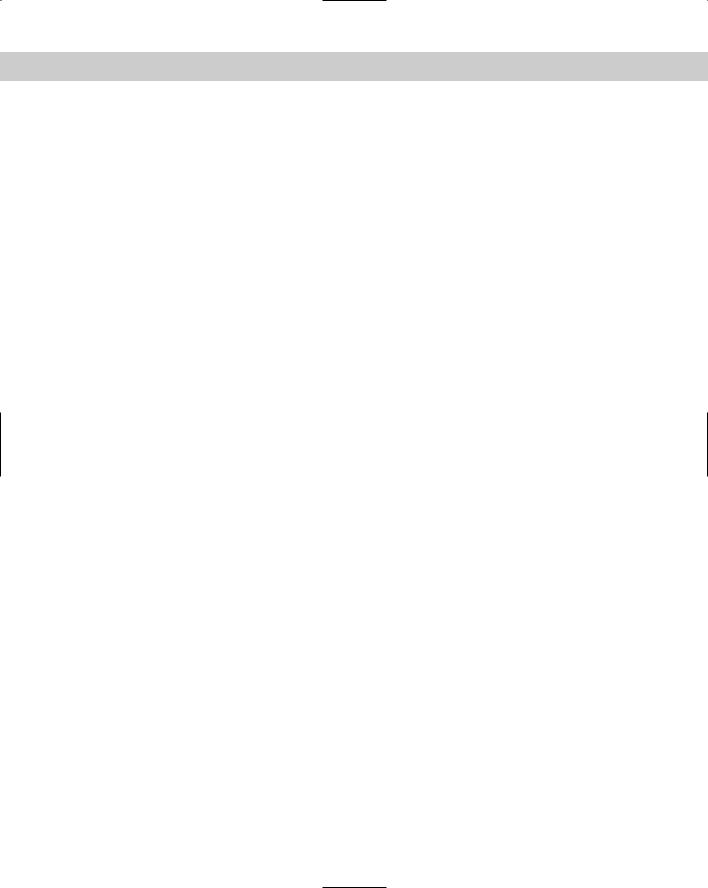
652 Index I
installing KDE (K Desktop Environment), 107–108
installing LILO (Linux LOader), 141–142, 145
installing Linux, 81, 107–111, 114 accounts/password setup, 104 adding language support, 103 authentication, enabling, 106–107, 145 boot manager installation, 99–100 bootable diskettes/CD-ROMs, 86 choosing appropriate package, 82–83 choosing windows manager, 117–118 command-line approach, 134–142 creating boot diskette, 100
custom installation, 93 dual-boot systems, 99, 146–149 ease of, 65
environment variables, 275 file system types, 95–97 final checklist for, 80–82 firewall installation, 102–103 GNOME for, 107–108 graphical installation, 16 hardware detection, 88–89
identifying customer hardware, 83–84 identifying customer resources and
needs, 68 installation types, 82
keyboard/mouse installation, 90–91 LDAP enabling, 106
language selection, 89–90 laptop installation, 93 licensing agreement, 90
on LANs (local area networks), 142 on laptops, 93
with Microsoft Windows 9x, 149
with Microsoft Windows NT/2000, 148 miscellaneous services/packages,
109–110
monitor configuration, 116 on multiple computers, 87–88
network configuration, 101–103, 145, 209
network installations, 142–143, 225–228
overview of process, 144–146 package selections, 82, 107–111 partitioning, 94–98, 135–137 partitioning planning, 84–86 preparing for, overview, 146
security measures, enabling, 103–107 server system installation, 93 shell-based installation, 133–142 with Solaris, 149
testing installation, 163–164
text or GUI installation, selecting, 87–88
upgrades, 93
workstation installation, 92, 97 XFree86/X Windows system, 111–121
installing packages
kernel development packages, 109 lts_core package, 333
package groups, 107–111, 140–141, 146 security issues, 438
software, 150–154
system packages, 333, 395–398 updates/upgrades, 395–398, 439 installing server systems, 82–83, 93, 97
installing text capacity, 87 installing SNMP (Simple Network
Management Protocol), 109 installpkg (install package)command
(Slackware), 398
instant messaging applications, Linux support for, 57
Intel platforms, TurboLinux for, 38 interfaces. See also desktop
environments; X Window System command line, 134
graphical, 16–17, 87, 112, 134, 177, 375 network, configuring, 394–395

Index I–K 653
Internet Assigned Numbers Authority (IANA), 213
Internet Message Access Protocol (IMAP), 207
Internet Service Providers (ISPs), 213 Internet services, configuring
FTP (File Transfer Protocol), 241–244 POP (3) (Post Office Protocol 3),
240–241
SMTP (Simple Mail Transfer Protocol), 240–241
SNMP (Simple Network Management Protocol), 245
TFTP (Trivial File Transfer Protocol), 245
Web browser, 240
Internet Web servers, Linux operating system on, 19
InterNetnews package (INN), 62 interrupt request lines (IRQs)
device assignments (table), 566 identifying IRQ conflicts, 511 troubleshooting problems with, 566
IP addresses configuring, 212–214
connecting to using DNS servers, 59 enabling for remote systems, 333 with network installation, 143
IP aliases, configuring, 221–222 ipchains (firewalls), 63–64 ipchains utility (firewalls), 438 iptables utility (firewalls), 438 IRQs (interrupt request lines)
device assignments (table), 566 identifying IRQ conflicts, 511 troubleshooting problems with, 566
ISPs (Internet Service Providers), 213 NetMAX hosting for, 39
J
jumpers, IDE drives, 575
K
KChart (KOffice), 183
KDE (K Desktop Environment), 17, 118, 182–184
installing, 107–108
Kerberos authentication, enabling during installation, 106–107
kernel, Linux, 29 creation of, 6
development packages for, installing, 109
initialization of during boot process, 510
for remote file systems, 334–335 troubleshooting initialization
processes, 513–514 unique features of, 6 upgrading, 158–161 versions, 29–30
keyboard/mouse installation, 90–91 KFormula (KOffice), 183
Kickstart (Red Hat), 88 kill command
BASH, 343
file system, terminating processes using, 418
killall command (file system), 418 Kivio (KOffice), 183
Kmail, 57
KOffice applications (KDE), 183 Konquerer file manager (KDE), 183–184 KPlato (KOffice), 183
KPresenter (KOffice), 183 Krayon (KOffice), 183
KRUD (Kevin's Red Hat Über Distribution), 35
KSpread (KOffice), 56, 183 Kuger (KOffice), 183
Kwin windows manager, 183 KWord (KOffice), 56, 183 KYZO distribution, 39

654 Index L
L
LAN (local area networks), installing Linux on, 142
language selection, 89–90 language support, adding during
installation, 103
laptops
installing Linux on, 93 running/maintaining Linux on,
567–568
lcd (local directory, change) command with FTP, 243
with SMB/CIFS, 236
LDAP (Lightweight Directory Access Protocol), enabling during installation, 106
Leafnode software, 62
legal banners, security issues, 439 LEM, 39
length requirements, passwords, 440 /lib partition, 85
libraries, with GTK+ Tool Kit, 181 licenses
Artistic License, 13
Closed Source software, 13 commercial software, 7 comparisons of, 14–15 Freeware, 13–14
GNU GPL, 7–11 Open Source, 12–13
licensing agreement, 90
Lightweight Directory Access Protocol (LDAP), enabling during installation, 106
lilo command, MAN page for, 486–488 LILO (Linux Loader) boot loader, 99,
509–510
booting Windows from, 148 installing, 145
command-line installation, 141–142 troubleshooting, 512–513
lilo.conf file
editing during hardware upgrades, 271–272
editing during kernel upgrades, 160–161
examples of, 271–272, 512–513 location of, 275
modifying for kernel upgrades, 160 line printer control (lpc) command,
365–366
line printer queue (lpq) command, 366 line printer remove (lprm) command,
366
Linux+ Bible Certification test engine, 588
Linux distributions, 31 Beehive Linux, 31–32 BlueCat Linux, 32 Caldera OpenLinux, 33 Corel Linux, 33 Debian GNU/Linux, 33 Dragon Linux, 33–34 Elfstone Linux, 34 Gentoo Linux, 34 Hard Hat Linux, 34
KRUD (Kevin's Red Hat Über
Distribution), 35 LinuxPPC, 35 Mandrake, 35–36 Phat Linux, 36
Red Hat Linux, 36, 37 StormLinux (Stormix), 37 SuSE, 37
TurboLinux, 38 Yellow Dog Linux, 38
Linux distributions, mini and specialty Astaro Security Linux, 38 FlightLinux, 39
KYZO/Linux ROM, 39 LEM, 39
NetMAX, 39

Index L 655
Linux Documentation Project, 488 Linux Guides, 489
Linux kernel history of, 6
initialization of during boot process, 510
for remote file systems, 334–335 troubleshooting initialization
problems, 513–514 unique features of, 6 upgrading, 158–161
Linux links, 588
Linux Loader. See LILO (Linux Loader) boot loader
Linux Network Configurator, 209 Linux operating system (OS)
advantages of using, 5, 65–66 Enterprise use, 5
GNU GPL for, 7–11 growth in use of, 15
hardware compatibility, 67 history of, 6
limitations of, 19 supported platforms, 5
using on personal computers, 16–17 using on servers, 18–19
using on work stations, 17–18 Linux ROM (KYZO), 39
Linux server, DNS (Domain Name System) service, 58–59
Linux shutdown, 361–362 Linux-supported programs, compatibility
issues, 58
Linux system (ls) command, 299–302 on file system, 299–302
with FTP, 243
with SMB/CIFS, 236
Linux Terminal Server Project (LTSP), 332–333
linuxconf utility, 209–211
configuring server functions using, 220–221
NIS (Network Information Service) client configuration, 237–238
LinuxPPC, 35
list command (gdb), 393 locate command, 493–494 log files
auditing, 437 monitoring, 419–420 reviewing, 491–494 table showing, 161–162
login banners, 439 login process, 510
troubleshooting user-reported problems with, 533–534
login terminals, defining, 360 logout command (BASH), 343
Logs section (Apache Web server), 223 loopback interface, viewing, 394
Lotus Domino e-mail server, Linux support for, 60
low networking security, 102 lowercase command (SMB/CIFS), 236 lpc (line printer control) command,
365–366
lpd (line printer) daemon, 273, 364
lpq (line printer queue) command, 366, 535
lprm (line printer remove) command, 366, 535
ls (Linux system) command on file system, 299–302 with FTP, 243
with SMB/CIFS, 236
lsmod (Linux system mode) command, 214
lsof (list open files) command, 546–547

656 Index L–M
lts_core package, installing, 333
LTSP (Linux Terminal Server Project), 332–333
M
Mac OS
connecting to Macintosh resources, 61
Linux support for, 61 Yellow Dog Linux for, 38
macdef command (FTP), 243
magnetic cartridges, using for backups, 463
mail services
available package for, 83 troubleshooting, 542
mail transfer agent (MTA) e-mail servers, 60
mail user agent (MUA) e-mail servers, 60 mainboards. See motherboards maintenance logs, 420–421
major number, Linux versions, 29 make clean command, with kernel
upgrades, 160
make config command, with kernel upgrades, 159–160
make dep command, with kernel upgrades, 160
make menuconfig kernel upgrade method, 159
make mrproper command, with kernel upgades, 159
make oldconfig kernel upgrade method, 160
make xconfig kernel upgrade method, 160
Makefile, editing during kernel upgrades, 160
MAN pages, 41, 485–489 Mandrake, 35–36
Mandrake Control Center, 189–190
manual process control, 416–419 mask command (SMB/CIFS), 236 mass installations, 87–88
Master Boot Record (MBR), 99, 509 troubleshooting, 511
master/slave settings, IDE drives, 575–576
MBR (Master Boot Record), 99, 509 troubleshooting, 511
md command (SMB/CIFS), 236 MD5-based encryption, enabling, 105 mdelete command (FTP), 243
mdir command (FTP), 243 medium networking security, 102 memory, system
adding to system, 264 packaging types, 564–565
troubleshooting problems with, 511, 562–565
meta-distributions, 34
mget command (SMB/CIFS), 237 Microsoft resources, connecting to,
Samba program for, 61
Minix, 6
minor number, Linux versions, 29 mkdir (make directory) command
file system, 306 SMB/CIFS, 237
mkfs (make file system) command, switches (table), 270
mknbi-linux command (Etherboot), 335 mkswap (make swap partition)
command, 266 mls command (FTP), 243 /mnt directory, 162
mode command (FTP), 243
modem networking configuration, 101 modprobe command, 214
modules, adding to networks, 214 monitor configuration, 116 monitoring log files, 419–420

Index M–N 657
monitors, 84
adding to existing systems, 270–272 motherboards (mainboards), 84
maintaining components on, 561–565 troubleshooting problems with, 511
mount command, 311–313 with Windows NT/2000, 148
mounted file systems mounting process, 311–313
viewing space used by, 314–316 mouse device, installing/configuring,
90–91
move (mv) command, 303–304 mput (put masked files in server)
command with FTP, 243
with SMB/CIFS, 237 MrProject (GNOME Office), 182 mrproper command, with kernel
upgrades, 160
MTA (mail transfer agent) e-mail servers, 60
MUA (mail user agent) e-mail server, 60 multi-user environments, 331 multiprocessing, 562
multitasking, Linux for, 331 mv (move) command, 303–304
MWM Motif Window Manager, 184
N
n (next line execute) command (gdb), 393
name server, configuring for network installation, 143
naming conventions, hard drives, 385 NAT (Network Address Translation)
program, 64 navigating
GUI interface, on remote terminals, 345
Linux, file system structure, 299 netconfig utility, 209–211
Netfiler program, 64 Netlogon setup, 230–231 netmask, 214
configuring for network installation, 143
NetMAX, 39
netstat command, 339–341, 545–546 Nettest utility, 589
network addresses, configuring for network installation, 143
network cards, troubleshooting problems with, 511
network connections, handling user problems with, 533, 535
Network File System (NFS), 208 client configuration, 237–238
configuring for network installation, 143
Linux support for, 61
Network Information Service (NIS), 208 client configuration, 237–238 enabling during installation, 106 Linux support for, 61
network installations, 142–143, 225–228 configuring,101–103, 145, 209
network interfaces
cards for (NICs), 84, 142 managing, 393–395
Network News Transport Protocol (NNTP) server, Linux support for, 62
network security, 437–438 network services, configuring, 209
adding module-loading programs, 214 Apache Web server, 222–224
FTP (File Transfer Protocol), 241–244 hardware controls, 214
home directory options, 228–233 host name, 212
IP addresses, 212–214
Continued

658 Index N–O
network services (continued) netmask, enabling, 214
NFS (Network File System) client, 239 NIS (Network Information Service)
client, 237–238 OpenSSH suite, 248–251
POP (3) (Post Office Protocol 3), 240–241
remote file management, 246–247, 333–338
Samba file server, 225–228 SMB/CIFS, 233–237
SMTP (Simple Mail Transfer Protocol), 240–241
SNMP (Simple Network Management Protocol), 245
Telnet protocol, 247–248
TFTP (Trivial File Transfer Protocol), 245
Web browser, 240 network services, types of
file server services, 61 file sharing services, 61
monitoring remote connections, 338–344
networking
handling connectivity problems, 542–547
handling hardware-related problems, 547
Samba file server options, 227 TCP/IP protocol suite, 205–208 new services, Linux support for, 62
new technology support, limitations, 66 newsgroups, 490
next line, execute (n) command (gdb), 393
NFS (Network File System), 208, 220–221 client configuration, 239
network installation, 143 Linux support for, 61
NIC (network interface card), 84, 142 NIS (Network Information Service), 208
client configuration, 237–238 enabling during installation, 106 Linux support for, 61
nmap command (FTP), 243 disabling, 443
NNTP (Network News Transport Protocol) server, Linux support for, 62
non-critical processes, 413 NTFS (Microsoft NT file system),
incompatibility with LILO, 99 ntrans command (FTP), 243
nvalias command, 149
O
offsite data storage, 464
OLVWM OpenLook Virtual Window Manager, 184
online magazines, 489
open host command (FTP), 243 Open Source Initiative (OSI), 12–13 Open Source licensing, 14
definition of, 12–13 OpenSSH suite
components, 248 switches (table), 249–250
operators, special, using in searches, 493 /opt partition, 85
output
df (disk usage by file system) command, 316
du (disk usage) command, 314–316 env (environment) command, 278 gdb (GNU Debugger) command with Apache Web server, 392
ifconfig (interface configuration) command for, 393–394
kill command, 418
ls (Linux system) command, 302

Index O–P 659
mount command, 311
netstat (network status) command, 339–340
ping command, 59 ps a command, 415 ps-e command, 417 ps-f command, 415
ps (process) command, 414 pstree command, 412–413 query command (rpm), 155
rpm-verify commands (rpm), 156–158 output chains, 63–64
overwriting files, 493 owner types, 308
P
package dependencies, 537 package groups, installing, 107–111 package installers
Debian Package installer, 398 RPM (Red Hat Package Manager),
397–398 package managers
Debian Package Management System, 40–41
Red Hat Package Manager (RPM), 40 Tarball, 41
packages
choosing for enterprise uses, 82–83 defined, 40
dependencies, 537
identifying problems with, 537 software/version conflicts, 537
packages, installing, 107–111, 146, 333, 395–398
command-line installation, 140–141 security issues, 438
Palm organizers, Linux support for, 58 parallel ports, PLIP protocol for, 217
/partition (root), 85, 299
server system installation, 97 workstation installation, 97
partitioning, 144–146
with command line installation, 135–137
Disk Druid tool for, 94 fdisk for, 95
pre-installation planning for, 84–86 repairing, 387–388
server system installation, 97 workstation installation, 97
password attempts, fixing maximums for, 441
password rotation requirements, setting, 441
passwords
adding during installation, 104–105 encrypting, 440
handling user problems with, 533 root password, 439
setting security policies for, 440–441 with Samba file server, 226
patch files, under Open Source, 12 PCMCIA (Personal Computer Memory
Card International Association), 568
performance, optimizing, 266 peripherals, troubleshooting problems
with, 511 permissions, file
handling user problems with, 534 identifying, 307–308
managing, 436–437 owner types, 308
permission actions/types, 308–309 permissions, process, security
modifications, 445–446 personal computers
limitations of using Linux on, 17 using Linux on, 16–17

660 Index P
Phat Linux, 36, 588
PID (process identifier), 417–419 PIM (Personal Information Manager),
Linux support for, 58 ping command, 59, 543
testing network connections using, 533
platform support, upgrades for, 158 PLIP (parallel port), network
configurations, 215 Point-to-Point Protocol (PPP), 208
network configurations, 215–219 Pointer (X Client), 178
POP (3) (Post Office Protocol 3), 207 configuring, 240–241
disabling, 442
portability, of Linux operating system, 18 ports, default, TCP/IP protocol suite
(table), 206–207
POSIX (Portable Operating System Interface for Computer Environments), 6
POST (Power-On Self Test), 511 Post Office Protocol 3 (POP (3)), 207
configuring, 240–241 Power-On Self Test (POST), 511 PowerPC platform
LinuxPPC for, 35
Yellow Dog Linux for, 38
PPID (parent process indentifier), 417 PPP (Point-to-Point Protocol), network configurations, 215–219
print command (SMB/CIFS), 237
print working directory (pwd) command with BASH, 343
with FTP, 243 printcap file, 364–365
printer servers, handling user problems with, 535
printers/printing, 364–365
adding to existing systems, 273–274 browsing in Samba, 228
configuring printers, 364 handling user problems with, 534 print command, 237
viewing information about, 364–365 printmode command (SMB/CIFS), 237 /proc partition, 85
configuration files in, 161–162 /proc/ partition/directory, 162 process (ps) command, 413–415, 536
switches/arguments, 415
viewing processes sing, 417, 494–495 processes, 411
core services, 412–413 error handling, 540 non-critical, 413
permissions, security issues, 445–446 process control, 416–419
reviewing configuration files for, 496 states of, 411–412 stopping/restarting, 495
system requirements, 411 terminating manually, 418 viewing, 417–419
prompt command with FTP, 243
with SMB/CIFS, 237 protocols, communication
Point-to-Point Protocol (PPP), 208 SLIP (Serial Line Internet Protocol),
208
TCP/IP protocol suite (table), 206–207 WAN protocols, 208
X Protocol (X Window System), 179 proxy server services, Linux support
for, 62
ps a command, 415
ps (process) command, 413–415, 536 switches/arguments, 415
viewing processes sing, 417, 494–495 put command
with FTP, 243
with SMB/CIFS, 237
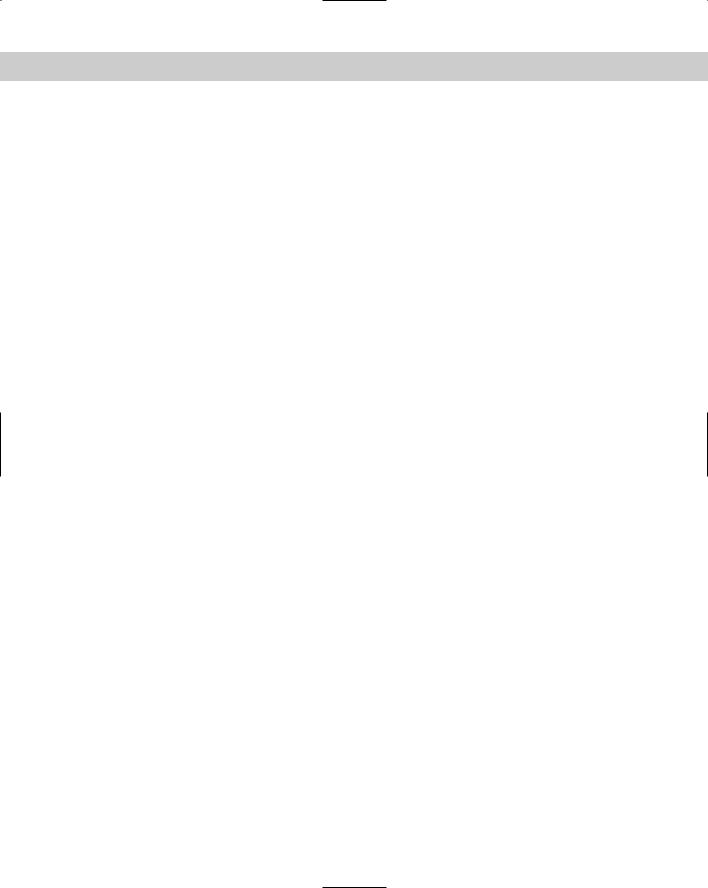
Index P–R 661
pwd (print working directory) command with BASH, 343
with FTP, 243
Q
Qt C++ cross-platform toolkit, 183 query command (rpm), 154–156 question mark (?) command (FTP), 244 question mark (?) operator, 493
queue command (SMB/CIFS), 237 quit command
with FTP, 243 with gdb, 392
with SMB/CIFS, 237 quote command (FTP), 244
R
RAM (Random Access Memory), 563 types of, 563–564, 635
RAMBUS (Rambus Direct) DRAM, 564 Random Access Memory (RAM), 562–563 rc files, location of, 275
rd (remove directory) command (SMB/CIFS), 237
read command (BASH), 343
Read Only Memory (ROM), 562–565 ready state (processes), 411 recovering data from backups, 463–464 recurring tasks, scheduling, 390–391 recurse command (SMB/CIFS), 237 recv (receive) command (FTP), 244 Red Hat Certified Engineer, 36
Red Hat Linux, 36
account configuration screen, 105 authentication configuration screen,
106
choose partitions to format screen, 98 customized graphics configuration
screens, 117–118
firewall configuration screen, 103 graphics mode testing screen, 121
hard drive partitioning screen, 94 language selection screen, 90 LILO configuration screen, 100 machine type selection screen, 92 monitor configuration screen, 116 mouse configuration screen, 91 netconfig program, 210–211 package group selection screens,
107–111 welcome screen, 88
X configuration screen, 113
X Windows System configuration tool, 190
Red Hat Package Manager (RPM), 36, 40, 397–398, 589
adding software using, 150–151 querying packages, 154–156 removing software packages, 152 verifying software installations,
156–158
Reiser File System (Reiser FS), 95–96 remote access rights, configuring,
245–246
OpenSSH suite, 248–251 Rlogin (remote login), 246–247 Telnet protocol, 247–248
remote connections
accessing remote systems, 338–344 setting up/configuring, 333–338
remote logins security issues, 441
X Window Sustem, 339
Remote Procedure Call (RPC) protocol, 207
remote systems, managing, configuring, 333–338
remotehelp command (FTP), 244 remove directory (rd) command,
306–307
remove (rm) command, 304–305 with SMB/CIFS, 237

662 Index R–S
remove directory (rmdir) command file system, 306–307
with FTP, 244
with SMB/CIFS, 237
remove mode (rmmod) command, 214 removing software packages, 152 rename command (FTP), 244
reset command (FTP), 244
Resolver Configuration (DNS) screen, 215
restart command, 495 restore command
backups using, 469 error-handling, 539
revision number, Linux versions, 30 rhost authorization method, 246 RIMMs (Rambus Inline Memory
Modules), 565
rlogin (remote login) command, 207 client switches (table), 246–247 configuring, 246–247
rlogind daemon, 247
rm (remove) command, 304–305 with SMB/CIFS, 237
rmdir (remove directory) command file system, 306–307
with FTP, 244
with SMB/CIFS, 237
rmmod (remove mode) command, 214 ROM (Read Only Memory), 563
root access, 345 root (/) partition, 85 root password, 439
root/rescue disks, 518 creating, 519
Root Window (X Client), 178 rotating passwords, 441
rotation methods, for backups, 462 route command, 545
routers, 63
setting network defaults for, 215–216 troubleshooting, 547
RPC (Remote Procedure Call), 207 rpm command, lts_core package
installation, 333
rpm command (Red Hat), 397–398 RPM (Red Hat Package Manager),
36, 40, 589
adding software using, 150–151 installing system packages using,
397–398
querying packages, 154–156 removing software packages, 152 upgrading software, 152–154 verifying software installations,
156–158
rpm-verify command switches, 156 run command (gdb), 393
runique command (FTP), 244 runlevels
init process, 357–359 listing of, 359
running state (processes), 411
S
s (subroutine) command (gdb), 393 Salz, Rich, 62
Samba, 61
Samba file server configuration, 225–228 Sawfish extensible window manager, 184 SaX/SaX2 utilities (SuSE), 190 /sbin/init.d file, 161
/sbin partition, 85 configuration files in, 275
scheduling tools, 388–391 screen resolution, 115 screen (X Client), 178 screens, cfdisk, 266

Index S 663
screens, command-line installation basic interface, 134
cfdisk utility, 135–137 screens, desktop
GNOME desktop environment, 180 KDE (K Desktop Environment), 182
screens, linuxconf program, 209
Apache Web server configuration, 223 Ethernet virtual hosts configuration,
221
host name and IP configuration, 212 interface type selection, 217
Linux Network Configurator, 210 Netlogon setup, 231
NFS share configuration, 220
PPP connection configuration, 218 PPP connection customization, 219 printer setup, 230
Resolver Configuration (DNS), 215 routing and gateway configuration,
216
Samba configuration, 225 share disk creation, 232 user's home setup, 228
screens, Mandrake Control Center, 190 screens, Red Hat Linux
account configuration, 105 authentication configuration, 106 configure TCP/IP, 211
Disk Druid partitioning tool, 94 firewall configuration, 103 graphics configurations, 117–118 graphics test, 120
hardware detection, 89 hardware selection, 90 installation type, 92 LILO installation, 100
monitor configuration, 116 mouse configuration, 91 netconfig program, 211 network configuration, 101 NIS configuration, 238
package group selection, 107–110 packages, individual, selection, 111 partitioning screens, 98
welcome, 88
X configuration, 113 screens, Slackware Linux
inode density selection, 139 installation media source
identification, 140 package selection, 141 setup shell, 138
screens, xf86config
monitor configuration, 188 monitor warning, 188 mouse configuration, 186 opening screen, 186
video card configuration, 189 screens, XFree86
introduction to configuration, 114 mode selection, 120
monitor selection, 119 video card selection, 115
scripts, startup, execution of, during boot process, 510
SCSI (Small Computer System Interface) devices, 84
cable connectors, 571–572 cable lengths (table), 572
cards for, troubleshooting problems with, 511
configuring, 573–574
adding to existing systems, 267–270 features of, 569–570
SCSI technologies (table), 570–571 terminators, 572–573
SCWM Scheme Constraints Window Manager, 184
SDRAM (Synchronous DRAM), 563 search engines
Google, 65
Linux support for, 62–63

664 Index S
search services, Linux support for, 62 searching files, special operators for, 493 Secure Shell (SSH) protocol, 206, 590
accessing remote systems, 339 using for remote logins, 441
Secure Sockets Layer protocols (SSL/TSL), 207
security practices firewalls, 102, 438
network security, 437–438 passwords/account settings, 104–105
security issues backups, 437
firewall filter rules, 438
FTP server software, 444–445 legal banners, 439
location of hardware, 435–436 log file audits, 437
package installations, 438 password encryption, 440 permissions, 436–437
process/daemon permissions, 445–446 remote logins, 441–443
root password, 439 send command (FTP), 244
Sendmail program, Linux support for, 60 sendport command (FTP), 244
Serial Line Internet Protocol (SLIP), 208 network configurations, 216–217
serial ports
checking usage of, 516–517 setting for, 517
serial terminals, in multi-user environments, 331–332
server functions, configuring Apache Web server, 222–224 IP aliases, 221–222
NFS (Network File System), 220–221 server, Linux, DNS service for, 58–59 server login services, handling user
problems with, 533
Server Message Block (SMB; Microsoft) protocol
connecting to, 57
server system installation, 82, 93 available packages for, 83 partitioning for, 97
servers e-mail, 60 servers file, 61
proxy-caching, 62 using Linux on, 18–19
Web, Apache Web Server, 59–60 services, enabling/disabling, 441–443 setenv command, 149
setmode command (SMB/CIFS), 237 setserial utility, 516–517
settings, OS installation, documenting, 191–192
shadow passwords, enabling during installation, 105–106
shareware, 13–14, 15, 590–591 sharing resources, NFS for, 220–221 shell
default, changing, 297
shell commands, BASH (Bourne Again SHell), 341–343
shell scripts, BASH, 343–344 shell-based installation, 133 shutdown command, 361 shutting down Linux, 361–362
SIMMs (Single Inline Memory Modules), 564
Simple Mail Transfer Protocol (SMTP), 60, 206
configuring, 240–241
Simple Network Management Protocol (SNMP), 207
configuring, 245 installing, 109
Sketch (GNOME Office), 181

Index S 665
Slackware, 37 Slackware Linux
package installer, 398 setup shell, 138
SLIP (Serial Line Internet Protocol), 208 network configurations, 216–217
SMB/CIFS configuration, 233
client commands (table), 236–237 client switches (table), 234–235
SMB (Server Message Block; Microsoft) protocol, 207
connecting to, 57
SMP (Symmetric Multi-Processing), 562 SMTP (Simple Mail Transfer Protocol),
60, 206 configuring, 240–241
SNMP (Simple Network Management Protocol), 207
configuring, 245 installing, 109
Socket Shell, 206
Sodipodi (GNOME Office), 181 software backups, errors from, 538 software conflicts, 537
software packages
adding to installed systems, 150–151 distribution types, 67–68
removing from system, 152 upgrading, 152–154
Solaris, dual-boot systems using, 149 son backup rotation, 462
sound cards, 84
source code, Open Source, 12 specialty cards, 84
spreadsheets, Linux-based applications for, 56
Squid Web proxy caching server, 62, 590 SRAM (Static RAM), 563
ssh command, 250
SSH (Secure Shell) protocol, 206, 590 accessing remote systems, 339 using for remote logins, 441
sshd daemon, 250–251
SSL/TSL (Secure Sockets Layer protocols), 207
stability, of Linux systems, 18, 66, 158 standard interrupts (table), 566 StarOffice Base, 56
StarOffice Mail, 57
StarOffice Writer, 56 start command, 495 startup scripts, 360
execution of, during boot process, 510 Stateful Packet Filtering Filewalls, 64–65 status command (FTP), 244
stop command, 495
stopped state (processes), 412 stopping, 495
storage media
for backups, 462–463 offsite storage, 464
StormLinux (Stormix), 37 struct command (FTP), 244 su (switch ser) command, 345 subnet masks, in Ethernet
configurations, 102 subroutine execution (s) command
(gdb), 393
sunique command (FTP), 244 SuSE, 37
X Windows System configuration tool, 190
swap partition, 85 deleting/re-creating, 266 editing using vi editor, 264–266 server system installation, 97 workstation installation, 97
switches/command options adduser command, 294
chfn (change finger) command, 296 chmod (change mode) command, 309 chown (change owner) command, 310 chsh (change shell) command, 297 client switches (SMB/CIFS), 234–235
Continued

666 Index S–T
switches/command options (continued) cp (copy) command, 302–303
df (disk usage by file system) command, 316
du (disk usage) command, 315 erase command (rpm), 152
fsck (file system check) utility, 515 FTP client commands, 241–244 groupadd command, 298 groupdel command, 298
ls (Linux system) command, 299–302 mkfs (make file system) command,
270
mount command, 312
netstat (network status) command, 340
OpenSSH suite, 249–250
query command (rpm), 154–155 rlogin (remote login) command,
246–247 troubleshooting, 547
rm (remove) command, 304
rmdir (remove directory) command, 307
rpm (package installer) command, 151 touch command, 305
umount (unmount) command, 312 upgrade command (rpm), 153–154 usermod command (table), 295 verify command (rpm), 156–158
symlinks, 185
Symmetric Multi-Processing (SMP), 562 syntax. See formats/syntax
syslog process, 413 Sysmon utility, 589 system backups
archival backups, 460 differential backups, 460 full backups, 460 incremental backups, 460 planning for, 459–460
rotation methods, 462 scheduling, 460 storage media, 462–463
system configuration files, table showing, 161–162
system files
backing up, 459–460 partitions for, 86
separating from user files, 436 system log files, table showing, 161–162 system management, mounting, 310–311 System Manager in a Box, 588–589 system packages, installing, 395–398 system security
auditing log files, 437 backups, 437
legal banners, 439 package installations, 438 password encryption, 440 permissions, 436–437 remote logins, 441–443 root password, 439
system/user file separation, 436 Web server services, 443–444
system usage, checking, 516
T
tail command, 419–420 reviewing log files using, 492
tape archive (tar) command, 369–370 tape backup devices, commands for,
466–467
tape media, using for backups, 463 tar (tape archive) command, 369–370
backups using, 466–467 with SMB/CIFS, 237
tar (tape archive) files, 150 decompressing, 396
Tarball, 41
tarmode command (SMB/CIFS), 237 tasks, recurring, scheduling, 390–391

Index T 667
TCP/IP communications protocol development of, 5–6
Linux support for, 57
protocol suite components, 205–208 telnet command, 247, 338
remote logins using, 441 Telnet protocol, 206
accessing remote systems, 338 terminal-to-terminal communication,
247–248
troubleshooting connection, 541 telnetd daemon, 247
tenex command (FTP), 244
TERM environment specifications, setting, 277
Terminal Emulator (X Client), 178 terminals, creating
LTSP (Linux Terminal Server Project), 332–333
Virtual Consoles, 332 terminators, SCSI devices, 572–573 testing, Linux installation, 163–164 text-based installation
partitioning, 135–137 system installation, 138–142 system requirements, 134
text files, editing, 368–369 text installation, 87
TFTP (Trivial File Transfer Protocol), 63, 206
configuring, 245
/tftpboot/lts directory, creating, 333–334 thin server installation, 82
three-button mouse, 91 /tmp partition, 85
top command, for resource usage checks, 516
Torvalds, Linus, 6 touch command, 305
Toutdoux (GNOME Office), 182 trace command (FTP), 244
traceroute utility, 543–544 transfer agents, 60 transfer protocols, 60 Tridgewell, Andrew, 61
Trivial File Transfer Protocol (TFTP), 206 configuring, 245
Linux support for, 63 troubleshooting, application failures
mail services, 542
process and daemon errors, 540 telnet/FTP services, 541
using log files, 540 Web servers, 541
troubleshooting, backup and restore errors, 538–539
troubleshooting, boot processes, 509 identifying hardware problems, 511 identifying MBR-related problems, 511
troubleshooting, networking problems connectivity-related problems,
542–547
hardware-related problems, 547 troubleshooting, package-related
problems, 537 troubleshooting, SCSI devices, 569–574 troubleshooting, system basics
problem identification process, 483–485
processes, 494–496 reviewing log files, 491–494
troubleshooting, system hardware BIOS upgrades, 561–562
CPUs (central processing units), 562 I/O addresses, 567
IRQs, 566
laptop systems, 567–568 memory-related problems, 562–565
troubleshooting, user-reported problems login problems, 533–534
mail-related services, 536 permissions/file access, 534 printer/printing problems, 534

668 Index T–U
troubleshooting resources. See also bug fixes, installing
command line tools, 492–493 connectivity problems, 542–547 connectivity-testing utilities, 543–547 friends/coworkers, 490–491
fsck (file system check) utility, 514–516
HOWTO pages, 488–489
Linux Documentation Project, 488–489 Linux Guides, 489
Linux user groups, 490 MAN pages, 485–489 newsgroups, 490 setserial utility, 516–517
system boot disk, 518–519
technical support Web sites, 489–490 top command, 516
TSL (Secure Sockets Layer protocol), 207 Tuning section (Apache Web server),
223–224 TurboLinux, 38
type command (FTP), 244 types, of passwords, 440
U
ulimit command, 391 Ultra SCSIs, 570–571
umask command (BASH), 343 umount command, 312 unalias command (BASH), 343
Universal Serial Bus (USB), Linux support for, 576–577
UNIX operating system, 5 compliant Linux distributions, 37 origins, 5–6
unmounting file systems, 313–314 unused services, disabling, 441–443 up command (gdb), 392
updates, installing, security issues, 439 upgrade command (rpm), 153–154
upgrades, 87, 93 installing, 395–398
for Linux kernel, 158–161
usage, of system resources, checking CPU/memory usage, 516
serial port usage, 516–517 USB (Universal Serial Bus), Linux
support for, 576–577 user accounts, 293
adding to systems, 294–295 auditing, 441
changing file ownership, 309–310 changing user information, 295–296 deleting users, 297
password policies for, 440–441 setting expiration dates for, 441 setting up during installation, 104, 145
user command (FTP), 244 user files
backing up, 459–460
separating from system files, 436 user groups, 490
user interface, graphical (GUI), 17 XFree86 installation process, 111–121
userdel (user delete) command, 297 usermod (user mode) command,
295–296
usernames, handling user problems with, 533
user-reported problems, handling login problems, 533–534 mail-related services, 536 permissions/file access, 534 printer/printing problems, 534
/usr/local partition, 85, 86 /usr partition
NIS configuration files in, 238 server system installation, 97 workstation installation, 97
utilities, for file transfers, 57 utility disks, 518
creating, 519

Index V–W 669
V
/var/log/boot.log, 162 /var/log/cron, 162 /var/log/dmesg, 162 /var/log/fax, 162 /var/log/httpd, 162 /var/log/maillog, 162 /var/log/news, 162 /var/log/samba, 162 /var/log/secure, 162 /var/log/spooler, 162 /var/log/squid, 162 /var/log/uucp, 162 /var partition, 85
cron files in, 391
log files in, 161–162, 419–420, 491 server system installation, 97
VC (Virtual Consoles), 332 verbose command (FTP), 244 verify command (rpm), 156–158 versions
Linux kernel, 29–30
software, conflicts between, 537
vitext editor, 264–266, 366–367 editing system files with, 275 operation modes, 367
video cards, 84
adding to existing systems, 270–272 XFree86 installation, 112
Virtual Consoles (VCs), creating, 332 virtual hosts, creating, 221–222 Volkerding, Patrick, 37
W
wait command (BASH), 343 waiting state (processes), 412 WAN protocols, 208
warranties, lack of, under GNU GPL, 11 watch command, 393
Web browsers, 56–57, 240 Encompass, 589
Web pages, connecting to, 59
Web server services, 59–60 advantages of using Linux for, 65 available packages for, 83 security issues, 443–444 troubleshooting, 541
Web sites
Apache Web Server, 59 Astaro Security Linux, 38 Beehive Linux, 32 BlueCat Linux, 32
Caldera OpenLinux, 32–33 Corel Linux, 33
Debian GNU/Linux, 33 downloadable Windows managers,
184 Dragon Linux, 34
Elfstone Linux, 34 Etherboot package, 335 FlightLinux, 39
Gentoo Linux, 34
GLUE (Groups of Linux Users Everywhere) database, 490
Hard Hat Linux, 34 HOWTO pages, 42
IANA (Internet Assigned Numbers Authority), 213
KRUD (Kevin's Red Hat Über
Distribution), 35 KYZO/Linux ROM, 39 LEM, 39
Linux kernel, 158
Linux technical support sites, 489–490 LinuxPPC, 35
Mandrake, 36
MD5-based encryption, 105 NetMAX, 39
Open Source Initiative (OSI), 12 Phat Linux, 36
Red Hat Linux, 36–37 Samba program for, 61
Continued

670 Index W–Z
Web sites (continued)
software packages/distribution types, 67–68
StormLinux (Stormix), 37 SuSE, 37
Troll Tech (Qt), 183 TurboLinux, 38
X Window System, 177
Yellow Dog Linux, 38 WebNFS, 221
where command (gdb), 392 Wide SCSI, 570–571 Window Maker, 184
Window Manager (X Client), 178 window managers, 117–118, 178 downloadable, list of, 184
Window (X Client), 178 windows command, 148 Windows managers, 179–184
Kwin, 183 Windows systems
booting from LILO, 148 installing Linux with, 146–148 Phat Linux for, 36
WinPopup command (Samba file server), 228
word processing, Linux-based applications for, 56
workstation installation, 82, 92 package groups for, 107–108 partitioning for, 97
workstations, using Linux on, 17–18
X
X Client (X Window System), 178
X Protocol (X Window System), 179
X Server (X Window System), 178
configuring for remote file systems,
335
X Window Manager (X Window System),
179
GNOME (GNU Network Object Model
Environment) desktop, 180–182
KDE (K Desktop Environment),
182–184
X Window System, 177 configuring, 113–117, 185–189 configuration, Mandrake Control
Center example, 189–190 configuring manually, 190–191 GNOME desktop environment,
180–182
KDE (K Desktop Environment), 182–184
remote login, 339 X Client, 178
X Server, 178
X Server/X Client communications, 179
Xconfigurator (Red Hat), 190 xf86config program
initial screen, 186
manual configuration, 190–191 monitor configuration, 187–188 Mouse configuration, 186–187 video card configuration, 189
XF86Setup program, 185
XFce desktop environment, 184 XFree86
configuring, 113–117 installing, 112
mode selection screen, 120 monitor selection screen, 119 utilities, X Window System
configuration tools, 190 video card selection screen, 115
xinit, default configuration, 185 XML, with GNOME desktop, 180
XWindows System, installing, 107–108
Y
Yafc (yet another ftp client), 589 Yellow Dog Linux, 38
Yellow Pages (Sun), 61, 208 ypbind daemon, 237–238
location of, 238
Z
zombie state (processes), 412 zones (DNS servers), 58–59














Hungry Minds, Inc.
End-User License Agreement
READ THIS. You should carefully read these terms and conditions before opening the software packet(s) included with this book (“Book”). This is a license agreement (“Agreement”) between you and Hungry Minds, Inc. (“HMI”). By opening the accompanying software packet(s), you acknowledge that you have read and accept the following terms and conditions. If you do not agree and do not want to be bound by such terms and conditions, promptly return the Book and the unopened software packet(s) to the place you obtained them for a full refund.
1.License Grant. HMI grants to you (either an individual or entity) a nonexclusive license to use one copy of the enclosed software program(s) (collectively, the “Software”) solely for your own personal or business purposes on a single computer (whether a standard computer or a workstation component of a multi-user network). The Software is in use on a computer when it is loaded into temporary memory (RAM) or installed into permanent memory (hard disk, CD-ROM, or other storage device). HMI reserves all rights not expressly granted herein.
2.Ownership. HMI is the owner of all right, title, and interest, including copyright, in and to the compilation of the Software recorded on the disk(s) or CD-ROM (“Software Media”). Copyright to the individual programs recorded on the Software Media is owned by the author or other authorized copyright owner of each program. Ownership of the Software and all proprietary rights relating thereto remain with HMI and its licensers.
3.Restrictions On Use and Transfer.
(a)You may only (i) make one copy of the Software for backup or archival purposes, or (ii) transfer the Software to a single hard disk, provided that you keep the original for backup or archival purposes. You may not
(i) rent or lease the Software, (ii) copy or reproduce the Software through a LAN or other network system or through any computer subscriber system or bulletin-board system, or (iii) modify, adapt, or create derivative works based on the Software.
(b)You may not reverse engineer, decompile, or disassemble the Software. You may transfer the Software and user documentation on a permanent basis, provided that the transferee agrees to accept the terms and conditions of this Agreement and you retain no copies. If the Software is an update or has been updated, any transfer must include the most recent update and all prior versions.

4.Restrictions on Use of Individual Programs. You must follow the individual requirements and restrictions detailed for each individual program in Appendix A of this Book. These limitations are also contained in the individual license agreements recorded on the Software Media. These limitations may include a requirement that after using the program for a specified period of time, the user must pay a registration fee or discontinue use. By opening the Software packet(s), you will be agreeing to abide by the licenses and restrictions for these individual programs that are detailed in Appendix A and on the Software Media. None of the material on this Software Media or listed in this Book may ever be redistributed, in original or modified form, for commercial purposes.
5.Limited Warranty.
(a)HMI warrants that the Software and Software Media are free from defects in materials and workmanship under normal use for a period of sixty (60) days from the date of purchase of this Book. If HMI receives notification within the warranty period of defects in materials or workmanship, HMI will replace the defective Software Media.
(b)HMI AND THE AUTHOR OF THE BOOK DISCLAIM ALL OTHER WARRANTIES, EXPRESS OR IMPLIED, INCLUDING WITHOUT LIMITATION IMPLIED WARRANTIES OF MERCHANTABILITY AND FITNESS FOR A PARTICULAR PURPOSE, WITH RESPECT TO THE SOFTWARE, THE PROGRAMS, THE SOURCE CODE CONTAINED THEREIN, AND/OR THE TECHNIQUES DESCRIBED IN THIS BOOK. HMI DOES NOT WARRANT THAT THE FUNCTIONS CONTAINED IN THE SOFTWARE WILL MEET YOUR REQUIREMENTS OR THAT THE OPERATION OF THE SOFTWARE WILL BE ERROR FREE.
(c)This limited warranty gives you specific legal rights, and you may have other rights that vary from jurisdiction to jurisdiction.
6.Remedies.
(a)HMI’s entire liability and your exclusive remedy for defects in materials and workmanship shall be limited to replacement of the Software Media, which may be returned to HMI with a copy of your receipt at the following address: Software Media Fulfillment Department, Attn.: Linux + Certification Bible, Hungry Minds, Inc., 10475 Crosspoint Blvd., Indianapolis, IN 46256, or call 1-800-762-2974. Please allow four to six weeks for delivery. This Limited Warranty is void if failure of the Software Media has resulted from accident, abuse, or misapplication. Any replacement Software Media will be warranted for the remainder of the original warranty period or thirty (30) days, whichever is longer.

(b)In no event shall HMI or the author be liable for any damages whatsoever (including without limitation damages for loss of business profits, business interruption, loss of business information, or any other pecuniary loss) arising from the use of or inability to use the Book or the Software, even if HMI has been advised of the possibility of such damages.
(c)Because some jurisdictions do not allow the exclusion or limitation of liability for consequential or incidental damages, the above limitation or exclusion may not apply to you.
7.U.S. Government Restricted Rights. Use, duplication, or disclosure of the Software for or on behalf of the United States of America, its agencies and/or instrumentalities (the “U.S. Government”) is subject to restrictions as stated in paragraph (c)(1)(ii) of the Rights in Technical Data and Computer Software clause of DFARS 252.227-7013, or subparagraphs (c) (1) and (2) of the Commercial Computer Software - Restricted Rights clause at FAR 52.227-19, and in similar clauses in the NASA FAR supplement, as applicable.
8.General. This Agreement constitutes the entire understanding of the parties and revokes and supersedes all prior agreements, oral or written, between them and may not be modified or amended except in a writing signed by both parties hereto that specifically refers to this Agreement. This Agreement shall take precedence over any other documents that may be in conflict herewith. If any one or more provisions contained in this Agreement are held by any court or tribunal to be invalid, illegal, or otherwise unenforceable, each and every other provision shall remain in full force and effect.
