
- •MAPPT80-ENG
- •Table of contents
- •1 Introduction
- •1.1 Manual history
- •1.2 Information about this document
- •1.2.1 Organization of notices
- •1.2.2 Guidelines
- •2 General safety guidelines
- •2.1 Introduction
- •2.2 Intended use
- •2.3 Protection against electrostatic discharge
- •2.3.1 Packaging
- •2.3.2 Regulations for proper ESD handling
- •2.4 Transport and storage
- •2.5 Installation
- •2.6 Operation
- •2.6.1 Protection against contact with electrical parts
- •2.6.2 Ambient conditions - Dust, moisture, aggressive gases
- •2.6.3 Programs, viruses and malicious programs
- •2.7 Cybersecurity disclaimer for products
- •3 System overview
- •3.1 Order number key
- •4 Device description
- •4.1 Type overview
- •4.2 Order overview
- •4.2.1 Content of delivery
- •4.2.2 Optional accessories
- •4.3 Technical information
- •4.3.1 System requirements
- •4.3.2 Projected capacitive touch (PCT)
- •4.3.3 Viewing angles
- •4.3.4 Derating the ambient temperature
- •4.3.5 Derating of the display brightness
- •4.3.6 Surface resistance
- •4.4 Technical data
- •4.4.1 Specific technical data of the display variants
- •4.4.2 Ethernet interfaces
- •4.4.3 B&R ID codes
- •4.4.4 Certifications
- •4.5 Temperature/Humidity diagrams
- •4.5.1 7.0" variants
- •4.5.2 10.1" variants
- •4.5.3 12.1" variants
- •4.5.4 15.6" variants
- •4.6 Dimensions
- •4.6.1 7.0" Power Panel T80
- •4.6.2 10.1" Power Panel T80
- •4.6.3 12.1" Power Panel T80
- •4.6.4 15.6" Power Panel T80
- •4.7 Connection elements
- •4.7.1 Ethernet interface
- •4.7.2 USB interfaces
- •4.7.3 Power supply
- •5 Commissioning
- •5.1 Installation
- •5.1.1 Installation cutout requirements
- •5.1.2 Mounting with retaining clips
- •5.1.3 Installation instructions
- •5.1.4 Mounting orientations
- •5.1.5 Grounding (functional ground)
- •5.1.6 Securing the connecting cables
- •5.1.7 Requirements for the cables used
- •5.1.8 VESA mount
- •5.2 Operating the Power Panel
- •5.2.1 Keyboard
- •5.2.2 Mouse
- •6 Configuration
- •6.1 Service pages
- •6.1.1 Overview
- •6.1.2 Service page Startup
- •6.1.3 Service page Network
- •6.1.3.1 Network configuration without DHCP
- •6.1.4 Service page Time
- •6.1.5 Service page Screen
- •6.1.5.1 Screensaver settings
- •6.1.6 Service page Audio
- •6.1.7 Service page Gesture
- •6.1.8 Service page VNC
- •6.1.9 Service page Web
- •6.1.9.1 Using the developer tools
- •6.1.10 Service page Storage
- •6.1.11 Service page Update
- •6.1.11.1 Configuring the update server
- •6.1.11.1.1 Configuring an update server of type TFTP
- •6.1.11.1.2 Configuring an update server of type FTP
- •6.1.11.1.3 Configuring an update server of type HTTP
- •6.1.12 Service page Backup & Reset
- •6.1.13 Service page Security
- •6.1.14 Service page OPC UA
- •6.1.15 Service page Save & Exit
- •6.1.16 Service page About & Info
- •6.2 Update
- •6.2.1 Updating with Automation Studio and USB flash drive
- •6.2.2 Updating with a downloaded from the website and USB flash drive
- •6.2.3 Duplicating an existing setup using a USB flash drive
- •7 Software
- •7.1 Web browser information
- •7.1.1 Installing certificates in the browser
- •7.1.2 Supported fonts
- •7.1.3 Supported video formats
- •7.1.4 User agent
- •7.2 File formats
- •7.2.1 PPT image
- •7.2.2 System settings
- •7.2.3 Boot logo
- •7.2.4 Boot animation
- •7.3 Access to shared memory areas
- •7.4 RFB extension
- •7.4.1 Temperature monitoring
- •7.4.2 Adjusting display brightness
- •7.4.3 Outputting an audio signal
- •7.5 OPC UA server
- •7.5.1 Information model
- •7.5.1.1 Namespaces
- •7.5.1.2 Symbols for object types
- •7.5.1.3 ParameterSet
- •7.5.1.4 MethodSet
- •7.5.1.5 Device properties
- •7.5.1.6 Alternative paths of nodes
- •7.5.2 Description of the nodes of the information model
- •7.5.2.1 Configuration
- •7.5.2.1.1 Audio
- •7.5.2.1.1.1 EnableBuzzer
- •7.5.2.1.1.2 BuzzerSource
- •7.5.2.1.1.3 BuzzerFrequency
- •7.5.2.1.1.4 BuzzerDuration
- •7.5.2.1.2 Gesture
- •7.5.2.1.2.1 OpenServicePage
- •7.5.2.1.3 Network
- •7.5.2.1.3.1 Hostname
- •7.5.2.1.3.2 NetworkMode
- •7.5.2.1.3.3 ActivateDNS
- •7.5.2.1.3.4 DNSSuffix
- •7.5.2.1.3.5 GetDNSFromDHCP
- •7.5.2.1.3.6 PrimaryDNS / SecondaryDNS / TertiaryDNS
- •7.5.2.1.3.7 IpAddress
- •7.5.2.1.3.8 SubnetMask
- •7.5.2.1.3.9 DefaultGateway
- •7.5.2.1.4 Screen
- •7.5.2.1.4.1 DisplayBrightness
- •7.5.2.1.4.2 ScreenRotation
- •7.5.2.1.4.3 EnableScreensaver
- •7.5.2.1.4.4 ScreensaverIdleTime
- •7.5.2.1.4.5 ScreensaverType
- •7.5.2.1.5 Startup
- •7.5.2.1.5.1 StartMode
- •7.5.2.1.5.2 ShowBootLogoVNC / ShowBootLogoWeb
- •7.5.2.1.6 Storage
- •7.5.2.1.6.1 USBMemoryShare / UserMemoryShare
- •7.5.2.1.7 Time
- •7.5.2.1.7.1 EnableNTPClient
- •7.5.2.1.7.2 NTPServer1
- •7.5.2.1.8.1 VNCServer
- •7.5.2.1.8.2 UseRfbExtension
- •7.5.2.1.8.3 VNCLocalWindowScaling
- •7.5.2.1.9.1 WebServer
- •7.5.2.1.9.2 VirtualKeyboardWeb
- •7.5.2.1.9.3 DisablePinchGesture
- •7.5.2.2 Control
- •7.5.2.2.1 AwakePanel
- •7.5.2.2.2 BuzzerDefault
- •7.5.2.2.3 BuzzerWithPara
- •7.5.2.2.4 LoadConfiguration
- •7.5.2.2.5 SaveConfiguration
- •7.5.2.2.6 SetBrightness
- •7.5.2.2.7 SetBrightnessUnlimited
- •7.5.2.2.8 SetTime
- •7.5.2.2.9 StartUpdate
- •7.5.2.3 Control/ConnectionWatchdog
- •7.5.2.3.1 ConnectionWatchdog - Function description
- •7.5.2.3.2 ConnectionWatchdogTimeout
- •7.5.2.3.3 ConnectionWatchdogTrigger
- •7.5.2.4 Diagnostics
- •7.5.2.4.1 CPUCore0Usage
- •7.5.2.4.2 CPUCore1Usage
- •7.5.2.4.3 CPUUsage
- •7.5.2.4.4 MemoryAvailable
- •7.5.2.4.5 MemoryTotal
- •7.5.2.5 Status
- •7.5.2.5.1 Temperature0
- •7.5.2.5.2 Temperature1
- •7.5.2.5.3 Temperature2
- •7.5.2.5.4 USBFlashDrive0
- •7.5.2.5.5 USBFlashDrive1
- •7.5.2.6 Identification
- •7.5.2.6.1 CompatibilityId
- •7.5.2.6.2 DeviceRevision
- •7.5.2.6.3 HardwareRevision
- •7.5.2.6.4 Manufacturer
- •7.5.2.6.5 Model
- •7.5.2.6.6 ProductCode
- •7.5.2.6.7 RevisionCounter
- •7.5.2.6.8 SerialNumber
- •7.5.2.6.9 SoftwareRevision
- •7.5.2.6.10 VendorId
- •7.5.2.7 Additional device properties
- •7.5.2.7.1 DeviceManual
- •8 Maintenance
- •8.1 Cleaning
- •8.2 Screen burn-in on LCD/TFT monitors
- •9 Accessories
- •9.1 Overview
- •9.2 0TB6102 2-pin power supply connector
- •9.2.1 Order data
- •9.2.2 Technical data
- •9.3 6ACCRPP2.0001-000
- •9.3.1 Order data
- •9.3.2 Technical data
- •9.4 Storage media
- •9.5 Cable accessories
- •10 International and national certifications
- •10.1 Overview of certifications
- •10.2 EU directives and standards (CE)
- •10.2.1 Overview of standards
- •10.2.2 Requirements for immunity to disturbances
- •10.2.3 Emission requirements
- •10.2.4 Mechanical conditions
- •10.2.5 Electrical safety
- •10.3 Underwriters Laboratories (UL)
- •10.4 Offshore/Maritime
- •10.5 Additional certifications
- •11 Environmentally friendly disposal
- •11.1 Separation of materials
- •Publishing information
|
|
|
|
Device description |
4.2.1 Content of delivery |
|
|
|
|
|
|
|
|
|
Power Panel C50 |
Retaining clips |
Cable clamps |
|
0TB6102.2110-01 |
7.0" variants |
|
|
|
|
4PPT80.0702-10A |
6 |
|
|
1 |
4PPT80.0702-10B |
6 |
|
|
1 |
4PPT80.0702-16A |
6 |
|
|
1 |
4PPT80.0702-16B |
6 |
|
|
1 |
10.1" variants |
|
|
|
|
4PPT80.101E-10A |
8 |
|
|
1 |
4PPT80.101E-10B |
8 |
|
|
1 |
4PPT80.101E-16A |
8 |
|
|
1 |
4PPT80.101E-16B |
8 |
|
|
1 |
12.1" variants |
|
|
|
|
4PPT80.121E-10A |
8 |
|
|
1 |
4PPT80.121E-10B |
8 |
|
|
1 |
4PPT80.121E-16A |
8 |
|
|
1 |
4PPT80.121E-16B |
8 |
|
|
1 |
15.6" variants |
|
|
|
|
4PPT80.156B-10A |
9 |
2 |
|
1 |
4PPT80.156B-10B |
9 |
2 |
|
1 |
4PPT80.156B-16A |
9 |
2 |
|
1 |
4PPT80.156B-16B |
9 |
2 |
|
1 |
|
|
|
|
|
Order number |
Description |
|
|
|
0TB6102.2110-01 |
Accessory terminal block, 2-pin (3.81), cage clamp terminal block 1.5 mm² |
|
||
Retaining clips |
Accessory set retaining clip for securing the panel in the installation cutout |
|
||
Cable clamps |
Cable clamps for securing / strain relief of the connection lines and connecting the shielding |
|
||
4.2.2 Optional accessories |
|
|
|
|
|
|
|
|
|
Order number |
Description |
|
|
|
0TB6102.2010-01 |
Accessory terminal block, 2-pin (3.81), screw clamp terminal block 1.5 mm² |
|
||
5MMUSB.2048-01 |
USB 2.0 flash drive 2048 MB B&R |
|
|
|
5MMUSB.4096-01 |
USB 2.0 flash drive 4096 MB B&R |
|
|
|
4.3 Technical information
This section contains general technical information about this product:
•System requirements
•Projected capacitive touch (PCT)
•Viewing angles
•Derating of the display brightness
•Surface resistance
4.3.1System requirements
|
Starting with |
Starting with |
Function |
AS version |
AR version |
General support of the Power Panel |
4.7.1 |
4.71 |
*AS ... Automation Studio, AR ... Automation Runtime
Power Panel T80 User's manual V1.01 |
13 |
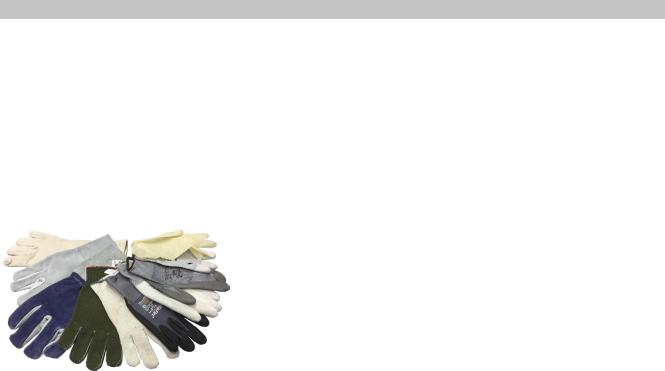
Device description
4.3.2 Projected capacitive touch (PCT)
Operation |
|
|
Number of fingers |
|
10 |
Glove operation |
|
Yes |
Passive stylus pens |
|
Yes |
Active stylus pens |
|
No |
Error detection |
|
|
Ball of hand |
|
Yes |
Water |
|
Yes |
Front |
|
|
Hardened front glass |
|
Yes |
Operation with gloves |
Projected capacitive touch screens (PCT) are suitable for operation with |
|
|
|
|
|
|
or without gloves. |
|
|
A large number of gloves (rubber gloves, light/heavy leather gloves, |
|
|
disposable latex gloves, etc.) are supported. |
|
|
Due to the variety of commercially available gloves, however, B&R can- |
|
|
not guarantee all types. |
Support for stylus pens
Passive stylus pens:
In principle, the Power Panel supports passive stylus pens. Due to the large number of passive stylus pens available on the market, there may be functional differences. For this reason, B&R cannot comprehensively guarantee their functionality.
Active stylus pens are not supported!
Touch actions during cleaning
Touch actions can be triggered during cleaning of the PCT touch screen. If this is not desired, this behavior must be taken into account in the application.
14 |
Power Panel T80 User's manual V1.01 |
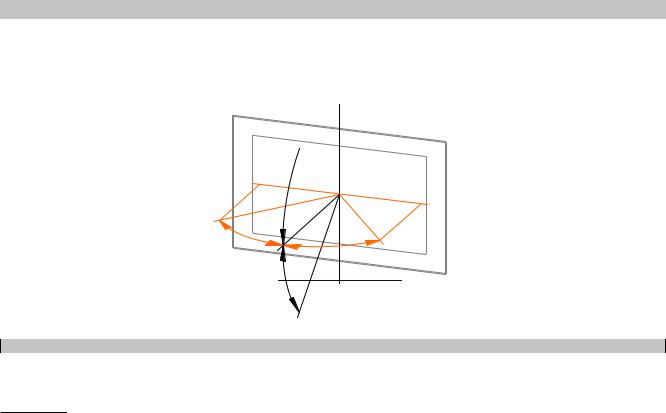
Device description
4.3.3 Viewing angles
For the viewing angles values (U, D, R, L) of the display types, see the technical data of the respective device.
U
L
Landscape
R
D 
Legend |
Display viewing angle |
U |
From top |
D |
From bottom |
L |
From left |
R |
From right |
The viewing angles are specified for the horizontal (L, R) and vertical (U, D) axes in reference to the vertical axis of the display. The specified viewing angles above always refer to the standard mounting orientation of the respective Power Panel.
Standard mounting orientation: Interfaces are at the bottom.
4.3.4 Derating the ambient temperature
If the device is installed outside the corresponding specifications, derating the maximum permissible ambient temperature (see "Temperature specifications" in the "Technical data" section) must be taken into account. Depending on the display size, derating must be taken into account under the following conditions:
•Spacing for air circulation is not observed (see "Installation instructions" on page 29).
•Permissible mounting orientations are not observed (see "Mounting orientations" on page 31).
•Derating depends on the display brightness (see "Derating of the display brightness" on page 16).
The following derating must be taken into account during commissioning:
|
|
|
Panel size |
|
|
Condition for derating |
7.0" |
10.1" |
|
12.1" |
15.6" |
Spacing for air circulation not observed |
10°C |
10°C |
|
10°C |
10°C |
Deviation from permissible mounting orientations (e.g. horizon- |
- |
5°C |
|
5°C |
5°C |
tal) |
|
|
|
|
|
High display brightness |
- |
- |
|
- |
Up to 10°C |
Max. derating (all conditions apply) |
10°C |
15°C |
|
15°C |
25°C |
If one or more of the above conditions apply, the device is permitted to be derated up to the maximum operating temperature2) minus the specified derating temperatures.
If several conditions apply, the individual derating values must be added together.
2) See ambient conditions in the technical data.
Power Panel T80 User's manual V1.01 |
15 |
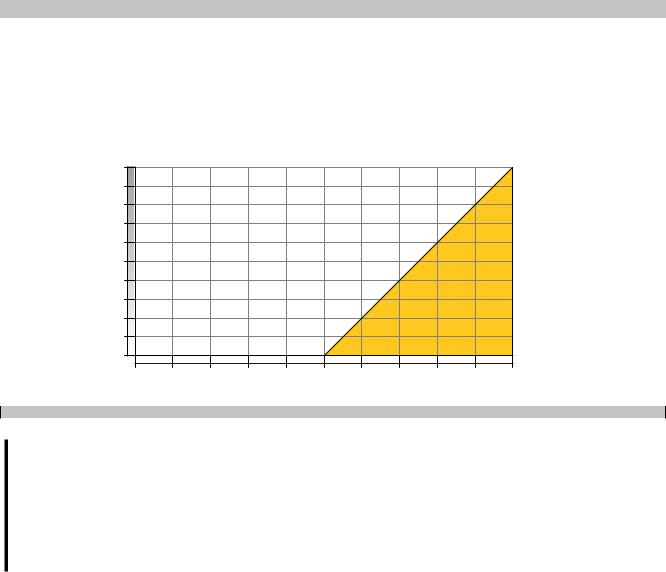
Device description
4.3.5 Derating of the display brightness
Display brightness of 15.6" variants
Operating the display at the maximum ambient temperature and maximum display brightness results in impairments in the display. The following derating of the display brightness must therefore be observed:
T [°C]
10 |
|
|
|
|
|
|
|
|
|
|
9 |
|
|
|
|
|
|
|
|
|
|
8 |
|
|
|
|
|
|
|
|
|
|
7 |
|
|
|
|
|
|
|
|
|
|
6 |
|
|
|
|
|
|
|
|
|
|
5 |
|
|
|
|
|
|
|
|
|
|
4 |
|
|
|
|
|
|
|
|
|
|
3 |
|
|
|
|
|
|
|
|
|
|
2 |
|
|
|
|
|
|
|
|
|
|
1 |
|
|
|
|
|
|
|
|
|
|
0 |
|
|
|
|
|
|
|
|
|
|
0 |
10 |
20 |
30 |
40 |
50 |
60 |
70 |
80 |
90 |
100 DB [%] |
|
|
|
|
|
Diagram legend |
|
|
|
|
|
DB [%] Display brightness (DB) in percent |
|
|
|
|
T [°C] |
Derating in °C |
|
|
||
Information:
The display brightness can be derated in two ways:
1)Reducing the display brightness according to the max. ambient temperature.
2)Observing the maximum permissible ambient temperature for the selected display brightness.
In addition to this derating, a further derating must be observed depending on the installation conditions (see "Derating the ambient temperature" on page 15).
4.3.6 Surface resistance
Chemical resistance of the front glass per ASTM D 1308-02 and ASTM F 1598-95 for an exposure time of 24 hours without visible changes:
• |
Acetone |
• |
Vinegar |
• |
Naphtha |
• |
Alkaline cleaning agents |
• |
Ethanol |
• |
Caustic soda 5% |
• |
Ammonia 5% |
• |
Grease |
• |
Nitric acid 70% |
• |
Gasoline (unleaded) |
• |
Ammonia-based glass cleaners |
• |
Hydrochloric acid 5% |
• |
Beer |
• |
Sidolin glass cleaner |
• |
Lubricants |
• |
Brake fluid |
• |
Graphite |
• |
Sulphuric acid 40% |
• Chlorine-alkaline cleaning and disin- |
• |
Hydraulic fluid (Skydrol) |
• Suntan oil and UV radiation |
||
• |
fecting agents (pH value min. 11) 1.5% |
• |
Isopropanol |
• |
Cooking oil |
Hydrogen chloride 6% |
• |
Coffee |
• |
Stamping ink |
|
• |
Coca-Cola |
• |
Ink |
• |
Tea |
• |
Diesel |
• |
Lysol |
• |
Turpentine |
• |
Diesel oil |
• |
Methylbenzene |
• Turpentine oil replacement (thinner) |
|
• |
Dimethylbenzene |
• |
Methyl ethyl ketone |
• |
Trichloroethylene |
16 |
Power Panel T80 User's manual V1.01 |
