
- •MAPPT80-ENG
- •Table of contents
- •1 Introduction
- •1.1 Manual history
- •1.2 Information about this document
- •1.2.1 Organization of notices
- •1.2.2 Guidelines
- •2 General safety guidelines
- •2.1 Introduction
- •2.2 Intended use
- •2.3 Protection against electrostatic discharge
- •2.3.1 Packaging
- •2.3.2 Regulations for proper ESD handling
- •2.4 Transport and storage
- •2.5 Installation
- •2.6 Operation
- •2.6.1 Protection against contact with electrical parts
- •2.6.2 Ambient conditions - Dust, moisture, aggressive gases
- •2.6.3 Programs, viruses and malicious programs
- •2.7 Cybersecurity disclaimer for products
- •3 System overview
- •3.1 Order number key
- •4 Device description
- •4.1 Type overview
- •4.2 Order overview
- •4.2.1 Content of delivery
- •4.2.2 Optional accessories
- •4.3 Technical information
- •4.3.1 System requirements
- •4.3.2 Projected capacitive touch (PCT)
- •4.3.3 Viewing angles
- •4.3.4 Derating the ambient temperature
- •4.3.5 Derating of the display brightness
- •4.3.6 Surface resistance
- •4.4 Technical data
- •4.4.1 Specific technical data of the display variants
- •4.4.2 Ethernet interfaces
- •4.4.3 B&R ID codes
- •4.4.4 Certifications
- •4.5 Temperature/Humidity diagrams
- •4.5.1 7.0" variants
- •4.5.2 10.1" variants
- •4.5.3 12.1" variants
- •4.5.4 15.6" variants
- •4.6 Dimensions
- •4.6.1 7.0" Power Panel T80
- •4.6.2 10.1" Power Panel T80
- •4.6.3 12.1" Power Panel T80
- •4.6.4 15.6" Power Panel T80
- •4.7 Connection elements
- •4.7.1 Ethernet interface
- •4.7.2 USB interfaces
- •4.7.3 Power supply
- •5 Commissioning
- •5.1 Installation
- •5.1.1 Installation cutout requirements
- •5.1.2 Mounting with retaining clips
- •5.1.3 Installation instructions
- •5.1.4 Mounting orientations
- •5.1.5 Grounding (functional ground)
- •5.1.6 Securing the connecting cables
- •5.1.7 Requirements for the cables used
- •5.1.8 VESA mount
- •5.2 Operating the Power Panel
- •5.2.1 Keyboard
- •5.2.2 Mouse
- •6 Configuration
- •6.1 Service pages
- •6.1.1 Overview
- •6.1.2 Service page Startup
- •6.1.3 Service page Network
- •6.1.3.1 Network configuration without DHCP
- •6.1.4 Service page Time
- •6.1.5 Service page Screen
- •6.1.5.1 Screensaver settings
- •6.1.6 Service page Audio
- •6.1.7 Service page Gesture
- •6.1.8 Service page VNC
- •6.1.9 Service page Web
- •6.1.9.1 Using the developer tools
- •6.1.10 Service page Storage
- •6.1.11 Service page Update
- •6.1.11.1 Configuring the update server
- •6.1.11.1.1 Configuring an update server of type TFTP
- •6.1.11.1.2 Configuring an update server of type FTP
- •6.1.11.1.3 Configuring an update server of type HTTP
- •6.1.12 Service page Backup & Reset
- •6.1.13 Service page Security
- •6.1.14 Service page OPC UA
- •6.1.15 Service page Save & Exit
- •6.1.16 Service page About & Info
- •6.2 Update
- •6.2.1 Updating with Automation Studio and USB flash drive
- •6.2.2 Updating with a downloaded from the website and USB flash drive
- •6.2.3 Duplicating an existing setup using a USB flash drive
- •7 Software
- •7.1 Web browser information
- •7.1.1 Installing certificates in the browser
- •7.1.2 Supported fonts
- •7.1.3 Supported video formats
- •7.1.4 User agent
- •7.2 File formats
- •7.2.1 PPT image
- •7.2.2 System settings
- •7.2.3 Boot logo
- •7.2.4 Boot animation
- •7.3 Access to shared memory areas
- •7.4 RFB extension
- •7.4.1 Temperature monitoring
- •7.4.2 Adjusting display brightness
- •7.4.3 Outputting an audio signal
- •7.5 OPC UA server
- •7.5.1 Information model
- •7.5.1.1 Namespaces
- •7.5.1.2 Symbols for object types
- •7.5.1.3 ParameterSet
- •7.5.1.4 MethodSet
- •7.5.1.5 Device properties
- •7.5.1.6 Alternative paths of nodes
- •7.5.2 Description of the nodes of the information model
- •7.5.2.1 Configuration
- •7.5.2.1.1 Audio
- •7.5.2.1.1.1 EnableBuzzer
- •7.5.2.1.1.2 BuzzerSource
- •7.5.2.1.1.3 BuzzerFrequency
- •7.5.2.1.1.4 BuzzerDuration
- •7.5.2.1.2 Gesture
- •7.5.2.1.2.1 OpenServicePage
- •7.5.2.1.3 Network
- •7.5.2.1.3.1 Hostname
- •7.5.2.1.3.2 NetworkMode
- •7.5.2.1.3.3 ActivateDNS
- •7.5.2.1.3.4 DNSSuffix
- •7.5.2.1.3.5 GetDNSFromDHCP
- •7.5.2.1.3.6 PrimaryDNS / SecondaryDNS / TertiaryDNS
- •7.5.2.1.3.7 IpAddress
- •7.5.2.1.3.8 SubnetMask
- •7.5.2.1.3.9 DefaultGateway
- •7.5.2.1.4 Screen
- •7.5.2.1.4.1 DisplayBrightness
- •7.5.2.1.4.2 ScreenRotation
- •7.5.2.1.4.3 EnableScreensaver
- •7.5.2.1.4.4 ScreensaverIdleTime
- •7.5.2.1.4.5 ScreensaverType
- •7.5.2.1.5 Startup
- •7.5.2.1.5.1 StartMode
- •7.5.2.1.5.2 ShowBootLogoVNC / ShowBootLogoWeb
- •7.5.2.1.6 Storage
- •7.5.2.1.6.1 USBMemoryShare / UserMemoryShare
- •7.5.2.1.7 Time
- •7.5.2.1.7.1 EnableNTPClient
- •7.5.2.1.7.2 NTPServer1
- •7.5.2.1.8.1 VNCServer
- •7.5.2.1.8.2 UseRfbExtension
- •7.5.2.1.8.3 VNCLocalWindowScaling
- •7.5.2.1.9.1 WebServer
- •7.5.2.1.9.2 VirtualKeyboardWeb
- •7.5.2.1.9.3 DisablePinchGesture
- •7.5.2.2 Control
- •7.5.2.2.1 AwakePanel
- •7.5.2.2.2 BuzzerDefault
- •7.5.2.2.3 BuzzerWithPara
- •7.5.2.2.4 LoadConfiguration
- •7.5.2.2.5 SaveConfiguration
- •7.5.2.2.6 SetBrightness
- •7.5.2.2.7 SetBrightnessUnlimited
- •7.5.2.2.8 SetTime
- •7.5.2.2.9 StartUpdate
- •7.5.2.3 Control/ConnectionWatchdog
- •7.5.2.3.1 ConnectionWatchdog - Function description
- •7.5.2.3.2 ConnectionWatchdogTimeout
- •7.5.2.3.3 ConnectionWatchdogTrigger
- •7.5.2.4 Diagnostics
- •7.5.2.4.1 CPUCore0Usage
- •7.5.2.4.2 CPUCore1Usage
- •7.5.2.4.3 CPUUsage
- •7.5.2.4.4 MemoryAvailable
- •7.5.2.4.5 MemoryTotal
- •7.5.2.5 Status
- •7.5.2.5.1 Temperature0
- •7.5.2.5.2 Temperature1
- •7.5.2.5.3 Temperature2
- •7.5.2.5.4 USBFlashDrive0
- •7.5.2.5.5 USBFlashDrive1
- •7.5.2.6 Identification
- •7.5.2.6.1 CompatibilityId
- •7.5.2.6.2 DeviceRevision
- •7.5.2.6.3 HardwareRevision
- •7.5.2.6.4 Manufacturer
- •7.5.2.6.5 Model
- •7.5.2.6.6 ProductCode
- •7.5.2.6.7 RevisionCounter
- •7.5.2.6.8 SerialNumber
- •7.5.2.6.9 SoftwareRevision
- •7.5.2.6.10 VendorId
- •7.5.2.7 Additional device properties
- •7.5.2.7.1 DeviceManual
- •8 Maintenance
- •8.1 Cleaning
- •8.2 Screen burn-in on LCD/TFT monitors
- •9 Accessories
- •9.1 Overview
- •9.2 0TB6102 2-pin power supply connector
- •9.2.1 Order data
- •9.2.2 Technical data
- •9.3 6ACCRPP2.0001-000
- •9.3.1 Order data
- •9.3.2 Technical data
- •9.4 Storage media
- •9.5 Cable accessories
- •10 International and national certifications
- •10.1 Overview of certifications
- •10.2 EU directives and standards (CE)
- •10.2.1 Overview of standards
- •10.2.2 Requirements for immunity to disturbances
- •10.2.3 Emission requirements
- •10.2.4 Mechanical conditions
- •10.2.5 Electrical safety
- •10.3 Underwriters Laboratories (UL)
- •10.4 Offshore/Maritime
- •10.5 Additional certifications
- •11 Environmentally friendly disposal
- •11.1 Separation of materials
- •Publishing information
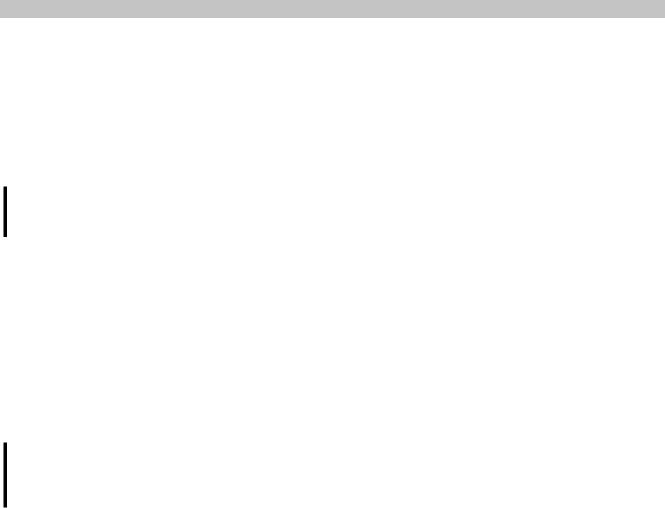
Software
7.5 OPC UA server
The Power Panel can be configured as an OPC UA server (see "Service page OPC UA" on page 65). The OPC UA server on the Power Panel provides the following functionalities:
•Configuration of the Power Panel as is also possible via the "service pages" on page 35.
•Reading status information (temperature, version information, etc.).
•Querying touch screen keys.
•Calling functions/methods (setting brightness, triggering signal tone, etc.)
Notice!
The OPC UA server is stopped while the Power Panel service page is active.
General information about OPC UA
Corresponding knowledge of "OPC Unified Architecture" (OPC UA) is required to communicate with the OPC UA server on the Power Panel. Corresponding information is available on the OPC Foundation website, for example (→ opcfoundation.org).
Communication via library AsOpcUac
Using library AsOpcUac, an OPC UA client can be created on B&R systems that communicates with the OPC UA server on the Power Panel.
The function blocks contained in the library for OPC UA client functionality were mutually developed by working groups of the OPC Foundation and PLCopen.
Information:
Additional information about OPC UA and programming with library AsOpcUac is available in Automation Help.
Graphical OPC UA clients
During development, it is helpful to use a graphical OPC UA client to determine attributes and node IDs of nodes and methods.
OPC UA client UaExpert from Unified Automation GmbH (→ www.unified-automation.com) is very popular.
7.5.1 Information model
General information
In addition to the basic model of the OPC UA specification and the OPC UA Companion specification for device integration (DI = device integration), the OPC UA information model of the Power Panel provides both properties and methods for configuring and operating the Power Panel in its own address space (namespace).
7.5.1.1 Namespaces
Namespaces are used by OPC UA to create unique identifiers. Attributes NodeId and BrowseName are identifiers that identify a node within the entire information model. A node in the OPC UA address space is uniquely identified with attribute NodeId. Attribute BrowseName alone cannot be used to uniquely identify a node. Different nodes can use the same BrowseName. BrowseNames can be combined to a path (Browse path) with which a certain node can be localized in the OPC UA address space and attribute NodeId can be determined.
The node identifiers are either specified in the OPC UA specification or directly by B&R. A namespace therefore specifies which institution defined the node (naming authority) and is listed in the form of a namespace URI.
76 |
Power Panel T80 User's manual V1.01 |

|
|
|
Software |
The following namespaces are used in the OPC UA server of the Power Panel: |
|||
|
|
|
|
ns |
Namespace URI |
Description |
|
0 |
http://opcfoundation.org/UA/ |
Address space for types and objects defined in the OPC UA specification. |
|
|
|
Namespace index |
0 |
1 |
urn:[hostname]/BR/UA/EmbeddedServer |
This namespace URI represents the address space of the device on which the OPC UA server is |
|
|
|
running. |
|
|
|
[hostname] |
Hostname of the OPC UA server. This corresponds to the hostname spec- |
|
|
|
ified in the network settings of the device. |
|
|
|
If no hostname was specified in the network settings, name "" is used au- |
|
|
|
tomatically. |
|
|
Namespace index |
1 |
2 |
http://opcfoundation.org/UA/DI/ |
Address space for types |
and objects defined in the OPC UA Companion specification for device |
|
|
integration (DI = device integration). |
|
3 |
http://br-automation.com/OpcUa/BrTypes/ |
Address space for general types and objects defined by B&R. |
|
4 |
http://br-automation.com/OpcUa/HMI/Terminal/ |
Address space for types and objects of the device defined by B&R. |
|
ns |
Namespace index |
|
|
Information:
Namespace URIs are case-sensitive; this must be taken into account.
Only namespace indexes 0 and 1 are defined according to the OPC UA specification. The other namespace indexes in this documentation may differ from the indices generated on the device.
The recommended procedure here is to dynamically determine the namespace indexes and use a namespace cache.
Notice!
Attribute NodeId of each node can change with a new version of the PPT image.
Explicit (fixed) use of NodeIds leads to problems in this case. NodeIds should therefore always be determined dynamically and managed in a node cache during communication with the OPC UA server.
Syntax for namespaces and nodes
This documentation describes a node in the information model using the namespace and BrowseName. The following syntax is used for this:
Path:
ns:BrowseName
|
|
ns |
Namespace index of the node. |
BrowseName |
BrowseName of the node. |
A complete path to a node would look like this:
Path:
0:Root/0:Objects/2:DeviceSet/4:PowerPanelT80/3:Configuration/4:Startup/4:StartMode
7.5.1.2 Symbols for object types
Depending on the object type of the nodes of the information model, the following symbols are used in some places:
Symbol |
Object type |
Note |
|
Folder |
Contains additional objects/nodes. |
|
|
|
|
BaseObject |
Contains additional objects/nodes. |
|
|
|
|
FunctionalGroup |
Contains additional objects/nodes. |
|
|
|
|
Method |
These nodes provide methods for executing functions on the device. |
|
|
|
|
Variable |
These nodes provide variables/parameters for configuring the device or for reading information from the device. |
|
|
|
|
Variable |
These nodes provide variables/parameters for reading information from the device. |
|
|
|
|
Property |
Device-specific properties of the device are read out via these nodes in order to be able to identify the device. |
|
|
|
Power Panel T80 User's manual V1.01 |
77 |

Software
7.5.1.3  ParameterSet
ParameterSet
All readable and writable parameter nodes of the Power Panel are accessible under the following path:
Path:
0:Root/0:Objects/2:DeviceSet/4:PowerPanelT80/2:ParameterSet
ns |
Path to ParameterSet |
Description |
0 |
Root |
Root directory. |
0 |
Objects |
Object directory. |
2 |
DeviceSet |
Device directory. |
4 |
PowerPanelT80 |
Node for the Power Panel. |
2 |
ParameterSet |
Node containing all available parameters of the device. |
Information:
Any changes made to the system settings using the parameters listed are only saved after method SaveConfiguration is called.
All parameter nodes are available under ParameterSet as well as under an alternative path. The parameters are structured in the following tables according to these alternative paths (function groups).
Legend for tables
This legend applies to all of the following tables in this section:
ns |
Namespace index (see "Namespaces" on page 76) |
B |
The cross-references in column "BrowseName of the parameter" refer to the description of the nodes. |
S |
Column "Service page" contains cross-references to the service page where the parameter can also be changed. |
R |
Value attribute of the node can be read. |
W |
Value attribute of the node can be changed. |
 Configuration/Audio
Configuration/Audio
0:Root/0:Objects/2:DeviceSet/4:PowerPanelT80/3:Configuration/4:Audio |
|
|
|
||
ns |
BrowseName of the parameter |
Description |
Service page |
R |
W |
4 |
BuzzerDuration |
Duration of the buzzer. |
Audio |
+ |
+ |
|
BuzzerFrequency |
Frequency of the buzzer. |
Audio |
+ |
+ |
|
BuzzerSource |
Selects the trigger for the buzzer. |
Audio |
+ |
+ |
|
EnableBuzzer |
Enables/Disables the buzzer. |
Audio |
+ |
+ |
 Configuration/Gesture
Configuration/Gesture
0:Root/0:Objects/2:DeviceSet/4:PowerPanelT80/3:Configuration/4:Gesture |
|
|
|
||
ns |
BrowseName of the parameter |
Description |
Service page |
R |
W |
4 |
OpenServicePage |
Configures opening the service page with a gesture. |
Gesture |
+ |
+ |
 Configuration/Network
Configuration/Network
|
|
|
|
|
|
0:Root/0:Objects/2:DeviceSet/4:PowerPanelT80/3:Configuration/4:Network |
|
|
|
||
ns |
BrowseName of the parameter |
Description |
Service page |
R |
W |
4 |
ActivateDNS |
Enables DNS usage. |
Network |
+ |
+ |
|
DefaultGateway |
IP address of the default gateway. |
Network |
+ |
+ |
|
DNSSuffix |
DNS suffix for the fully qualified domain name (FQDN). |
Network |
+ |
+ |
|
GetDNSFromDHCP |
Enables/Disables obtaining IP addresses of the DNS servers from DHCP. |
Network |
+ |
+ |
|
Hostname |
Hostname of the Power Panel. |
Network |
+ |
+ |
|
IpAddress |
Static IP address of the Power Panel. |
Network |
+ |
+ |
|
NetworkMode |
Network mode: DHCPClient or StaticIP. |
Network |
+ |
+ |
|
|
Setting corresponds to option DHCP on service page Network. |
|
|
|
|
PrimaryDNS |
Address of the first DNS server. |
Network |
+ |
+ |
|
SecondaryDNS |
Address of the second DNS server. |
Network |
+ |
+ |
|
SubnetMask |
Subnet mask. |
Network |
+ |
+ |
|
TertiaryDNS |
Address of the third DNS server. |
Network |
+ |
+ |
 Configuration/Screen
Configuration/Screen
0:Root/0:Objects/2:DeviceSet/4:PowerPanelT80/3:Configuration/4:Screen |
|
|
|
||
ns |
BrowseName of the parameter |
Description |
Service page |
R |
W |
4 |
DisplayBrightness |
Screen brightness. |
Screen |
+ |
+ |
|
EnableScreensaver |
Enables/Disables the screensaver. |
Screen |
+ |
+ |
|
ScreenRotation |
Angle of rotation of the display. |
Screen |
+ |
+ |
|
ScreensaverIdleTime |
Time without touch activity after which the screensaver is displayed. |
Screen |
+ |
+ |
|
ScreensaverType |
Screensaver mode. |
Screen |
+ |
+ |
78 |
Power Panel T80 User's manual V1.01 |

Software
 Configuration/Startup
Configuration/Startup
0:Root/0:Objects/2:DeviceSet/4:PowerPanelT80/3:Configuration/4:Startup |
|
|
|
||
ns |
BrowseName of the parameter |
Description |
Service page |
R |
W |
4 |
ShowBootLogoVNC |
Enables/Disables the boot logo or boot animation of the system while connecting to the VNC |
Startup |
+ |
+ |
|
|
server. |
|
|
|
|
ShowBootLogoWeb |
Enables/Disables the boot logo or boot animation of the system while connecting to the web |
Startup |
+ |
+ |
|
|
server. |
|
|
|
|
StartMode |
Power Panel start mode: ServicePage, VNC or Web. |
Startup |
+ |
+ |
 Configuration/Storage
Configuration/Storage
0:Root/0:Objects/2:DeviceSet/4:PowerPanelT80/3:Configuration/4:Storage |
|
|
|
||
ns |
BrowseName of the parameter |
Description |
Service page |
R |
W |
4 |
USBMemoryShare |
Enables/Disables network sharing to the connected USB storage medium. |
Storage |
+ |
+ |
|
UserMemoryShare |
Enables/Disables network sharing to internal user memory. |
Storage |
+ |
+ |
 Configuration/Time
Configuration/Time
0:Root/0:Objects/2:DeviceSet/4:PowerPanelT80/3:Configuration/4:Time |
|
|
|
||
ns |
BrowseName of the parameter |
Description |
Service page |
R |
W |
4 |
EnableNTPClient |
Enables/Disables the NTP client for time synchronization. |
Time |
+ |
+ |
|
NTPServer1 |
Address of an NTP server. |
Time |
+ |
+ |
 Configuration/Vnc
Configuration/Vnc
0:Root/0:Objects/2:DeviceSet/4:PowerPanelT80/3:Configuration/4:Vnc |
|
|
|
||
ns |
BrowseName of the parameter |
Description |
Service page |
R |
W |
4 |
UseRfbExtension |
Enables/Disables the RFB extension in VNC mode. |
VNC |
+ |
+ |
|
VNCLocalWindowScaling |
Enables/Disables automatic scaling of the HMI application in VNC mode. |
VNC |
+ |
+ |
|
VNCServer |
Address of the VNC server. |
VNC |
+ |
+ |
 Configuration/Web
Configuration/Web
|
|
|
|
|
|
0:Root/0:Objects/2:DeviceSet/4:PowerPanelT80/3:Configuration/4:Web |
|
|
|
||
ns |
BrowseName of the parameter |
Description |
Service page |
R |
W |
4 |
VirtualKeyboardWeb |
Enables/Disables the on-screen keyboard in web mode. |
Web |
+ |
+ |
|
WebServer |
Address of the web server. |
Web |
+ |
+ |
|
DisablePinchGesture |
The two-finger gesture (pinch-to-zoom) for zooming the browser content is disabled. Zooming |
Web |
+ |
+ |
|
|
the entire HMI application is prevented. |
|
|
|
 Control/ConnectionWatchdog
Control/ConnectionWatchdog
0:Root/0:Objects/2:DeviceSet/4:PowerPanelT80/3:Control/4:ConnectionWatchdog |
|
|
|
||
ns |
BrowseName of the parameter |
Description |
Service page |
R |
W |
4 |
ConnectionWatchdogTimeout |
This parameter defines the period for the watchdog timeout or disables the watchdog func- |
- |
+ |
+ |
|
|
tion. |
|
|
|
|
ConnectionWatchdogTrigger |
This parameter is used firstly to enable the watchdog and secondly to trigger it. |
- |
|
+ |
 Diagnostics
Diagnostics
|
|
|
|
|
|
0:Root/0:Objects/2:DeviceSet/4:PowerPanelT80/3:Diagnostics |
|
|
|
||
ns |
BrowseName of the parameter |
Description |
Service page |
R |
W |
4 |
CPUCore0Usage |
CPU utilization of core 0 (percent). |
- |
+ |
|
|
CPUCore1Usage |
CPU utilization of core 1 (percent). |
- |
+ |
|
|
CPUUsage |
CPU utilization of all cores (percent). |
- |
+ |
|
|
MemoryAvailable |
Available RAM in MB. |
- |
+ |
|
|
MemoryTotal |
Entire RAM of system in MB. |
- |
+ |
|
 Status
Status
0:Root/0:Objects/2:DeviceSet/4:PowerPanelT80/3:Status |
|
|
|
||
ns |
BrowseName of the parameter |
Description |
Service page |
R |
W |
4 |
Temperature0 |
SoC temperature (system on a chip). |
About & Info |
+ |
|
|
Temperature1 |
Temperature of CPU core 1. |
About & Info |
+ |
|
|
Temperature2 |
Temperature of CPU core 2. |
About & Info |
+ |
|
|
USBFlashDrive0 |
Outputs the status via USB flash drive (if connected). |
- |
+ |
|
|
USBFlashDrive1 |
Outputs the status via USB flash drive on IF4 (if connected). |
- |
+ |
|
Power Panel T80 User's manual V1.01 |
79 |
