
- •MAPPT80-ENG
- •Table of contents
- •1 Introduction
- •1.1 Manual history
- •1.2 Information about this document
- •1.2.1 Organization of notices
- •1.2.2 Guidelines
- •2 General safety guidelines
- •2.1 Introduction
- •2.2 Intended use
- •2.3 Protection against electrostatic discharge
- •2.3.1 Packaging
- •2.3.2 Regulations for proper ESD handling
- •2.4 Transport and storage
- •2.5 Installation
- •2.6 Operation
- •2.6.1 Protection against contact with electrical parts
- •2.6.2 Ambient conditions - Dust, moisture, aggressive gases
- •2.6.3 Programs, viruses and malicious programs
- •2.7 Cybersecurity disclaimer for products
- •3 System overview
- •3.1 Order number key
- •4 Device description
- •4.1 Type overview
- •4.2 Order overview
- •4.2.1 Content of delivery
- •4.2.2 Optional accessories
- •4.3 Technical information
- •4.3.1 System requirements
- •4.3.2 Projected capacitive touch (PCT)
- •4.3.3 Viewing angles
- •4.3.4 Derating the ambient temperature
- •4.3.5 Derating of the display brightness
- •4.3.6 Surface resistance
- •4.4 Technical data
- •4.4.1 Specific technical data of the display variants
- •4.4.2 Ethernet interfaces
- •4.4.3 B&R ID codes
- •4.4.4 Certifications
- •4.5 Temperature/Humidity diagrams
- •4.5.1 7.0" variants
- •4.5.2 10.1" variants
- •4.5.3 12.1" variants
- •4.5.4 15.6" variants
- •4.6 Dimensions
- •4.6.1 7.0" Power Panel T80
- •4.6.2 10.1" Power Panel T80
- •4.6.3 12.1" Power Panel T80
- •4.6.4 15.6" Power Panel T80
- •4.7 Connection elements
- •4.7.1 Ethernet interface
- •4.7.2 USB interfaces
- •4.7.3 Power supply
- •5 Commissioning
- •5.1 Installation
- •5.1.1 Installation cutout requirements
- •5.1.2 Mounting with retaining clips
- •5.1.3 Installation instructions
- •5.1.4 Mounting orientations
- •5.1.5 Grounding (functional ground)
- •5.1.6 Securing the connecting cables
- •5.1.7 Requirements for the cables used
- •5.1.8 VESA mount
- •5.2 Operating the Power Panel
- •5.2.1 Keyboard
- •5.2.2 Mouse
- •6 Configuration
- •6.1 Service pages
- •6.1.1 Overview
- •6.1.2 Service page Startup
- •6.1.3 Service page Network
- •6.1.3.1 Network configuration without DHCP
- •6.1.4 Service page Time
- •6.1.5 Service page Screen
- •6.1.5.1 Screensaver settings
- •6.1.6 Service page Audio
- •6.1.7 Service page Gesture
- •6.1.8 Service page VNC
- •6.1.9 Service page Web
- •6.1.9.1 Using the developer tools
- •6.1.10 Service page Storage
- •6.1.11 Service page Update
- •6.1.11.1 Configuring the update server
- •6.1.11.1.1 Configuring an update server of type TFTP
- •6.1.11.1.2 Configuring an update server of type FTP
- •6.1.11.1.3 Configuring an update server of type HTTP
- •6.1.12 Service page Backup & Reset
- •6.1.13 Service page Security
- •6.1.14 Service page OPC UA
- •6.1.15 Service page Save & Exit
- •6.1.16 Service page About & Info
- •6.2 Update
- •6.2.1 Updating with Automation Studio and USB flash drive
- •6.2.2 Updating with a downloaded from the website and USB flash drive
- •6.2.3 Duplicating an existing setup using a USB flash drive
- •7 Software
- •7.1 Web browser information
- •7.1.1 Installing certificates in the browser
- •7.1.2 Supported fonts
- •7.1.3 Supported video formats
- •7.1.4 User agent
- •7.2 File formats
- •7.2.1 PPT image
- •7.2.2 System settings
- •7.2.3 Boot logo
- •7.2.4 Boot animation
- •7.3 Access to shared memory areas
- •7.4 RFB extension
- •7.4.1 Temperature monitoring
- •7.4.2 Adjusting display brightness
- •7.4.3 Outputting an audio signal
- •7.5 OPC UA server
- •7.5.1 Information model
- •7.5.1.1 Namespaces
- •7.5.1.2 Symbols for object types
- •7.5.1.3 ParameterSet
- •7.5.1.4 MethodSet
- •7.5.1.5 Device properties
- •7.5.1.6 Alternative paths of nodes
- •7.5.2 Description of the nodes of the information model
- •7.5.2.1 Configuration
- •7.5.2.1.1 Audio
- •7.5.2.1.1.1 EnableBuzzer
- •7.5.2.1.1.2 BuzzerSource
- •7.5.2.1.1.3 BuzzerFrequency
- •7.5.2.1.1.4 BuzzerDuration
- •7.5.2.1.2 Gesture
- •7.5.2.1.2.1 OpenServicePage
- •7.5.2.1.3 Network
- •7.5.2.1.3.1 Hostname
- •7.5.2.1.3.2 NetworkMode
- •7.5.2.1.3.3 ActivateDNS
- •7.5.2.1.3.4 DNSSuffix
- •7.5.2.1.3.5 GetDNSFromDHCP
- •7.5.2.1.3.6 PrimaryDNS / SecondaryDNS / TertiaryDNS
- •7.5.2.1.3.7 IpAddress
- •7.5.2.1.3.8 SubnetMask
- •7.5.2.1.3.9 DefaultGateway
- •7.5.2.1.4 Screen
- •7.5.2.1.4.1 DisplayBrightness
- •7.5.2.1.4.2 ScreenRotation
- •7.5.2.1.4.3 EnableScreensaver
- •7.5.2.1.4.4 ScreensaverIdleTime
- •7.5.2.1.4.5 ScreensaverType
- •7.5.2.1.5 Startup
- •7.5.2.1.5.1 StartMode
- •7.5.2.1.5.2 ShowBootLogoVNC / ShowBootLogoWeb
- •7.5.2.1.6 Storage
- •7.5.2.1.6.1 USBMemoryShare / UserMemoryShare
- •7.5.2.1.7 Time
- •7.5.2.1.7.1 EnableNTPClient
- •7.5.2.1.7.2 NTPServer1
- •7.5.2.1.8.1 VNCServer
- •7.5.2.1.8.2 UseRfbExtension
- •7.5.2.1.8.3 VNCLocalWindowScaling
- •7.5.2.1.9.1 WebServer
- •7.5.2.1.9.2 VirtualKeyboardWeb
- •7.5.2.1.9.3 DisablePinchGesture
- •7.5.2.2 Control
- •7.5.2.2.1 AwakePanel
- •7.5.2.2.2 BuzzerDefault
- •7.5.2.2.3 BuzzerWithPara
- •7.5.2.2.4 LoadConfiguration
- •7.5.2.2.5 SaveConfiguration
- •7.5.2.2.6 SetBrightness
- •7.5.2.2.7 SetBrightnessUnlimited
- •7.5.2.2.8 SetTime
- •7.5.2.2.9 StartUpdate
- •7.5.2.3 Control/ConnectionWatchdog
- •7.5.2.3.1 ConnectionWatchdog - Function description
- •7.5.2.3.2 ConnectionWatchdogTimeout
- •7.5.2.3.3 ConnectionWatchdogTrigger
- •7.5.2.4 Diagnostics
- •7.5.2.4.1 CPUCore0Usage
- •7.5.2.4.2 CPUCore1Usage
- •7.5.2.4.3 CPUUsage
- •7.5.2.4.4 MemoryAvailable
- •7.5.2.4.5 MemoryTotal
- •7.5.2.5 Status
- •7.5.2.5.1 Temperature0
- •7.5.2.5.2 Temperature1
- •7.5.2.5.3 Temperature2
- •7.5.2.5.4 USBFlashDrive0
- •7.5.2.5.5 USBFlashDrive1
- •7.5.2.6 Identification
- •7.5.2.6.1 CompatibilityId
- •7.5.2.6.2 DeviceRevision
- •7.5.2.6.3 HardwareRevision
- •7.5.2.6.4 Manufacturer
- •7.5.2.6.5 Model
- •7.5.2.6.6 ProductCode
- •7.5.2.6.7 RevisionCounter
- •7.5.2.6.8 SerialNumber
- •7.5.2.6.9 SoftwareRevision
- •7.5.2.6.10 VendorId
- •7.5.2.7 Additional device properties
- •7.5.2.7.1 DeviceManual
- •8 Maintenance
- •8.1 Cleaning
- •8.2 Screen burn-in on LCD/TFT monitors
- •9 Accessories
- •9.1 Overview
- •9.2 0TB6102 2-pin power supply connector
- •9.2.1 Order data
- •9.2.2 Technical data
- •9.3 6ACCRPP2.0001-000
- •9.3.1 Order data
- •9.3.2 Technical data
- •9.4 Storage media
- •9.5 Cable accessories
- •10 International and national certifications
- •10.1 Overview of certifications
- •10.2 EU directives and standards (CE)
- •10.2.1 Overview of standards
- •10.2.2 Requirements for immunity to disturbances
- •10.2.3 Emission requirements
- •10.2.4 Mechanical conditions
- •10.2.5 Electrical safety
- •10.3 Underwriters Laboratories (UL)
- •10.4 Offshore/Maritime
- •10.5 Additional certifications
- •11 Environmentally friendly disposal
- •11.1 Separation of materials
- •Publishing information

Software
7.5.2.2  Control
Control
Path to the object directory:
Path:
0:Root/0:Objects/2:DeviceSet/4:PowerPanelT80/3:Control
ns |
BrowseName of the method |
Description |
4 |
AwakePanel |
"Wakes up" the Power Panel when the screensaver is running. |
|
BuzzerDefault |
Plays the buzzer with the system settings. |
|
BuzzerWithPara |
Plays the buzzer with the specified parameters. |
|
LoadConfiguration |
The Power Panel loads the last saved settings and restarts. Any changes made to the parameters are not saved |
|
|
and are lost. |
|
SaveConfiguration |
Saves changes made to the parameters. Method LoadConfiguration must be used to enable these stored settings |
|
|
on the Power Panel. |
|
SetBrightness |
Changes the screen brightness in the range 20% to 100%. |
|
SetBrightnessUnlimited |
Changes the screen brightness in the range 0% to 100%. |
|
SetTime |
Sets the date and/or time of the device. |
|
StartUpdate |
Reboots the Power Panel and starts the update process. |
7.5.2.2.1  AwakePanel
AwakePanel
"Wakes up" the Power Panel when the screensaver is running.
Path to the node (BrowsePath)
Path:
0:Root/0:Objects/2:DeviceSet/4:PowerPanelT80/2:MethodSet/4:AwakePanel
Alternative path (function group):
0:Root/0:Objects/2:DeviceSet/4:PowerPanelT80/3:Control/4:AwakePanel
Arguments for method call
Arguments -
7.5.2.2.2  BuzzerDefault
BuzzerDefault
Plays the buzzer with the system settings.
Information:
The Buzzer is not supported with older hardware revisions of the Power Panel. This method has no effect in this case.
Path to the node (BrowsePath)
Path:
0:Root/0:Objects/2:DeviceSet/4:PowerPanelT80/2:MethodSet/4:BuzzerDefault
Alternative path (function group):
0:Root/0:Objects/2:DeviceSet/4:PowerPanelT80/3:Control/4:BuzzerDefault
Arguments for method call
Arguments -
94 |
Power Panel T80 User's manual V1.01 |
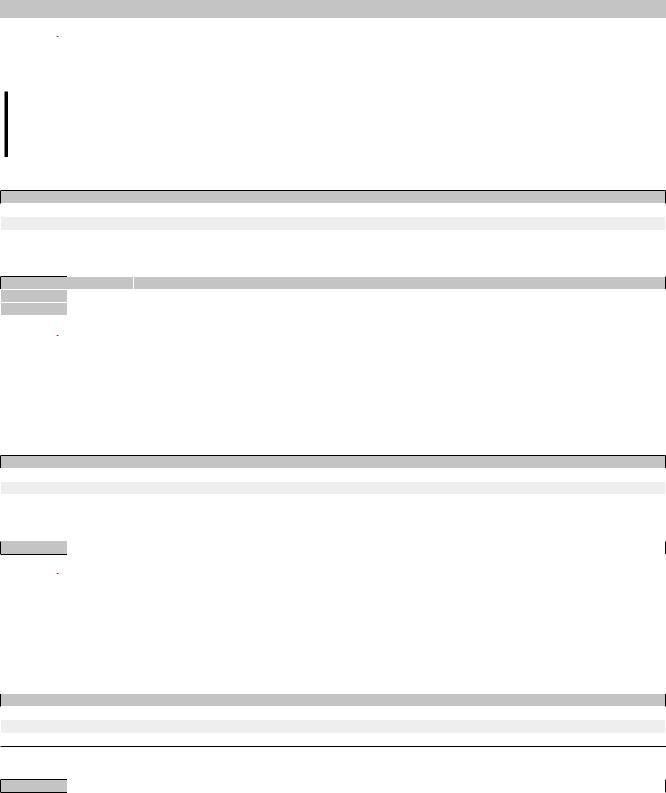
Software
7.5.2.2.3  BuzzerWithPara
BuzzerWithPara
Plays the buzzer with the specified parameters. See arguments for the method call.
Information:
The Buzzer is not supported with older hardware revisions of the Power Panel. This method has no effect in this case.
Path to the node (BrowsePath)
Path:
0:Root/0:Objects/2:DeviceSet/4:PowerPanelT80/2:MethodSet/4:BuzzerWithPara
Alternative path (function group):
0:Root/0:Objects/2:DeviceSet/4:PowerPanelT80/3:Control/4:BuzzerWithPara
Arguments for method call
Argument |
Data type |
Name |
Description |
0 |
UInt32 |
Frequency |
Frequency of the buzzer in hertz [Hz]. |
1 |
UInt32 |
Duration |
Duration of the buzzer in milliseconds [ms]. |
7.5.2.2.4  LoadConfiguration
LoadConfiguration
The Power Panel loads the last saved settings and restarts. Any changes made to the parameters are not saved and are lost.
Function identical to: Service page Save & Exit → Exit without saving (button)
Path to the node (BrowsePath)
Path:
0:Root/0:Objects/2:DeviceSet/4:PowerPanelT80/2:MethodSet/4:LoadConfiguration
Alternative path (function group):
0:Root/0:Objects/2:DeviceSet/4:PowerPanelT80/3:Control/4:LoadConfiguration
Arguments for method call
Arguments -
7.5.2.2.5  SaveConfiguration
SaveConfiguration
Saves changes made to the parameters. Method LoadConfiguration must be used to enable these stored settings on the Power Panel.
Function identical to: Service page Save & Exit → Save changes (button)
Path to the node (BrowsePath)
Path:
0:Root/0:Objects/2:DeviceSet/4:PowerPanelT80/2:MethodSet/4:SaveConfiguration
Alternative path (function group):
0:Root/0:Objects/2:DeviceSet/4:PowerPanelT80/3:Control/4:SaveConfiguration
Arguments for method call
Arguments -
Power Panel T80 User's manual V1.01 |
95 |
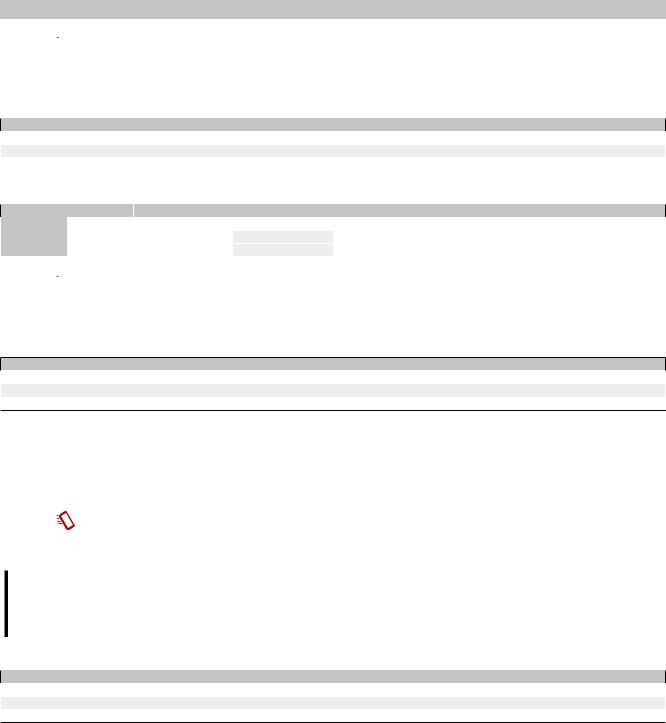
Software
7.5.2.2.6  SetBrightness
SetBrightness
Changes the screen brightness in the range 20% to 100%. See arguments for the method call.
Path to the node (BrowsePath)
Path:
0:Root/0:Objects/2:DeviceSet/4:PowerPanelT80/2:MethodSet/4:SetBrightness
Alternative path (function group):
0:Root/0:Objects/2:DeviceSet/4:PowerPanelT80/3:Control/4:SetBrightness
Arguments for method call
Argument |
Data type |
Name |
Description |
|
|
0 |
UInt32 |
Brightness |
Brightness in percent [%]. |
|
|
|
|
|
Range of values: |
0 |
- 100 |
|
|
|
Scaling |
0 |
→ 20% to 100 → 100% |
7.5.2.2.7  SetBrightnessUnlimited
SetBrightnessUnlimited
Changes the screen brightness in the range 0% to 100%. See arguments for the method call.
Path to the node (BrowsePath)
Path:
0:Root/0:Objects/2:DeviceSet/4:PowerPanelT80/2:MethodSet/4:SetBrightnessUnlimited
Alternative path (function group):
0:Root/0:Objects/2:DeviceSet/4:PowerPanelT80/3:Control/4:SetBrightnessUnlimited
Arguments for method call
Argument |
Data type |
Name |
Description |
|
0 |
UInt32 |
BrightnessUnlimited |
Brightness in percent [%]. Values >100 are limited to 100. |
|
|
|
|
Range of values |
0 - 100 |
|
|
|
Scaling |
No scaling: 0 → 0% to 100 → 100% |
7.5.2.2.8 |
SetTime |
|
|
|
Sets the date and/or time of the device. See arguments for the method call.
Information:
This method only works if automatic NTP time synchronization is disabled (see "Service page Time" on page 44).
Path to the node (BrowsePath)
Path:
0:Root/0:Objects/2:DeviceSet/4:PowerPanelT80/2:MethodSet/4:SetTime
Alternative path (function group):
0:Root/0:Objects/2:DeviceSet/4:PowerPanelT80/3:Control/4:SetTime
Arguments for method call
Argument |
Data type |
Name |
Description |
|
0 |
String |
Time |
Date and/or time for setting the internal clock. |
|
|
|
|
The following string formats are allowed: |
|
|
|
|
Valid formats |
Description |
|
|
|
2018-10-19 15:45 |
Sets the date and time. Seconds are set to 0. |
|
|
|
2018-10-19 |
Sets the date. The time remains unchanged. |
|
|
|
15:45 |
Sets the time. Seconds are set to 0. The date remains unchanged. |
96 |
Power Panel T80 User's manual V1.01 |
