
Real - World ASP .NET—Building a Content Management System - StephenR. G. Fraser
.pdf</p>
<table cellspacing=1 cellpadding=1 width="90%" border=1> <tr>
<td width="25%"><strong>Author Name:</strong></td> <td width="70%" colspan="2" >
<asp:DropDownList id=ddlAuthor runat="server"> </asp:DropDownList>
</td>
</tr> <tr>
<td width="25%"><strong>Headline:</strong></td> <td width="70%">
<asp:TextBox id=tbHeadline width="100%" runat="server"> </asp:TextBox>
</td>
<td width="5%">
<asp:RequiredFieldValidator id=rfvHeadline runat="server"
ErrorMessage="You must enter a Headline" Display="Dynamic"
ControlToValidate="tbHeadline">
*
</asp:RequiredFieldValidator>
</td>
</tr> <tr>
<td width="25%"><strong>Story:</strong></td> <td width="70%">
<asp:TextBox id=tbStory runat="server" Rows="6" TextMode="MultiLine" width="100%">
</asp:TextBox> </td>
<td width="5%">
<asp:RequiredFieldValidator id=RequiredFieldValidator2 runat="server"
ErrorMessage="You must enter a story" Display="Dynamic"
ControlToValidate="tbStory">
*
</asp:RequiredFieldValidator>
</td>
</tr> <tr>
<td colspan="3">
<asp:Button id=bnSubmit runat="server" Text="Submit Story"> </asp:Button>

<asp:Button id=bnClear runat="server" Text="Clear Story">
</asp:Button>
</td>
</tr>
</table>
</form>
</body>
</html>
Alarms should be going off right now in your head. There are two buttons; how does the Web page differentiate between the two? Taking a look at the HTML source doesn't help either:
<tr>
<td colspan="3">
<asp:Button id=bnSubmit runat="server" Text="Submit Story">
</asp:Button>
<asp:Button id=bnClear runat="server" Text="Clear Story">
</asp:Button>
</td>
</tr>
Other than the id, there is no difference as far as the HTML is concerned. Believe it or not, this is a good thing. Remember that you are trying to keep HTML and code logic separate. Because this is logic you are dealing with, it only seems appropriate that all the code that handles logic would handle this. Guess what? It does.
Adding Code Specific to a Button
To add code specific to a button, perform these steps:
1.Select the Clear Story button.
2.Click the Events button in the toolbar of the Properties dialog box.
3.Enter bnClear_Click in the Click entry field.
4.Change the edit window to DCCMA.cs.
You should notice that the highlighted code automatically gets added:
private void InitializeComponent()
{
this.bnClear.Click += new System.EventHandler (this.bnClear_Click);
this.Load += new System.EventHandler (this.Page_Load);
}
private void bnClear_Click (object sender, System.EventArgs e)
{

}
By the way, you could also double-click the button instead of doing the preceding four steps, but then you can't give the button a custom name without additional effort. Personally, I prefer to double-click and use the method name provided.
Basically, the added code adds an event handler to watch for events received by the bnClear button. When the event occurs, the bnClear_Click() method is executed after the Page_Load() method. Read that again: The Page_Load() method is always run first.
So, how do you use these two buttons? First, you have to create events for all buttons by double-clicking them, and then you place the logic specific to each in its respective event handler methods. If you have any generic code, which all methods need to execute, put that in the Page_Load() method. You will see this in action in a second when you examine the Web page logic code.
The Dynamic Content CMA Code Logic
As always, the first thing you add is the namespace to the managed provider you are using. For the SQL managed provider, the code is as follows:
using System.Data;
using System.Data.SqlClient;
using System.Drawing;
With the SqlClient namespace ready, you can now tackle the coding of the Web page. The first thing you need to do is populate the author drop-down list. There is nothing new here, as you can see in Listing 7-9.
Listing 7-9: Populating the Author Drop-Down List in DCCMA
private void Page_Load(object sender, System.EventArgs e)
{
if (!IsPostBack)
{
string ConnectStr = "server=localhost;uid=sa;pwd=;database=DCV_DB";
string Cmd =
"SELECT AuthorID, LastName, FirstName FROM Authors ORDER BY LastName";
SqlDataAdapter DAdpt = new SqlDataAdapter(Cmd, ConnectStr);
DataSet ds = new DataSet();
DAdpt.Fill(ds, "Authors");
DataTable dt = ds.Tables["Authors"];
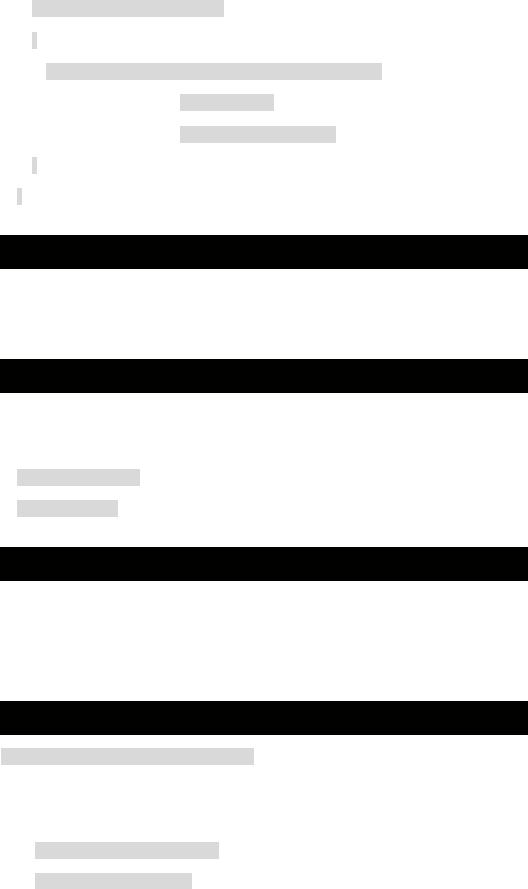
foreach (DataRow dr in dt.Rows)
{
ddlAuthor.Items.Add(new ListItem(dr["LastName"] + ", "+
dr["FirstName"],
dr["AuthorID"].ToString()));
}
}
}
Clearing the form is very straightforward. You need to set the text properties of both text boxes to an empty string in the new event method created by double-clicking the Clear Story button. Listing 7-10 shows the story clearing method.
Listing 7-10: Clearing a Web Form
private void bnClear_Click (object sender, System.EventArgs e)
{
tbHeadline.Text = "";
tbStory.Text = "";
}
Now, let's move on to the meat of this example: the inserting of data using a stored procedure.
The first thing you need is the stored procedure. I already covered building a stored procedure, and there is nothing new about this one, as you can see in Listing 7-11.
Listing 7-11: The InsertContent Stored Procedure
CREATE PROCEDURE dbo.InsertContent
(
@AuthorID INT |
= NULL, |
@Headline CHAR(64) = NULL,
@Story TEXT = NULL
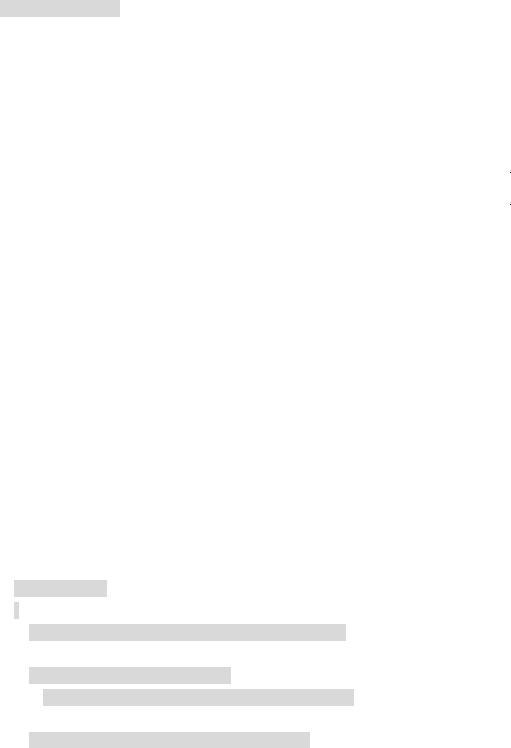
)
AS
SET NOCOUNT ON
|
INSERT INTO |
Content ( AuthorID, Headline, Story) |
|
|
|
|
|
|
|
|
VALUES |
(@AuthorID, @Headline, @Story) |
|
|
|
RETURN |
|
|
|
|
|
|
|
|
The approach I use to execute a stored procedure is two-pronged. The first prong is located in the code portion of the Web page, and the second is located in a helper class. Both of these contain new code, so you will break them down to make following it easier. All the code is located in the event method of the bnSubmit button. You put it there instead of in the Load_Page() method because, if you didn't, the Clear Story button would also run it. Thus, it would cause the headline and story to be stored in the database even though you just want it cleared. Putting it into its own method means it will only be called when the Submit Story button is clicked.
The first thing in the bnSubmit_Click method is a second way to set up the managed provider. As hinted before, you can set up a connection to the database without submitting a SQL command. Obviously, you don't want to send one because you will be using a stored procedure.
The code is easy to follow. All you need to do is create an instance of a SqlConnection and then set its ConnectionString property with a merged data source, user ID, password, and database name string, just like the connection string you used with a SqlDataAdapter. Once you have the connection prepared, you create an instance of the helper class, content, passing it the SqlConnection in a parameter to its constructor.
private void bnSubmit_Click (object sender, System.EventArgs e)
{
if (Page.IsValid)
{
SqlConnection myConnection = new SqlConnection();
myConnection.ConnectionString =
"server=localhost;uid=sa;pwd=;database=DCV_DB";
Content content = new Content(myConnection);
A neat feature of ASP.NET is that exception handling works fine, no matter which language you are implementing it in. You use this to your advantage here because you call the Insert() method of the helper class, confident that if something goes wrong, the exception handling routine will catch it. The Insert() method takes three parameters: AuthorID, Headline, and Story. This is not coincidental because it corresponds directly to the parameters of the stored procedure created previously. Because ADO.NET is strong typed, you convert the Author drop-down list value to an

integer type. After it is inserted, you clear the headline and story, so it is ready for the next entries.
try
{
content.Insert(Convert.ToInt16(ddlAuthor.SelectedItem.Value),
tbHeadline.Text,
tbStory.Text);
tbHeadline.Text = ""; tbStory.Text = "";
}
catch (SqlException err)
{
lbError.Text = "Sorry, the following error occured: "+ err.Message;
}
Just to make sure you didn't miss anything, Listing 7-12 shows DCCMA.cs in its entirety.
Listing 7-12: DCCMA.cs
using System;
using System.Collections;
using System.ComponentModel;
using System.Data;
using System.Data.SqlClient;
using System.Drawing;
using System.Web;
using System.Web.SessionState;
using System.Web.UI;
using System.Web.UI.WebControls;
using System.Web.UI.HtmlControls;
namespace Ch07Examples
{
public class DCCMA : System.Web.UI.Page
{
protected System.Web.UI.WebControls.Button bnClear;

protected System.Web.UI.WebControls.Button bnSubmit; protected System.Web.UI.WebControls.RequiredFieldValidator
RequiredFieldValidator2;
protected System.Web.UI.WebControls.TextBox tbStory; protected System.Web.UI.WebControls.RequiredFieldValidator
rfvHeadline;
protected System.Web.UI.WebControls.TextBox tbHeadline; protected System.Web.UI.WebControls.DropDownList ddlAuthor; protected System.Web.UI.WebControls.Label lbError;
protected System.Web.UI.WebControls.ValidationSummary ValSum;
private void Page_Load(object sender, System.EventArgs e)
{
if (!IsPostBack)
{
string ConnectStr = "server=localhost;uid=sa;pwd=;database=DCV_DB";
string Cmd =
"SELECT AuthorID, LastName, FirstName FROM Authors ORDER BY LastName";
SqlDataAdapter DAdpt = new SqlDataAdapter(Cmd, ConnectStr);
DataSet ds = new DataSet();
DAdpt.Fill(ds, "Authors");
DataTable dt = ds.Tables["Authors"];
foreach (DataRow dr in dt.Rows)
{
ddlAuthor.Items.Add(new ListItem(dr["LastName"] + ", "+ dr["FirstName"],

dr["AuthorID"].ToString()));
}
}
}
#region Web Form Designer generated code override protected void OnInit(EventArgs e)
{
InitializeComponent();
base.OnInit(e);
}
private void InitializeComponent()
{
bnClear.Click += new System.EventHandler (this.bnClear_Click); bnSubmit.Click += new System.EventHandler (this.bnSubmit_Click); this.Load += new System.EventHandler (this.Page_Load);
}
#endregion
private void bnSubmit_Click (object sender, System.EventArgs e)
{
if (Page.IsValid)
{
SqlConnection myConnection = new SqlConnection();
myConnection.ConnectionString = "server=localhost;uid=sa;pwd=;database=DCV_DB";
Content content = new Content(myConnection);

try
{
content.Insert(Convert.ToInt16(
ddlAuthor.SelectedItem.Value),
tbHeadline.Text,
tbStory.Text);
tbHeadline.Text = "";
tbStory.Text = "";
}
catch (SqlException err)
{
lbError.Text =
"Sorry, the following error occured: "+ err.Message;
}
}
}
private void bnClear_Click (object sender, System.EventArgs e)
{
tbHeadline.Text = "";
tbStory.Text = "";
}
}
}
All that is left for this Web page is the helper class. This class is actually derived from a helper class used by the CMS system that this book will develop, so it is a little more feature-rich than it needs to be.
After creating the new class, you need to add the necessary namespaces to access the SQL managed provider and a couple of member variables. The first variable will hold the

SqlConnection passed by the constructor. The second is a copy of the SqlCommand you will be building. This is so that after it has been built once, it doesn't have to be built again.
After the variables is the constructor, which only initializes the SqlConnection member variable.
using System;
using System.Data;
using System.Data.SqlClient;
namespace Ch07Examples
{
public class Content
{
private SqlConnection m_Connection;
private SqlCommand m_InsertCommand;
public Content(SqlConnection Connection)
{
m_Connection = Connection;
}
...
}
}
Now you come to the Insert() method. The method looks complex but it's not. First, you check whether the Insert() method has been run before. If it has, you can bypass the command-building code because you stored it off the first time you accessed the method.
You call a managed provider method, called SqlCommand, to set up the command to call the stored procedure InsertContent using the connection passed by the constructor. You set the CommandType property to StoredProcedure. Finally, you add parameter definitions to SqlCommand so that it can pass data to the stored procedure.
public void Insert(int AuthorID, string Headline, string Story)
{
SqlParameterCollection Params;
if ( m_InsertCommand == null)
{
// Only create Insert command the first time
m_InsertCommand = new SqlCommand("InsertContent",
m_Connection);
m_InsertCommand.CommandType = CommandType.StoredProcedure;
Params = m_InsertCommand.Parameters;
Params.Add(new SqlParameter("@AuthorID", SqlDbType.Int));
Params.Add(new SqlParameter("@Headline", SqlDbType.Char, 64));
Params.Add(new SqlParameter("@Story", SqlDbType.Text));
}
