
Cisco. Fundamentals Network Design - Cisco Press
.pdf
Digitizing Video
Dynamic carry forwards typically mark the dividing line between hardware and software CODECs. Hardware CODECs, as the name implies, are usually add-on boards that provide additional hardware compression and decompression operations. The benefit of hardware CODECs is that they do not place any additional burden on the host CPU in order to execute video compression and decompression.
Software CODECs rely on the host CPU and require no additional hardware. The benefit of software CODECs is that they are typically cheaper and easier to install. Because they rely on the host’s CPU to perform compression and decompression, software CODECs are often limited in their capability to use techniques such as advanced tracking schemes.
Intraframe Compression
Intraframe compression is performed solely with reference to information within a particular frame. It is performed on pixels in delta frames that remain after interframe compression and on key frames. Although intraframe techniques are often given the most attention, overall CODEC performance relates more to interframe efficiency than intraframe efficiency. The following are the principal intraframe compression techniques:
•Run Length Encoding (RLE)—A simple lossless technique originally designed for data compression and later modified for facsimile. RLE compresses an image based on “runs” of pixels. Although it works well on black-and-white facsimiles, RLE is not very efficient for color video, which have few long runs of identically colored pixels.
•JPEG—A standard that has been adopted by two international standards organizations: the ITU
(formerly CCITT) and the ISO. JPEG is most often used to compress still images using discrete cosine transform (DCT) analysis. First, DCT divides the image into 8×8 blocks and then converts
the colors and pixels into frequency space by describing each block in terms of the number of color shifts (frequency) and the extent of the change (amplitude). Because most natural images are relatively smooth, the changes that occur most often have low amplitude values, so the change is minor. In other words, images have many subtle shifts among similar colors but few dramatic shifts between very different colors.
Next, quantization and amplitude values are categorized by frequency and averaged. This is the lossy stage because the original values are permanently discarded. However, because most of the picture is categorized in the high-frequency/low-amplitude range, most of the loss occurs among subtle shifts that are largely indistinguishable to the human eye.
After quantization, the values are further compressed through RLE using a special zigzag pattern designed to optimize compression of like regions within the image. At extremely high compression ratios, more high-frequency/low-amplitude changes are averaged, which can cause an entire pixel block to adopt the same color. This causes a blockiness artifact that is characteristic of JPEG-compressed images. JPEG is used as the intraframe technique for MPEG.
• Vector quantization (VQ)—A standard that is similar to JPEG in that it divides the image into 8 ×8 blocks. The difference between VQ and JPEG has to do with the quantization process. VQ is a recursive, or multistep algorithm with inherently self-correcting features. With VQ, similar blocks are categorized and a reference block is constructed for each category. The original blocks are then discarded. During decompression, the single reference block replaces all of the original blocks in the category.
After the first set of reference blocks is selected, the image is decompressed. Comparing the decompressed image to the original reveals many differences. To address the differences, an additional set of reference blocks is created that fills in the gaps created during the first estimation. This is the self-correcting part of the algorithm. The process is repeated to find a third
Designing Internetworks for Multimedia 13-9

Multimedia Basics
set of reference blocks to fill in the remaining gaps. These reference blocks are posted in a lookup table to be used during decompression. The final step is to use lossless techniques, such as RLE, to further compress the remaining information.
VQ compression is by its nature computationally intensive. However, decompression, which simply involves pulling values from the lookup table, is simple and fast. VQ is a public-domain algorithm used as the intraframe technique for both Cinepak and Indeo.
End-User Video Compression Algorithms
The following are the most popular end-user video compression algorithms. Note that some algorithms require dedicated hardware.
•MPEG1—A bit stream standard for compressed video and audio optimized to fit into a bandwidth of 1.5 Mbps. This rate is special because it is the data rate of uncompressed audio CDs and DATs. Typically, MPEG1 is compressed in non-real time and decompressed in real time. MPEG1 compression is typically performed in hardware; MPEG1 decompression can be performed in software or in hardware.
•MPEG2—A standard intended for higher quality video-on-demand applications for products such as the “set top box.” MPEG2 runs at data rates between 4 and 9 Mbps. MPEG2 and variants are being considered for use by regional Bell carriers and cable companies to deliver video-on-demand to the home as well as for delivering HDTV broadcasts. MPEG2 chip sets that perform real-time encoding are available. Real-time MPEG2 decompression boards are also available. A specification for MPEG2 adaptation over ATM AAL5 has been developed.
•MPEG4—A low-bit-rate compression algorithm intended for 64-Kbps connections. MPEG4 can be used for a wide range of applications including mobile audio, visual applications, and electronic newspaper sources.
•M-JPEG (Motion-JPEG)—The aggregation of a series of JPEG-compressed images. M-JPEG can be implemented in software or in hardware.
•Cell B—Part of a family of compression techniques developed by Sun Microsystems. Cell B is designed for real-time applications, such as videoconferencing, that require real-time video transmission. Cell A is a counterpart of Cell B that is intended for non-real time applications where encoding does not need to take place in real time. Both Cell A and Cell B use VQ and RLE techniques.
•Indeo—Developed by Intel. Indeo uses VQ as its intraframe engine. Intel has released three versions of Indeo:
—Indeo 2.1—Focused on Intel’s popular capture board, the Smart Video Recorder, using intraframe compression.
—Indeo 3.1—Introduced in late 1993 and incorporated interframe compression.
—Indeo 3.2—Requires a hardware add-on for video compression but decompression can take place in software on a high-end 486 or Pentium processor.
•Cinepak—Developed by SuperMatch, a division of SuperMac Technologies. Cinepak was first introduced as a Macintosh CODEC and then migrated to the Windows platform in 1993. Like Indeo, Cinepak uses VQ as its intraframe engine. Of all the CODECs, Cinepak offers the widest cross-platform support, with versions for 3D0, Nintendo, and Atari platforms.
•Apple Video—A compression technique used by applications such as Apple Computer’s QuickTime Conferencing.
13-10 Cisco CCIE Fundamentals: Network Design

Digitizing Video
•H.261—The compression standard specified under the H.320 videoconferencing standard. H.261
describes the video coding and decoding methods for the moving picture component of audio-visual services at the rate of p × 64 Kbps, where p is in the range 1 to 30. It describes the
video source coder, the video multiplex coder, and the transmission coder. H.261 defines two picture formats:
—Common Intermediate Format (CIF)—Specifies 288 lines of luminance information (with 360 pixels per line) and 144 lines of chrominance information (with 180 pixels per line).
—Quarter Common Intermediate Format (QCIF)—Specifies 144 lines of luminance (with
180 pixels per line) and 72 lines of chrominance information (with 90 pixels per line). The choice between CIF and QCIF depends on available channel capacity—that is, QCIF is normally used when p is less than 3.
The actual encoding algorithm of H.261 is similar to (but incompatible with) MPEG. Also, H.261 needs substantially less CPU power for real-time encoding than MPEG. The H.261 algorithm includes a mechanism for optimizing bandwidth usage by trading picture quality against motion so that a quickly changing picture has a lower quality than a relatively static picture. When used in this way, H.261 is a constant-bit-rate encoding rather than a
constant-quality, variable-bit-rate encoding.
Hardware Versus Software CODECs
In many cases, the network multimedia application dictates the video compression algorithm used. For example, Intel’s ProShare videoconferencing application uses the Indeo standard or H.261, and Insoft Communique! uses Cell B compression. In some cases, such as Apple Computer’s QuickTime Conferencing, the end user can specify the compression algorithm.
In general, the more CPU cycles given to video compression and decompression, the better the performance. This can be achieved either by running less expensive software CODECs on fast CPUs (Pentium, PowerPC, or RISC processors) or by investing more money in dedicated hardware add-ons such as an MPEG playback board. In some cases, the application dictates hardware or software compression and decompression. Insoft’s INTV! video multicast package, for instance, uses a hardware-based compressor in the UNIX workstation, but uses a software-based decompressor for the PC workstations. The implication is that to use INTV, the PCs might need to be upgraded to deliver the requisite processing capabilities.
Compression Ratios
Any of the compression standards discussed in this chapter are helpful in reducing the amount of bandwidth needed to transmit digital video. In fact, digital video can be compressed up to 20:1 and still deliver a VHS-quality picture. Table 13-2 shows digital video compression ratios and the approximate quality that they yield in terms of video formats.
Table 13-2 |
Image Quality as a Function of Compression Ratio |
|
|
|
|
Video Compression Ratio |
Analog Picture Quality Equivalent |
|
|
|
|
20:1 |
|
VHS |
|
|
|
10:1 |
|
SVHS/HI-8 |
|
|
|
04:1 |
|
Broadcast quality |
|
|
|
Designing Internetworks for Multimedia 13-11
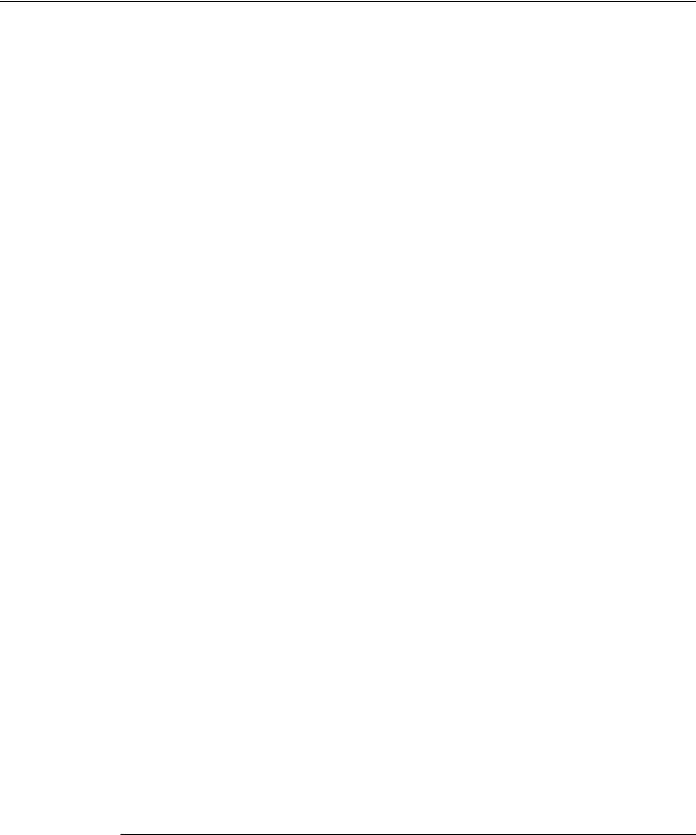
Multimedia Basics
As Table 13-2 indicates, fairly high video compression ratios can be used while still preserving high-quality video images. For example, a typical MPEG1 video stream (640×480, 30 frames per
second) runs at 1.5 Mbps.
Digitizing Audio
Many of today’s multimedia applications include audio support. Some applications include hardware for digitizing audio, and other applications rely on third-party add-ons for audio support. Check with the application vendor to learn how audio is handled.
Like digital video, digital audio often begins from an analog source, so an analog-to-digital conversion must be made. Converting an analog signal to a digital signal involves taking a series of samples of the analog source. The aggregation of the samples yields the digital equivalent of the analog sound wave. A higher sampling rate delivers higher quality because it has more reference points to replicate the analog signal.
The sampling rate is one of three criteria that determine the quality of the digital version. The other two determining factors are the number of bits per sample and the number of channels.
Sampling rates are often quoted Hertz (Hz) or Kilohertz (KHz). Sampling rates are always measured per channel, so for stereo data recorded at 8,000 samples per second (8 KHz), there would actually be 16,000 samples per second (16 KHz). Table lists common sampling rates.
Table 13-3 |
Common Audio Sampling Rates |
|
|
Samples per |
|
Second |
Description |
|
|
08,000 |
A telephony standard that works with μ-LAW encoding. |
|
|
11 K |
Either 11025 (a quarter of the CD sampling rate) or half the Macintosh sampling rate (perhaps the |
|
most popular rate on Macintosh computers). |
|
|
16,000 |
Used by the G.722 compression standard |
|
|
18.9 K |
CD-ROM/XA standard |
|
|
22 K |
Either 22050 (half the CD sampling rate) or the Macintosh rate, which is precisely |
|
22254.545454545454. |
|
|
32,000 |
Used in digital radio; Nearly Instantaneous Compandable Audio Matrix (NICAM) |
|
(IBA/BREMA/BB), and other TV work in the U.K.; long play Digital Audio Tape (DAT); and |
|
Japanese HDTV. |
|
|
37.8 K |
CD-ROM/XA standard for higher quality. |
|
|
44,056 |
Used by professional audio equipment to fit an integral number of samples in a video frame. |
|
|
44,100 |
CD sampling rate. DAT players recording digitally from CD also use this rate. |
|
|
48,000 |
DAT sampling rate for domestic rate. |
|
|
An emerging tendency is to standardize on only a few sampling rates and encoding styles, even if the file formats differ. The emerging rates and styles are listed in Table 13-4.
Table 13-4 Sample Rates and Encoding Styles
Samples Per Second |
Encoding Style |
08,000 |
8-bit μ-LAW mono |
|
|
22,050 |
8-bit linear unsigned mono and stereo |
|
|
13-12 Cisco CCIE Fundamentals: Network Design
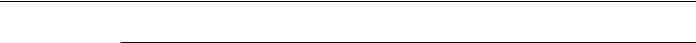
Using Networked Multimedia Applications
Samples Per Second |
Encoding Style |
44,100 |
16-bit linear unsigned mono and stereo |
|
|
Audio Compression
Audio data is difficult to compress effectively. For 8-bit data, a Huffman encoding of the deltas between successive samples is relatively successful. Companies such as Sony and Philips have developed proprietary schemes for 16-bit data. Apple Computer has an audio compression/expansion scheme called ACE on the Apple IIGS and called MACE on the Macintosh. ACE/MACE is a lossy scheme that attempts to predict where the wave will go on the next sample. There is very little quality change on 8:4 compression, with somewhat more quality degradation at 8:3 compression. ACE/MACE guarantees exactly 50 percent or 62.5 percent compression.
Public standards for voice compression using Adaptive Delta Pulse Code Modulation (ADPCM) are as follows:
•
•
CCIU G.721 sampling at 32 Kbps
CCIU G.723 sampling at 24 Kbps and 40 Kbps
•GSM 06.10 is a European speech encoding standard that compresses 160 13-bit samples into 260 bits (33 bytes), or 1,650 bytes per second (at 8,000 samples per second).
There are also two U.S. federal standards:
•
•
1016 using code excited linear prediction (CELP) at 4,800 bits per second)
1015 (LPC-10E) at 2,400 bits per second)
Using Networked Multimedia Applications
There is a wide range of network multimedia applications to choose from, so it is important to understand why a particular application is being deployed. Additionally, it is important to understand the bandwidth implications of the chosen application. Table 13-5 lists some of the popular network multimedia applications.
Table 13-5 |
Popular Network Multimedia Applications |
|
|
|
|
|
|
Application |
|
Type |
Platform |
|
|
|
|
Apple QuickTime Conferencing |
Videoconferencing |
Macintosh |
|
|
|
|
|
AT&T Vistium |
|
Videoconferencing |
PC |
|
|
|
|
CU-seeMe |
|
Videoconferencing |
Macintosh/PC/UNIX |
|
|
|
|
InPerson |
|
Videoconferencing |
UNIX |
|
|
|
|
Insoft Communique! |
Videoconferencing |
PC/UNIX |
|
|
|
|
|
Intel CNN at Work |
LAN broadcast |
PC |
|
|
|
|
|
Intel ProShare |
|
Videoconferencing |
PC |
|
|
|
|
InVision |
|
Videoconferencing |
PC |
|
|
|
|
Novell Video for NetWare |
Video server |
NetWare |
|
|
|
|
|
PictureTel |
|
Videoconferencing |
PC |
|
|
|
|
Starlight Starworks |
Video server |
UNIX/NetWare |
|
|
|
|
|
Designing Internetworks for Multimedia 13-13

Using Networked Multimedia Applications
Types of Applications
Network multimedia applications fall into the following categories:
•
•
•
•
Point-to-Point Bidirectional Applications
Point-to-Multipoint Bidirectional Applications
Point-to-Point Unidirectional Applications
Point-to-Multipoint Unidirectional Applications
Point-to-Point Bidirectional Applications
Point-to-point bidirectional applications, as shown in Figure 13-6, deliver real-time, point-to-point communication. The process is bidirectional, meaning that video can be transmitted in both directions in real time.
13-14 Cisco CCIE Fundamentals: Network Design
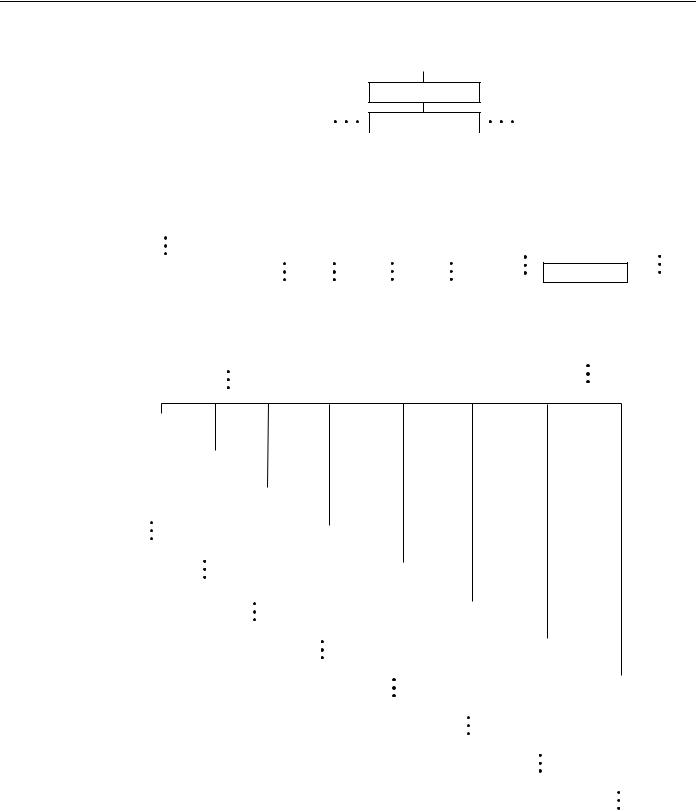
Types of Applications
Figure 13-6 Point-to-point bidirectional applications.
atmSwitch(1)
IsPortProtocols(8)
|
|
|
|
|
|
|
|
|
|
|
|
|
|
|
|
|
|
|
|
|
|
|
|
|
|
|
|
|
|
|
|
|
|
|
|
|
|
|
|
|
|
|
|
|
|
|
|
|
|
|
|
|
|
|
|
|
|
|
|
|
|
|
|
|
|
|
|
|
|
|
|
|
|
|
|
|
|
|
|
|
|
|
|
|
|
|
|
|
|
|
|
|
|
|
|
|
|
|
|
|
|
|
|
|
|
|
|
|
|
|
|
|
|
|
|
|
|
|
|
|
|
|
|
|
|
|
|
|
|
|
|
|
|
|
|
|
|
|
|
|
|
|
|
|
|
|
|
|
|
|
|
|
|
|
|
|
|
|
|
|
|
|
|
|
|
|
|
edgePort(1) |
|
|
|
|
|
|
|
|
|
|
|
|
frCktInfo(3) |
|
|
|
|
|
|
|
|
ffCktInfo(4) |
|
|
|
|
|
|
pvcInfo(6) |
|
|
|
|
|
|
|
pvcCbrInfo(8) |
|||||||||||||||||||||||||||||||||||||||||||
|
|
|
|
|
|
|
|
|
|
|
|
|
|
|
|
|
|
|
|
|
|
|
|
|
|
|
|
|
|
|
|
|
|
|
|
|
|
|
|
|
|
|
|
|
|
|
|
|
|
|
|
|
|
|
|
|
|
|
|
|
|
|
|
|
|
|
|
|
|
|
|
|
|
|
|
|
|
|
|
|
|
|
|
|
|
|
|
|
|
|
|
|
|
|
|
|
|
|
|
|
|
|
|
|
|
|
|
|
|
|
|
|
|
|
|
|
|
|
|
|
|
|
|
|
|
|
|
|
|
|
|
|
|
|
|
|
|
|
|
|
|
|
|
|
|
|
|
|
|
|
|
|
|
|
|
|
|
|
|
|
|
|
|
|
|
|
edgePortTable(1) |
|
|
|
|
|
|
|
|
|
|
|
|
|
|
|
|
|
|
|
|
|
|
|
|
|
|
|
|
|
|
|
|
|
|
|
|
|
|
|
|
|
|
|
|
|
|
|
|
pvcCfg- |
|
|
|
|
|
|
|
|
pvcCbrCfg- |
|||||||||||||||||||||||
|
|
|
|
|
|
frCktCtg- |
|
frCktInfo- |
|
|
ffCktCfg- |
|
|
|
ffCktInfo- |
|
|
|
|
|
|
|||||||||||||||||||||||||||||||||||||||||||||||||||||||||||||
|
|
|
|
|
|
|
|
|
|
|
|
|
|
|
|
|
|
|
|
|
|
|
|
|
|
|
Table(1) |
|
|
|
|
|
|
|
|
Table(1) |
||||||||||||||||||||||||||||||||||||||||||||||
|
|
|
|
|
|
|
|
|
|
|
|
|
|
|
|
|
Table(1) |
|
Table(2) |
|
|
Table(1) |
|
|
|
Table(2) |
|
|
|
|
|
|
|
|
|
|
|
|
|
|||||||||||||||||||||||||||||||||||||||||||
|
|
|
|
|
|
|
|
|
|
|
|
|
|
|
|
|
|
|
|
|
|
|
|
|
|
|
|
|
|
|
|
|
|
|
|
|
|
|
|
|
|
|
|
|
|
|
|
|
|
|||||||||||||||||||||||||||||||||
|
edgePortEntry(1) |
|
|
|
|
|
|
|
|
|
|
|
|
|
|
|
|
|
|
|
|
|
|
|
|
|
|
|
|
|
|
|
|
|
|
|
|
|
|
|
|
|
|
|
|
|
|
|
pvcEntry(1) |
|
|
|
|
|
|
|
|
|
pvcCbr- |
|||||||||||||||||||||||
|
|
|
|
|
|
|
|
|
|
|
|
|
|
|
|
|
|
|
frCkt- |
|
frCktInfo- |
|
|
|
|
ffCkt- |
|
|
ffCktInfo- |
|
|
|
|
|
|
|
|
|
|
|
|
Entry(1) |
||||||||||||||||||||||||||||||||||||||||
|
|
|
|
|
|
|
|
|
|
|
|
|
|
|
|
|
|
Entry(1) |
|
Entry(1) |
|
|
Entry(1) |
|
|
|
Entry(1) |
|
|
|
|
|
|
|
|
|
|
|
|
|
|
|
|
|
|
|
|
|||||||||||||||||||||||||||||||||||
|
|
|
|
|
|
|
|
|
|
|
|
|
|
|
|
|
|
|
|
|
|
|
|
|
|
|
|
|
|
|
|
|
|
|
|
|
|
|
|
|
|
|
|
|
|
|
|
|
|
|
||||||||||||||||||||||||||||||||
|
|
|
|
|
|
|
|
|
|
|
|
|
|
|
|
|
|
|
|
|
|
|
|
|
|
|
|
|
|
|
|
|
|
|
|
|
|
|
|
|
|
|
|
|
|
|
|
|
|
|
|
|||||||||||||||||||||||||||||||
|
|
|
|
|
|
|
|
|
|
|
|
|
|
|
|
|
|
|
|
|
|
|
|
|
|
|
|
|
|
|
|
|
|
|
|
|
|
|
|
|
|
|
|
|
|
|
|
|
|
|
|
|
|
|
|
|
|
|
|
|
|
|
|
|
|
mcEndptInfo(7) |
|
|
||||||||||||||
|
|
|
|
|
|
|
|
|
|
frDceInfo(2) |
|
|
|
|
|
|
|
|
|
|
|
|
|
|
|
|
|
|
|
|
|
|
|
|
|
|
|
|
|
|
|
|
|
|
|
|
|
|
|
|
|
|
|
|
|
|
||||||||||||||||||||||||||
|
|
|
|
|
|
|
|
|
|
|
|
|
|
|
|
|
|
|
|
|
|
|
|
|
|
|
|
|
|
|
|
|
|
|
|
|
|
|
|
|
|
|
|
|
|
|
|
|
|
|
|
|
|
|
|
|
|
|
|
|
|
|
|
|
|
|
|
|
|
|
|
|||||||||||
|
|
|
|
|
|
|
|
|
|
|
|
|
|
|
|
|
|
|
|
|
|
|
|
|
|
|
|
|
|
|
|
|
|
|
|
|
|
|
|
|
|
|
|
|
|
|
|
|
|
|
|
|
|
|
|
|
|
|
|
|
|
|
|
|
|
|
|
|
|
|
|
|
|
|
|
|
|
|
|
|
|
|
|
|
|
|
|
|
|
|
|
|
frProvMi- |
|
|
|
|
|
|
|
|
|
|
|
|
|
|
|
|
|
|
|
|
|
|
|
|
|
|
|
|
|
|
|
|
|
|
|
|
|
|
|
|
|
|
|
|
|
mcEndptCfg- |
|
|
|
|
|
|
||||||||||||||||||||
|
|
|
|
|
|
|
|
|
|
|
|
|
|
|
|
|
|
|
|
|
|
|
|
|
|
|
|
|
|
|
|
|
|
|
|
|
|
|
|
|
|
|
|
|
|
|
|
|
|
|
|
|
|
Table(1) |
|
|
|
|
|
|
||||||||||||||||||||||
|
|
|
|
|
|
|
|
|
|
Table(1) |
|
|
|
|
|
|
|
|
|
|
|
|
|
|
|
|
|
|
|
|
|
|
|
|
|
|
|
|
|
|
|
|
|
|
|
|
|
|
|
|
|
|
|
|
|
|
|
|
|
|
|
|
||||||||||||||||||||
|
|
|
|
|
|
|
|
|
|
|
|
|
|
|
|
|
|
|
|
|
|
|
|
|
|
|
|
|
|
|
|
|
|
|
|
|
|
|
|
|
|
|
|
|
|
|
|
|
|
|
|
|
|
|
|
|
|
|
|
|
|
|
|
|
|
|
|
|
|
|||||||||||||
|
|
|
|
|
|
|
|
|
|
|
|
|
|
|
|
|
|
|
|
|
|
|
|
|
|
|
|
|
|
|
|
|
|
|
|
|
|
|
|
|
|
|
|
|
|
|
|
|
|
|
|
|
|
|
|
|
|
|
|
|
|
|
|
|
|
|
mcEndpt- |
|
|
|
|
|
|
|||||||||
|
|
|
|
|
|
|
|
|
|
frProvMi- |
|
|
|
|
|
|
|
|
|
|
|
|
|
|
|
|
|
|
|
|
|
|
|
|
|
|
|
|
|
|
|
|
|
|
|
|
|
|
|
|
|
|
|
|
|
|
|
|
|
|
|
|
||||||||||||||||||||
|
|
|
|
|
|
|
|
|
|
|
|
|
|
|
|
|
|
|
|
|
|
|
|
|
|
|
|
|
|
|
|
|
|
|
|
|
|
|
|
|
|
|
|
|
|
|
|
|
|
|
|
|
|
|
Entry(1) |
|
|
|
|
|
|
|||||||||||||||||||||
|
|
|
|
|
|
|
|
|
|
Entry(1) |
|
|
|
|
|
|
|
|
|
|
|
|
|
|
|
|
|
|
|
|
|
|
|
|
|
|
|
|
|
|
|
|
|
|
|
|
|
|
|
|
|
|
|
|
|
|
|
|
|
|
|
|
|
|||||||||||||||||||
|
|
|
|
|
|
|
|
|
|
|
|
|
|
|
|
|
|
|
|
|
|
|
|
|
|
|
|
|
|
|
|
|
|
|
|
|
|
|
|
|
|
|
|
|
|
|
|
|
|
|
|
|
|
|
|
|
|
|
|
|
|
|
|
|
|
|
|
|
|
|||||||||||||
|
|
|
|
|
|
|
|
|
|
|
|
|
|
|
|
|
|
|
|
|
|
|
|
|
|
|
|
|
|
|
|
|
|
|
|
|
|
|
|
|
|
|
|
|
|
|
|
|
|
|
|
|
|
|
|
|
|
|
|
|
|
|
|
|
|
|
|
|
|
|
|
|
|
|
|
|
|
|
|
|
|
|
|
|
|
|
|
|
|
|
|
|
|
|
|
|
|
|
|
|
|
|
|
|
|
|
|
|
|
|
|
|
|
|
|
|
|
|
|
|
|
|
|
|
|
|
|
|
|
|
|
|
|
sUniCktInfo(5) |
|
|
|
|
|
|
|
|
|
|
|
|
|
|
|
|
|
|
|
|
|||||||||||
|
|
|
|
|
|
|
|
|
|
|
|
|
|
|
|
|
|
|
|
|
|
|
|
|
|
|
|
|
|
|
|
|
|
|
|
|
|
|
|
|
|
|
|
|
|
|
|
|
|
|
|
|
|
|
|
|
|
|
|
|
|
|
|
|
|
|
|
|
|
|
|
|
|
|
|
|
|
|
|
|
|
|
|
|
|
|
|
|
|
|
|
|
|
|
|
|
|
|
|
|
|
|
|
|
|
|
|
|
|
|
|
|
|
|
|
|
|
|
|
|
|
|
|
|
|
|
|
|
|
|
|
|
|
|
|
|
|
|
|
|
|
|
|
|
|
|
|
|
|
|
|
|
|
|
|
|
|
|
|
|
|
|
|
|
|
|
|
|
|
|
|
|
|
|
|
|
|
|
|
|
|
|
|
|
|
|
|
|
|
|
|
|
|
|
|
|
|
|
|
|
|
|
|
|
|
|
|
|
|
|
|
|
|
|
|
|
|
|
|
|
|
|
|
|
|
|
|
|
|
|
|
|
|
|
|
|
|
|
|
|
|
|
|
|
|
|
|
|
|
|
|
|
|
|
|
|
|
|
|
|
|
|
|
|
|
|
|
|
|
|
|
|
|
|
|
|
|
|
|
|
|
|
|
|
|
|
|
|
|
|
|
|
|
|
|
|
|
|
|
|
|
|
|
|
|
|
|
|
|
|
|
|
|
|
|
|
|
|
|
|
|
|
|
|
|
|
|
|
|
|
|
|
|
sUniCktCfg- |
|
|
|
|
|
|
|
|
|
|
|
|
|
|
|
|
|
|
|
|
|
|
|
|
|
|
|
|
|
|
|
|
|
|
|
|
|
|
|
|
|
|
|
|
|
|
|
|
|
|
|
|
|
|
|
|
|
|
|
|
|
|
|
|
|
|
|
|
|
|
|
|
|
|||||||
|
|
|
Table(1) |
|
|
|
|
|
|
|
|
|
|
|
|
|
|
|
|
|
|
|
|
|
|
|
|
|
|
|
|
|
|
|
|
|
|
|
|
|
|
|
|
|
|
|
|
|
|
|
|
|
|
|
|
|
|
|
|
|
|
|
|
|
|
|
|
|
|
|
|
|
|
|
|
|
||||||
|
|
|
|
|
|
|
|
|
|
|
|
|
|
|
|
|
|
|
|
|
|
|
|
|
|
|
|
|
|
|
|
|
|
|
|
|
|
|
|
|
|
|
|
|
|
|
|
|
|
|
|
|
|
|
|
|
|
|
|
|
|
|
|
|
|
|
|
|
|
|
|
|
|
|
|
|
|
|
||||
|
|
|
|
|
|
|
|
|
|
|
|
|
|
|
|
|
|
|
|
|
|
|
|
|
|
|
|
|
|
|
|
|
|
|
|
|
|
|
|
|
|
|
|
|
|
|
|
|
|
|
|
|
|
|
|
|
|
|
|
|
|
|
|
|
|
|
|
|
|
|
|
|
|
|
|
|
|
|
||||
|
|
|
|
|
|
|
|
|
sUniCktInfo- |
|
|
|
|
|
|
|
|
|
|
|
|
|
|
|
|
|
|
|
|
|
|
|
|
|
|
|
|
|
|
|
|
|
|
|
|
|
|
|
|
|
|
|
|
|
|
|
|
|
|
|
|
|
|
|
|
|
|
|
|
|
|
|
||||||||||
|
|
|
|
|
|
|
|
|
|
Table(2) |
|
|
|
|
|
|
|
|
|
|
|
|
|
|
|
|
|
|
|
|
|
|
|
|
|
|
|
|
|
|
|
|
|
|
|
|
|
|
|
|
|
|
|
|
|
|
|
|
|
|
|
|
|
|
|
|
|
|
|
|
|
|
|
|||||||||
|
|
|
|
|
|
|
|
|
|
|
|
|
|
|
|
|
|
|
|
|
|
|
|
|
|
|
|
|
|
|
|
|
|
|
|
|
|
|
|
|
|
|
|
|
|
|
|
|
|
|
|
|
|
|
|
|
|
|
|
|
|
|
|
|
|
|
|
|
|
|
|
|
|
|
|
|
|
|||||
|
|
|
|
|
|
|
|
|
|
|
|
|
|
|
|
|
|
|
|
|
|
|
|
|
|
|
|
|
|
|
|
|
|
|
|
|
|
|
|
|
|
|
|
|
|
|
|
|
|
|
|
|
|
|
|
|
|
|
|
|
|
|
|
|
|
|
|
|
|
|
|
|
|
|
|
|||||||
|
|
sUniCkt- |
|
|
|
|
|
|
|
sUniInterface- |
|
|
|
|
|
|
|
|
|
|
|
|
|
|
|
|
|
|
|
|
|
|
|
|
|
|
|
|
|
|
|
|
|
|
|
|
|
|
|
|
|
|
|
|
|
|
|
|
|
|
|
|
|
|
|
|||||||||||||||||
|
|
Entry(1) |
|
|
|
|
|
|
|
|
|
Table(3) |
|
|
|
|
|
|
|
|
|
|
|
|
|
|
|
|
|
|
|
|
|
|
|
|
|
|
|
|
|
|
|
|
|
|
|
|
|
|
|
|
|
|
|
|
|
|
|
|
|
|
|
|
|
|
|
|
|
|
||||||||||||
|
|
|
|
|
|
|
|
|
|
|
|
|
|
|
|
|
|
|
|
|
|
|
|
|
|
|
|
|
|
|
|
|
|
|
|
|
|
|
|
|
|
|
|
|
|
|
|
|
|
|
|
|
|
|
|
|
|
|
|
|
|
|
|
|
|
|
|
|
|
|
|
|||||||||||
|
|
|
|
|
|
|
|
sUniCktInfo- |
|
|
|
|
|
|
|
sUniInterfaceSvc- |
|
|
|
|
|
|
|
|
|
|
|
|
|
|
|
|
|
|
|
|
|
|
|
|
|
|
|
|
|
|
|
|
|
|
|
|
|
|
|
|
|
|||||||||||||||||||||||||
|
|
|
|
|
|
|
|
|
Entry(1) |
|
|
|
|
|
|
|
|
|
|
RangeTable(4) |
|
|
|
|
|
|
|
|
|
|
|
|
|
|
|
|
|
|
|
|
|
|
|
|
|
|
|
|
|
|
|
|
|
|
|
|
|
|
|
|
|
|||||||||||||||||||||
|
|
|
|
|
|
|
|
|
|
|
|
|
|
|
|
|
|
|
|
|
|
|
|
|
|
|
|
|
|
|
|
|
|
|
|
|
|
|
|
|
|
|
|
|
|
|
|
|
|
|
|
|
|
|
|
|
|
|
|
|
|
|
|
|||||||||||||||||||
|
|
|
|
|
|
|
|
|
|
|
|
|
|
|
|
|
|
|
|
|
|
|
|
|
|
|
|
|
|
|
|
|
|
|
|
|
|
|
|
|
|
|
|
|
|
|
|
|
|
|
|
|
|
|
|
|
|
|
|
|
|
|
|
|
|
|
|
|
|
|
|
|
|
|
||||||||
|
|
|
|
|
|
|
|
|
|
|
|
|
|
|
|
sUniInterface- |
|
|
|
|
|
|
|
|
sUniSvcCktInfo- |
|
|
|
|
|
|
|
|
|
|
|
|
|
|
|
|
|
|
|
|
|
|
|
|
|
|
|
|
|
|
|
|
|||||||||||||||||||||||||
|
|
|
|
|
|
|
|
|
|
|
|
|
|
|
|
|
|
|
|
|
|
|
|
|
|
|
Table(5) |
|
|
|
|
|
|
|
|
|
|
|
|
|
|
|
|
|
|
|
|
|
|
|
|
|
|
|
|
|
|
|
|
|
|
|
||||||||||||||||||||
|
|
|
|
|
|
|
|
|
|
|
|
|
|
|
|
|
|
|
Entry(1) |
|
|
|
|
|
|
|
|
|
|
|
|
|
|
|
|
|
|
|
|
|
|
|
|
|
|
|
|
|
|
|
|
|
|
|
|
|
|
|
|
|
|
|
|
|
|
|
|
|
||||||||||||||
|
|
|
|
|
|
|
|
|
|
|
|
|
|
|
|
|
|
|
|
|
|
|
|
|
|
|
|
|
|
|
|
|
|
|
|
|
|
|
|
|
|
|
|
|
|
|
|
|
|
|
|
|
|
|
|
|
|
|
|
|
|
|
|
|
|
|
||||||||||||||||
|
|
|
|
|
|
|
|
|
|
|
|
|
|
|
|
|
|
|
|
|
|
|
|
|
sUniInterfaceSvc- |
|
|
|
|
|
|
|
|
|
|
|
|
sUniSvcMckt- |
|
|
|
|
|
|
|
|
|
|
|
|
|
|
|
|
|
|
|
|
|
|
||||||||||||||||||||||
|
|
|
|
|
|
|
|
|
|
|
|
|
|
|
|
|
|
|
|
|
|
|
|
|
|
|
|
|
|
|
|
|
|
InfoTable(6) |
|
|
|
|
|
|
|
|
|
|
|
|
|
|
|
|
|
|
|
|
|
|
||||||||||||||||||||||||||
|
|
|
|
|
|
|
|
|
|
|
|
|
|
|
|
|
|
|
|
|
|
|
|
|
|
RangeEntry(1) |
|
|
|
|
|
|
|
|
|
|
|
|
|
|
|
|
|
|
|
|
|
|
|
|
|
|
|
|
|
|
|
|
|
|
|
|||||||||||||||||||||
|
|
|
|
|
|
|
|
|
|
|
|
|
|
|
|
|
|
|
|
|
|
|
|
|
|
|
|
|
|
|
|
|
|
|
|
|
|
|
|
|
|
|
|
|
|
|
|
|
|
|
|
|
|
|
|
|
|
|
|
|
|
|
|
|
|
|
||||||||||||||||
|
|
|
|
|
|
|
|
|
|
|
|
|
|
|
|
|
|
|
|
|
|
|
|
|
|
|
|
|
|
|
|
|
|
|
|
|
|
|
|
|
|
|
|
|
|
|
|
|
|
|
|
|
|
|
|
|
|
|
sUniInterfaceSig- |
|
|
|
|
|
|
|
|
|
|
|||||||||||||
|
|
|
|
|
|
|
|
|
|
|
|
|
|
|
|
|
|
|
|
|
|
|
|
|
|
|
|
|
|
|
|
|
|
|
sUniSvcCktInfo- |
|
|
|
|
|
|
|
|
|
|
|
|
|
|
|
|
|
||||||||||||||||||||||||||||||
|
|
|
|
|
|
|
|
|
|
|
|
|
|
|
|
|
|
|
|
|
|
|
|
|
|
|
|
|
|
|
|
|
|
|
|
|
|
|
|
|
ExpertCfgTable(7) |
|
|
|
|
|
|
|
|
|
|
|||||||||||||||||||||||||||||||
|
|
|
|
|
|
|
|
|
|
|
|
|
|
|
|
|
|
|
|
|
|
|
|
|
|
|
|
|
|
|
|
|
|
|
|
|
InfoEntry(1) |
|
|
|
|
|
|
|
|
|
|
|
|
|
|
|
|
|||||||||||||||||||||||||||||
|
|
|
|
|
|
|
|
|
|
|
|
|
|
|
|
|
|
|
|
|
|
|
|
|
|
|
|
|
|
|
|
|
|
|
|
|
|
|
|
|
|
|
|
|
|
|
|
|
|
|
|
|
|
|
|
|
|
|
|
|
|
|
|
|
|
|
|
|||||||||||||||
|
|
|
|
|
|
|
|
|
|
|
|
|
|
|
|
|
|
|
|
|
|
|
|
|
|
|
|
|
|
|
|
|
|
|
|
|
|
|
|
|
|
|
|
|
|
|
|
|
|
|
|
|
|
|
|
|
|
|
|
|
|
|
|
|
|
|
|
|
|
sUniInterfaceSig- |
|
|||||||||||
|
|
|
|
|
|
|
|
|
|
|
|
|
|
|
|
|
|
|
|
|
|
|
|
|
|
|
|
|
|
|
|
|
|
|
|
|
|
|
|
|
|
|
|
|
|
|
|
|
|
sUniSvcMckt- |
|
|
|
|
|
|
|
|
|
|||||||||||||||||||||||
|
|
|
|
|
|
|
|
|
|
|
|
|
|
|
|
|
|
|
|
|
|
|
|
|
|
|
|
|
|
|
|
|
|
|
|
|
|
|
|
|
|
|
|
|
|
|
|
|
|
|
|
|
|
|
|
|
|
|
|
StatTable(8) |
|
|||||||||||||||||||||
|
|
|
|
|
|
|
|
|
|
|
|
|
|
|
|
|
|
|
|
|
|
|
|
|
|
|
|
|
|
|
|
|
|
|
|
|
|
|
|
|
|
|
|
|
|
|
|
|
|
|
InfoEntry(1) |
|
|
|
|
|
|
|
|
|
|
|
||||||||||||||||||||
|
|
|
|
|
|
|
|
|
|
|
|
|
|
|
|
|
|
|
|
|
|
|
|
|
|
|
|
|
|
|
|
|
|
|
|
|
|
|
|
|
|
|
|
|
|
|
|
|
|
|
|
|
|
|
|
|
|
|
|
|
|
|
|
|
|
|
|
|
|
|
|
|
||||||||||
|
|
|
|
|
|
|
|
|
|
|
|
|
|
|
|
|
|
|
|
|
|
|
|
|
|
|
|
|
|
|
|
|
|
|
|
|
|
|
|
|
|
|
|
|
|
|
|
|
|
|
|
|
|
|
|
|
|
|
|
|
|
|
|
|
|
|
|
|
|
|
|
|
|
|
|
|
||||||
|
|
|
|
|
|
|
|
|
|
|
|
|
|
|
|
|
|
|
|
|
|
|
|
|
|
|
|
|
|
|
|
|
|
|
|
|
|
|
|
|
|
|
|
|
|
|
|
|
|
|
|
|
|
|
|
|
|
|
|
|
|
|
|
|
|
|
|
|
|
|
|
|
|
|
|
|||||||
|
|
|
|
|
|
|
|
|
|
|
|
|
|
|
|
|
|
|
|
|
|
|
|
|
|
|
|
|
|
|
|
|
|
|
|
|
|
|
|
|
|
|
|
|
|
|
|
|
|
|
|
|
|
|
|
|
|
|
sUniInterfaceSig- |
|
|
|
|
|
|
|
|
|
|
|||||||||||||
|
|
|
|
|
|
|
|
|
|
|
|
|
|
|
|
|
|
|
|
|
|
|
|
|
|
|
|
|
|
|
|
|
|
|
|
|
|
|
|
|
|
|
|
|
|
|
|
|
|
|
|
|
|
|
|
|
|
ExpertCfgEntry(1) |
|
|
|
|
|
|
|
|
||||||||||||||||
|
|
|
|
|
|
|
|
|
|
|
|
|
|
|
|
|
|
|
|
|
|
|
|
|
|
|
|
|
|
|
|
|
|
|
|
|
|
|
|
|
|
|
|
|
|
|
|
|
|
|
|
|
|
|
|
|
|
|
|
|
|
|
|
|
|
|
|
|||||||||||||||
|
|
|
|
|
|
|
|
|
|
|
|
|
|
|
|
|
|
|
|
|
|
|
|
|
|
|
|
|
|
|
|
|
|
|
|
|
|
|
|
|
|
|
|
|
|
|
|
|
|
|
|
|
|
|
|
|
|
|
|
|
|
|
|
|
|
|
|
|
|
|
|
|
|
|
|
|
|
|
|
|||
|
|
|
|
|
|
|
|
|
|
|
|
|
|
|
|
|
|
|
|
|
|
|
|
|
|
|
|
|
|
|
|
|
|
|
|
|
|
|
|
|
|
|
|
|
|
|
|
|
|
|
|
|
|
|
|
|
|
|
|
|
|
|
|
|
|
|
|
|
|
|
|
|
|
|
|
|
|
|
||||
|
|
|
|
|
|
|
|
|
|
|
|
|
|
|
|
|
|
|
|
|
|
|
|
|
|
|
|
|
|
|
|
|
|
|
|
|
|
|
|
|
|
|
|
|
|
|
|
|
|
|
|
|
|
|
|
|
|
|
|
|
|
|
|
|
|
|
|
|
|
sUniInterfaceSig- |
|
|||||||||||
|
|
|
|
|
|
|
|
|
|
|
|
|
|
|
|
|
|
|
|
|
|
|
|
|
|
|
|
|
|
|
|
|
|
|
|
|
|
|
|
|
|
|
|
|
|
|
|
|
|
|
|
|
|
|
|
|
|
|
|
|
|
|
|
|
|
|
|
|
|
|
StatEntry(1 ) |
|
||||||||||
|
|
|
|
|
|
|
|
|
|
|
|
|
|
|
|
|
|
|
|
|
|
|
|
|
|
|
|
|
|
|
|
|
|
|
|
|
|
|
|
|
|
|
|
|
|
|
|
|
|
|
|
|
|
|
|
|
|
|
|
|
|
|
|
|
|
|
|
|
|
|
|
|||||||||||
|
|
|
|
|
|
|
|
|
|
|
|
|
|
|
|
|
|
|
|
|
|
|
|
|
|
|
|
|
|
|
|
|
|
|
|
|
|
|
|
|
|
|
|
|
|
|
|
|
|
|
|
|
|
|
|
|
|
|
|
|
|
|
|
|
|
|
|
|
|
|
|
|
|
|
|
|
|
|
|
|
|
|
Examples of point-to-point bidirectional applications include the following:
•
•
Audio and videoconferencing
Shared whiteboard
Designing Internetworks for Multimedia 13-15
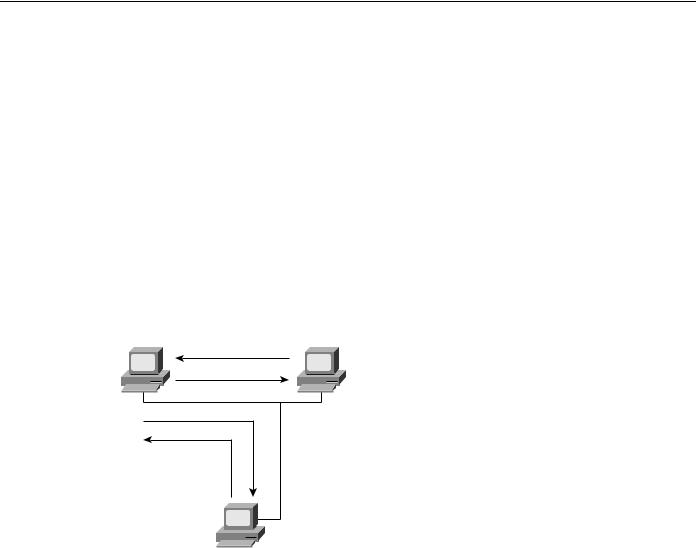
Using Networked Multimedia Applications
• Shared application
Audio and videoconferencing applications provide a real-time interactive environment for two users. Often, these applications also include a shared whiteboard application or an application-sharing functionality. Shared whiteboard applications provide a common area that both users can see and draw on. Shared whiteboards (also known as collaborative workspaces) are particularly useful in conversations where “a picture is worth a thousand words.” Application sharing is also a useful and productive tool. With application sharing, one user can launch an application, such as Microsoft Access, and the user at the other end can view and work with it as though the application were installed on that user’s computer. Coworkers at opposite ends of a network can collaborate in an application regardless of where the application resides.
Point-to-Multipoint Bidirectional Applications
Point-to-multipoint bidirectional applications as shown in Figure 13-7, use multiple video senders and receivers. In this model, multiple clients can send and receive a video stream in real time.
Figure 13-7 Point-to-multipoint bidirectional applications.
Video traffic
Video traffic
Video traffic |
Video traffic |
Interactive video, such as video kiosks, deliver video to multiple recipients. The recipients, however, can interact with the video session by controlling start and stop functions. The video content can also be manipulated by end-user interaction. Some kiosks, for example, have a touch pad that delivers different videos based on the user’s selection. Examples of point-to-multipoint bidirectional applications include the following:
•
•
Interactive video
Videoconferencing
Like a telephone call in which multiple listeners participate, the same can be done with certain videoconferencing applications. For example, a three-way video conference call can occur in which each person can receive video and audio from the other two participants.
Point-to-Point Unidirectional Applications
Point-to-point unidirectional applications, as shown in Figure 13-8, use point-to-point communications in which video is transmitted in only one direction. The video itself can be a stored video stream or a real-time stream from a video recording source.
13-16 Cisco CCIE Fundamentals: Network Design
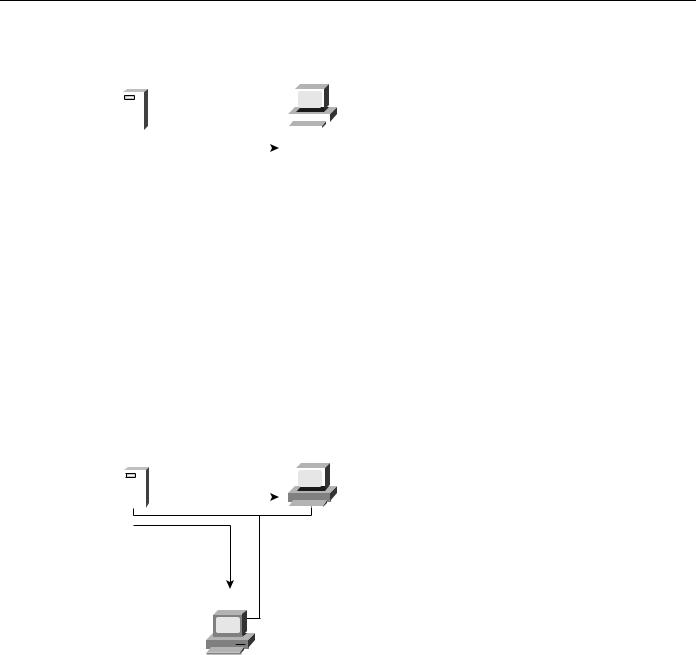
Types of Applications
Figure 13-8 Point-to-point unidirectional applications.
Server |
|
Client |
|||||||||
|
|
|
|
|
|
||||||
|
|
|
|
|
|
|
|
|
|
|
|
|
|
|
|
|
|
|
|
|
|
|
|
|
|
|
|
|
|
|
|
|
|
|
|
|
|
|
|
|
|
|
|
|
|
|
|
|
|
|
|
|
|
|
|
|
|
|
|
|
|
|
|
|
|
|
|
|
|
|
|
|
|
|
|
|
|
|
|
|
|
|
|
Video traffic
Examples of point-to-point unidirectional applications include the following:
•
•
Video server applications
Multimedia-enabled email applications
In point-to-point unidirectional applications, compressed video clips are stored centrally. The end user initiates the viewing process by downloading the stream across the network to the video decompressor, which decompresses the video clip for viewing.
Point-to-Multipoint Unidirectional Applications
Point-to-multipoint unidirectional applications, as shown in Figure 13-9, are similar to point-to- point unidirectional applications except that the video is transmitted to a group of clients. The video is still unidirectional. The video can come from a storage device or a recording source.
Figure 13-9 Point-to-multipoint unidirectional applications.
Server |
|
Client |
||||||
|
|
|
|
|||||
|
|
|
|
|
|
|
|
|
|
|
|
|
|
|
|
|
|
|
|
|
|
|
|
|
|
|
|
|
|
|
|
|
|
|
|
|
|
|
|
|
|
|
|
|
Video traffic
Client
Examples of point-to-multipoint unidirectional applications include the following:
•
•
Video server applications
LAN TV
Both of these applications provide unidirectional video services. Video server applications deliver to multiple clients video streams that have already been compressed. LAN TV applications deliver stored video streams or real-time video from a camera source. Distance learning, in which classes are videotaped and then broadcast over the LAN and WAN to remote employees, is a popular example of a point-to-multipoint unidirectional video application.
Designing Internetworks for Multimedia 13-17

Using Networked Multimedia Applications
Quality of Service Requirements
Data and multimedia applications have different quality of service requirements. Unlike traditional “best effort” data services, such as File Transfer Protocol (FTP), Simple Mail Transfer Protocol (SMTP), and X Window, in which variations in latency often go unnoticed, audio and video data are useful only if they are delivered within a specified time period. Delayed delivery only impedes the usefulness of other information in the stream. In general, latency and jitter are the two primary forces working against the timely delivery of audio and video data.
Latency
Real-time, interactive applications, such as desktop conferencing, are sensitive to accumulated delay, which is known as latency. Telephone networks are engineered to provide less than
400 milliseconds (ms) round-trip latency. Multimedia networks that support desktop audio and videoconferencing also must be engineered with a latency budget of less than 400 ms per round-trip. The network contributes to latency in several ways:
•Propagation delay—The length of time that information takes to travel the distance of the line. Propagation delay is mostly determined by the speed of light; therefore, the propagation delay factor is not affected by the networking technology in use.
•Transmission delay—The length of time a packet takes to cross the given media. Transmission delay is determined by the speed of the media and the size of the packet.
•Store-and-forward delay—The length of time an internetworking device (such as a switch, bridge, or router) takes to send a packet that it has received.
•Processing delay—The time required by a networking device for looking up the route, changing the header, and other switching tasks. In some cases, the packet also must be manipulated. For example, the encapsulation type or the hop count must be changed. Each of these steps can contribute to the processing delay.
Jitter
If a network delivers data with variable latency, it introduces jitter. Jitter is particularly disruptive to audio communications because it can cause pops and clicks that are noticeable to the user. Many multimedia applications are designed to minimize jitter. The most common technique is to store incoming data in an insulating buffer from which the display software or hardware pulls data. The buffer reduces the effect of jitter in much the same way that a shock absorber reduces the effect of road irregularities on a car: Variations on the input side are smaller than the total buffer size and therefore are not normally perceivable on the output side. Figure 13-10 shows a typical buffering strategy that helps to minimize latency and jitter inherent in a given network.
Figure 13-10 Hardware buffering minimizes latency and jitter.
Display
Network adapter buffer CODEC buffer |
VGA buffer |
Network
13-18 Cisco CCIE Fundamentals: Network Design
