
Cisco Secure VPN Exam Certification Guide - Cisco press
.pdf
Exam Topics Discussed in This Chapter
This chapter covers the following topics, which you need to master in your pursuit of certification as a Cisco Certified Security Professional:
19Overview of software client’s firewall feature
20Software client’s Are You There feature
21Software client’s Stateful Firewall feature
22Software client’s Central Policy Protection feature
23Client firewall statistics
24Customizing firewall policy

C H A P T E R 6
Configuring the Cisco VPN Client
Firewall Feature
This chapter deals with configuring the Cisco VPN Client firewall feature set. You learn about the Cisco VPN Client’s basic configuration, how to create filters on the concentrator, and how to configure firewall features.
The VPN Client has an integrated Stateful Firewall feature as part of the client package. This client can be enabled to block all traffic coming into the user’s system that does not originate from the head-end concentrator’s network. This provides a good measure of security against intrusion from the Internet.
Cisco’s VPN Client also works with third-party private firewalls from Zone Labs and Network ICE. These third-party firewalls provide additional features that are not found in the Stateful Firewall feature.
When connecting to a Cisco VPN 3000 Series Concentrator, the VPN Client receives instructions from the concentrator on how to configure and use the private firewall, if any, that can be installed with the VPN Client. The VPN concentrator can be configured to supply a firewall policy to the VPN Client so that every VPN Client connecting to the VPN concentrator has a centrally administered firewall policy for maximum protection of network resources.
This chapter discusses the various personal firewalls that can be used in conjunction with the VPN Client. The chapter also discusses the configuration steps necessary on the VPN concentrator and the VPN Client to make the best use of personal firewalls on VPN networks.
How to Best Use This Chapter
By taking the following steps, you can make better use of your time:
•Keep your notes and answers for all your work with this book in one place for easy reference.
•Take the “Do I Know This Already?” quiz, and write down your answers. Studies show retention is significantly increased through writing facts and concepts down, even if you never look at the information again.
•Use the diagram in Figure 6-1 to guide you to the next step.

260 Chapter 6: Configuring the Cisco VPN Client Firewall Feature
Figure 6-1 How to Use This Chapter
|
|
|
|
|
|
|
|
|
Take |
|
|
|
|
|||||
|
|
|
|
"Do I Know This Already?" |
|
|
|
|
||||||||||
|
|
|
|
|
|
|
|
|
Quiz |
|
|
|
|
|||||
|
|
|
|
|
|
|
|
|
|
|
|
|
|
|
|
|
|
|
|
|
Low |
|
|
|
|
|
|
|
|
|
|
|
High |
|
|
||
|
|
|
|
|
|
|
|
|
|
|
|
|
|
|
||||
|
|
|
|
|
|
|
|
|
Score? |
|
|
|
|
|||||
|
|
|
|
|
|
|
|
|
|
|
|
|
||||||
|
|
|
|
|
|
|
|
|
|
Medium |
|
|
|
|
||||
|
|
|
|
|
|
|
|
|
|
|
|
|
|
|||||
|
|
|
|
|
|
|
|
|
|
|
|
|
|
|
|
|
||
Read |
|
|
|
|
|
|
|
Review |
|
|
|
|
||||||
|
|
|
|
|
|
Chapter |
|
|
|
|
||||||||
Foundation |
|
|
|
|
|
|
|
|
|
|
|
|||||||
|
|
|
|
|
|
Using |
|
|
|
|
||||||||
Topics |
|
|
|
|
|
|
|
|
|
|
|
|||||||
|
|
|
Charts and Tables |
|
|
|
|
|||||||||||
|
|
|
|
|
|
|
|
|
|
|||||||||
|
|
|
|
|
|
|
|
|
|
|
|
|
|
|
|
|
Want |
|
|
|
|
|
|
|
|
|
|
|
|
|
|
|
|
|
|
||
|
|
|
|
|
|
|
|
|
|
|
|
|
|
|
|
|
||
|
|
|
|
|
|
|
|
|
Review |
|
|
Yes |
||||||
|
|
|
|
|
|
|
|
|
|
|
|
|||||||
|
|
|
|
|
|
|
|
Foundation |
|
|
More |
|||||||
|
|
|
|
|
|
|
|
|
|
|
|
|||||||
|
|
|
|
|
|
|
|
|
|
|
|
|
||||||
|
|
|
|
|
|
|
|
|
Summary |
|
|
|
|
Review? |
||||
|
|
|
|
|
|
|
|
|
|
|
|
|
|
|||||
|
|
|
|
|
|
|
|
|
|
|
|
|
|
|
|
|
|
No |
|
|
|
|
|
|
|
|
|
|
|
|
|
|
|
|
|
|
|
|
|
|
|
|
|
|
|
|
|
|
|
|
|
|
|
|
|
|
|
|
|
|
|
|
|
|
|
|
|
|
|
|
|
|
|
||
|
|
|
|
|
|
|
|
|
Perform |
|
|
|
|
|||||
|
|
|
|
|
|
|
End-of-Chapter |
|
|
|
|
|||||||
|
|
|
|
|
|
Q&A and Scenarios |
|
|
|
|
||||||||
|
|
|
|
|
|
|
|
|
|
|
|
|
|
|
|
|
|
|
|
|
|
|
|
|
|
|
|
|
|
|
|
|
|
|
|
|
|
|
|
|
|
|
|
|
|
|
|
|
|
|
|
|
||||
|
|
|
|
|
|
|
|
|
Go To |
|
|
|
|
|
|
|
|
|
|
|
|
|
|
|
|
|
|
Next |
|
|
|
|
|
|
|||
|
|
|
|
|
|
|
|
|
|
|
|
|
|
|
|
|
||
|
|
|
|
|
|
|
|
|
Chapter |
|
|
|
|
|
|
|||
|
|
|
|
|
|
|
|
|
|
|
|
|
|
|
|
|
|
|
“Do I Know This Already?” Quiz
The purpose of the “Do I Know This Already?” quiz is to help you decide what parts of the chapter to use. If you already intend to read the entire chapter, you do not need to answer these questions now.
This 18-question quiz helps you determine how to spend your limited study time. The quiz is sectioned into six smaller “quizlets,” which correspond to the six major topic headings in the chapter. Figure 6-1 outlines suggestions on how to spend your time in this chapter based on your quiz score. Use Table 6-1 to record your scores.
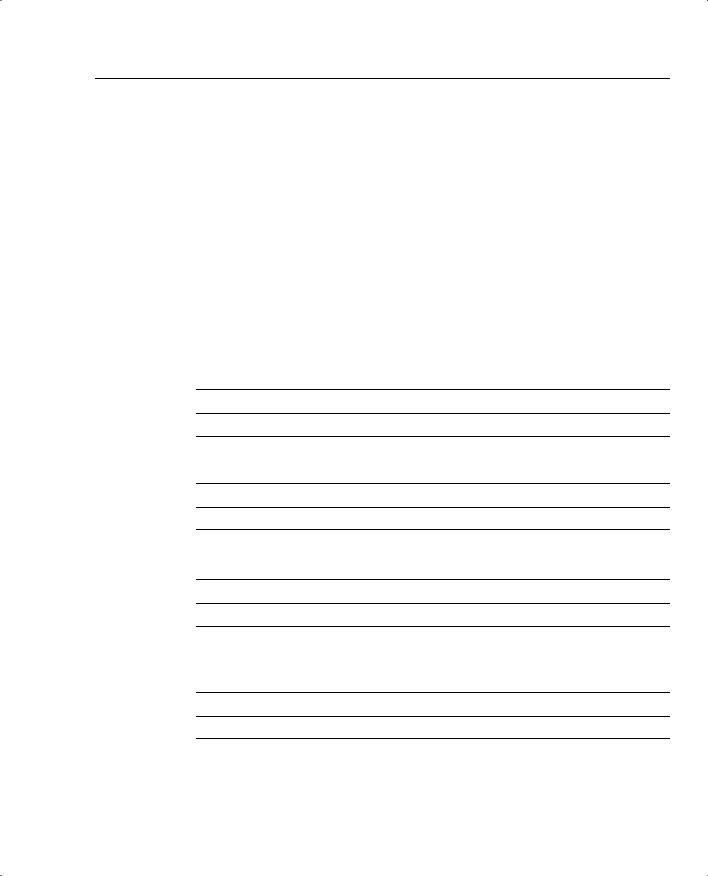
“Do I Know This Already?” Quiz 261
Table 6-1 |
Score Sheet for Quiz and Quizlets |
|
|
|
|
|
|
|
|
|
|
Foundations Topics Section Covering These |
|
|
|
Quizlet Number |
Questions |
Question |
Score |
|
|
|
|
|
|
1 |
Overview of software client’s firewall feature |
1–3 |
|
|
|
|
|
|
|
2 |
Software client’s Are You There feature |
4–6 |
|
|
|
|
|
|
|
3 |
Software client’s Stateful Firewall feature |
7–9 |
|
|
|
|
|
|
|
4 |
Software client’s Central Policy Protection feature |
10–12 |
|
|
|
|
|
|
|
5 |
Client firewall statistics |
13–15 |
|
|
|
|
|
|
|
6 |
Customizing firewall policy |
16–18 |
|
|
|
|
|
|
1You have a number of clients running Windows 98 and a remote VPN 3002 Hardware Client assigned to the same group. Your supervisor wants you to force everyone on this group connecting to have a firewall running on his or her machine. Can you do this?
2How is the Always On option set on the VPN Client?
3In addition to IPSec, what tunneling protocols does the VPN Client support?
4How often does the VPN Client poll the personal firewall when using Are You There (AYT)?

262 Chapter 6: Configuring the Cisco VPN Client Firewall Feature
5You are using BlackICE as a client firewall. You are presently connected through the VPN. What happens if you stop the service running BlackICE? Does the VPN remain connected? If so, for how long? Can you connect again if BlackICE is not running?
6Which two products from Zone Labs work with the VPN Client to enable the Are You There (AYT) capability?
7What protocols are not automatically blocked when using the Stateful Firewall (Always On) feature?
8You want to have secure VPN connections to the private network of the head-end concentrator and unsecured communications to the Internet. How would you configure the VPN Client’s Stateful Firewall feature to support this split tunneling?
9What is another name for the Stateful Firewall client that is a part of the Cisco VPN Client?
10Where are the rules set for a client when using Central Protection Policy (CPP) with Zone AlarmPro?

“Do I Know This Already?” Quiz 263
11Why is CPP not used with the Tunnel Everything option?
12On what screen do you configure CPP?
13On the VPN Client, where do you see the current compression used for a VPN connection?
14From the VPN Client, where can you view the secured routes that are enabled to the client?
15What is meant by the term Packets bypassed on the Statistics tab of the Connection Status screen?

264 Chapter 6: Configuring the Cisco VPN Client Firewall Feature
16What debug classes do you use when creating a rule with the following options:
a.Drop
b.Drop and Log
c.Forward
d.Forward and Log
e.Apply IPSec
f.Apply IPSec and Log
17How do you allow clients to use either of two firewalls? What is the only vendor you can do this with?
18On the VPN 3000 Concentrator Series devices, you configure the client firewall properties on the Client FW tab of the Configuration | User Management | Groups | Add (or Modify) screen. You can only select one firewall policy from that screen. What are the three types of firewall policies that you can choose from on the Client FW tab?
The answers to this quiz are listed in Appendix A, “Answers to the “Do I Know This Already?” Quizzes and Q&A Sections.” The suggestions for your next steps, based on quiz results, are as follows:
•9 or less overall score—Read the entire chapter, including the “Foundation Topics” and “Foundation Summary” sections, the “Q&A” section, and the scenarios at the end of the chapter.
•10–15 overall score—Begin with the “Foundation Summary” section, continue with the “Q&A” section, and then read the scenarios. If you are having difficulty with a particular subject area, read the appropriate section in the “Foundation Topics” section.
•15–18 overall score—If you feel you need more review on these topics, go to the “Foundation Summary” section, then to the “Q&A” section, then to the scenarios. Otherwise, skip this chapter and go to the next chapter.

Cisco VPN Client Firewall Feature Overview 265
Foundation Topics
Cisco VPN Client Firewall Feature Overview
19 Overview of software client’s firewall feature
The Cisco VPN Client version 3.6 is a software product that enables the use of secure tunnels from workstations to any Cisco Easy VPN Server. Currently, these servers include the Cisco PIX Firewall (version 6.0 and later), the Cisco IOS Software–based platforms (versions 12.2(8)T and later), and the Cisco VPN 3000 Series Concentrators (version 3.0 and later). The client is available for use on Windows-based workstations, including Windows 95 (OSR2+), 98, Me, 4.0, 2000, and XP. It is also available on Linux running the Intel chip set, Solaris UltraSparc (both 32and 64-bit), and Macintosh computers running OS X 10.1. Table 6-2 highlights the abilities of the VPN Client.
Table 6-2 |
VPN Client Abilities |
|
|
|
|
|
|
|
Client Ability |
Description |
|
|
|
|
|
|
Tunneling protocols |
Tunneling protocols supported are as follows: |
|
|
|
• IP Security–Encapsulating Security Payload (IPSec-ESP) |
|
|
|
• |
L2TP |
|
|
• |
L2TP/IPSec |
|
|
• |
NAT |
|
|
• |
NAT Transparent IPSec |
|
|
• |
Ratified IPSec/UDP |
|
|
• |
IPSec/TCP |
|
|
• |
PPTP |
|
|
|
|
|
Encryption and authentication protocols |
Encryption and authentication methods supported include |
|
|
|
the following: |
|
|
|
• IPSec(ESP) with Data Encryption Standard |
|
|
|
|
(DES)/3DES(56/168 bits) |
|
|
• AES(126/256-bit) with Message Digest (MD5) or SHA |
|
|
|
|
|
continues

266 Chapter 6: Configuring the Cisco VPN Client Firewall Feature
Table 6-2 |
VPN Client Abilities (Continued) |
|
|
|
|
|
|
|
Client Ability |
Description |
|
|
|
|
|
|
Key management capabilities |
Key management capabilities include the following: |
|
|
|
• Internet Key Exchange (IKE)—Aggressive and Main |
|
|
|
|
mode (digital certificates) |
|
|
• Diffie-Hellman (DH) Groups 1, 2, and 5 |
|
|
|
• |
PFS |
|
|
• |
Rekeying |
|
|
|
|
|
Compression method |
LZS (Lempel-Ziv standard) |
|
|
|
|
|
|
Authentication methods |
Authentication methods include the following: |
|
|
|
• |
XAUTH (eXtended AUTHentication) |
|
|
• Remote Authentication Dial-In User Service (RADIUS) |
|
|
|
|
with the following: |
|
|
|
— MSCHAPv2 (NT password expiration) |
|
|
|
— State/Reply message attributes (token cards) |
|
|
|
— RSA SecurID (Security Dynamics) |
|
|
|
— Windows NT Domain Authentication |
|
|
|
— MX.509v3 digital certificates |
|
|
|
|
|
Digital certificates |
Digital certificates supported include the following: |
|
|
|
• Simple Certificate Enrollment Protocol (SCEP) |
|
|
|
• |
Entrust Entelligence |
|
|
• Smartcards through MS CAPI: |
|
|
|
|
— Activcard |
|
|
|
— eAladdin |
|
|
|
— Gemplus |
|
|
|
— Datakey |
|
|
• Internet Explorer Certificate Enrollment |
|
|
|
• Authorities include the following: |
|
|
|
|
— Baltimore |
|
|
|
— Entrust |
|
|
|
— GTE Cybertrust |
|
|
|
— Microsoft |
|
|
|
— RSA Keon |
|
|
|
— VeriSign |
|
|
|
|

Firewall Configuration Overview 267
The VPN Client software is bundled with every Cisco VPN 3000 Series Concentrator, and customers can download upgrades from Cisco Systems if they have a maintenance (Smartnet) contract for their concentrator.
Firewall Configuration Overview
20Software client’s Are You There feature
21Software client’s Stateful Firewall feature
22Software client’s Central Policy Protection feature
This section discusses two options on the firewall configuration: the optional and the required firewall. In essence, the VPN concentrator can require that the VPN Client use a particular configuration (required), or the VPN concentrator can allow a different configuration (optional).
When the VPN Client attempts to establish a connection, the concentrator looks at its own rules and acts accordingly. If the VPN concentrator has been set with a required configuration and the client’s configuration is not correct, no tunnel is established. If the VPN concentrator uses the optional mode, it allows the client to connect and download the desired firewall with the correct configuration onto the client’s PC.
The VPN concentrator does not permit a VPN tunnel to be established if the concentrator requires a firewall on the connecting device but one does not exist. The VPN concentrator does, however, allow the connecting device to run a firewall even when the concentrator does not require one. This permits the client’s system to be protected in cases where communications might not be protected by a VPN tunnel. The next section discusses the VPN Client’s Stateful Firewall feature.
This section covers the following topics:
•
•
The Stateful Firewall (Always On) feature
The Are You There feature
The Stateful Firewall (Always On) Feature
The Stateful Firewall feature is configured on the VPN Client. The VPN concentrator does not control the Stateful Firewall feature. Enabling this feature prevents inbound connections from all other networks without regard to tunneling or encryption. In this mode, the PC does not respond to connection requests, with the following exceptions:
•Traffic originating from the head-end network—The purpose of the client is to allow secure communication with the head-end network.
