
Cisco Secure VPN Exam Certification Guide - Cisco press
.pdf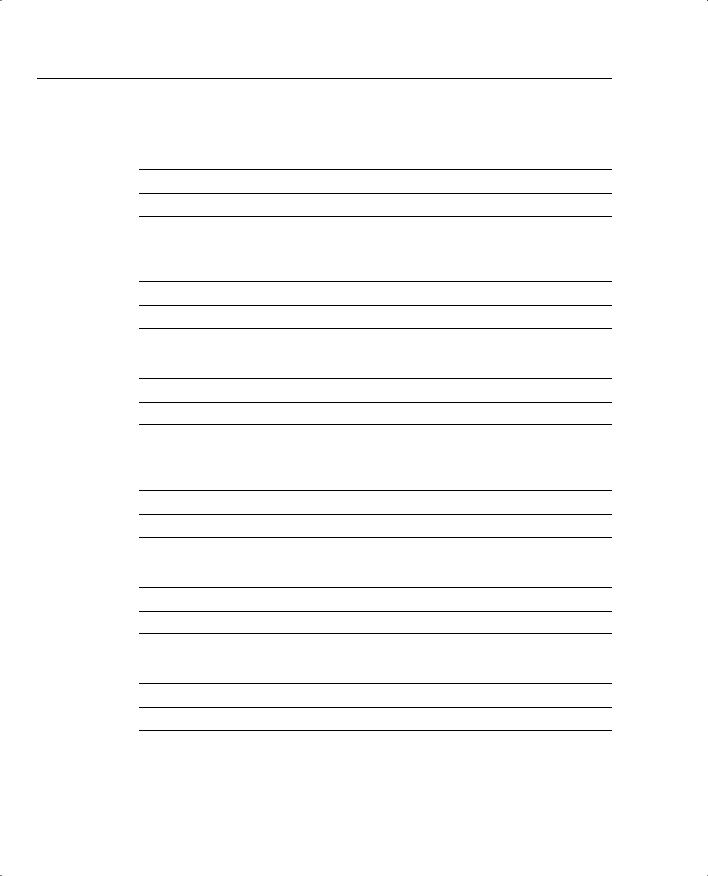
218 Chapter 5: Configuring Cisco VPN 3000 for Remote Access Using Digital Certificates
4What default algorithm type and key size does the VPN concentrator use on the certificate request?
5What entity is responsible for generating the Public Key Infrastructure (PKI) public/private key pair for a requesting host?
6When are Secure Sockets Layer (SSL) certificates required on a VPN concentrator?
7What is the first certificate that must be installed on a VPN concentrator before you can install any other certificates from a given CA?
8What two enrollment methods are available on a VPN concentrator?
9Where does a VPN concentrator obtain the root CA’s public key?
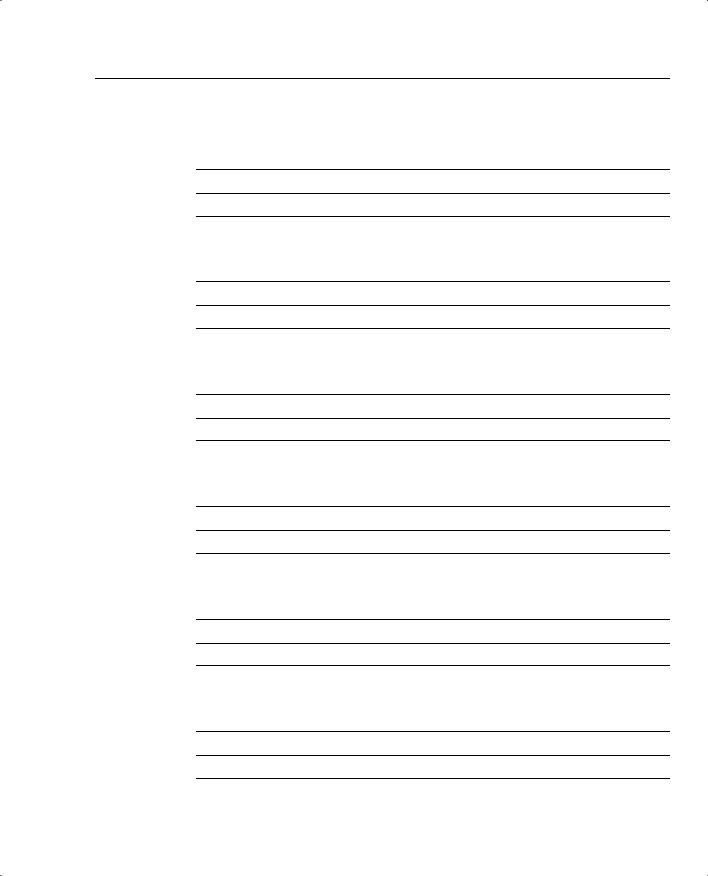
“Do I Know This Already?” Quiz 219
10During the authentication process, where does a VPN concentrator find the original hash that the CA calculated for an identity certificate?
11When you select to cache Certificate Revocation Lists (CRLs) on the VPN concentrator, where are they stored?
12With CRL caching disabled, how does a VPN concentrator check a certificate’s serial number against a CRL?
13Using the VPN Manager, where would you look to check the status of a certificate enrollment process?
14When configuring digital certificate support on a VPN concentrator, where do you identify which certificate to use for Internet Key Exchange (IKE) Phase 1 negotiations?
15What must be in place on a client’s PC before you can configure the VPN Client for certificate support?
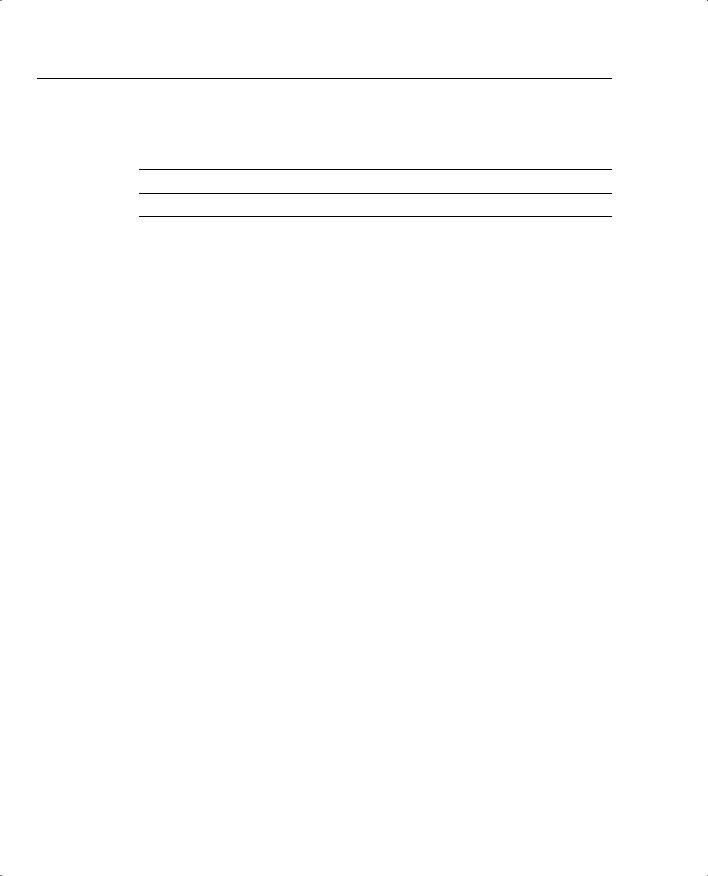
220 Chapter 5: Configuring Cisco VPN 3000 for Remote Access Using Digital Certificates
16Which screen do you use to enable the use of digital certificates for device authentication during IKE Phase 1 negotiations?
The answers to this quiz are listed in Appendix A, “Answers to the “Do I Know This Already?” Quizzes and Q&A Sections.” The suggestions for your next steps, based on quiz results, are as follows:
•2 or less score on any quizlet—Review the appropriate sections of the “Foundation Topics” section of this chapter, based on Table 5-1. Proceed to the “Foundation Summary” section, the “Q&A” section, and then the scenarios at the end of the chapter.
•8 or less overall score—You should read the entire chapter, including the “Foundation Topics” and “Foundation Summary” sections, the “Q&A” section, and the scenarios at the end of the chapter.
•9 to 12 overall score—Begin with the “Foundation Summary” section, continue with the “Q&A” section, and then read the scenarios. If you are having difficulty with a particular subject area, read the appropriate section in the “Foundation Topics” section.
•13 or more overall score—If you feel you need more review on these topics, go to the “Foundation Summary” section, then to the “Q&A” section, then the scenarios. Otherwise, skip this chapter and go to the next chapter.

Digital Certificates and Certificate Authorities 221
Foundation Topics
Digital Certificates and Certificate Authorities
15 CA support overview
Digital certificates are the basis of a strong Public Key Infrastructure (PKI) and provide an excellent tool for VPN device authentication. Digital certificates are the mechanism used to distribute and store public keys, and they usually take the form of X.509 certificates.
The PKI structure is based on the use of two keys, a public key and a private key. You can use these keys for a variety of functions, such as authentication, digital signatures, and encryption. The host holds the private key tightly but shares the public key with a variety of partners by sending them the host’s digital certificate. The partner authenticates the certificate by using the public key of the CA.
This section covers the following topics:
•
•
•
The CA architecture
Simple Certificate Enrollment Process authentication methods
CA vendors and products that support Cisco VPN products
The CA Architecture
Certificate Authorities (CAs) are usually third-party agents such as VeriSign or Entrust, but you could also set up your own CA using applications, such as Windows 2000 (W2K) Certificate Services. If your organization already uses Windows, implementing a W2K CA is a simple matter and would allow you to completely manage the certificate process for your organization.
CAs provide the following services to an organization:
•Device registration (enrollment)—Each device is required to submit unique identifying information to the CA. For example, these items can include a common name, organization, and administrator’s e-mail address and phone number. The CA verifies that all requested information has been supplied before issuing certificates.
•Certification—CAs issue certificates to requesting devices using a standard format. Three certificate types are important to the smooth operation of a PKI system:
—Root—Identifies the overarching authority in the CA network, usually the issuing CA.

222Chapter 5: Configuring Cisco VPN 3000 for Remote Access Using Digital Certificates
—Identity—Required by every device, these are signed by either the root CA or by a subordinate CA. The root CA must self-sign its own identity certificate.
—Issuing (or subordinate)—Serves the same purpose as the root certificate but is issued by a subordinate CA instead of the root CA. Subordinate CAs do not self-sign their own identity certificate.
•Key generation—Most Cisco devices generate their own public/private key pairs. Some devices do not have that capability and depend on the CA to generate key pairs. The private key is returned to the requesting device through some secure method, possibly even through some manual process.
•Key recovery—An optional service provided by some CAs is the ability to store private keys for devices that can be used in case the original key is lost.
•Certificate revocation—Another service that CAs render is the publication of lists of identity certificates that have been revoked prior to their expiration date. Revocation can occur for a variety of reasons, such as a name change, removal from service, or change of organization, or because of a suspected or real security compromise.
•Cross-certification—CAs in one organization might need to authenticate certificates issued by a second CA organization. This can be accomplished by using cross-certifications, which are a type of subordinate certificate.
The following sections review certificate requests, the enrollment process, the authentication process, CA hierarchies, and certificate revocation.
Certificate Requests
When two hosts want to use digital certificates to secure communications between them, each host must contact the same CA and enroll its identity and public key with the CA. Enrollment is a multistep process on many systems. First, a host that wants to use digital certificates creates a pair of keys, one public and one private. Next, the host prepares a Public Key Cryptography Standards (PKCS) #10 certificate request. Finally, this PKCS #10 certificate request and the host’s public key are then sent to the CA.
On the Cisco VPN 3000 Concentrator, the process is combined into one operation. The administrator simply fills out the PKCS #10 certificate request form, which includes a field to select the size of the key to generate. When the form is submitted, the VPN concentrator generates the key pair and then sends the certificate request and public key to the CA. Table 5-2 describes the fields that are contained on a VPN concentrator PKCS #10 certificate request.

Digital Certificates and Certificate Authorities 223
Table 5-2 |
Cisco VPN 3000 Concentrator PKCS #10 Certificate Request |
|
|
|
|
|
|
|
Field Name and Abbreviation |
Description |
Examples |
|
|
|
|
|
Common Name (CN) |
The name for the host that identifies it |
Accounting 10 |
|
|
in your organization. Spaces are |
Sales_VA |
|
|
allowed, but you must enter a name in |
|
|
|
Bridgeport_VPN |
|
|
|
this field. |
|
|
|
|
|
|
|
|
|
|
Organizational Unit (OU) |
Must match the configured IPSec |
vpngroup02 |
|
|
group name on VPN concentrators. |
IPSECGRP1 |
|
|
Spaces are allowed. |
|
|
|
SECUREVPN20 |
|
|
|
|
|
|
|
|
|
|
Organization (O) |
Enter the host’s company name or |
Cisco Systems |
|
|
organization. Spaces are allowed. |
Parker Pumps |
|
|
|
|
|
|
|
Jones Shoes |
|
|
|
|
|
Locality (L) |
Enter the city or town where this host |
San Francisco |
|
|
is located. Spaces are allowed. |
Detroit |
|
|
|
|
|
|
|
Riverport |
|
|
|
|
|
State/Province (SP) |
Enter the state or province where this |
North Carolina |
|
|
host is located. Spell out the name |
Ohio |
|
|
completely; do not abbreviate. Spaces |
|
|
|
New Mexico |
|
|
|
are allowed. |
|
|
|
|
|
|
|
|
|
|
Country (C) |
Enter the country where this host is |
US for United States |
|
|
located. Use two characters, no |
JP for Japan |
|
|
spaces, and no periods. This two- |
|
|
|
CA for Canada |
|
|
|
character code must conform to ISO |
|
|
|
|
|
|
|
3166 country abbreviations. |
MX for Mexico |
|
|
|
GB for United Kingdom |
|
|
|
|
|
Subject Alternative Name (FQDN) |
Enter the fully qualified domain name |
vpn3030.cisco.com |
|
|
for this host. This field is optional. |
Sales10.parma.com |
|
|
The alternative name is an additional |
|
|
|
Mobile47.widgets.com |
|
|
|
data field in the certificate, and it |
|
|
|
|
|
|
|
provides interoperability with many |
|
|
|
Cisco IOS and PIX systems in LAN- |
|
|
|
to-LAN connections. |
|
|
|
|
|
|
Key Size |
The algorithm for generating the |
RSA 512 bits |
|
|
public-key/private-key pair, and the |
RSA 768 bits |
|
|
key size. Select from drop-down |
|
|
|
RSA 1024 bits |
|
|
|
menu. |
|
|
|
|
|
|
|
|
DSA 512 bits |
|
|
|
DSA 768 bits |
|
|
|
DSA 1024 bits |
|
|
|
|
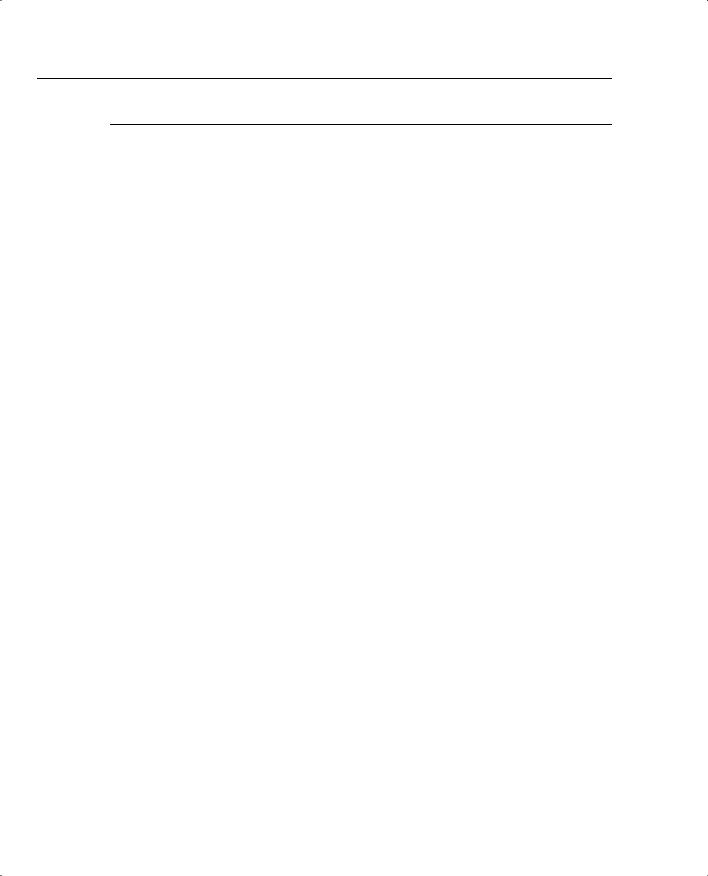
224 Chapter 5: Configuring Cisco VPN 3000 for Remote Access Using Digital Certificates
NOTE |
In the Key Size field, RSA keys are generated using Rivest, Shamir, and Adelman (RSA) |
|
algorithms and are supported by almost all CAs. Directory System Agent (DSA) algorithms |
|
are backed by the U.S. Government but are not supported by as many CAs. The default, RSA |
|
512 bits, is the most common, providing sufficient security and requiring the least processing by |
|
host systems. The 768-bit keys provide normal security but take 2 to 4 times more processing |
|
than 512-bit keys. The 1024-bit keys provide high security, but take 4 to 8 times more |
|
processing than 512-bit keys. |
|
|
|
The contents of the first six fields—CN, OU, O, L, SP, and C—make up a host’s X.500 distin- |
|
guished name. Using a mixture of the examples given in Table 5-2, for example, you could |
|
construct an X.500 distinguished name like this: |
|
cn=Accounting 10, ou=vnpgroup02, o=Parker Pumps, l=Riverport, sp=New Mexico, c=US |
Enrollment Process
The CA computes a hash code of the unsigned PKCS #10 certificate request. The CA then takes that hash and encrypts it using the CA’s private key. This encrypted hash is the digital signature, and the CA attaches it to the certificate and returns the signed certificate to the client. This certificate is called an identity certificate and is stored on the client device until it expires or is deleted. The CA also sends the client its own digital certificate, which becomes the root certificate for the client.
The client now has a signed digital certificate that it can send to any other peer partner. If the peer partner wants to authenticate the certificate, it decrypts the signature using the CAs public key.
The standard format for the identity and root certificates is the X.509 certificate.
The PKI is based on trust. In Figure 5-2, Alpha and Theta, a VPN concentrator and a VPN Client, for example, want to communicate, but they do not know or trust each other. However, they each know Omega, a CA, and trust its good judgment. Omega says that Alpha and Theta are okay and presents each of them with a certificate to that effect, the identity certificate. Additionally, Omega sends each of them a self-signed root certificate that Alpha and Theta can use to validate one another’s identity.
Figure 5-2 shows the process of enrolling with a CA using the PKCS #10 certificate request and receiving the identity and root certificates in return.
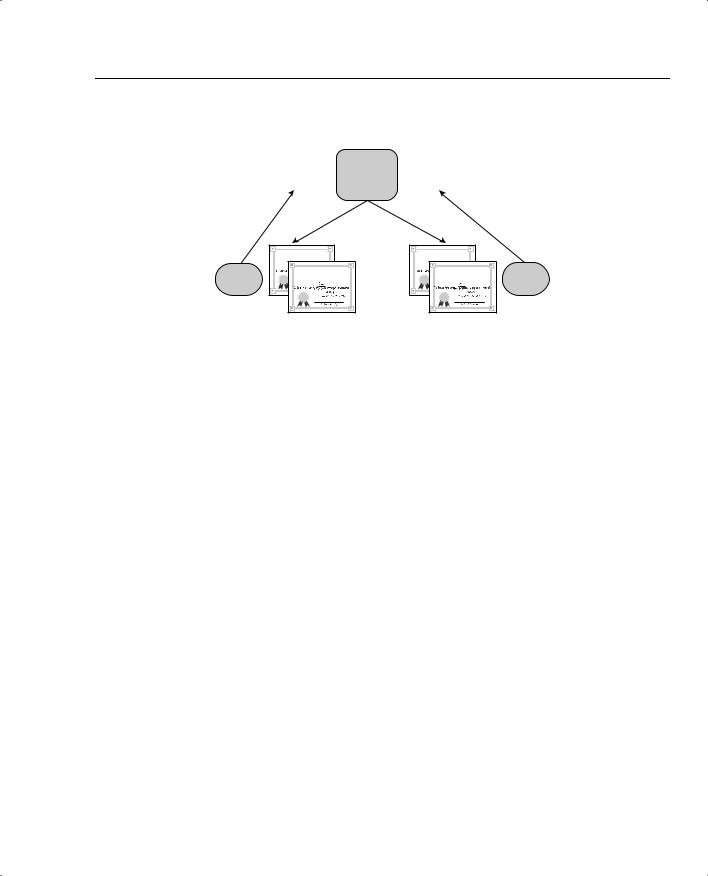
Digital Certificates and Certificate Authorities 225
Figure 5-2 CA Enrollment Process
|
PKCS |
|
|
Root |
|
|
PKCS |
|
|
|
|
|
CA |
|
|
|
|
||
|
#10 |
|
|
|
#10 |
|
|
||
|
|
|
Omega |
|
|
|
|||
|
|
|
|
|
|
|
|
|
|
|
|
|
|
|
|
|
|
|
|
|
|
|
|
|
|
|
|
|
|
|
|
|
|
|
|
|
|
|
|
Host
Alpha
Root |
Digital Certificate |
is hereby granted to: |
Identity |
Digital Certificate |
is hereby granted to: |
Root |
|
Digital Certificate |
|
is hereby granted to: |
Host |
Identity |
|
Digital Certificate |
Theta |
is hereby granted to: |
Authentication Process
As part of the process of establishing the IPSec connection between Alpha and Theta, they each need to authenticate the identity of the other. Alpha sends its identity certificate to Theta. Theta performs a hashing algorithm on the certificate and calculates a hash value. Alpha’s certificate says that Omega signed the certificate, so Theta then takes the CA’s public key from the root certificate that Theta received from Omega and uses that public key to decrypt the signature of Alpha’s identity certificate. The decryption process produces a hash of the certificate. If this hash matches the one that Theta calculated on its own, Theta can trust that Alpha is exactly who it says it is. This process is depicted in Figure 5-3 and would be repeated on Alpha using Theta’s identity certificate.
Once Theta has authenticated Alpha’s identity, Theta is now free to use the contents of Alpha’s identity certificate. The most important element in the ID certificate is Alpha’s public key. Theta can now use that key to authenticate digital signatures from Alpha or to encrypt data that are being sent to Alpha.
CA Hierarchies
There are two basic types of CA structures: central and hierarchical. When the root CA creates and issues the identity certificate directly from PKCS #10 requests, as shown in Figure 5-2, that is called a central CA structure. The root CA generates all identity certificates in a central CA structure.
Hierarchical CA structures occur when subordinate CAs are involved in the process of issuing certificates. The subordinate CAs enroll with the root CA and receive identity and root certificates. The subordinate CAs then work directly with requesting hosts or subordinate CAs of their own and provide identity and subordinate CA certificates. Figure 5-4 shows a typical hierarchical CA structure and the certificates held at each level of the hierarchy.
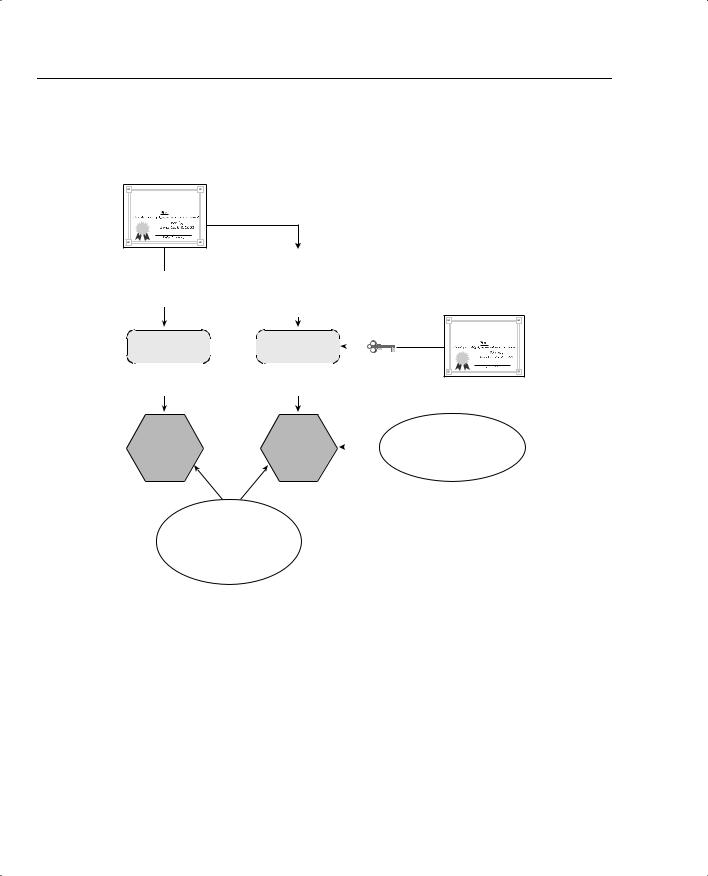
226 Chapter 5: Configuring Cisco VPN 3000 for Remote Access Using Digital Certificates
Figure 5-3 Authentication Process on Theta
Alpha’s
Identity
Certificate
Identity |
Digital Certificate |
is hereby granted to: |
CA Signature is stripped from ID Certificate.
|
CA Signature |
|
||
Remainder is |
|
|
CA |
|
|
|
Omega’s |
||
passed to |
Then passed to |
|||
Root |
||||
hashing algorithm. |
decryption |
|||
Certificate |
||||
|
algorithm. |
|||
Hashing |
|
|
|
|
Decryption |
|
|
|
|
|
|
||
|
|
|
|
|
|
|
|
||||||
Algorithm |
|
|
|
|
Algorithm |
|
|
CA Public Key |
|||||
|
|
|
|
||||||||||
|
|
|
|
|
|
|
|
|
|
||||
|
|
|
|
|
|
|
|
|
|
pulled from |
|||
Calculates |
|
|
|
|
Calculates |
|
|
Root Certificate. |
|||||
|
|
|
|
|
|
|
|
|
|
||||
Root |
Digital Certificate |
is hereby granted to: |
|
|
|
This resultant hash is the |
Hash |
Hash |
|
original hash that CA Omega |
|
|||
|
calculated for the ID |
||
|
|
|
|
|
|
|
certificate. |
When the hash values match, the peer identity has been authenticated.
Certificate Revocation
Whenever a VPN concentrator receives an identity certificate from a peer during IKE Phase 1, the concentrator performs three tests on the certificate before going through the authentication process shown in Figure 5-3. Those three tests are as follows:
•Did a trusted CA sign the certificate?—The concentrator must hold a root certificate from the CA before it can accept identity certificates that were created by that CA.
•Has the certificate expired?—The concentrator checks the Valid From date and time and the Valid To date and time. If the current date and time fall between those valid endpoints, the certificate has not expired.
•Has the certificate been revoked?—Many CAs issue CRLs periodically. VPN concentrators check the certificate’s serial number against the CRLs.
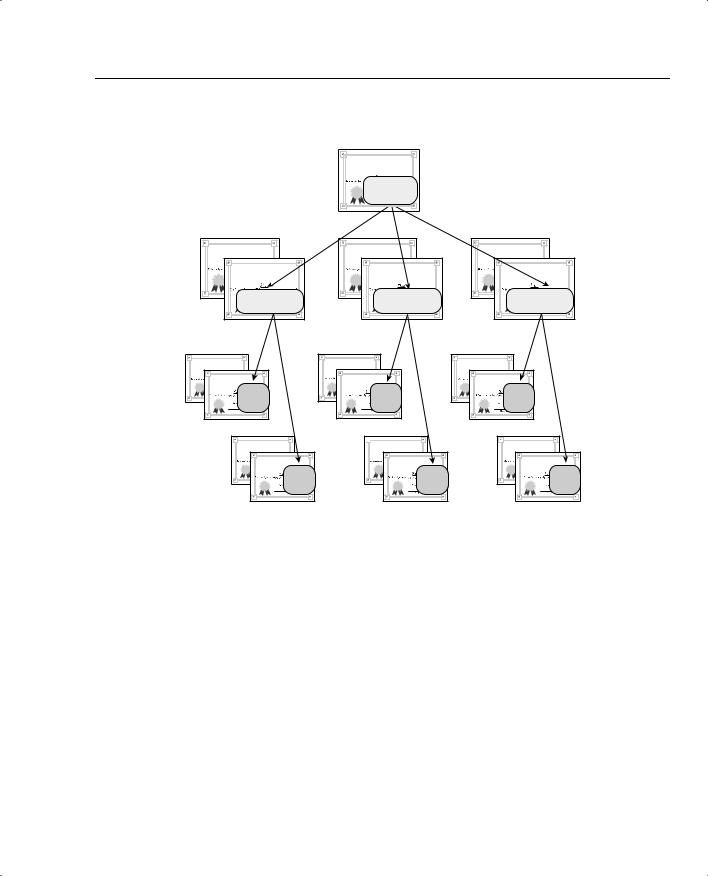
Digital Certificates and Certificate Authorities 227
Figure 5-4 Hierarchical CA Organization
Identity |
Digital Certificate |
is hereby granted to: |
Root |
CA |
Root
Digital Certificate
is hereby granted to:
Identity |
Digital Certificate |
is hereby granted to: |
Subordinate |
CA |
Root
Digital Certificate
is hereby granted to:
Identity |
Digital Certificate |
is hereby granted to: |
Subordinate |
CA |
Root
Digital Certificate
is hereby granted to:
Identity |
Digital Certificate |
is hereby granted to: |
Subordinate |
CA |
Subordinate CA
Digital Certificate |
is hereby granted to: |
Identity |
Digital Certificate |
is hereby granted to: |
Host |
A |
Subordinate CA
Subordinate CA
Digital Certificate |
is hereby granted to: |
Identity |
Digital Certificate |
is hereby granted to: |
Host |
C |
Subordinate CA
Subordinate CA
Digital Certificate |
is hereby granted to: |
Identity |
Digital Certificate |
is hereby granted to: |
Host |
E |
Subordinate CA
Subordinate CA
Digital Certificate |
is hereby granted to: |
Identity |
Digital Certificate |
is hereby granted to: |
Host |
B |


 Subordinate CA
Subordinate CA
Subordinate CA
Digital Certificate |
is hereby granted to: |
Identity |
Digital Certificate |
is hereby granted to: |
Host |
D |
Subordinate CA
Subordinate CA
Digital Certificate |
is hereby granted to: |
Identity |
Digital Certificate |
is hereby granted to: |
Host |
F |
Changes occur frequently in organizations and can cause digital certificates to become invalid. This happens more often in the user community because of employees leaving the organization or due to something changing to affect the user’s distinguished name, such as changing the last name when someone gets married. Less frequently, keys can become compromised, or hardware gets taken out of service.
For whatever reason, CAs have the responsibility of notifying their clientele when digital certificates become invalid and get revoked. CAs do that by issuing CRLs. CRLs contain an effective date and a list of identity certificate serial numbers that have been revoked. Associated with each serial number is a revocation date. The CA digitally signs the CRLs and distributes them to its clients.
Whenever a device receives its identity certificate or a CRL from the CA, the device performs an authentication check on the document. It does this by using the CAs public key from the root certificate to perform the authentication checking routine depicted in Figure 5-3.
