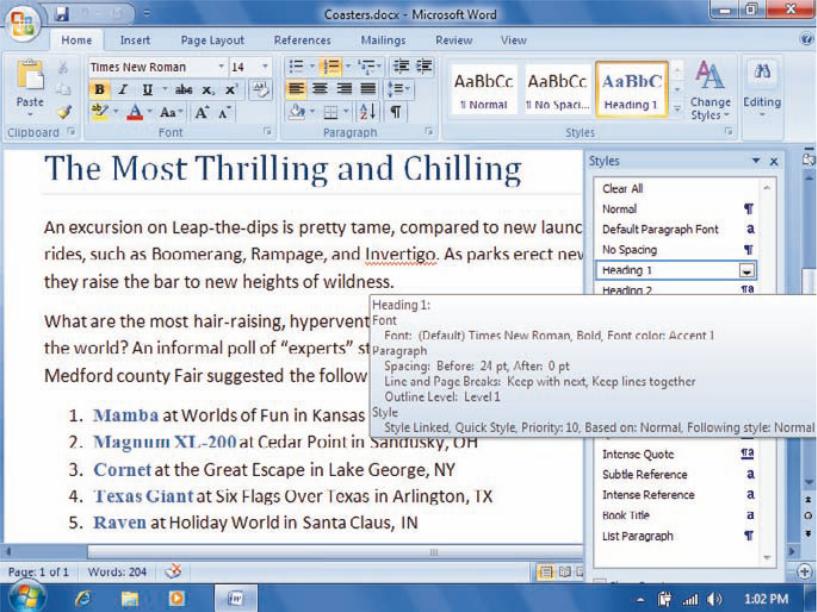- •Document production software
- •How does document production software help me turn my
- •Ideas into sentences and paragraphs? Document production software
- •Can document production software improve my writing?
- •Can document production software help me break bad writing
- •Figure 3-10
- •Spreadsheet software
- •Figure 3-12
- •How figure 3-15
- •How will I know which formulas and functions to use when
- •Aside from spreadsheets, what other “number crunching”
- •Figure 3-16
- •Is designed to keep records of income, expenses, assets, and liabilities using
- •Database software
- •Figure 3-19
- •Figure 3-20
- •Inaccurate information into a database. Respect copyrights, giving credit to
Can document production software improve my writing?
Because word processing software tends to focus on the writing process,
it offers several features that can improve the quality of your writing. These
features may not be available in desktop publishing software or Web authoring
software, which focus on the format of a document.
Your word processing software is likely to include a thesaurus, which can
help you find a synonym for a word so that you can make your writing more
varied and interesting. A grammar checker reads through your document
and points out potential grammatical trouble spots, such as incomplete sentences,
run-on sentences, and verbs that don’t agree with nouns.
Your word processing software might also be able to analyze the reading
level of your document using a standard readability formula, such as
the Flesch-Kincaid reading level. You can use this analysis to find out if
your writing matches your target audience, based on sentence length and
vocabulary.
Can document production software help me break bad writing
habits? Most word processing, DTP, and Web authoring software
includes a Search and Replace feature. You can use this feature to hunt
down mistakes that you typically make in your writing. For example, you
might know from experience that you tend to overuse the word typically.
You can use Search and Replace to find each occurrence of typically, and
then you can decide whether you should substitute a different word, such
as usually or ordinarily.
How do I get my documents to look good? The format for a document
refers to the way that all the elements of a document—text, pictures,
titles, and page numbers—are arranged on the page. The final format of
your document depends on how and where you intend to use it. A school
paper, for example, simply needs to be printed in standard paragraph
format—perhaps double spaced and with numbered pages. Your word processing
software has all the features you need for this formatting task.
A brochure, newsletter, or corporate report, on the other hand, might
require more ambitious formatting, such as columns that continue on noncontiguous
pages and text labels that overlay graphics. You might consider
transferring your document from your word processing software to your
desktop publishing software for access to more sophisticated formatting
tools. For documents that you plan to publish on the Web, Web authoring
software usually provides the most useful set of formatting tools.
The look of your final document depends on several formatting factors, such
as font style, paragraph style, and page layout. A font is a set of letters that
share a unified design. Font size is measured as point size, abbreviated pt.
(One point is about 1/72 of an inch.) Figure 3-9 illustrates several popular
fonts included with document production software.
FIGURE 3-9
You can vary the font style by
selecting character formatting
attributes, such as bold, italics,
underline, superscript, and
subscript. You can also select a
color and size for a font. The font
size for the text in a typical paragraph
is set at 8, 10, or 12 pt.
Titles might be as large as 72 pt.
Times New Roman Font 8 pt.
Times New Roman Font 10 pt.
Times New Roman Font 12 pt.
Times New Roman Font 16 pt.
Times New Roman Font 16 pt. Bold
Times New Roman Font 16 pt. Green
Arial Font 16 pt.
Comic Sans MS 16 pt.
Georgia Font 16 pt. Bold Gold
Dotto 24 pt. Orange
INFOWEBLINKS
You can add to your font collection
by downloading font files from the
Font InfoWeb.
Paragraph style includes the alignment of text within the margins and the
space between each line of text. Paragraph alignment refers to the horizontal
position of text—whether it is aligned at the left margin, aligned at
the right margin, or fully justified so that the text is aligned evenly on both
the right and left margins. Your document will look more formal if it is fully
justified, like the text in this paragraph, than if it has an uneven or ragged
right margin. Line spacing (also called leading, pronounced “LED ing”)
refers to the vertical spacing between lines. Documents are typically single
spaced or double spaced, but word processing and DTP software allow you
to adjust line spacing in 1 pt. increments.
Instead of individually selecting font and paragraph style elements, document
production software typically allows you to define a style that lets you
apply several font and paragraph characteristics with a single click. For
example, instead of applying bold to a title, changing its font to Times New
Roman, centering the text, and then adjusting the font size to 18 pt., you
can define a Document Title style as 18 pt., Times New Roman, centered,
bold. You can then apply all four style characteristics at once simply by
selecting the Document Title style (Figure 3-10).