
- •Document production software
- •How does document production software help me turn my
- •Ideas into sentences and paragraphs? Document production software
- •Can document production software improve my writing?
- •Can document production software help me break bad writing
- •Figure 3-10
- •Spreadsheet software
- •Figure 3-12
- •How figure 3-15
- •How will I know which formulas and functions to use when
- •Aside from spreadsheets, what other “number crunching”
- •Figure 3-16
- •Is designed to keep records of income, expenses, assets, and liabilities using
- •Database software
- •Figure 3-19
- •Figure 3-20
- •Inaccurate information into a database. Respect copyrights, giving credit to
How figure 3-15
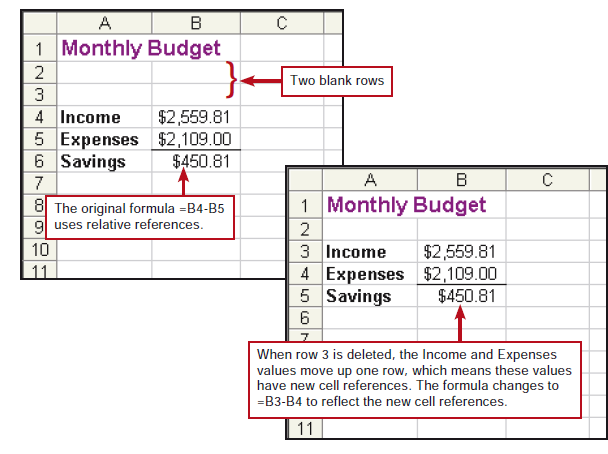
As shown in the examples,
a relative reference within
a formula can change
when you change the
sequence of a worksheet’s
rows and columns. An
absolute reference is
anchored so that it always
refers to a specific cell.
For some dynamic
examples of absolute and
relative references, watch
the tour for this figure in
your digital textbook.
} Two blank rows
When row 3 is deleted, the Income and Expenses
values move up one row, which means these values
have new cell references. The formula changes to
=B3-B4 to reflect the new cell references.
The original formula =B4-B5
uses relative references.
How will I know which formulas and functions to use when
I create a worksheet? To create an effective and accurate worksheet,
you typically must understand the calculations and formulas that are
involved. If, for example, you want to create a worksheet that helps you calculate
your final grade in a course, you need to know the grading scale and
understand how your instructor plans to weight each assignment and test.
Most spreadsheet software includes a few templates or wizards for predesigned
worksheets, such as invoices, income-expense reports, balance
sheets, and loan payment schedules. Additional templates are available on
the Web. These templates are typically designed by professionals and contain
all the necessary labels and formulas. To use a template, you simply
plug in the values for your calculation.
“NUMBER CRUNCHING” SOFTWARE
Aside from spreadsheets, what other “number crunching”
software is available? Spreadsheet software provides a sort of blank
canvas on which you can create numeric models by simply painting values,
labels, and formulas. The advantage of spreadsheet software is the
flexibility it provides—flexibility to create customized calculations according
to your exact specifications. The disadvantage of spreadsheet software
is that—aside from a few predesigned templates—you are responsible for
entering formulas and selecting functions for calculations. If you don’t know
the formulas or don’t understand the functions, you’re out of luck.
In contrast to the blank canvas approach provided by spreadsheet software,
other number crunching software works more like paint by numbers.
It provides a structured environment dedicated to a particular number
crunching task, such as statistical analysis, mathematical modeling, or
money management.
Statistical software helps you analyze large sets of data to discover relationships
and patterns. Products such as SPSS Inc. PASW Statistics and
StatSoft STATISTICA are helpful tools for summarizing survey results, test
scores, experiment results, or population data. Most statistical software
includes graphing capability so that you can display and explore your data
visually.
Mathematical modeling software provides tools for solving a wide range
of math, science, and engineering problems. Students, teachers, mathematicians,
and engineers, in particular, appreciate how products such as
Mathcad and Mathematica help them recognize patterns that can be difficult
to identify in columns of numbers (Figure 3-16).
