
- •1. ОБЩИЕ ПОЛОЖЕНИЯ
- •1.1. Основные принципы организации работы экипажа - GOLDEN RULES
- •1.2. Распределение ответственности и обязанностей.
- •1.3. Принцип «стерильной кабины» (STERILE COCKPIT RULE):
- •1.4. Работа с Контрольными листами (NORMAL CHECKLIST)
- •1.5. Принятие решения
- •1.6. Передача управления
- •1.7. Использование автоматических режимов управления
- •1.8. Условия стабилизированного захода на посадку
- •1.9. Установка и использование подвижных индексов
- •1.10. Установка высотомеров и перекрестный контроль
- •1.11. Процедуры занятия и выдерживания заданных высот полета
- •1.12. Навигация по маршруту полета.
- •1.13. Требования к оборудованию ВС для выполнения посадки по САТ II/III ICAO
- •1.14. Предполетная, предпосадочная информация, брифинг на эшелоне
- •1.15. Взаимодействие при выполнении полетов увеличенным составом экипажа.
- •1.16. Взаимодействие летного и кабинного экипажа
- •1.17. Порядок оповещения пассажиров
- •1.18. Правила ведения радиообмена.
- •1.21. Предполетная подготовка
- •2. ПОДГОТОВКА К ПОЛЕТУ
- •2.1. TECHNICAL CONDITION OF THE AIRCRAFT
- •2.2. WEATHER BRIEFING
- •2.3. NOTAMS
- •2.4. FLIGHT PLAN AND OPERATIONAL REQUIREMENTS
- •2.5. NAT MNPS AIRSPACE OPERATIONS
- •2.6. OPTIMUM FLIGHT LEVEL
- •2.7. FUEL REQUIREMENTS
- •2.8. CABIN CREW BRIEFING
- •2.13. COCKPIT PREPARATION
- •PEDESTAL
- •* FMGS DATA INSERTION
- •* WHEN BOTH PILOTS SEATED
- •* GLARESHIELD
- •LATERAL CONSOLES
- •CM 1/2 INSTRUMENT PANELS
- •3. ВЫПОЛНЕНИЕ ПОЛЕТА
- •3.1. BEFORE PUSHBACK or START
- •3.2. AUTOMATIC ENGINE START
- •3.3. AFTER START
- •3.4 TAXI
- •3.6. 180º TURN ON RUNWAY
- •3.7. BEFORE TAKEOFF
- •3.8. TAKEOFF
- •3.10. CLIMB
- •3.11. CRUISE
- •Methods for checking accuracy:
- •3.12. DESCENT PREPARATION
- •3.13. DESCENT INITIATION
- •3.14. DESCENT MONITORING
- •3.15. DESCENT ADJUSTMENT
- •3.16. ILS APPROACH
- •3.17. INITIAL APPROACH
- •Methods for checking accuracy:
- •3.18. NTERMEDIATE/FINAL APPROACH (ILS Approach Entered in the F- PLN)
- •CAT II / CAT III APPROACH
- •3.19. Non Precision Approach - NPA
- •3.20 ADDITIONAL NPA PREPARATION
- •3.21 Initial Approach
- •3.22 INTERMEDIATE / FINAL NON PRECISION APPROACH
- •(S) FOR SELECTED VERTICAL OR SELECTED LATERAL AND VERTICAL GUIDANCE
- •3.23. CIRCLING APPROACH
- •3.24. VISUAL APPROACH
- •3.25. VISUAL CIRCUIT INITIAL/INTERMEDIATE APPROACH
- •3.26. LANDING
- •3.27. GO AROUND
- •4. РУЛЕНИЕ НА СТОЯНКУ И ПОСЛЕПОЛЕТНЫЕ РАБОТЫ ЭКИПАЖА
- •4.1. AFTER LANDING
- •4.2. PARKING
- •4.3. SECURING THE AIRCRAFT
- •5. СТАНДАРТНЫЕ ФРАЗЫ
- •5.1. CHECKLIST CALLOUTS
- •5.5. FLIGHT PARAMETERS IN APPROACH
- •5.7. FLAPS OR GEAR CONFIGURATION
- •5.8 PF/PNF DUTIES TRANSFER
- •5.9. ABNORMAL AND EMERGENCY CALLOUTS
- •SUMMARY FOR EACH PHASE
- •6. ПРИЛОЖЕНИЯ
- •6.1. Standart Operating Procedures
- •6.2. Normal Сhecklist
- •6.3. Briefing items
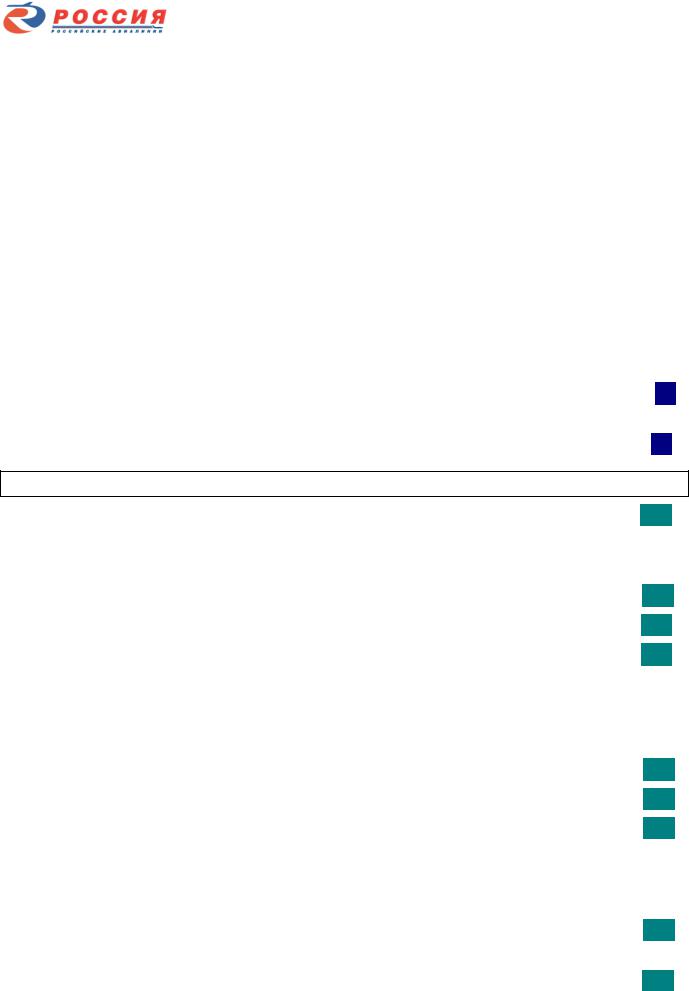
|
РПП Часть В |
Стандартные эксплуатационные процедуры |
Издание: 05 |
|||
|
Airbus-319/320/321 |
Standard operating procedures(SOP) |
Изменение: 00 |
|||
*CLIMB, CRUISE SPEED PRESELECTION |
|
|
|
|
||
|
|
|
|
|||
* PRESET SPEEDS . . . . . . . . . . . |
. . . . |
. . . . . . . . . . . . . . . . . . . . . . . . . . . . . |
AS RQRD |
PF |
|
|
If the flight is cleared for a close-in turn or close-in altitude constraint, the flight crew may preselect green dot speed on the PERF CLB page. Once the CLB phase is active, the preselected speed will be displayed in the FCU speed window and on the PFD (blue symbol). Once the turn is completed or the altitude cleared, the pilot will resume the managed speed profile by pressing the SPD selector on the FCU.
Similarly the pilot may select a CRZ MACH number on the PERF CRZ page (constant CRZ Mach segment, for example). When the CRZ phase is active, the preselected CRZ MACH number will be displayed in the FCU speed window and on the PFD. When ECON MACH number may be resumed, the crew presses the FCU SPD selector.
In either of the above cases, the pilot may cancel the CLB or CRZ preselected SPD/MACH prior to activating the related phase, by selecting ECON on the PERF CLB or CRZ pages.
* FIRST CLEARED ALTITUDE ON FCU . . . . . . . . . . . . . . . . . . . . . . . . . . . . . . . . . SET PF
Set SID prescribed initial climb altitude or, if absent, transition altitude.
* FIRST AIRBORN ATC FREQ ON STBY (RMP1) . . . . . . . . . . . . . . . . . PRESELECT PF
* WHEN BOTH PILOTS SEATED
* NO WHITE LIGHTS . . . . . . . . . . . . . . . . . . . . . . . . . . . . . . . . . . . . . . . . . . . . . . . . CHECK PNF
Check no white lights on overhead panel.
* FMGS DATA CONFIRMATION
* AIRFIELD DATA . . . . . . . . . . . . . . . . . . . . . . . . . . . . . . . . . . . . . . . . . . . . CONFIRM PNF * FM database validity . . . . . . . . . . . . . . . . . . . . . . . . . . . . . . . . . . . . . . . . . . CHECK PNF
* IRS ALIGN . . . . . . . . . . . . . . . . . . . . . . . . . . . . . . . . . . . . . . . . . . . . . . . . . . CHECK PNF
On the POSITION MONITOR page, check that the IRS are in NAV mode, and check that the distance between each IRS and the FMS position is low than 5 NM. Select ND in ROSE-NAV or ARC mode, and confirm that aircraft position is consistent with the position of the airport, the SID and the surrounding NAVAIDs.
* INIT A page . . . . . . . . . . . . . . . . . . . . . . . . . . . . . . . . . . . . . . . . . . . . . . . . . . CHECK PNF * SECONDARY FLIGHT PLAN . . . . . . . . . . . . . . . . . . . . . . . . . . . . . . . . . . . CHECK PNF
* RAD NAV page . . . . . . . . . . . . . . . . . . . . . . . . . . . . . . . . . . . . . . . . . . . . . . . CHECK PNF
Check that all RAD NAV aids are inserted accordingly to SID and ADF-VOR select switches on EFIS control panel are set properly.
* INIT B page . . . . . . . . . . . . . . . . . . . . . . . . . . . . . . . . . . . . . . . . . . . . . . . . |
. CHECK |
PNF |
* PROG page . . . . . . . . . . . . . . . . . . . . . . . . . . . . . . . . . . . . . . . . . . . . . . . |
AS RQRD PNF |
|
RW in use for arrival, in case of return or deviation, in BRG/DIST field is recommended.
* TAKEOFF DATA . . . . . . . . . . . . . . . . . . . . . . . . . . . . . . . . . CALCULATE AND CHECK PNF
cтр. 40 |
ПОДГОТОВКА К ПОЛЕТУ |
Дата 01.02.2013 |

|
РПП Часть В |
Стандартные эксплуатационные процедуры |
|
Издание: 05 |
|
|
Airbus-319/320/321 |
Standard operating procedures(SOP) |
|
Изменение: 00 |
|
* F-PLN . . . . . . . . . . . . . . . . . . . . . . . . . |
. . . . |
. . . . . . . . . . . . . . . . . . . . . . . . . . . . |
CHECK BOTH |
||
Check the F-PLN using F-PLN page and ND PLAN mode versus the OFP and navigation chart.
▪Select the EFIS CSTR pushbutton ON.
▪Check SID, EOSID: PNF reads aloud (from appropriate navigation chart) airfield code, page index, ATC (Radar) frequency, TA, SID name, initial climb clearance and routing.
Check speed and altitude constraints. Add new speed and altitude constraints if required. For SID compare tracks and distances between waypoints. PF checks by scrolling on MCDU.
▪Flight plan routing should be checked by reading waypoints from MCDU or ND in PLAN mode (PF) and checkmark in OFP (PNF). If company route was checked before insertion, flight plan routing check is not necessary.
▪Check DIST TO DEST along the F-PLN, FUEL remaining, and total FLIGHT TIME for gross error versus OFP.
* GLARESHIELD
Glareshield integral light and flood light . . . . . . . . . . . . . . . . . . . . . . . . . . . . . . . AS RQRD PF * EFIS CONTROL PANEL
* BARO REF . . . . . . . . . . . . . . . . . . . . . . . . . . . . . . . . . . . . . . . . . . . . . . . . . . . . SET BOTH
▪Set QNH on EFIS control panel and on standby altimeters.
▪Check barometer settings and altitude indications on the PFD and standby altimeters. (Tolerance limits are given in FCOM PRO-SUP-34-B)
* FD . . . . . . . |
. . . . . . . . . . . . . . . . . . . . . . . . . . . . . . . . . . . . . . . . . . . . . . |
CHECK ON |
BOTH |
|
|
|
|
|
|
||
* CSTR . . . . |
. . . . . . . . . . . . . . . . . . . . . . . . . . . . . . . . . . . . . . . . . . . . . . |
CHECK ON |
BOTH |
|
|
|
|
||||
* ND mode and range . . . . . . . . . . . . . . . . . . . . . . . . . . . . . . . . . . . . . . |
. . AS RQRD |
BOTH |
|||
MODE: |
Display the ARC mode on the ND if the takeoff direction is approximately the |
||||
departure direction, or the ROSE NAV mode if the direction change is to be more than 70° after takeoff (to allow the ND to display the area behind the aircraft).
RANGE: Set the minimum range to display the first waypoint after departure, or as required for weather radar.
* VOR/ADF selector . . . . . . . . . . . . . . . . . . . . . . . . . . . . . . . . . . . . . . . . . AS RQRD BOTH
Display VOR and ADF needles, as needed.
* FCU
PF announces all EFIS and FCU checks and settings. PNF follows PF and checks onside ECP and glareshield.
* SPD MACH window . . . . . . . . . . . . . . . . . . . . . . . . . . . . . . . . . . . . CHECK DASHED PF * HDG window . . . . . . . . . . . . . . . . . . . . . . . . . . . . . . . . . . . . . . . . . . CHECK DASHED PF * HDG V/S – TRK FPA . . . . . . . . . . . . . . . . . . . . . . . . . . . . . . . . . . . . CHECK HDG V/S PF * ALT window . . . . . . . . . . . . . . . . . . . . . . . . . INITIAL EXPECTED CLEARANCE ALT PF * V/S window . . . . . . . . . . . . . . . . . . . . . . . . . . . . . . . . . . . . . . . . . . . CHECK DASHED PF
* OUTER ALT SEL knob . . . . . . . . . . . . . . . . . . . . . . . . . . . . . . . . . . . CHECK 1000FT PF
Set OUTER ALT SEL knob 100 if required.
* METRIC ALT pushbutton . . . . . . . . . . . . . . . . . . . . . . . . . . . . . . . . . . . . . . . . . . . . ON PF
Дата 01.02.2013 |
ПОДГОТОВКА К ПОЛЕТУ |
cтр. 41 |

|
РПП Часть В |
Стандартные эксплуатационные процедуры |
Издание: 05 |
|
|
Airbus-319/320/321 |
Standard operating procedures(SOP) |
Изменение: 00 |
|
LATERAL CONSOLES
OXYGEN MASK TEST
On the OXYGEN panel:
CREW SUPPLY . . . . . . . . . . . . . . . . . . . . . . . . . . . . . . . . . . . . . . . . . . . CHECK ON BOTH On the instrument panels:
LOUDSPEAKERS . . . . . . . . . . . . . . . . . . . . . . . . . . . . . . . . . . . . . . . . . . . . . . . . ON BOTH On the audio control panel:
INT reception knob . . . . . . . . . . . . . . . . . . . . . . . . . . . . . . . . PRESS OUT-ADJUST BOTH INT/RAD switch . . . . . . . . . . . . . . . . . . . . . . . . . . . . . . . . . . . . . . . . . . . . . . . . . . INT BOTH
On the mask stowage box:
▪Press and hold the reset/test button in the direction of the arrow.
Check that the blinker turns yellow for a short time, and then goes black.
▪Hold the reset/test button down, and press the emergency pressure selector.
Check that the blinker turns yellow and remains yellow, as long as the emergency pressure selector is pressed. Listen for oxygen flow through the loudspeakers. Warn any engineer, whose headset may be connected to the nose intercom, that a loud noise may be heard when performing this check.
▪Release both keys. Check that the reset/test button returns to the up position and the N 100% selector is in the 100% position.
▪Press the emergency pressure selector again, and check that the blinker does not turn yellow. This ensures that the mask is not supplied.
Note: All masks must be checked:
•Prior to the first flight of the day;
•On an aircraft after it has been left unattended by flight crew for any period of time;
•After new flight crew has assumed control of the aircraft.
On the ECAM DOOR/OXY page:
REGUL LO PR message . . . . . . . . . . . . . . . . . . . . . . . . . . . . . . . . . . . CHECK OFF BOTH
The crew must perform this check after having checked all masks. It ensures that the LP valve is open, (due to residual pressure between the LP valve and the oxygen masks, an LP valve failed in the closed position may not be detected during the oxygen mask test).
cтр. 42 |
ПОДГОТОВКА К ПОЛЕТУ |
Дата 01.02.2013 |

|
РПП Часть В |
Стандартные эксплуатационные процедуры |
Издание: 05 |
|
|
Airbus-319/320/321 |
Standard operating procedures(SOP) |
Изменение: 00 |
|
CM 1/2 INSTRUMENT PANELS
PFD and ND brightness knob . . . . . . . . . . . . . . . . . . . . . . . . . . . . . . . . . . . . . AS RQRD BOTH
Check the ND outer ring to maximum range (radar display)
LOUDSPEAKERS . . . . . . . . . . . . . . . . . . . . . . . . . . . . . . . . . . . . . . . . . . . . . . . . . . . . SET BOTH
One o’clock position
* PFD . . . . . . . . . . . . . . . . . . . . . . . . . . . . . . . . . . . . . . . . . . . . . . . . . . . . . . . . . . . CHECK BOTH
Check PFD/ND not transferred. Check for correct display, when ATT and HDG are available. Check IAS, FMA, initial target ALT, altimeter readings, VSI, baro-settings, heading and attitude.
* ND . . . . . . . . . . . . . . . . . . . . . . . . . . . . . . . . . . . . . . . . . . . . . . . . . . . . . . . . . . . . CHECK BOTH
Check for correct display.
Crosscheck compass indication on the ND and DDRMI.
Check ground speed less than 5 knots, heading (max difference 4º between two NDs),
Check initial waypoint, VOR/ADF indications.
* “INSTRUMENT CHECK” . . . . . . . . . . . . . . . . . . . . . . . |
. . . . . . . . . . . . . . . . . . ANNOUNCE |
PF |
|
||
The instrument check consists of reading by PF the following: |
|||||
|
|
|
|||
INSTRUMENT |
SOURCE |
CALL-OUT |
|||
|
AIRSPEED |
“30 KNOTS” |
|||
|
FMA |
“CLIMB(ALT) – NAV – BLUE” |
|||
|
FD |
“ONE FD TWO” |
|||
PFD |
TARGET ALT |
“INITIAL TARGET ALTITUDE _ _ _” |
|||
|
ALTIMETER, VSI |
“ALTIMETER _ _ _ V/S_ _ _” |
|||
|
BARO, ATTITUDE |
“QNH _ _ _PITCH_ __BANK_ _ _” |
|||
|
HEADING SCALES |
“HEADING _ _ (ND)_ _ _ (RMI)_ _ _” |
|||
|
|
|
|||
ND |
GS, INIT WPT |
“GND SPEED_ _ _TO WPT_ _ _” |
|||
VOR1/ADF1, VOR2/ADF2 |
“VOR(ADF)1_ _ _VOR(ADF)2_ _ _” |
||||
|
|||||
|
|
|
|
|
|
* FUEL QTY . . . . . . . . . . . . . . . . . . . . . . . . . . . . . . . . . . . . . . . . . . . . . . . . . . . . . . CHECK BOTH
▪Check that ECAM fuel on board corresponds to the F-PLN.
▪Check that fuel imbalance is within limits.
TAKEOFF BRIEFFING
* TAKEOFF BRIEFFING . . . . . . . . . . . . . . . . . . . . . . . . . . . . . . . . . . . . . . . . PERFORM PF
ATC CLEARANCE
* ATC CLEARANCE . . . . . . . . . . . . . . . . . . . . . . . . . . . . . . . . . . . . . . . . . . . OBTAIN PNF
ATC clearance must be completely copied into OFP and confirmed by all crewmembers.
* RWY ident, SID, first ALT, DEP frequency . . . . . . . . . . . . . . . . . . . CONFIRM / SET PF * ATC CODE . . . . . . . . . . . . . . . . . . . . . . . . . . . . . . . . . . . . . . . . . . . . . . . . . . . . . . . SET PF
* ATC CLEARANCE . . . . . . . . . . . . . . . . . . . . . . . . . . . . . . . . . . . . . . . . . . . CHECK BOTH
Confirm that MCDU inserted RWY and SID, RMP1, ATC panel and FCU settings are in accordance with ATC clearance.
Дата 01.02.2013 |
ПОДГОТОВКА К ПОЛЕТУ |
cтр. 43 |
