
Professional Java.JDK.5.Edition (Wrox)
.pdf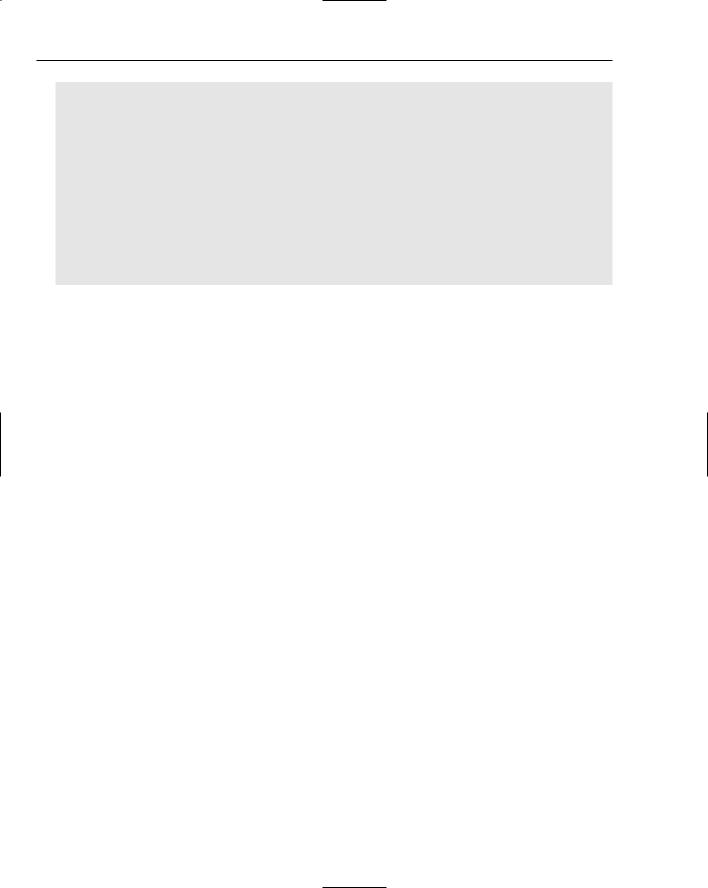
Chapter 1
String result = “PASSED”;
try { m.invoke(o);
} catch(Exception ex) { result = “FAILED”;
}
return(result);
}
public static void main(String [] args) { executeTests(args[0]);
}
}
The executeTests method obtains a handle to the TestParameters annotation from the class and then invokes each method from the testMethods() element of the annotation. This is a simple implementation of the testing framework, and can be extended to support the other elements of the TestParameters annotation, such as writing results to a database instead of the screen. This is a practical example of using meta data — adding declarative information to Java source that can then be utilized by external programs and/or doclets for generating documentation.
Impor tant Java Utility Libraries
This section describes several key utility libraries in Java. These libraries are as follows:
Java logging — A powerful logging system that is vital for providing meaningful error messages to end users, developers, and people working in the field.
Regular Expressions — A powerful “miniature language” used to process strings in a variety of ways, such as searching for substrings that match a particular pattern.
Java preferences — A way to store and retrieve both system and user defined configuration options.
Each library is designed for flexibility of usage. Familiarity with these libraries is vital when developing solutions in Java. The more tools on your belt as a developer, the better equipped you are.
Java Logging
Java has a well-designed set of classes to control, format, and publish messages through the logging system. It is important for a program to log error and status messages. There are many people who can benefit from logging messages, including developers, testers, end users, and people working in the field that have to troubleshoot programs without source code. It is vital to include a high number of quality log messages in a program, from status updates to error conditions (such as when certain exceptions are caught). By using the logging system, it is possible to see what the program is doing without consulting the source code, and most importantly, track down error conditions to a specific part of the program. The value of a logging system is obvious, especially in large systems where a casual error with minimal or no log messages might take days or longer to track down.
26
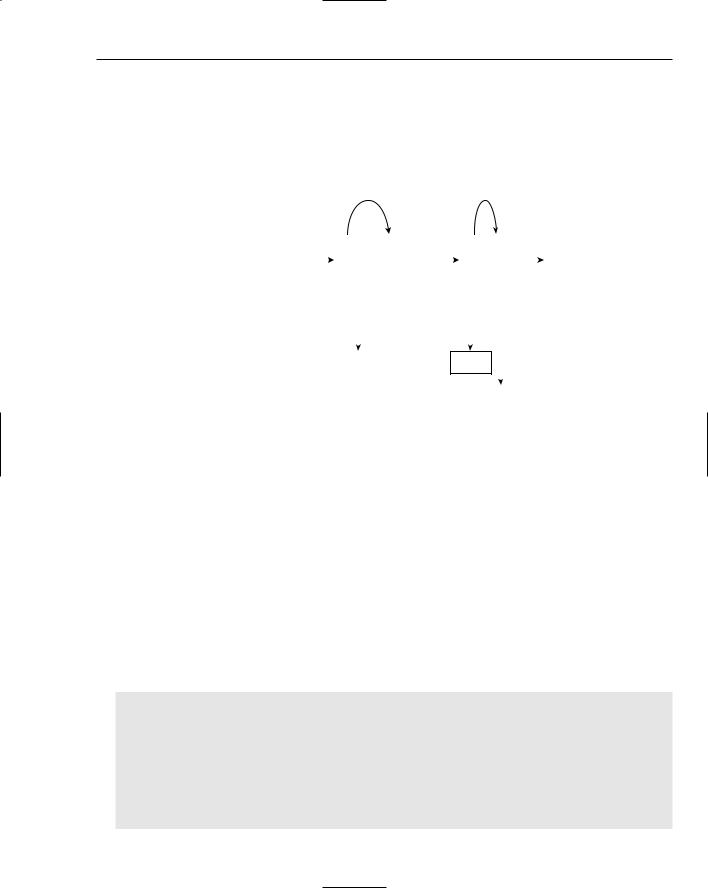
Key Java Language Features and Libraries
The logging system in java.util.logging is sophisticated, including a way to prioritize log messages such that only messages a particular logger is interested in get logged, and the messages can be output to any source that a Handler object can handle. Examples of logging destinations are files, databases, and output streams. Take a close look at Figure 1-1 to see an overview of the entire logging system.
Handler passes message
passes log message to
to next Handler in a chain
current Logger’s parent
of Handlers
|
log message |
|
Logger |
|
|
Handler |
|
|
|
logging destination |
|||||
client code |
|
|
|
|
|
|
|||||||||
|
|
|
|
|
|
|
|
||||||||
has an associated |
|
|
|
||||||||||||
|
|
|
|
|
|
|
|
|
|
|
|
|
|
||
|
|
|
|
|
|
|
|
|
|
|
|
|
|
||
|
log level. Logger |
|
|
|
|
|
|
|
|
|
|
each Handler knows how |
|||
|
skips messages |
|
|
|
|
|
|
|
|
||||||
|
|
|
|
|
|
|
to write a log message to a |
||||||||
|
below a particular |
|
|
|
|
|
|
|
|||||||
|
|
|
|
|
|
|
|
particular destination |
|||||||
|
level |
|
|
|
|
|
|
|
|
||||||
|
|
|
|
|
|
|
|
|
|
|
|||||
|
|
|
|
|
|
|
|
|
|
|
|
|
Formatter can |
||
|
|
|
|
|
|
|
|
|
|
|
|
||||
|
|
|
|
Filter |
|
|
Filter |
|
|
|
|||||
|
|
|
|
|
|
|
|
|
|
|
|
|
localize/transform |
||
|
Filters are used to |
|
|
|
|
|
|
||||||||
|
|
|
|
|
|
|
|
log message |
|||||||
|
determine whether to |
|
|
|
Formatter |
||||||||||
|
|
|
|
|
|||||||||||
|
process or skip a log |
|
|
|
|
|
|
|
|
|
|||||
|
|
|
|
|
|
|
|
|
|
||||||
|
message |
only the last Handler in the |
|||||||||||||
|
|
|
|
|
|
|
chain of Handlers can |
||||||||
apply a Formatter to the message
Figure 1-1
The specific Logger objects are actually hierarchical, and though not mandatory, can mirror the class hierarchy. When a Logger receives a log message, the message is also passed automatically to the Logger’s parent. The root logger is named “ “ (the empty string) and has no parent. Each other Logger is usually named something such as java.util or java.util.ArrayList to mirror the package/class hierarchy. The names of the Logger objects, going down the tree, are dot-separated. Therefore, java.util is the parent Logger of java.util.ArrayList. You can name the loggers any arbitrary string, but keeping with the dot-separated convention helps to clarity.
The simplest use of the logging system creates a Logger and uses all system defaults (defined in a properties file) for the logging system. The following example outputs the log message using a formatting class called the SimpleFormatter that adds time/date/source information to the log message:
import java.util.logging.*;
public class BasicLoggingExample {
public static void main(String args[])
{
Logger logger = Logger.getLogger(“BasicLoggingExample”);
logger.log(Level.INFO, “Test of logging system”);
}
}
27

Chapter 1
The following is output from the BasicLoggingExample:
Feb 22, 2004 4:07:06 PM BasicLoggingExample main
INFO: Test of logging system
The Log Manager
The entire logging system for a particular application is controlled by a single instance of the LogManager class. This instance is created during the initialization of the LogManager. The LogManager contains the hierarchical namespace that has all the named Logger objects. The LogManager also contains logging control properties that are used by Handlers and other objects in the logging system for configuration. These configuration properties are stored in the file lib/logging.properties that is located in the JRE installation path.
There are two system properties that can be used to initialize the logging system with different properties. The first way is to override the property java.util.logging.config.file and specify the full path to your own version of logging.properties. The other property, java.util.logging.config. class, is used to point to your own LogManager. This custom LogManager is responsible for reading in its configuration. If neither of these properties is set, Java will default to the logging.properties file in the JRE directory. Consult the following table for properties that can be set on the LogManager in this file. You can also specify properties for Loggers and Handlers in this file. These properties are described later in this section.
Property Key |
Property Value |
|
|
Handlers |
Comma separated list of Handler classes. Each handler must be |
|
located somewhere in the system classpath. |
.level |
Sets the minimum level for a specific Logger. |
|
The level must be prefixed with the full path to a specific Logger. |
|
A period by itself sets the level for the root logger. |
|
|
The LogManager Class
The LogManager class contains methods to configure the current instance of the logging system through a number of configuration methods, tracks loggers and provides access to these loggers, and handles certain logging events. These methods are listed in the following tables.
Configuration
The methods listed in the following table relate to storage and retrieval of configuration information in the LogManager.
28

Key Java Language Features and Libraries
Method |
Description |
|
|
String getProperty(String name) |
Returns the value corresponding to a speci- |
|
fied logging property. |
void readConfiguration() |
Reloads the configuration using the same |
|
process as startup. If the system properties |
|
controlling initialization have not changed, |
|
the same file that was read at startup will be |
|
read here. |
void readConfiguration(InputStream ins) |
Reads configuration information from an |
|
InputStream that is in the java.util. |
|
Properties format. |
void reset() |
Resets the logging system. All Handlers are |
|
closed and removed and all logger levels |
|
except on the root are set to null. The root |
|
logger’s level is set to Level.INFO. |
|
|
Logger Control
The methods listed in the following table relate to the storage, retrieval, and management of individual Logger references. These are the most commonly used methods on the LogManager class.
Method |
Description |
|
|
static LogManager getLogManager() |
Returns the one and only instance of the |
|
LogManager object. |
boolean addLogger(Logger logger) |
Returns true if the Logger passed in is not |
|
already registered (its name isn’t already in |
|
the list). The logger is registered. |
|
Returns false if the name of the Logger |
|
object already exists in the list of registered |
|
loggers. |
Logger getLogger(String name) |
Returns a reference to the Logger object that |
|
is named “name,” or null if no logger is |
|
found. |
Enumeration getLoggerNames() |
Returns an Enumeration containing a list of |
|
the names of all currently registered loggers. |
|
|
Events
The methods listed in the following table provide a way to add and remove references to listeners that should be notified when properties are changed on the LogManager.
29
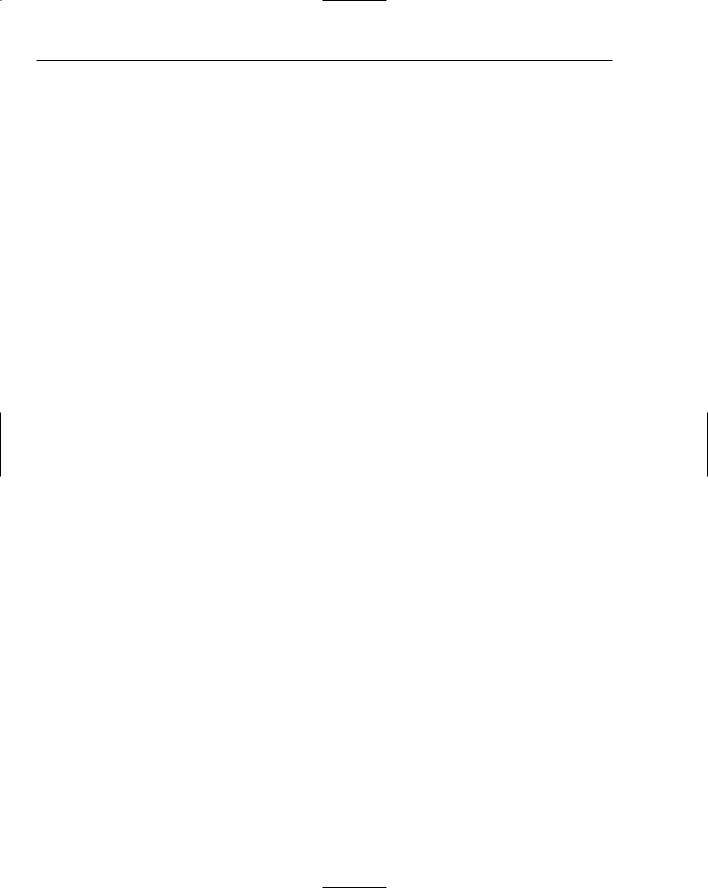
Chapter 1
Method |
Description |
|
|
void addPropertyChangeListener |
Adds a property change listener to the list of |
(PropertyChangeListener l) |
listeners that want notification of when a |
|
property has changed. The same listener can |
|
be added multiple times. |
void removePropertyChangeListener |
Removes a single occurrence of a property |
(PropertyChangeListener l) |
change listener in the list of listeners. |
|
|
The Logger Class
An instance of the Logger class is used by client code to log a message. Both the log message and each logger have an associated level. If the level of the log message is equal to or greater than the level of the logger, the message is then processed. Otherwise, the logger drops the log message. It is an inexpensive operation to test whether to drop the log message or not, and this operation is done at the entry point to the logging system — the Logger class. These levels are defined inside the Level class. Consult the following table for a full list of levels.
Logger Level |
Description |
|
|
SEVERE |
Highest logging level. This has top priority. |
WARNING |
One level below severe. Intended for warning messages that need atten- |
|
tion, but aren’t serious. |
INFO |
Two levels below severe. Intended for informational messages. |
CONFIG |
Three levels below severe. Intended for configuration-related output. |
FINE |
Four levels below severe. Intended for program tracing information. |
FINER |
Five levels below severe. Intended for program tracing information. |
FINEST |
Lowest logging level. This has lowest priority. |
ALL |
Special level which makes the system log ALL messages. |
OFF |
Special level which makes the system log NO messages (turns logging off |
|
completely). |
|
|
Logger Methods
The Logger is the main class that is used in code that utilizes the logging system. Methods are provided to obtain a named or anonymous logger, configure and get information about the logger, and log messages.
Obtaining a Logger
The following methods allow you to retrieve a handle to a Logger. These are static methods and provide an easy way to obtain a Logger without going through a LogManager.
30
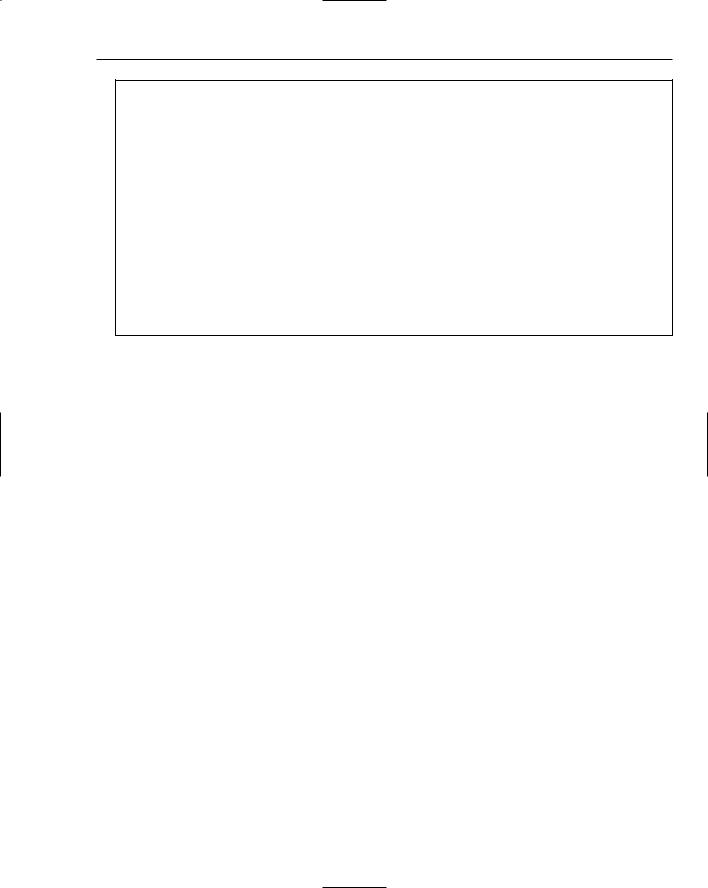
Key Java Language Features and Libraries
Method |
Description |
static Logger getAnonymousLogger()static |
Creates an anonymous logger that is |
Logger getAnonymousLogger(String |
exempt from standard security checks, for |
resourceBundleName) |
use in applets. The anonymous logger is |
|
not registered in the LogManager name- |
|
space, but has the root logger (“”) as a |
|
parent, inheriting level and handlers from |
|
the root logger. A resource bundle can |
|
also be specified for localization of log |
|
messages. |
static Logger getLogger(String name) static Logger getLogger(String name, String resourceBundleName)
Returns a named logger from the LogManager namespace, or if one is not found, creates and returns a new named logger. A resource bundle can also be specified for localization of log messages.
Configuring a Logger Object
The following methods allow you to configure a Logger object. You can add and remove handlers, set the logging level on this Logger object, set its parent, and choose whether log messages should be passed up the logger hierarchy or not.
Method |
Description |
|
|
void addHandler(Handler handler) |
Adds a Handler to the logger. Multiple |
|
handlers can be added. Also note that the |
|
root logger is configured with a set of |
|
default Handlers. |
void removeHandler(Handler handler) |
Removes a specified handler from the list |
|
of handlers on this logger. If the handler is |
|
not found, this method returns silently. |
void setLevel(Level newLevel) |
Sets the log level that this logger will use. |
|
Message levels lower than the logger’s |
|
value will be automatically discarded. If |
|
null is passed in, the level will be inher- |
|
ited from this logger’s parent. |
void setParent(Logger parent) |
Sets the parent for this logger. This should |
|
not be called by application code, as it is |
|
intended for use only by the logging |
|
system. |
void setUseParentHandlers(boolean |
Specifies true if log messages should be |
useParentHandlers) |
passed to their parent loggers, or false to |
|
prevent the log messages from passing to |
|
their parent. |
|
|
|
Table continued on following page |
31

Chapter 1
Method |
Description |
|
|
Filter getFilter() |
Returns the filter for this logger, which |
|
might be null if no filter is associated. |
Handler[] getHandlers() |
Returns an array of all handlers associ- |
|
ated with this logger. |
Level getLevel() |
Returns the log level assigned to this log- |
|
ger. If null is returned, it indicates the log- |
|
ging level of the parent logger that will be |
|
used. |
String getName() |
Returns the name of this logger, or null if |
|
this is an anonymous logger. |
Logger getParent() |
The nearest parent to the current logger is |
|
returned, or null if the current logger is |
|
the root logger. |
ResourceBundle getResourceBundle() |
Returns the ResourceBundle associated |
|
with this logger. Resource bundles are |
|
used for localization of log messages. If |
|
null is returned, the resource bundle from |
|
the logger’s parent will be used. |
String getResourceBundleName() |
Returns the name of the resource bundle |
|
this logger uses for localization, or null if |
|
the resource bundle is inherited from the |
|
logger’s parent. |
boolean getUseParentHandlers() |
Returns true if log messages are passed to |
|
the logger’s parent, or false if log mes- |
|
sages are not passed up the hierarchy. |
|
|
Logging Messages
The following methods are all used to actually log a message using a Logger. Convenience methods are provided for logging messages at each logging level, and also for entering and exiting methods and throwing exceptions. Additional methods are provided to localize log messages using a resource bundle.
32
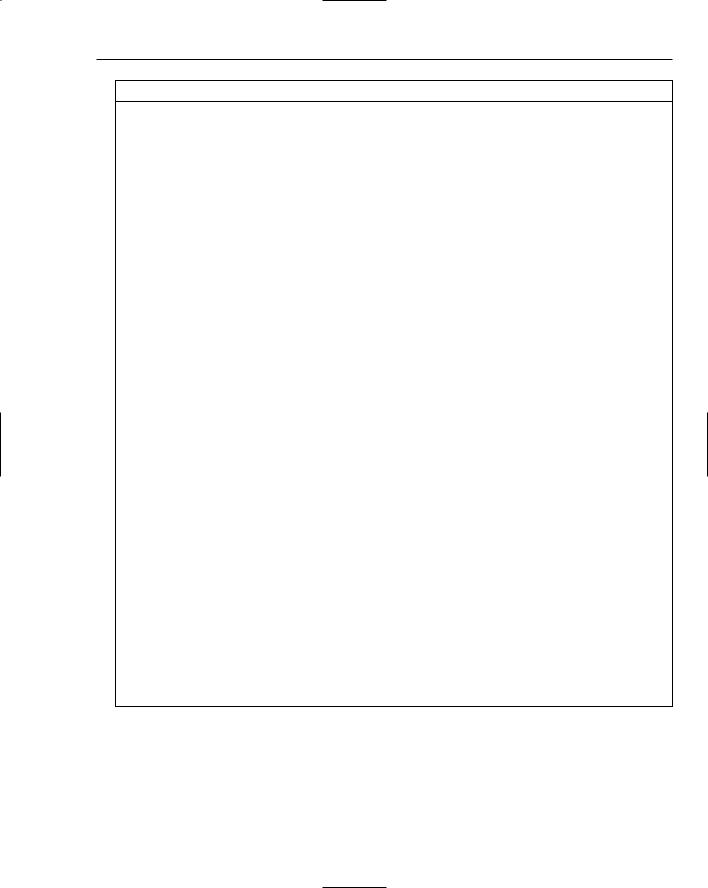
Key Java Language Features and Libraries
Method |
Description |
void config(String msg) void fine(String msg) void finer(String msg) void finest(String msg) void info(String msg) void severe(String msg) void warning(String msg)
The Logger class contains a number of convenience methods for logging messages. For quickly logging a message of a specified level, one method for each logging level is defined.
void entering(String |
sourceClass, |
Log a message when a method is |
String sourceMethod) |
|
first entered. The variant forms |
|
|
take a parameter to the method, |
void entering(String |
sourceClass, |
or an array of parameters, to |
String sourceMethod, |
Object param1) |
provide for more detailed |
|
|
tracking of the method |
void entering(String |
sourceClass, |
invocation. The message of the |
String sourceMethod, |
Object params[]) |
log is ENTRY in addition to the |
|
|
other information about the |
|
|
method call. The log level is |
|
|
Level.FINER. |
void exiting(String sourceClass, |
Log a message when a method is |
|
String sourceMethod) |
|
about to return. The log message |
|
|
contains RETURN and the log |
void exiting(String sourceClass, |
level is Level.FINER. The |
|
String sourceMethod, |
Object result) |
source class and source method |
|
|
are also logged. |
boolean isLoggable(Level level) |
Checks if a certain level will be |
|
|
|
logged. Returns true if it will be |
|
|
logged, or false otherwise. |
void log(Level level, String msg)
void log(Level level, String msg, Object param1)
void log(Level level, String msg, Object[] params)
void log(Level level, String msg, Throwable thrown)
void log(LogRecord record)
Standard general logging convenience methods. Variants include the ability to specify a parameter or array of parameters to log, or Throwable information. The information is placed into a LogRecord object and sent into the logging system. The last variant takes a
LogRecord object.
Table continued on following page
33
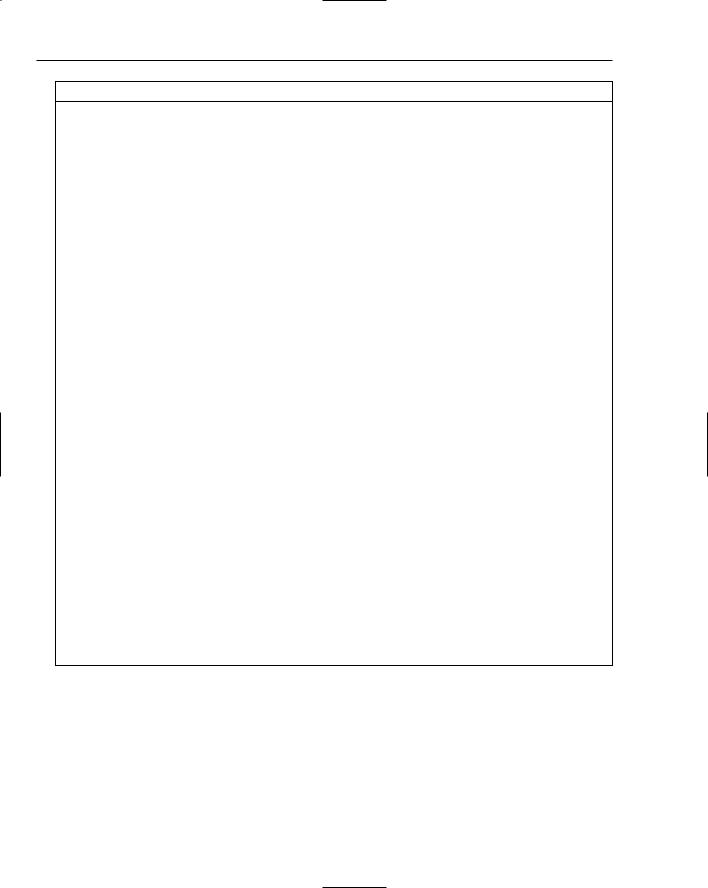
Chapter 1
Method |
Description |
void logp(Level level, String sourceClass, String sourceMethod, String msg)
void logp(Level level, String sourceClass, String sourceMethod, String msg, Object param1)
void logp(Level level, String sourceClass, String sourceMethod, String msg,
Object[] params)
void logp(Level level, String sourceClass, String sourceMethod, String msg,
Throwable thrown)
void logrb(Level level, String sourceClass, String sourceMethod, String bundleName, String msg)
void logrb(Level level, String sourceClass, String sourceMethod, String bundleName, String msg, Object param1)
void logrb(Level level, String sourceClass, String sourceMethod, String bundleName, String msg, Object[] params)
void logrb(Level level, String sourceClass, String sourceMethod, String bundleName, String msg, Throwable thrown)
void throwing(String sourceClass, String sourceMethod, Throwable thrown)
These logging methods take source class and source method names in addition to the other information. All this is put into a LogRecord object and sent into the system.
These methods allow you to specify a resource bundle in addition to the other information. The resource bundle will be used to localize the log message.
This logs a throwing message. The log level is Level.FINER. The log record’s message is set to THROW and the contents of thrown are put into the log record’s thrown property instead of inside the log record’s message.
The LogRecord Class
The LogRecord class encapsulates a log message, carrying the message through the logging system. Handlers and Formatters use LogRecords to have more information about the message (such as the time it was sent and the logging level) for processing. If a client to the logging system has a reference to a LogRecord object, the object should no longer be used after it is passed into the logging system.
34

Key Java Language Features and Libraries
LogRecord Methods
The LogRecord contains a number of methods to examine and manipulate properties on a log record, such as message origination, the log record’s level, when it was sent into the system, and any related resource bundles.
Method |
Description |
|
|
Level getLevel() |
Returns the log record’s level. |
String getMessage() |
Returns the unformatted version of the log message, |
|
before formatting/localization. |
long getMillis() |
Returns the time the log record was created in |
|
milliseconds. |
Object[] getParameters() |
Returns an array of parameters of the log record, or null if |
|
no parameters are set. |
long getSequenceNumber() |
Returns the sequence number of the log record. The |
|
sequence number is assigned in the log record’s construc- |
|
tor to create a unique number for each log record. |
Throwable getThrown() |
Returns the Throwable associated with this log record, |
|
such as the Exception if an exception is being logged. |
|
Returns null if no Throwable is set. |
String getLoggerName() |
Returns the name of the logger, which might be null if it is |
|
the anonymous logger. |
String getSourceClassName() |
Gets the name of the class that might have logged the mes- |
|
sage. This information may be specified explicitly, or |
|
inferred from the stack trace and therefore might be inac- |
|
curate. |
String getSourceMethodName() |
Gets the name of the method that might have logged the |
|
message. This information may be specified explicitly, or |
|
inferred from the stack trace and therefore might be inac- |
|
curate. |
int getThreadID |
Returns the identifier for the thread that originated the log |
|
message. This is an ID inside the Java VM. |
|
|
Setting Information about Message Origination
The following methods allow you to set origination information on the log message such as an associated exception, class and method that logged the message, and the ID of the originating thread.
35
