
Professional Java.JDK.5.Edition (Wrox)
.pdf
Chapter 1
This is a simple creation of a HashMap that assigns Floats to Strings:
HashMap<String,Float> hm = new HashMap<String,Float>();
Here’s an example from above, involving bounds:
GCArrayList<MemoryDevice> gcal = new GCArrayList<MemoryDevice>();
If MonitorDevice was specified instead of MemoryDevice, the compiler issues the error type parameter MonitorDevice is not within its bound.
Arrays
As of the time of this writing, arrays of generic types and arrays of type variables are not allowed. Attempting to create an array of parameterized Vectors, for example, causes a compiler error:
import java.util.*;
public class GenericArrayExample {
public static void main(String args[])
{
Vector<Integer> vectorList[] = new Vector<Integer>[10];
}
}
If you try to compile that code, the compiler issues the following two errors. This code is the simplest approach to creating an array of a generic type and the compiler tells you explicitly that creating a generic type array is forbidden:
GenericArrayExample.java:6: arrays of generic types are not allowed Vector<Integer> vectorList[] = new Vector<Integer>[10];
^
GenericArrayExample.java:6: arrays of generic types are not allowed Vector<Integer> vectorList[] = new Vector<Integer>[10];
^
2 errors
Generic Methods
In addition to the generic mechanism for classes, generic methods are introduced. The angle brackets for the parameters appear after all method modifiers but before the return type of the method. Following is an example of a declaration of a generic method:
static <Elem> void swap(Elem[] a, int i, int j)
{
Elem temp = a[i];
a[i] = a[j]; a[j] = temp;
}
The syntax for the parameters in a generic method is the same as that for generic classes. Type variables can have bounds just like they do in class declarations. Two methods cannot have the same name and
6

Key Java Language Features and Libraries
argument types. If two methods have the same name and argument types, and have the same number of type variables with the same bounds, then these methods are the same and the compiler will generate an error.
Generics and Exceptions
Type variables are not permitted in catch clauses, but can be used in throws lists of methods. An example of using a type variable in the throws clause follows. The Executor interface is designed to execute a section of code that may throw an exception specified as a parameter. In this example, the code that fills in the execute method might throw an IOException. The specific exception, IOException, is specified as a parameter when creating a concrete instance of the Executor interface:
import java.io.*;
interface Executor<E extends Exception> { void execute() throws E;
}
public class GenericExceptionTest {
public static void main(String args[]) { try {
Executor<IOException> e =
new Executor<IOException>() {
public void execute() throws IOException
{
//code here that may throw an
//IOException or a subtype of
//IOException
}
};
e.execute();
} catch(IOException ioe) { System.out.println(“IOException: “ + ioe); ioe.printStackTrace();
}
}
}
The specific type of exception is specified when an instance of the Executor class is created inside main. The execute method throws an arbitrary exception that it is unaware of until a concrete instance of the Executor interface is created.
Enhanced for Loop
The for loop has been modified to provide a cleaner way to process an iterator. Using a for loop with an iterator is error prone because of the slight mangling of the usual form of the for loop since the update clause is placed in the body of the loop. Some languages have a foreach keyword that cleans up the syntax for processing iterators. Java opted not to introduce a new keyword, instead deciding to keep it simple and introduce a new use of the colon. Traditionally, a developer will write the following code to use an iterator:
7

Chapter 1
for(Iterator iter = intArray.iterator(); iter.hasNext(); ) { Integer intObject = (Integer)iter.next();
// ... more statements to use intObject ...
}
The problem inherent in this code lies in the missing “update” clause of the for loop. The code that advances the iterator is moved into the body of the for loop out of necessity, since it also returns the next object. The new and improved syntax that does the same thing as the previous code snippet is:
for(Integer intObject : intArray) {
// ... same statements as above go here ...
}
This code is much cleaner and easier to read. It eliminates all the potential from the previous construct to introduce errors into the program. If this is coupled with a generic collection, the type of the object is checked versus the type inside the collection at compile time.
Support for this new for loop requires a change only to the compiler. The code generated is no different from the same code written in the traditional way. The compiler might translate the above code into the following, for example:
for(Iterator<Integer> $iter = intArray.iterator(); $iter.hasNext(); ) { Integer intObject = $iter.next();
// ... statements ...
}
The use of the dollar sign in the identifier in this example merely means the compiler generates a unique identifier for the expansion of the new for loop syntax into the more traditional form before compiling.
The same syntax for using an iterator on a collection works for an array. Using the new for loop syntax on an array is the same as using it on a collection:
for(String strObject : stringArray) {
// ... statements here using strObject ...
}
However, the compiler expands the array version to code slightly longer than the collection version:
String[] $strArray = stringArray;
for(int $i = 0; $i < $strArray.length; $i++) {
String strObject = $strArray[$i]; // ... statements here ...
}
The compiler this time uses two temporary and unique variables during the expansion. The first is an alias to the array, and the second is the loop counter.
Additions to the Java Class Library
To fully support the new for loop syntax, the object iterated over must be an array or inherit from a new interface, java.lang.Iterable, directly or indirectly. The existing collection classes will be retrofitted for the release of JDK 5. The new Iterable interface looks like:
8
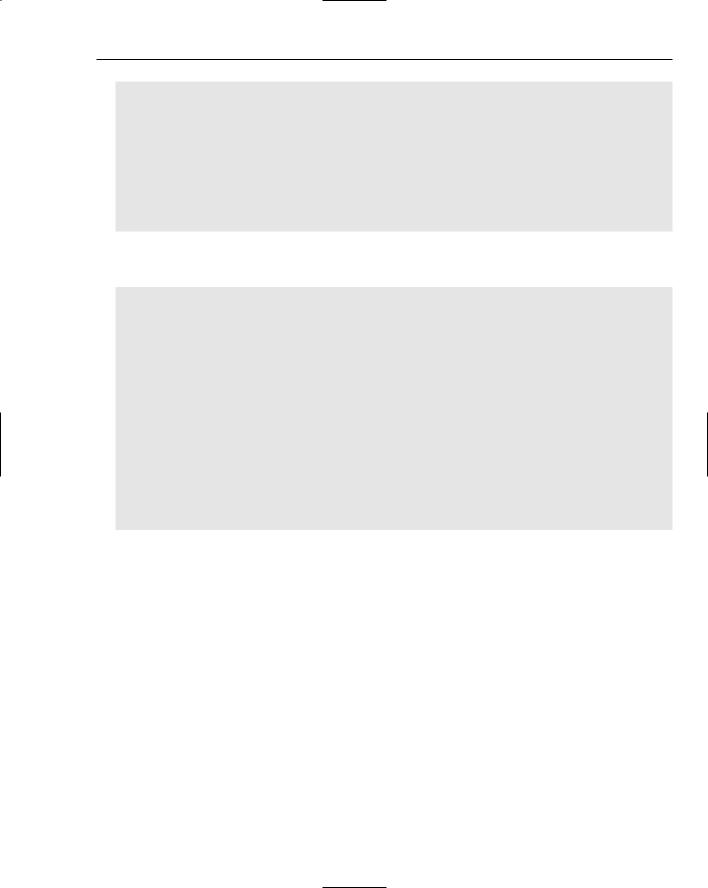
Key Java Language Features and Libraries
public interface Iterable { /**
*Returns an iterator over the elements in this collection. There are no
*guarantees concerning the order in which the elements are returned
*(unless this collection is an instance of some class that provides a
*guarantee).
*
* @return an Iterator over the elements in this collection. */
SimpleIterator iterator();
}
Additionally, java.util.Iterator will be retrofitted to implement java.lang.ReadOnlyIterator, as shown here:
public interface ReadOnlyIterator { /**
*Returns true if the iteration has more elements. (In other
*words, returns true if next would return an element
*rather than throwing an exception.)
*
* @return true if the iterator has more elements. */
boolean hasNext();
/**
*Returns the next element in the iteration.
*@return the next element in the iteration.
*@exception NoSuchElementException iteration has no more elements.
*/
Object next();
}
The introduction of this interface prevents dependency on the java.util interfaces. The change in the for loop syntax is at the language level and it makes sense to ensure that any support needed in the class library is located in the java.lang branch.
Variable Arguments
C and C++ are the most popular languages that support variable length argument lists for functions. Java decided to introduce this aspect into the language. Only use variable argument parameter lists in cases that make sense. If you abuse them, it’s easy to create source code that is confusing. The C language uses the ellipsis (three periods) in the function declaration to stand for “an arbitrary number of parameters, zero or more.” Java also uses the ellipsis but combines it with a type and identifier. The type can be anything — any class, any primitive type, even array types. When using it in an array, however, the ellipsis must come last in the type description, after the square brackets. Due to the nature of variable arguments, each method can only have a single type as a variable argument and it must come last in the parameter list.
9

Chapter 1
Following is an example of a method that takes an arbitrary number of primitive integers and returns their sum:
public int sum(int... intList)
{
int i, sum;
sum=0;
for(i=0; i<intList.length; i++) { sum += intList[i];
}
return(sum);
}
All arguments passed in from the position of the argument marked as variable and beyond are combined into an array. This makes it simple to test how many arguments were passed in. All that is needed is to reference the length property on the array, and the array also provides easy access to each argument.
Here’s a full sample program that adds up all the values in an arbitrary number of arrays:
public class VarArgsExample {
int sumArrays(int[]... intArrays)
{
int sum, i, j;
sum=0;
for(i=0; i<intArrays.length; i++) { for(j=0; j<intArrays[i].length; j++) {
sum += intArrays[i][j];
}
}
return(sum);
}
public static void main(String args[])
{
VarArgsExample va = new VarArgsExample(); int sum=0;
sum = va.sumArrays(new int[]{1,2,3}, new int[]{4,5,6}, new int[]{10,16});
System.out.println(“The sum of the numbers is: “ + sum);
}
}
This code follows the established approach to defining and using a variable argument. The ellipsis comes after the square brackets, that is, after the variable argument’s type. Inside the method the argument intArrays is simply an array of arrays.
10
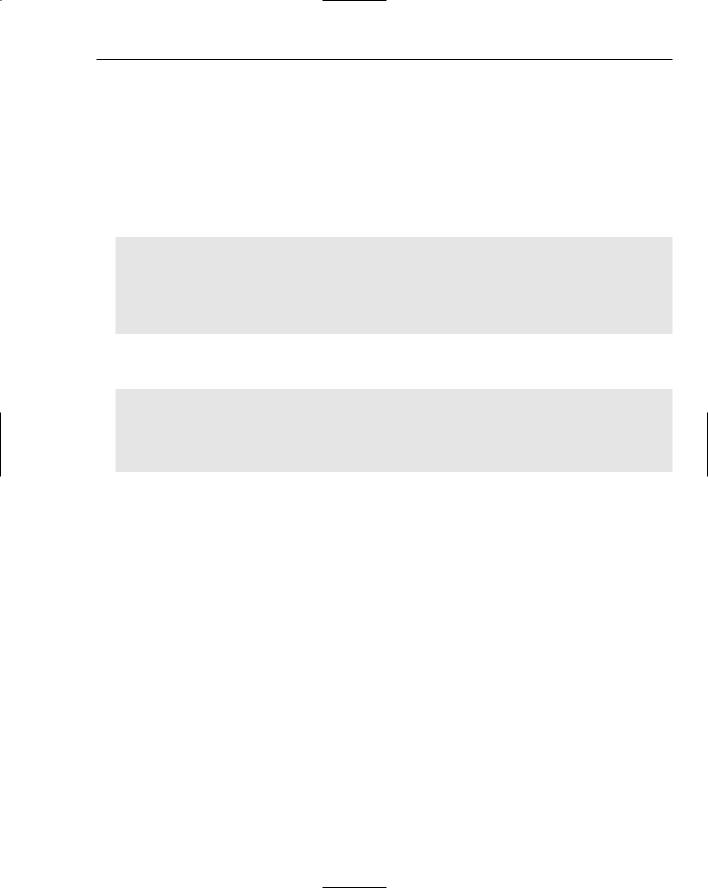
Key Java Language Features and Libraries
Boxing/Unboxing Conversions
One tedious aspect of the Java language in the past is the manual operation of converting primitive types (such as int and char) to their corresponding reference type (for example, Integer for int and Character for char). The solution to getting rid of this constant wrapping and unwrapping are boxing and unboxing conversions. A boxing conversion is an implicit operation that takes a primitive type, such as int, and automatically places it inside an instance of its corresponding reference type (in this case, Integer). Unboxing is the reverse operation, taking a reference type, such as Integer, and converting it to its primitive type, int. Without boxing, you might add an int primitive to a collection (which holds Object types) by doing the following:
Integer intObject; int intPrimitive;
ArrayList arrayList = new ArrayList();
intPrimitive = 11;
intObject = new Integer(intPrimitive); arrayList.put(intObject); // cannot add intPrimitive directly
Although this code is straightforward, it is more verbose than necessary. With the introduction of boxing conversions, the above code can be rewritten as follows:
int intPrimitive;
ArrayList arrayList = new ArrayList();
intPrimitive = 11;
// here intPrimitive is automatically wrapped in an Integer arrayList.put(intPrimitive);
The need to create an Integer object to place an int into the collection is no longer needed. The boxing conversion happens such that the resulting reference type’s value() method (such as intValue() for Integer) equals the original primitive type’s value. Consult the following table for all valid boxing conversions. If there is any other type, the boxing conversion becomes an identity conversion (converting the type to its own type). Note that due to the introduction of boxing conversions, several forbidden conversions referring to primitive types are no longer forbidden since they now can be converted to certain reference types.
Primitive Type |
Reference Type |
|
|
boolean |
Boolean |
byte |
Byte |
char |
Character |
short |
Short |
int |
Integer |
long |
Long |
float |
Float |
double |
Double |
|
|
11
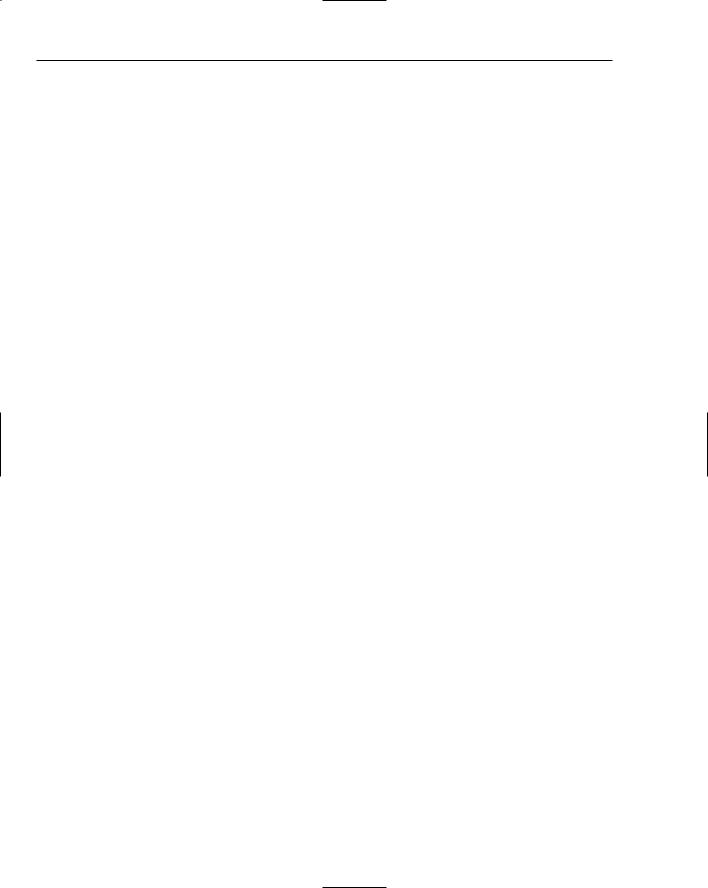
Chapter 1
Unboxing Conversions
Java also introduces unboxing conversions, which convert a reference type (such as Integer or Float) to its primitive type (such as int or float). Consult the following table for a list of all valid unboxing conversions. The conversion happens such that the value method of the reference type equals the resulting primitive value.
Reference Type |
Primitive Type |
|
|
Boolean |
boolean |
Byte |
byte |
Character |
char |
Short |
short |
Integer |
int |
Long |
long |
Float |
float |
Double |
double |
|
|
Valid Contexts for Boxing/Unboxing Conversions
Since the boxing and unboxing operations are conversions, they happen automatically with no specific instruction by the programmer (unlike casting, which is an explicit operation). There are several contexts in which boxing and unboxing conversions can happen.
Assignments
An assignment conversion happens when the value of an expression is assigned to a variable. When the type of the expression does not match the type of the variable, and there is no risk of data loss, the conversion happens automatically. The precedence of conversions that happen is the identity conversion, a widening primitive conversion, a widening reference conversion, and then the new boxing (or unboxing) conversion. If none of these conversions are valid, the compiler issues an error.
Method Invocations
When a method call is made, and the argument types don’t match precisely with those passed in, several conversions are possible. Collectively, these conversions are known as method invocation conversions. Each parameter that does not match precisely in type to the corresponding parameter in the method signature might be subject to a conversion. The possible conversions are the identity conversion, a widening primitive conversion, a widening reference conversion, and then the new boxing (or unboxing) conversion.
The most specific method must be chosen anytime more than one method matches a particular method call. The rules to match the most specific method change slightly with the addition of boxing conversions. If all the standard checks for resolving method ambiguity fail, the boxing/unboxing conversion won’t be used to resolve ambiguity. Therefore, by the time checks are performed for boxing conversions, the method invocation is deemed ambiguous and fails.
12
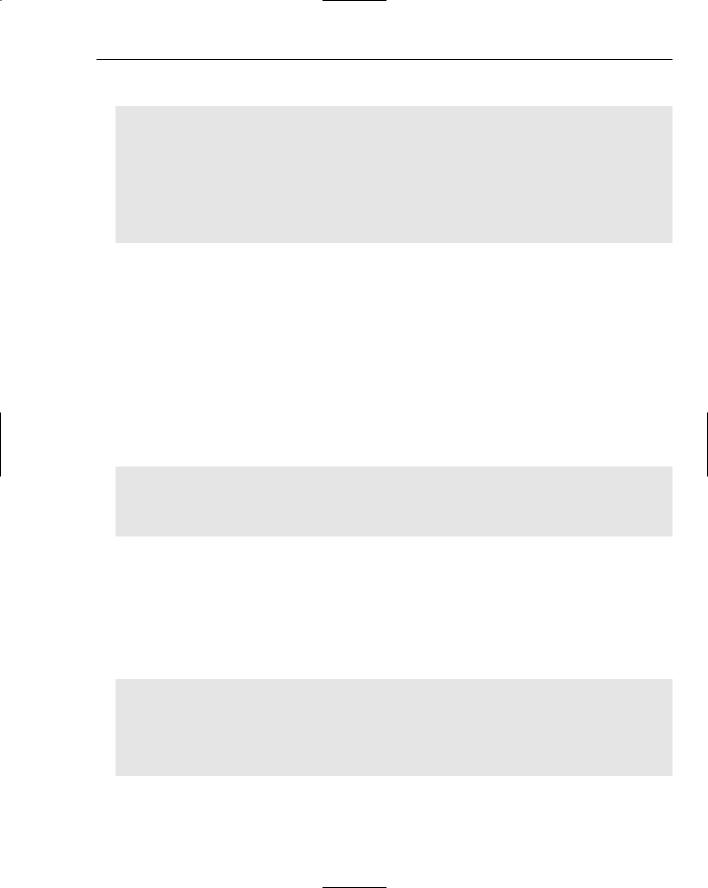
Key Java Language Features and Libraries
Combining boxing with generics allows you to write the following code:
import java.util.*;
public class BoxingGenericsExample { public static void main(String args[])
{
HashMap<String,Integer> hm = new HashMap<String,Integer>();
hm.put(“speed”, 20);
}
}
The primitive integer 20 is automatically converted to an Integer and then placed into the HashMap under the specified key.
Static Imports
Importing static data is introduced into the language to simplify using static attributes and methods. After importing static information, the methods/attributes can then be used without the need to qualify the method or attribute with its class name. For example, by importing the static members of the Math class, you can write abs or sqrt instead of Math.abs and Math.sqrt.
This mechanism also prevents the dangerous coding practice of placing a set of static attributes into an interface, and then in each class that needs to use the attributes, implementing that interface. The following interface should not be implemented in order to use the attributes without qualification:
interface ShapeNumbers {
public static int CIRCLE = 0; public static int SQUARE = 1; public static int TRIANGLE = 2;
}
Implementing this interface creates an unnecessary dependence on the ShapeNumbers interface. Even worse, it becomes awkward to maintain as the class evolves, especially if other classes need access to these constants also and implement this interface. It is easy for compiled classes to get out of synchronization with each other if the interface containing these attributes changes and only some classes are recompiled.
To make this cleaner, the static members are placed into a class (instead of an interface) and then imported via a modified syntax of the import directive. ShapeNumbers is revised to the following:
package MyConstants;
class ShapeNumbers {
public static int CIRCLE = 0; public static int SQUARE = 1; public static int TRIANGLE = 2;
}
A client class then imports the static information from the ShapeNumbers class and can then use the attributes CIRCLE, SQUARE, and TRIANGLE without the need to prefix them with ShapeNumbers and the member operator.
13

Chapter 1
To import the static members in your class, specify the following in the import section of your Java source file (at the top):
import static MyConstants.ShapeNumbers.*; // imports all static data
This syntax is only slightly modified from the standard format of the import statement. The keyword static is added after the import keyword, and instead of importing packages, you now always add on the class name since the static information is being imported from a specific class. The chief reason the keyword static is added to the import statement is to make it clear to those reading the source code that the import is for the static information.
You can also import constants individually by using the following syntax:
import static MyConstants.ShapeNumbers.CIRCLE; import static MyConstants.ShapeNumbers.SQUARE;
This syntax is also what you would expect. The keyword static is included since this is a static import, and the pieces of static information to import are each specified explicitly.
You cannot statically import data from a class that is inside the default package. The class must be located inside a named package. Also, static attributes and methods can conflict. For example, below are two classes (located in Colors.java and Fruits.java) containing static constants:
package MyConstants;
public class Colors {
public static int white = 0; public static int black = 1; public static int red = 2; public static int blue = 3; public static int green = 4; public static int orange = 5; public static int grey = 6;
}
package MyConstants;
public class Fruits {
public static int apple = 500; public static int pear = 501; public static int orange = 502; public static int banana = 503; public static int strawberry = 504;
}
If you write a class that tries to statically import data on both these classes, everything is fine until you try to use a static variable that is defined in both of them:
import static MyConstants.Colors.*; import static MyConstants.Fruits.*;
public class StaticTest {
14
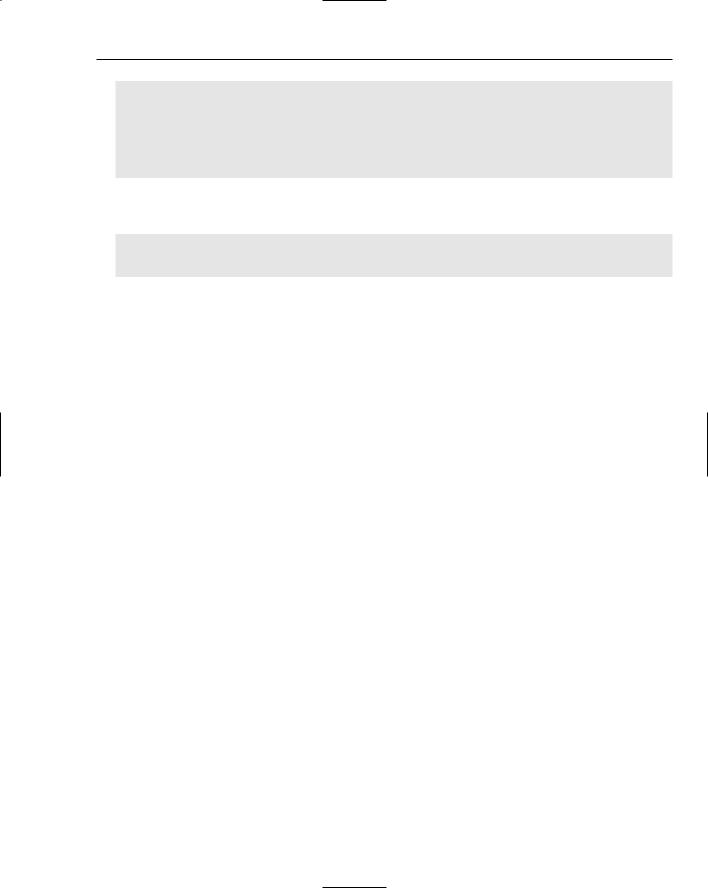
Key Java Language Features and Libraries
public static void main(String args[])
{
System.out.println(“orange = “ + orange); System.out.println(“color orange = “ + Colors.orange); System.out.println(“Fruity orange = “ + Fruits.orange);
}
}
The seventh line of the program causes the compiler error listed below. The identifier orange is defined in both Colors and Fruits, so the compiler cannot resolve this ambiguity:
StaticTest.java:7: reference to orange is ambiguous, both variable orange in MyConstants.Colors and variable orange in MyConstants.Fruits match
System.out.println(“orange = “ + orange);
In this case, you should explicitly qualify the conflicting name with the class where it is defined. Instead of writing orange, write Colors.orange or Fruits.orange.
Enumerations
Java introduces enumeration support at the language level in the JDK 5 release. An enumeration is an ordered list of items wrapped into a single entity. An instance of an enumeration can take on the value of any single item in the enumeration’s list of items. The simplest possible enumeration is the Colors enum shown below:
public enum Colors { red, green, blue }
They present the ability to compare one arbitrary item to another, and to iterate over the list of defined items. An enumeration (abbreviated enum in Java) is a special type of class. All enumerations implicitly subclass a new class in Java, java.lang.Enum. This class cannot be subclassed manually.
There are many benefits to built-in support for enumerations in Java. Enumerations are type-safe and the performance is competitive with constants. The constant names inside the enumeration don’t need to be qualified with the enumeration’s name. Clients aren’t built with knowledge of the constants inside the enumeration, so changing the enumeration is easy without having to change the client. If constants are removed from the enumeration, the clients will fail and you’ll receive an error message. The names of the constants in the enumeration can be printed, so you get more information than simply the ordinal number of the item in the list. This also means that the constants can be used as names for collections such as HashMap.
Since an enumeration is a class in Java, it can also have fields and methods, and implement interfaces. Enumerations can be used inside switch statements in a straightforward manner, and are relatively simple for programmers to understand/use.
Here’s a basic enum declaration and its usage inside a switch statement. If you want to track what operating system a certain user is using, you can use an enumeration of operating systems, which are defined in the OperatingSystems enum. Note that since an enumeration is effectively a class, it cannot be public if it is in the same file as another class that is public. Also note that in the switch statement, the constant names cannot be qualified with the name of the enumeration they are in. The details are automatically handled by the compiler based on the type of the enum used in the switch clause:
15
