
Professional Java.JDK.5.Edition (Wrox)
.pdf
Chapter 2
Teaching a course in Object Oriented Software Development, I often point out to my students that, despite being a sophisticated software engineering professional who has developed many software solutions to improve the way people do business, I could not easily come up with a set of requirements for a system that would improve my business process. The fact is — like most people in the working world — I don’t spend a lot of time thinking about how I do what I do. If asked to do so, I would probably relate my ideal system as an approximation of what I already experience. This would immediately change when you, the software team, introduced a new system to me because my entire frame of reference is now relative to what you have placed before me. Things that I once thought were important would no longer be so — improvements that I assumed would be better turn out not to be, and so on. Ultimately, it is a very natural and appropriate thing for my requirements to change!
You frequently hear software engineers bemoan the fact that the requirements keep changing. This is quite puzzling because software engineers presumably chose their profession based on the desire to develop software, and changing requirements facilitate that goal. The requirements changing is not really the problem. The problem is that the software team is not in the habit of accommodating change; that is, they are not very agile.
Lou Holtz once said, “Life is 10 percent what happens to you and 90 percent how you respond to it.” This saying goes a long way towards distilling the attitude that a software engineer should possess to be effective in modern Java development.
Be Disciplined
Before you go running out and hacking and slashing your way to programming heaven, ensure that you maintain your discipline. Discipline is about maintaining your focus in the presence of a tremendous amount of distraction. This is not about holding your hand over a hot candle or walking across burning coals. You do what you should do, not what you can do.
Recall the principles of quality software development and ensure that you are not violating any of them. Often, rushing to do something will actually cause you to take longer. Be mindful of things slipping, like little bugs that should have been caught before or lapses in judgment for the sake of expediency.
However, in the same regard, do not slow things down simply for the sake of caution. Simply slowing down to avoid making a mistake will not definitely allow you to avoid the mistake, but it will certainly reduce the amount of time you have to correct it.
This is a very typical concern when trying to fix a bug or develop an innovative way to handle something that was unanticipated. By desiring to do something new and cool, you can lose sight of how important it really is in accomplishing the goal of the system.
Trace Your Actions to Need
Discipline goes hand in hand with tracing your actions to the need that your software is meant to address. It is very important that you are able to understand why each of you built each of the components of your system.
Traceability refers to the ability for you to follow your need all the way through the system. For example, you may have a need to provide a printed report. You would then see that traced into a set of use cases, or software requirements, which would then be realized in certain design elements, which would then
76
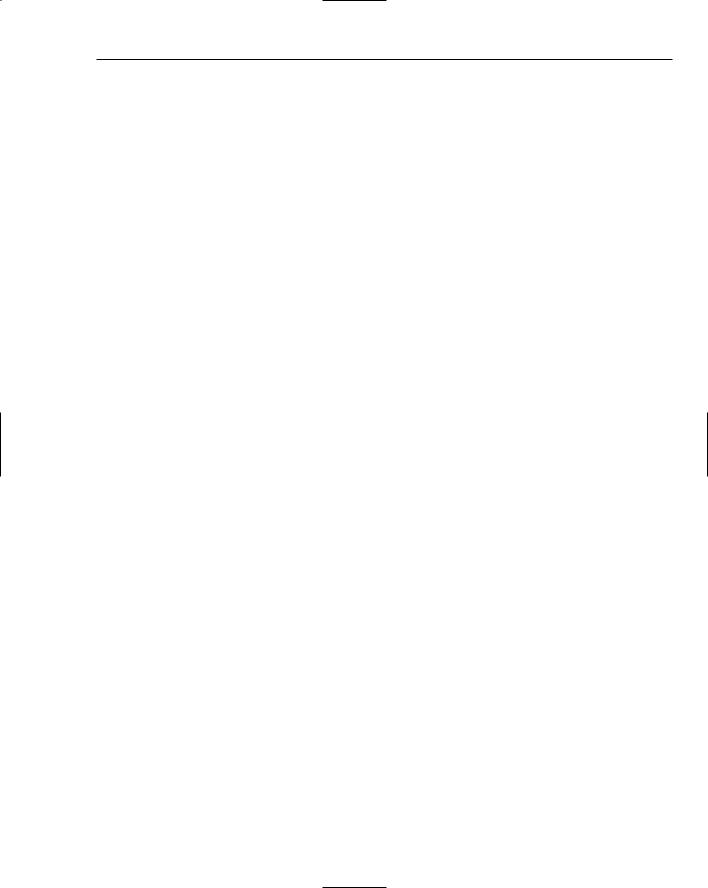
Tools and Techniques for Developing Java Solutions
be implemented in certain pieces of code, which would then be compiled into certain executables/libraries, which would then be deployed to a certain machine, and so forth.
So, you are thinking, “Well, that is really neat, but what does all of that really buy me?” The answer is simple. Say you received a request to change the code to support another type of printer. By being able to trace your code through, you would understand where your potential adaptations could be made.
Traceability is not meant to be some huge undertaking requiring mountains of paperwork and a large database, spreadsheet, or document, nor does it require some dumbed-down version of the code in order to explain it to those who are not able to read or write code. Traceability only requires that someone who can do something about it should be able to find his or her way through the code.
Don’t Be Afraid to Write Code
It seems self-evident, but you would be surprised how often coding is relegated to such a minor part of software development — particularly on complex systems, where it is most needed. Often, there is a desire to figure it out on paper first, find the right design pattern, or model it just right.
However, certain logical constructs are simply unable to be elegantly expressed anywhere but in the code. Also, a compiler verifies a number of assumptions in your design, and your runtime environment will do the same.
It is also easier to estimate how long it will take to do something if you actually do something very similar. A scaled-back prototype that covers the bounds of your system can go a long way to understanding exactly how complex or time-consuming a particular task may actually be.
Furthermore, in Java development, you simply do not have the luxury of assuming that you understand everything about your system. With the high degree of reuse that exists in Java development, your system is invariably dependent on code developed outside of your design space. So, it is foolish to assume that a given API works like you assume it does. There are too many variables involved in the equation.
Part of the fearlessness towards writing code involves changing code. Refactoring — changing the design of existing code — is an important part of software development. [FOWLER]
Think of Code as a Design, not a Product
Refactoring demonstrates a key habit in effective software development. Code should not be considered the product that you deliver. After all, you rarely actually deliver the source code to the user. Instead, you deliver them a compiled byte code that operates in accordance with your source code.
This is because your source code is part of the design. As mentioned previously, there are some logical constructs that cannot be expressed anywhere but inside code. Furthermore, source code provides a human-understandable expression of logic that is then compiled into byte codes (and further gets converted into machine instructions).
You may be saying, “Well, of course, source code is not the product, who said it was?” You may never run into a problem with an organization that fails to realize this premise, but it is unlikely. Simply pay careful attention to the disproportionate focus paid to the design phase and the relative number of designers who cannot write code. This will demonstrate that the focus of the project is misplaced.
77
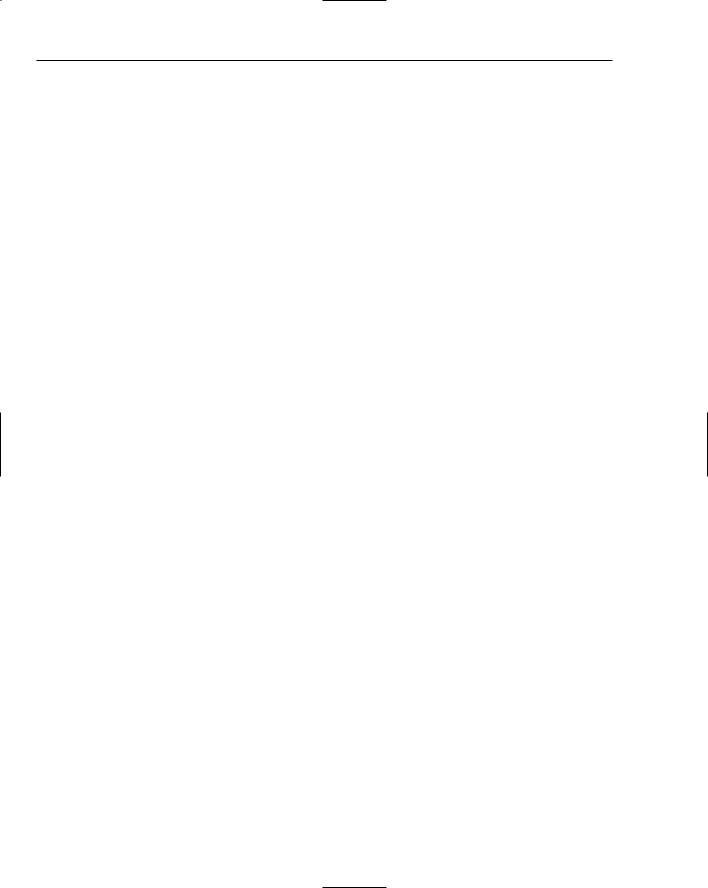
Chapter 2
Read a LOT!
This may seem like a shameless plug by a self-serving author, but the simple fact is that software is always changing and improving. There are new technologies, implementations, APIs, standards, and so forth. Software development is a knowledge occupation, and part of the job (as well as developing any system) is learning. Learning new technologies, learning better approaches, and even learning more about the tools and APIs currently used in your solutions are critical to success.
A large part of this has to do with the rise of the Internet and open source software. Java has extended beyond just being a programming language and more towards a software development community.
If you have a software problem, you should first check online to see if someone has already solved that problem. Furthermore, you could check to see how others in your situation have overcome problems you have yet to encounter.
Build Your Process from the Ground Up
Your process is the way you, as a team, do business. No matter what your management tries to do in terms of instituting a process, your team will have to buy into how you will do business. The key to building an effective process is to start from the ground up. Management will set expectations for the outcomes they want and how they will measure your performance. If they place a high value on documentation and paperwork, then you need to ensure those expectations are met.
The key part is that your team will need to work together and that will decide how you meet the expectations of management. If you do not agree as a team to a process, then process can become a political football. You do not want to get into a situation where process is used to try to differentiate between coworkers. Once that starts happening, you will find that the techniques become more important than good software principles, and you start to lose the ability to trace your actions to your software’s need.
An important consideration in building your process from the ground up is recognizing where your process really begins and ends. Development team wars have been waged simply on the basis of the question of integrated development environment (IDE) standardization, like Eclipse. You should really ask yourselves whether you really want to standardize on an IDE. Even though you certainly need something to be able to interoperate among team members with effective configuration management (discussed subsequently), you still don’t want to make someone have to fight their development tools. Software is hard enough without having to fight against your tools.
This is the key consideration in building your process. Decide on what your team can agree on to make everyone the most effective. If you cannot agree, then management may have to get involved, but this should be avoided.
Manage Your Configuration
Configuration management is important because stuff happens. A hard drive goes bad, your latest improvement goes very badly, and so forth. These are all examples of things that happen in the normal course of software development.
You should recognize that there is a distinct difference between configuration management and source code control. Configuration management is a process in which you control how your system is put together. The key goal in configuration management is that you can replicate your configuration in
78
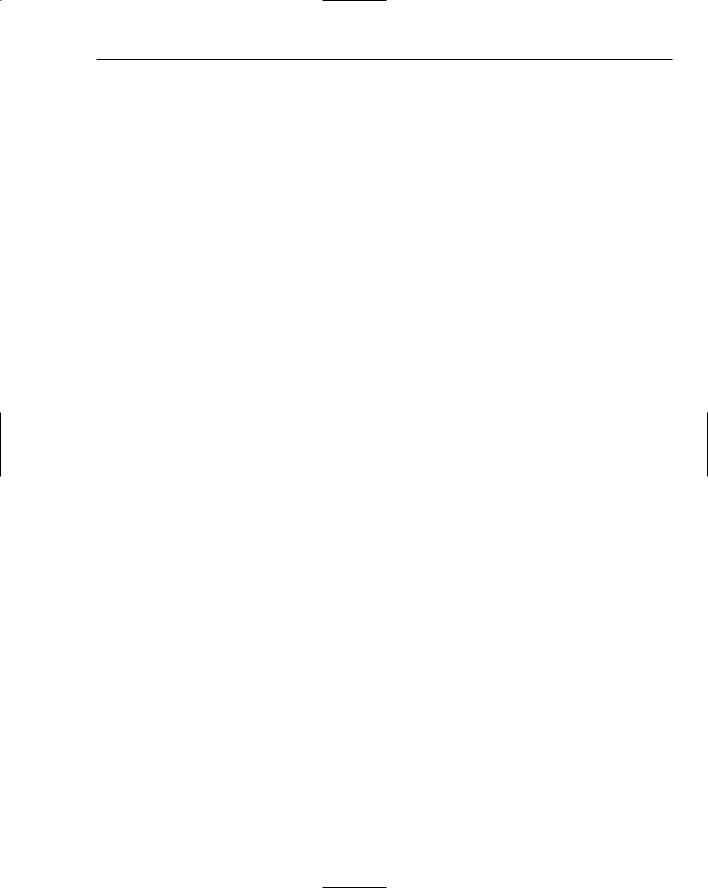
Tools and Techniques for Developing Java Solutions
another place. You do not just maintain configuration control of your source code but also your runtime environment (including dependent libraries, application server configuration, Java Runtime Environment, or database schema), that is, anything you would need in order to recreate your system.
Source code control using a tool like the Concurrent Versioning System (CVS) is used to allow multiple developers to work on files and integrate their changes while saving the history of previous revisions. CVS is the dominant tool in the open source environment and is cleanly integrated into most of the major IDEs. Of course, source control is useless if you do not commit your changes!
Unit Test Your Code
When you design and write code, you are writing test cases. You are writing test cases to handle the intended case, that is, how the system should behave as you go through the system. As you do that, you are making certain assumptions about how your system will react given a certain set of circumstances. For example, if I check to see that an object is not null here, then I am assuming that it will not be null up to a certain point.
As you write code, you tend to develop your complex logic to support the intended case, checking for needed preconditions required for your code to work. However, there is often a set of scenarios for which your code was designed to work. Unit testing allows you to test those scenarios.
I will discuss how to use an open source tool called JUnit to perform unit testing, but unit testing becomes an important part of the habit known as continuous integration.
Continuously Integrate
Having a strong set of unit tests that ensure the functionality of the individual components of your system, you could now combine these together into one cohesive product and run all of the unit tests on all the components to see how well the system as a whole functions, as illustrated in Figure 2-1.
You should note that, even if you are not very good about unit testing, continuous integration can still apply and provide great value to your development team. As you combine the efforts of your entire development team, you will see how things actually play together and ensure valid assumptions towards each other’s code.
The more you integrate your system together, the more confident you will become in the success of the product as a whole. This helps mitigate risk by discovering problems early when they can be fixed. Continuous integration ties directly into maintaining short development iterations.
Maintaining Short Iterations
As previously noted, the sooner you discover problems, the less likely they are to affect your overall development success. The trick to doing this is to maintain short development iterations. This means that you should be able to go through the development life cycle (requirements, code, design, and test) in a short period of time.
You should try to involve your customer in each iteration if possible because, as mentioned previously, your software will change their context. This means they will start describing what they want within the context of what you built, not in some abstract concept.
79
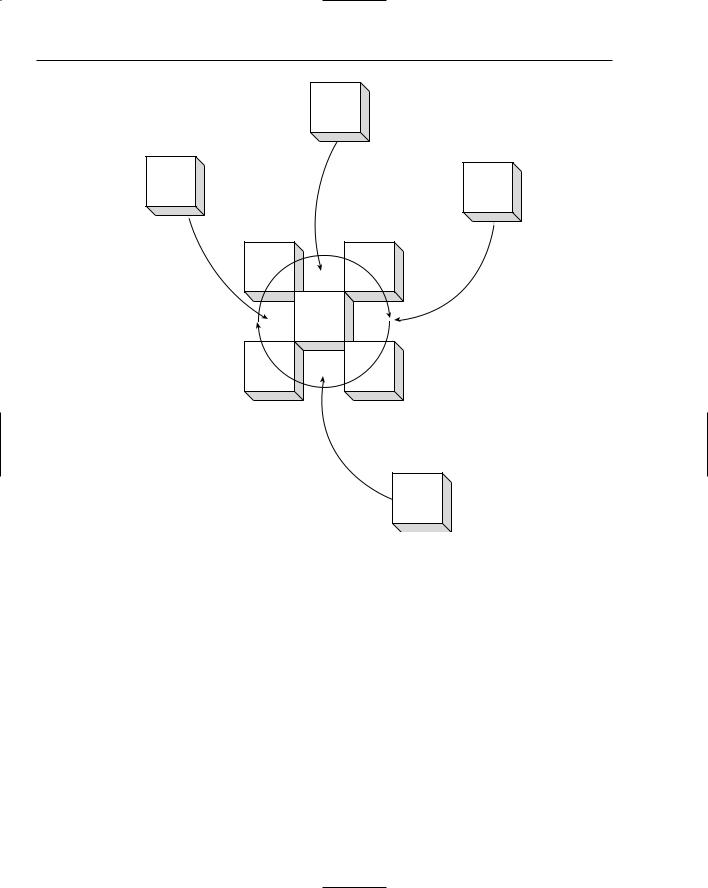
Chapter 2
Don’s
code
Jon’s |
Scot’s |
|
code |
||
code |
||
|
Automated
Nightly
Builds
Jeff’s
code
Figure 2-1
How short depends on your team, but, for the purposes of this discussion, you should measure it in weeks, not months. You want to put enough in an iteration to be meaningful in the shortest period of time. Two weeks to a month is a good rough estimate for your first iteration. After that, you can use your own success or failure to determine your next iteration.
Measure What You Accomplished — Indirectly
There is an old joke in software estimation, “What is the difference between a fairy tale and a software estimate? One doesn’t start with once upon a time.” This joke takes to task the idea that software estimation is really hard, and most techniques are frequently described as black magic.
However, successful software estimates are based on experience. Experience is based on trying to quantify what you have done before (and how long it took) as a predictor of how long the next thing will take. Because the typical workplace doesn’t punish overestimation as much as underestimation — early is good, late is bad — you start to have these highly defensive estimates of software effort. These estimates
80

Tools and Techniques for Developing Java Solutions
start to build on one another and, because you cannot come in too low or your next estimate will not be as believable, you start to have down time. You start to gold plate (that is, add unnecessary and untraceable features) your system and gain a sense of inactivity.
The opposite phenomenon also occurs. Because software developers cannot be trusted to make estimates (because they are gold plating and sitting around), management steps in and promises software based on its guesses on how long something should take. Usually, they are setting aggressive schedules simply for some marketing purpose and frame it as a technical challenge to the developers. Developers are optimists and fighters, so they accept the ridiculous schedules until they get burned out and leave for a new job.
So, how do you avoid these dysfunctional circumstances? You measure what you have done by using an indirect measure to keep you honest. eXtreme Programming (XP) has a concept known as velocity. XP will be discussed subsequently, but the concept can be paraphrased as follows:
1.You have a set of tasks that, each of which, you assign a certain number of points related to how much effort it will take to accomplish it.
2.You then estimate how many points each of the developers on your team will be able to accomplish for a given iteration — taking into account leave and so forth. Your iteration is timeboxed to a specific amount of time (for example, two weeks is common).
3.You perform the work and keep track of how many points you were actually able to accomplish.
4.You start the process over for new tasks, adjusting them based on the actual results. As you get better or your system becomes better understood, your velocity will increase.
Of course, nothing scares developers more than metrics. As Mark Twain once said, “There are three types of lies: lies, damned lies, and statistics.” Developers understand that metrics can be oversimplified or distorted beyond their actual meaning. This is why teamwork and communication is so important. You should only allow these metrics to be visible to those who actually are involved in using these metrics. You can make it a secret handshake; that is, if you don’t have a velocity, you don’t get to know the velocity.
Of course, on the subject of sensitive but necessary measures of your development performance, you should also look into tracking your issues.
Track Your Issues
Another volatile subject on a development team is bug reporting and tracking. As previously mentioned, it is hard for you to understand what your customers want, and it is hard for them to understand what they want. Furthermore, your users will use your software in ways that you did not anticipate and they will discover undocumented features of your system.
However, if you get past the concept of blame and simply focus on the inevitability of bugs and changes, you can make your issue tracking system a good way of keeping track of things that need to be done.
Whether you use a sophisticated online system or a simple spreadsheet, it is important that you keep track of the loose ends. You will find that it is a great practice to allow your users to directly input feedback on your product. How you choose to triage your responses is up to you, but it is very helpful to always have an open ear to listen to the user. Of course, if you let them constantly enter things in the system, you will need to make it appear that you are actually listening on the other end.
81
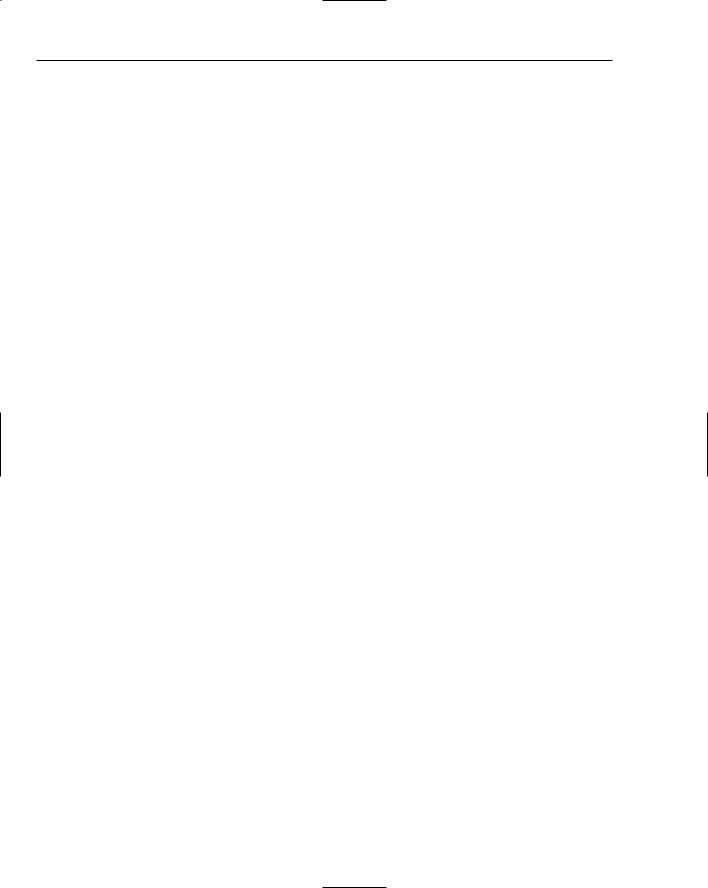
Chapter 2
Development Methodology
Now that you have reviewed the principles of quality software development and many of the habits that help to facilitate achieving those principles, it is time to learn some actual full up methodologies used in many Java development shops.
There is a joke, “What is the difference between a methodologist and a terrorist? You can negotiate with a terrorist!” This joke pokes fun at a very real problem. Often, methodologies are evaluated as if they must account for every possible circumstance in the development life cycle and must be ritualistically adhered to — or the methodology magic will not work. Of course, all methodologies have to be tailored to your own development scenario, but you need to know the particulars of a methodology before you can tailor it.
A full examination and comparison of development methodologies is beyond the scope of this book, but you will learn some of the most popular ones in use today.
Waterfall Methodology
The grandfather of all software methodologies is the Waterfall methodology. It is known as the Waterfall methodology because the sequences flow through each other sequentially, as demonstrated in Figure 2-2.
The Waterfall methodology consists of a series of activities separated by control gates. These control gates determine whether a given activity has been completed and would move across to the next activity. The requirements phase handles determining all of the software requirements. The design phase, as the name implies, determines the design of the entire system. Next, the code is written in the code phase. The code is then tested. Finally, the product is delivered.
The primary criticism of the Waterfall methodology is that it takes too long to gain feedback on how things are going. As you read previously, some parts of your software are well understood and others are not. Therefore, trying to do all of the requirements first (which is to say, quantify the need into tangible specifications) is very hard when your user may not have a good understanding of the problem at hand. Furthermore, if you make a mistake in the requirements, then it will propagate to the design, the code, and so on. Also, there is no real capability to go back in the process. So, if you get into testing and discover that a part of the design simply doesn’t work, you end up making changes to fix that issue, but you lose all context of your design activity — you are literally band-aiding the system on purpose!
Recognizing this problem, the Waterfall methodology has been adapted in several other forms, like the spiral methodology, which entails simply having multiple waterfalls. The idea is to shorten the time of the life cycle down; that is, create an iterative solution to the problem.
Ultimately, you cannot escape the waterfall because it really is the common-sense approach. First, you decide what it is you are going to build. Then, you decide how it is that you are going to build it. Next, you actually build it. Finally, you ensure that you actually built what you wanted (and it works). The major distinction with the next two methodologies that you will read about has to do with how much of the overall effort you try to build at a time.
82
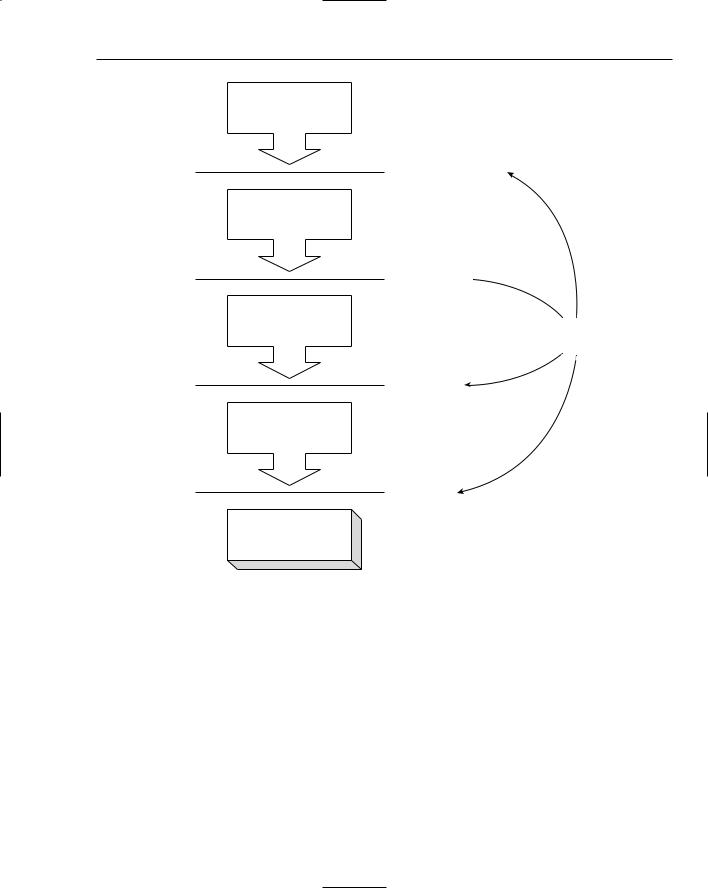
Tools and Techniques for Developing Java Solutions
Requirements
Requirements Review
Design
Design Review 
Code
Code Review
Test
Test Review
Delivered
Product
Figure 2-2
Control
Gates
Unified Process
In Craig Larman’s Applying UML and Patterns, he discusses an agile version of the Unified Process (UP), a process originally developed from the merger of several object-oriented development methodologies. The Unified Process entails short iterations of development based on tackling the most important aspects of your system first, which is illustrated in Figure 2-3. [LARMAN]
83
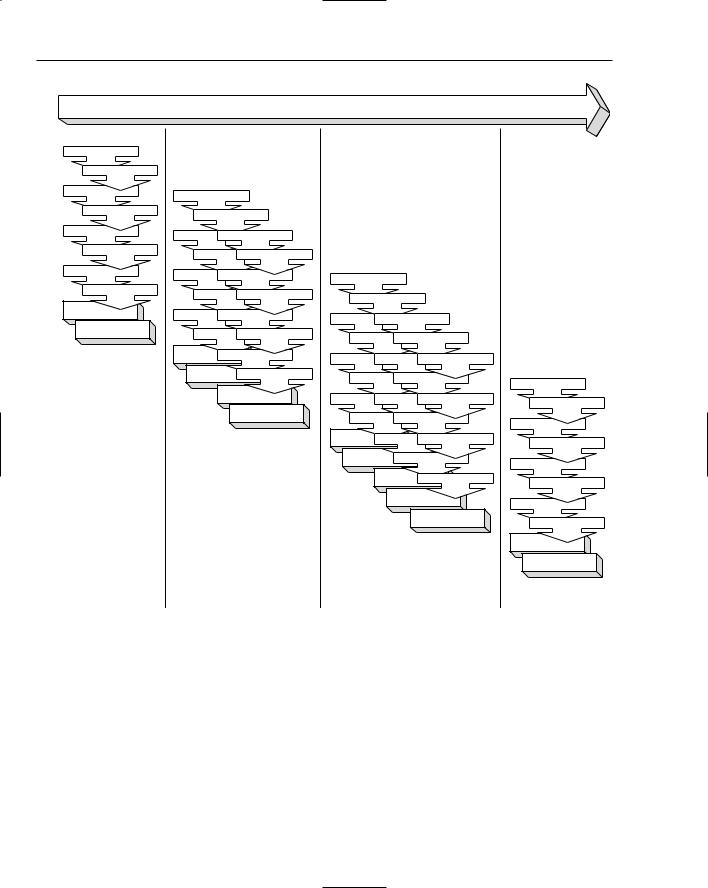
Chapter 2
Maturity
Requirements
Requirements
Design
Design
Code
Code
Test
Test
Delivered
Product
Delivered
Product
Inception
Figure 2-3
Requirements
Requirements
Design Requirements
Design Requirements
Code Design
Code Design
Test Code
Test Code
Delivered
Product Test
Delivered
Test
Product
Delivered
Product
Delivered
Product
Elaboration
Requirements
Requirements
Design Requirements
Design Requirements
Code |
Design |
Requirements |
|
|
Code |
Design |
Requirements |
||
|
|
|
||
Test |
Code |
Design |
Requirements |
|
|
|
|
||
Test |
Code |
Design |
||
|
|
|
||
Delivered |
Test |
Code |
|
|
Product |
Design |
|||
|
|
|||
Delivered |
|
Test |
|
|
Product |
|
Code |
||
|
|
|||
|
|
|
||
|
Delivered |
|
||
|
Product |
Test |
Code |
|
|
|
|||
|
Delivered |
|
||
|
Product |
Test |
||
|
|
|
||
|
|
Delivered |
|
|
|
|
Product |
Test |
|
|
|
|
Delivered |
|
|
|
|
Product |
|
|
|
|
Delivered |
|
|
|
|
Product |
|
Construction |
Transition |
|||
You develop a survey of use cases (that is, brief descriptions of user interactions with the system) and start working them off in the order of which they pose a risk to the overall success of the system. You can add or remove use cases from your survey, as appropriate, through your development. The phases illustrated in Figure 2-3 define and measure the relative maturity of the system.
84
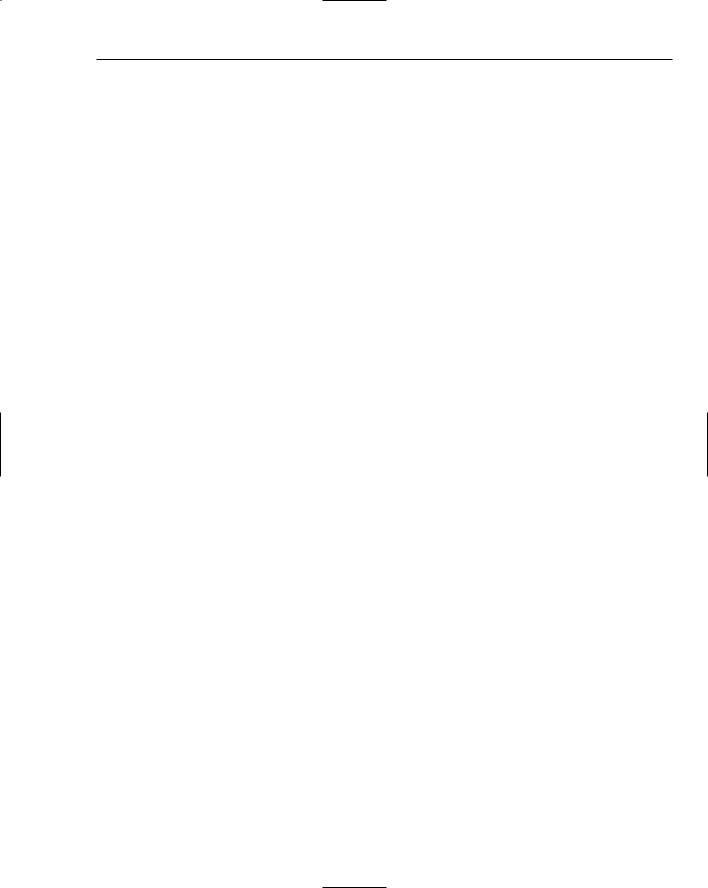
Tools and Techniques for Developing Java Solutions
The phases of the Unified Process are as follows:
Inception: The system is still being felt out to determine the scope of the system — what will the system do and what are its boundaries. This phase can be very short if the system is well understood.
Elaboration: You are mitigating the architectural risks to the system. This is a fancy way of saying, “Have you solved all of your hard problems?” or “Do you know how to do all the things you are going to need to do?”
Construction: You are finishing all of the relevant use cases to make the system production ready, that is, to go into beta.
Transition: You move the system through its final release stages and beta releases. It could include the operations and maintenance of the software.
This is an agile process that focuses on maintaining momentum, but it still sticks to a lot of the traditional practices of use case development, modeling, and so forth. The next methodology is also an agile process, but it has a different focus in terms of how to accomplish it.
eXtreme Programming
Kent Beck’s eXtreme Programming Explained introduced a radically new methodology into the software development community. Based on his experiences on a project at Chrysler, he proposed making coding the central part of your development effort. [BECK]
You have your user come up with stories describing how the system should work, and order them based on their relative importance. You then take on a set of stories for your team to accomplish in a given iteration, about two weeks in length — working 40-hour work weeks. You split your team into pairs to work on each of the stories, allowing a certain amount of built-in peer review of the code as it is being written. You and your partner start by writing unit tests to go along with your source code. After you are done with your particular piece of code, you take it over to the integration machine where you add to the code baseline and run all of the unit tests accumulated from everyone’s code. After each iteration, you should have a working system that your user can review to ensure that you are meeting their needs. This whole process is shown in Figure 2-4.
Note that XP doesn’t place a high emphasis on designing the software; instead, it holds that most upfront design is not very helpful to the overall effort and ends up being changed with actual development.
XP is rather good at continuously having a working system. It can be tough when you lack an involved user or have a project of a large size (50 or more developers), when coordination and design activities actually could provide more value.
XP’s system of velocity, described previously, provides a good sense of understanding the capability of your team so that you can effectively plan, which thus avoids burning out your engineers or sandbagging your customer.
85
