
C# ПІДРУЧНИКИ / c# / Premier Press - C# Professional Projects
.pdf
This page intentionally left blank
|
|
Y |
|
L |
|
|
F |
|
|
M |
|
A |
|
|
E |
|
|
T |
|
|
Team-Fly®
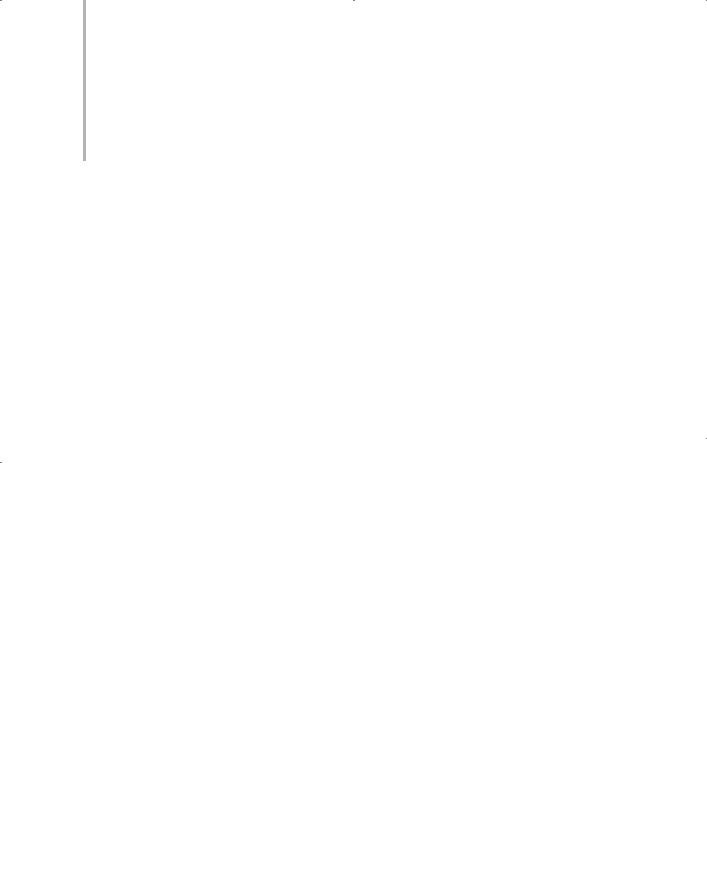
Introduction
This book provides readers with the knowledge of Visual C# concepts. In addition to the concepts explained in the chapters, the book provides readers with several projects that enable them to create Windows applications, Web services, Web applications, and mobile Web applications.The book aims for providing the readers with extensive knowledge of C# so that they are able to develop live projects using C#. The book is aimed at readers with a basic knowledge of programming.
Goal of the Book
This book includes overview sections that contain chapters covering the basic concepts of C#. These chapters enable readers to refresh basic programming concepts and understand how these concepts can be applied in C#.
Using the concepts covered in the overview sections, several professional projects have been created in the Professional Projects section. These projects provide readers a hands-on approach to learning Visual C#. The professional projects form a major part of the book, covering both simple and complex concepts of the language. Each professional project focuses on a specific C# concept and includes the case study for the project. The case study of the project gives the readers an idea of the real-life situations where these projects can be applied.
In creating the projects, the simple-to-complex approach has been followed. The book starts with creating simple Windows applications and moves on to creating Web applications, Web services, and finally mobile Web applications.
In addition to the overview and the Professional Projects sections, the book includes the Beyond the Labs and Appendixes section.The Beyond the Labs section includes a chapter on the advanced C# concepts that have not been covered in the earlier sections. This section introduces the concepts of messaging and COM+. Readers can take a step forward towards understanding these concepts in detail and applying them to their applications. The Appendixes section includes appendixes that act as a quick reference for C#.

xxxii Introduction
How to Use this Book
This book has been organized to facilitate a better grasp of content covered in the book. The various conventions used in the book include the following:
Analysis. The book incorporates an analysis of code, explaining what it does and why, line by line.
Tips. Tips have been used to provide special advice or unusual shortcuts with the software.
Notes. Notes give additional information that may be of interest to the reader, but is not essential to performing the task at hand.
Cautions. Cautions are used to warn users of possible disastrous results if they perform a task incorrectly.
New term definitions. All new terms have been italicized and then defined as a part of the text.
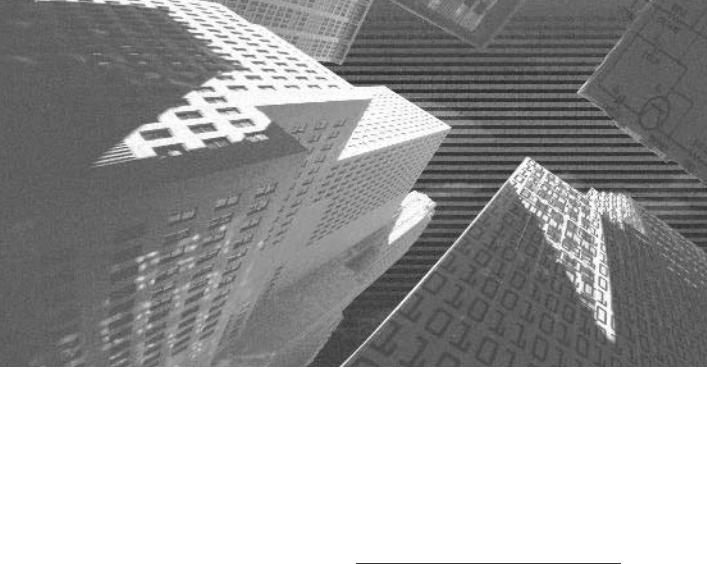
PART I
Introduction to C#
This page intentionally left blank

Chapter 1
Overview of the
.NET Framework

4Part I INTRODUCTION TO C#
Microsoft has released the Visual C# language and its framework—called the
.NET Framework—with the aim of providing programmers with complete support for developing applications. This chapter introduces you to the .NET Framework and its components. These components include the CLR (common language runtime) and the .NET base class library. In addition, this chapter introduces you to CTS (common type system), CLS (common language specification), garbage collector, and assembly. Subsequently, the chapter details some of the base classes of C#, such as Delegate, Exception, and Thread, included in the .NET Framework.
Introduction to the .NET Framework
The .NET Framework is a new API (application programming interface) that helps programmers to write applications for the Windows platform. In addition, .NET enables you to write programs or applications for a distributed environment. To do so, .NET helps you to create Web services and Web applications. You will learn about Web services and Web applications later in this chapter.
The .NET Framework not only helps you write new programs, but also provides you with the ability to improve the existing programs. The .NET Framework is well designed for communicating with existing COM (Component Object Mode l ) components, making the applications written in .NET languages backwardcompatible with existing programs.
The .NET Framework provides a complete development framework. The .NET Framework helps you write complex applications by providing you with predefined classes and methods in the .NET base class library and also manages the execution of the applications that you write.
.NET provides you with a library of classes, which contains several base classes called .NET base classes. These classes, in turn, define several functions that you can use to write your applications. In addition,.NET provides the .NET Runtime environment called the CLR to execute the code written for the Windows platform. You will learn about the .NET class library and the .NET Runtime environment in detail later in this chapter.

OVERVIEW OF THE .NET FRAMEWORK |
Chapter 1 |
5 |
|
|
|
.NET offers an application development environment called Visual Studio .NET that consists of several programming languages, such as Visual Basic .NET, Visual C#, Visual FoxPro, and Visual C++ .NET. These programming languages combine the features of the existing languages with several new features to provide a powerful development framework. Following are some of the features of the
.NET Framework.
Interoperability with other environments. The need for a new development environment was primarily because the applications developed in existing environments were not platform-independent. For example, applications that you develop for the Windows platform are not compatible with the applications designed for the UNIX environment. With the evolution of the .NET Framework, you can develop applications that can run on the Internet, making them accessible across various platforms. These applications are called Web applications and are fully supported by the .NET Framework.
Interoperability across environments, which is the strongest feature of
.NET applications, is a result of .NET’s support for MSIL (Microsoft intermediate language). At the time of compilation, all the managed code written for the .NET platform is converted to MSIL, which is a set of CPU-independent instructions. When you run the code written for the Windows platform in any other environment, for example UNIX, the compiler compiles the MSIL code to one that UNIX understands, enabling the application to run.
Support for developing language-independent applications. In addition to developing applications that can interoperate with those in
a different environment, you can develop applications that are languageindependent. Visual Studio .NET provides a common development environment for all languages in the .NET series. This implies that
if you develop an application by using any language of the .NET family, the code can be easily translated and used by any other .NET language. For example, a Visual C++ .NET application can be easily
converted to a Visual Basic .NET or Visual C# application, and likewise the opposite.
Support for OOPs (object-oriented programming). OOPs is not a new concept for C++ programmers. Code in a OOP-based language is written using classes and objects. This not only helps you to write code easily, but also helps reuse your code. As discussed earlier, .NET has a

6Part I INTRODUCTION TO C#
library of classes that contains methods that you can use to develop your applications. In addition, .NET also supports inheritance, which means that you can derive new classes from existing or base classes, and thus make the base class methods available to the new classes.
Support for Web applications. Creating Web pages using scripting languages such as ASP (Active Server Pages) has not been an easy task for programmers worldwide. Therefore, to make coding simpler for the programmers, .NET provides the ASP.NET technology. The applications that use the ASP.NET technology to create Web pages are called Web applications.
Using ASP.NET, you can create new ASP.NET pages or convert existing ASP pages to ASP.NET pages. ASP.NET also enables you to add highlevel functionality to your Web pages by allowing you to create pages in any of the .NET programming languages. For example, using ASP.NET, you can create dynamic Web pages that allow you to access data from an underlying database.
Support for Web services. .NET helps you to create Web services that you can use to create applications for different platforms that access data through the Internet. To do so, the methods of an instance of a class are called across the Internet and can then be used by applications running on various platforms. In addition, Web services help you to access the functionality of a remote server, such as calling a method from a remote server, creating an instance of a class on a remote server, and performing operations on the remote server. Web services use HTTP, which simplifies your task of accessing a remote server. HTTP helps in transferring messages written using XML between client and server.
As you can see, .NET is set to change the style of programming. The components of .NET that make it a user-friendly development environment are discussed in the following sections.
Common Language Runtime (CLR)
Among the most important components of .NET is the .NET Runtime, commonly called the CLR. As the name suggests, the CLR is a common run-time

OVERVIEW OF THE .NET FRAMEWORK |
Chapter 1 |
7 |
|
|
|
environment for the code written in .NET languages.The code in .NET is managed by the CLR and is, therefore, called managed code. Managed code contains the information about the code, such as the classes, methods, and variables defined in the code. This information contained in managed code is called metadata. The CLR uses metadata to provide safe execution of the program code.
In addition to executing code, the CLR manages memory and threads and helps in the security and interoperability of the code with other languages. Besides providing safe execution of the program, managed code aims at targeting CLR services.These CLR services include locating and loading classes and interoperating with the existing DLL (Dynamic Link Library) code and COM objects.
The CLR has also enabled programmers to achieve interoperability across applications written in any of the .NET languages. Because the CLR is the common runtime environment for all .NET applications, all the code in .NET is converted to MSIL and is executed in a similar fashion. As discussed earlier, this code is called managed code. Managed code in .NET is developed using the CTS or CLS classes. The following section discusses CLS and CTS in detail.
Common Type System (CTS)
As discussed earlier, .NET aims at providing interoperability between applications. To create interoperable applications, you need a set of standard data types that would be used across applications. In addition, you require a set of guidelines to create user-defined classes and objects for the .NET Framework. These standard data types and the set of guidelines are contained in CTS. To ensure interoperability across applications, CTS includes only those data types and features that are compatible across languages.
Consider an example of an application of which a part is created using C++. Subsequently, to provide a visual interface, you need to recreate the entire application in Visual Basic. This means that you need to recreate all the classes that you have used in the C++ application. This is because C++ and Visual Basic are not interoperable. The CTS feature for the .NET Framework simplifies such tedious tasks. If you create a class in any of the languages in the .NET Framework, you can use the same class in another language that is supported by the .NET Framework. Figure 1-1 displays the language interoperability feature of the .NET Framework.
