
Beginning ActionScript 2.0 2006
.pdf
Appendix B
Command |
Windows Shortcut |
MacOS Shortcut |
|
|
|
Step Forward One Frame |
. (period) |
. (period) |
Step Backward One Frame |
, (comma) |
, (comma) |
Test Movie |
Ctrl+Enter |
Cmd+Enter |
Debug Movie |
Ctrl+Shift+Enter |
Cmd+Shift+Enter |
Test Scene |
Ctrl+Alt+Enter |
Cmd+Opt+Enter |
Test Project |
Ctrl+Alt+P |
Cmd+Opt+P |
Enable Simple Frame |
Ctrl+Alt+F |
Cmd+Opt+F |
Actions |
|
|
Enable Simple Buttons |
Ctrl+Alt+B |
Cmd+Opt+B |
Mute Sounds |
Ctrl+Alt+M |
Cmd+Opt+M |
|
|
|
Window Menu
Command |
Windows Shortcut |
MacOS Shortcut |
|
|
|
Duplicate Window |
Ctrl+Alt+K |
Cmd+Opt+K |
Timeline |
Ctrl+Alt+T |
Cmd+Opt+T |
Tools |
Ctrl+F2 |
Cmd+F2 |
Properties Properties |
Ctrl+F3 |
Cmd+F3 |
Library |
Ctrl+L, F11 |
Cmd+L, Opt+F11 |
Actions |
F9 |
Opt+F9 |
Behaviors |
Shift+F3 |
Shift+F3 |
Debugger |
Shift+F4 |
Shift+F4 |
Movie Explorer |
Alt+F3 |
Opt+F3 |
Output |
F2 |
F2 |
Project |
Shift+F8 |
Shift+F8 |
Align |
Ctrl+K |
Cmd+K |
Color Mixer |
Shift+F9 |
Shift+F9 |
Color Swatches |
Ctrl+F9 |
Cmd+F9 |
Info |
Ctrl+I |
Cmd+I |
Transform |
Ctrl+T |
Cmd+T |
Components |
Ctrl+F7 |
Cmd+F7 |
Component Inspector |
Alt+F7 |
Opt+F7 |
|
|
|
768
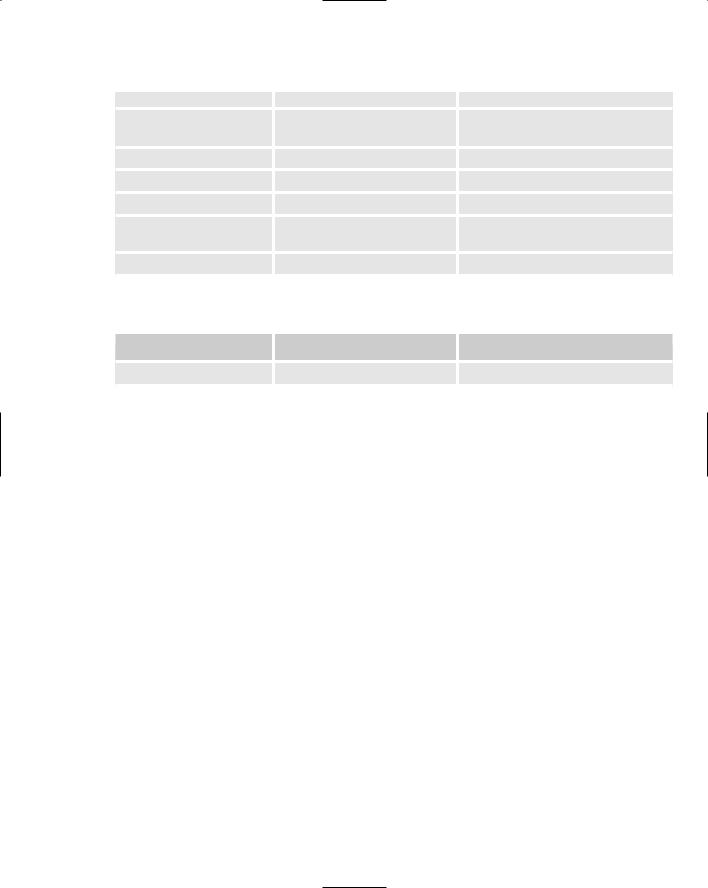
|
|
|
Flash Keyboard Shortcuts |
|
|
|
|
|
Command |
Windows Shortcut |
MacOS Shortcut |
|
|
|
|
|
Other Panels |
Alt+F2 |
Opt+F2 |
|
Accessibility |
|
|
|
Other Panels History |
Ctrl+F10 |
Cmd+F10 |
|
Other Panels Scene |
Shift+F2 |
Shift+F2 |
|
Other Panels Strings |
Ctrl+F11 |
Cmd+F11 |
|
Other Panels Web |
Ctrl+Shift+F10 |
Cmd+Shift+F10 |
|
Services |
|
|
|
Hide Panels |
F4 |
F4 |
Help Menu
Command |
Windows Shortcut |
MacOS Shortcut |
Flash Help |
F1 |
F1 |
769


SYMBOLS AND
NUMERICS
& (ampersand) as delimiter, 525. See also ampersanddelimited files
* (asterisk)
for comments (/* and */), 26–27, 117 as wildcard for domain access, 566, 567 as wildcard with import statement, 238
: (colon) separating variable name from data type, 28
{} (curly braces)
Auto Format preferences, 12, 118 automatic indentation and, 9
for code blocks, 9
after function declarations, 84 separate lines for, 118
surrounding compound statements, 20
> (greater than operator), 55
>= (greater than or equal to operator), 55–56 < (less than operator), 55
<= (less than or equal to operator), 55–56
. (period) as classpath, 11
| (pipe) as delimiter for data, 525
“(quotation marks)
for Boolean values, avoiding, 33 indicating strings, 33
nesting JavaScript variables in strings and, 598
( ) (round brackets)
for forcing order of operator evaluation, 22 after function names, 84
; (semicolon) terminating statements, 19
‘ (single quotes), nesting JavaScript variables in strings and, 598
Index
Index
/ (slash) for comments, 26–27, 117
[ ] (square brackets) for setting or retrieving array elements, 41
_ (underscore), forcing folder order using, 144 9x9 blur matrix kernel, 341
zero
divide-by-zero error with pre-loaders, 200 as starting integer for array indexes, 40, 76
A
absolute addresses for URLs, 187 absolute references, 122, 178 absolute tweens, 404 acceleration. See easing
access functions for variables, 120–121 Accordion component, 233
Actions panel customizing, 9–12 keyboard shortcuts, 762 overview, 8–9
ActionScript
ActionScript 2.0 settings, 11–12 defined, 1
preferences, 9–12
version for publishing SWF files, 14 activityLevel property
Camera class, 516
Microphone object, 492–494
addCallback() method, 612–613, 615, 616–617 addDropShadow() function, 348–349 addEventListener() method, 248, 262 addListener() method, 206–207

addNewRow() function
addNewRow() function, 624, 627–628 addRequestHeader() method
LoadVars class, 525–526
XML class, 538–539
addRow() function, 623, 626–627 addToScore() function, 119–120 addTween() function, 421, 422, 423 Alert component, 233, 286–287 align property for justifying text, 440 allowDomain event, 578 allowDomain() method
localConnection object, 581–582
System.security.allowDomain(), 573 allowInsecureDomain event, 578 allowInsecureDomain() method, 573
_alpha property
MovieClip class, 174 transparency and, 196–197 Video class, 507
ampersand (&) as delimiter, 525. See also ampersanddelimited files
ampersand-delimited files creating using LoadVars, 528 loading, 529–531
overview, 525
XMLSocket class and, 553 animateCircle() function, 375, 376, 378
animation. See also frame rate or fps (frames per second); Tween class
adding random behavior, 382–383
choosing a frame rate or update interval for, 379–380 coordinate system for, 425–426
creating using ActionScript, 372–376 creating using keyframes, 370–371 creating with movie clips, 380–402 drawing API for, 425–432
easing in (acceleration), 391–395
easing in and out, interactive example, 396–402 easing out (deceleration), 387–391
elasticized box example, 411–414 frame rate and speed of, 377
frame-based versus time-based, 376–380 helicopter project, 396–402
masking effect for, 191–193
moving movie clips using onEnterFrame(), 372–374 moving movie clips using setInterval(), 374–376 of multiple movie clips, 381–382
playing tweens in parallel, 414–417
playing tweens in parallel and in sequence, 418–424 playing tweens in sequence, 417–418
screen saver example, 426–432
scripted versus non-scripted, 369–370 of single snowflake, 380–381
snow effect project, 380–386
speed versus smoothness and, 376–377 animationFunction() function, 374–375 anonymous functions, 87–88, 94–95 answers to exercises, 699–758 antiAliasTest.fla file, 437–439 antiAliasType text display property
improving text readability, 438–439 overriding, 436
overview, 436–437
precise control example, 437–438 sharing fonts and, 452
AOL IM socket login negotiator, 554 appendChild() method, 538, 539 application state
managing with keyframes, 149–151 managing with script, 153–156
applyFilter() method, 356 arguments of constructors, 666 arguments of functions
defined, 84
delayed action, 88–89 modified by functions, 97–98 passing functions as, 88–92 strong typing for, 129–130 variable names for, 84
Array data type, 34
arrays. See also associative arrays adding elements to the end, 42–43 applying multiple filters using, 346–349
assigning value to non-zero element first, avoiding, 41 assigning values to elements, 41
associative arrays versus, 46 combining two arrays, 42–43 concat() method, 42–43 converting strings to, 43 converting to strings, 43
data tracking example, 73–76 data types and, 40
defined, 40
deleting elements, 45
for loops for managing, 67–68, 76 index, 40
join() method, 42, 43 length property, 41 methods (table), 42
off-by-one errors with loops, 76 overview, 40–42
populating, 40–41, 43
772

best practices
push() method, 41, 42, 43 replacing elements, 116 screen saver example, 429
setting or retrieving elements, 41 sort() method, 42, 43–44 splice() method, 42, 45 split() method, 43
string output from, 43 syntax, 40, 41
ASFunction method, 452–453
ASFunctionTest.fla file, 453 assignment. See also populating arrays
assigning data to variables, 28 calculate-and-assign operators, 21–22 constants and, 30
data types and, 35
of IDs to dynamically created movie clips, 126–129 passing data between variables, 29, 35–36
by value versus by reference, 35–36 associative arrays. See also arrays
for animating multiple movie clips, 381–382 arrays versus, 46
data tracking example, 73–76 defined, 45
for..in loops with, 70 IDs for rows, 75
index, 46
for listener object, 252, 254 lookup table example, 47–48 for movie clips, 48–49
as Object class instances, 46 overview, 45–46
photo viewer example, 49–50 referencing movie clips using, 179, 181 syntax, 46
with this keyword, 48 associativity of operators
for common operators (table), 23–24 defined, 22
asterisk (*)
for comments (/* and */), 26–27, 117 as wildcard for domain access, 566, 567 as wildcard with import statement, 238
asynchronous communication, 524 attachBitmap() method, 160, 161–162 attachMovie() method
basic form, 162
createEmptyMovieClip() method versus, 182 creating a simple button, 182–184
creating movie clip copy with linkage ID, 162 linkage ID required for, 182
Object parameter, 182 overview, 153, 160, 162 syntax, 153
attachSound() method, 475, 476 attachVideo() method
Camera class get() method with, 515
Video class, 506
attributes property, 541 attributes (XML), 536, 552 audio. See sound
authoring time, layers and, 8 authoring tool
creating animations using, 370–371 scripted animation versus using, 369–370
Auto Format preferences, 12–13, 118
automated transitions, 404–405. See also easing; Tween class
automatic indentation option, 9 available property, 615
.avi files
converting to Flash video, 501–502 exporting Flash video to, 503 importing, 503
B
BackButton component, 232 bandwidth property, 516
.bat files, fscommand() no longer launching, 656 beginBitmapFill() method, 322–323, 334 beginFill() method (drawing API)
alpha value, 326–327
Bezier curve example, 328, 329 filling a square, 326–327
graph building example, 330, 331, 332 overview, 322
parameters (table), 322
beginFill() method (movie clip), 160, 162 beginGradientFill() method, 323–324, 334 best practices
accessing variables in another timeline, 122–129 commenting, 116–118
for creating custom functions, 129–133 defined, 107
formatting code, 118–119 variable naming, 107–110 variable scope, 119–122 variable typing, 110–116
Index
773

BevelFilter
BevelFilter, 338
Bezier curves, drawing, 325, 327–329 binding. See data binding
bitmap caching, 196
bitmap images. See also Bitmap object; pixels checking if loaded, 472
ColorMatrixFilter for modifying colors, 344–345 converting movie clips to, 355, 366
declaring images as, 355
dissolving pixels to defined source, 363–364 embedding into movie clips, 145, 147, 148 embedding versus loading dynamically, 144–145 grid structure of, 355
HTML text field support for, 448 importing to library, 146–147
loading into movie clips, 186, 471, 472 manipulating bitmap data, 366–368 merging two images, 361
naming convention for, 145 organizing in the library, 145, 146 pinhole camera look for, 349–351 placing on the timeline, avoiding, 145 pre-loading, 472, 473–474
project folder for, 145 working with, 146–148
Bitmap object. See also bitmap images attaching to movie clip, 161–162 described, 161
display class package for, 355 linking to movie clip, 360 methods, 356–365 overlapping, detecting, 360 pixel control and, 319
removing all attributes, properties, and data, 357–358 bitmapBlur.fla file, 366
bitmapData object properties, 365–366 blending modes
applying, 352–353 overview, 319 performance and, 197
blendMode property, 175, 352–353 block comments, 26–27, 117
blur effect
BlurFilter for, 337
ConvolutionFilter for, 340–343
BlurFilter
described, 337
pinhole camera look using, 349–351 properties, 337
Boolean data type described, 34
strong typing example, 31–33 values possible for, 33 variable names, 108
break statements in switch..case statements, 62 browse() method
overview, 637, 638 uploading files, 650
browsers
creating communication between movies and, 610–612 fscommand() method and, 604
JavaScript capabilities for, 597
opening windows from Flash movies, 618–619, 629–634
targeting HTML wrappers for, 15
BufferingBar component, 232 bufferLength event, 505 bufferTime event, 505 Button component
for controlling sound objects, 480–482 described, 233
setting styles for, 282
simple audio interface example, 487, 489 skinning, 291–294
video controls example, 509 buttons
background color for clickable area, 189–190 creating a simple button, 6–7, 179–181, 182–184 creating thumbnail buttons, 187–190
event listener for radio buttons, 250–254 event listener for simple button, 249–250 overview, 5
states available, 5 timelines for, 5
bytesLoaded event, 505 bytesTotal event, 505
C
cacheAsBitmap property, 175, 196 calculate-and-assign operators, 21–22 call() method, 614, 618, 619, 630
callExternalInterface() function, 615, 617 calling functions
examples, 84–85
JavaScript functions using External API, 617–620 JavaScript functions with call(), 614
JavaScript functions, with integration kit, 608–609
774

collections of data
JavaScript functions within Flash, 598–599, 600–602 from JavaScript, using External API, 616–617
from JavaScript, using integration kit, 609–612 projector functions using fscommand(), 656–658 registering ActionScript functions as callable from
JavaScript, 612–613, 615, 616–617 syntax, 84
calling methods
from JavaScript, using External API, 616–617 JavaScript, within Flash, 598–599
within the same class, 669 static methods, 682–683
callNextTween() function, 421–422, 424 Camera class, 515–516
Camera object creating, 516–517
displaying video on the stage, 517–521 overview, 515
security and, 522 cancel() method, 637, 638
Cascading Style Sheets. See CSS case
class names and, 106, 110 data type names and, 110 function names and, 84, 110 sorting arrays and, 44
variable names and, 29, 106, 110 casting types, 112–113, 116 CDATA tag (XML), 537
CheckBox component, 233 checkBuffer() function, 510–511
checkKeys() function, 397, 398–399, 400, 401–402 childNodes property, 541
classes. See also custom classes; specific classes as basis of OOP, 661
built-in easing classes, 404–405 component support classes, 237 components versus, 215 constructors, 662, 665–669
for CSS styles, defining, 458 for data types, 662
defined, 103
displaying properties and methods for, 37 importing, 238–239
inheritance, 106
naming conventions, 106, 110 objects versus, 103–106 reserved names (table), 110 search order for, 11
classpath, 11–12
clear() method drawing API, 325 movie clip, 160, 163
SharedObject class, 582, 583
Video class, 506
clearInterval() function, 548 clone() method, 356 cloneNode() method, 538, 539 cloning filters, 346
close() method
LocalConnection class, 578 netStream class, 504 XMLSocket class, 553
code hints defined, 10
delay before displaying, 10
for filter constructor parameters, 335 strict typing for triggering, 10
strong typing and, 111
suffixes for triggering manually, 10
coding. See also OOP (object-oriented programming) accessing variables in another timeline, 122–129 adding code to keyframes, 8, 9
adding to symbol instances, avoiding, 8–9 Auto Format preferences, 12–13 automatic indentation option, 9
best practices, defined, 107 code hints options, 10 color preferences, 11
commenting out code, 27, 117–118 comments in, 26–27, 116–118
custom function recommendations, 129–133 duplicating code, avoiding, 133
font options, 10 formatting code, 118–119
hard-coded movie clip references, avoiding, 130 keeping code in external files, 151–153 managing screen state with script, 153–156
placing components on the stage with scripts, 215, 237–241
refactoring problematic code, 132, 133–140 scripting components, 242–244 self-documenting code, 30, 116, 304 setting startup parameters, 235
tab size option, 10 variable naming, 107–110 variable scope, 119–122 variable typing, 110–116
white space in, 25–26, 118–119
collections of data. See arrays; associative arrays
Index
775

colon (:) separating variable name from data type
colon (:) separating variable name from data type, 28 ColorMatrixFilter
applying multiple filters, 347–349 colorTransform() method versus, 356 matrices for, 343–344
modifying bitmap colors using, 344–345 pinhole camera look using, 349–351
colors. See also fills
background for button clickable area, 189–190 BevelFilter properties for, 338
blue variables in editor, 29 ColorMatrixFilter for modifying, 344–345
colorTransform() method for transforming, 356 getting RGB color and alpha value for pixel, 360 getting RGB color for pixel, 359–360
global component styles for fonts, 282 GlowFilter for ambient color, 337–338 GradientBevelFilter properties for, 339–340 GradientGlowFilter for banded ambient color, 339
paletteMap() method for manipulating channels, 362
preferences for code, 11
replacing based on testing pixels, 365 swatches on Tools panel, 6
colorTransform() method, 356 ComboBox component, 233, 277 comments
best practices, 116–118 block, 26–27, 117
commenting out code, 27, 117–118, 312–313 explaining issues with the code, 117
good coding not replaced by, 116 inline or single-line, 26, 117 self-documenting code, 30, 116
compile-time bugs, 297–298 Component Inspector panel
Bindings tab, 273, 274, 275–277 opening, 273
Parameters tab, 273, 274
Schema tab, 273, 275, 277, 278, 279 componentReady() function, 623, 627 components. See also event listeners
adding to the library, 237
attaching multiple listeners to multiple components, 262–270
classes versus, 215
controlling appearance of, 281–294 data binding, 273, 275–277
data components (table), 231 data types representing, 34
embedded, controlling with JavaScript, 621–629 file size and, 237
FLV Playback component, 231–232
FLV Playback Custom UI components (table), 232 handling multiple events from same component, 248 inheritance and, 106
media components (table), 233
new features in version 2.0, 229–230 placing in the library, 215
placing on the stage manually, 234–237 placing on the stage with script, 215, 237–241 registering event listeners to, 248
reserved names (table), 110 scripting, 242–244
setting startup parameters, 235 skinning, 281
styles for, 216–217, 281, 282–290 support classes, 237
user interface (UI) components (table), 233–234 XML file as data source for, 277–281
Components panel
data components, 230–231
dragging components to the stage, 234–237 FLV Playback component, 231–232
FLV Playback Custom UI components, 231–232 media components, 233
opening, 89
placing components in library from, 215 user interface (UI) components, 233–234
composite data types defined, 34
duplicating data for, 36–37 primitive data types versus, 34–35
compositeFLVvideo.fla file, 511–513 compositing Flash video with movie clips, 510–513 composition
data queue example, 690–695 spin effect example, 687–690 subclassing versus, 686
uses for, 687
compound statements, 20 compressing SWF files, 15 concat() method, 42–43
conditionals. See also expressions; loops data tracking example, 73–76
defined, 53 elements of, 53–54
if..then..else statement, 59–60 switch..case statement, 60–66
connect() function, 327, 328
776

CSSStyleDeclaration class
connect() method drawing API, 328, 329
for local connection between two SWF files, 580 LocalConnection class, 578
XMLSocket class, 553 constants, 30 constructors
arguments, 666
compiler recognition of, 665 defined, 662
passing startup data, 665–669 private properties in, 666
contentType property, 541 continueTo() method, 405–406
Control menu keyboard shortcuts, 762, 767–768 converting. See also exporting; importing
arrays to strings, 43 content to symbols, 4
data types (type casting), 112–113 Flash video to SWF, 500
movie clips to bitmap images, 355, 366 rasterizing vector graphics, 355
strings to arrays, 43
video to Flash video, 501–502
ConvolutionFilter
described, 340
Gaussian blur matrix 9x9 kernel, 341
known Gaussian blur matrix example, 342–343 matrices or kernels for, 340–341
properties, 341–342 cookies
domain policies and, 563
shared objects as, 582, 585–587 coordinate systems, 425–426 copyChannel() method, 357
copying. See also duplicating; passing data between variables
arrays when sorting, 44
bitmaps using clone() method, 356 cloning filters, 346
color channel information, 357
movie clips with duplicateMovieClip(), 163–164 pixels using copyPixels() method, 357
pixels using draw() method, 358 text field formats, 440
copyPixels() method, 357 countWords static method, 685 createButton() function
modifying to provide path to image, 188
passing functions as arguments example, 90–91, 92
refactoring example, 135, 136, 137, 139–140 for simple button, 181, 184
thumbnail buttons example, 187–189 createClassObject() method
attaching components to the stage, 215, 238–239, 240, 241
basic form, 238
setting properties on separate lines, 239 createElement() method, 538, 539 createEmptyMovieClip() method
attachMovie() method versus, 182 basic form, 163
graph building example, 330, 332 overview, 160, 163
parent movie clip for, 178 programmatic control and, 178 referencing movie clips, 178–179
createSquare() function, 327, 329 createTextField() method
basic form, 163
changing defaults if not used, 446 creating text fields on-the-fly, 434–436 overview, 160, 163
createTextNode() method, 538, 539 cross-domain security
domain policies, 563–570
local versus remote files and, 562–563 proxies, 570–571
shims, 570, 571–573 crossdomain.xml file
policy file for remote domain, 565–566 policy file for single domain, 565 secure attribute, 568
wildcard for domain access, 566–567
CSS (Cascading Style Sheets)
associating a StyleSheet with a text field, 454–455 cascade mechanism, 461
creating a StyleSheet object, 454
CSS1 properties and Flash equivalents, 456 defining classes, 458
defining custom selectors, 458 defining multiple selectors, 458
defining styles directly on a StyleSheet object, 456–458
defining tags, 458
loading data via LoadVars object, 455 overview, 453
pseudo-classes supported, 459 with XML, 459–461
CSSStyleDeclaration class, 283
Index
777
